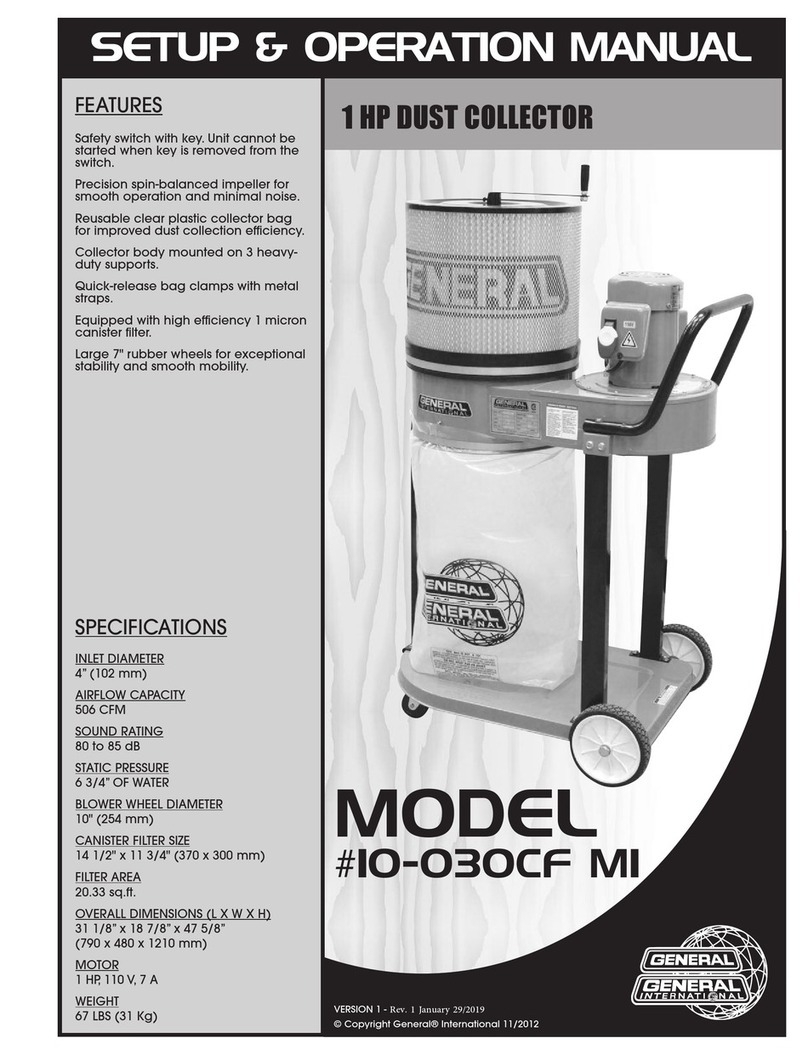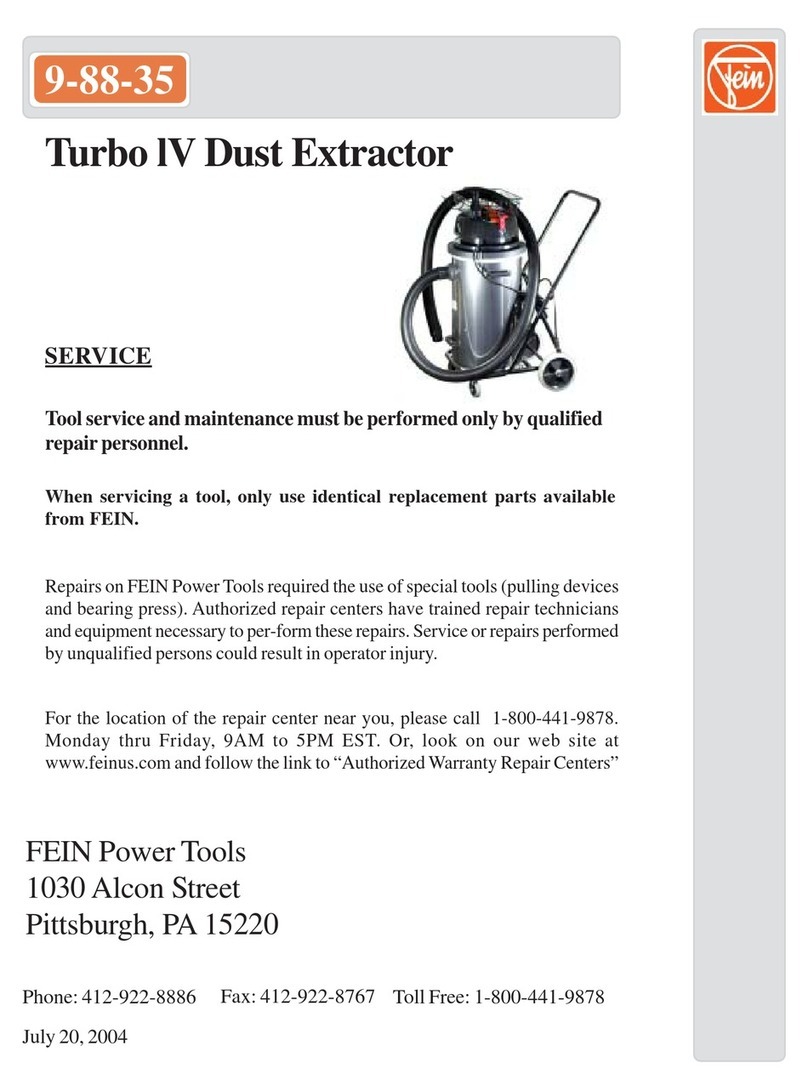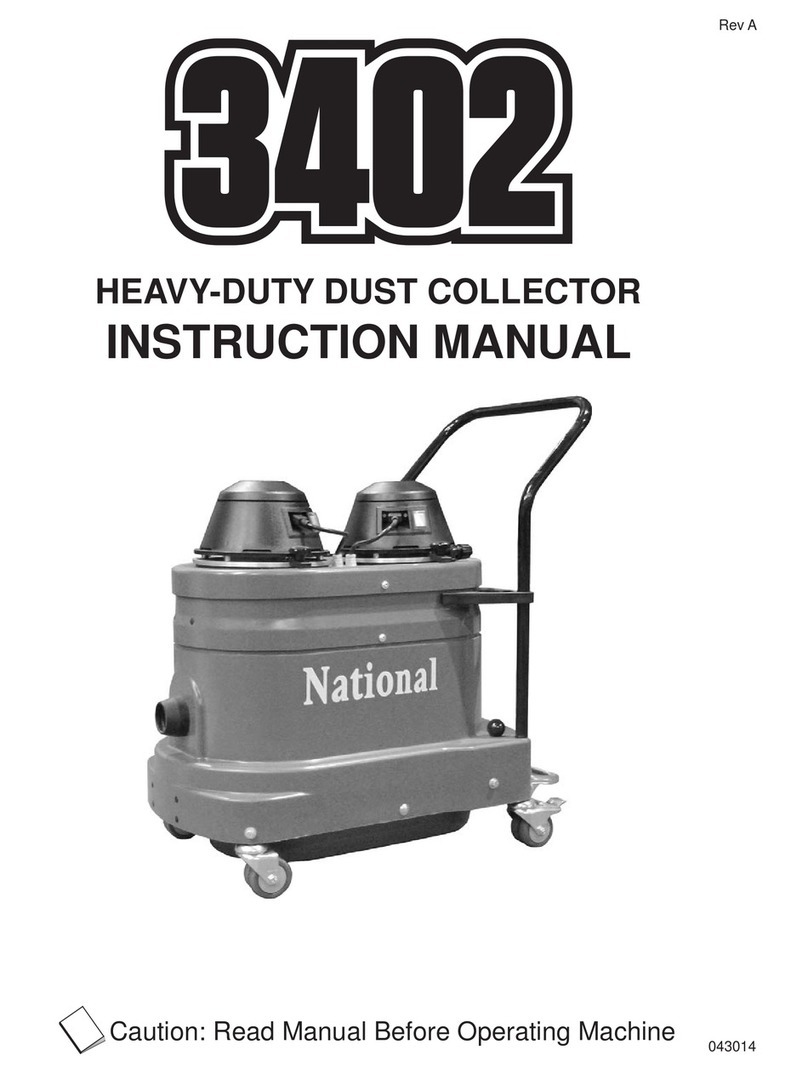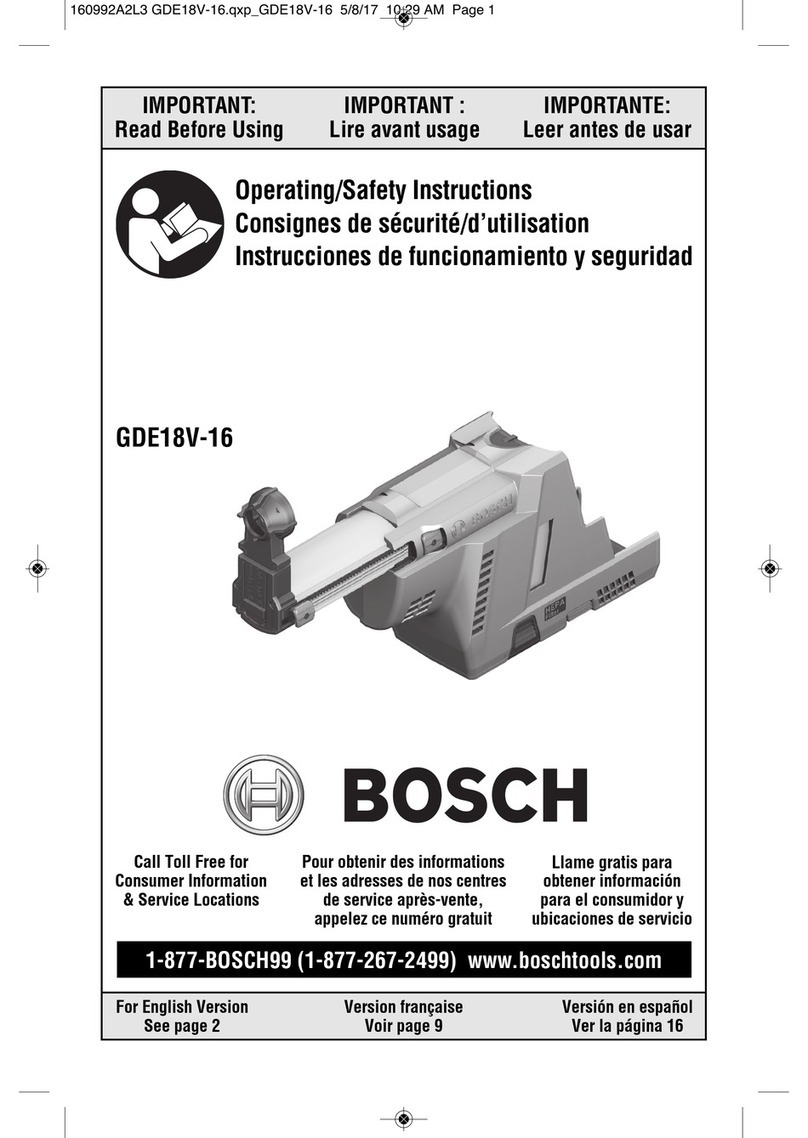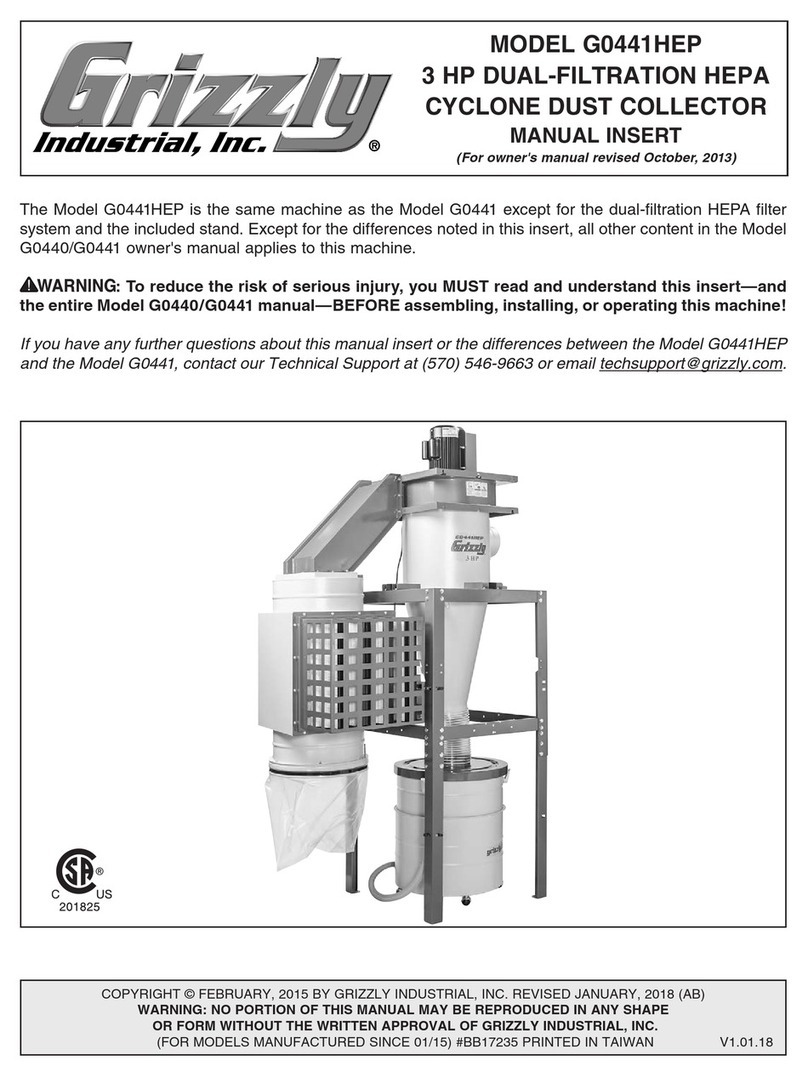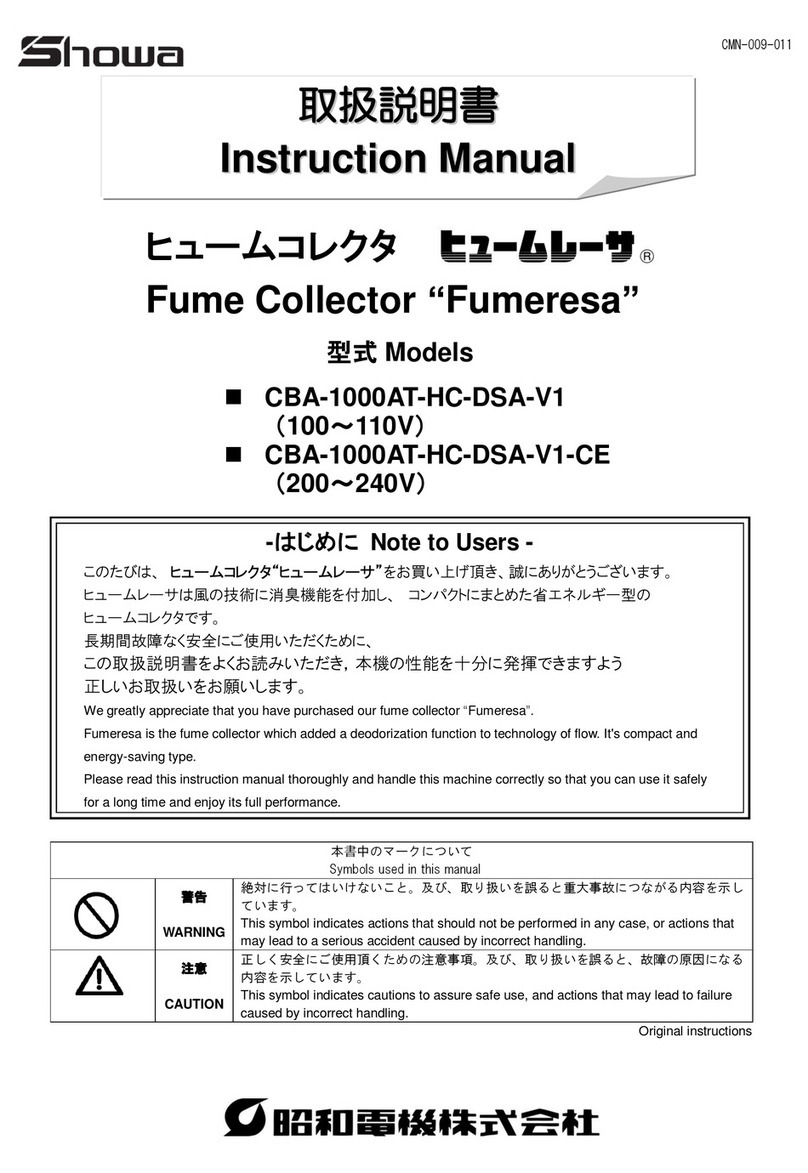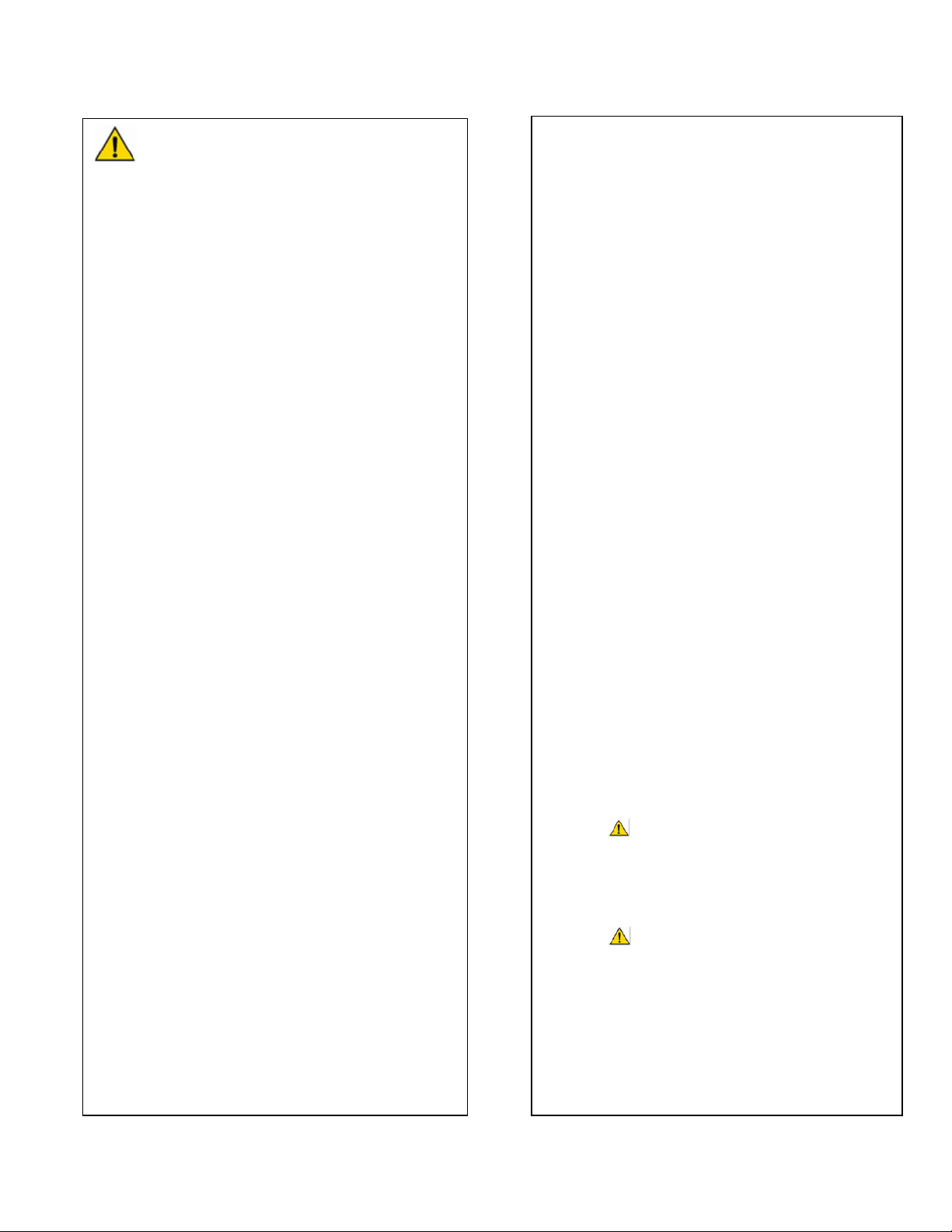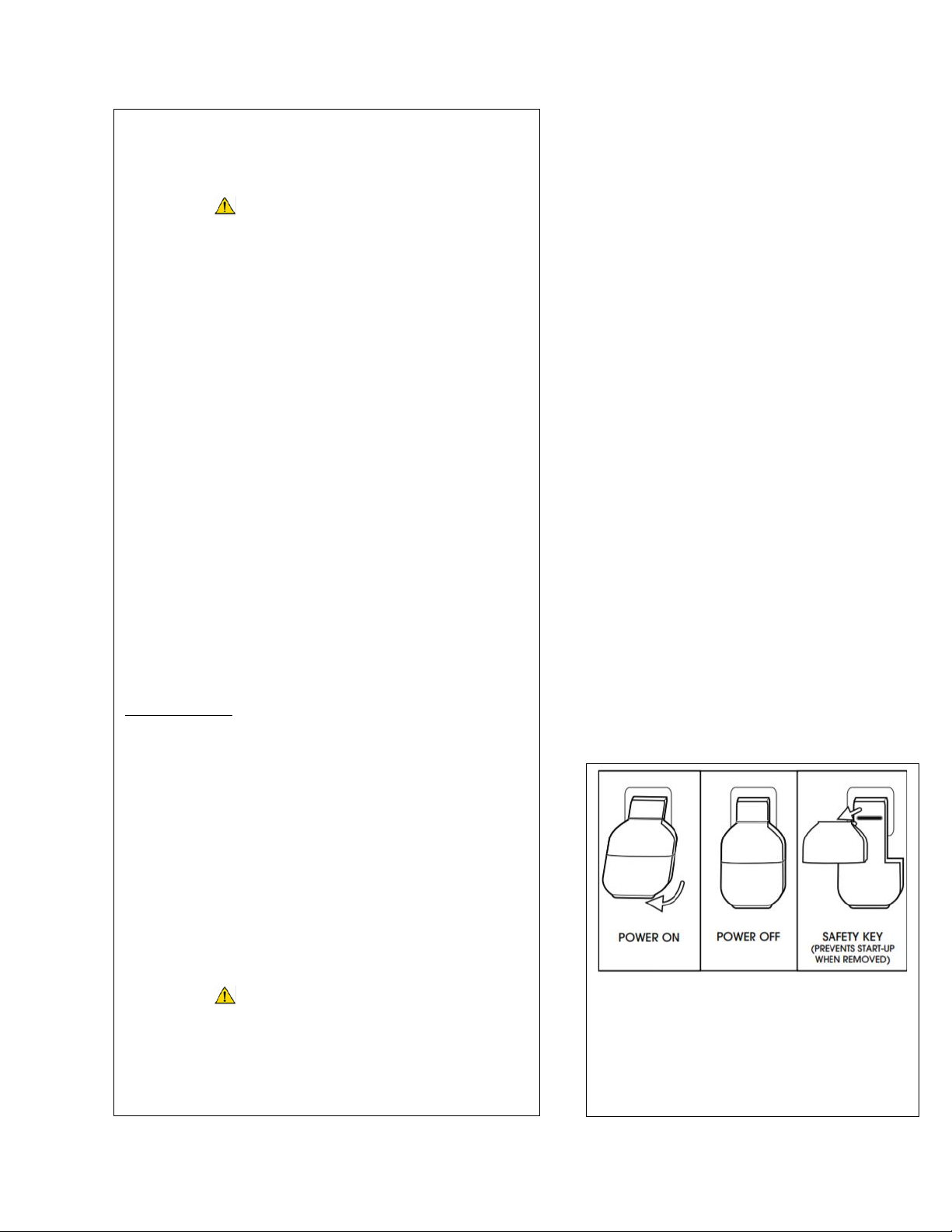IMPORTANT SAFETY
INSTRUCTIONS WARNING –To reduce risk of injury:
1. FOR YOUR OWN SAFETY, READ INSTRUCTION
MANUAL BEFORE OPERATING THE TOOL. Learn the
tool’s application and limitations as well as the specific
hazards peculiar to it.
2. KEEP GUARDS IN PLACE and in working order.
3. ALWAYS WEAR EYE PROTECTION.
4. GROUND ALL TOOLS. If tool is equipped with three
prong plug, it should be plugged into a three-hole
electrical receptacle. If an adapter is used to
accommodate a two prong receptacle, the adapter lug
must be attached to a known ground. Never remove the
third prong.
5. KEEP WORK AREA CLEAN. Cluttered areas and benches
invite accidents.
6. DON’T USE IN DANGEROUS ENVIRONMENT. Don’t use
power tools in damp or wet locations, or expose them to
rain. Keep work area well-lighted.
7. KEEP CHILDREN AND VISITORS AWAY. All children and
visitors should be kept a safe distance from work area.
8. MAKE WORKSHOP CHILDPROOF. Use padlocks, master
switches, or remove starter keys.
9. DON’T FORCE TOOL. It will do the job better and be
safer at the rate for which it was designed.
10. USE RIGHT TOOL. Don’t force tool or attachment to
do a job for which it was not designed.
11. WEAR PROPER APPAREL. No loose clothing, gloves,
neckties, rings, bracelets, or other jewelry to get caught
in moving parts. Nonslip footwear is recommended.
Wear protective hair covering to contain long hair.
12. ALWAYS USE SAFETY GLASSES. Wear safety glasses
(must comply with ANSI Z87.1). Everyday eyeglasses only
have impact resistant lenses; they are not safety glasses.
Also use face or dust mask if cutting operation is dusty.
13. SECURE WORK. Use clamps or a vise to hold work
when practical. It’s safer than using your hands and frees
both hands to operate tool.
14. DON’T OVERREACH. Keep proper footing and balance at
all times.
15. MAINTAIN TOOLS IN TOP CONDITION. Keep tools sharp
and clean for best and safest performance. Follow
instructions for lubricating and changing accessories.
16. DISCONNECT TOOLS before servicing and when changing
filters.
17. USE RECOMMENDED ACCESSORIES. The use of
accessories and attachments not recommended by
manufacturer may cause hazards or risk of injury to persons.
18. AVOID ACCIDENTAL STARTING. Make sure switch is in
“OFF” position before plugging in power cord.
19. NEVER STAND ON TOOL. Serious injury could occur if the
tool is tipped or if the fan blade is accidentally contacted.
20. CHECK DAMAGED PARTS. Before further use of the tool,
a guard or other part that is damaged should be carefully
checked to ensure that it will operate properly and perform
its intended function-check for alignment of moving parts,
binding of moving parts, breakage of parts, mounting, and
any other conditions that may affect its operation. A guard
or other part that is damaged should be properly repaired or
replaced.
21. NEVER LEAVE TOOL RUNNING UNATTENDED. TURN
POWER OFF. Don’t leave tool until it comes to a complete
stop.
22. DRUGS, ALCOHOL, MEDICATION. Do not operate tool
while under the influence of drugs, alcohol or any
medication.
23. MAKE SURE TOOL IS DICONNECTED FROM POWER
SUPPLY while motor is being mounted, connected or
reconnected
WARNING:
This product can expose you to chemicals including lead
which is known to the State of California to cause cancer and
birth defects or other reproductive harm. For more
information go to http://www.p65warnings.ca. gov.
WARNING:
Drilling, sawing, sanding or machining wood products
generates wood dust and other substances known to the
State of California to cause cancer. Avoid inhaling dust
generated from wood products or use a dust mask or other
safeguards for personal protection. Wood products emit
chemicals known to the State of California to cause birth
defects or other reproductive harm. For more information
go to http://www.p65warnings.ca. gov/wood.