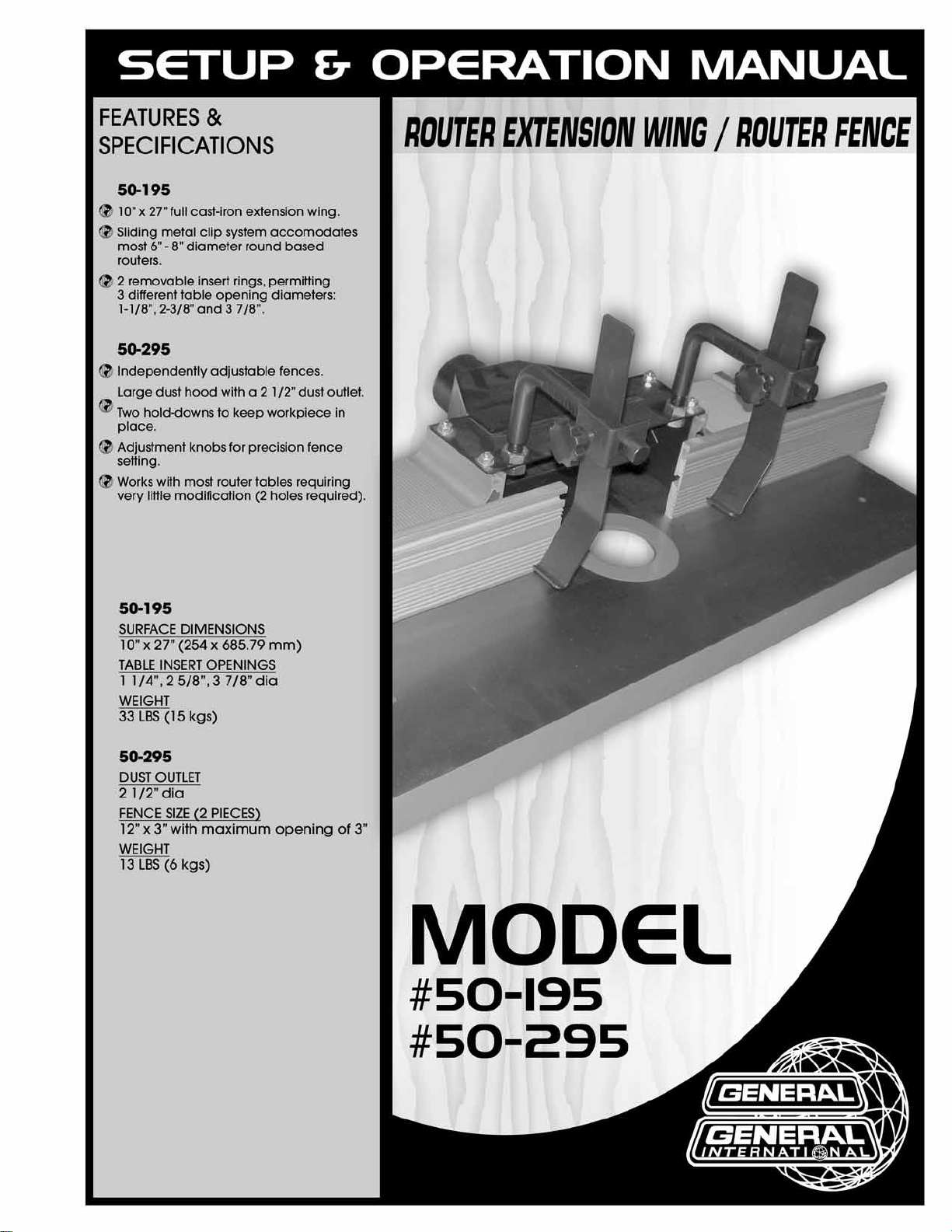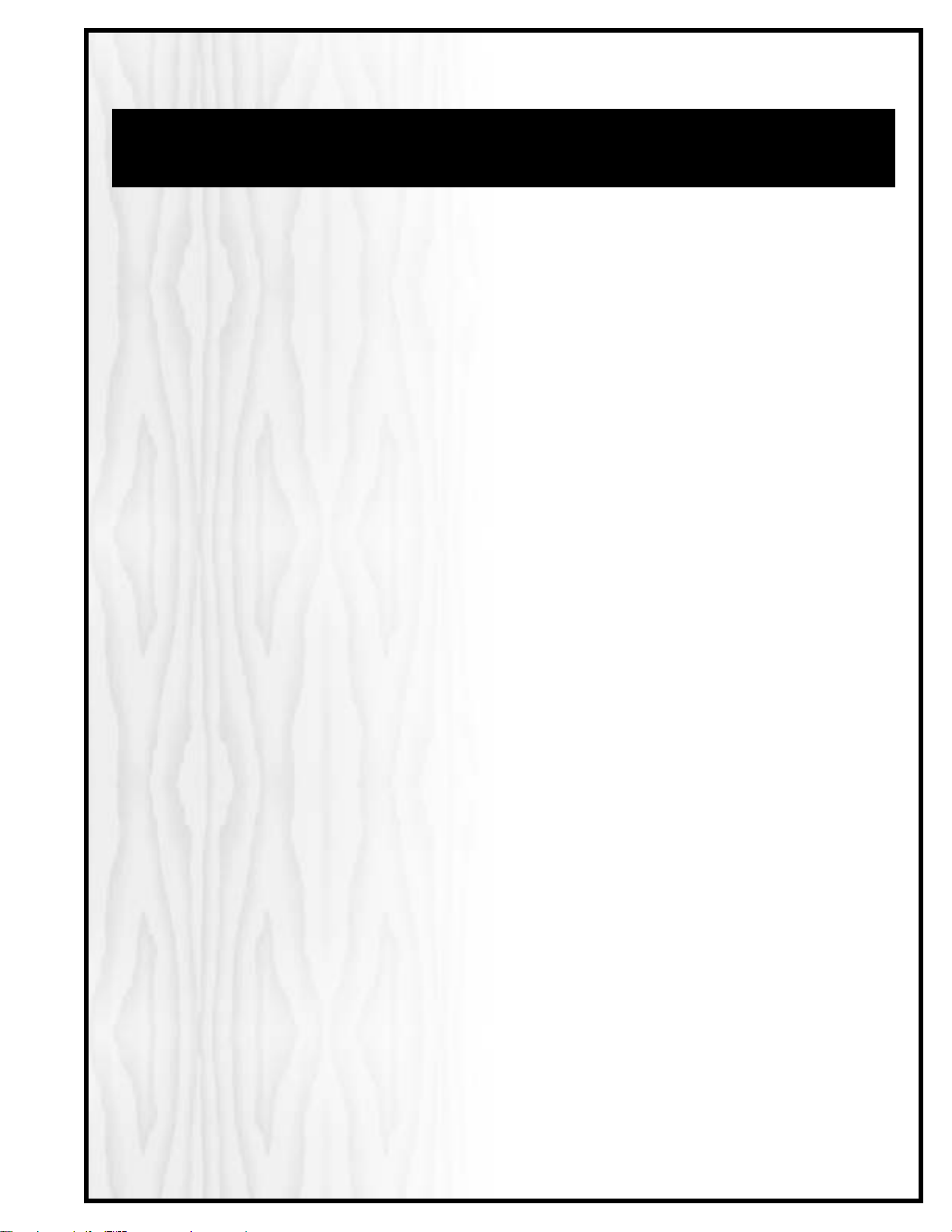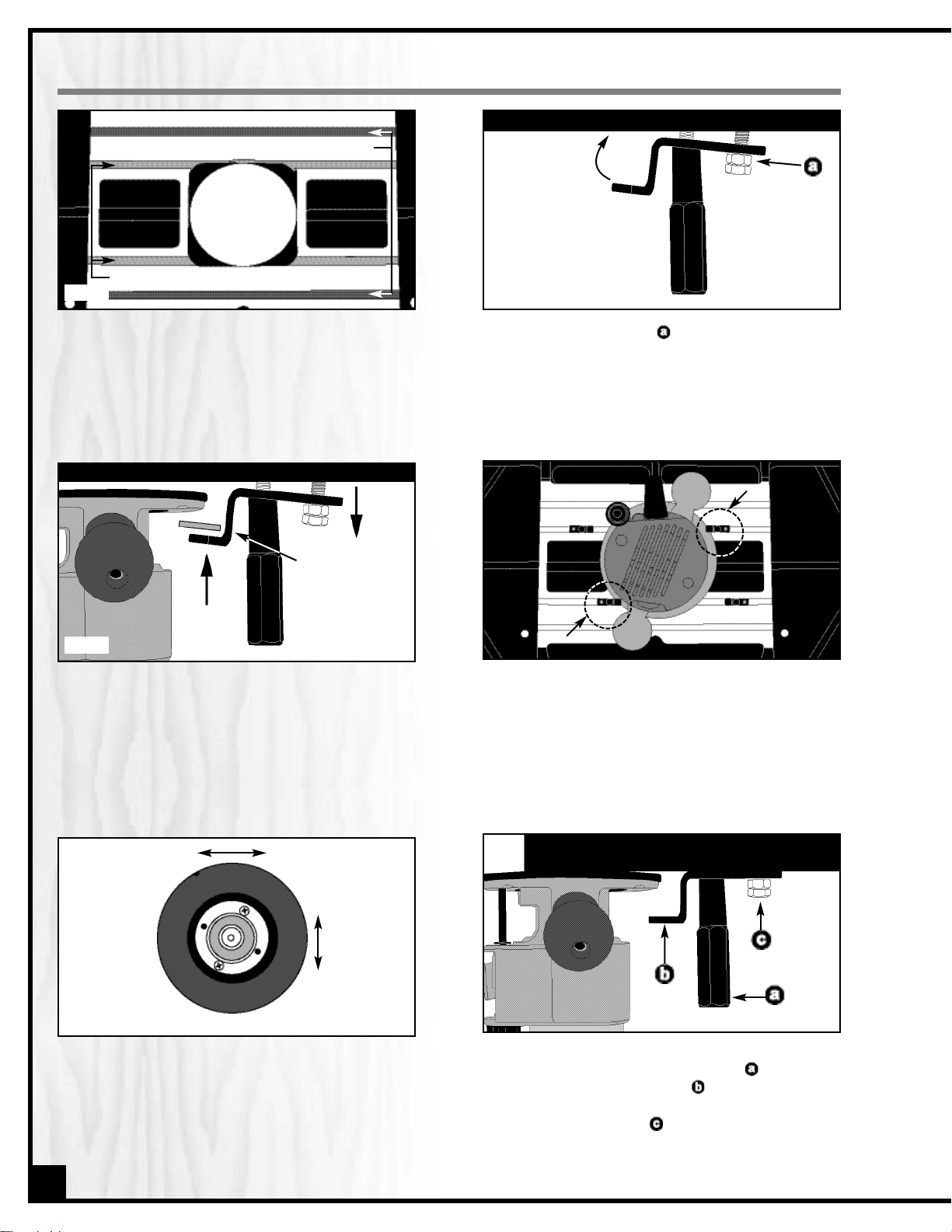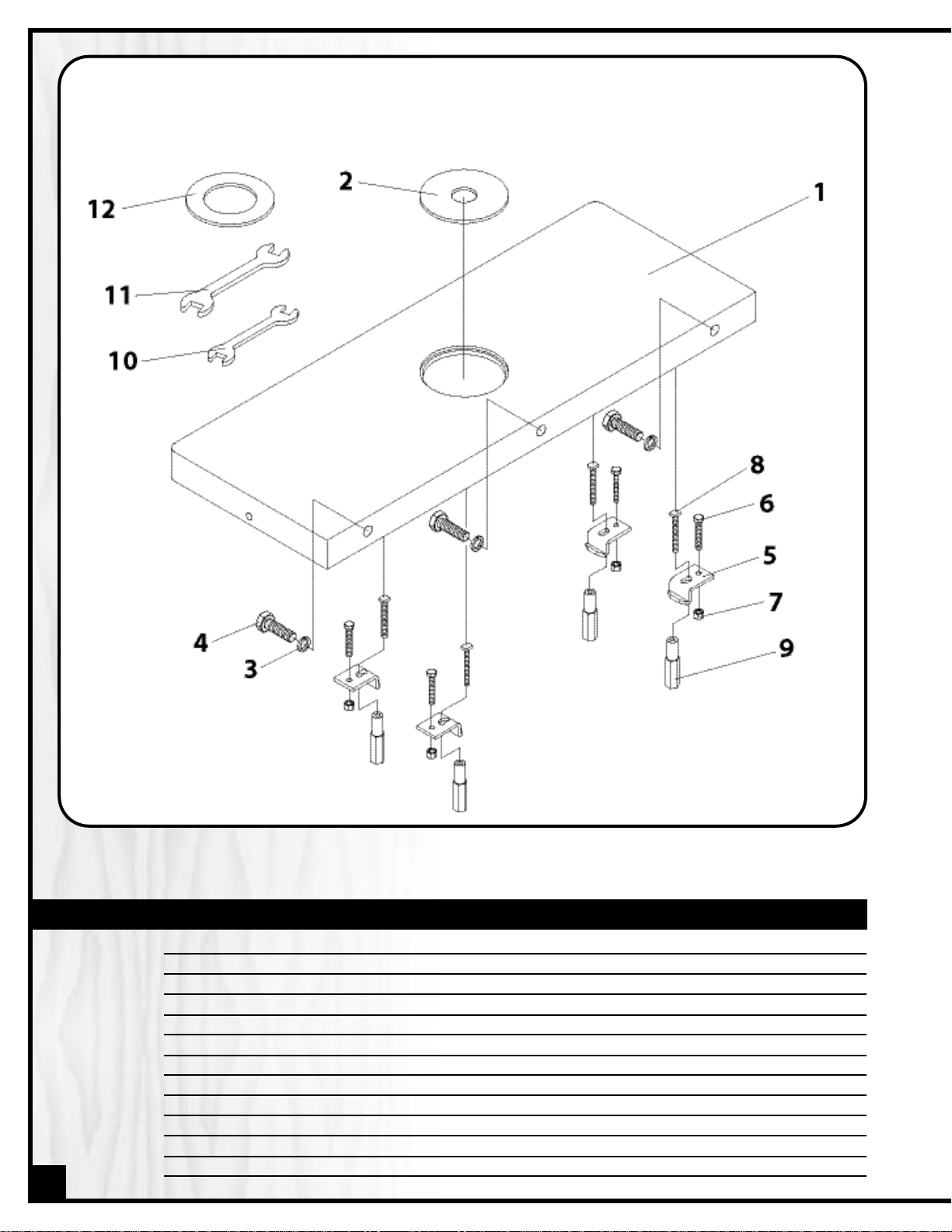Rules for Safe Operation
To help ensure safe operation, please take a moment to learn the machine’s applications and limita-
tions, as well as potential hazards. General® International disclaims any real or implied warranty and
holds itself harmless for any injury that may result from improper use of its equipment.
1. Make sure that the operator has been properly trained
and has read and understands the Owner’s Manual
before operating any machinery.
2. Be sure to read, understand, and follow all instructions,
warnings, and safety guidelines supplied with your
table saw and router.
3. Keep the work area well lit, clean, and free of debris.
4. STAY ALERT! Give your work you undivided attention.
Even a momentary distraction can lead to serious
injury.
5. Do not wear loose clothing, gloves, bracelets, neck-
laces, or other jewelry. Wear protective hair covering
to contain long hair and wear non-slip footwear.
6. Keep hands and other body parts well away from bits
or cutting tools. When working close to the cutting tool,
always use a feather board or push-stick to hold or
guide the workpiece. Do not clear chips and sawdust
away with hands; use a brush.
7. Fine particulate dust is a carcinogen that can be haz-
ardous to health. Always work in a well ventilated area
and whenever possible use a dust collector.
8. Be sure the router bit and/or saw blade has gained full
operating speed before feeding the workpiece.
9. Keep children and visitors at a safe distance when the
table saw is in operation – do not permit them to oper-
ate the table saw.
10. Childproof and taper proof your shop and all machin-
ery with locks, mater electrical switches and switch
keys, to prevent unauthorized or unsupervised use.
11. Never stand or lean on your table saw. Serious injury
can occur if the table saw is tipped or if unintentional
contact is made with the spinning saw blade or router
bit.
12. Keep all guards and safety devices in place and in
good working order. If a guard must be removed for
maintenance or cleaning make sure it is properly rein-
stalled before using the machine again.
13. Hold the workpiece firmly against the table and use
suitable support if the workpiece does not have a flat
surface.
14. Feed the stock into the bit against the rotation direc-
tion of the bit. Never run the stock between the fence
and the bit.
15. Do not operate the router with a damaged bit and/or
the table saw with a damaged blade.
16. Always disconnect the router and/or the table saw
from the power source before changing accessories
or before performing any maintenance and adjust-
ments or if the machine will be left unattended.
17. Be sure that all adjustment tools, wrenches, or other
clutter are removed from the table surface and safely
stored before sawing or routing.
18. Make sure the router and/or table saw switch(es) is
(are) in the “OFF” position before plugging in to a po-
wer source.
19. Avoid working from awkward or off-balance positions.
Do not overreach and always keep both feet firmly on
the floor.
20. Never leave the table saw and/or router unattended
while running or with the power “ON”.
21. Do not use this router extension wing/router fence for
any purposes other than its intended use. If used for
other purposes, General® International disclaims any
real or implied warranty and holds itself harmless for
any injury which may result from such use.