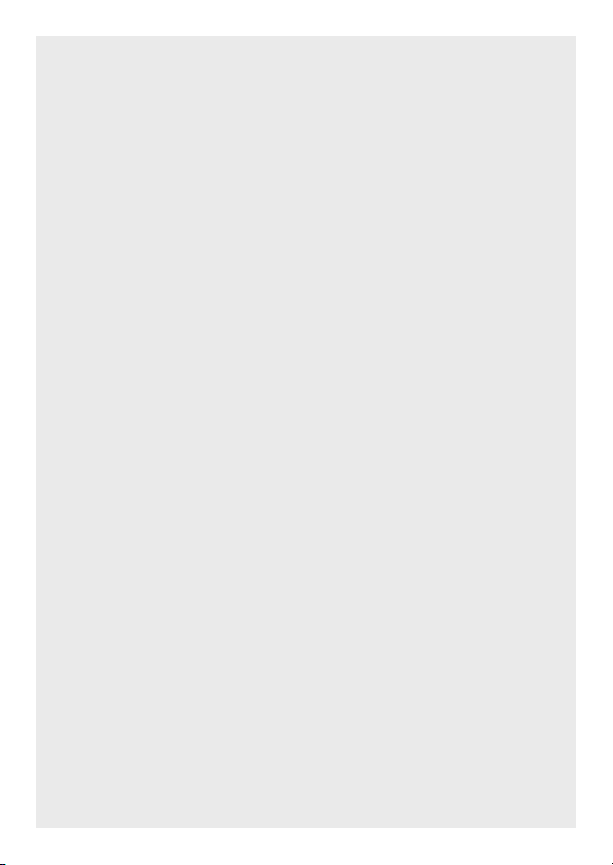General IRT657 User manual
Other General Thermometer manuals

General
General Heat Seeker IRT207 User manual

General
General IRT656 User manual

General
General LCR318 User manual

General
General DTC500 User manual

General
General IRTC40 User manual

General
General IRT670 User manual

General
General IRT-206 User manual

General
General DT340RH User manual

General
General IRT105 User manual

General
General IRT850K User manual

General
General IRT205 User manual

General
General DWS350SSQ User manual

General
General Heat Seeker IRT207 User manual

General
General IRT217 User manual

General
General DT61 User manual
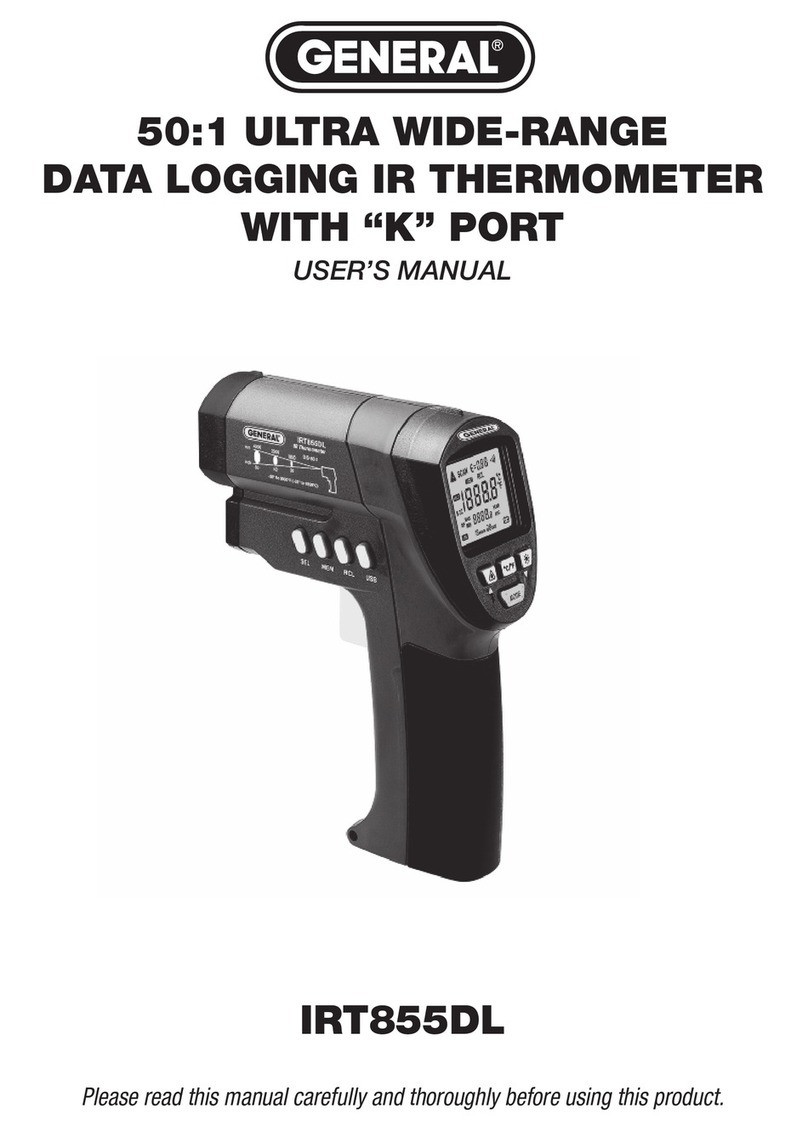
General
General IRT855DL User manual
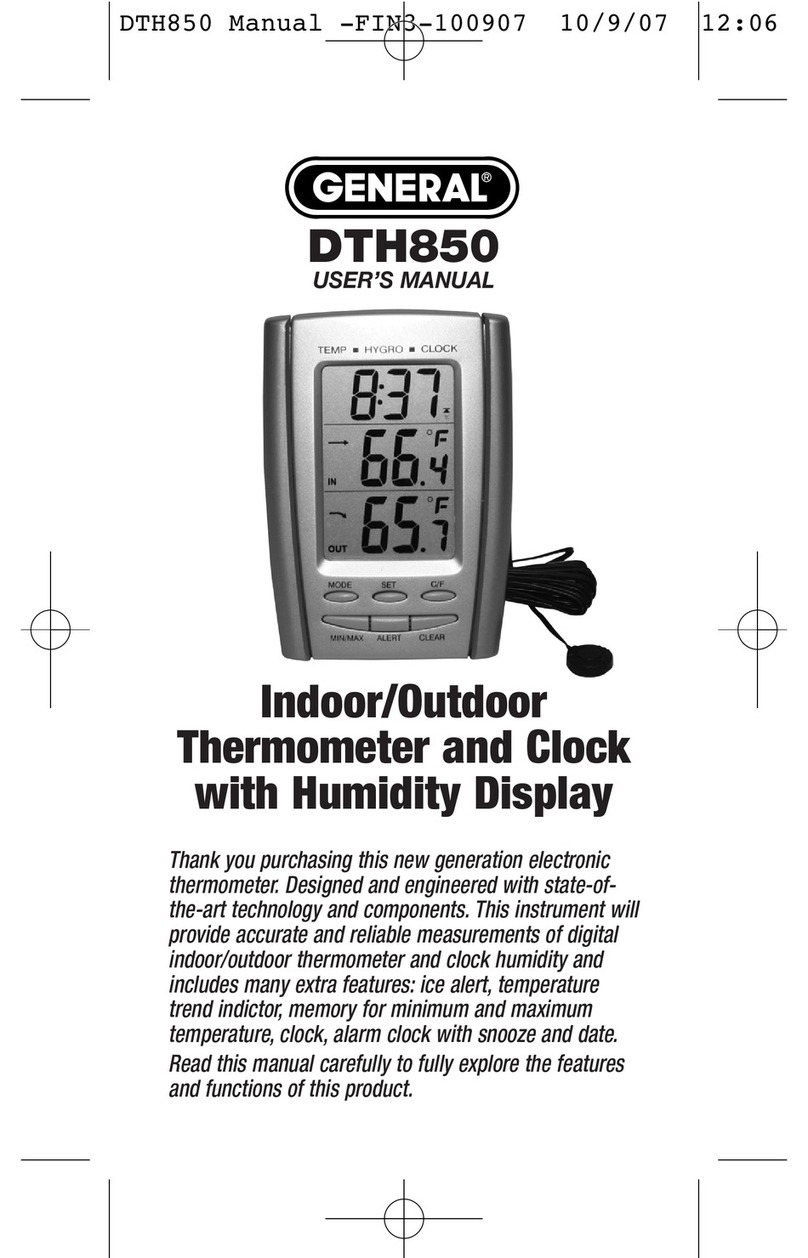
General
General DTH850 User manual

General
General TS05 User manual

General
General IRT675 User manual

General
General AQ150 User manual