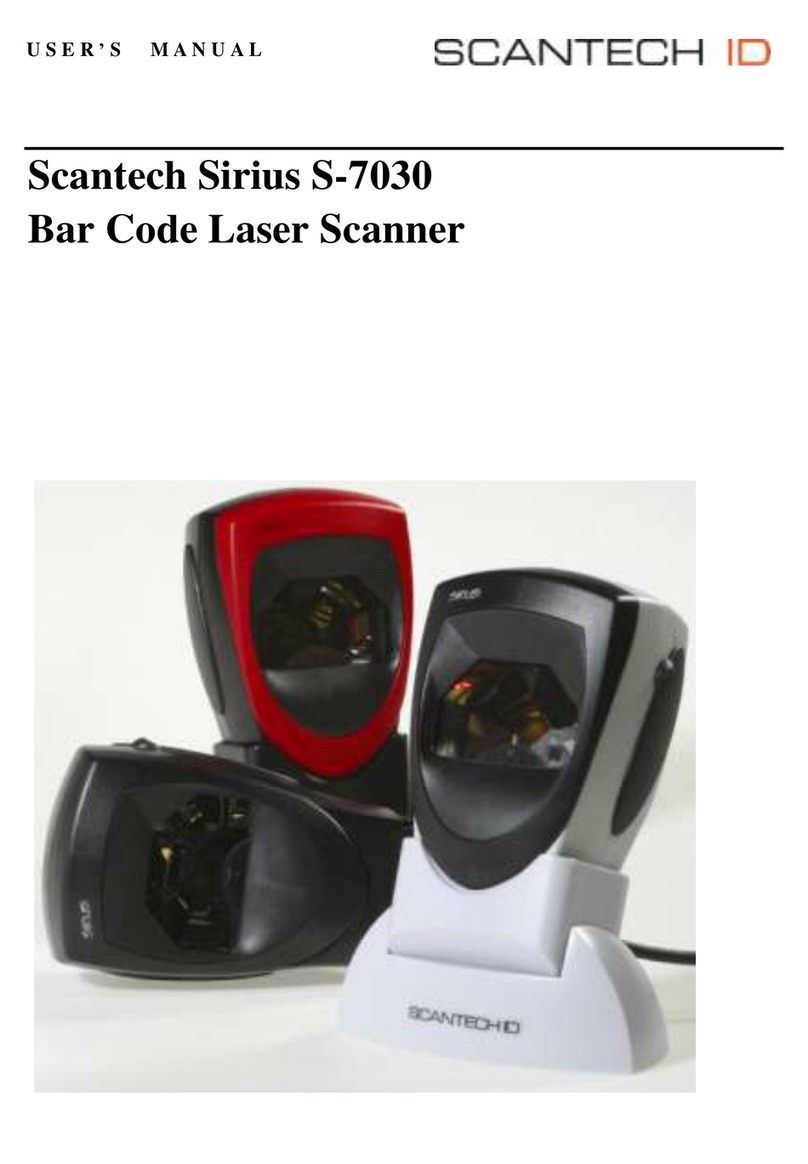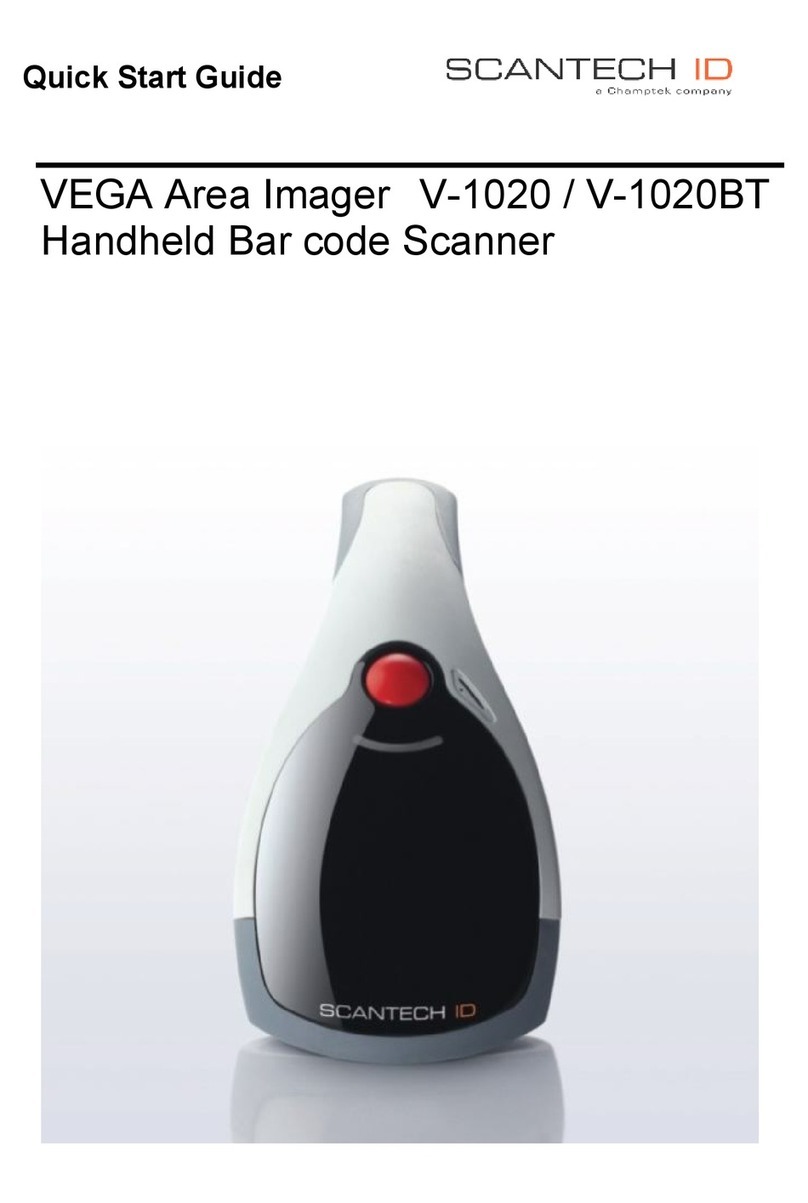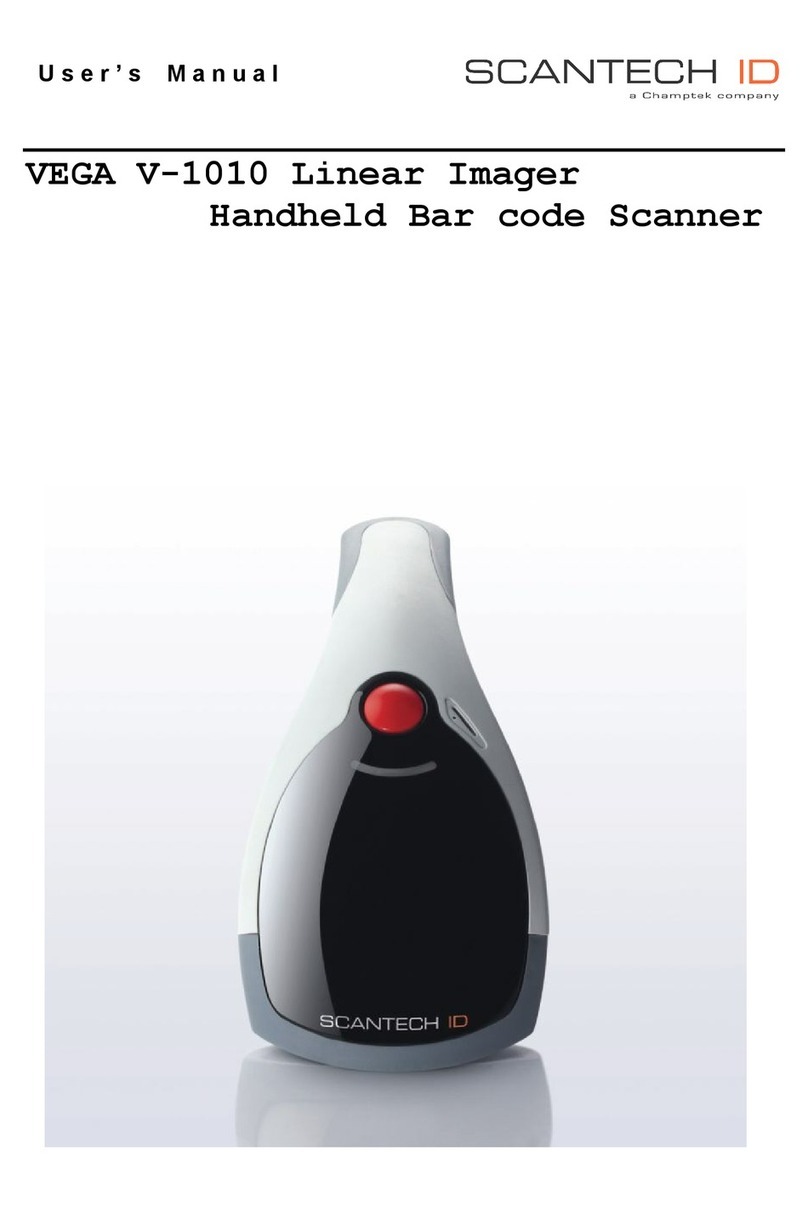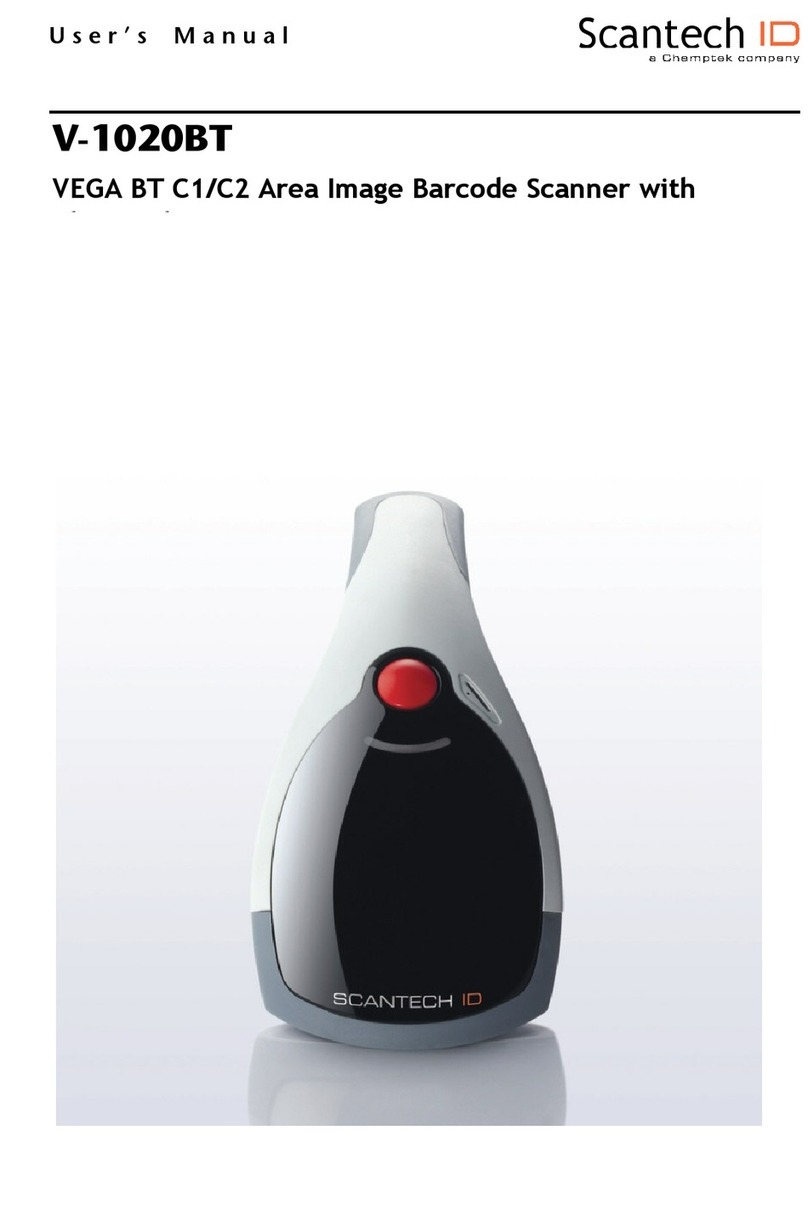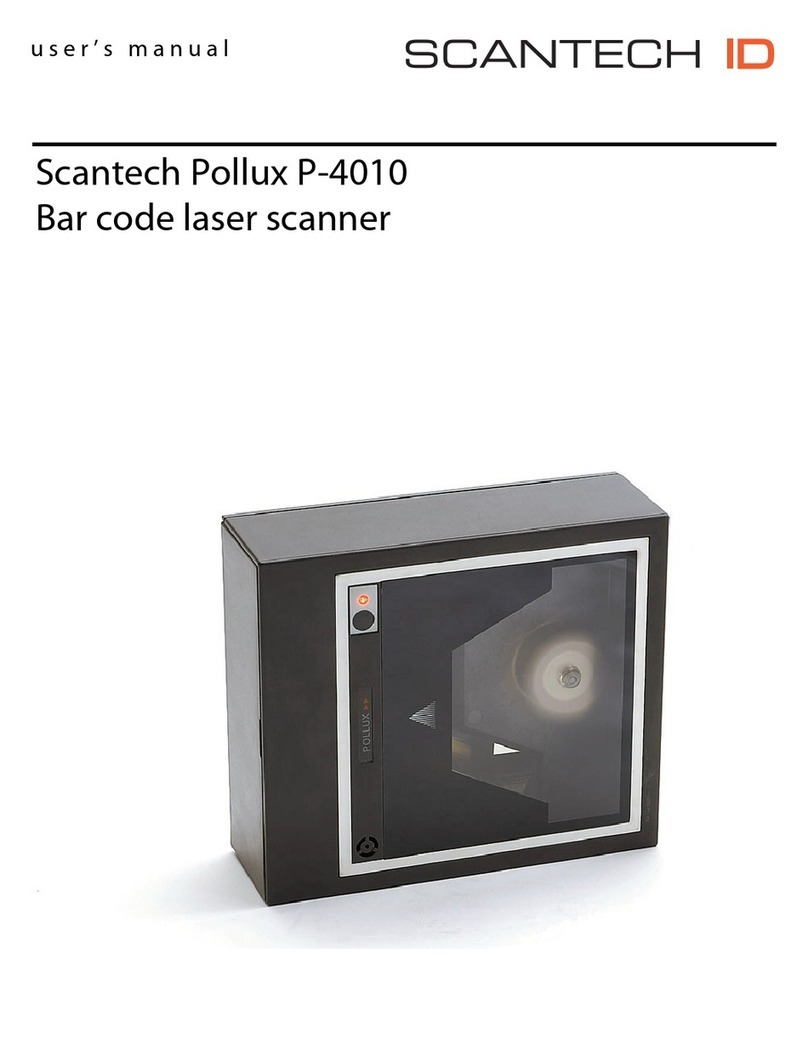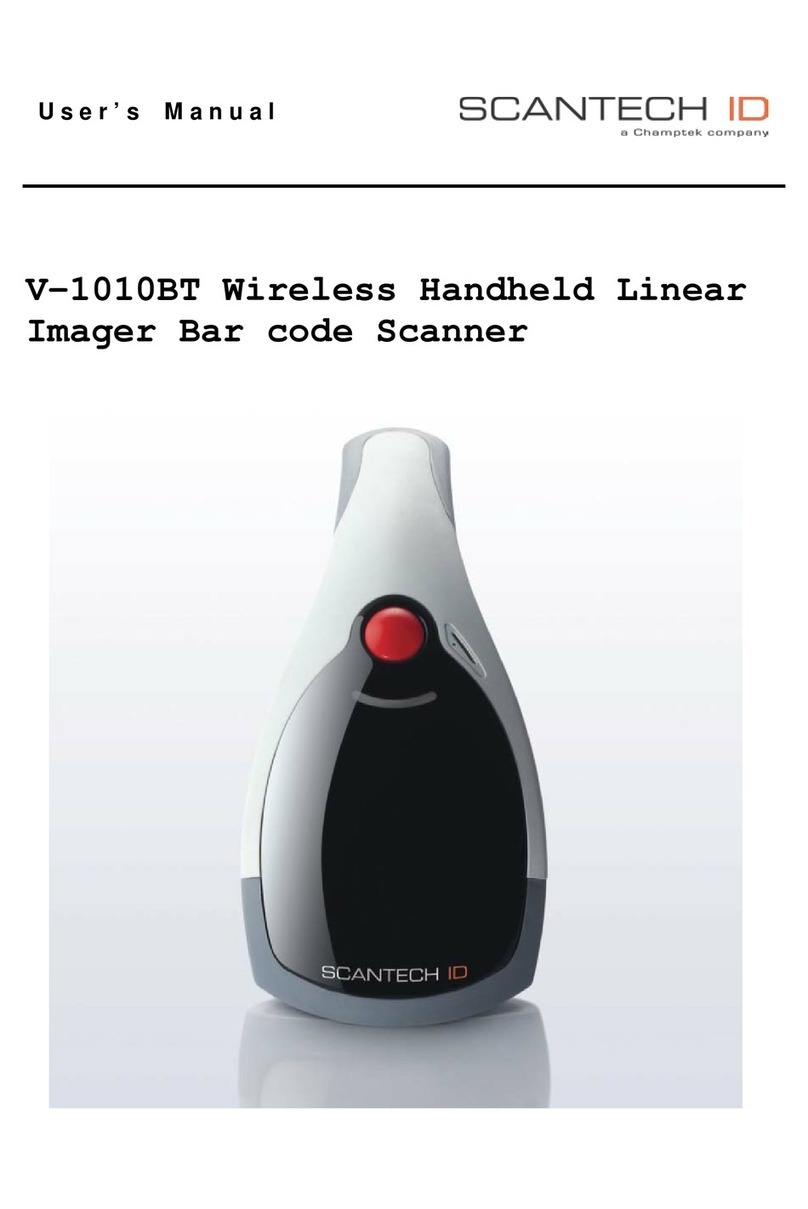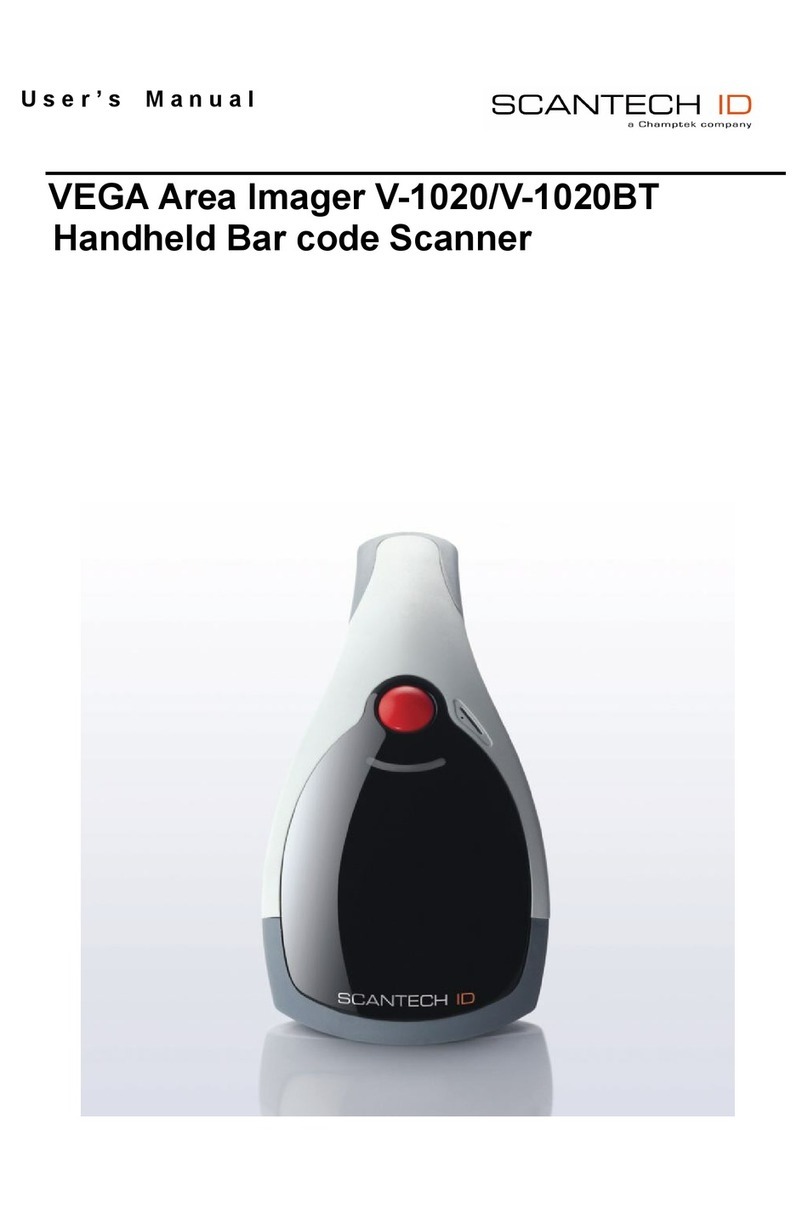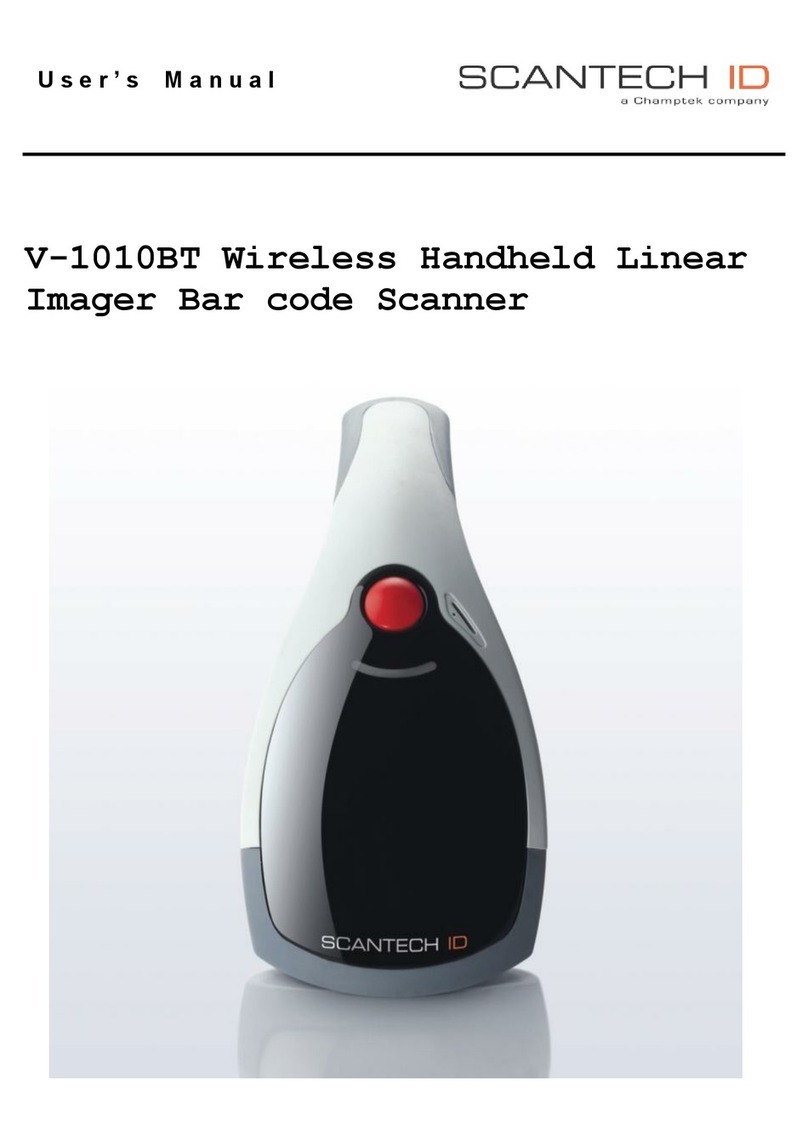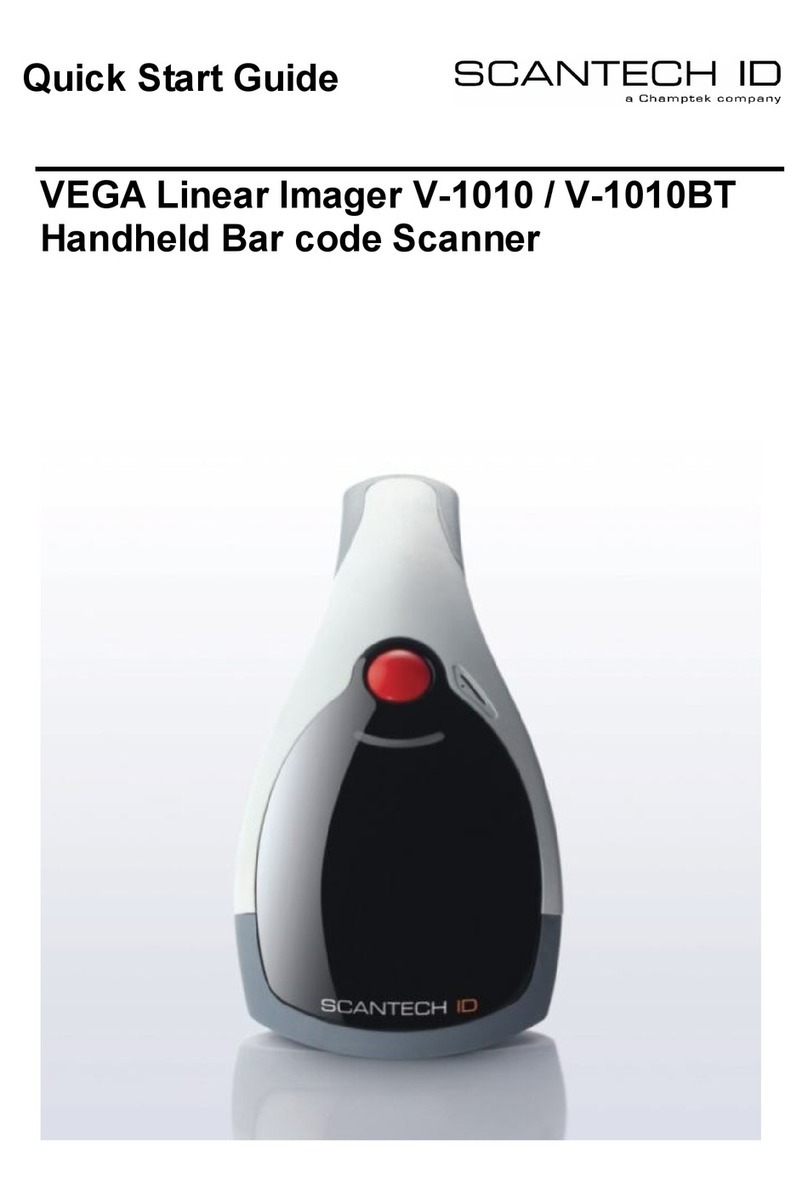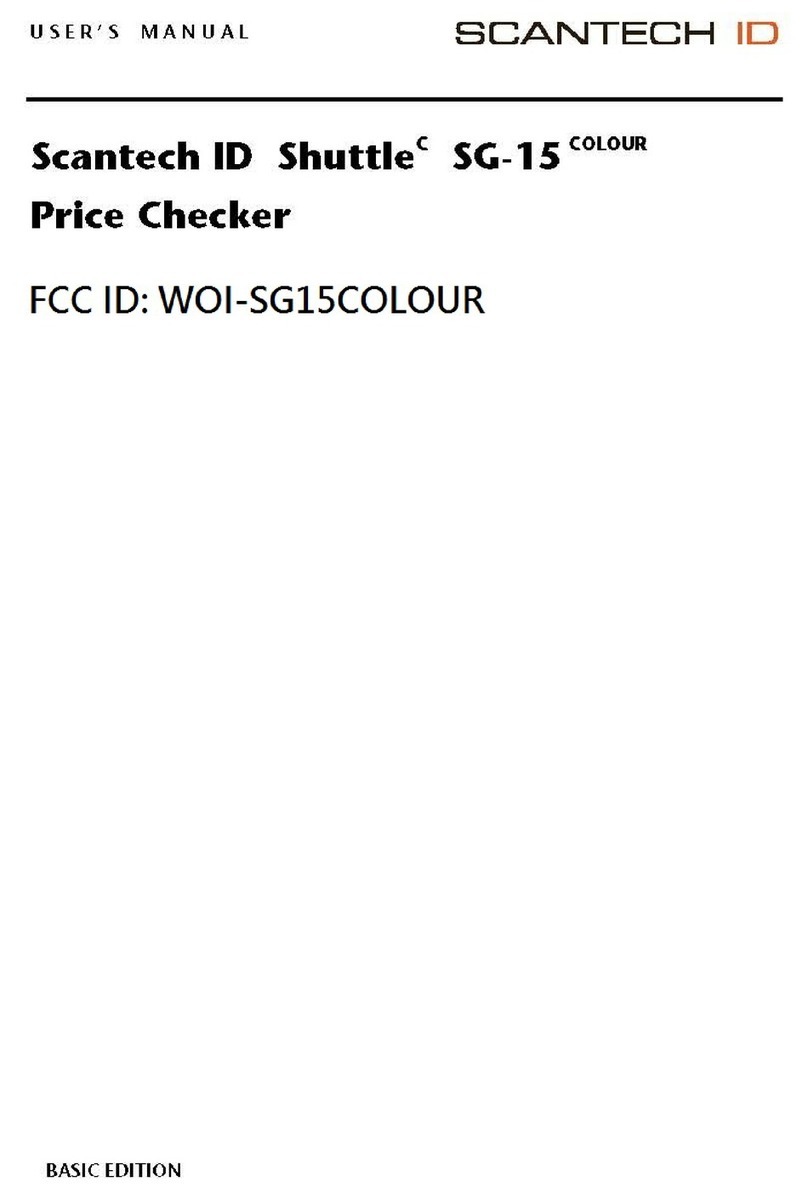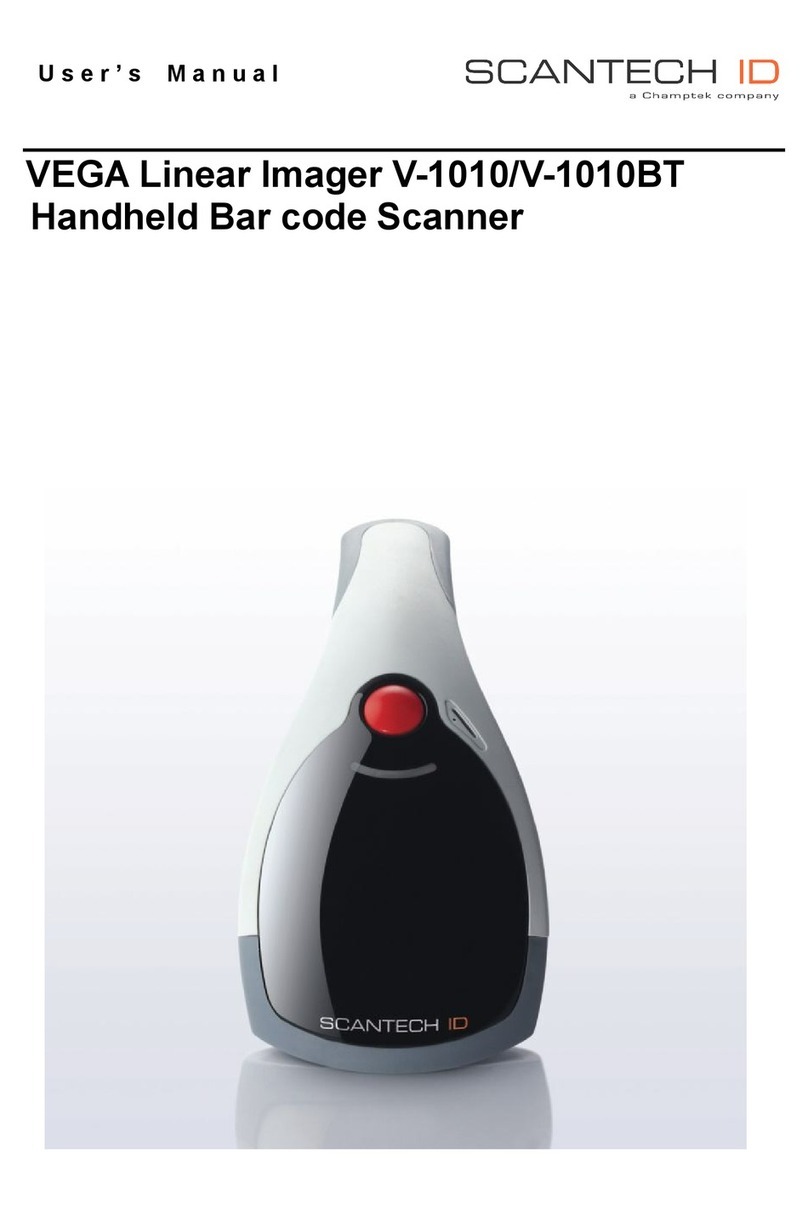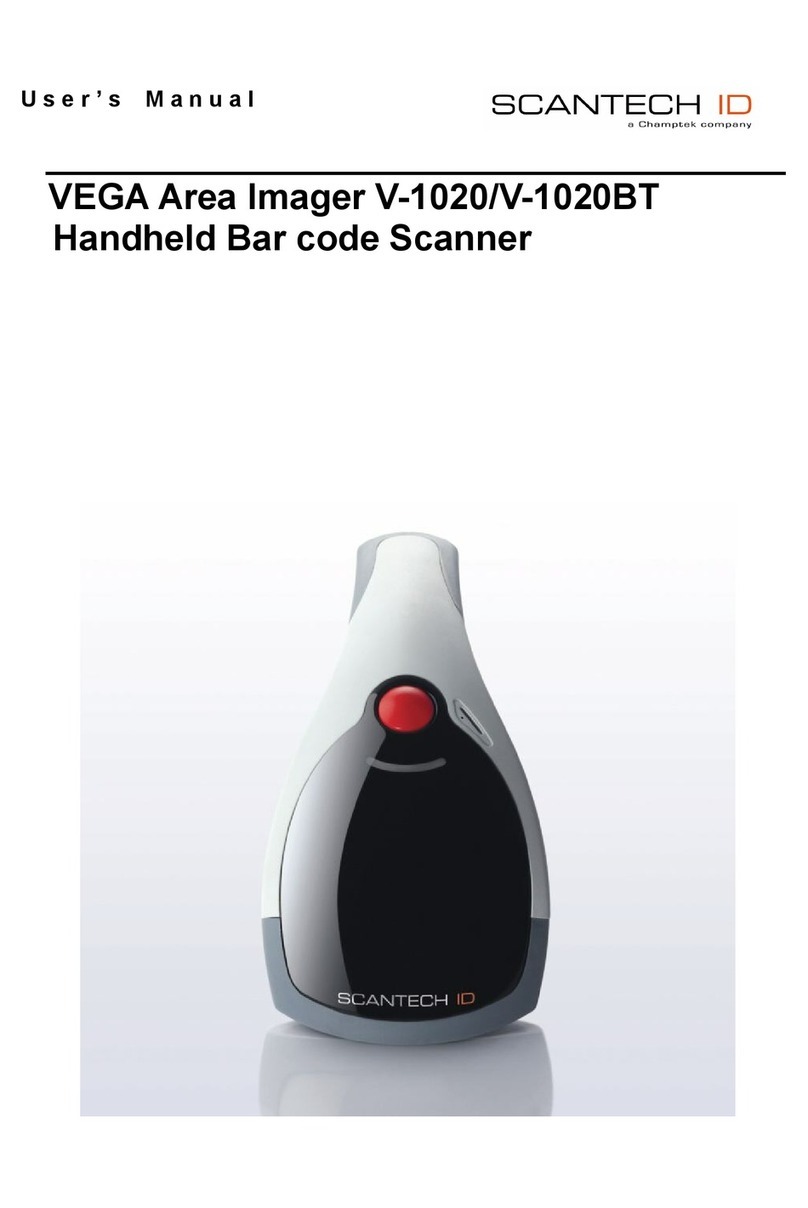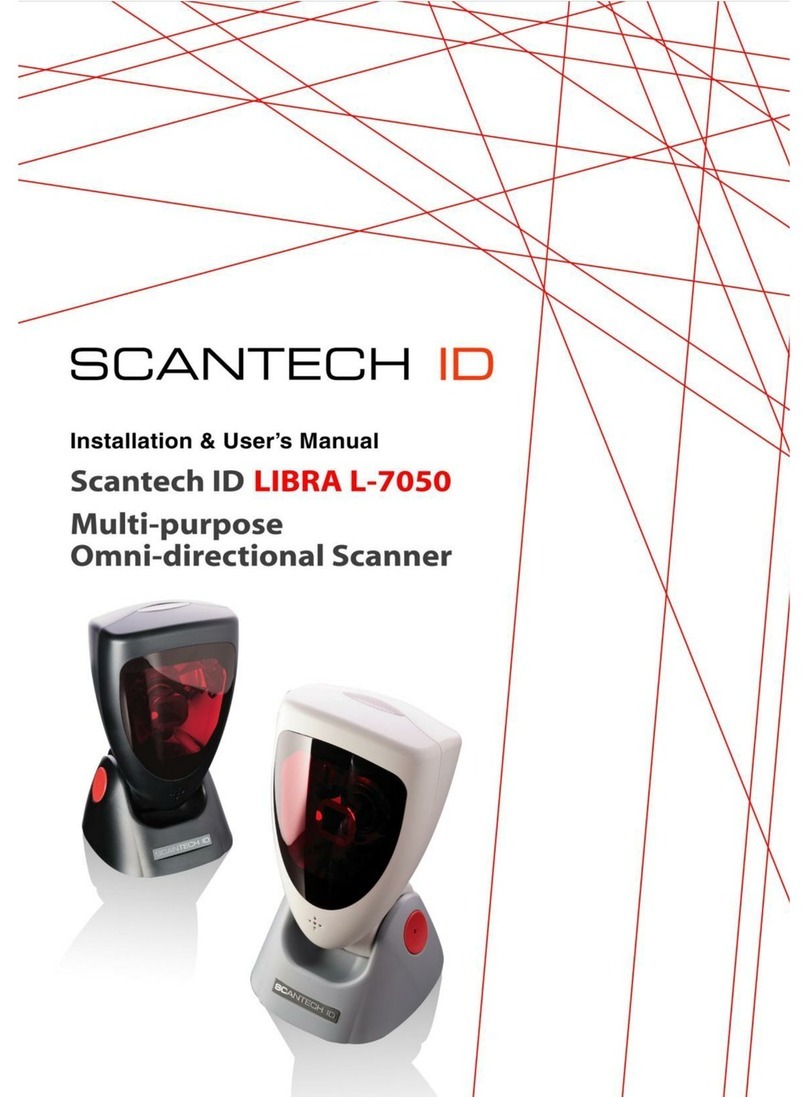- V -
Code ID..........................................................39
Check.............................................................40
Code Length Limit.........................................40
ITF-6......................................................................41
Return to Default ...........................................41
Enable/Disable ITF-6.....................................41
Code ID..........................................................41
ITF-14....................................................................42
Return to Default ...........................................42
Enable/Disable ITF-14...................................42
Code ID..........................................................42
Deutsche 14 ...........................................................43
Return to Default ...........................................43
Enable/Disable Deutsche 14..........................43
Code ID..........................................................43
Deutsche 12 ...........................................................44
Return to Default ...........................................44
Enable/Disable Deutsche 12..........................44
Code ID..........................................................44
Matrix 2 of 5(European Matrix 2 of 5)..................45
Return to Default ...........................................45
Enable/Disable Matrix 2 of 5.........................45
Code ID..........................................................45
Check.............................................................45
Code Length Limit.........................................46
Industrial 25...........................................................47
Return to Default ...........................................47
Enable/Disable Industrial 25..........................47