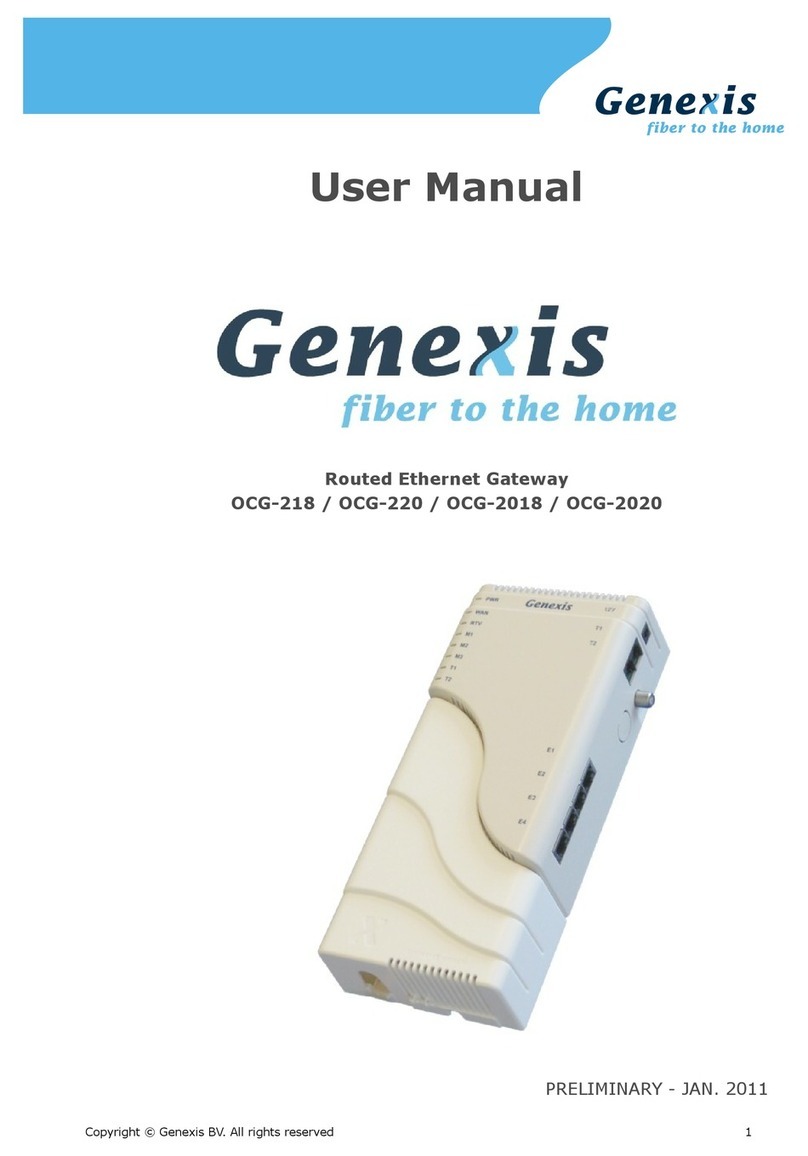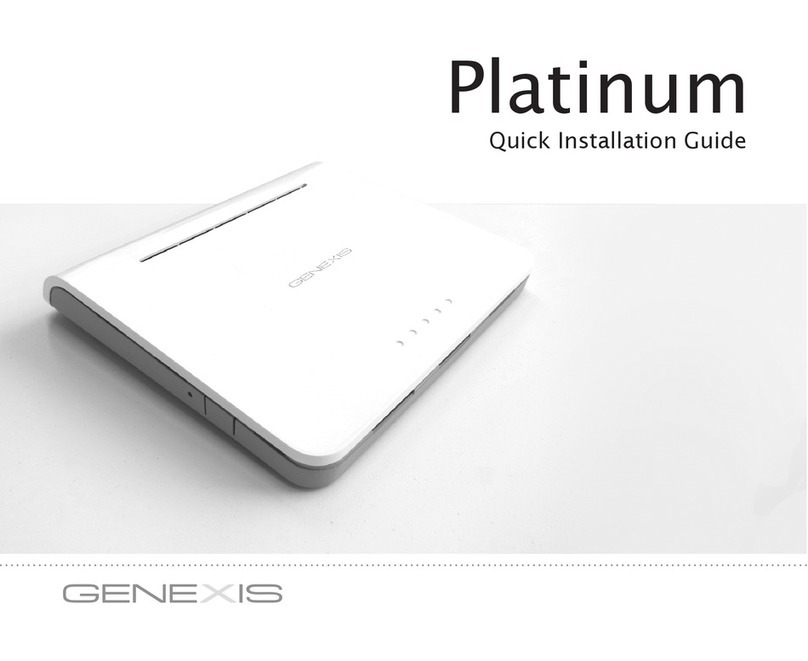Installation guide
Geting stated
Check if the following items are in the gitbox
• OCG-GN-P
• Power adapter
• Unit label
Preperation:
• Make sure that the FTU is placed within
cm of a power socket.
Impotant: It is crucial these next steps
are completed in one go. Failure do to so
will result in damage to the iber optic
connector and cause signal degradation.
Seting up the OCG
. If present, remove the seal sticker that
covers the screw and remove the seal tag.
. If present, remove the screw on the
botom of the white cover.
. Slide the white cover down untill it unlocks.
. Remove the white cover from the base
plate (FTU) by pulling it towards yourself.
. Slide the blue connector down to
disconnect it from the old product. (In case
it is a new installation skip this step, than
the blue coupler is already down.)
. Grab the product with wo ingers placed
on both unlock butons on the side.
. Remove the old product from the base
plate (FTU) by pulling it towards yourself.