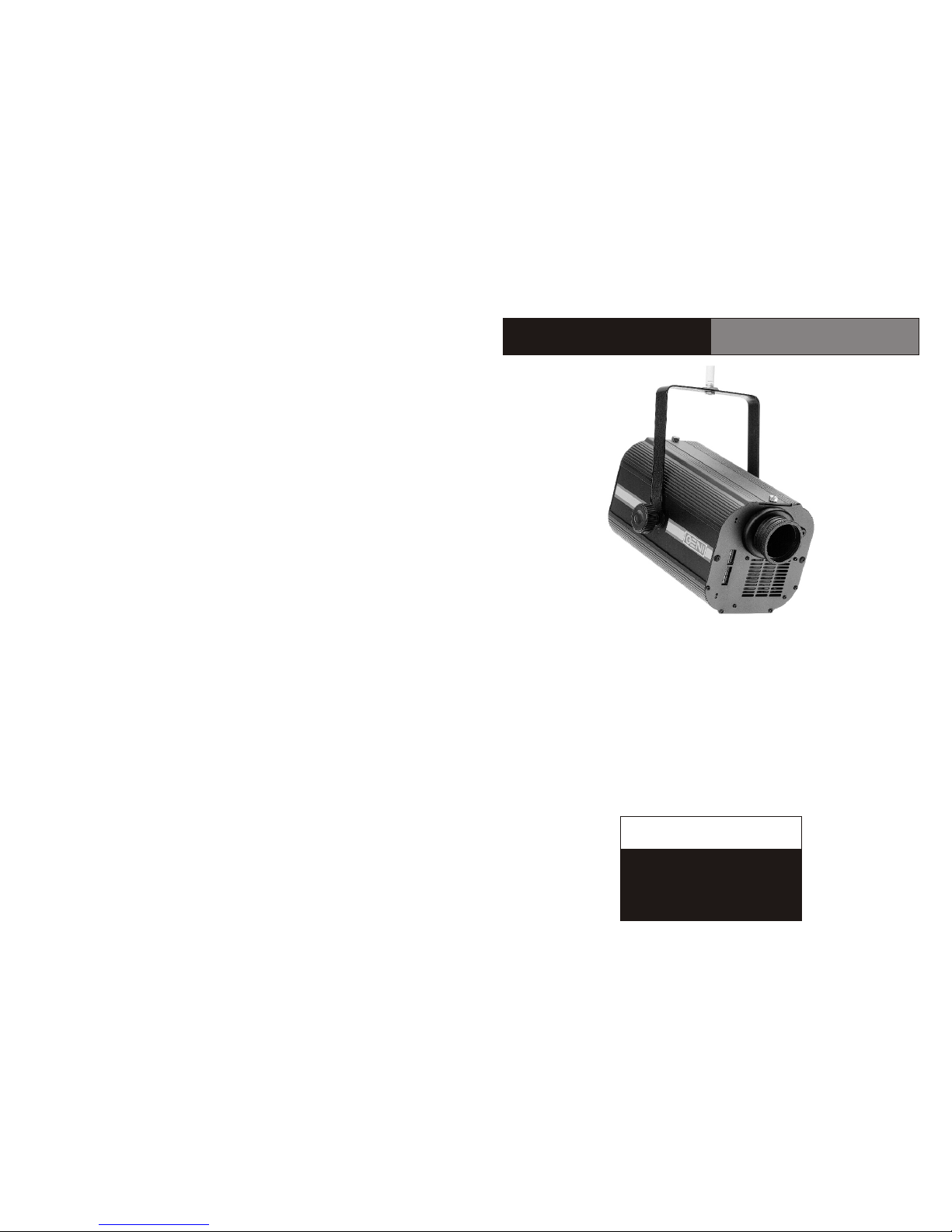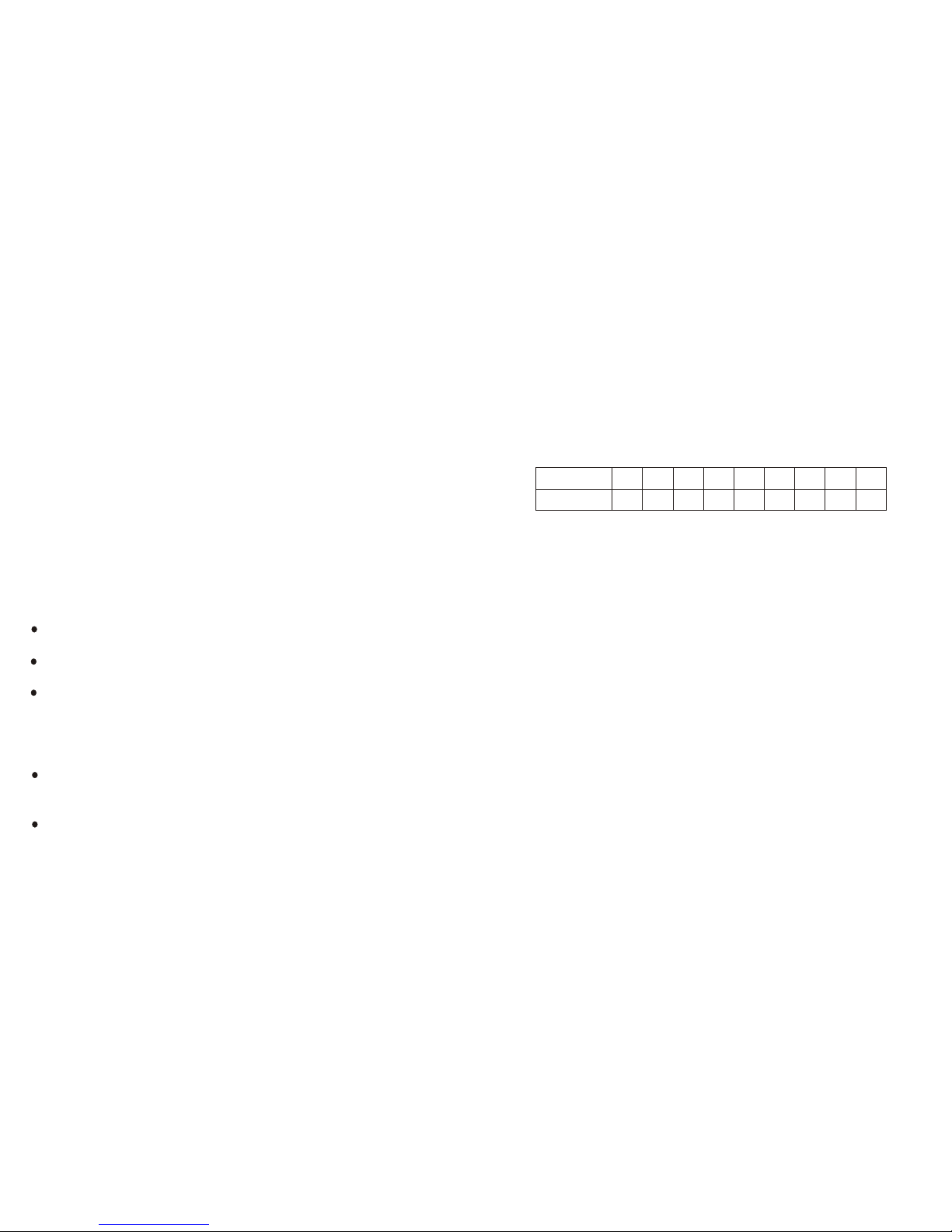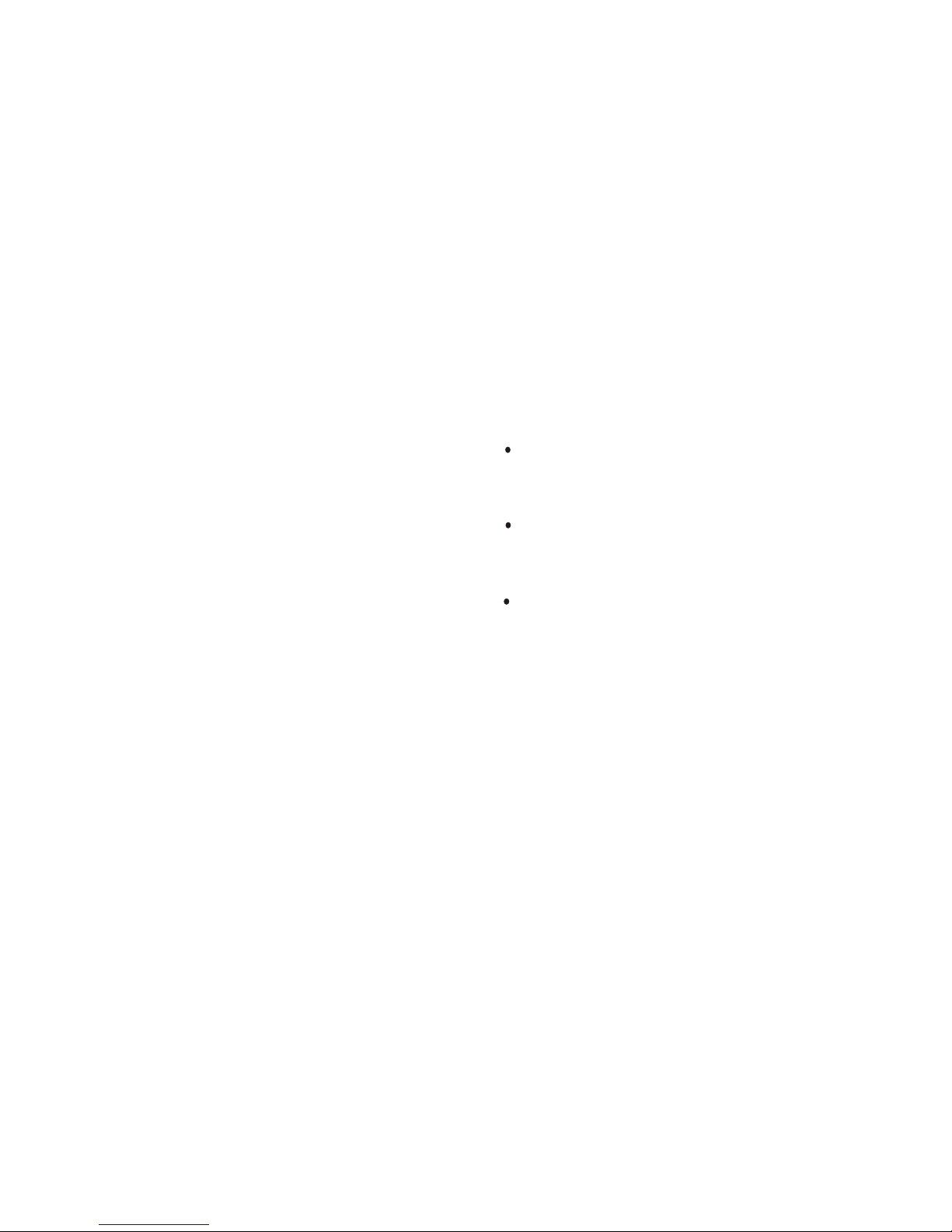Color Blaster
Description
Convenient to use:
Two preprogrammed audio-controlled shows
Standard DMX512 control and address
Convenient 3-pin XLR signal connection
Two channels: color/shutter; dimmer
Built-in focus assistance and self-test functions
Powerful fan for efficient cooling
Built for lasting value:
One precision, quality stepper motor
Engineered to perform:
Electronic dimming 0-100%
Up to five frequency-per-second (fps) strobe
Audio and DMX512 control
Self-test and focus assistance functions
Effect variety: Ten dichroic colors + white
Rainbow effect; shutter and dimming
High lumen output: large optical path
AR & IR coated lenses, high quality optics
Features
TM
User-oriented design lets you work at your convenience. User aids
include focus assistance, selection of a four- or eight-unit audio program,
self-test function, and DMX signal termination.
A compact, powerful color changer, Color Blaster delivers a broad, strong
beam of colored light. You get ten dichroic colors + white, along with 1 to 5
frequency-per-second strobe and 0 to 100% dimming. Either turn on the
music to enjoy a preprogrammed audio-controlled show or use DMX
control. Both are chosen simply with the flip of a dip switch.
With Color Blaster , you get a reliable, easy-to-use color changer that's
value-engineered to serve you for years to come.
TM
TM
series scanners, or make a powerful color show with Color Blaster alone.
Use Color Blaster color changer as a companion to Nimbus or Shiva
TM
TM
TM TM
1
Appendix 1
Setting DMX Addresses
To set DMX addresses, you must know about (1) the relationship between
DMX512 dip switches and address values, (2) your equipment, and (3) how to
compute DMX addresses. The following is a brief explanation of the DMX512
system. For a more thorough guide, please see the booklet DMX512 Basics.
1. The relationship between DMX512 dip switches and address values:
Note that DMX values double progressively: the first DMX dip switch has a
DMX address value of 1; The second DMX dip switch has a value of 2; the
third DMX dip switch has a value of 4, etc., as shown above.
2. Your equipment. Since each Color Blaster color changer has two DMX
channels, each starting addresses advances two places. In this example,we
have no other DMX equipment in front of our color changers, so the first
effect unit's starting address should = 1; The second unit's starting address
should = 3, etc. List the DMX starting values that your equipment should
have.
3. Set DMX dip switches to appropriate DMX starting addresses. Begin with
the highest dip switch value possible and work down from there. For a DMX
starting address of 19, for example, activate DMX dip switch #5 (with a
value of 16), then work down, activating dip switch #2, (with a value of 2),
and dip switch #1 (with a value of 1). Use a ballpoint pen or a toothpick to
flip DMX dip switches to the appropriate address settings.
For convenience, Color Blaster color changer starting addresses for 28
units and corresponding DMX dip switch settings are shown on the following
page.
TM
TM
14
ValueDMX 256
128
4
6
32
6
1
8
4
2
1
9
8
7
6
5
4
3
2
1
Switch
Dip