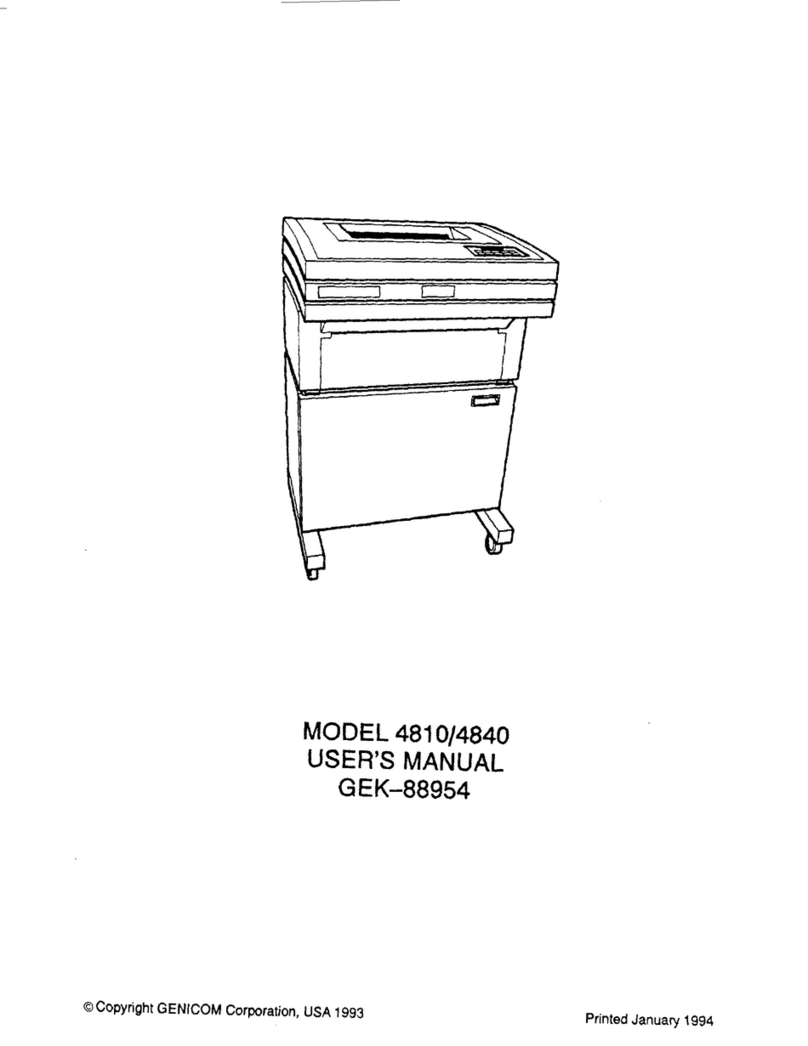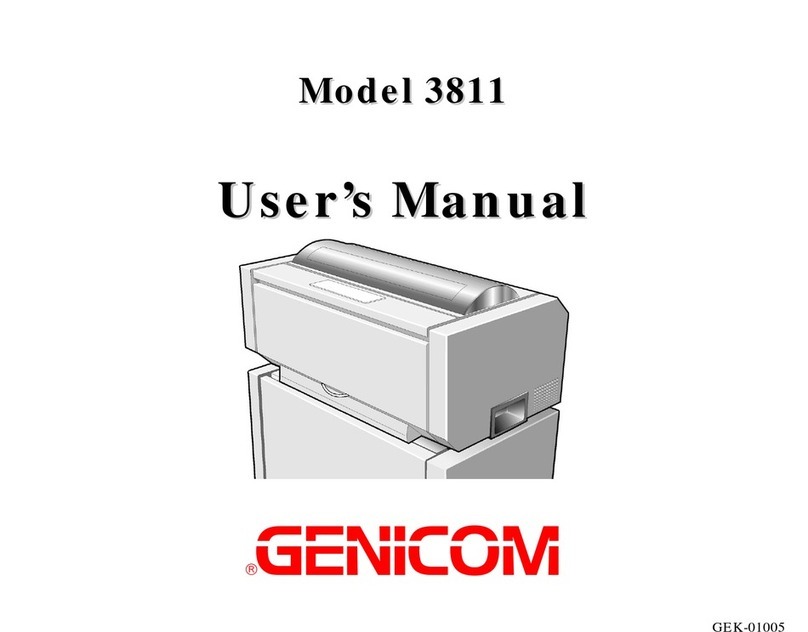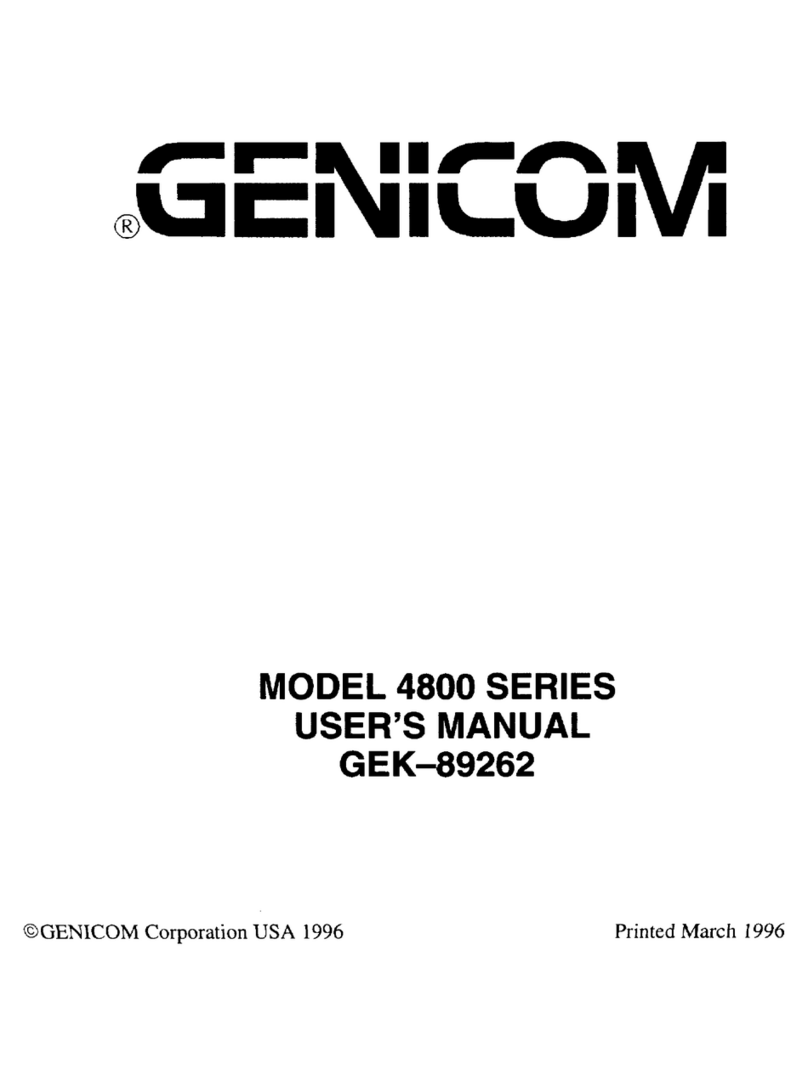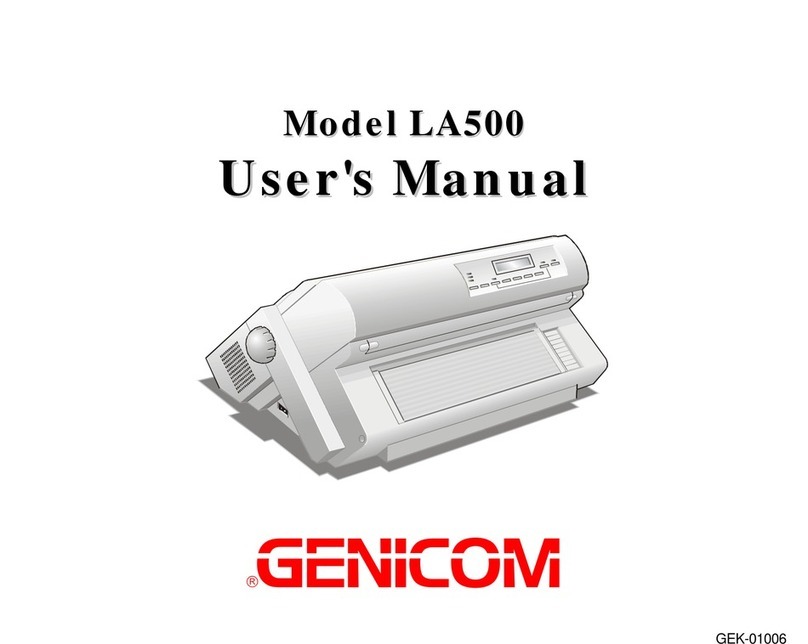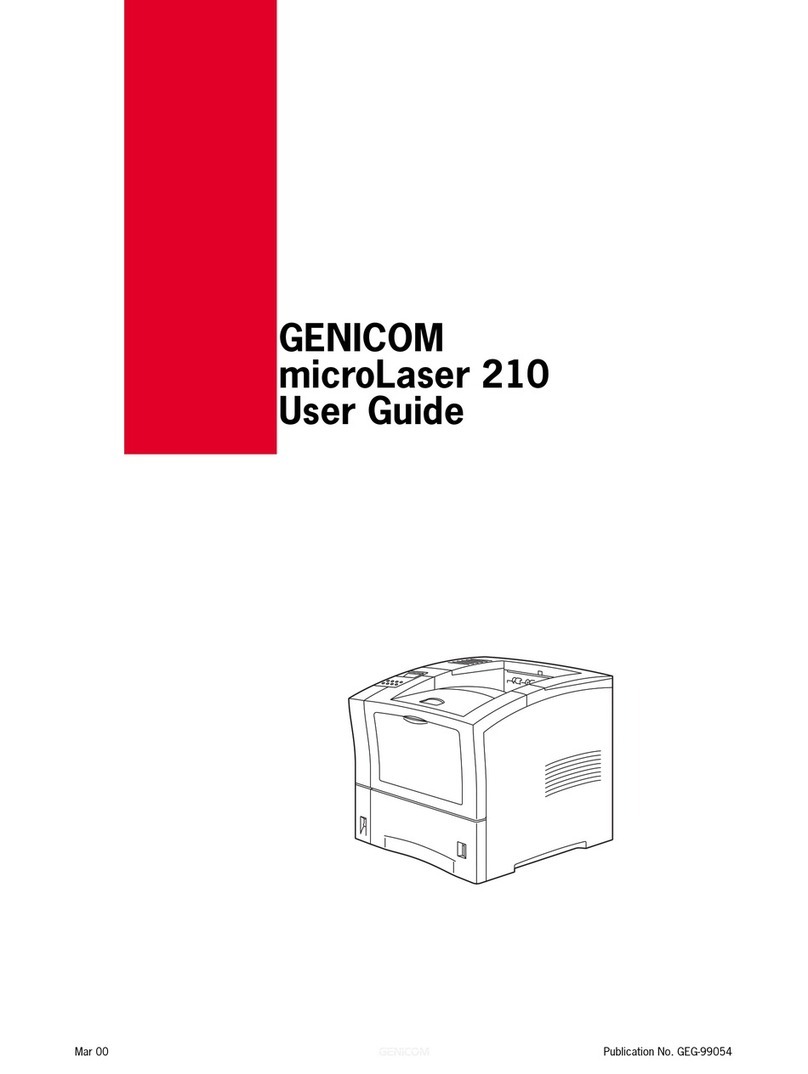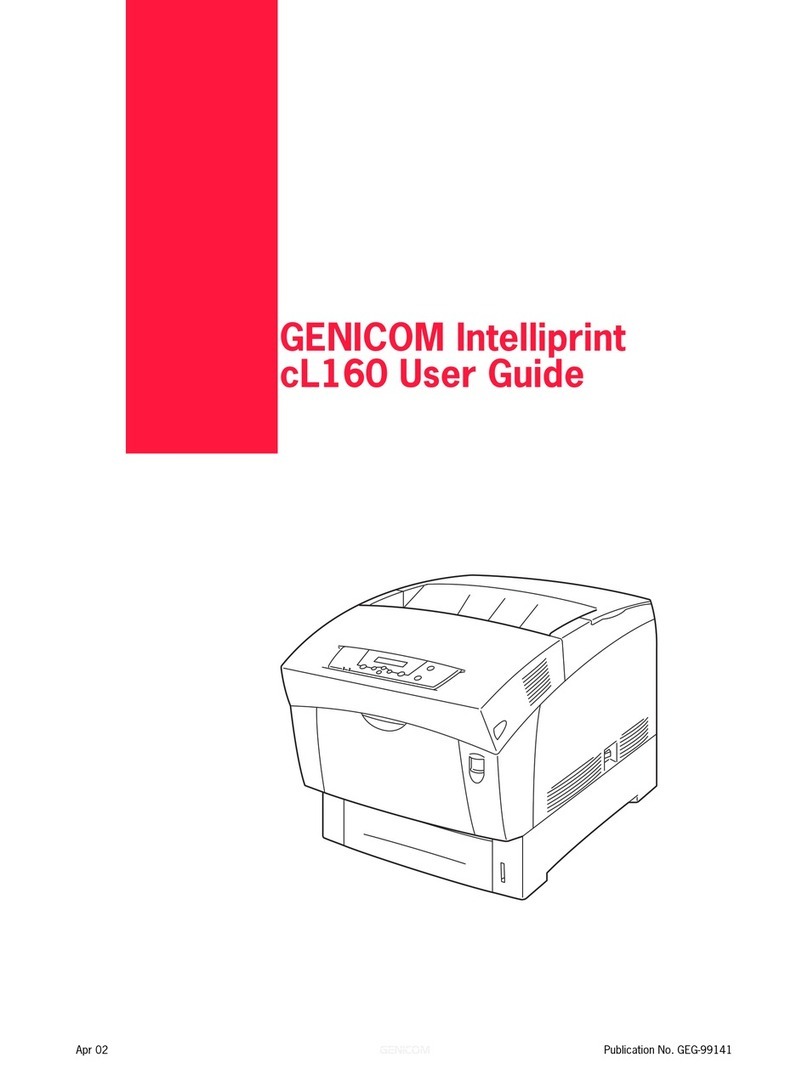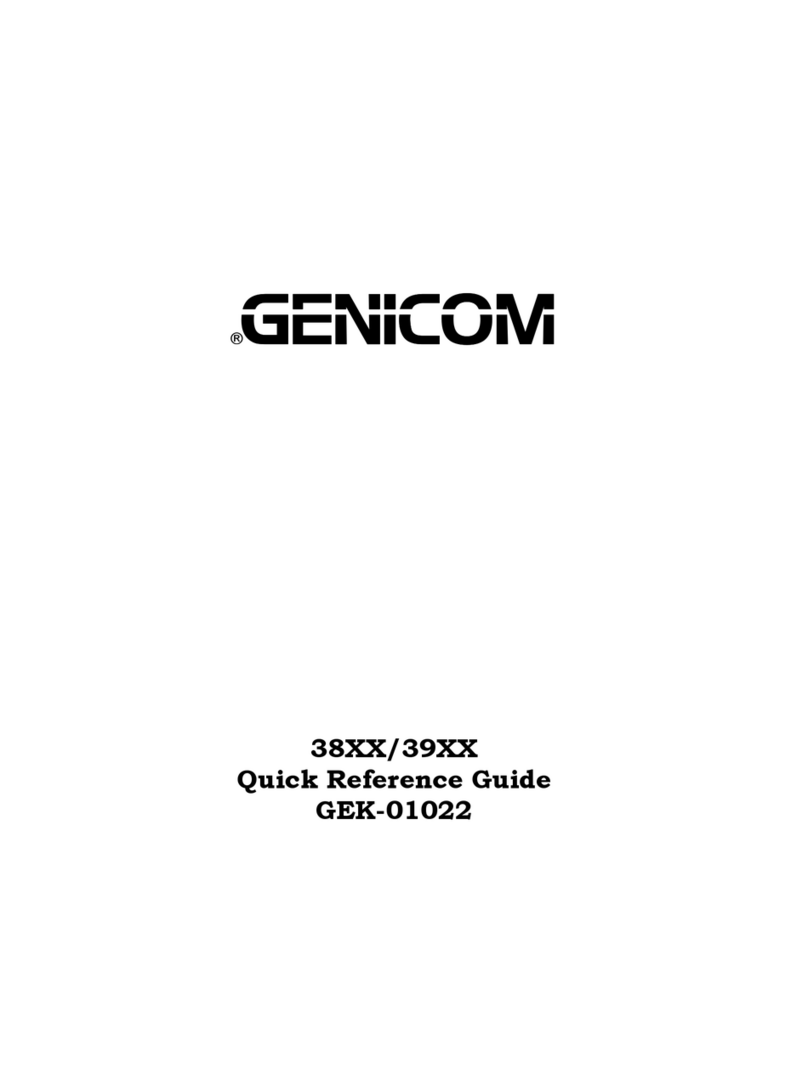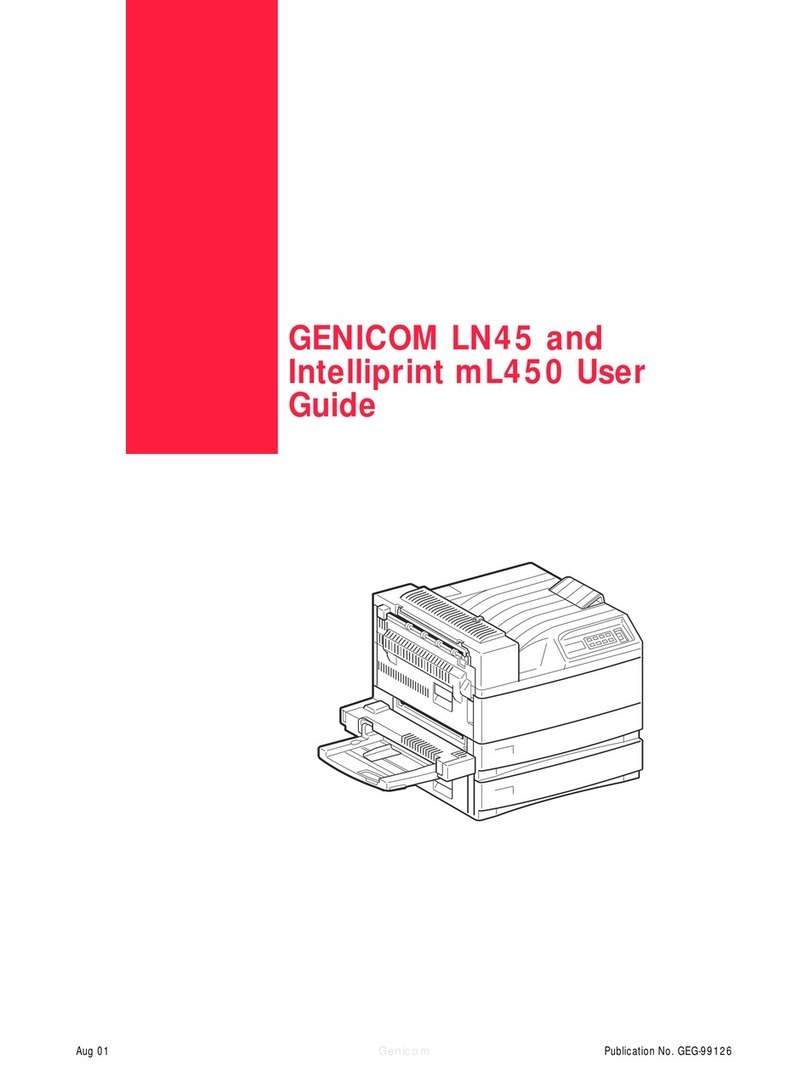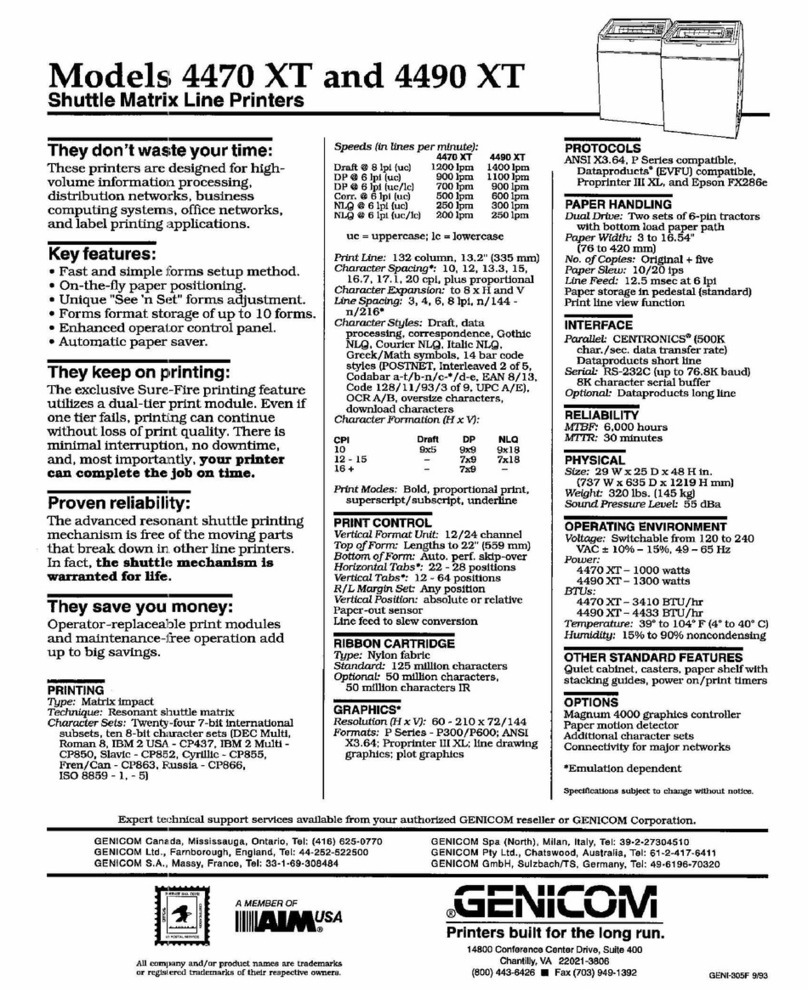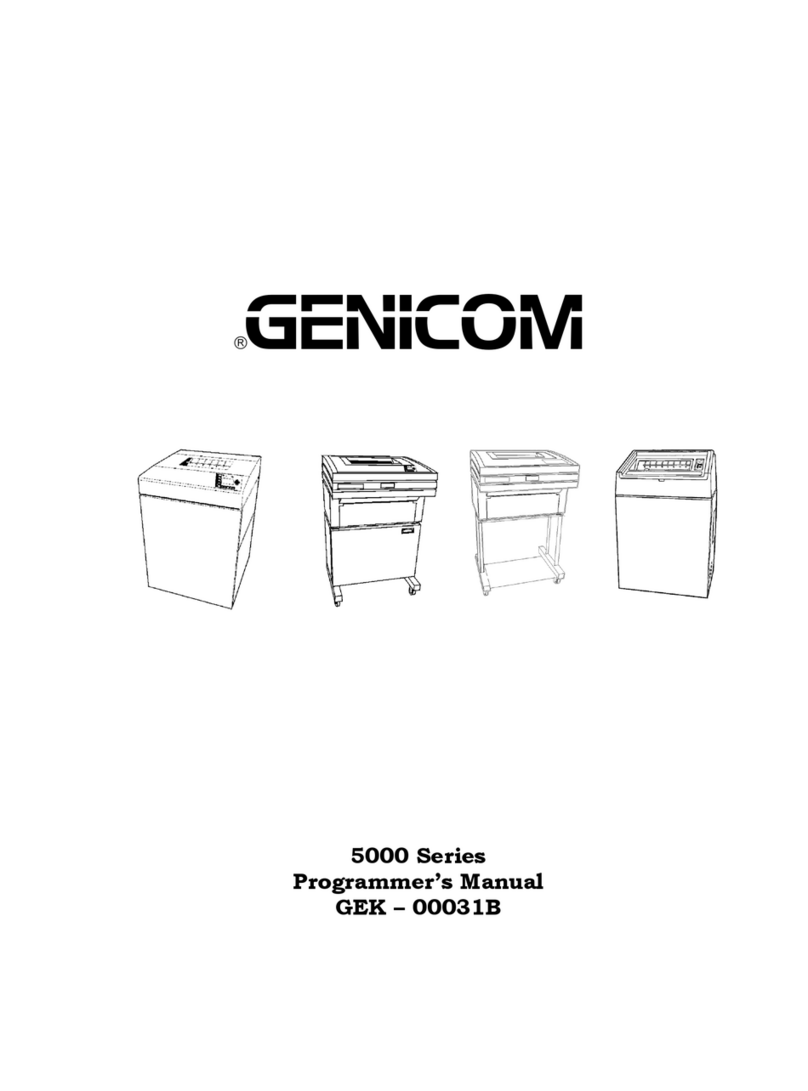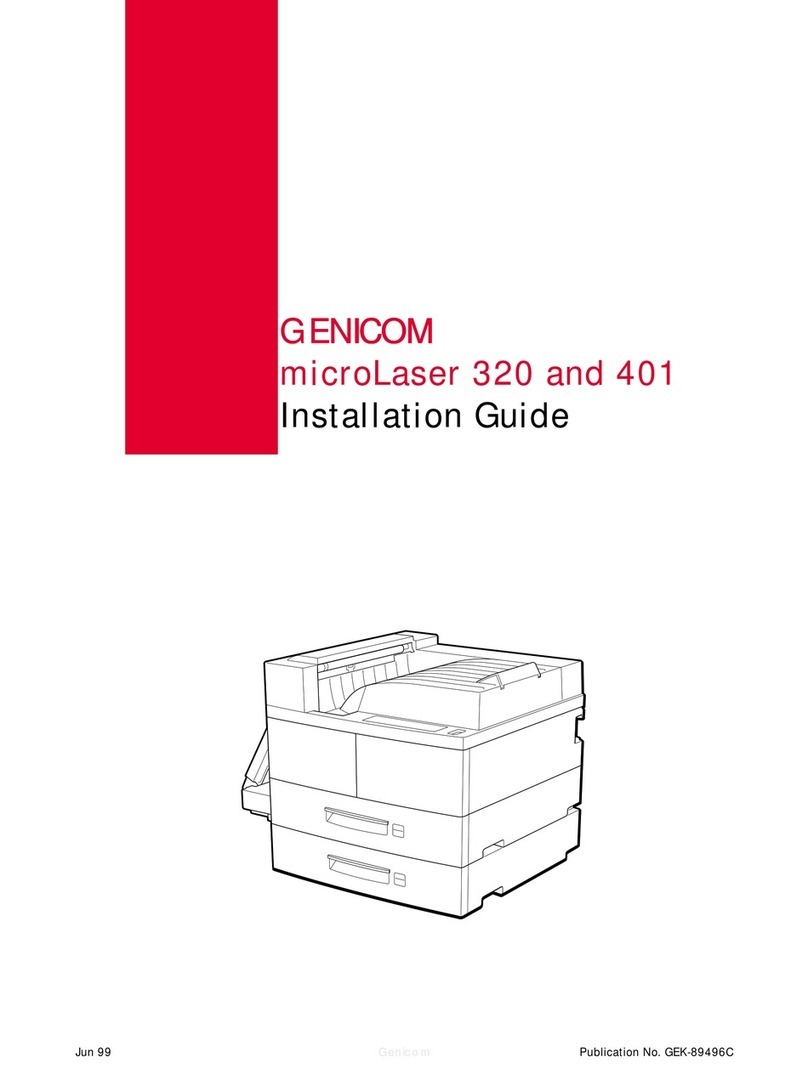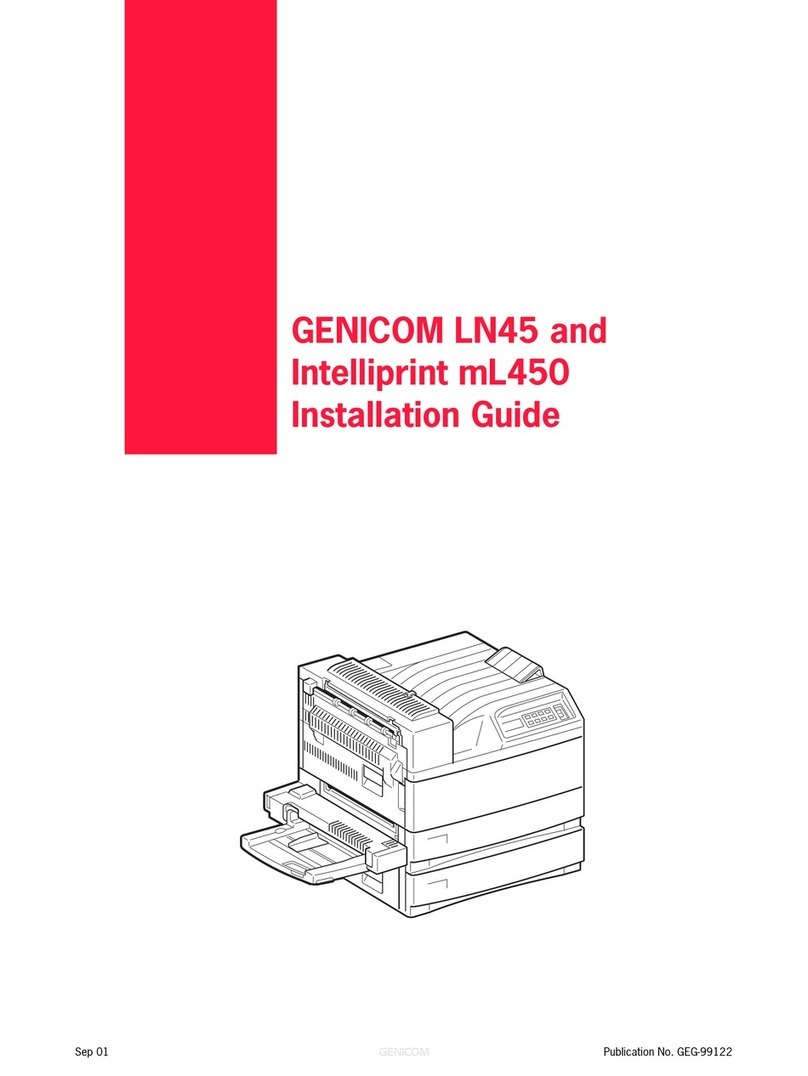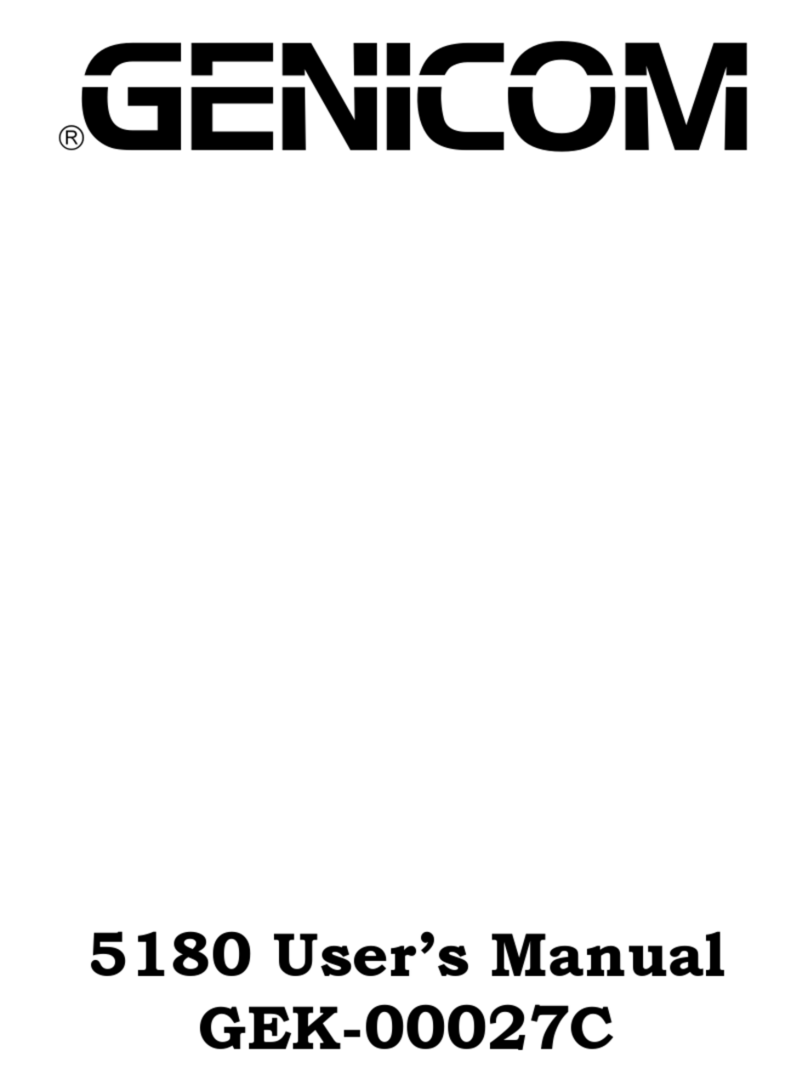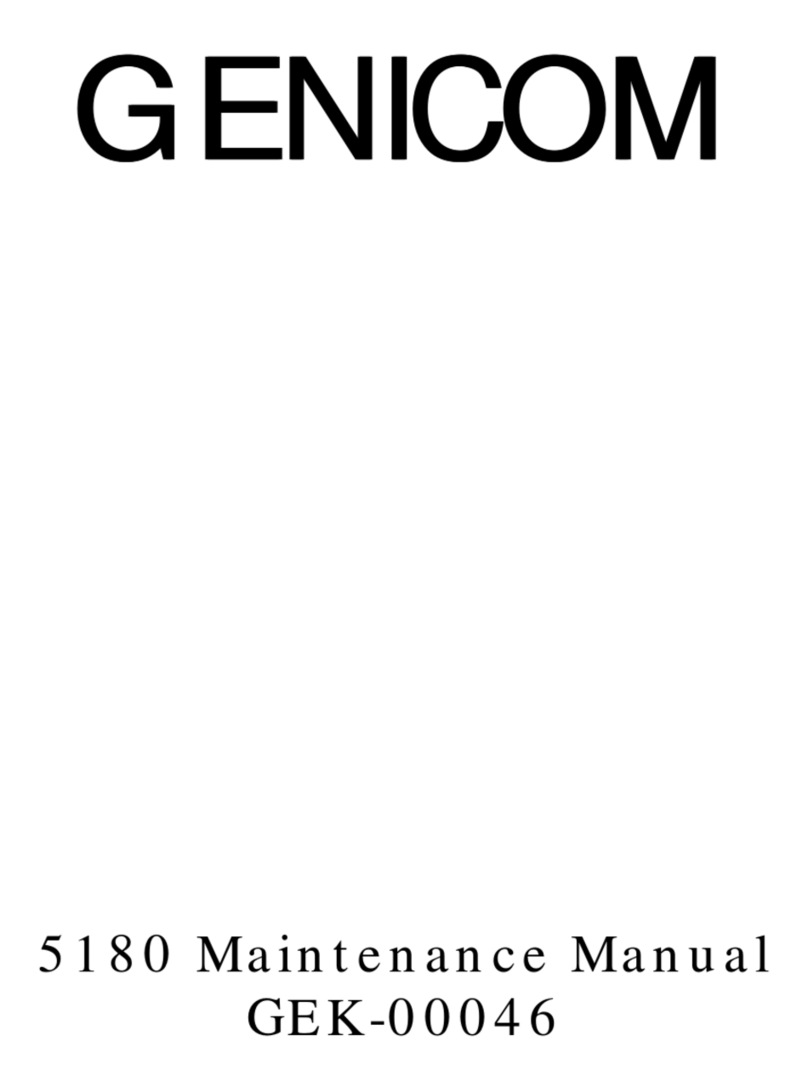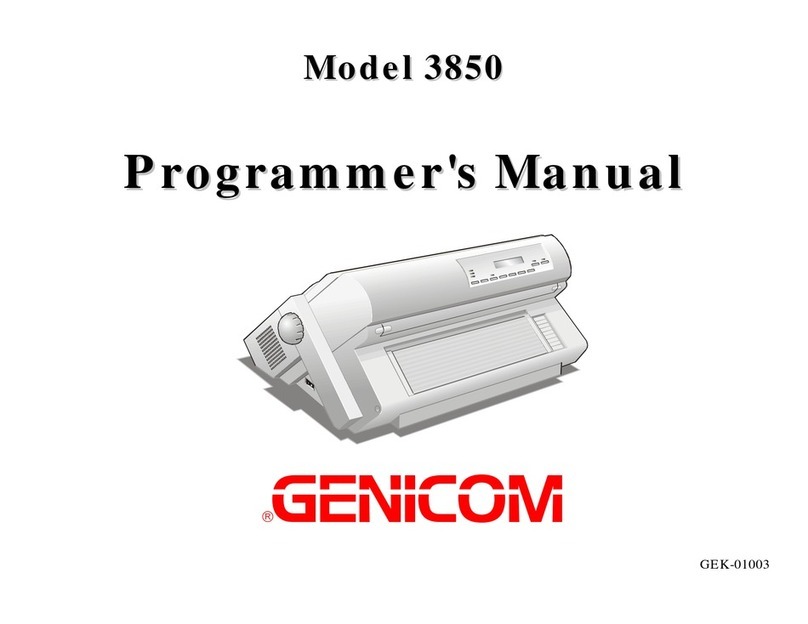TTaabblleeooffCCoonntteennttss
Safety Information................................................ ii
Table of Contents................................................ iii
Gettingto Know YourPrinter.............................. 1
Printer Features......................................................... 1
UnpackingYour Printer............................................. 2
Printer Parts............................................................... 3
Front View ............................................................ 3
Rear View.............................................................. 4
SettingUpYourPrinter........................................ 5
Choosing a Suitable Location.................................... 5
Printer Assembly........................................................6
Removalof theShipment Locks............................ 6
Ribbon Cartridge Installation...................................7
Host Computer Connection...................................... 12
Software Driver Selection.........................................13
Power Connection....................................................14
Selecting the Display Language......................... 16
ConfiguringthePrinter....................................... 17
Operator Panel Presentation................................... 17
LCD (Liquid Crystal Display) .............................. 17
LEDs..................................................................... 18
Key Functions...................................................... 19
Printer Setups...........................................................30
Menu Structure ................................................... 31
The Initial Set-Up (ISU) Menu................................. 32
Entering Initial Set-Up Menu............................... 32
Moving within the Initial Set-Up Menu................. 32
SelectingtheInitialization.................................33
SelectingtheAlignment (PrintWire FlightTime)
............................................................................. 33
Tuning the Paper Sensors.................................. 34
Leaving Initial Set-Up Menu................................ 34
The System Menu................................................. 35
Entering System Menu...................................... 36
Movingwithin the System Menu........................ 36
SelectingtheCharacterSet foran Emulation..37
SelectingtheNational Set foran Emulation....38
Selecting Character Table for an Emulation....40
SelectingtheLCD Language
.............................43
Selecting IBM Emulation Options.....................43
Selecting the ANSI Emulation Options ............45
Selecting Global Emulation Options.................50
Selecting the Input Buffer Configuration.........59
Selecting the Interfaces......................................61
Selecting Parallel Interface Options .................62
Selecting Serial Interface Options.....................66
Selecting Key Lockout........................................72
Selecting the Path Options ................................75
Assigning a Format to a Paper Path .................76
Selecting Fixed or Numeric Program Units......78
Printing the Contents of the Menus..................79
The Operational Menu ......................................... 86
Entering Operational Menu ............................... 87
Movingwithin the Operational Menu................. 87
Selecting the Font Style.....................................88
Selecting the Character Pitch............................89
Selecting the Page Setup....................................90
Selecting the Line Setup....................................92
Selecting the Print Modes..................................93
Selecting the Special Modes...............................95
Adjusting for the Thickness of Your Forms......97
Selecting the Emulation...................................100
Saving Current Format Settings to a Stored
Format...............................................................100
Printing the Contents of the Menus................102
Clearing Contents of the Input Buffer............103