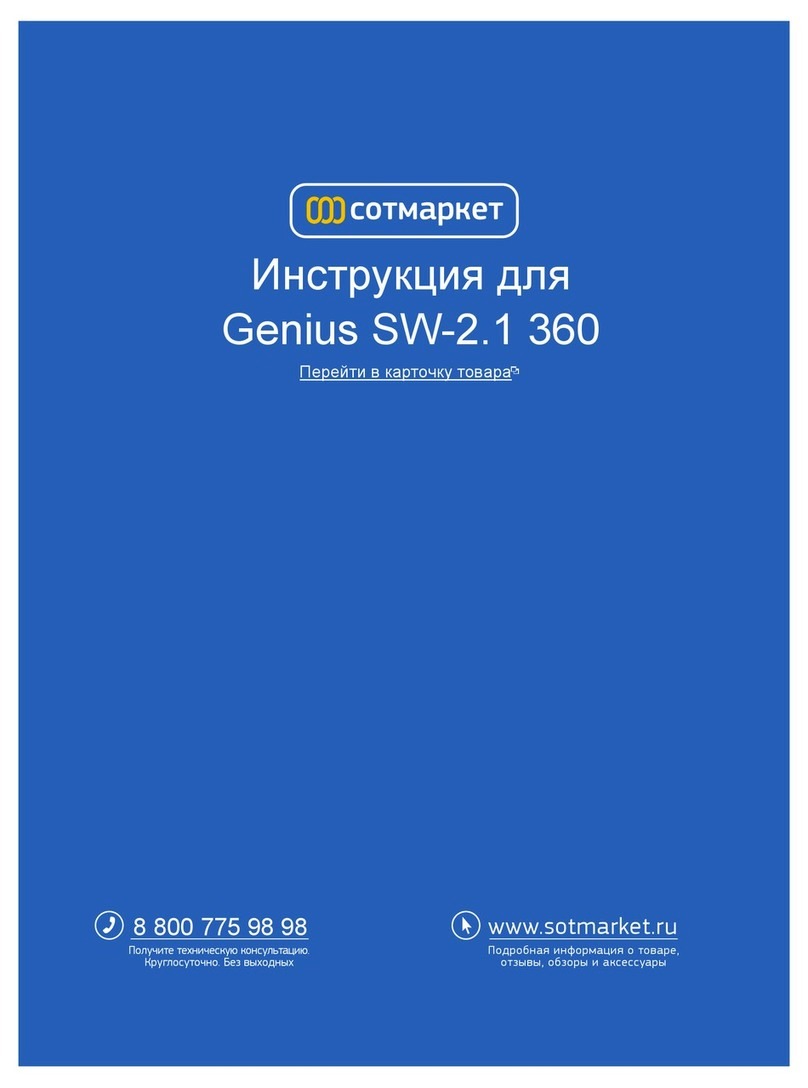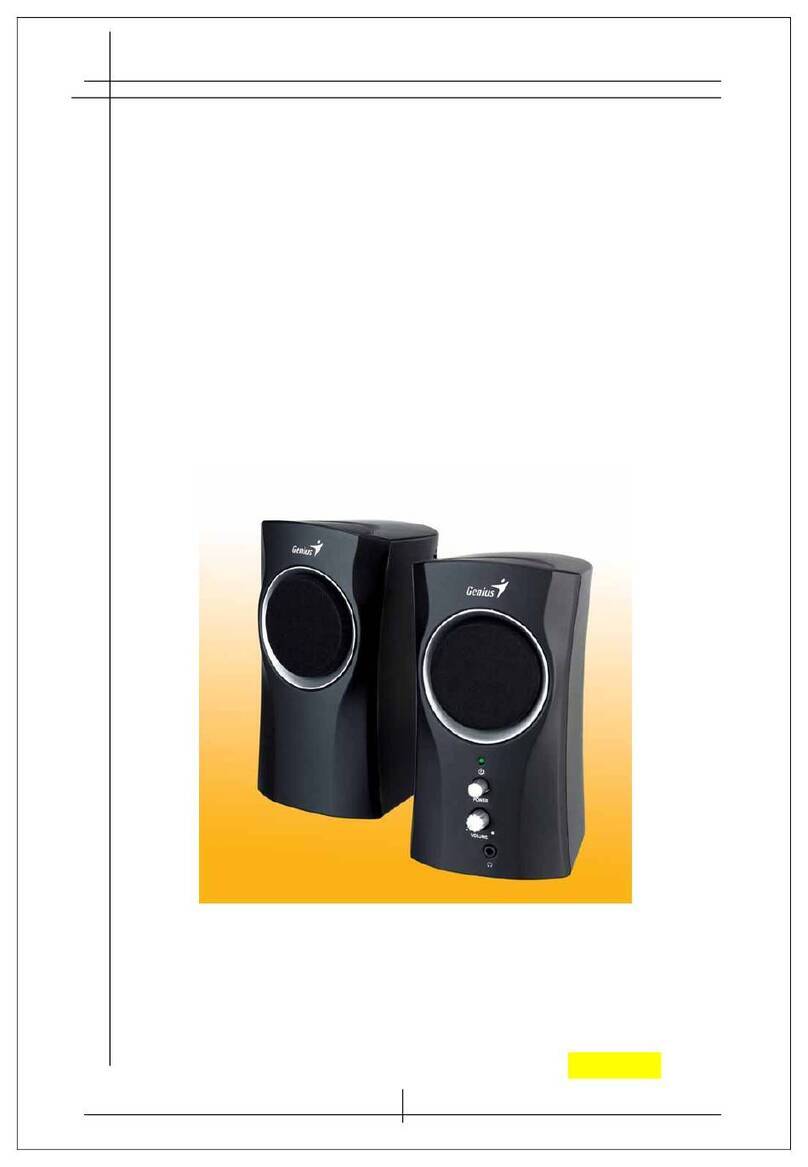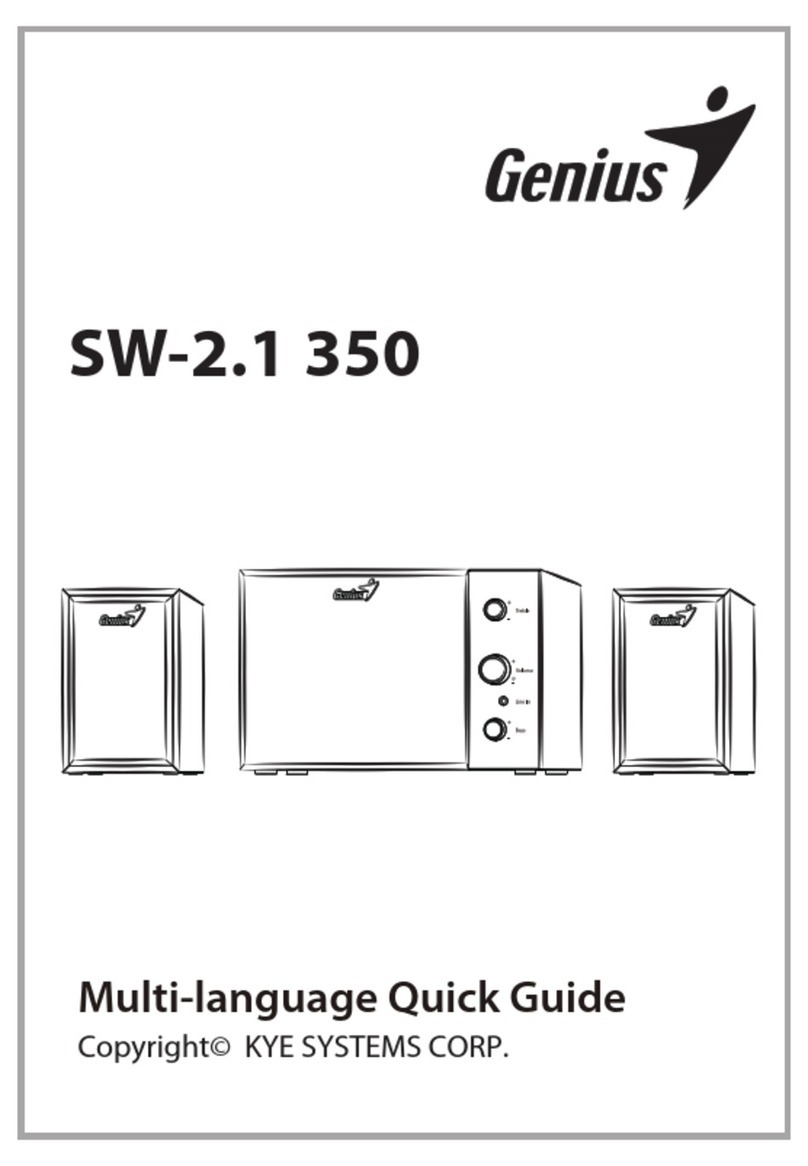ENGLISH
1
INSTALLATION
To prevent malfunction and/or damage to speaker or other devices, always turn down the volume, and turn off
the power on all devices before making any connections.
(A) Connecting the speakers to the Subwoofer
For the five sets of wires inclu e : use the White/Black wire to connect to the RE positive terminals and use
the black wire the BLACK negative terminals on the back of the subwoofer and speakers as explained below.
1. Connect the FR speaker to the OUTPUT-FRONT (R) spring tags of the subwoofer.
2. Connect the FL speaker to the OUTPUT-FRONT (L) spring tags of the subwoofer.
3. Connect the SR speaker to the OUTPUT-SURROUND (R) spring tags of the subwoofer.
4. Connect the SL speaker to the OUTPUT-SURROUND (L) spring tags of the subwoofer.
5. Connect the CEN speaker to the OUTPUT-CEN spring tags of the subwoofer.
(B) Connecting the Subwoofer to the Au io Sources
For the stereo RCA cables included: The (5.1) INPUT 1 jacks on the subwoofer are used for connecting a
5.1-channel device with front, surround, center, and subwoofer outputs, such as a V player.
One 2 x RCA to 3.5mm stereo cable: The 2-CH INPUT jacks on the subwoofer are used for connecting a
2-channel device, such as a TV, a C , VC , MP3 or GAME player (2-channe input with 6-channe output surround
sound effect)
MP3 decoding mode (Figure ): Connect your USB storage device with a USB memory stick, S or Micro S
1. Make sure the music files are in MP3 format in the USB memory stick, S or Micro S storage device.
2. Insert the USB memory stick, S or Micro S into the correct socket, then wait for the blue LE to flash
quickly while it is searching for the files in the device.
3. When the blue LE flashes slowly, the speaker will start to play music.
4. If you have a USB memory stick, S , and Micro S inserted into the speaker at the same time, the system
will read and play the device which was inserted first. If you don’t want to hear that device, you must
remove it so the other device can play.
(C) Turn on the system
1. When you finish A and B, turn on the “Power Switch” on the back of subwoofer and then press “STAN BY”
to start the system.
2. Select the input source as V , TV/Game, C , or USB/S .
3. if the speaker is connected to a V player, TV, and C /MP3 at the same time, the system will play music
from the selected INPUT device. The system will enter USB mode when you insert a USB memory stick, S
or Micro S , no matter if it was originally in V or TV mode.