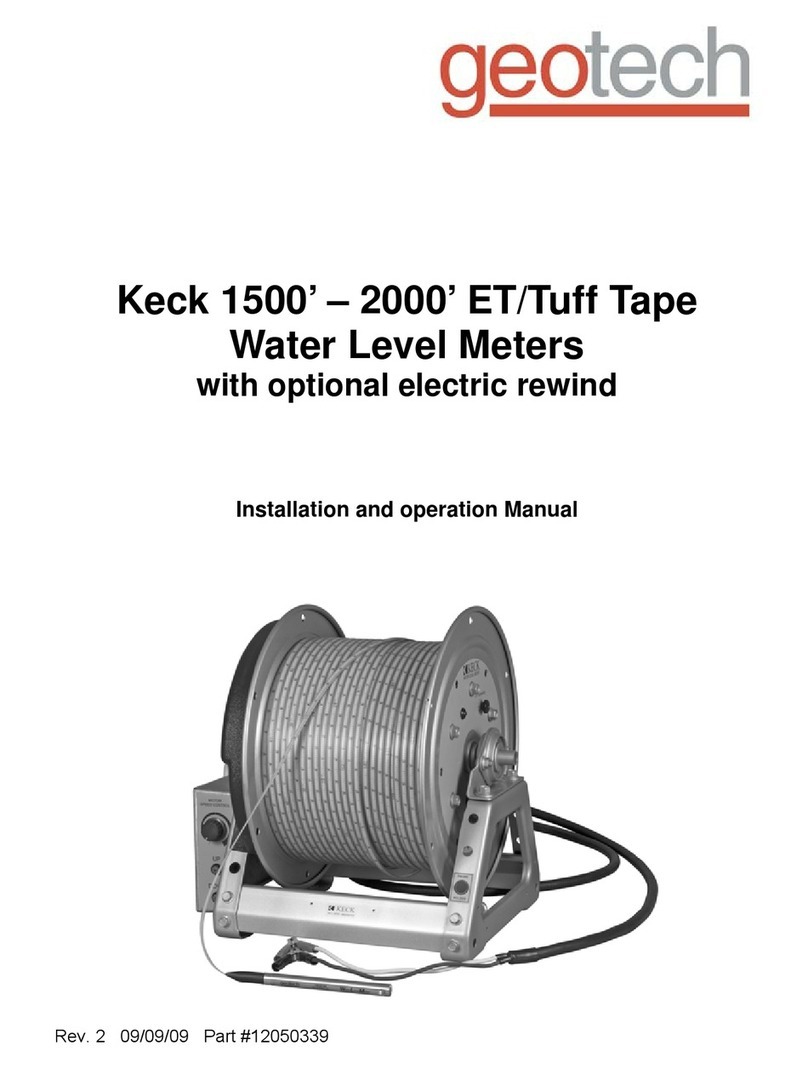OMBIO5KN4.1 BIOGAS 5000 gas analyser
Page 4 Copyright Geotech
6.13.6 Updating the analyser................................................................................. 26
6.13.7 Update from file ......................................................................................... 27
7.0 OPERATOR SETTINGS ..................................................................................28
7.1 Menu key.................................................................................................... 28
7.2 Device settings ............................................................................................ 28
7.2.1 Date and time........................................................................................ 28
7.2.2 Bluetooth .............................................................................................. 29
7.2.3 Device information ................................................................................. 30
7.2.4 Diagnostics............................................................................................ 30
7.3 User settings ............................................................................................... 31
7.3.1 Operating language ................................................................................ 32
7.3.2 Units of measurement............................................................................. 33
7.3.3 ID selection ........................................................................................... 33
7.3.4 Adjust backlight ..................................................................................... 35
7.3.5 Adjust volume........................................................................................ 36
7.4 Operation settings........................................................................................ 37
7.4.1 Timers .................................................................................................. 37
7.4.2 Gas Check ............................................................................................. 38
7.4.3 View data .............................................................................................. 38
7.4.4 Set alarms............................................................................................. 39
7.4.5 Adjust flow fail ....................................................................................... 40
7.5 Exit menu ................................................................................................... 41
8.0 TAKING READINGS ......................................................................................42
8.1 Preliminary checks before taking readings (best practice) ................................. 42
8.2 Update site data .......................................................................................... 43
8.3 Special actions............................................................................................. 43
8.3.1 Configuration of the data logging option....................................................... 44
8.3.2 Profiling option.......................................................................................... 45
8.4 Flow Devices ............................................................................................... 45
8.5 How to use an anemometer (optional)............................................................ 46
8.6 How to use a pitot tube (optional).................................................................. 49
8.7 Cross gas effects on chemical cells ................................................................. 50
8.8 How to use a temperature probe (optional) ..................................................... 52
8.9 Taking gas and flow measurement ................................................................. 53
9.0 CALIBRATION ..............................................................................................54
9.1 Calibration introduction................................................................................. 54
9.2 Frequency of calibration –best practice .......................................................... 54
9.3 Calibration gases ......................................................................................... 55
9.4 Calibration set-up ........................................................................................ 56
9.5 Calibration equipment .................................................................................. 56
9.6 Gas analyser ............................................................................................... 57
9.7 Calibration processes –best practice .............................................................. 57
9.7.1 Gas Check in fresh air ............................................................................. 58
9.7.2 Calibration –mixtures 1, 2, & 3................................................................ 59
9.8 Restore to factory ........................................................................................ 60
9.9 Calibration history........................................................................................ 60
9.10 Calibration summary ................................................................................. 60
10.0 PROBLEM SOLVING ...................................................................................61
10.1 Warning and error display .......................................................................... 61
11.0 SERVICE....................................................................................................62
12.0 WARRANTY POLICY...................................................................................63
13.0 SAMPLE CERTIFICATE OF CALIBRATION ...................................................64
14.0 IMPORTANT NOTICE TO ALL CUSTOMERS .................................................65
15.0 APPENDICES –SAFETY INSTRUCTIONS ....................................................67