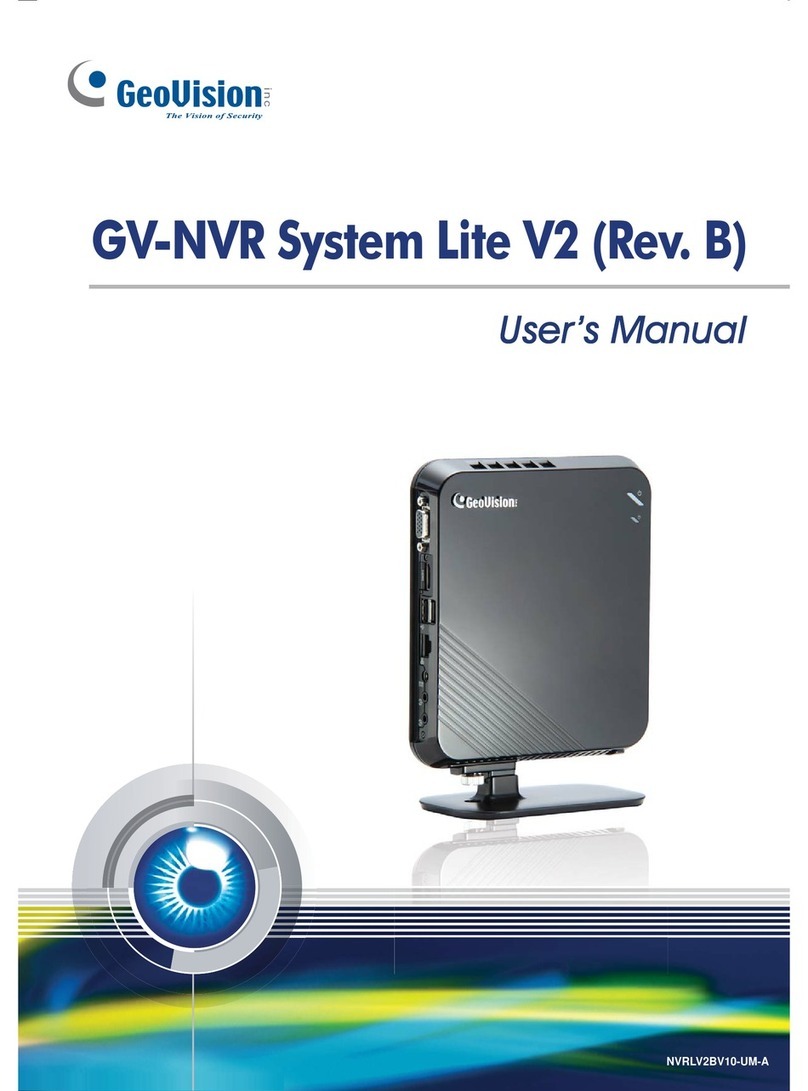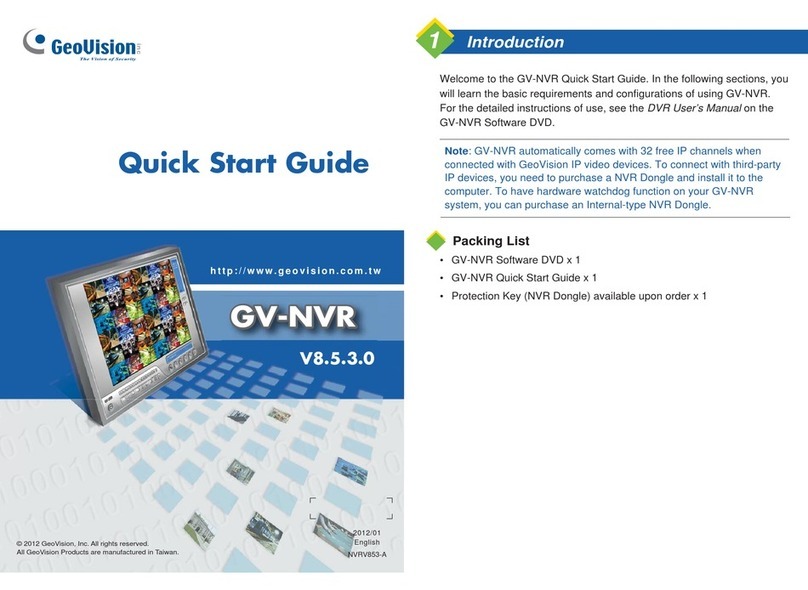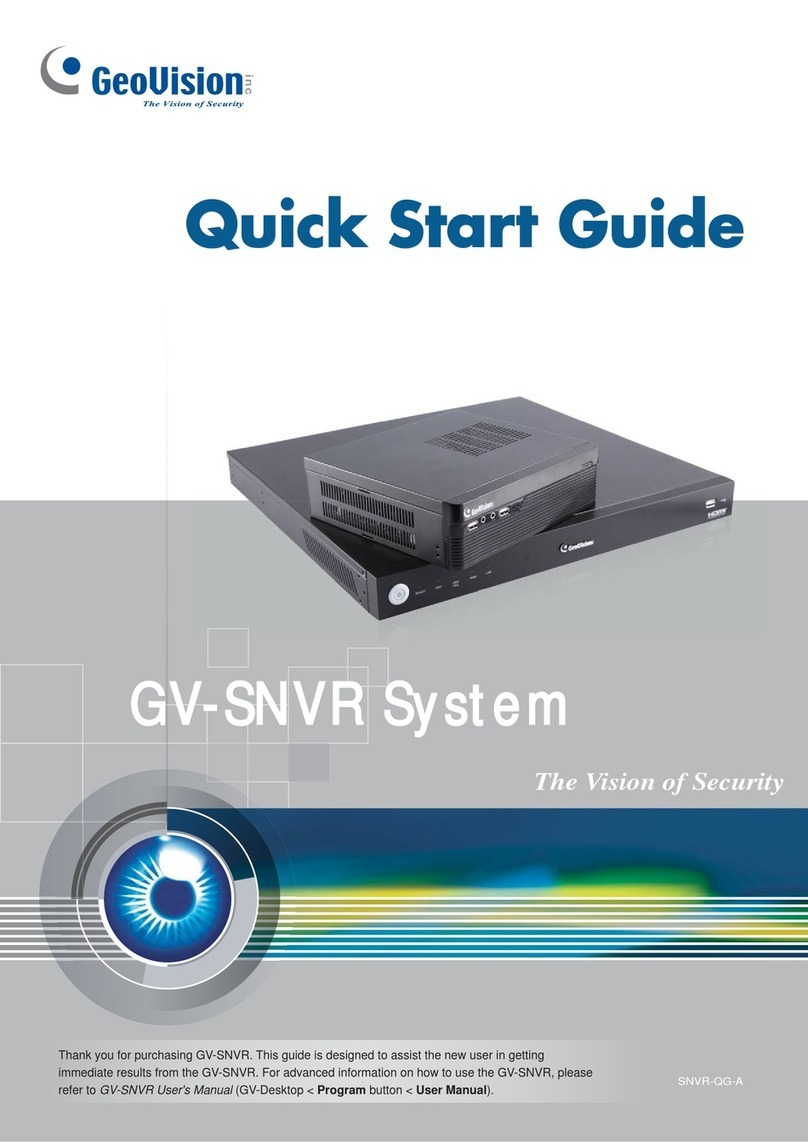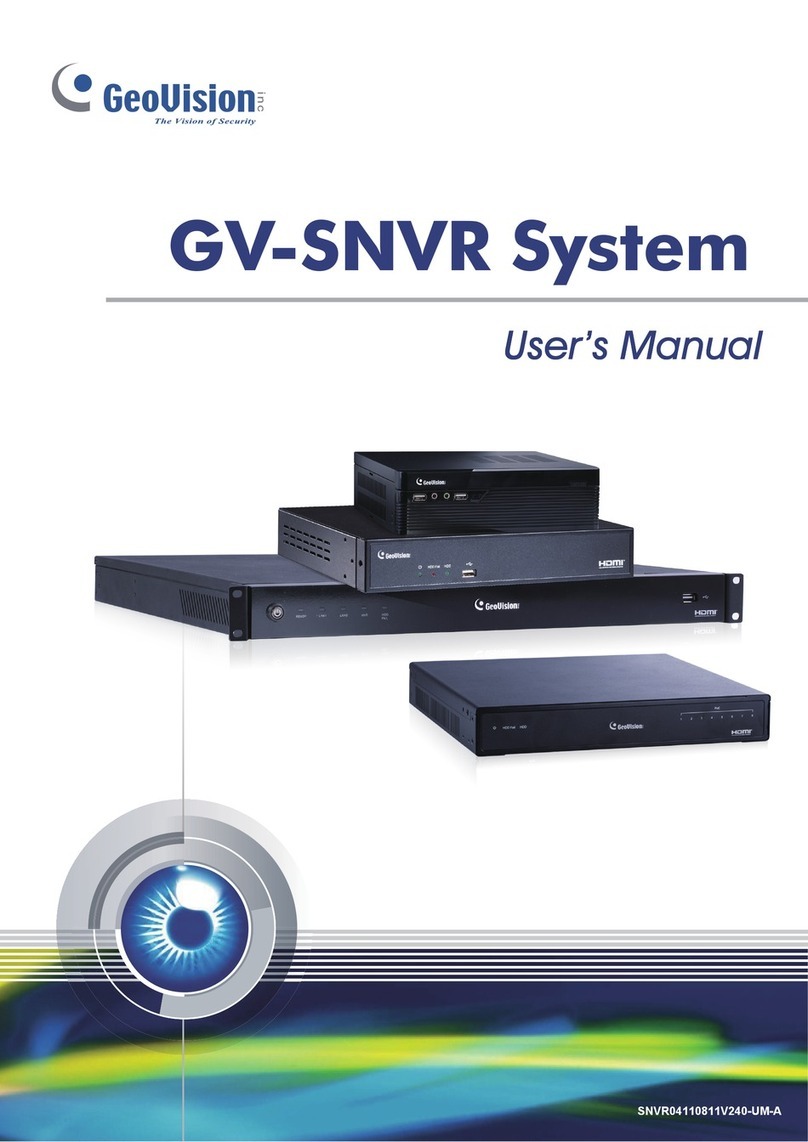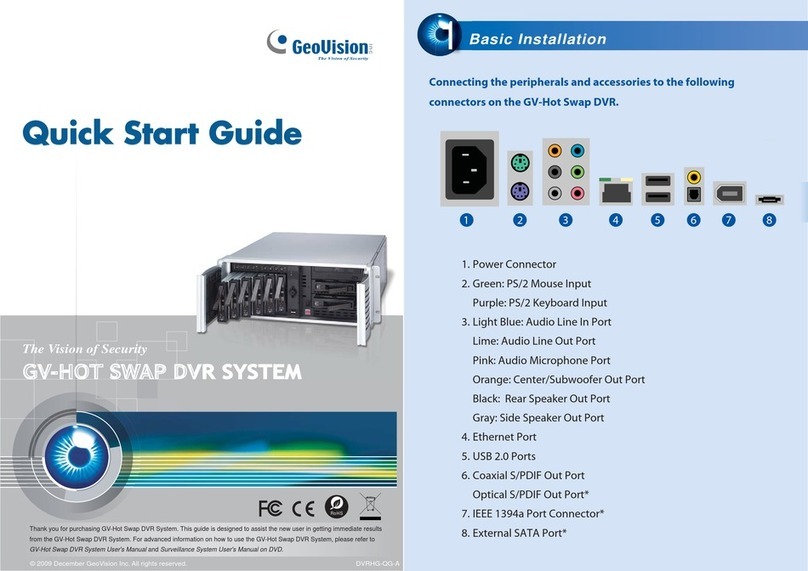ii
Contents
Safety Instructions ...................................................................................................iv
Chapter 1 Introduction........................................................................................... 1
1.1 Features.......................................................................................................1
1.2 Model...........................................................................................................2
1.3 Software License .........................................................................................3
1.3.1 GV-Tower DVR/NVR System V2............................................................... 3
1.3.2 GV-Tower VMS System V2 ....................................................................... 3
1.4 Packing List .................................................................................................4
1.4.1 GV-Tower DVR/NVR System V2............................................................... 4
1.4.2 GV-Tower VMS System V2 ....................................................................... 5
1.5 Recommended Hard Drive ..........................................................................6
1.6 Options ........................................................................................................6
Chapter 2 Overview ............................................................................................... 7
2.1 Front View....................................................................................................7
2.2 Rear View ....................................................................................................8
Chapter 3 Getting Started...................................................................................... 9
3.1 Basic Installation..........................................................................................9
3.1.1 Using the IR Remote Control ...................................................................11
3.1.2 Connecting to 3 Monitors .........................................................................12
3.2 Installing the Hard Drive.............................................................................13
3.3 Windows Setup Installation........................................................................15
3.4 Formatting the Hard Drive..........................................................................19
3.5 Adding the Hard Drive to the Recording Path............................................24
3.5.1 GV-Tower DVR/NVR System V2..............................................................24
3.5.2 GV-Tower VMS System V2 ......................................................................26
3.6 Setting Up On-Screen LED Panel..............................................................28
3.7 Replacing the Hard Drive...........................................................................30
3.8 Configuring the IP Address ........................................................................31
3.9 Exiting to Windows ....................................................................................35
3.10 Returning to GV-Desktop .........................................................................36
3.11 Twin View Display ....................................................................................37
3.11.1 GV-Tower DVR/NVR System V2 ............................................................37
3.11.2 GV-Tower VMS System V2 ....................................................................39
3.12 Digital Matrix ............................................................................................40
3.12.1 Activating Two Monitors .........................................................................40
3.12.2 Setting Live View ...................................................................................41