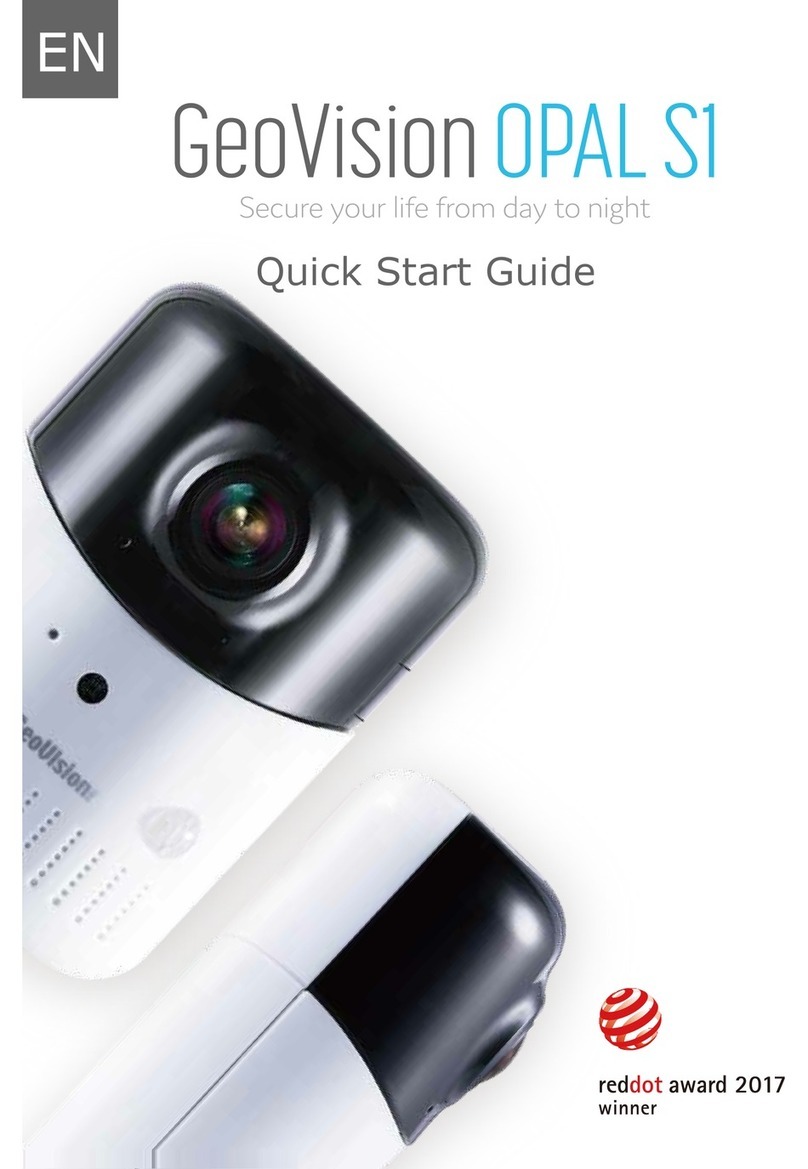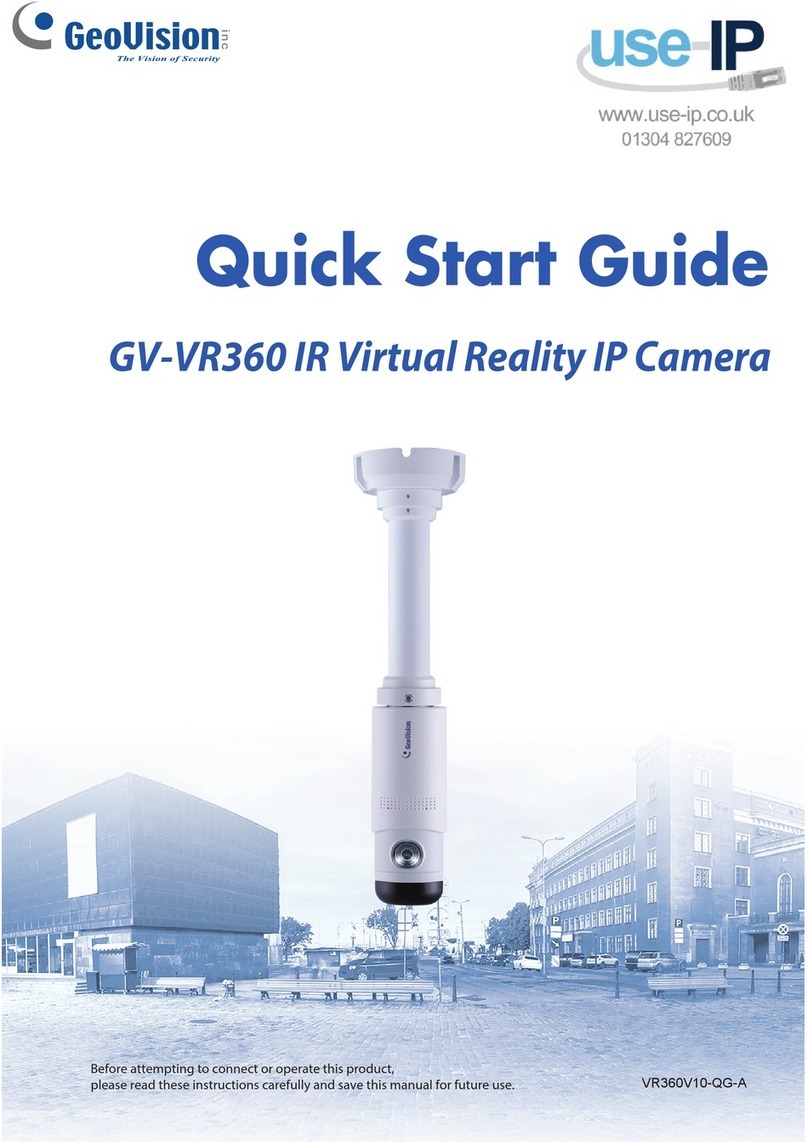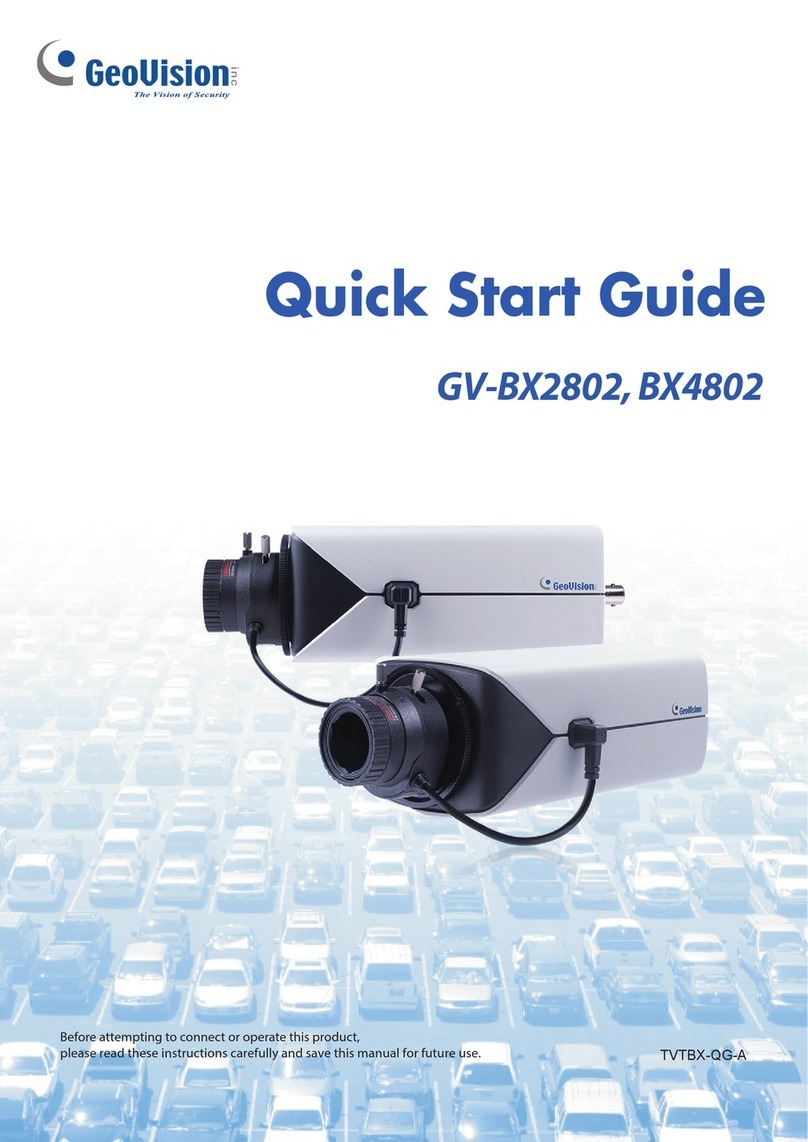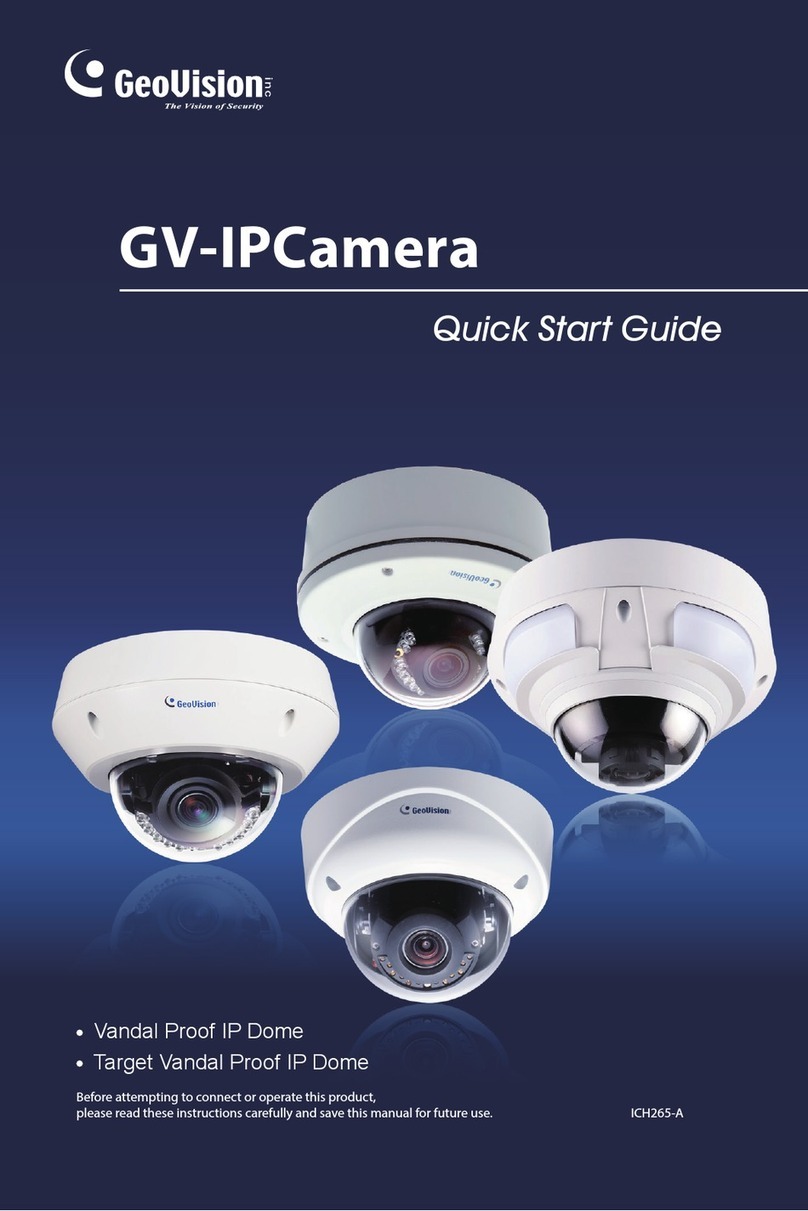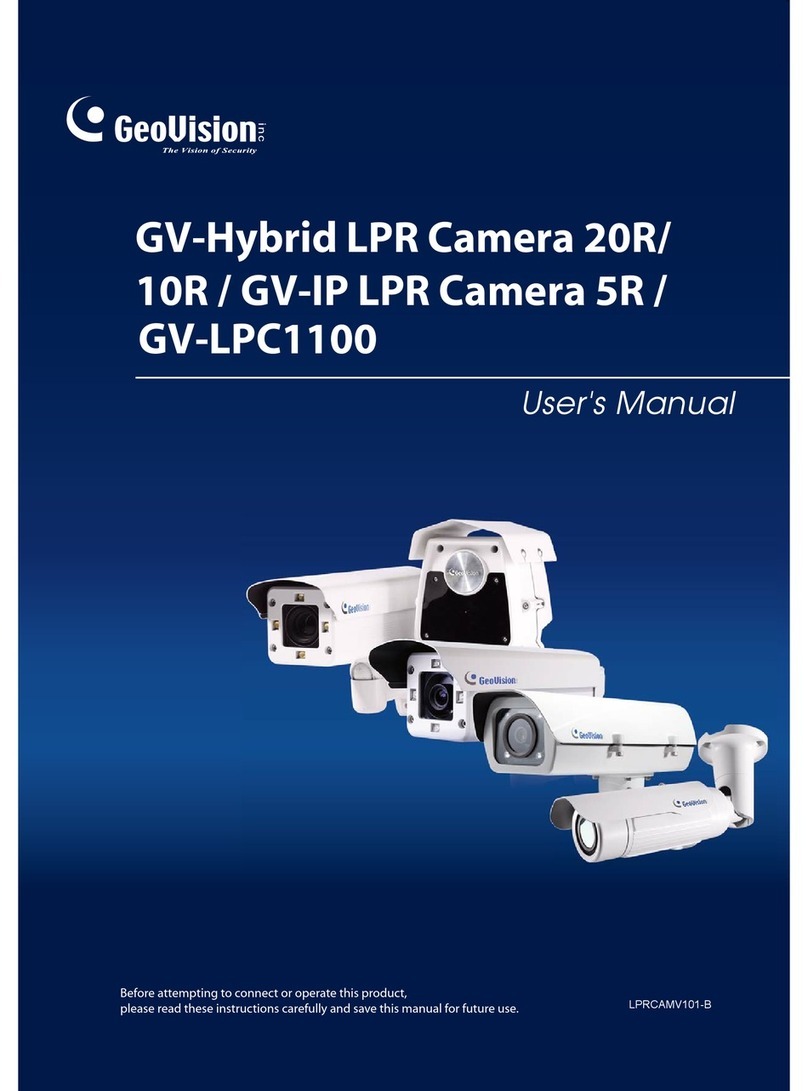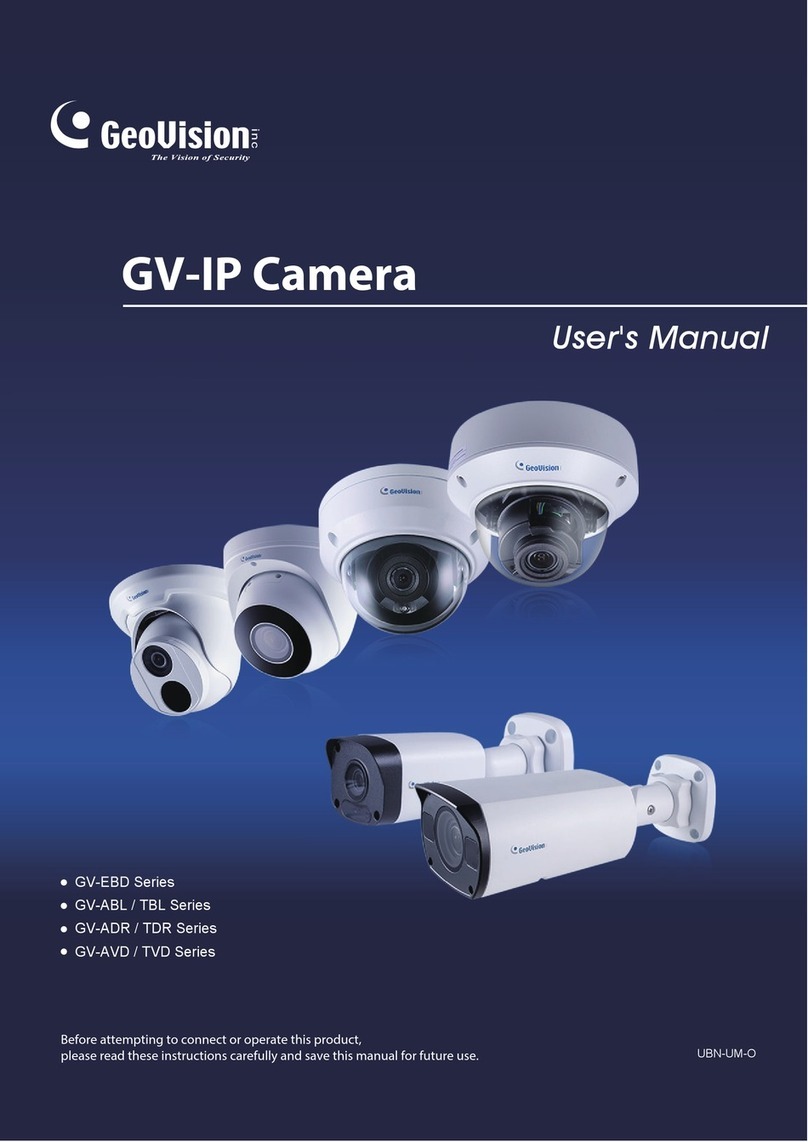Network
Interface10/100MEthernet
EthernetProtocolDHCP,DynDNS,FTP,HTTP,HTTPS,NTP,ONVIF(ProfileS),PSIA,QoS(DSCP),RTSP,SNMP,SMTP,TCP,UDP,
UPnP,3GPP/ISMA
Mechanical
TemperatureDetector Yes
Pan‐45°~45°
CameraAngle
Adjustment Tilt0°~90°
Power2‐pinterminalblock,PoE
Ethernet Ethernet(10/100Base‐T),RJ‐45
Audio1In(built‐inmicrophone),
1Out(RCAfemaleforspeaker)
USBGV‐WiFiAdapterorUSBharddrive
Connectors
LocalStorageMicroSDcardslot(SD/SDHC,SDversion2.0only,Class10)
*SDXCandUHS‐Icardtypesarenotsupported.
LEDIndicator4LEDs:Link,ACT,Power,Status
General
CameraHousingblack,white
EnvironmentTemperature 0°C~50°C(32°F~122°F)
Humidity 10%to90%(nocondensation)
PowerSource 5VDC/PoE(IEEE802.3af)
Max.PowerConsumption 6W
Dimensionø106x53.9mm(4.2’’x2.1”)
Weight 280g(0.62lb)
Regulatory CE,FCC,C‐Tick,RoHScompliant
PoweroverEthernet
PoEStandard IEEE802.3afClass3PoweroverEthernet/PD
PoEPowerSupplyType End‐Span
PoEPowerOutput PerPort48VDC,350mA.Max.15.4watts
WebInterface
InstallationManagement Web‐basedconfiguration
MaintenanceFirmwareupgradethroughWebBrowserorUtility
AccessfromWebBrowser CameraLiveView,VideoRecording,ChangeVideoQuality,BandwidthControl,ImageSnapshot,DigitalI/O
Control,Audio,PictureinPicture,PictureandPicture,PrivacyMask,TextOverlay,DigitalPTZ
Language
Arabic/Bulgarian/Czech/Danish/Dutch/English/Finnish/French/German/Greek/Hebrew/
Hungarian/Indonesian/Italian/Japanese/Lithuanian/Norwegian/Persian/Polish/Portuguese/
Romanian/Russian/Serbian/SimplifiedChinese/Slovakian/Slovenian/Spanish/Swedish/Thai/
TraditionalChinese/Turkish
Applications
NetworkStorageGV‐NVR,GV‐System,GV‐BackupCenter,GV‐RecordingServer
SmartDeviceAccessGV‐EyeforAndroidsmartphone,tablet,iPhone,andiPodTouch
GV‐EyeHDforiPad
LiveViewingIE,mobilephone
CMSServersupport GV‐ControlCenter,GV‐CenterV2,GV‐VSM
Note:
1. MindthefollowinglimitationsandrequirementsfortheUSBport:
TheUSBharddrivemustbeof2.5’’or3.5’’,version2.0orabove
TheUSBharddrive’sstoragecapacitymustnotexceed2TB
USBflashdrivesandUSBhubsarenotsupported
ExternalpowersupplyisrequiredfortheUSBharddrive
ToconnecttheGV‐WiFiAdapter,makesureitisconnectedbeforethecameraispoweredon.
2. Specificationsaresubjecttochangewithoutnotice.