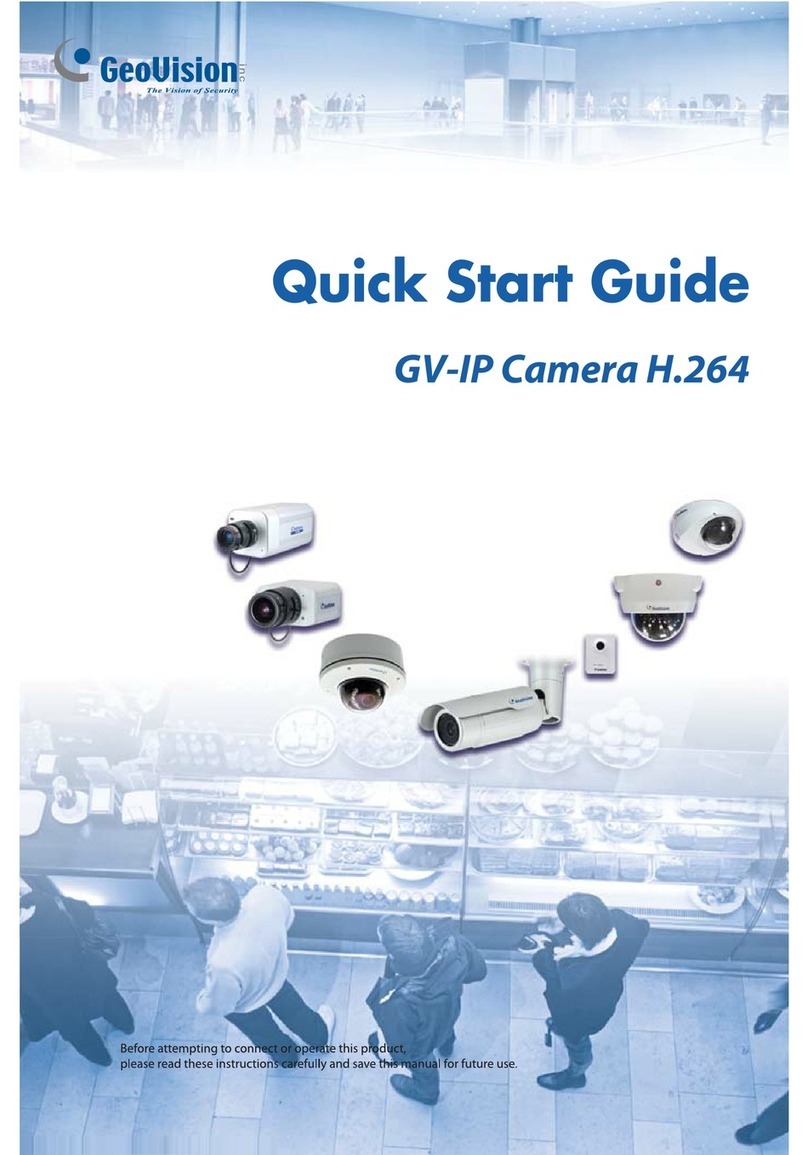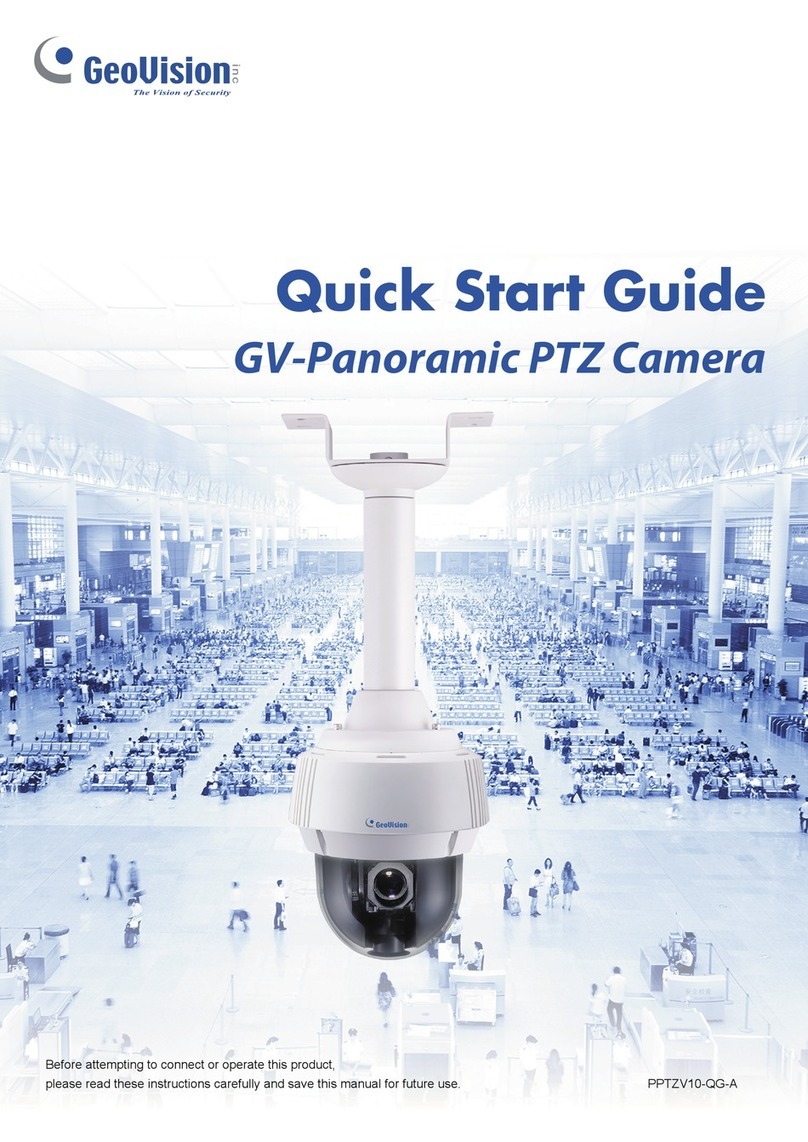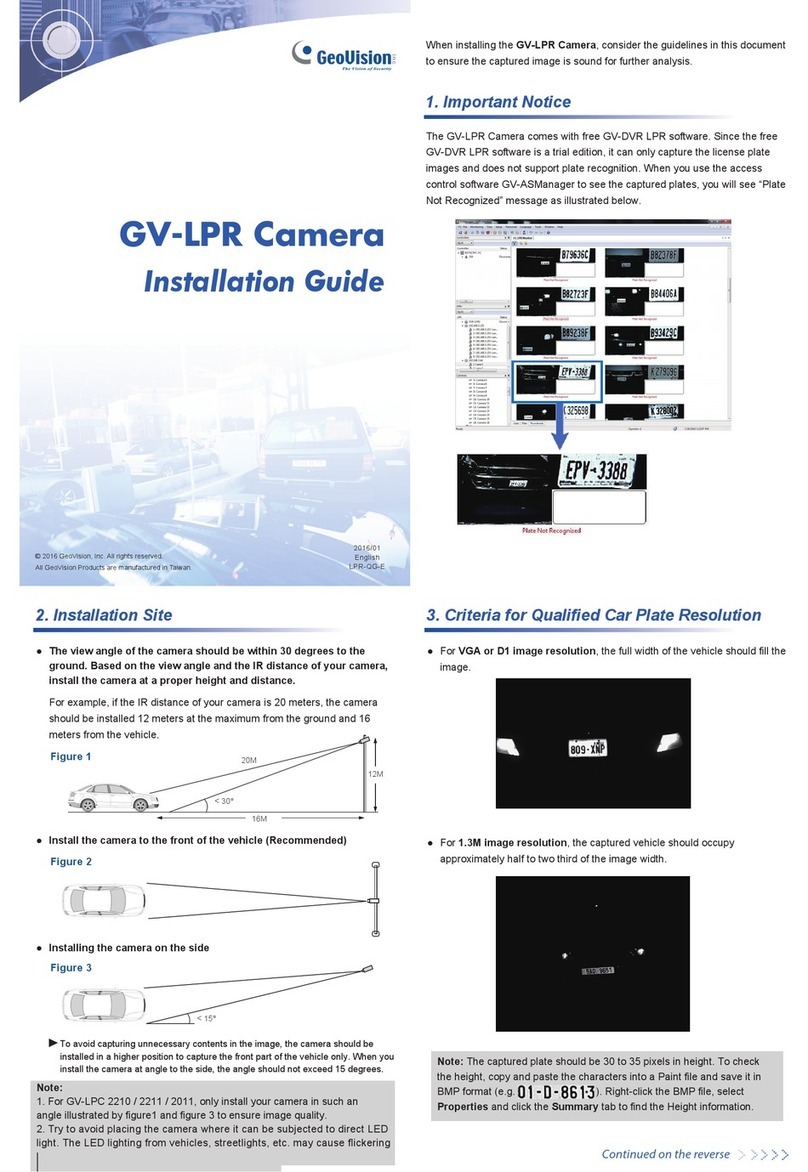iv
Chapter 3 Accessing the Camera .....................................................30
3.1 Installing on a Network........................................................................................30
3.1.1 Checking the Dynamic IP Address.........................................................31
3.1.2 Changing the IP Address.......................................................................32
3.2 Accessing Your Surveillance Images ..................................................................33
3.3 Set Up Video Resolution .....................................................................................34
Chapter 4 Administrator Mode..........................................................39
4.1 Home Page.........................................................................................................41
4.1.1 Function Items on Home Page ..............................................................41
4.2 System................................................................................................................45
4.2.1 System ..................................................................................................46
4.2.2 Security .................................................................................................48
4.2.3 Network .................................................................................................54
4.2.4 DDNS ....................................................................................................60
4.2.5 Mail........................................................................................................61
4.2.6 FTP .......................................................................................................62
4.2.7 Application (Alarm Settings)...................................................................63
4.2.8 Motion Detection....................................................................................67
4.2.9 Network Failure Detection .....................................................................71
4.2.10 Storage Management (Local Recording) ...............................................73
4.2.11 Recording (Local Recording) .................................................................75
4.2.12 Schedule ...............................................................................................76
4.2.13 File Location (Snapshots and Web Recording)......................................77
4.2.14 View Log File.........................................................................................78
4.2.15 View User Information ...........................................................................79
4.2.16 View Parameters ...................................................................................80
4.2.17 Factory Default ......................................................................................81
4.2.18 Software Version ...................................................................................82
4.2.19 Software Upgrade..................................................................................83
4.2.20 Maintenance..........................................................................................84
4.3 Streaming ...........................................................................................................85
4.3.1 Video Format (Video Resolution / Video Deinterlace) ............................85
4.3.2 Video Compression ...............................................................................88
4.3.3 Video OCX Protocol ..............................................................................90
4.3.4 Video Frame Rate .................................................................................91