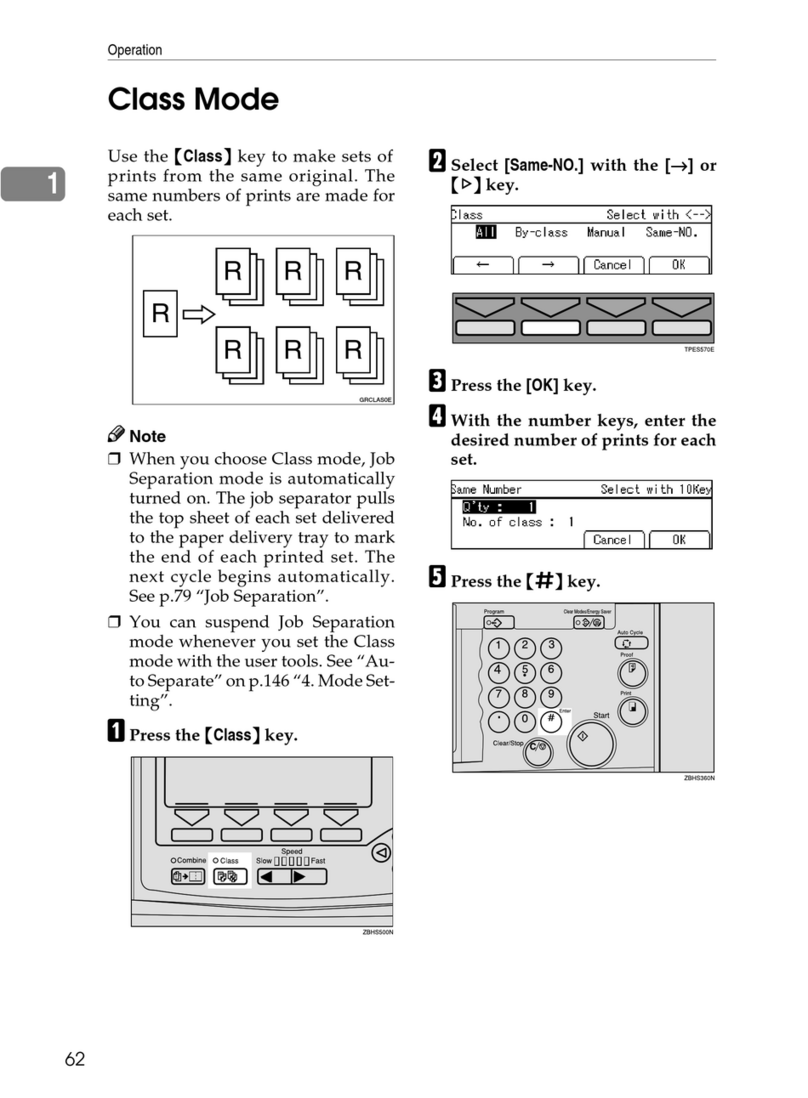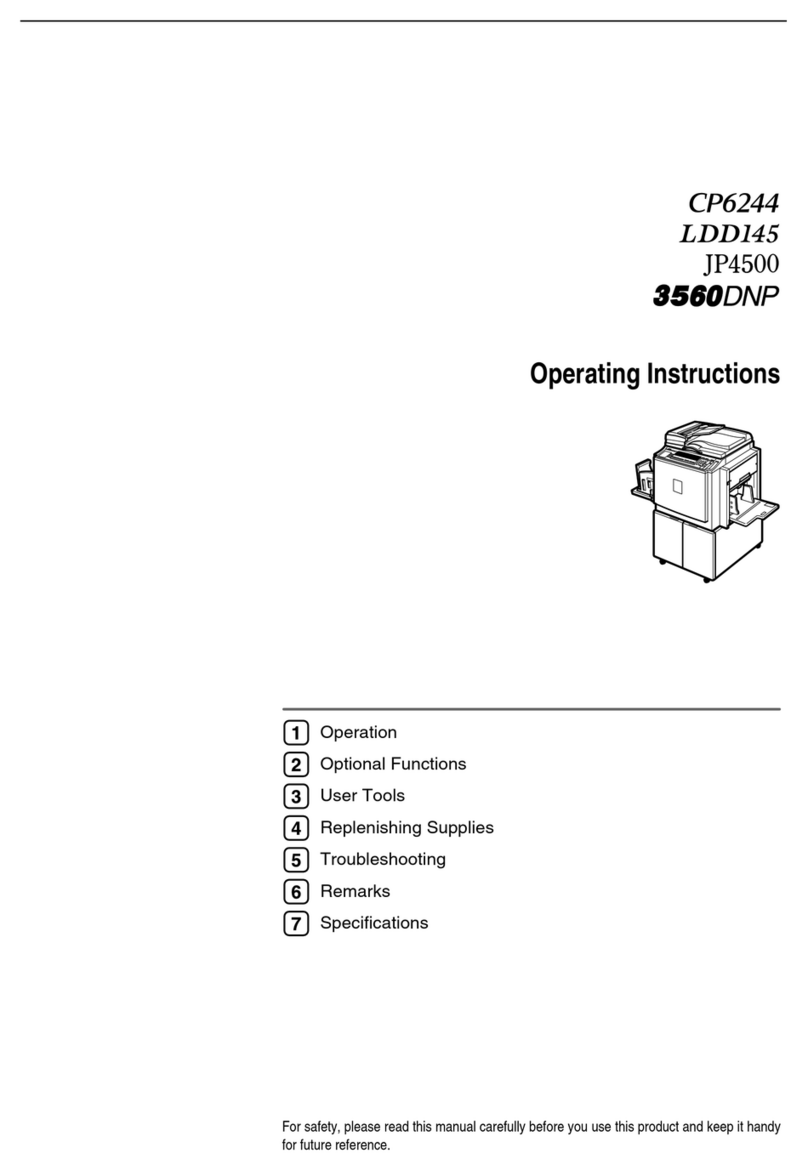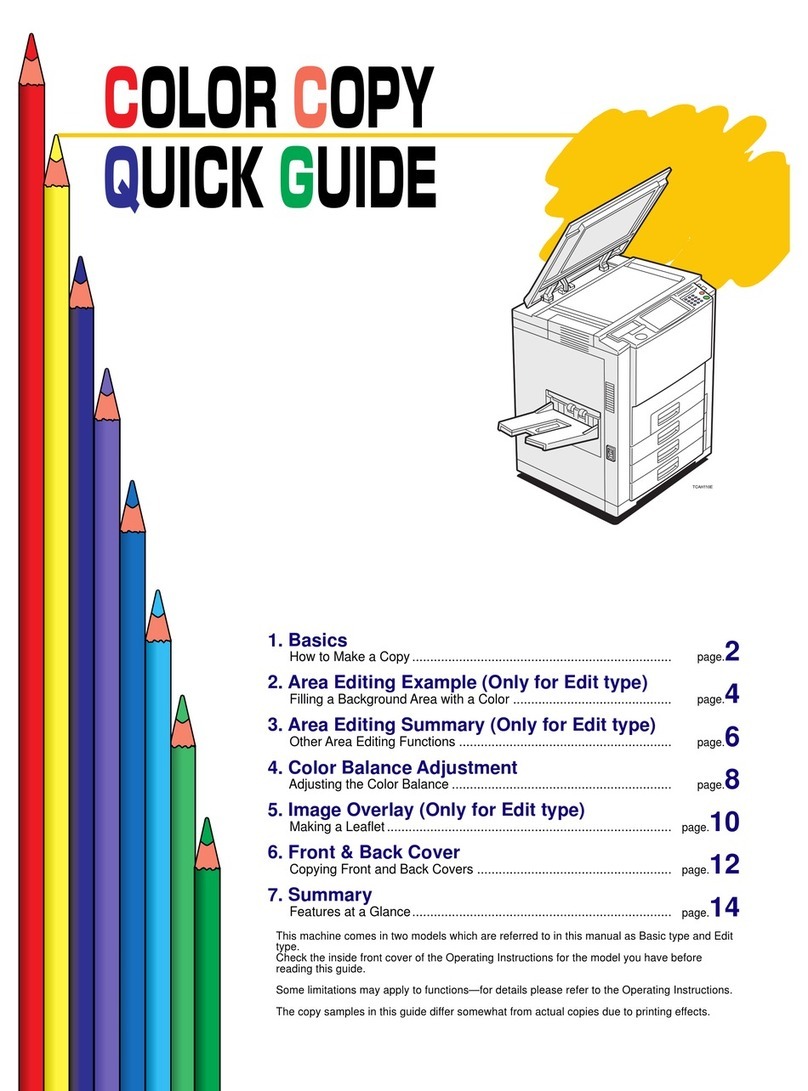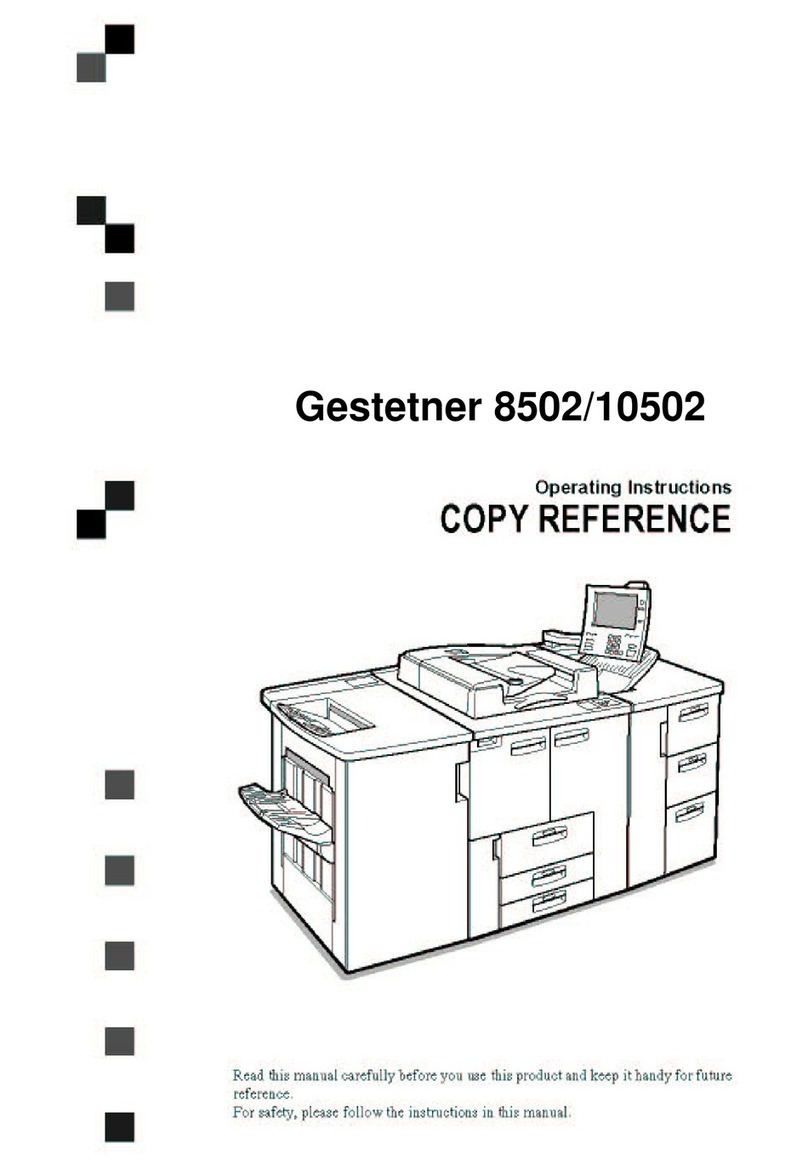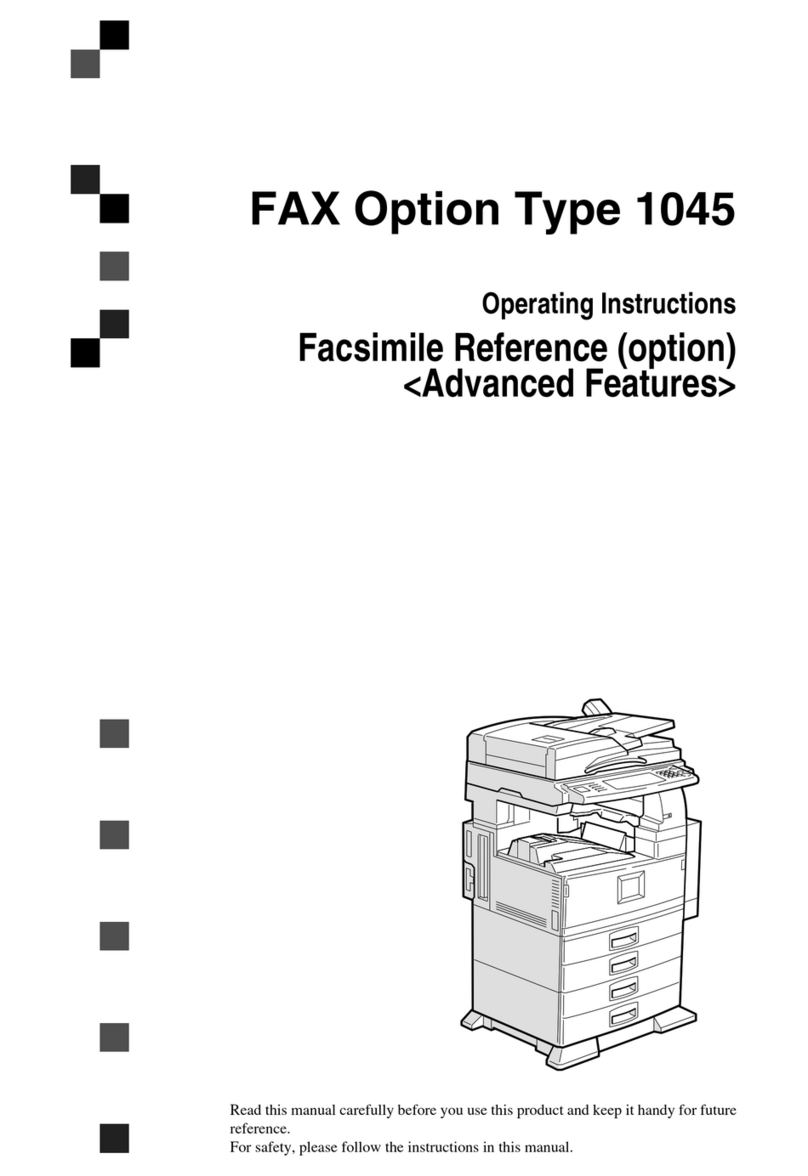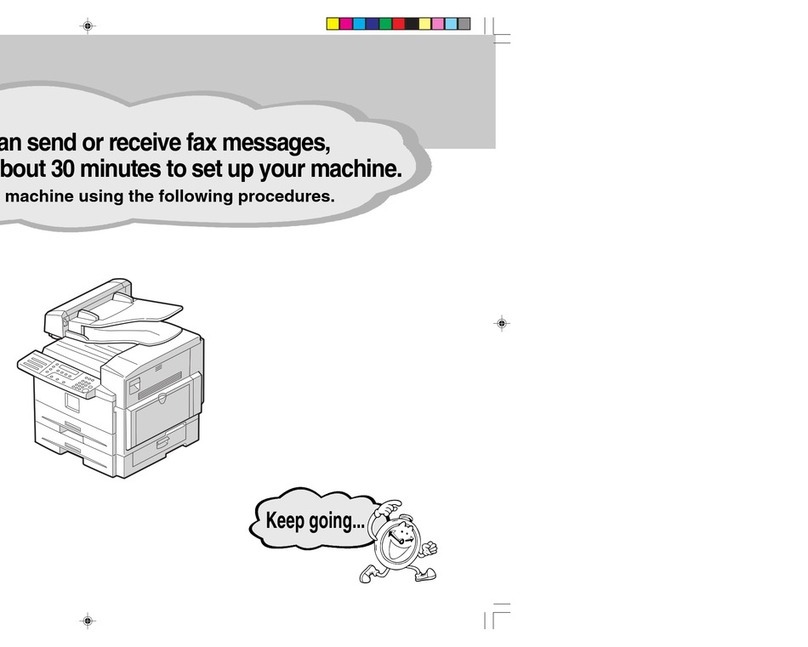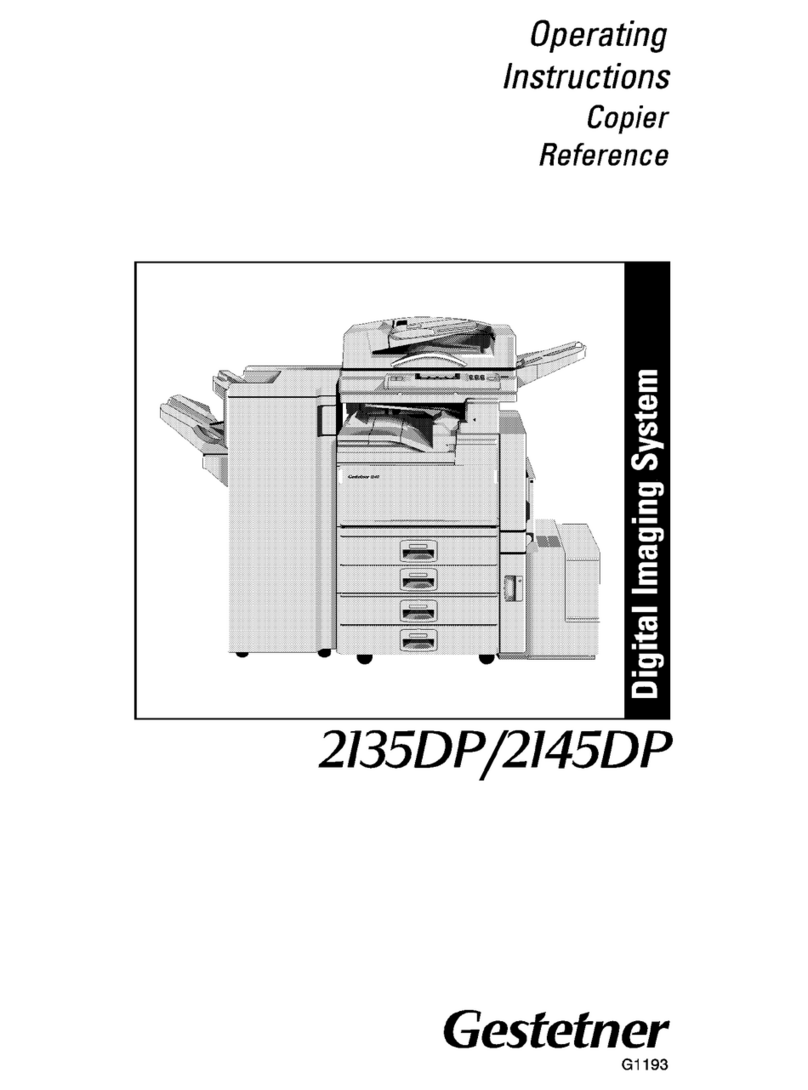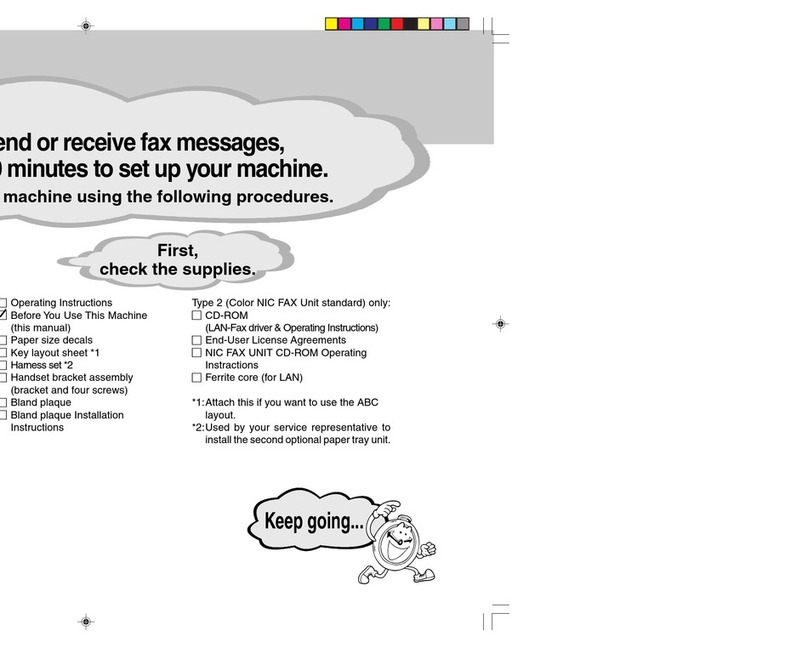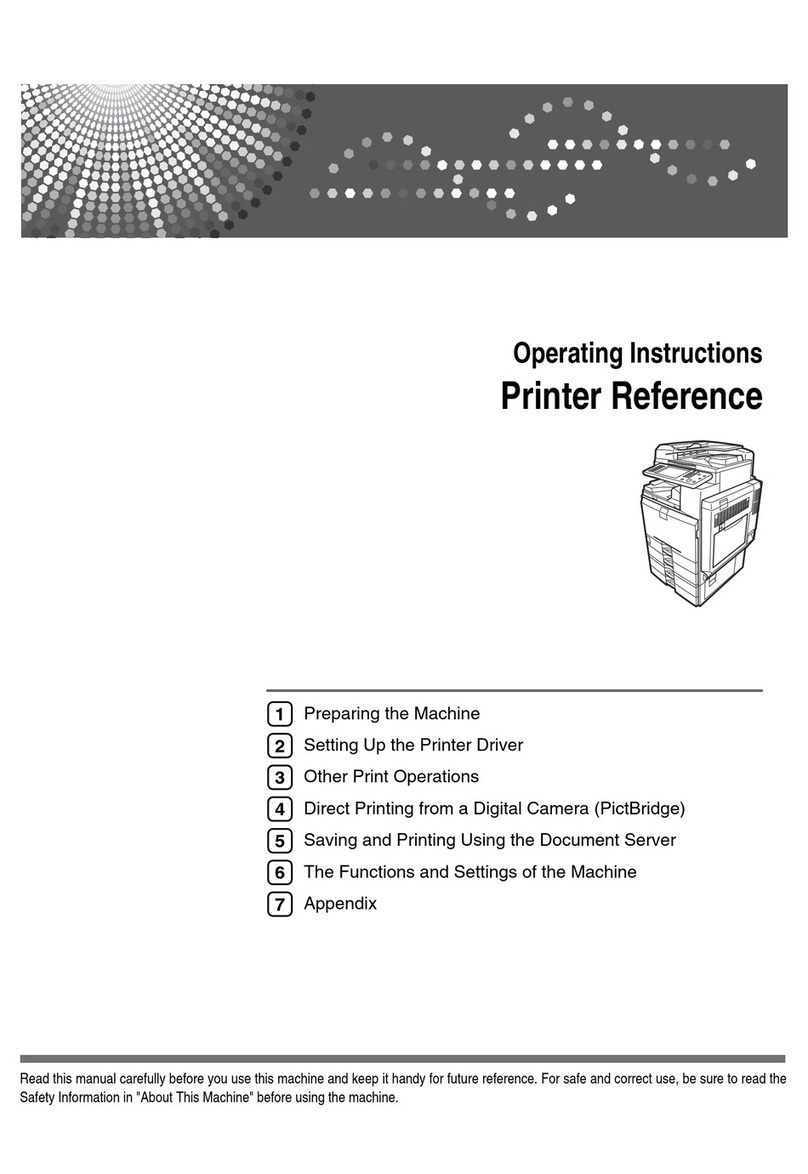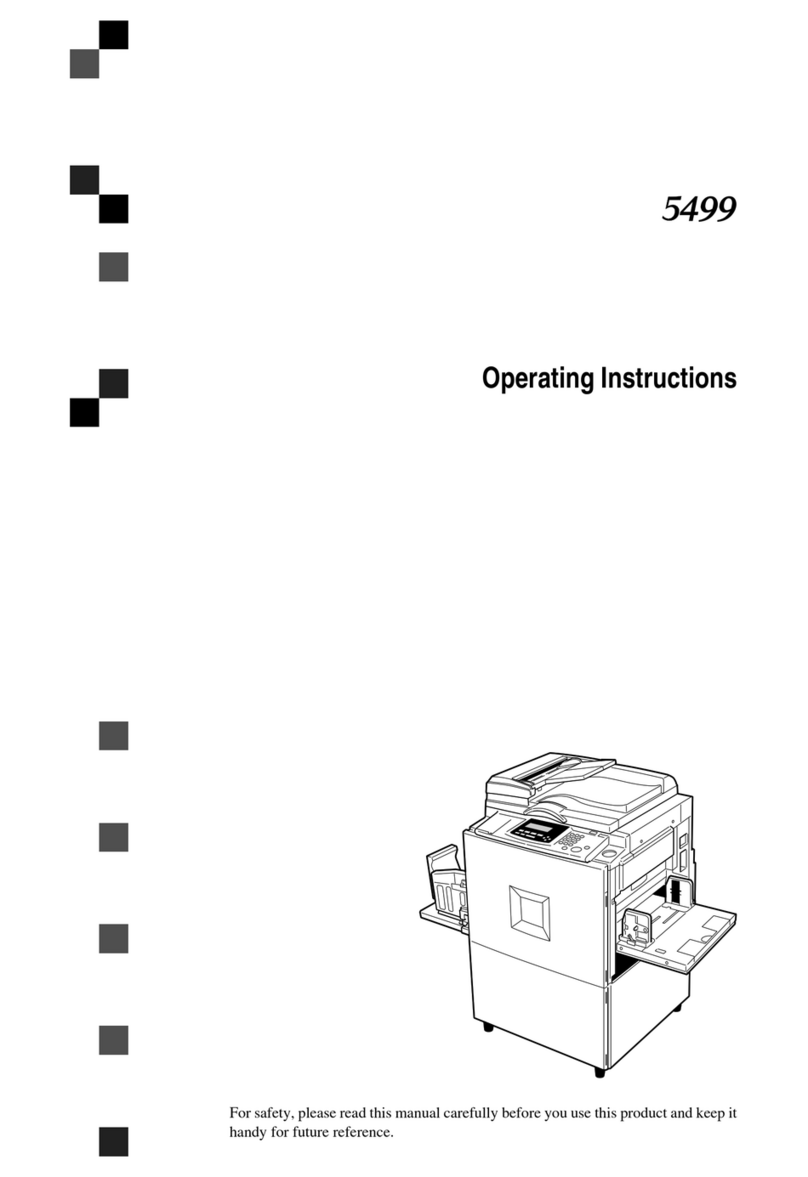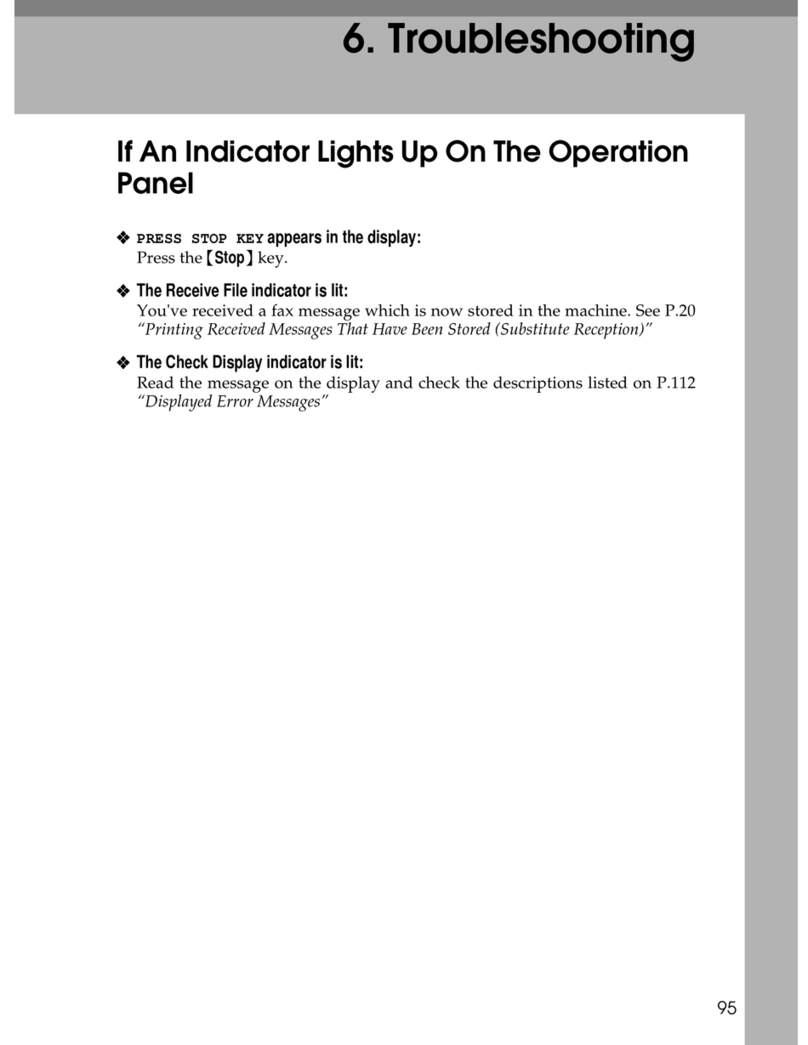Using Key Operator Settings
125
7
CPress the 0
00
0or 1
11
1key to dis-
play the specified sender you
want to delete.
DPress the {
{{
{OK}
}}
}key.
Printing a list of specified senders
APress 0
00
0or 1
11
1until "4. Print
Sender List" is displayed.
BPress the {
{{
{OK}
}}
}key.
CPress the {
{{
{Start}
}}
}key.
The list is printed out.
K
KK
KPress the {
{{
{User Tools}
}}
}key.
The standby display reappears.
Memory Lock
You can have messages from speci-
fied senders stored in memory with-
out printing by using the Memory
Lock function. A password is re-
quired when printing the Memory-
locked messages in order to keep
them confidential and private. If you
do not program any specified send-
ers, all incoming messages are re-
ceived using Memory Lock.
Preparation
You need to program the Memory
Lock ID beforehand. See p.156 “ID
Codes”.
Limitation
❒Memory Lock is not activated if
there is no Memory Lock ID pro-
grammed.
Note
❒It is recommended that you print
the Specified Sender List and keep
it after programming or changing
settings for this function. See p.127
“Printing a list of specified send-
ers”.
❒If a sender is specified for both
Memory Lock and Forwarding
functions when the Memory Lock
is turned on, the messages from
the sender are not forwarded.
❒When Memory Lock is turned on,
“Mem. Lock”is shown on the
standby display.
❒To print out Memory-locked mes-
sages, see p.39 “Printing a Memo-
ry-locked Message”.
❒You can choose to only lock mes-
sages from specified senders, or
lock all messages except those
from specified senders with the
User Parameters. See p.146 “User
Parameters”(switch 09; bit 1,0).
❒You can program specified send-
ers for the following six functions:
Authorized Reception, Memory
Lock, Multi-copy Reception, Speci-
fied Tray, Two-sided Reception,
and Forwarding. The maximum
number of specified senders is 50.
❒You can use up to 24 characters
when registering a specified send-
er for G3 communication. You can
also specify wildcards. See p.86
“Entering Characters”, Basic Fea-
tures.
❒If the specified sender's fax ma-
chine is of the same make as your
machine, register the sender name
registered to their machine. If the
specified sender's fax machine is of
a different make, register the fax
number.
StellaF2_EN_Combine_F_FM.book Page 125 Friday, February 14, 2003 5:16 PM