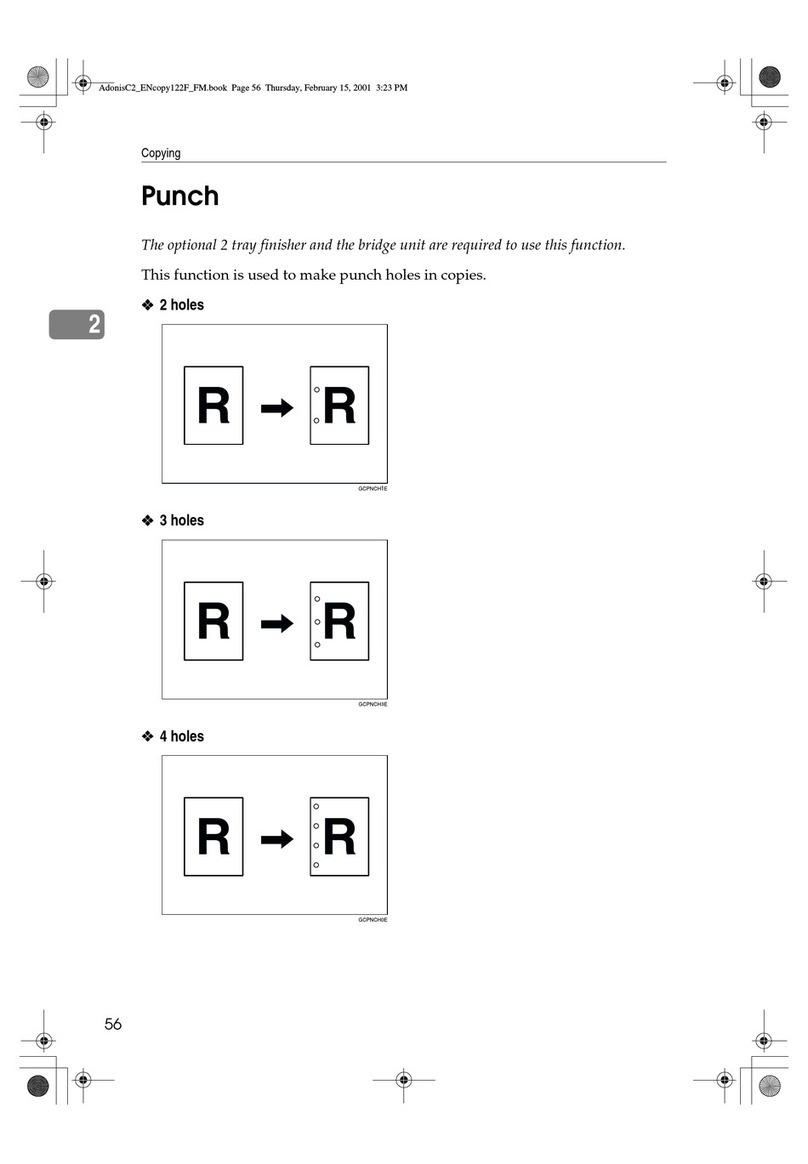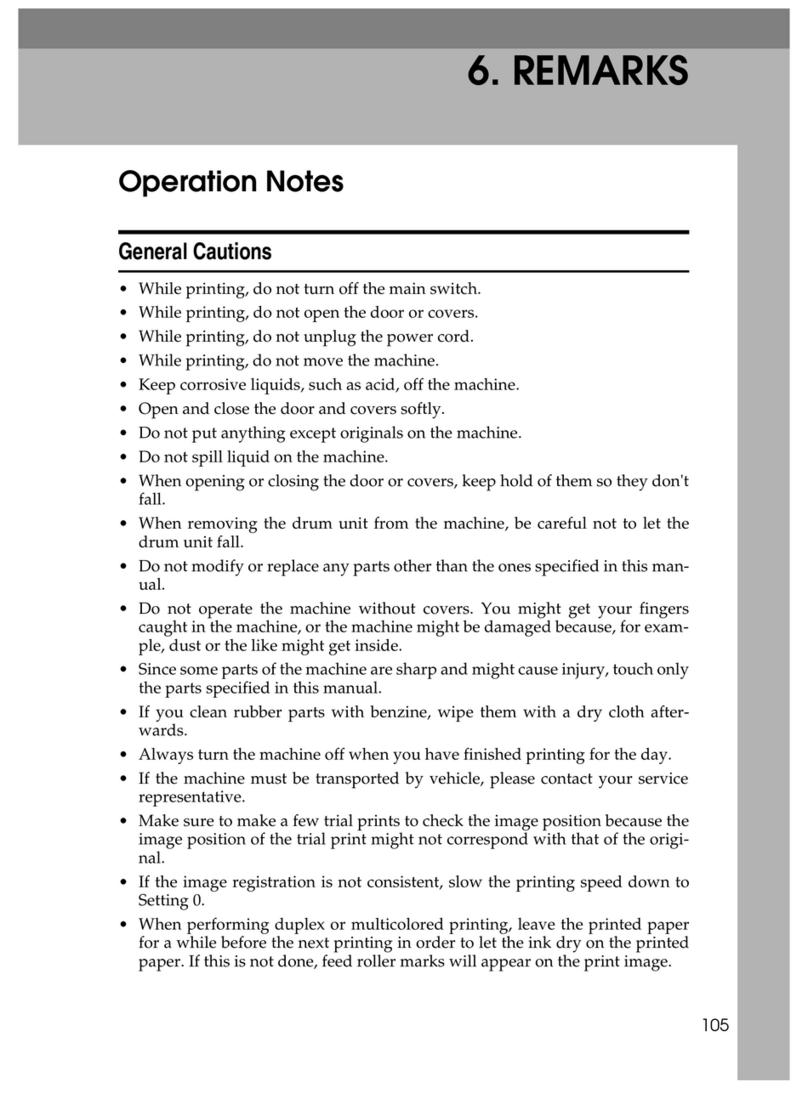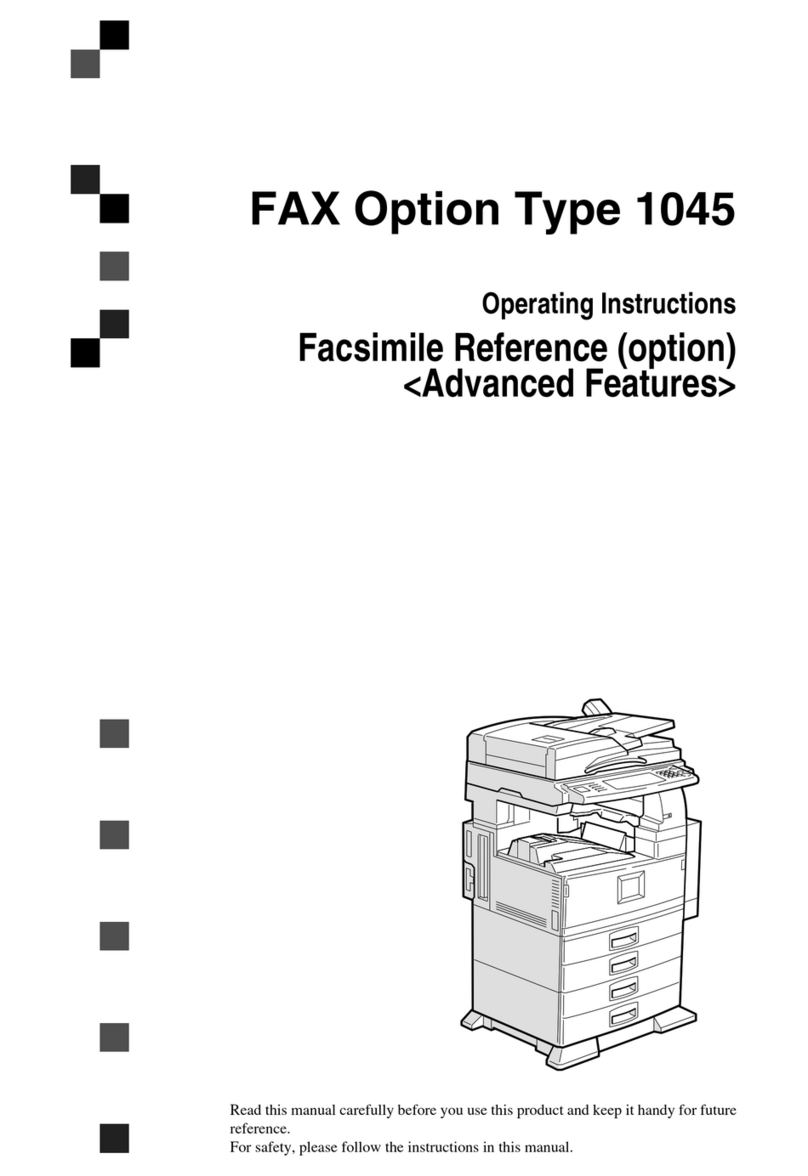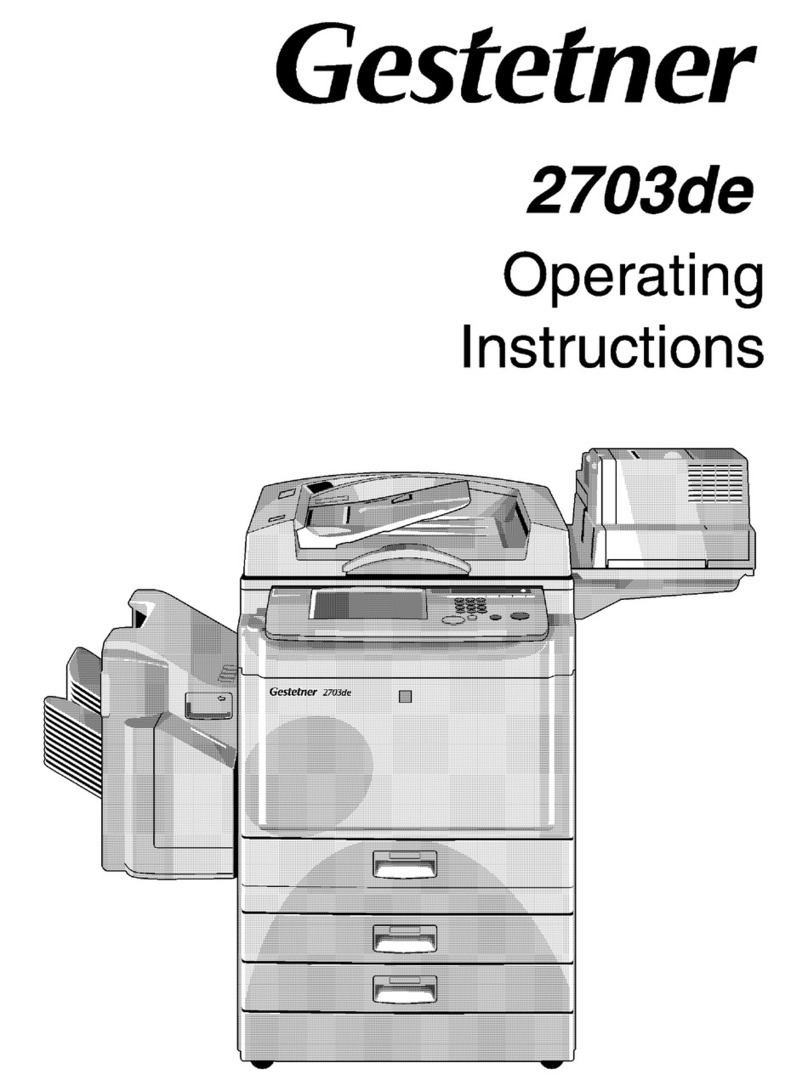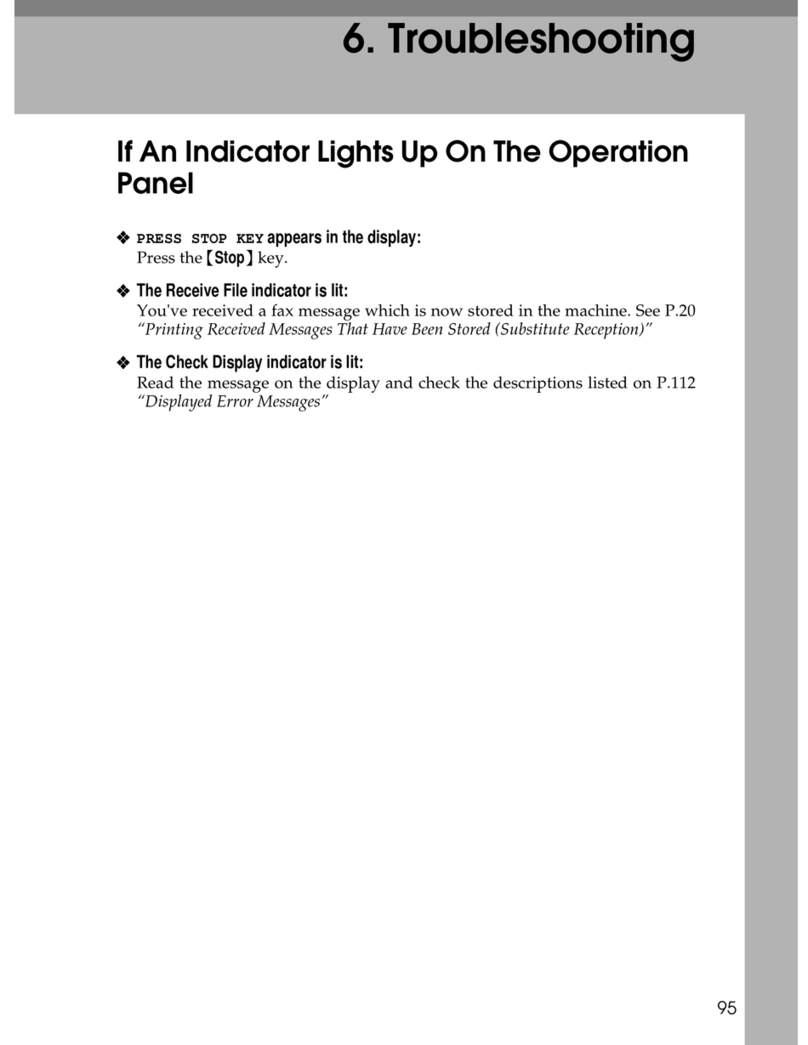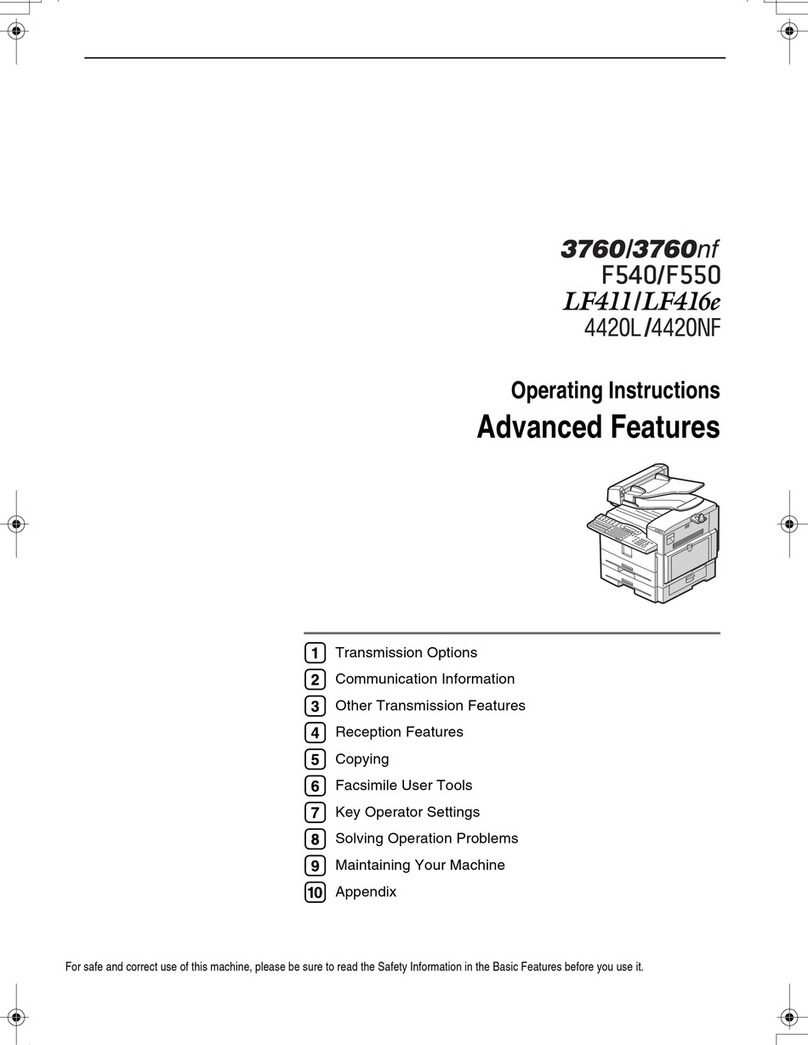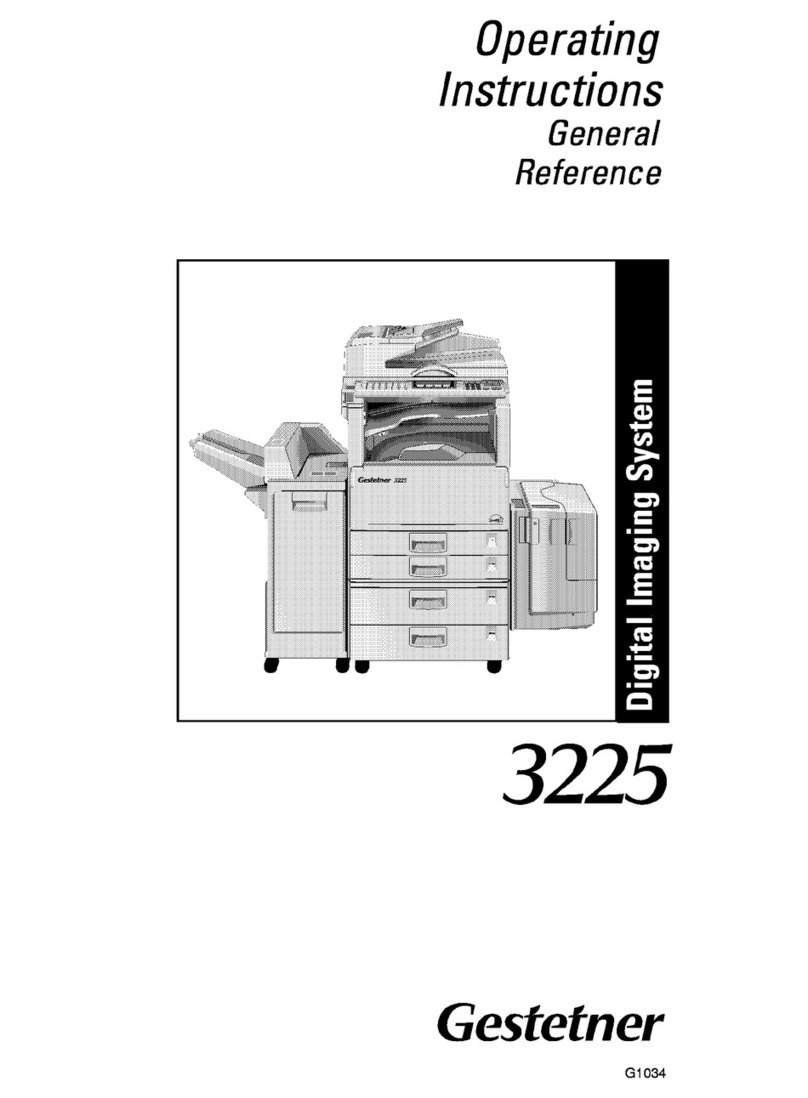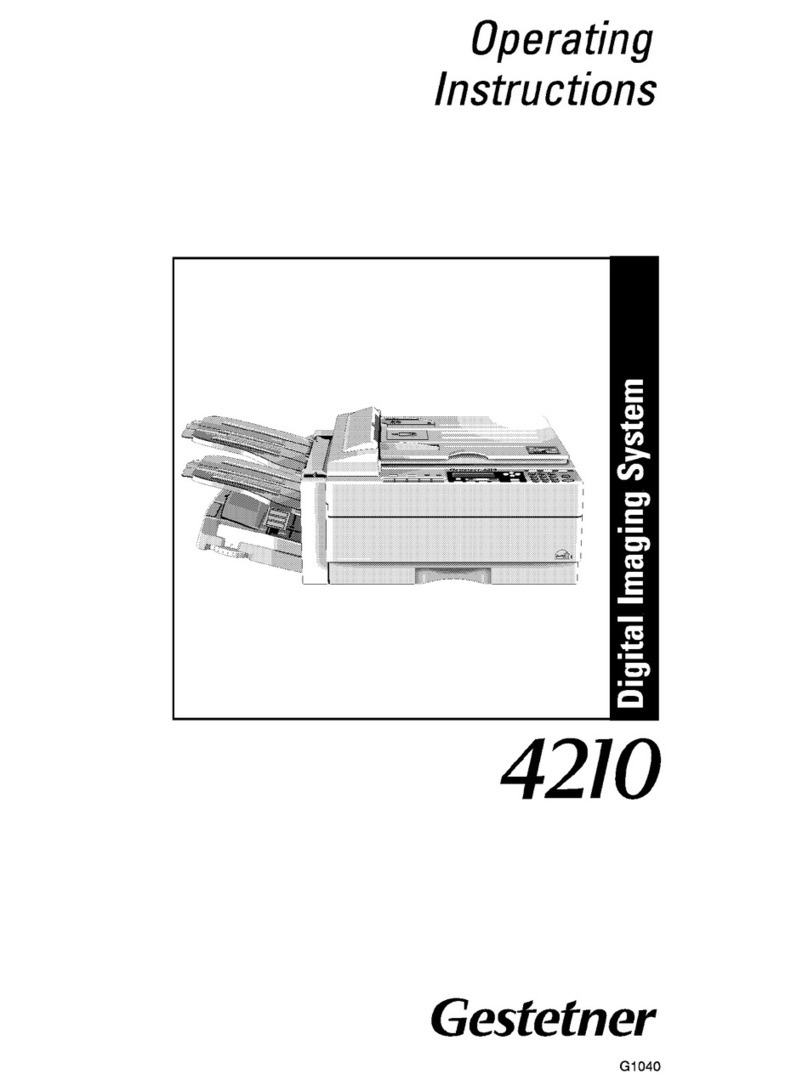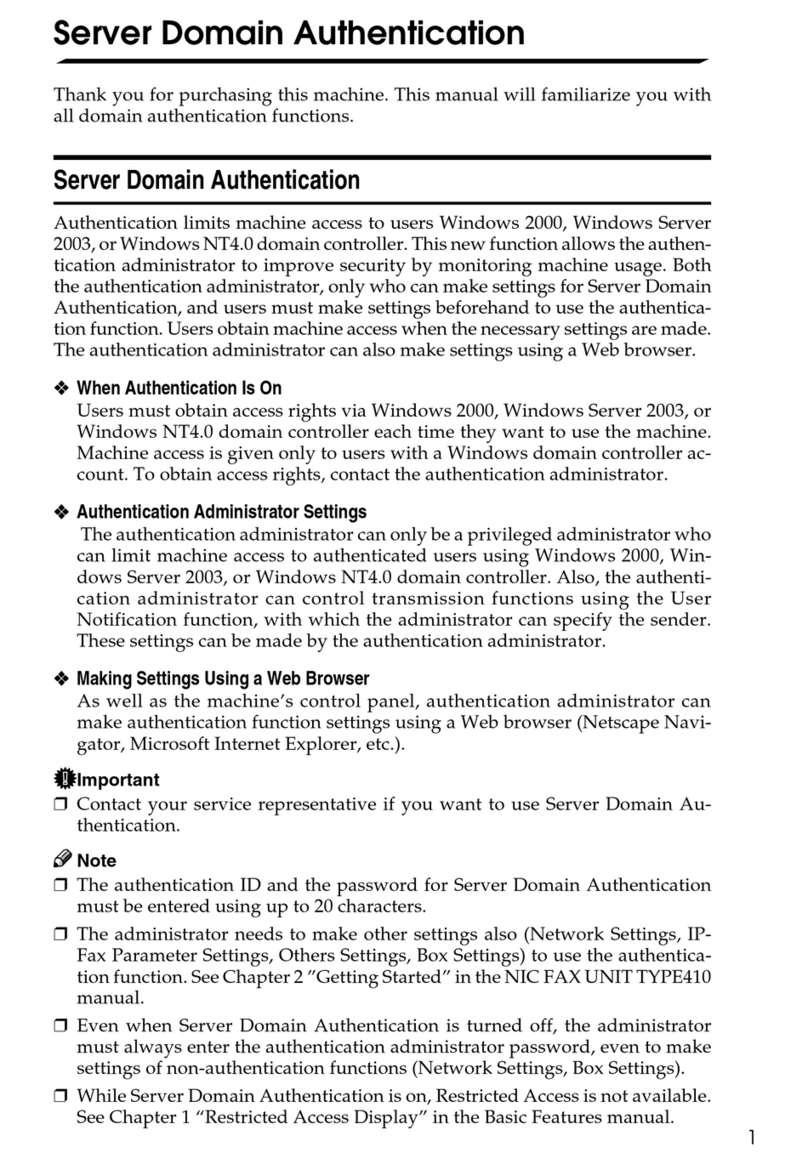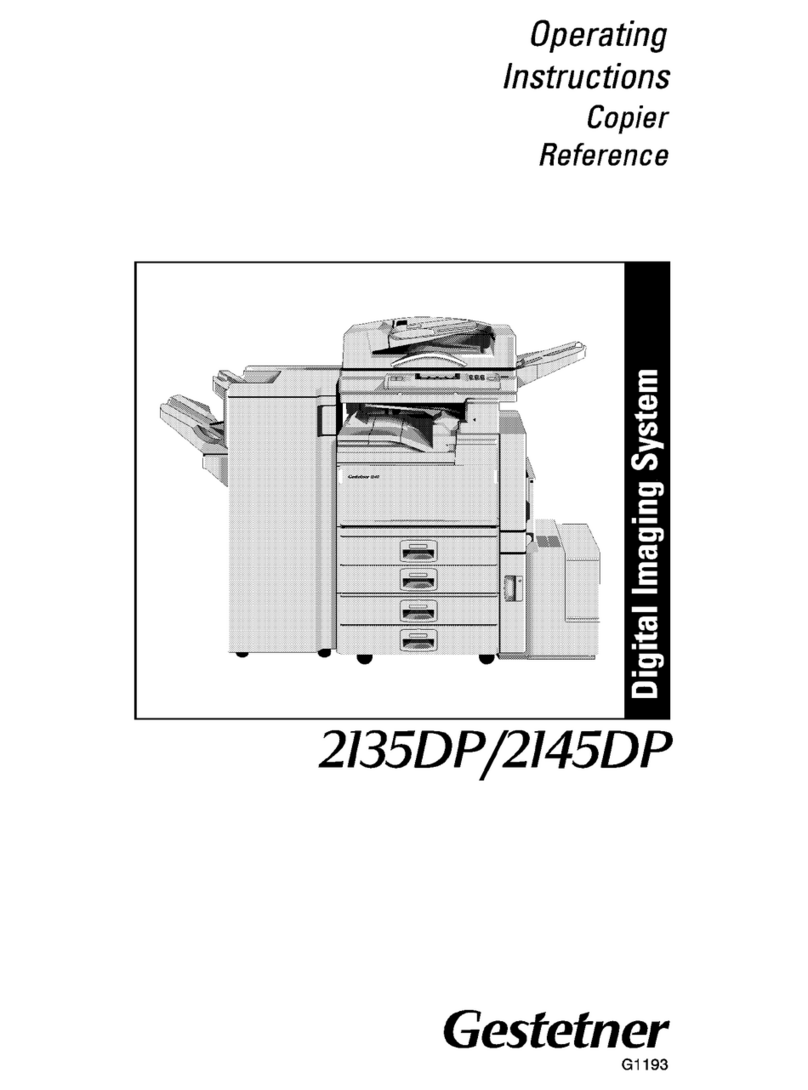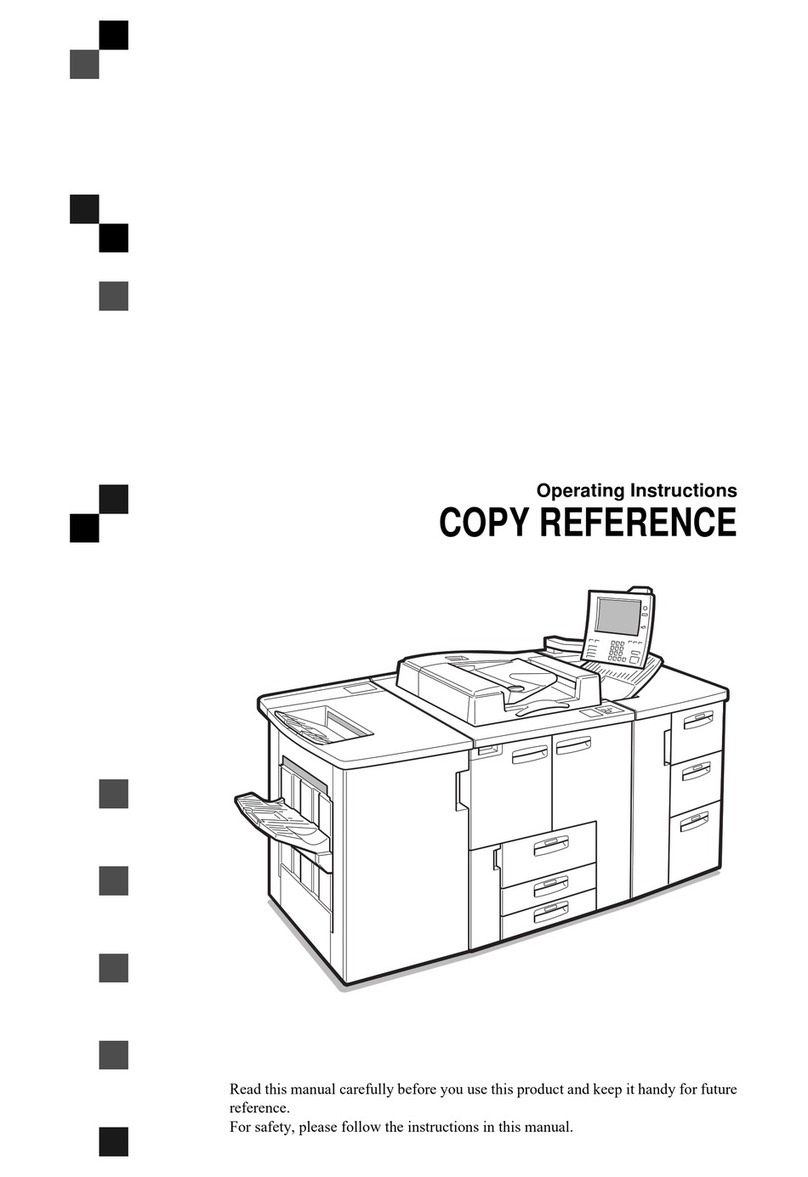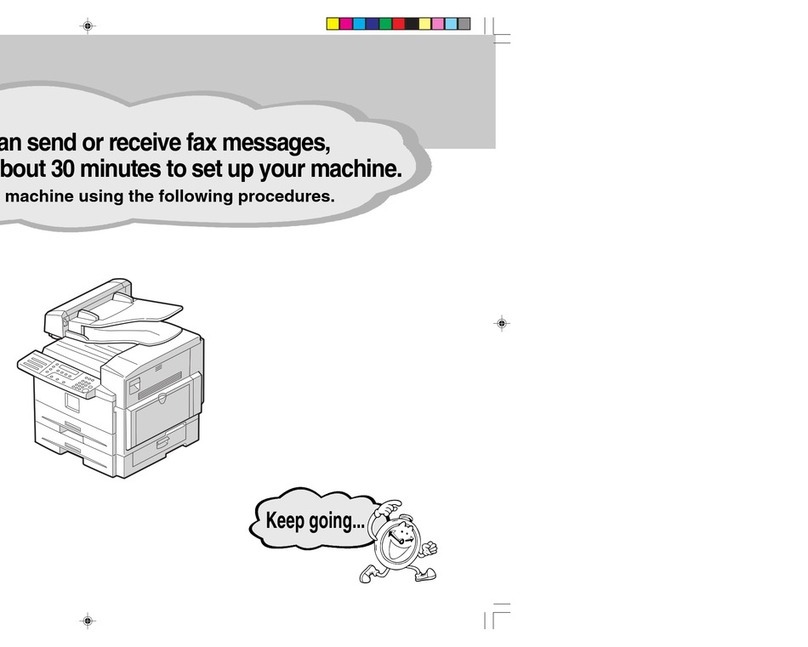iii
6. Macintosh Configuration
Configuring Macintosh........................................................................................81
Changing to EtherTalk .............................................................................................82
Configuring the Printer .............................................................................................82
Changing the Printer Name......................................................................................82
Changing the Zone...................................................................................................82
7. Appendix
Using SmartNetMonitor for Admin..................................................................... 83
Changing the Network Interface Board Configuration..............................................84
Locking the Operation Panel Menu..........................................................................85
Selecting the Paper Type.........................................................................................85
Managing the User Information................................................................................86
Managing the E-mail Information .............................................................................87
Configuring the Energy Save Mode .........................................................................87
Configuring the Network Interface Board with a Web Browser ......................88
Going to the Top Page .............................................................................................89
Verifying the Network Interface Board Settings .......................................................90
Configuring the Network Interface Board Settings ...................................................91
Monitoring and Configuring the Printer.............................................................93
Changing Names and Comments ............................................................................93
Displaying the Status of Printer................................................................................96
Using the IEEE 802.11b (Wireless LAN).............................................................99
Setting IEEE 802.11b (Wireless LAN)......................................................................99
Using in Infrastructure Mode ..................................................................................100
Using in Ad hoc Mode ............................................................................................100
Confirming the Connection.....................................................................................101
Remote Maintenance by telnet .........................................................................102
Using telnet ............................................................................................................102
Commands List ......................................................................................................103
SNMP................................................................................................................... 120
Understanding the Displayed Information ......................................................121
Print Job Information ..............................................................................................121
Print Log Information..............................................................................................121
Configuring the Network Interface Board ...............................................................122
Message List ......................................................................................................125
System Log Information .........................................................................................125
Precautions ........................................................................................................132
Connecting a Dial-Up Router to a Network ............................................................132
PostScript Printing from Windows..........................................................................133
NetWare Printing....................................................................................................133
Using DHCP...........................................................................................................134
Configuring a WINS Server....................................................................................135
When Using the NIB Setup Tool ............................................................................136
When Using IPP with SmartNetMonitor for Client..................................................136
Specifications.....................................................................................................137
INDEX....................................................................................................... 138