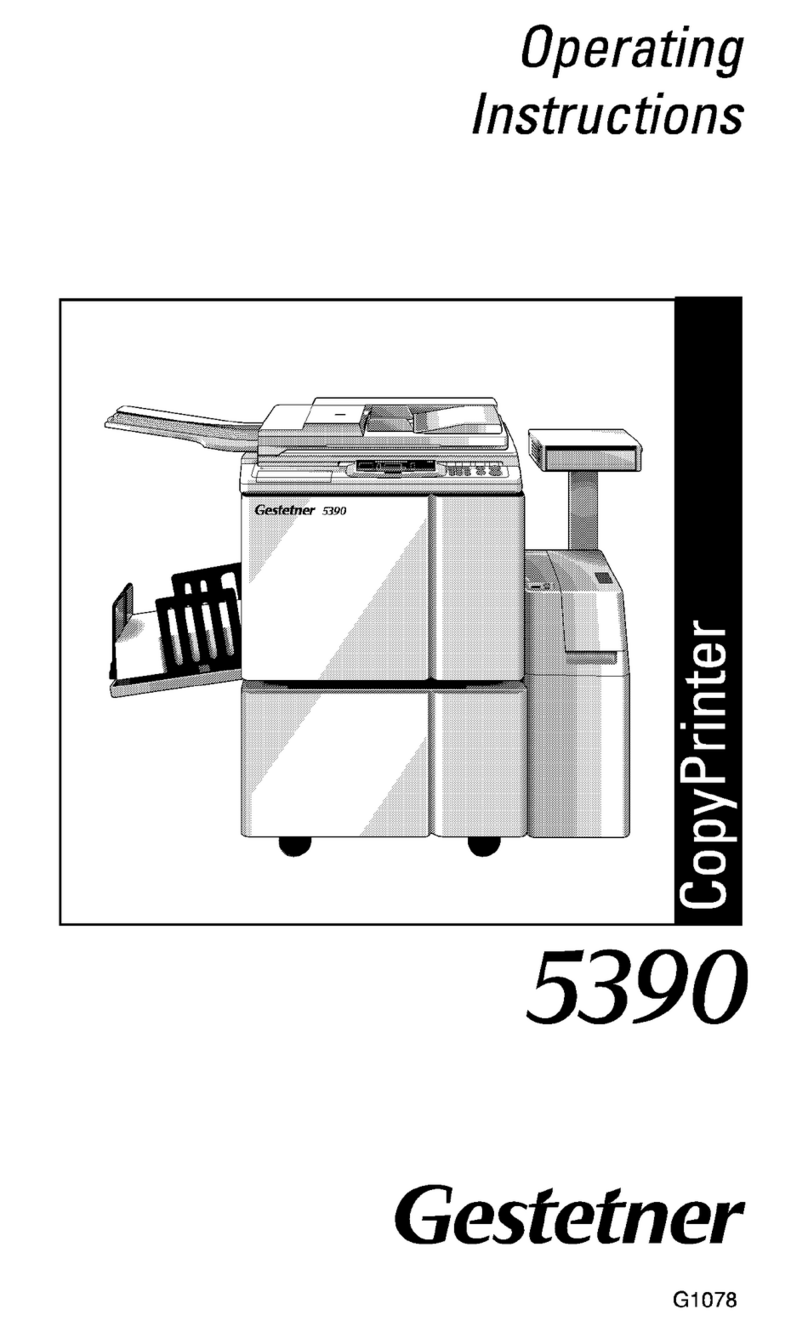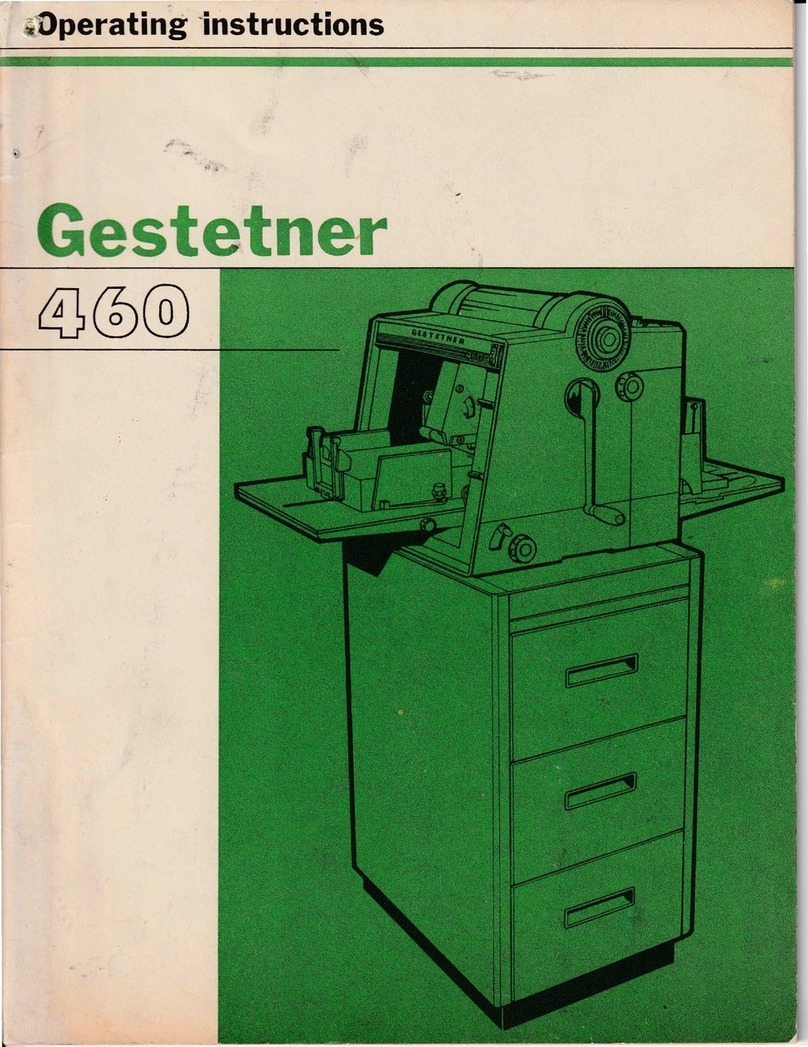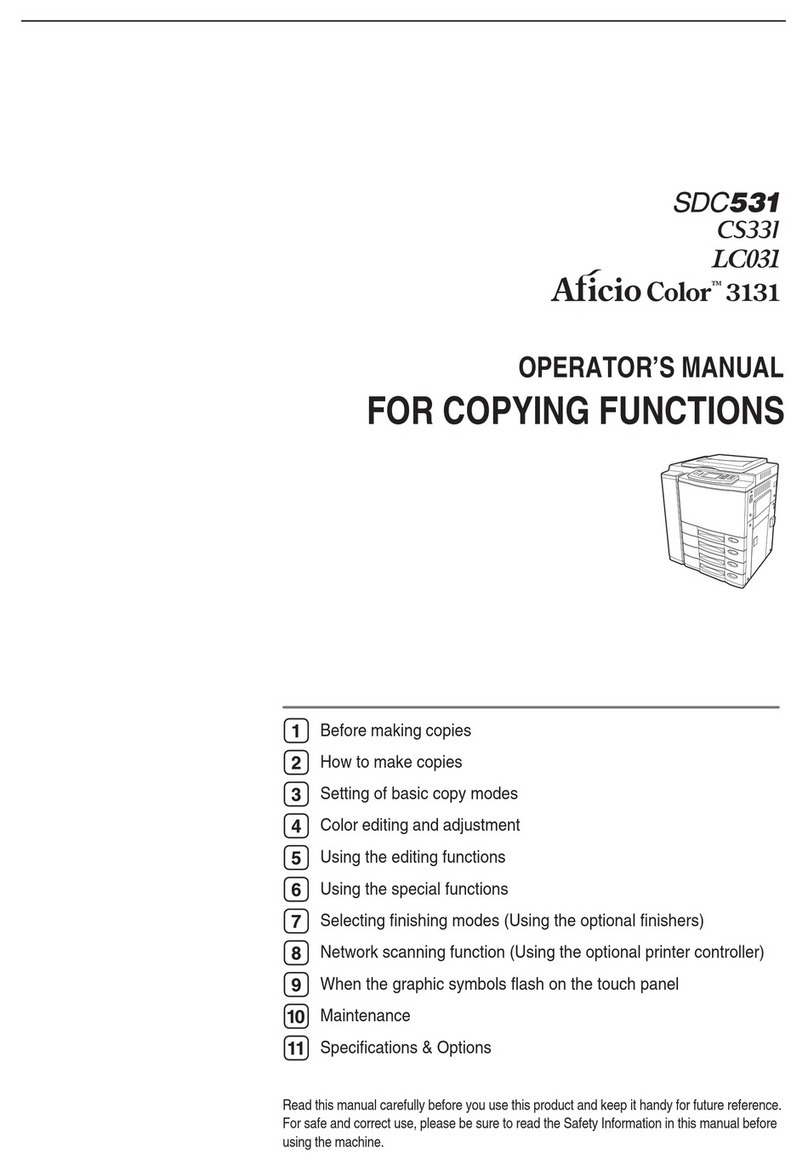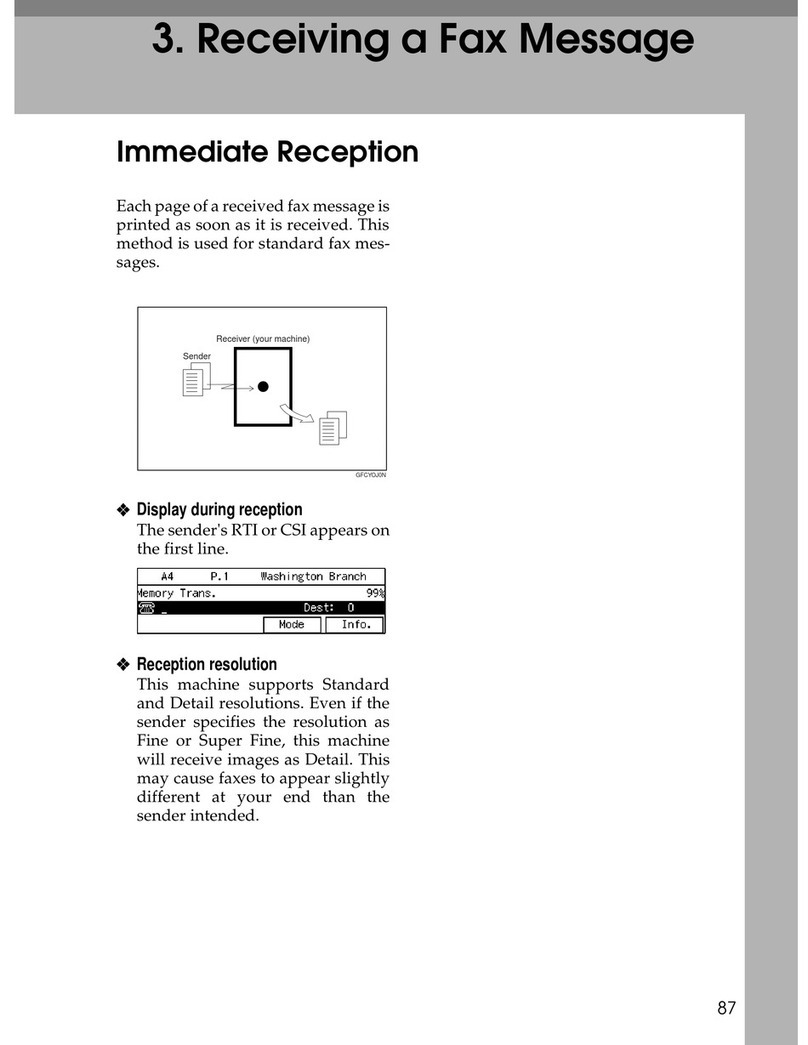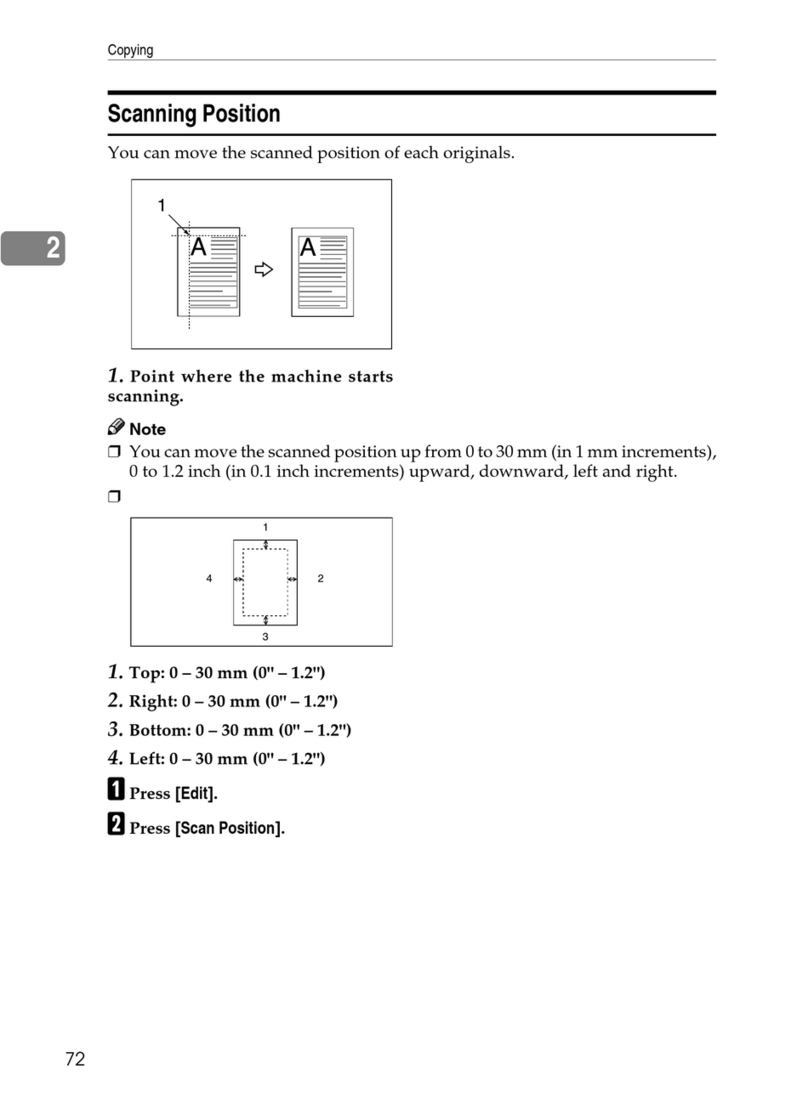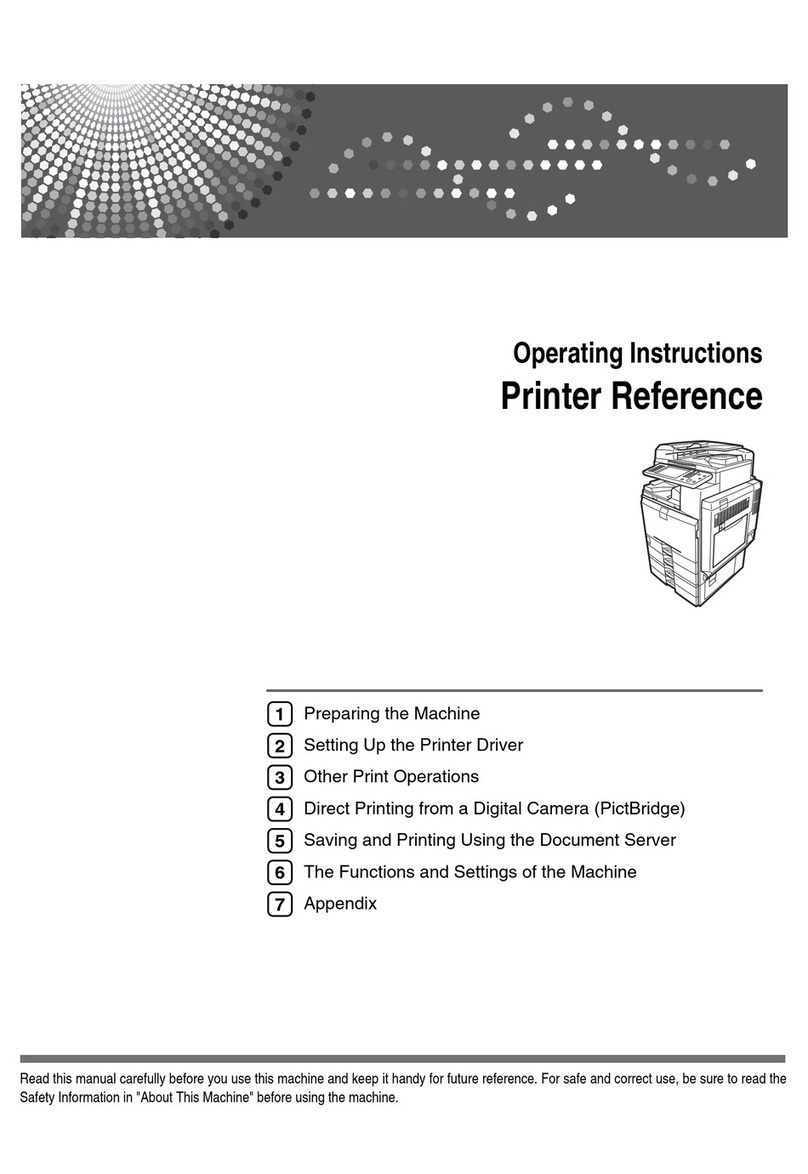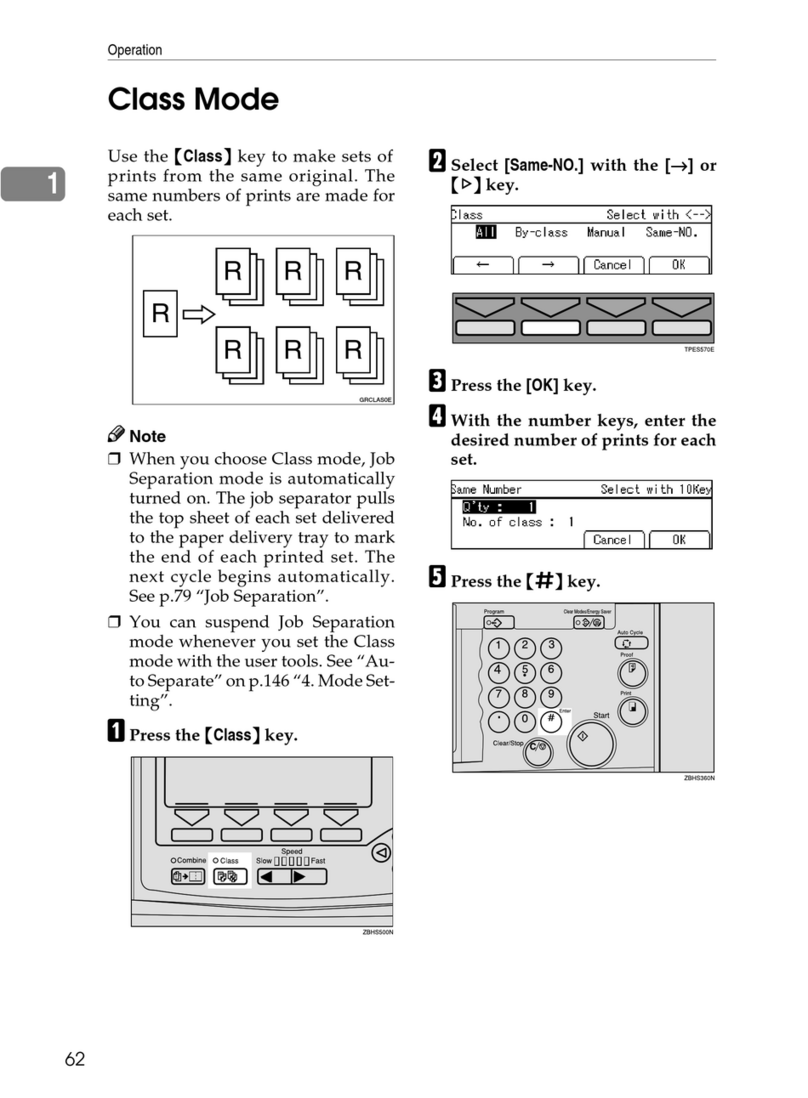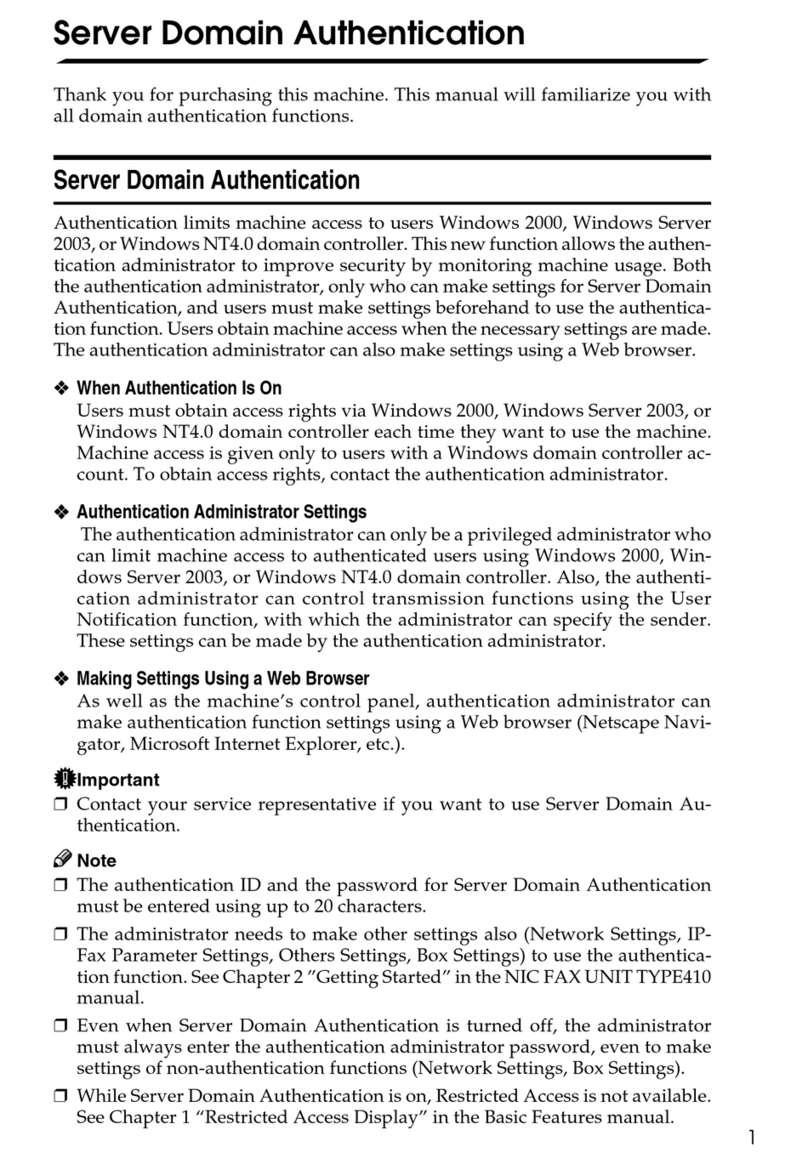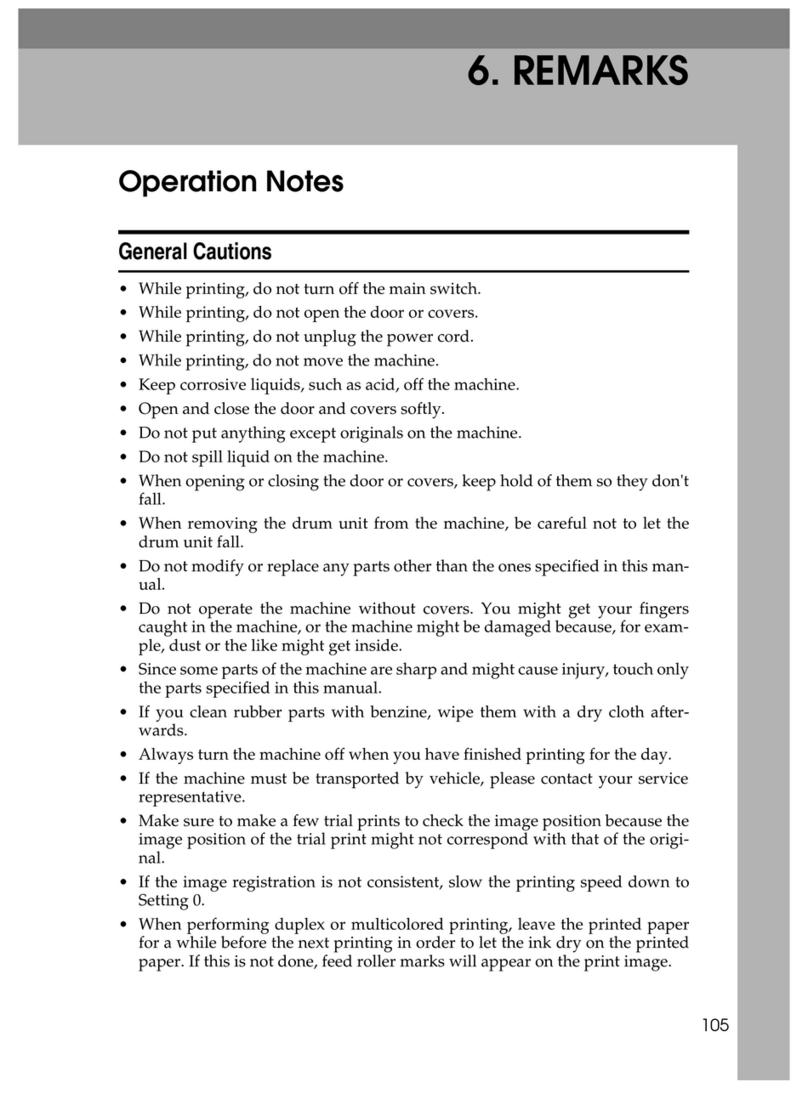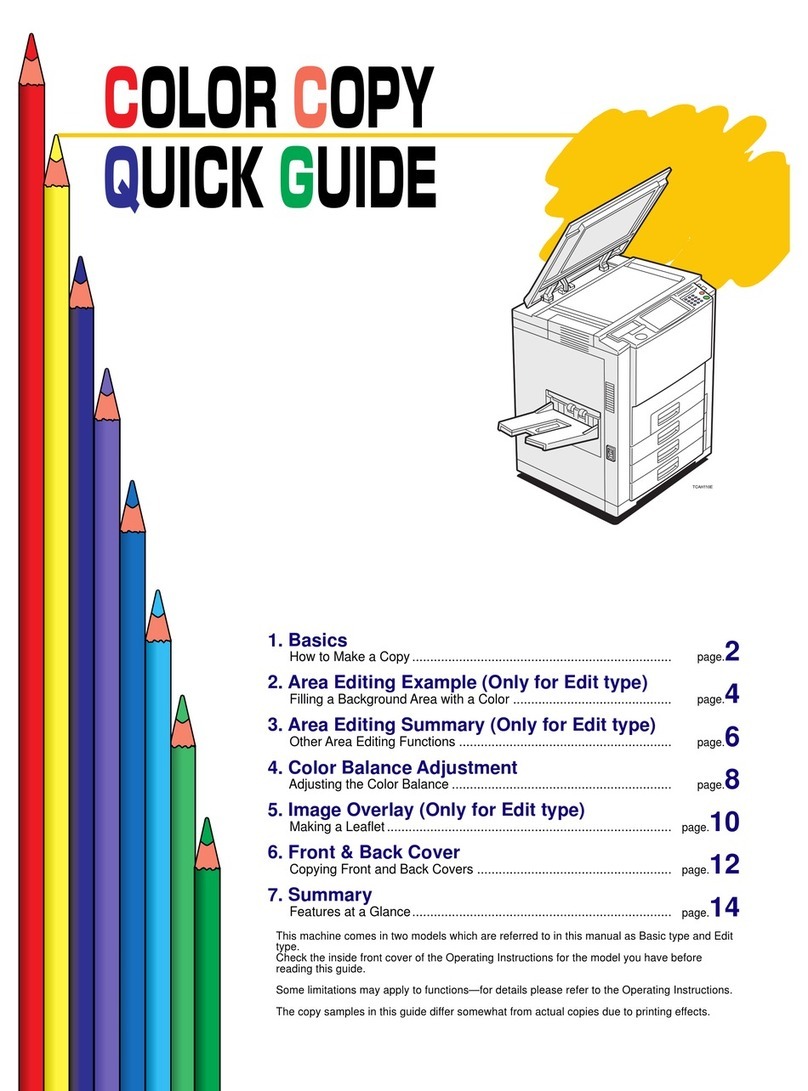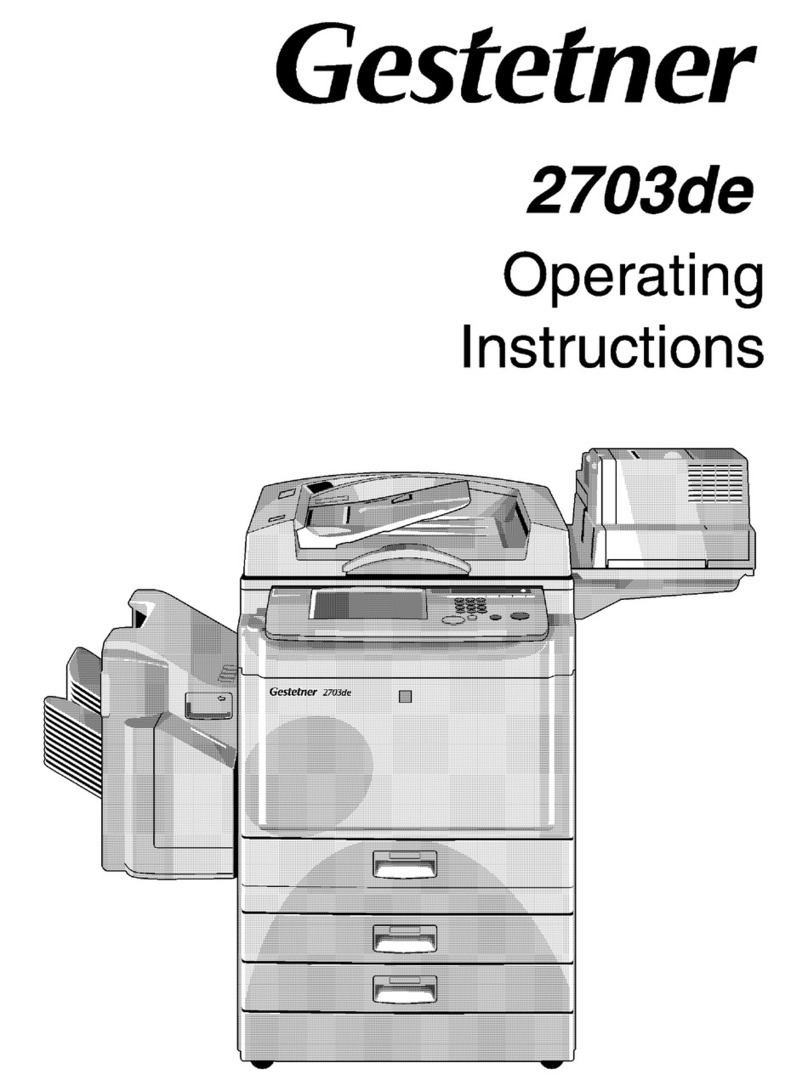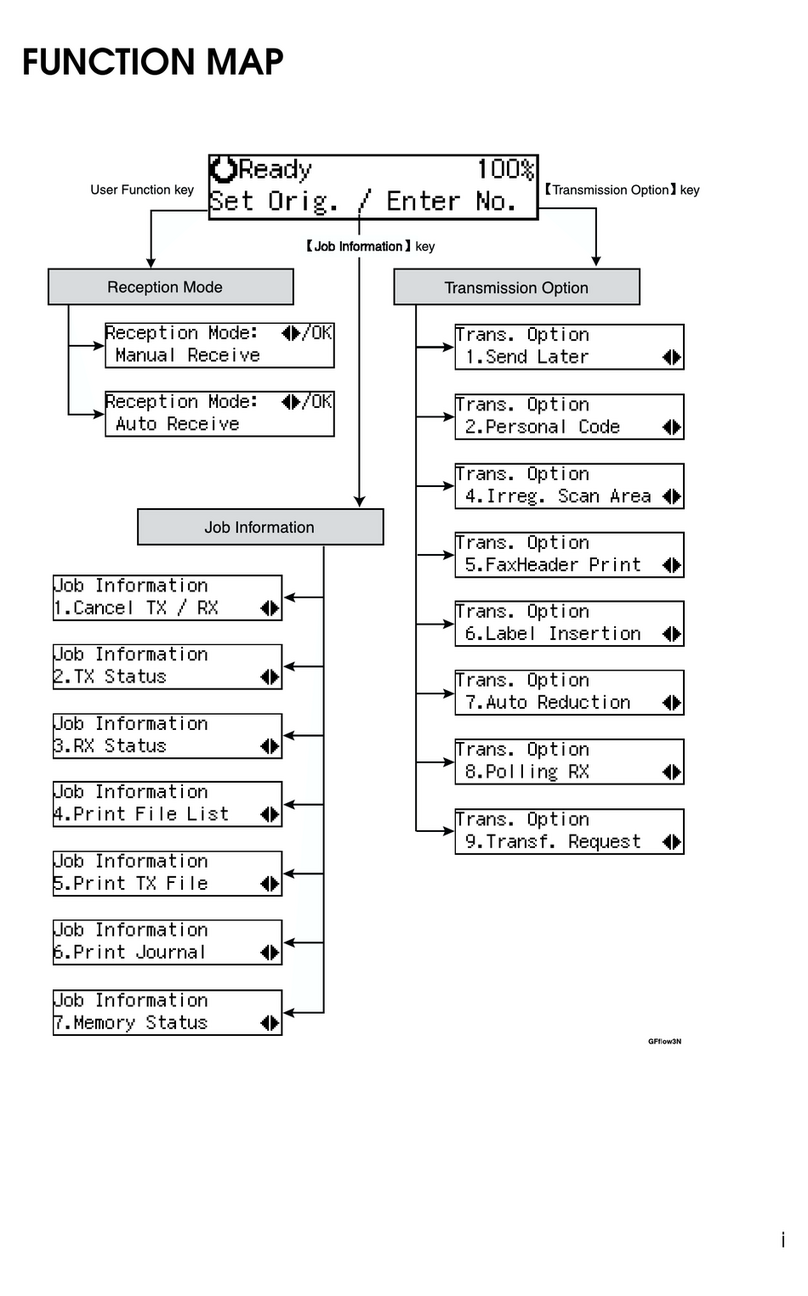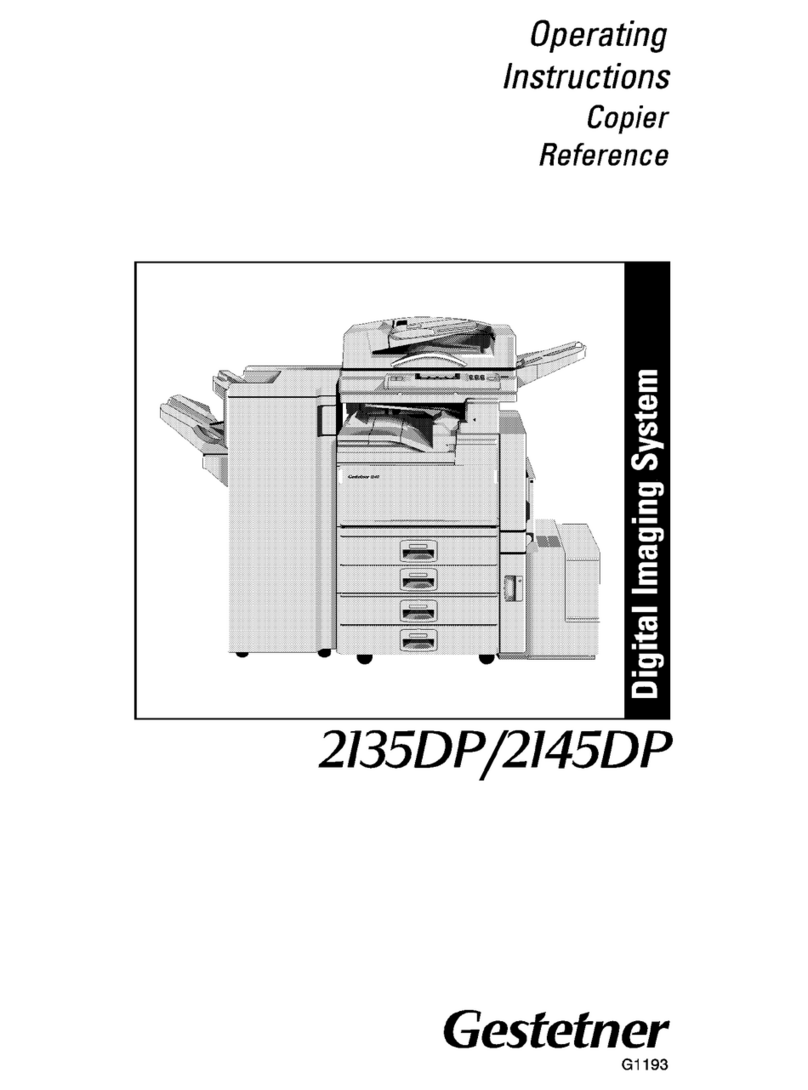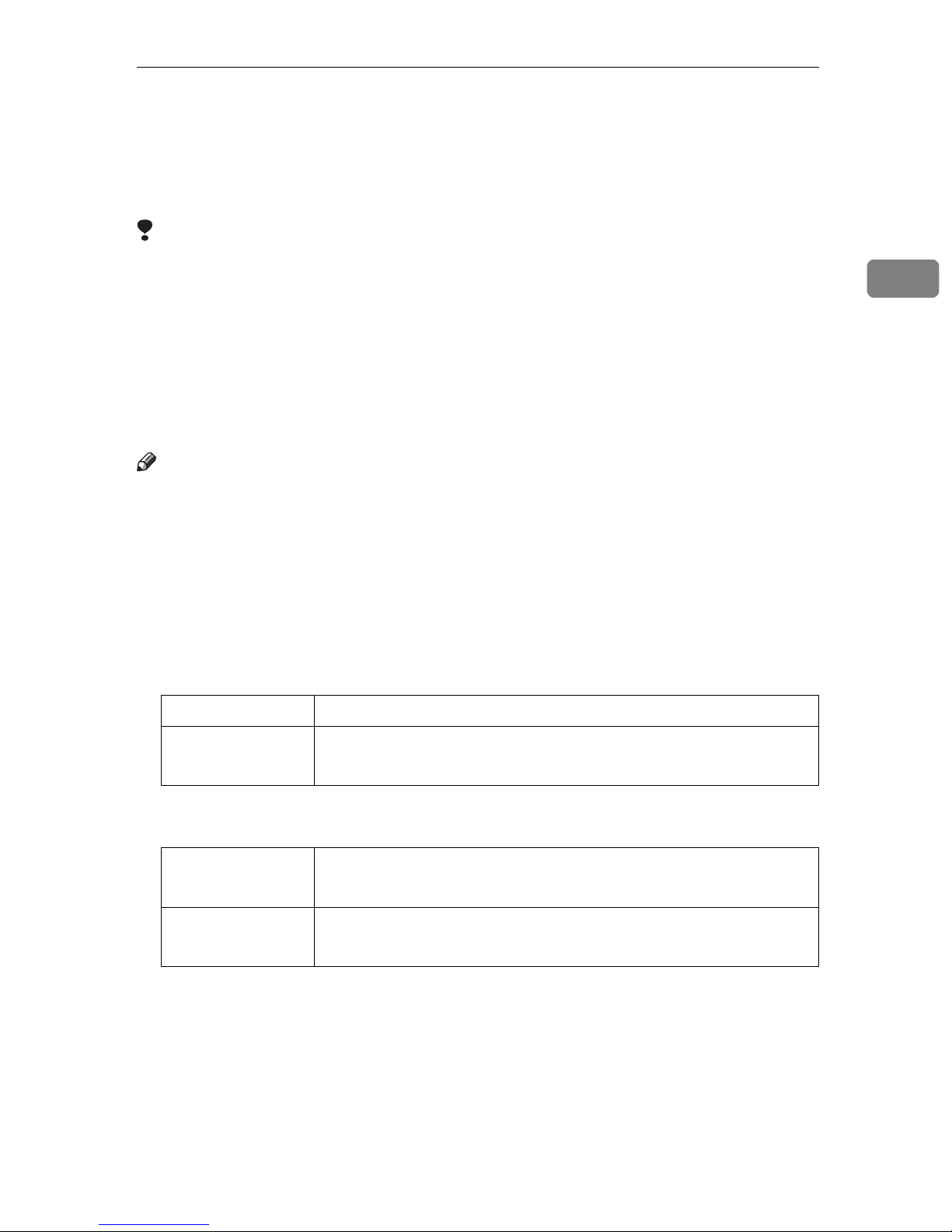Copying from the Bypass Tray
73
2
Copying from the Bypass Tray
Use the bypass tray to copy onto OHP transparencies, adhesive labels, translu-
cent paper, postcards, and copy paper that cannot be set in the paper tray.
Limitation
❒When copying several originals using the bypass tray, copies are delivered
face up (“Face Up Exit”) and in reverse order by default.
❒You can change the setting to “Face Down Exit” only when you are using
high quality copy paper with a weight of 52 – 105g/m2(14 – 28 lb. Bond). See
“Face-Up/Down Selection in Bypass Mode” in ⇒P.331 “Count Manager”.
❒If you have copies delivered face down when copying onto special paper,
such as adhesive labels, a paper misfeed may occur. Be sure to select “Face Up
Exit”.
Note
❒If you wish to have copies delivered face down when only one original is set
on the exposure glass or in the document feeder, you must set the “Face-Up/
Down Selection in Bypass Mode” setting to “Face Down Exit” and the “Face-
Up/Down Selection in Platen Mode” setting to “Face Down Exit” with the
User Tools. See “Face-Up/Down Selection in Bypass Mode” in ⇒P.331
“Count Manager” and “Face-Up/Down Selection in Platen Mode” in ⇒P.329
“Input/Output”.
❒The machine can automatically detect the following sizes as standard size
copy paper:
❒If you do not use the standard size copy paper, you should input vertical and
horizontal dimensions. The sizes that you can input are as follows:
❒To make copies onto OHP transparencies or thick paper exceeding 105g/m2,
28 lb. Bond, specify the paper type in ⇒P.76 “When Copying onto OHP Trans-
parencies or Thick Paper”.
❒The maximum number of sheets you can set at a time depends on the paper
type. For details about paper capacity of the bypass tray, see ⇒P.23 “Copy Pa-
per”.
Metric version A3L, A4L, A5L
Inch version A3L, 11" ×17"L, 81/2" ×14"L, 81/2" ×11"L, 8" ×101/2"K, 8"
×10"K, 51/2" ×81/2"L
Metric version • Vertical: 100 – 300mm
• Horizontal: 140 – 432mm
Inch version • Vertical: 4.0" – 11.7"
• Horizontal: 5.6" – 17.0"