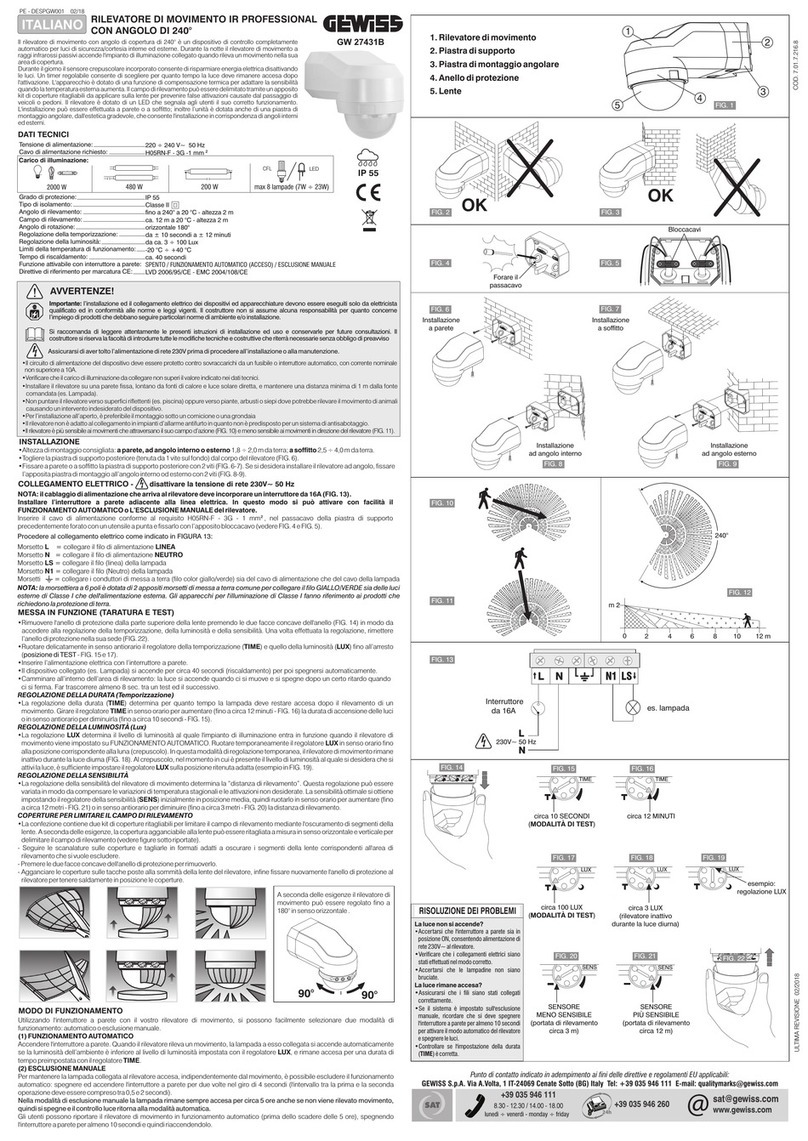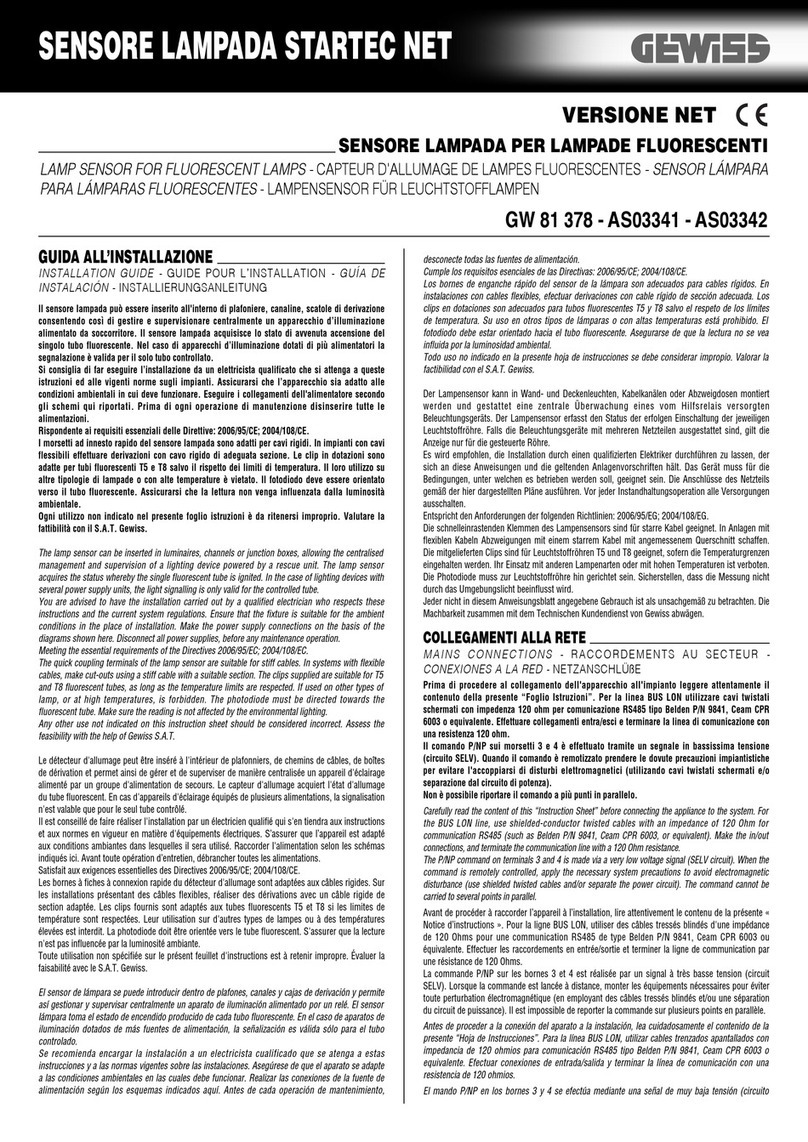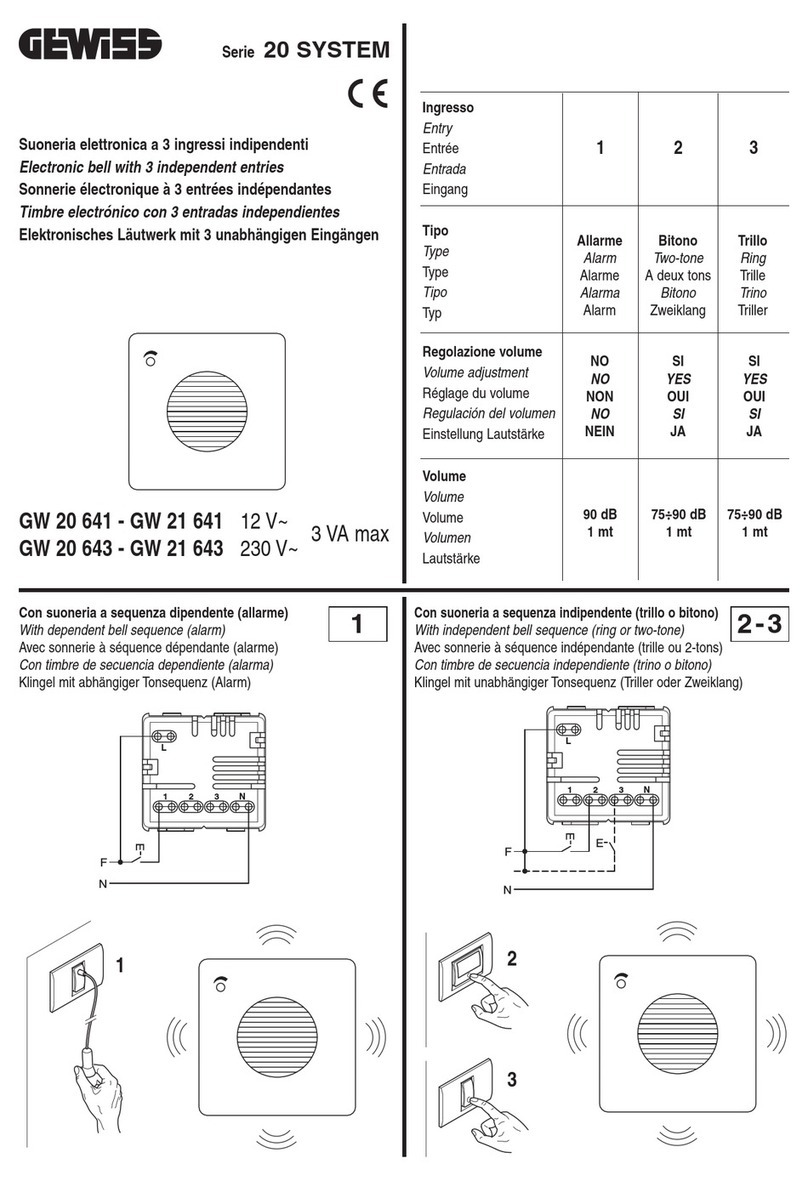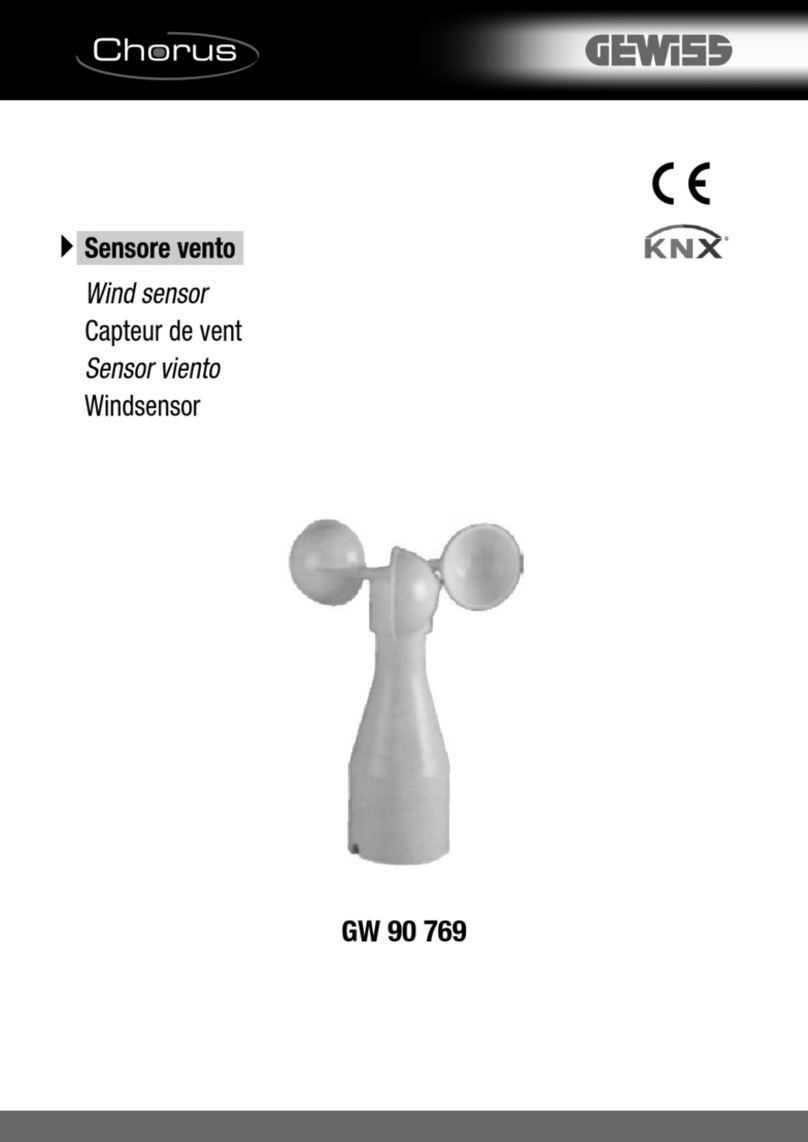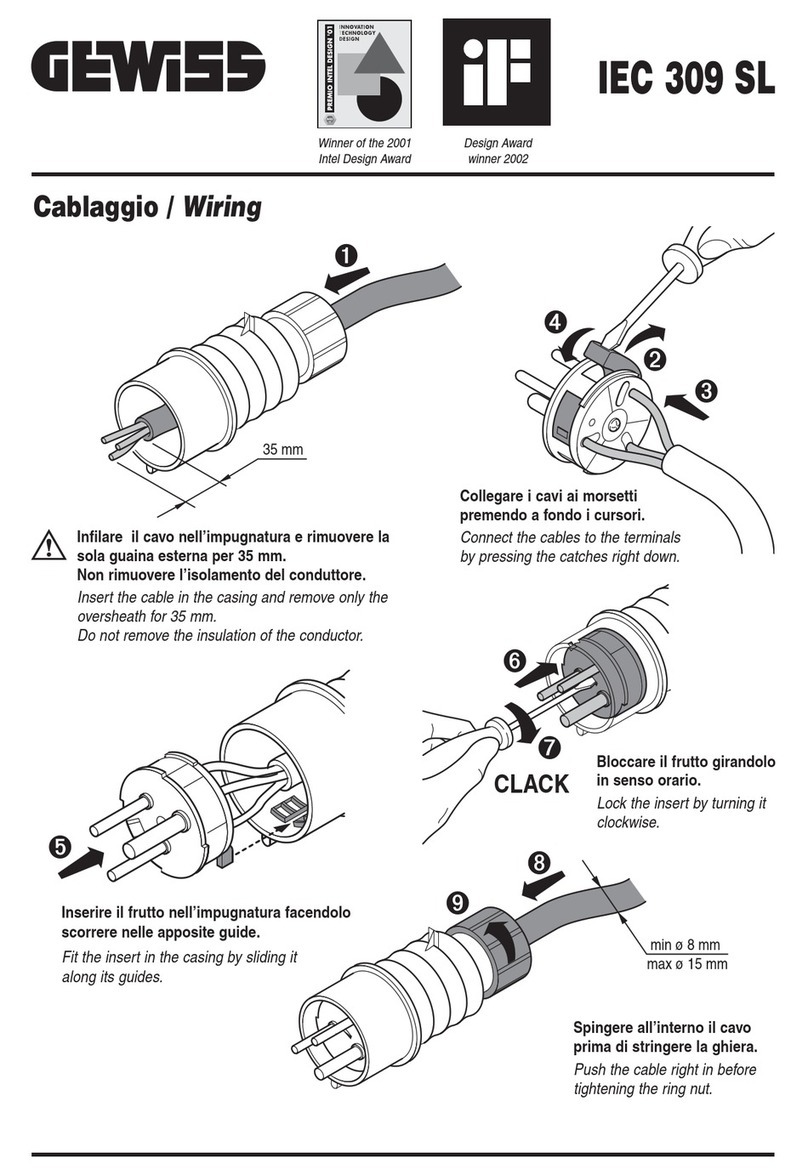Summary
1GENERAL DESCRIPTION......................................................................................................................... 4
1.1 Introduction........................................................................................................................................ 4
1.2 Operating principle............................................................................................................................. 4
1.3 Switching mode and regulation mode ............................................................................................... 4
1.4 Light analysis..................................................................................................................................... 5
1.5 Detector operating modes ................................................................................................................. 6
1.6 Detector functional groups................................................................................................................. 6
2IR REMOTE CONTROL (optional)............................................................................................................. 8
2.1 Special functions................................................................................................................................ 8
2.2 Operating modes and remote control buttons ................................................................................... 8
3GENERAL SETTING................................................................................................................................ 10
3.1 Activate/deactivate outputs.............................................................................................................. 10
3.2 Test mode........................................................................................................................................ 10
3.3 Led................................................................................................................................................... 11
3.4 Safety pause.................................................................................................................................... 11
4LIGHT OUTPUT SETTING ...................................................................................................................... 12
4.1 Basic settings................................................................................................................................... 12
4.2 Output type ...................................................................................................................................... 13
4.2.1 Follow-up time parameter............................................................................................................ 16
4.3 Daylight-dependent switch-off ......................................................................................................... 18
4.4 Manual control options..................................................................................................................... 19
4.5 Brightness threshold 1 and 2 (switching) or set value 1 and 2 (regulating) .................................... 21
4.7 Change trigger function ................................................................................................................... 23
4.8 Dynamic semi-automatic mode/daylight-dependent resetting......................................................... 23
4.9 Manual switching—on in case of sufficient ambient light / forced shutdown (switch off)................ 24
4.10 Centralised-switching....................................................................................................................... 25
4.11 Corridor function .............................................................................................................................. 25
4.12 Locking function............................................................................................................................... 26
4.13 Bus voltage return............................................................................................................................ 27
4.14 Additional functions in regulating mode........................................................................................... 28
4.14.1 Regulation (dimming) of two light groups (offset).................................................................... 28
4.14.2 Soft start................................................................................................................................... 29
4.14.3 Orientation light........................................................................................................................ 30
4.14.4 Burn-in function for fluorescents.............................................................................................. 30
4.14.5 Regulation cycle time (Cycle time for controlling).................................................................... 32
4.14.6 Regulation minimum................................................................................................................ 32
4.15 Additional functions in switching mode............................................................................................ 32
4.15.1 Send ON-telegrams during follow-up time............................................................................... 32
5HVAC OPERATION ................................................................................................................................. 33
5.1 Introduction...................................................................................................................................... 33
5.2 Delayed switch-on ........................................................................................................................... 35
6OCCUPANCY-INDIPENDENT REGULATING MODE ............................................................................ 37
7MASTER-SLAVE SYSTEMS / OCCUPANCY DETECTORS IN SLAVE MODE..................................... 39