Gewiss IEC 309 SL User manual
Other Gewiss Accessories manuals
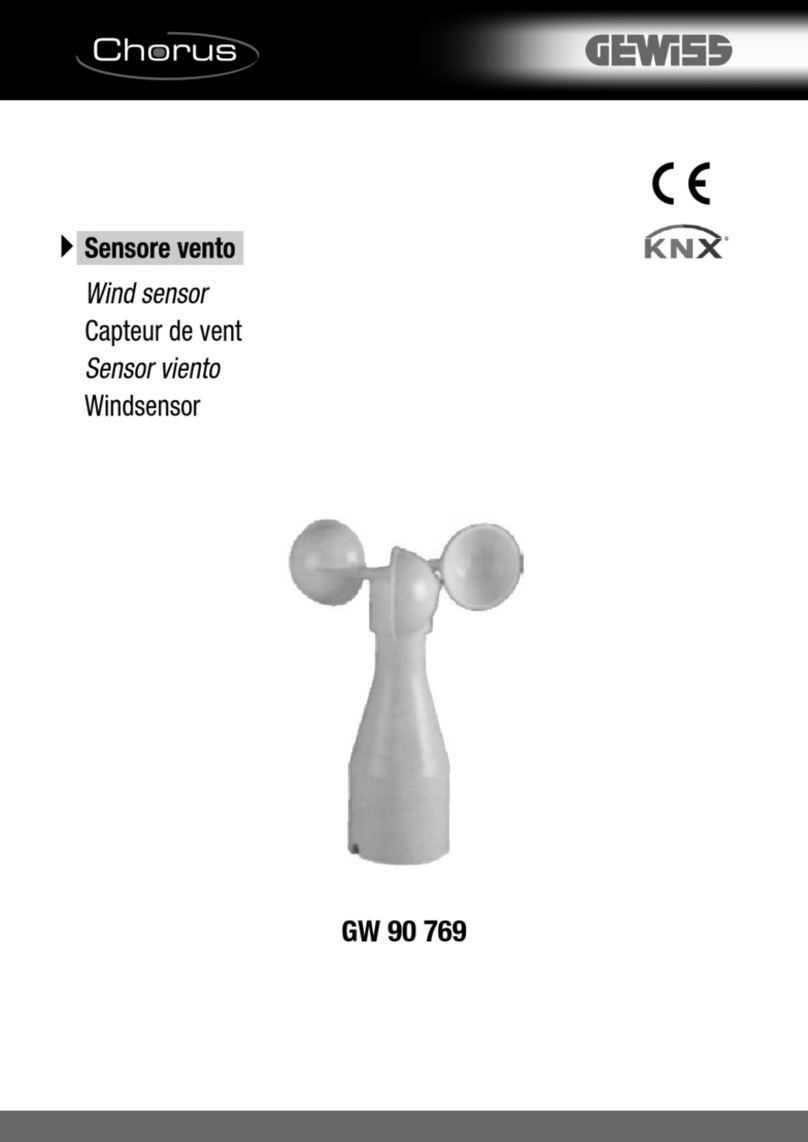
Gewiss
Gewiss Chorus GW 90 769 User manual

Gewiss
Gewiss GW 20 641 User manual
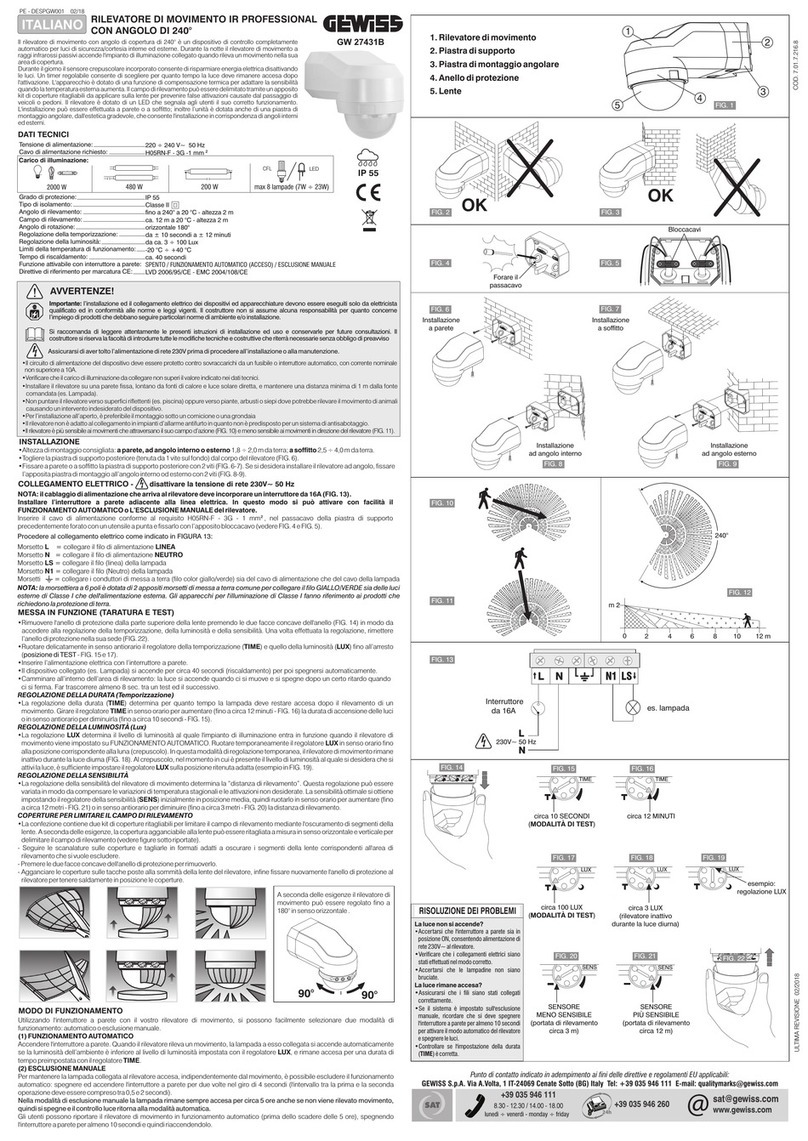
Gewiss
Gewiss GW 27431B User manual
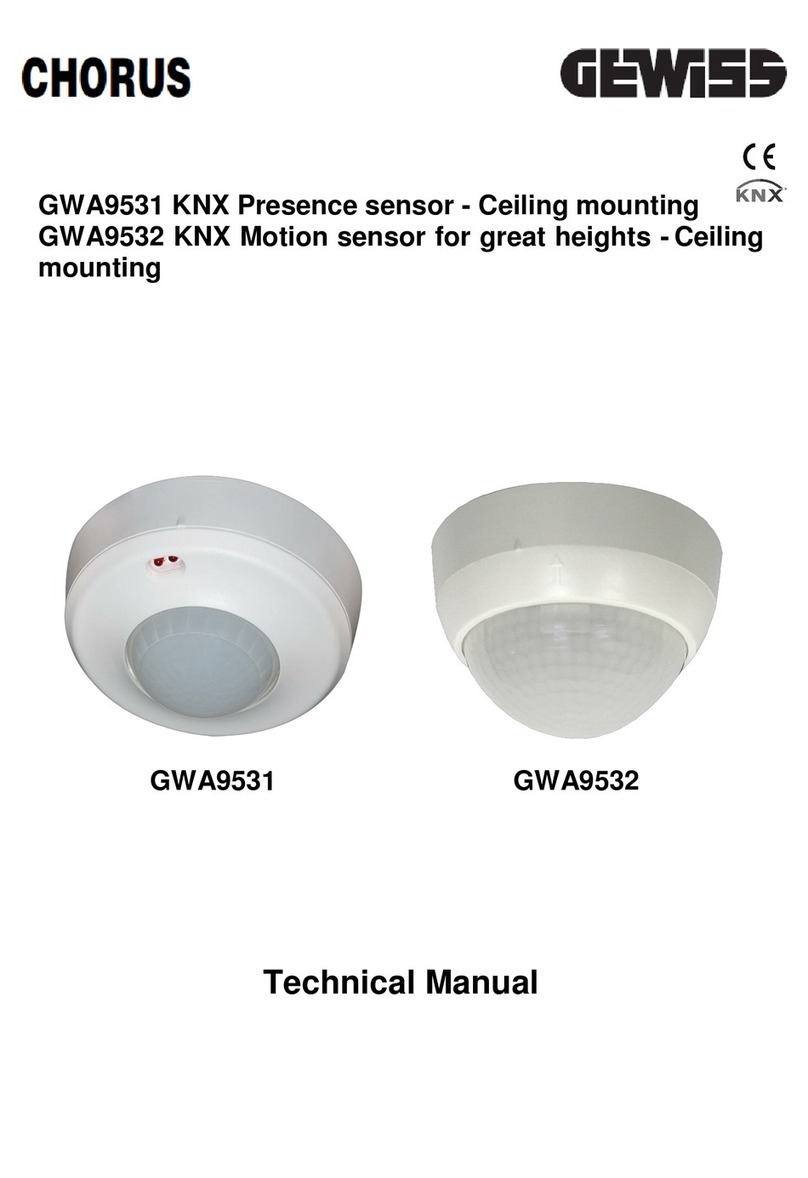
Gewiss
Gewiss CHORUS GWA9531 User manual

Gewiss
Gewiss Chorus GW 10 611 User manual

Gewiss
Gewiss CHORUS GWA1513 User manual

Gewiss
Gewiss Chorus GW 10 331 User manual

Gewiss
Gewiss JOINON I-CON Operating manual
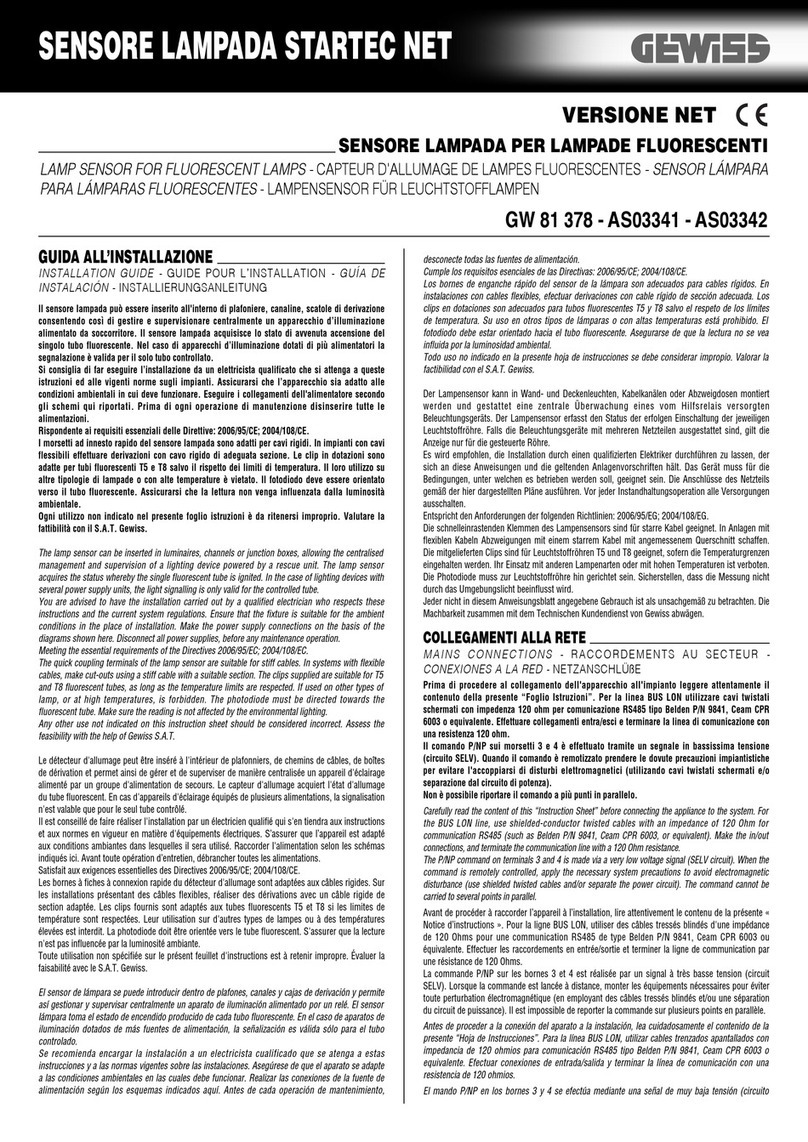
Gewiss
Gewiss STARTEC NET GW81378 User manual
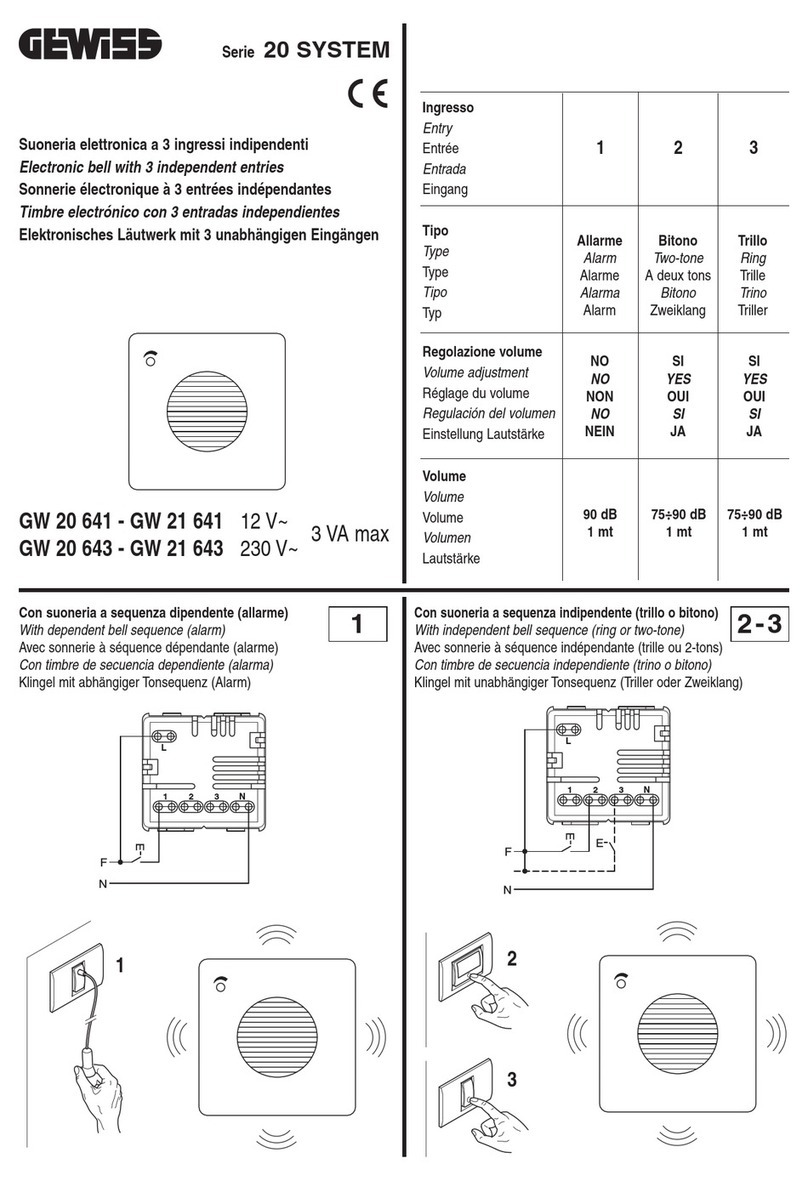
Gewiss
Gewiss 20 Series User manual



















