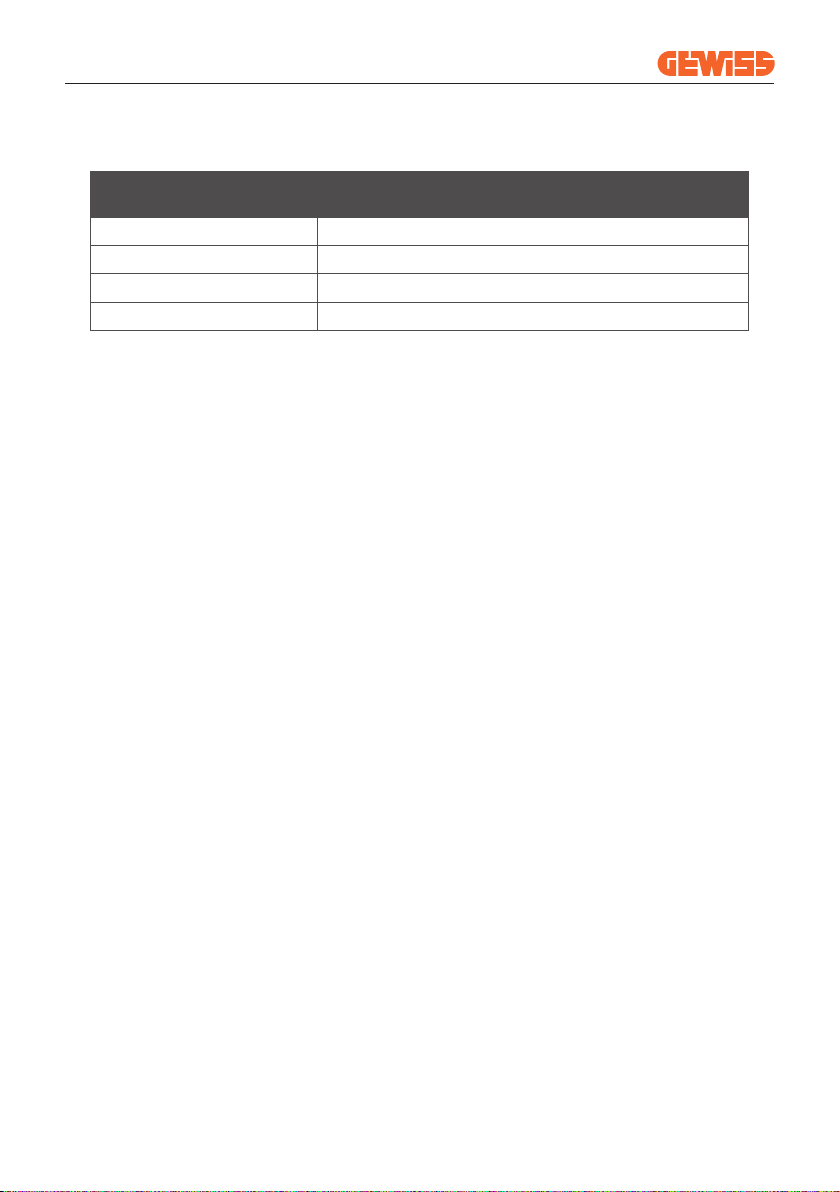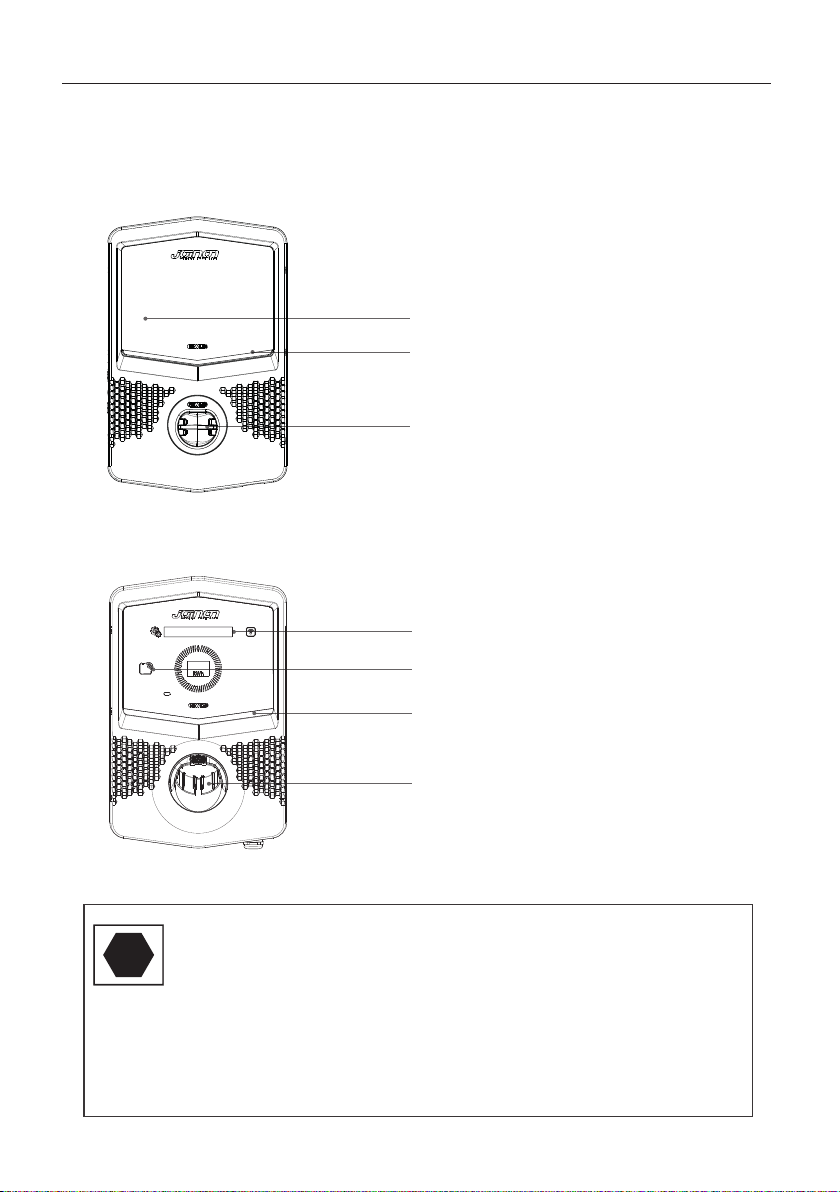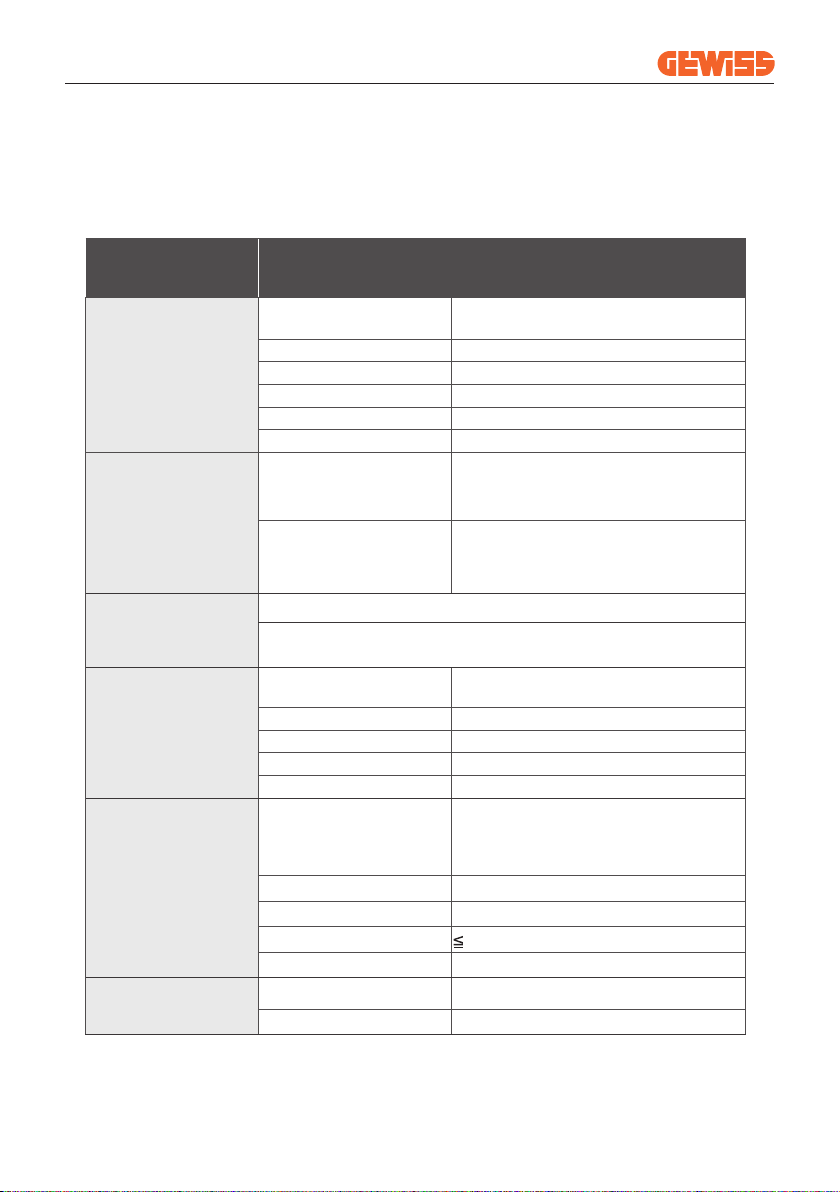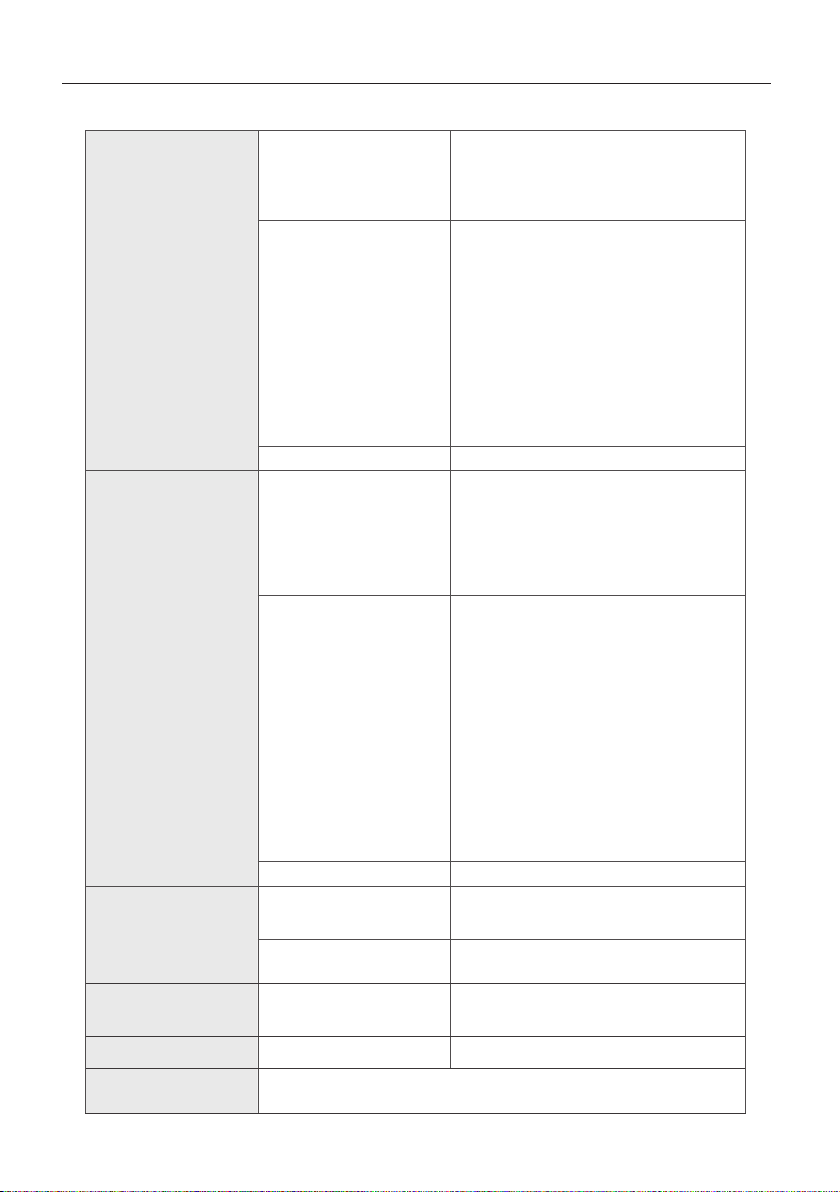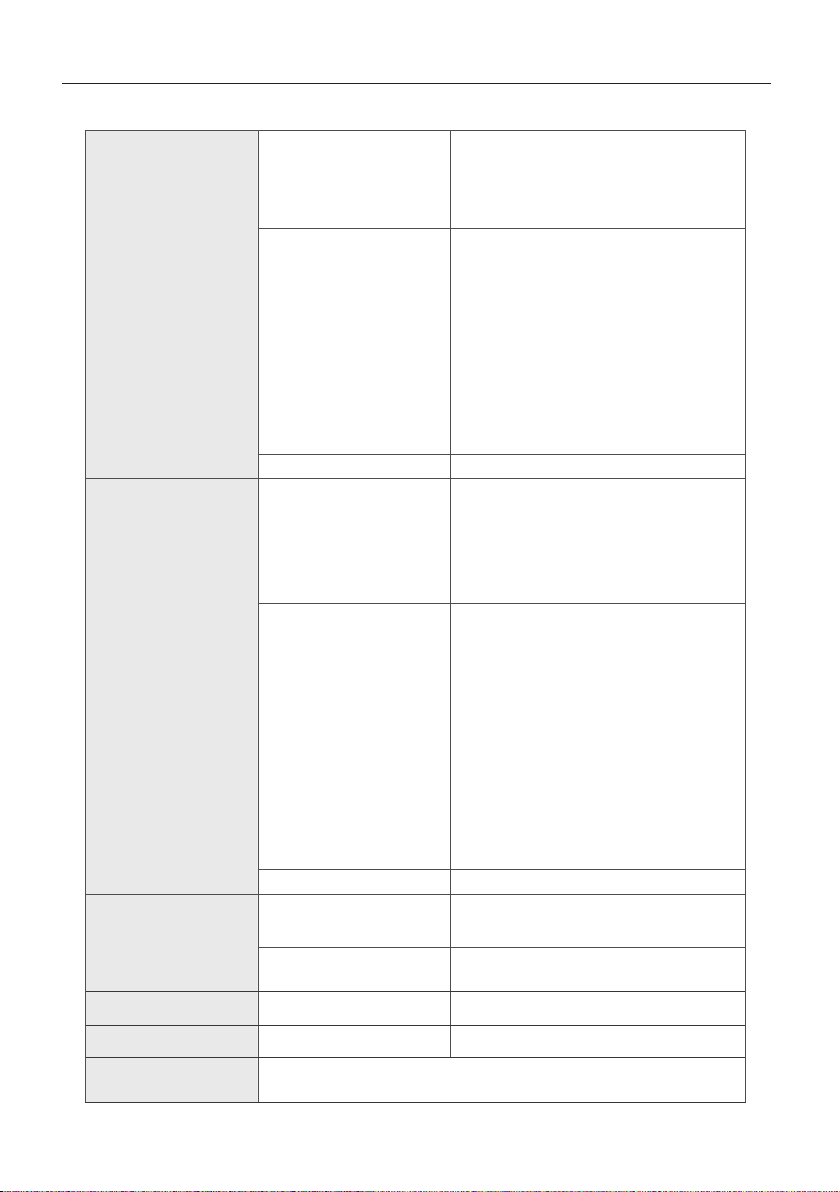2
I-CON EVOLUTION
CONTENT
Introductions�������������������������������������������������������������������������������������������������� 4
Features���������������������������������������������������������������������������������������������������������� 5
Applications ��������������������������������������������������������������������������������������������������� 5
1� I-CON User Interface����������������������������������������������������������������������������������� 6
1�1 I-CON Basic����������������������������������������������������������������������������������������� 6
1�2 I-CON Premium ����������������������������������������������������������������������������������� 6
2� Specification ���������������������������������������������������������������������������������������������� 7
2�1 Product Specification ������������������������������������������������������������������������� 7
2�2 General and Specific countries requirements���������������������������������� 11
2�2�1 General requirements�������������������������������������������������������������������� 11
2�3 I-CON code description��������������������������������������������������������������������� 11
2�4 LED Indication and Operation Status ����������������������������������������������� 12
2�5 Dimensions��������������������������������������������������������������������������������������� 13
3� Device delivery and storage��������������������������������������������������������������������� 14
3�1 Delivery��������������������������������������������������������������������������������������������� 14
3�2 Device Identification������������������������������������������������������������������������� 14
3�3 Damage during transport ����������������������������������������������������������������� 14
3�4 Storage ��������������������������������������������������������������������������������������������� 14
4� Installation Instruction����������������������������������������������������������������������������� 15
4�1 Before Installation ���������������������������������������������������������������������������� 15
4�2 Installation area requirements��������������������������������������������������������� 16
4�3 Grounding and Safety Requirement ������������������������������������������������� 20
4�4 External protections to install���������������������������������������������������������� 20
4�4�1 RCD Protection������������������������������������������������������������������������������� 20
4�4�2 MCB Protection������������������������������������������������������������������������������ 20
4�5 External Current Transformer to install�������������������������������������������� 21
4�6 Installation Procedure ���������������������������������������������������������������������� 22
4�6�1 Opening the charging station�������������������������������������������������������� 22
4�6�2 Wall or pole installation����������������������������������������������������������������� 23
4�6�3 Roof protection������������������������������������������������������������������������������ 25
4�6�4 Wiring connection�������������������������������������������������������������������������� 25
4�7 Electrical check – Earth resistance ������������������������������������������������� 27
5� Functional Specification �������������������������������������������������������������������������� 27
5�1 Further special features ������������������������������������������������������������������� 28