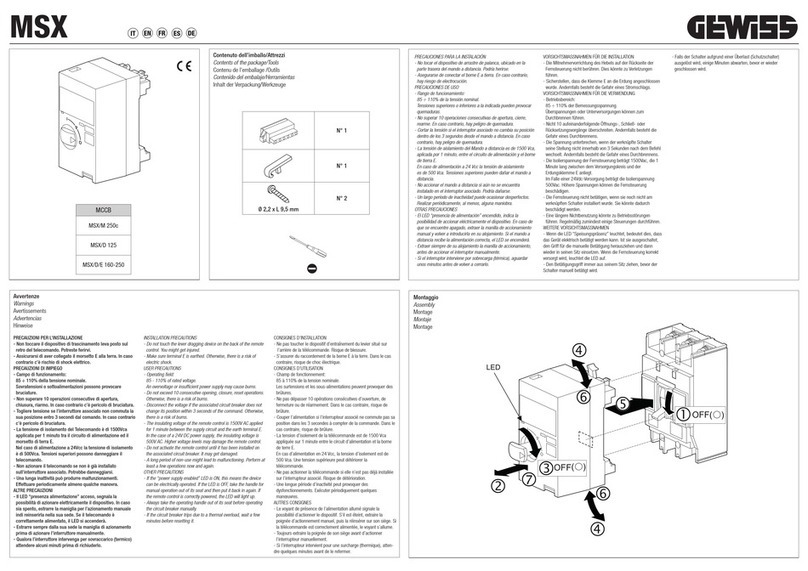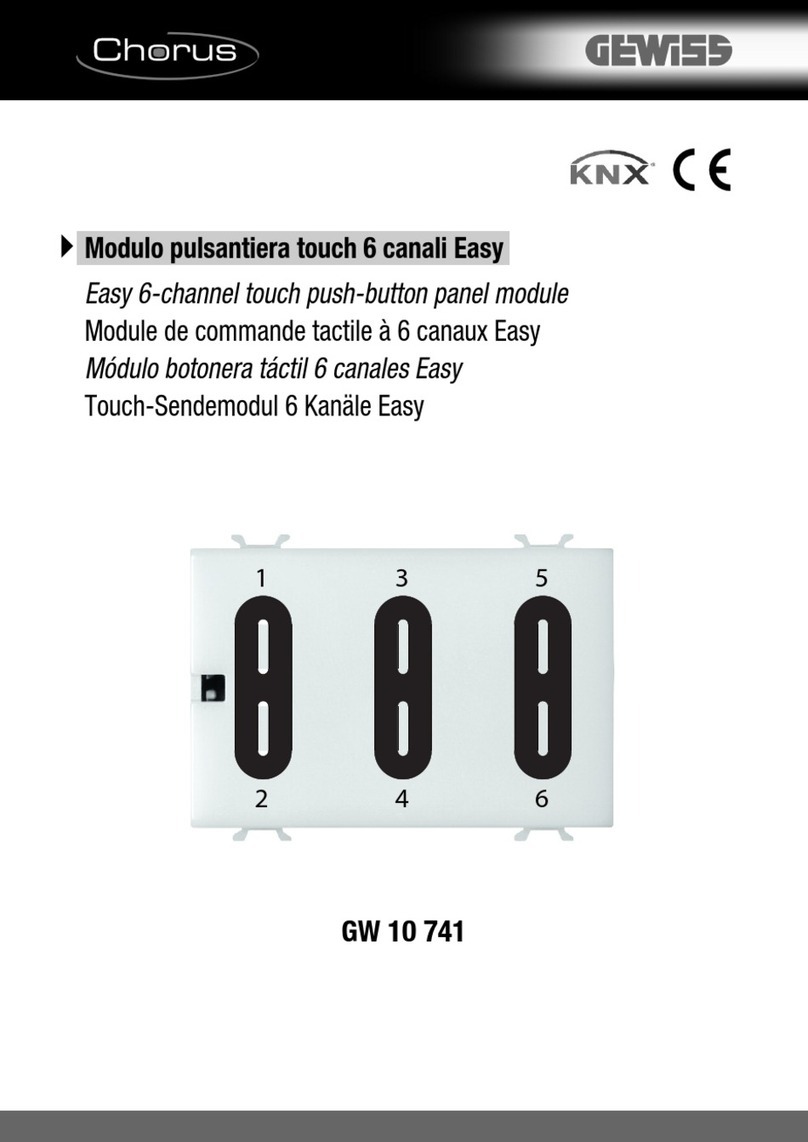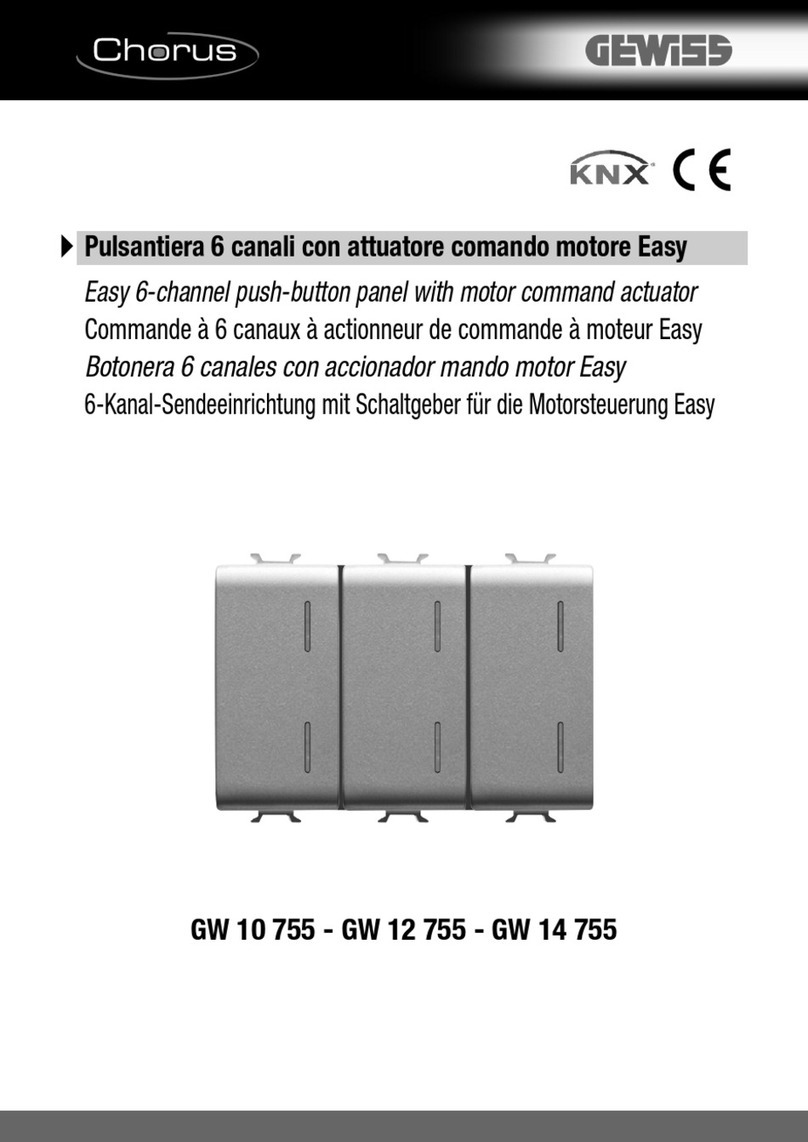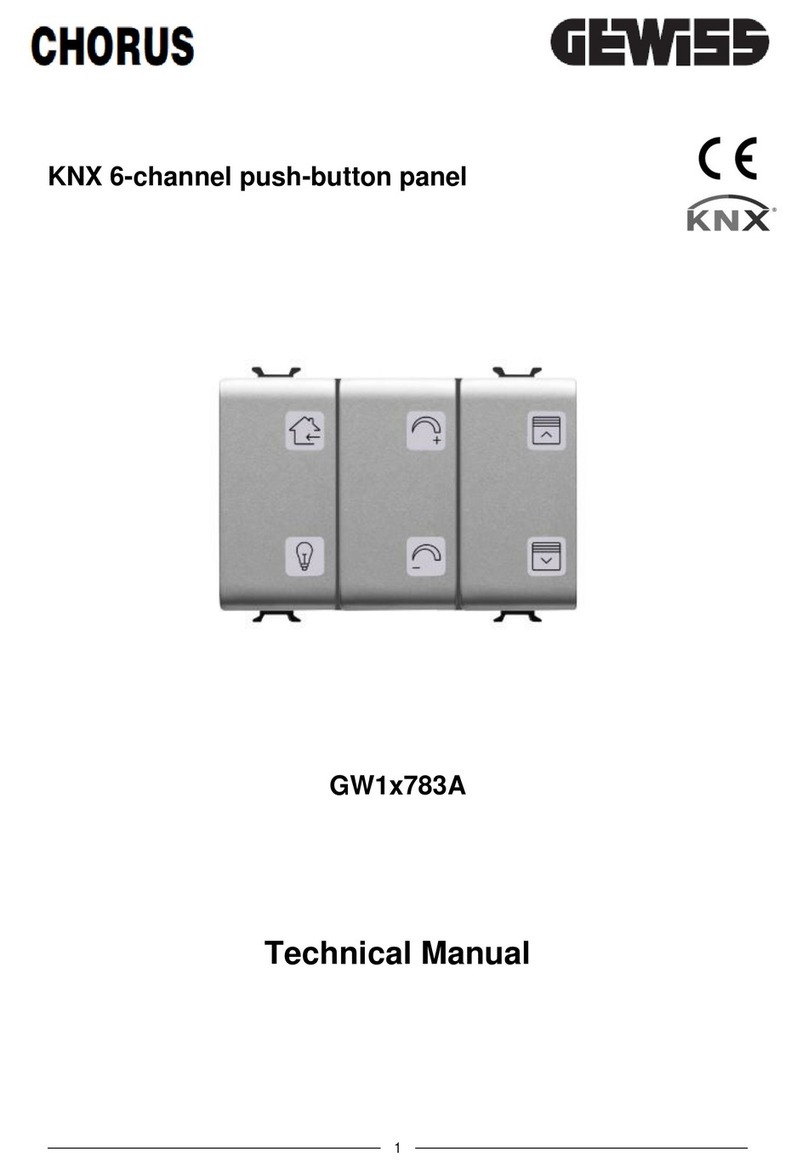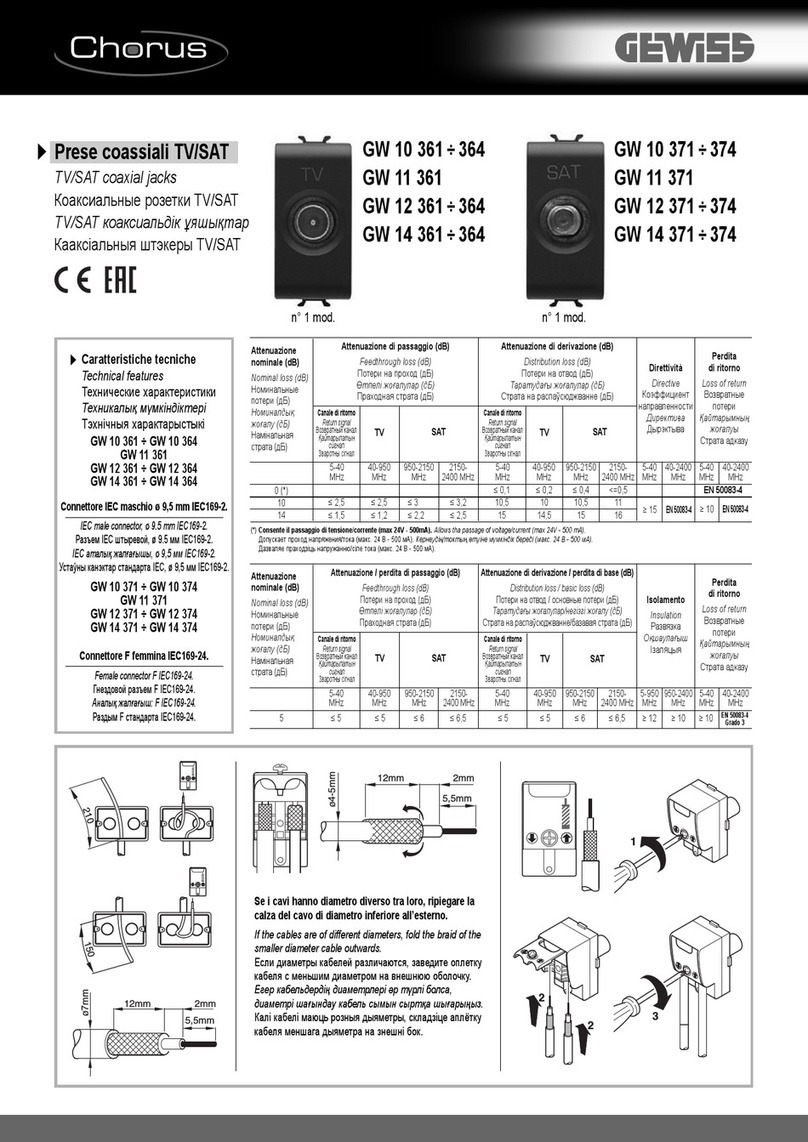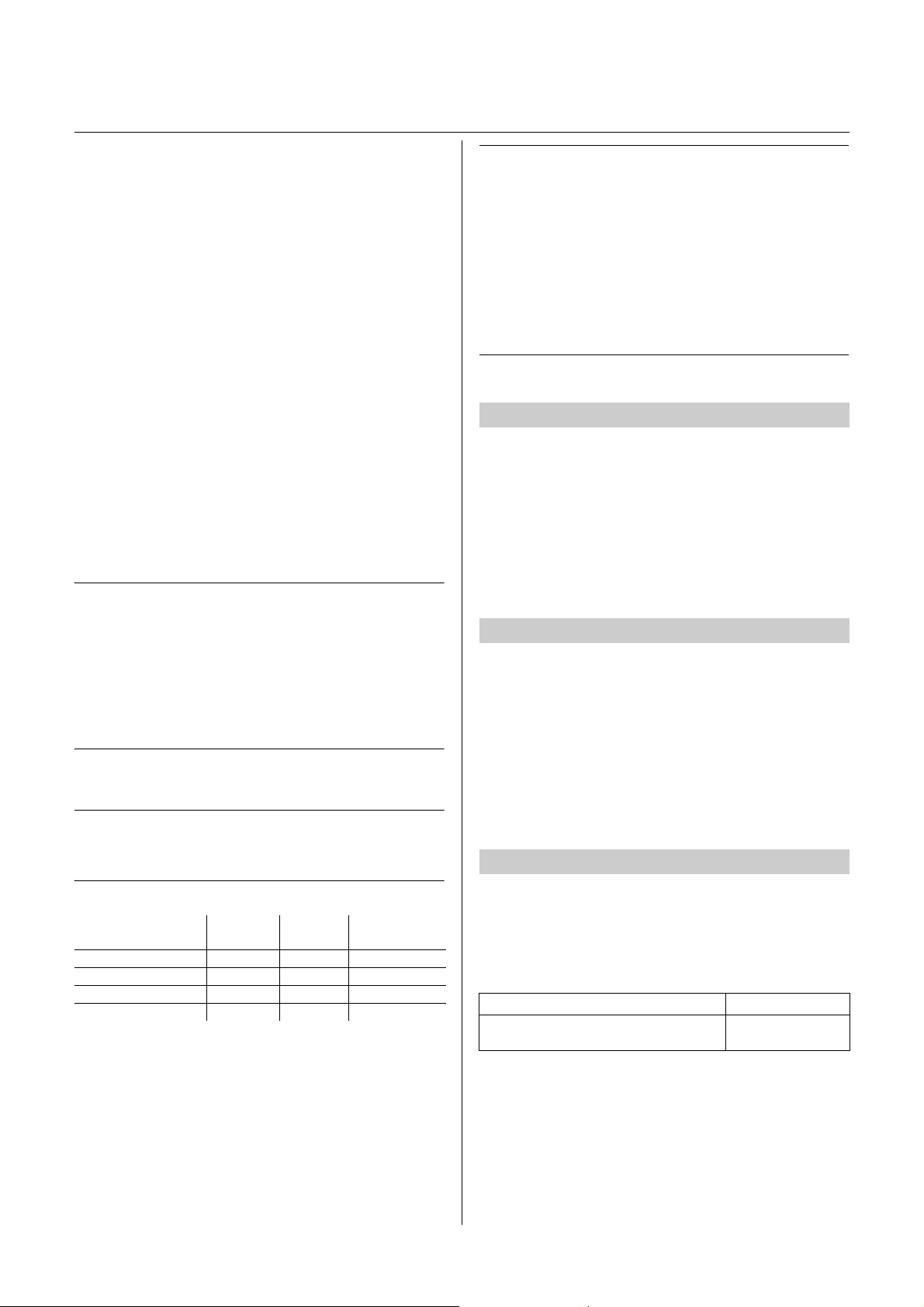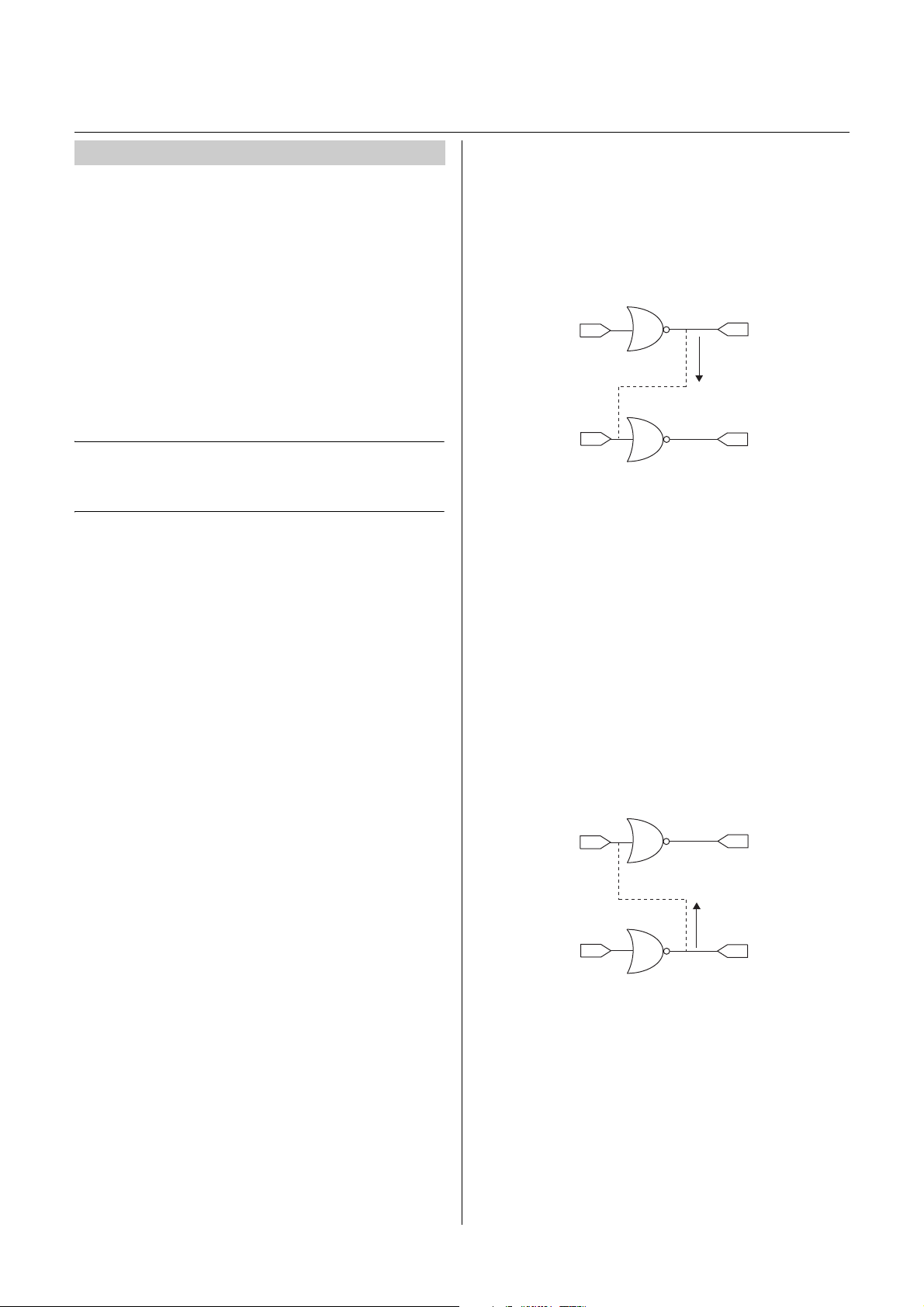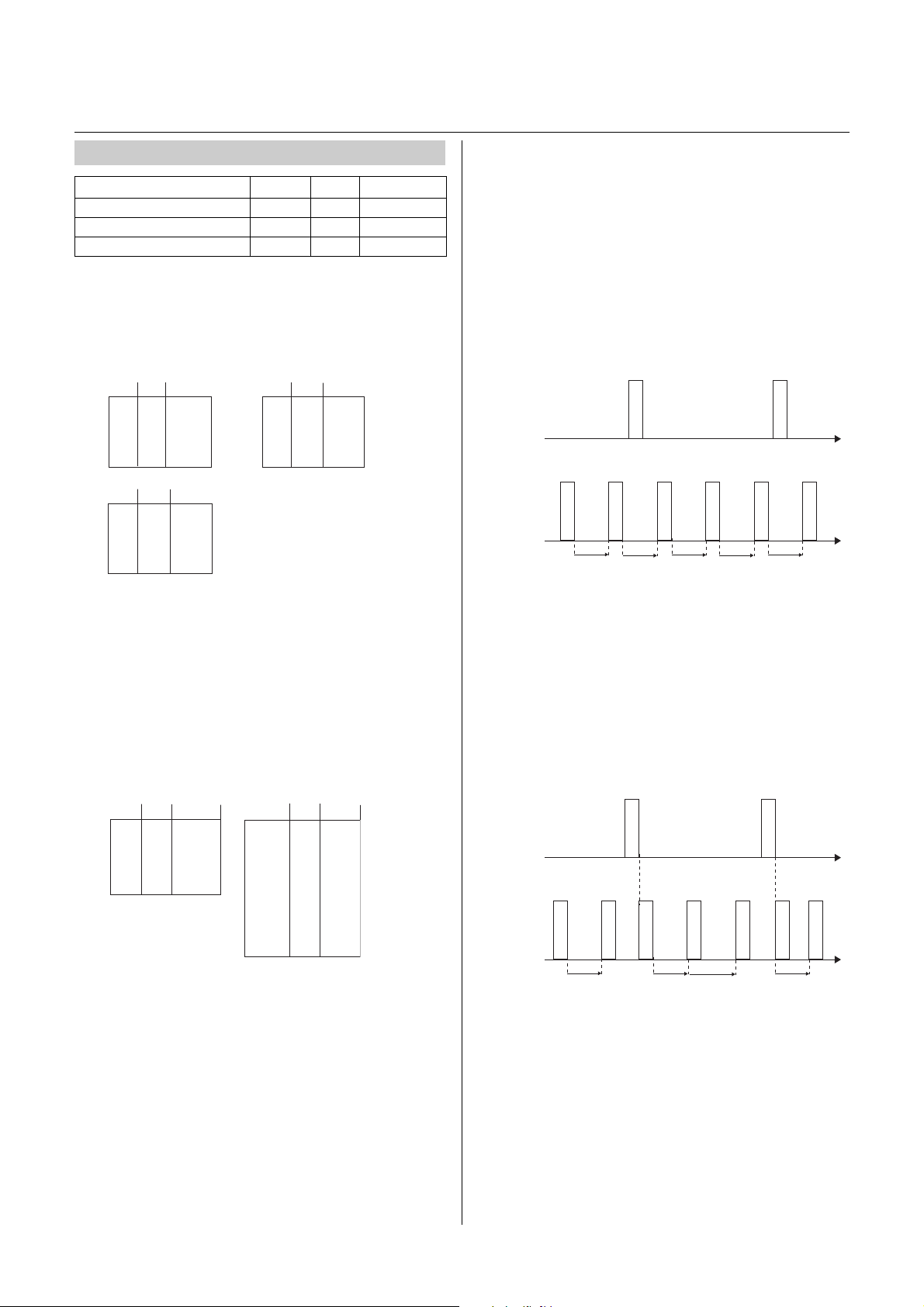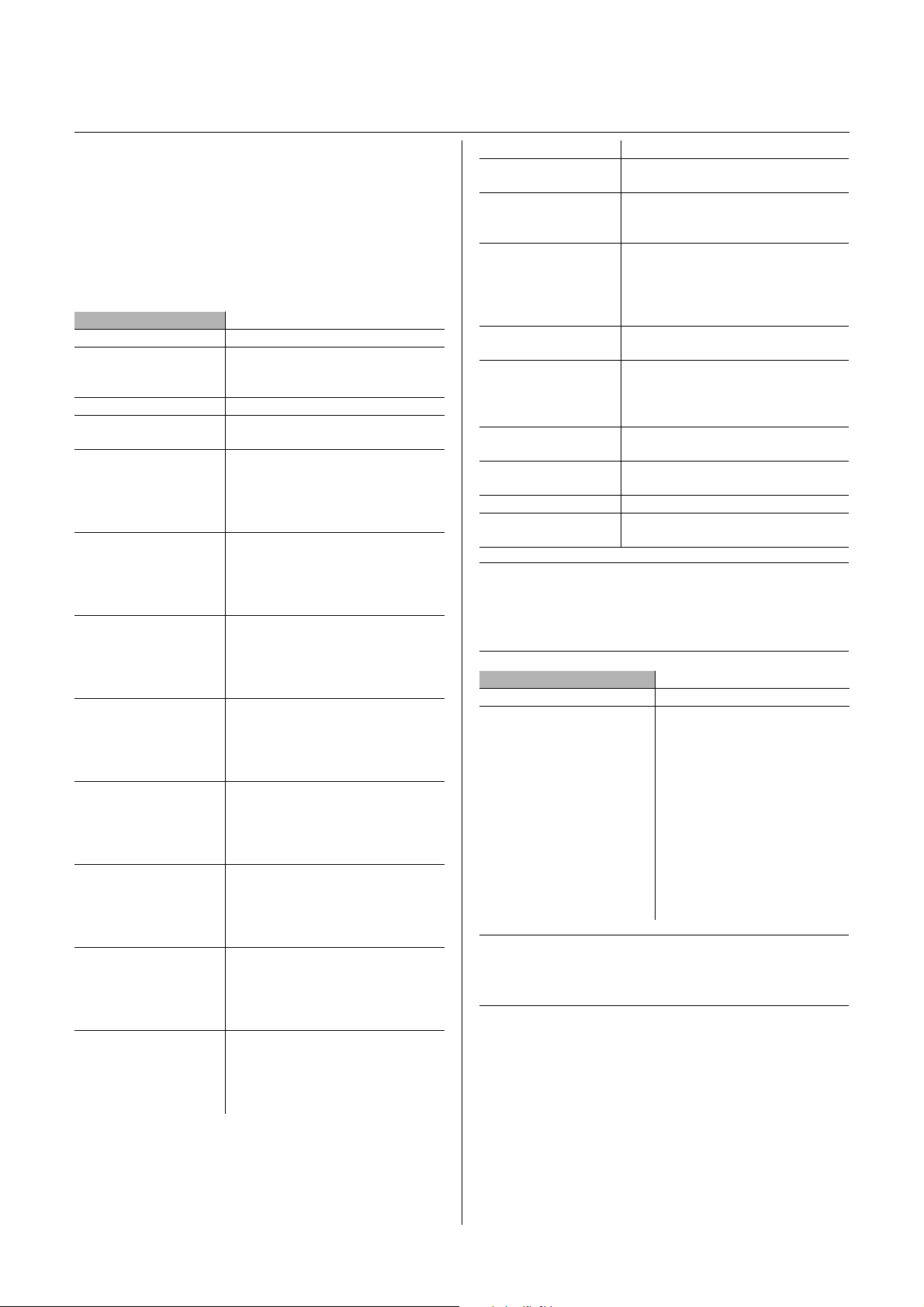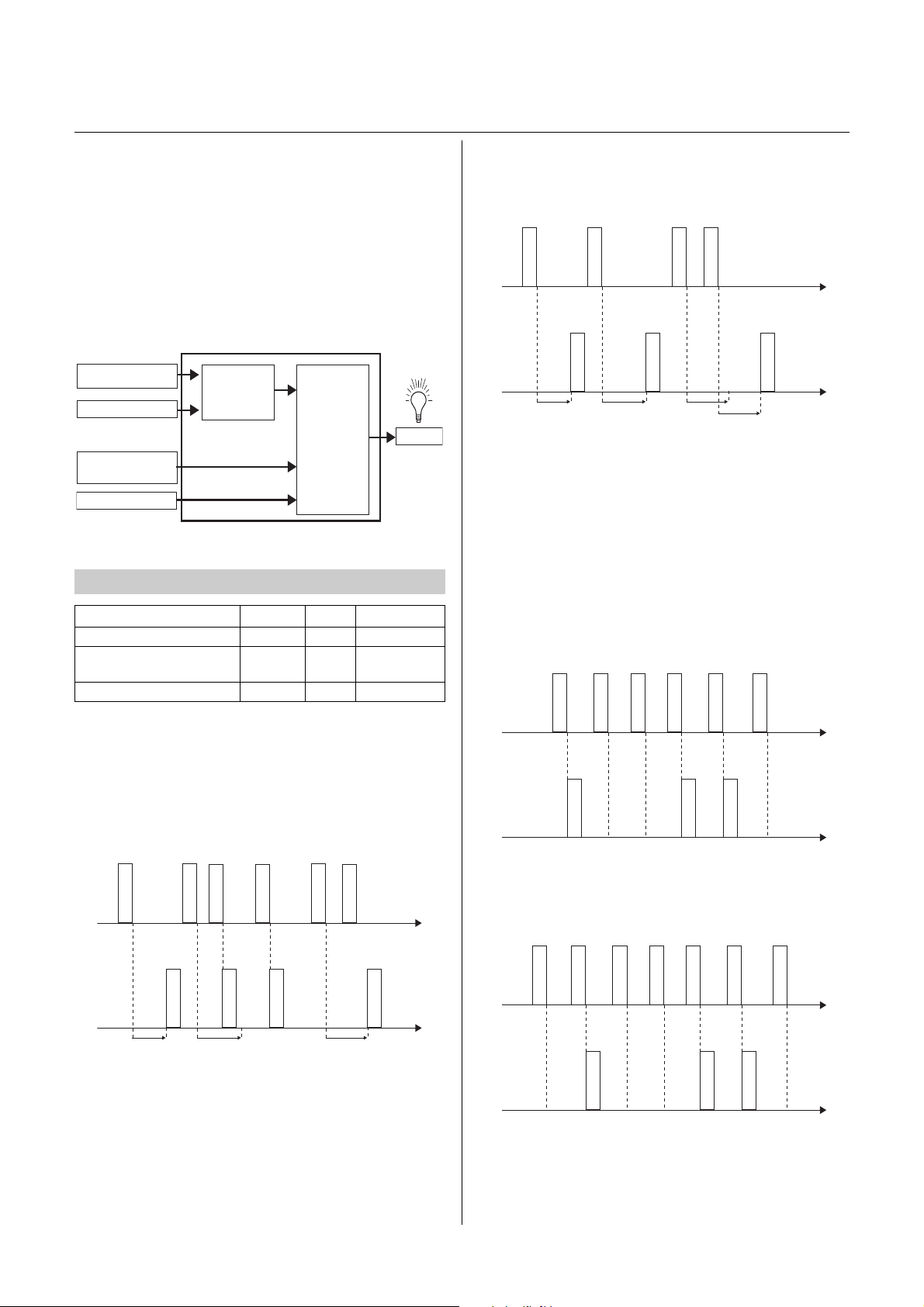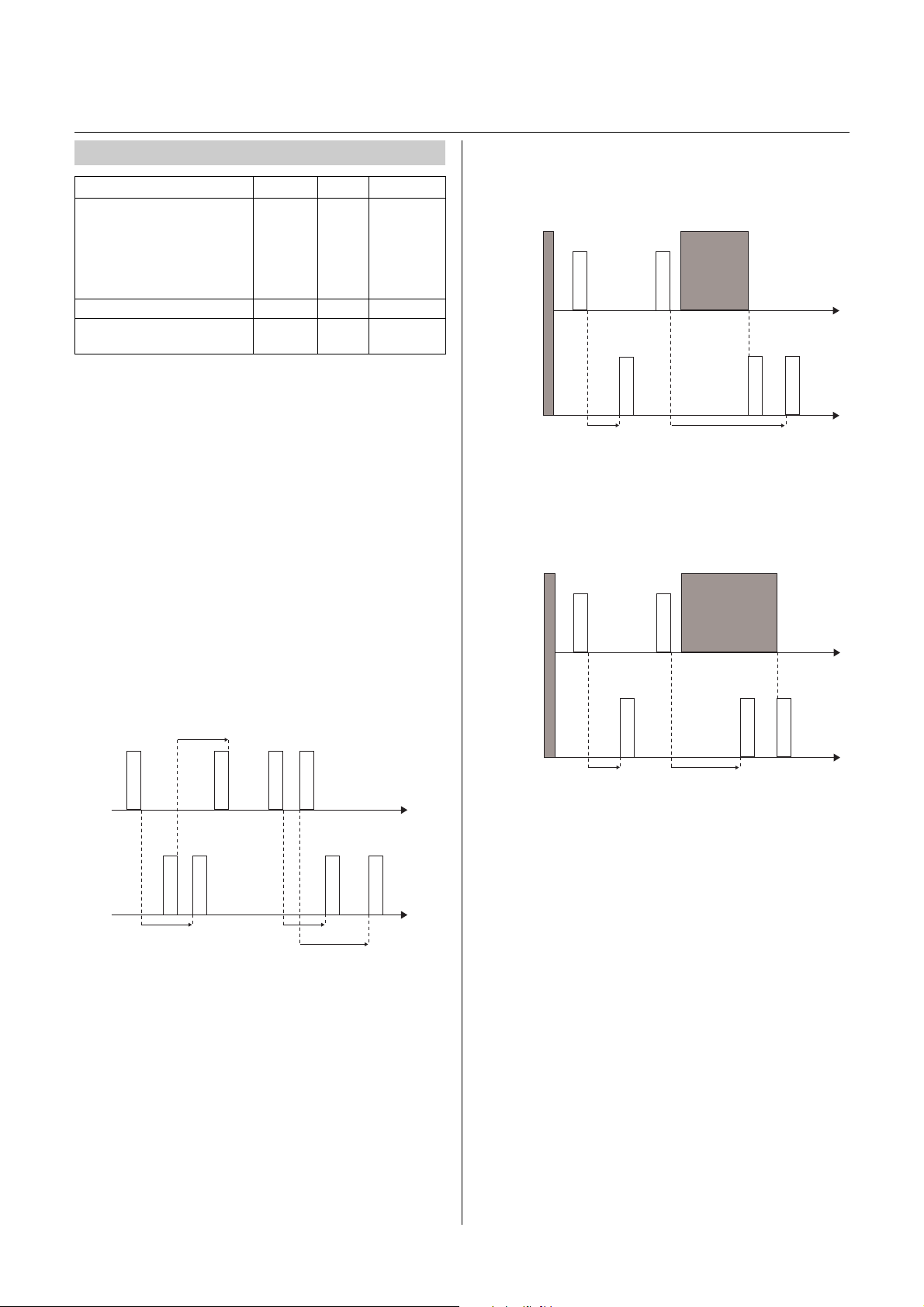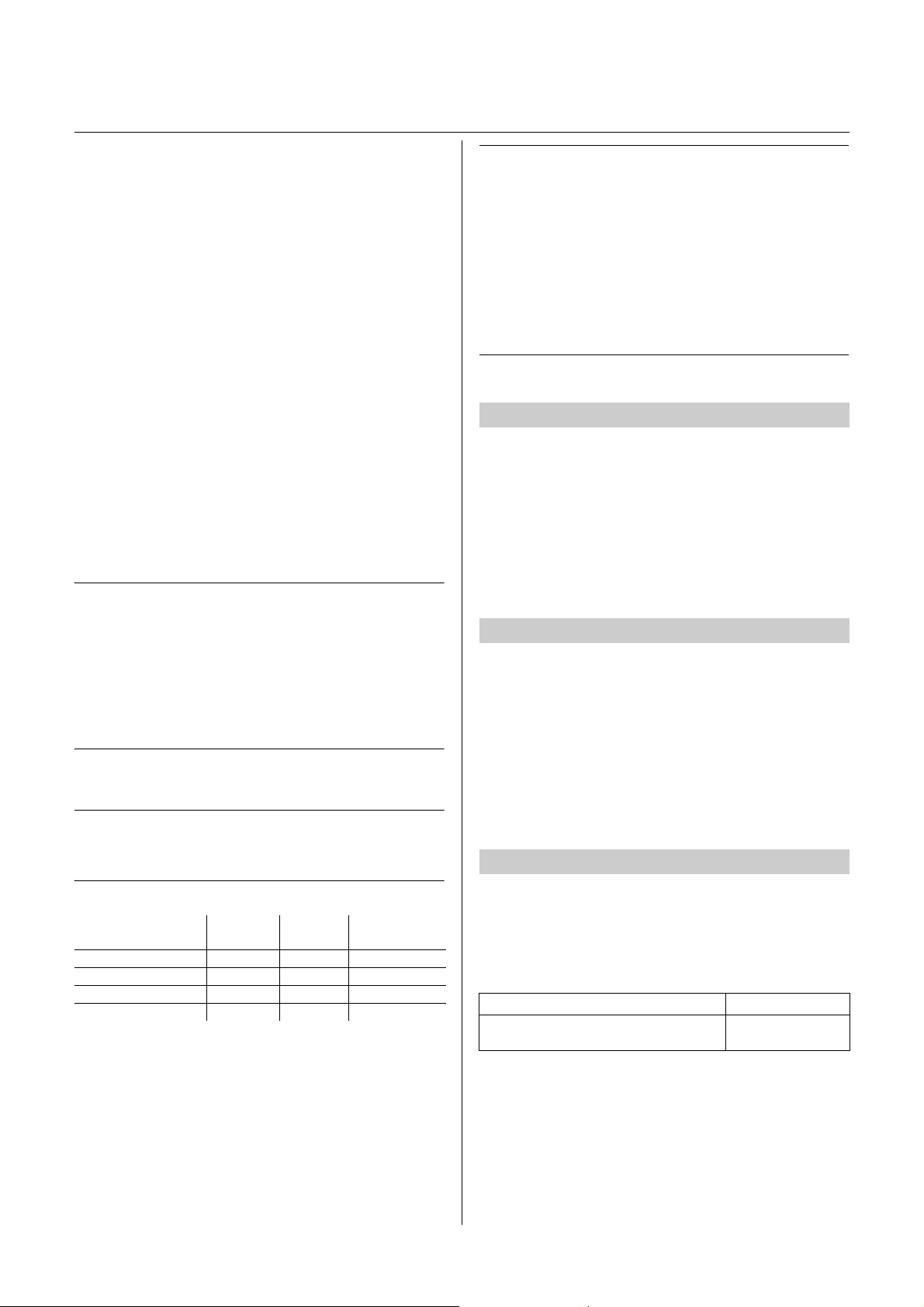
2
Ge n e r a l
The KNX logic module can be programmed with this
application.
In complex KNX installations, the logic module serves
to establish special logic operations between sensors
and actuators.
The logic module is a DIN rail mounted device for in-
stalling distributors. The connection to the KNX is es-
tablished via the bus connecting terminal. An additional
supply voltage is not required.
This application offers a wide range of possible settings
for executing numerous logic functions for controlled
KNX devices (e.g. dimming or switch actuators etc). Of
course, which function is possible in each individual
case depends on the KNX devices being controlled. In
the following, only the KNX control functions and the
objects relevant to these and parameters of the logic
module are described. Due to the large number of pos-
sible settings, the logic module is particularly well suit-
ed to the areas of security, comfort or energy saving.
The logic module serves solely to utilise bus telegrams.
Only one application program is used for all settings.
|Configurable times (staircase timer, ON delay,
OFF delay, etc.) are set via the time base and time
factor parameters. The actual time is calculated by
multiplying both values; e.g. base 1 second multi-
plied by factor 3 equals 3 seconds.
|If you load the logic module into your project via
the ETS, all functions (in the "General" tab) are de-
activated. Activate the function(s) you require.
Functions
If you load the logic module into your project via the
ETS, all functions (in the "General" tab) are deactivated.
Activate the function(s) you require.
The following functions can be selected:
– Total number of function objects: 202
– Global objects: 6
– Additional objects: for 3 push-buttons and 3 LEDs
– max. 230 objects
– max. 255 connections
|The setting examples shown in this application de-
scription serve merely as guidance and may devi-
ate from the settings actually required.
|The bold values are the values set during factory
configuration.
|The first block of a function is described in each
case, since all blocks have the same parameters
and setting values.
|Always set all parameters on the first block before
parameterising the next block.
Downloading the application deletes all data required
for the behaviour when the bus voltage is re-estab-
lished. All input values are set to "0". Even if the "Status
before bus voltage failure" setting is activated, the in-
puts are "0" after downloading. Likewise, the gate is al-
ways closed. This means that the settings for the
behaviour when bus voltage fails do not apply to the
download.
A few parameters that are relevant to all functions and
their settings, and consequently also their behaviour,
will be described first, before the individual functions of
the logic module are elaborated on.
These parameters are as follows:
• Behaviour when bus voltage is re-established
•Gatefunction
• Internal connection
Start-up delay
Time delay between re-establishment of the bus volt-
age and the functional start of the logic module.
Set a time from which the reading of the input telegram
is successful.
Input objects
General input objects: Logic object, time delay and filter
object, converter object and multiplexer object.
Function Number of
blocks
Number of
objects
Number of
function objects
Logic 10 10 100
Time delay and filter 10 3 30
Converter 8 3 24
Multiplexer 12 4 48
Behaviour after ETS application download
Ge n e r a l p a r a m e t e r s
Behaviour when bus voltage is re-established
Parameter name Objects
Start-up delay after re-establishment of
the bus voltage in s 1 ... 120, 25