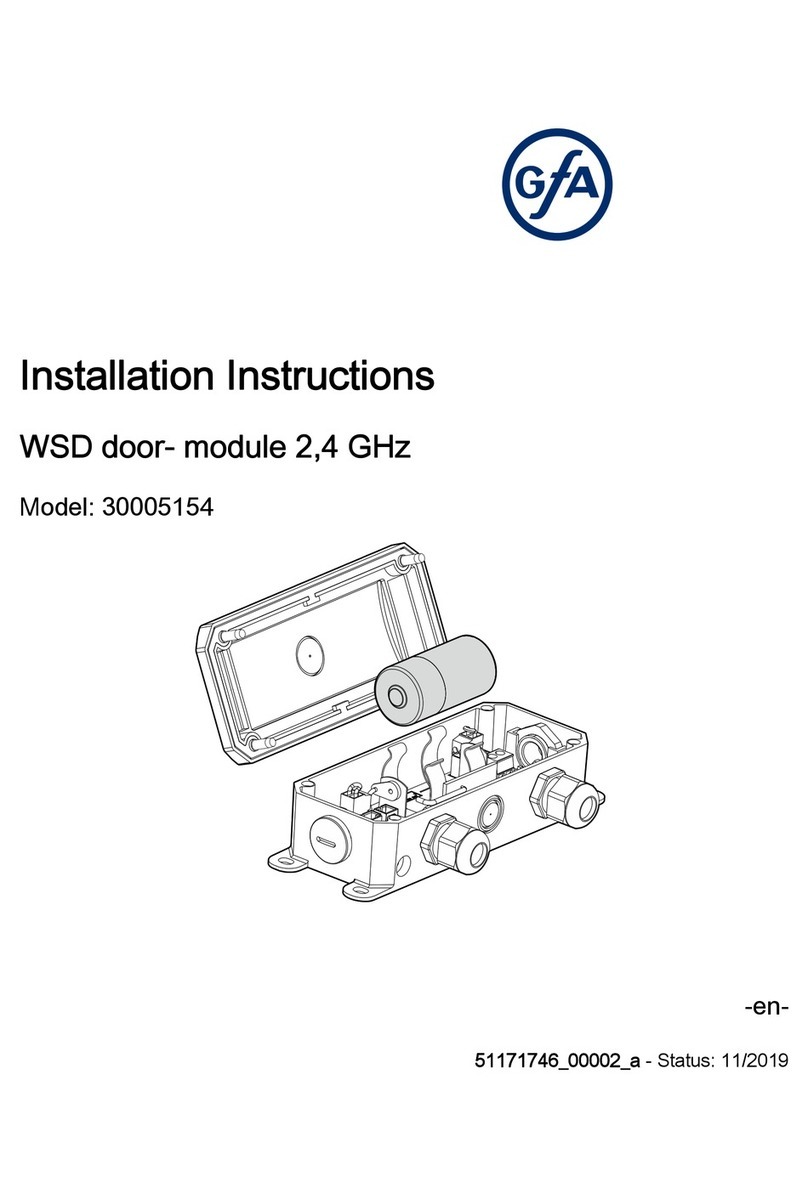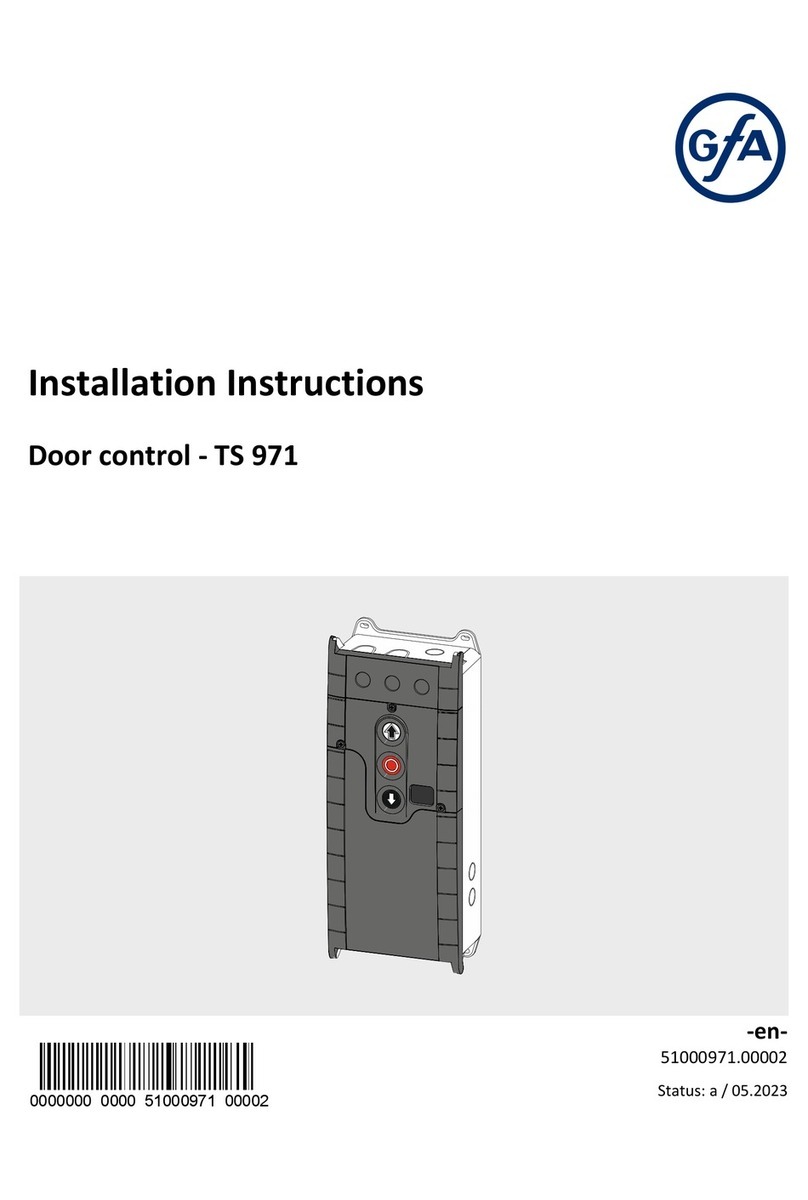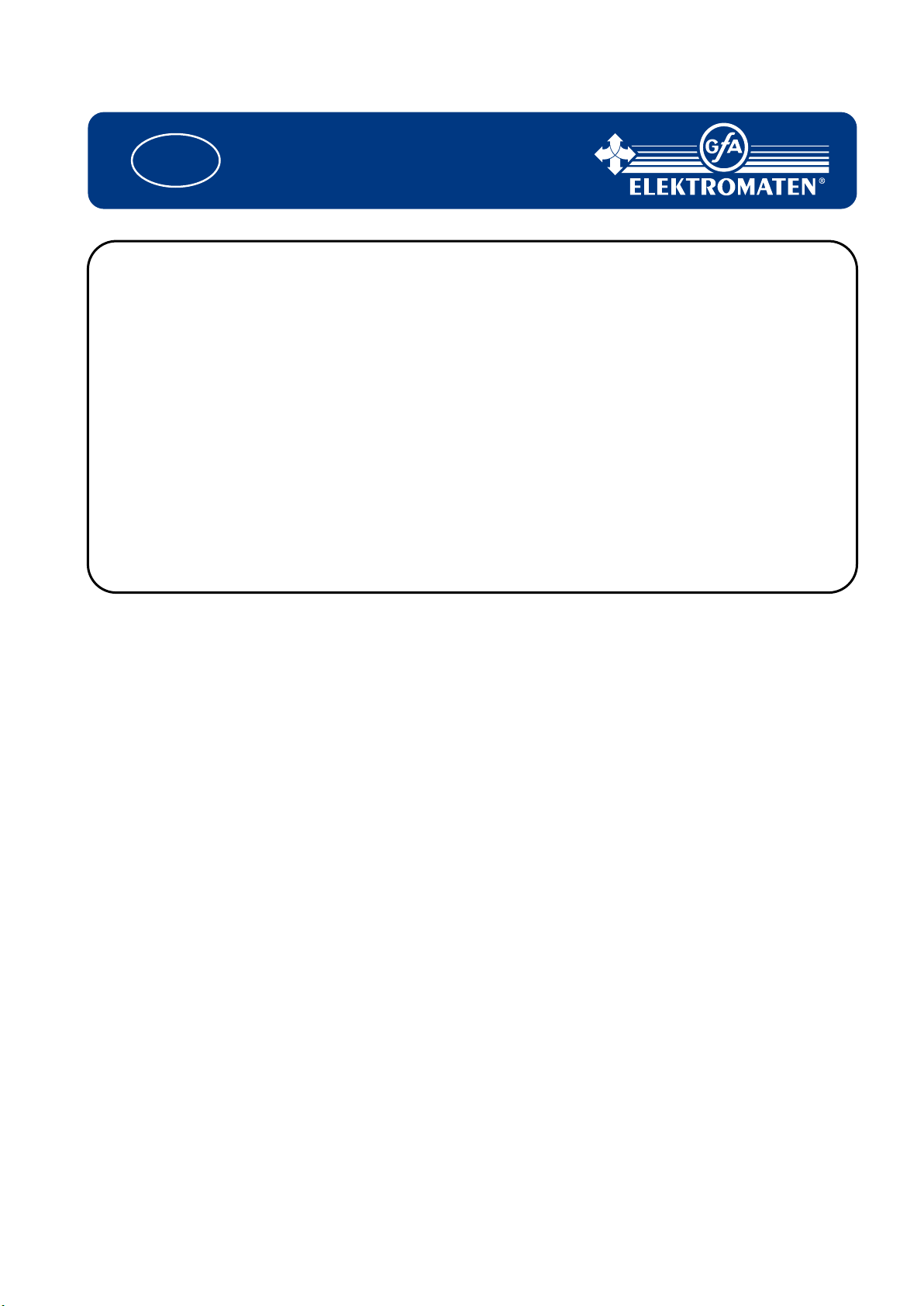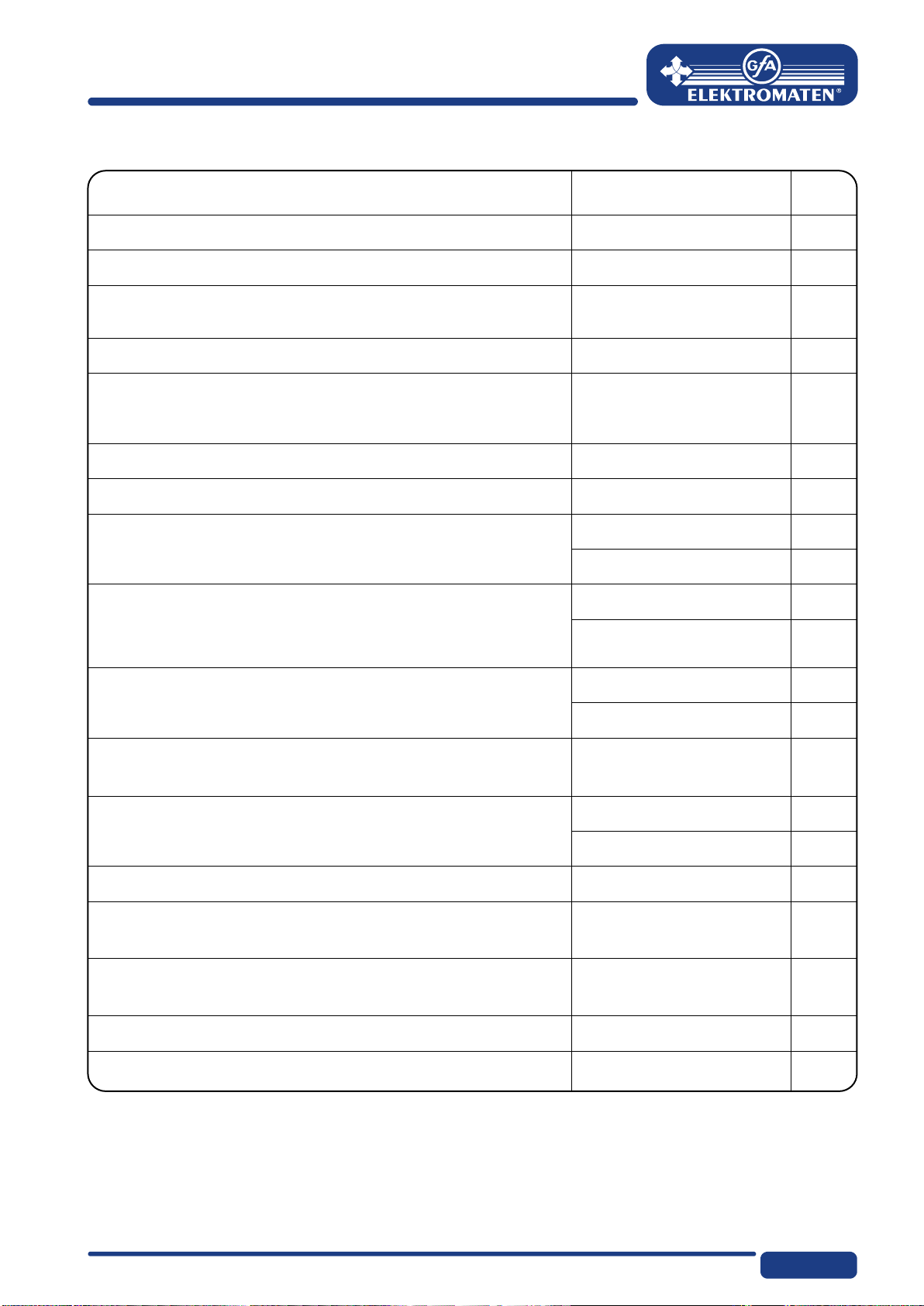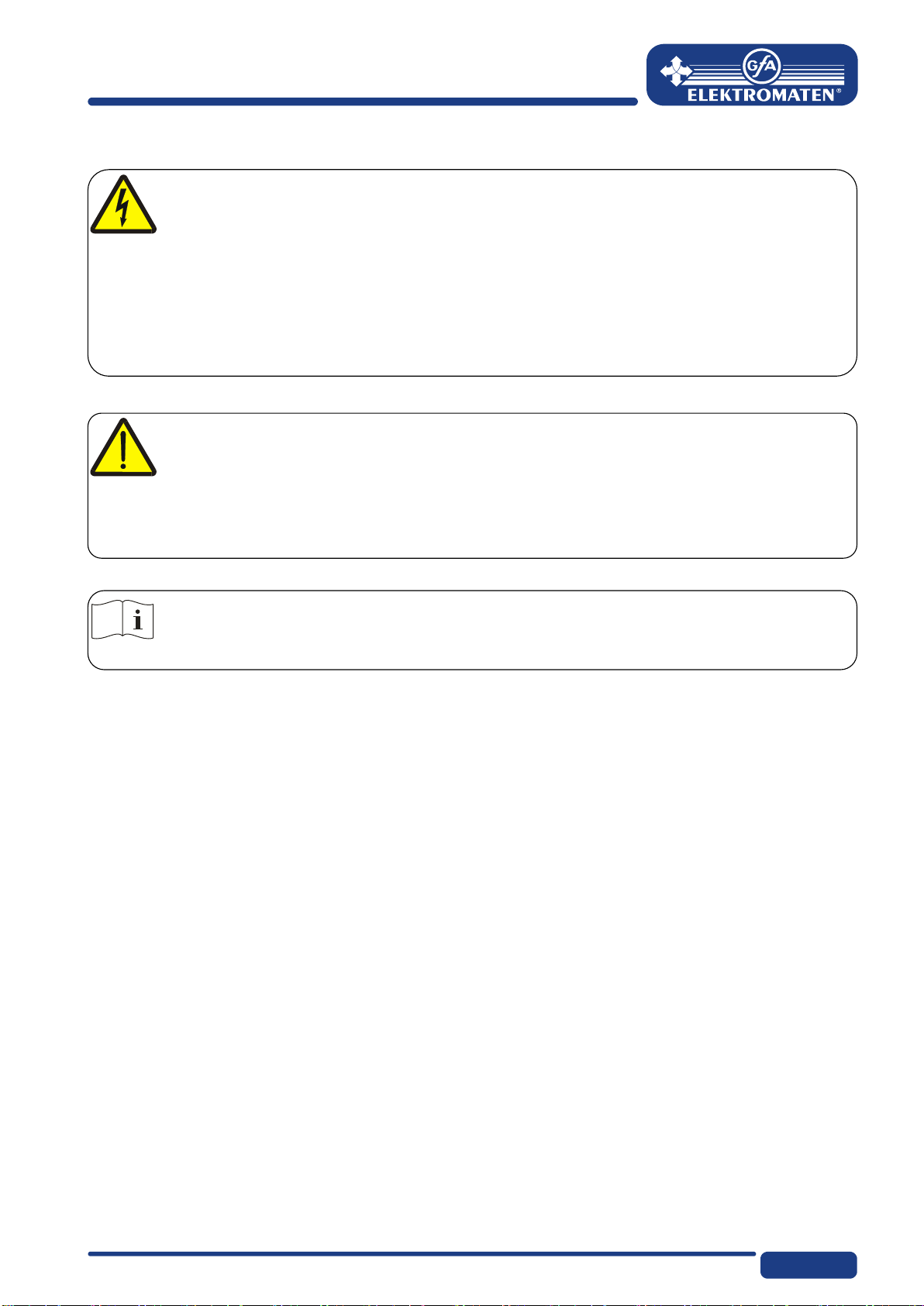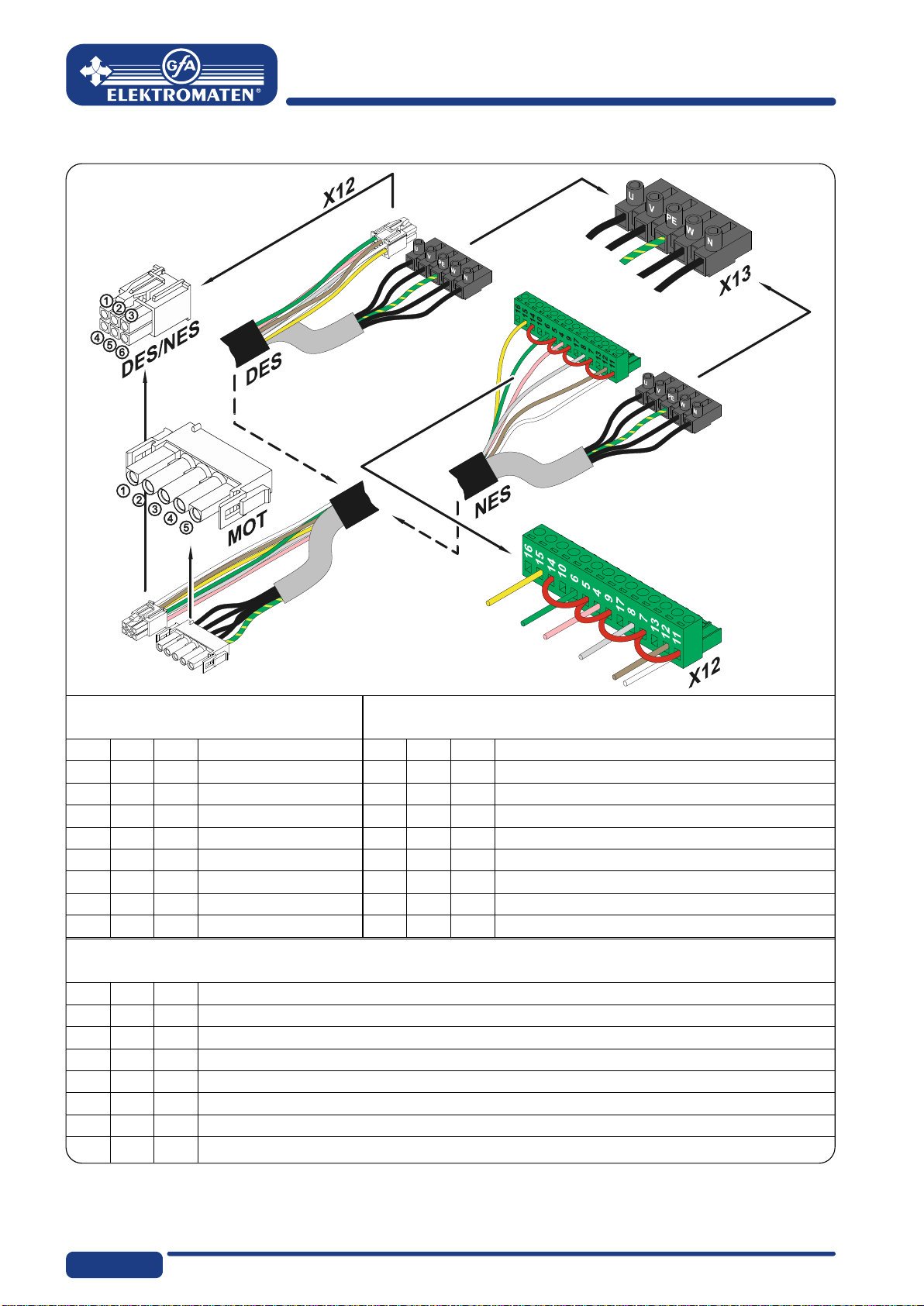4
Menu .......................................................................................................................... 23
Operating mode ..............................................................................................................23
Door positions .................................................................................................................24
Door functions .................................................................................................................25
Safety functions...............................................................................................................28
DU / FU settings..............................................................................................................29
Advanced door functions.................................................................................................30
Maintenance cycle counter..............................................................................................31
Readout of information memory ......................................................................................32
Deletion of all settings .....................................................................................................32
Safety devices ............................................................................................................ 33
X2: Door safety switch.....................................................................................................33
X2: Safety edge system ..................................................................................................35
Installation of the spiral cable ..........................................................................................36
Integrated "WSD" wireless safety device ........................................................................39
X3: Emergency stop........................................................................................................39
Functional description ................................................................................................. 40
X: 24 V DC voltage supply ..............................................................................................40
X1: Control mains supply line and external supply..........................................................40
X4: Automatic closing Off/On ..........................................................................................41
X5: Control device...........................................................................................................41
X6: Through / Reflective photo cell or Light curtain.........................................................42
X7: Pull switch/radio receiver ..........................................................................................45
Internal radio receiver......................................................................................................46
Teaching in the handheld transmitter ..............................................................................46
Deleting an individual handheld transmitter.....................................................................47
Deleting all handheld transmitters ...................................................................................47
X8: Intermediate open On/Off .........................................................................................48
X20 / X21: Potential free relay contacts ..........................................................................49
Force monitoring (DES only) ...........................................................................................49
Run time monitoring (NES only)......................................................................................50
UBS system ....................................................................................................................51
UBS connection ..............................................................................................................51