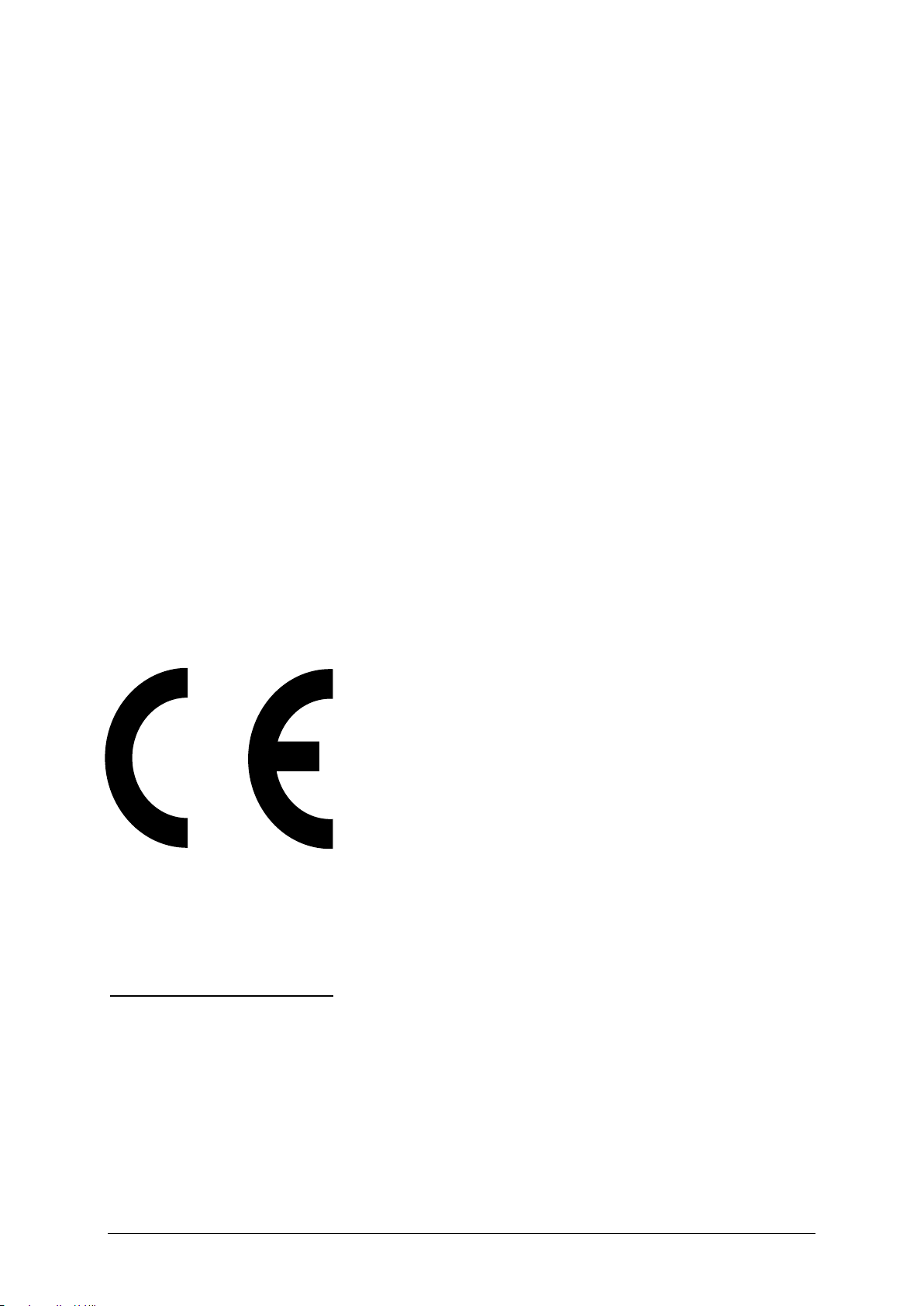2 PeakStore5 Manual Version 3.0
Content
1. General.......................................................................................................................4
1.1. CE-Labeling................................................................................................................4
1.2. Notes to radio interference suppression......................................................................5
1.3. FCC-Note....................................................................................................................5
1.4. Changes .....................................................................................................................6
1.5. Cables ........................................................................................................................6
1.6. Accident Prevention....................................................................................................6
1.7. After unpacking...........................................................................................................6
1.8. Transportation.............................................................................................................6
1.9. Before Installation.......................................................................................................6
1.10. Protected Earth, Shield, Power Supply .......................................................................6
1.11. Accumulator and Battery.............................................................................................7
2. Delivery components...................................................................................................8
3. Control Elements ........................................................................................................8
4. Connections................................................................................................................9
4.1. Sensor Inputs..............................................................................................................9
4.2. Speed Inputs.............................................................................................................10
4.3. External sensor supply voltage and protected earth connection................................10
4.4. USB Connection .......................................................................................................11
4.5. USB connection expansion port................................................................................11
4.6. Connections at the Tablet .........................................................................................12
5. Standby Mode...........................................................................................................12
6. Software Usage ........................................................................................................14
6.1. Configuration ............................................................................................................14
6.1.1. General.....................................................................................................................15
6.1.2. Speed Channels .......................................................................................................16
6.1.3. Vibration Channels....................................................................................................17
6.1.4. Characteristic Values................................................................................................18
6.1.5. Measurement Protocol Template ..............................................................................19
6.2. Vibration Measurement.............................................................................................20
6.2.1. Sensor Overview.......................................................................................................20
6.2.2. Measurement protocol ..............................................................................................21
6.2.3. Time Signals.............................................................................................................23
6.2.4. Spectra.....................................................................................................................23
6.2.5. Characteristic Values................................................................................................24
6.3. Balancing..................................................................................................................25
6.3.1. Preparation...............................................................................................................26