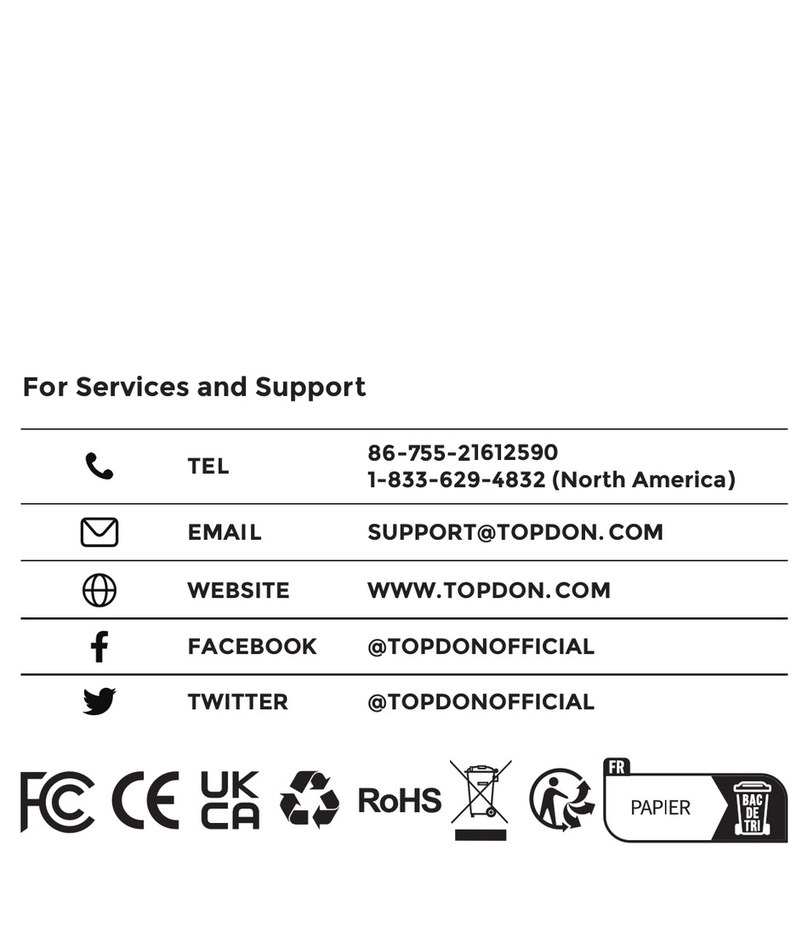Topdon ArtiLink 500 Technical manual
Other Topdon Diagnostic Equipment manuals
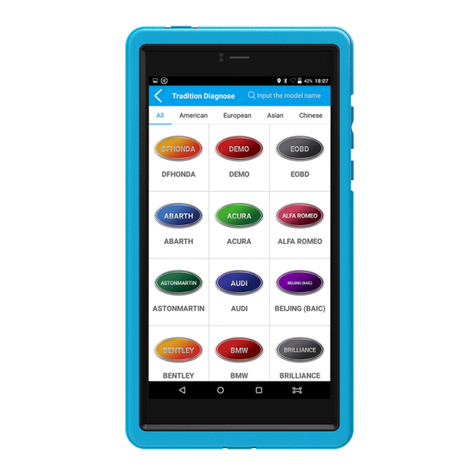
Topdon
Topdon ArtiMINI User manual

Topdon
Topdon Phoenix Pro User manual

Topdon
Topdon ArtiDiag800 User manual
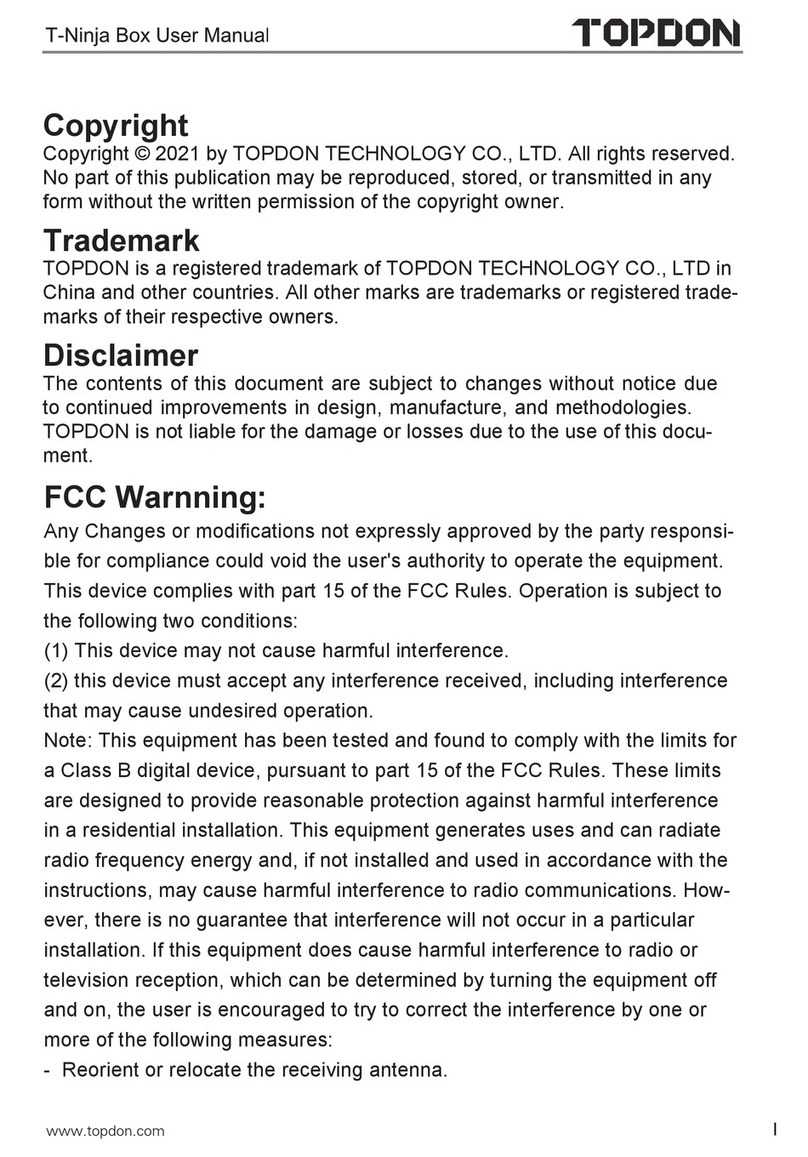
Topdon
Topdon T-Ninja Box User manual
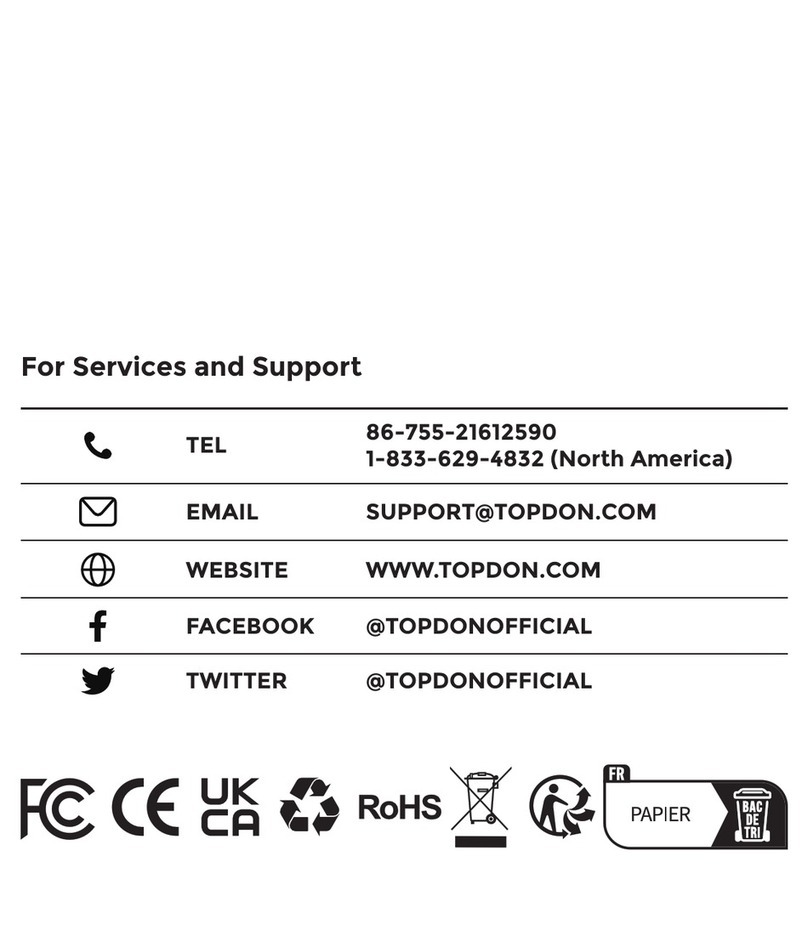
Topdon
Topdon ArtiDiag900 BT User manual
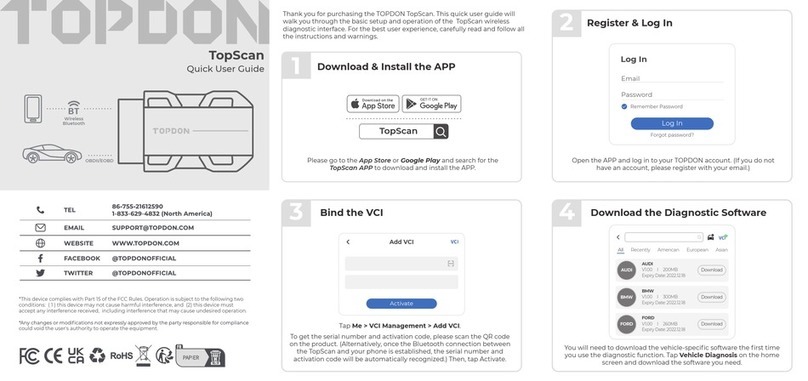
Topdon
Topdon Topscan Instruction manual

Topdon
Topdon ArtiDiag600 S User manual

Topdon
Topdon ArtiDiag800 User manual

Topdon
Topdon ArtiDiag900 Lite User manual

Topdon
Topdon ArtiDiag800 User manual