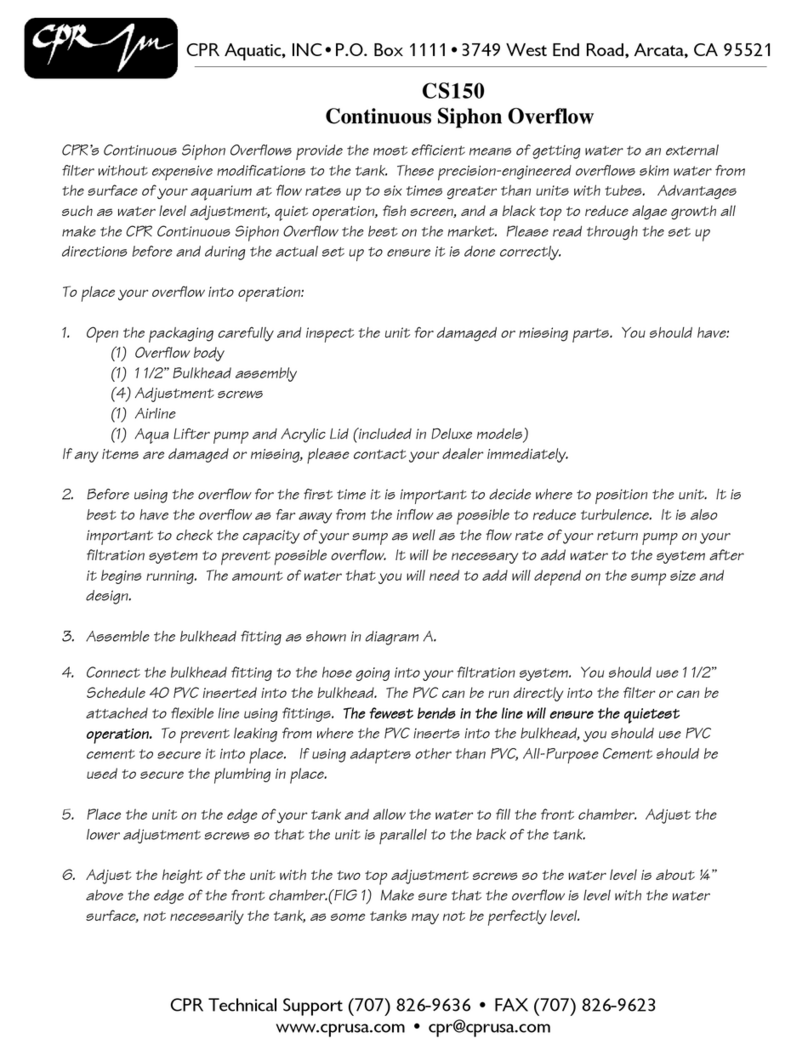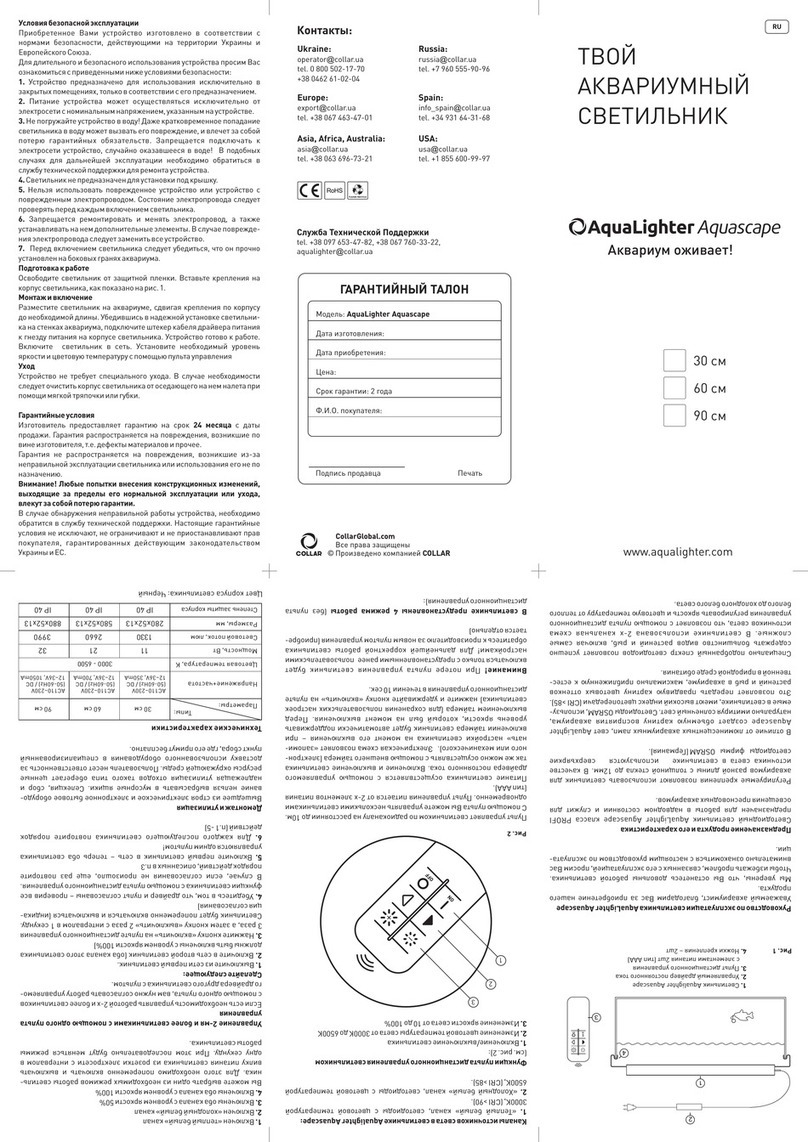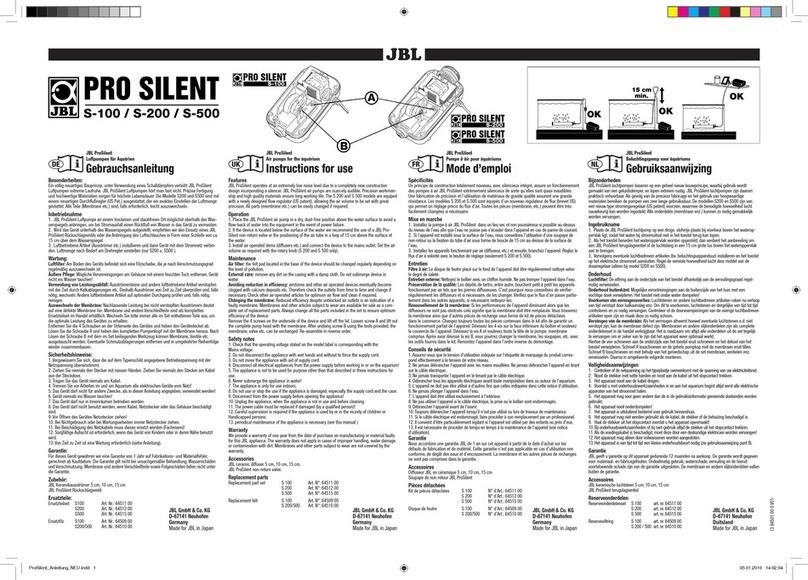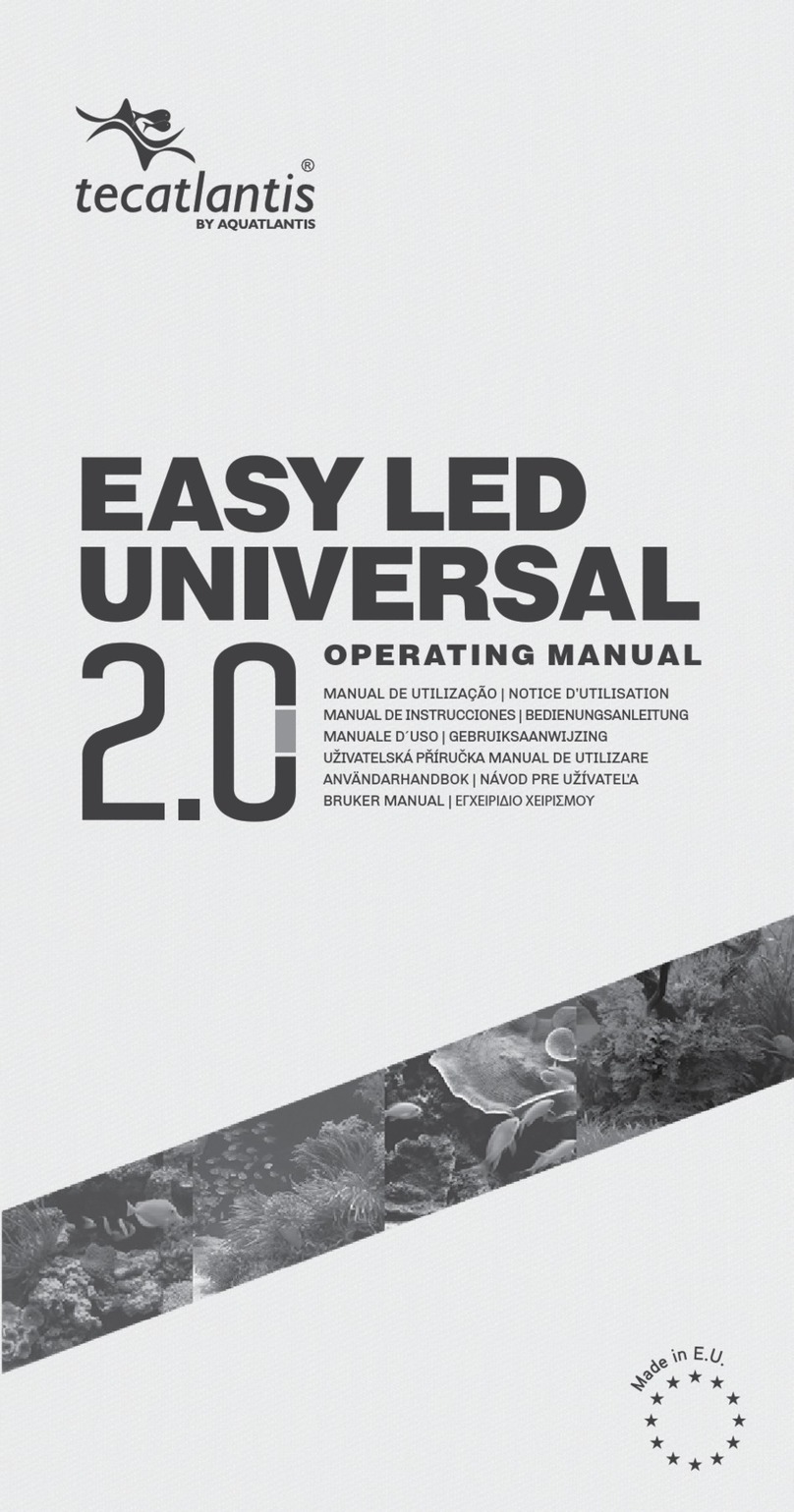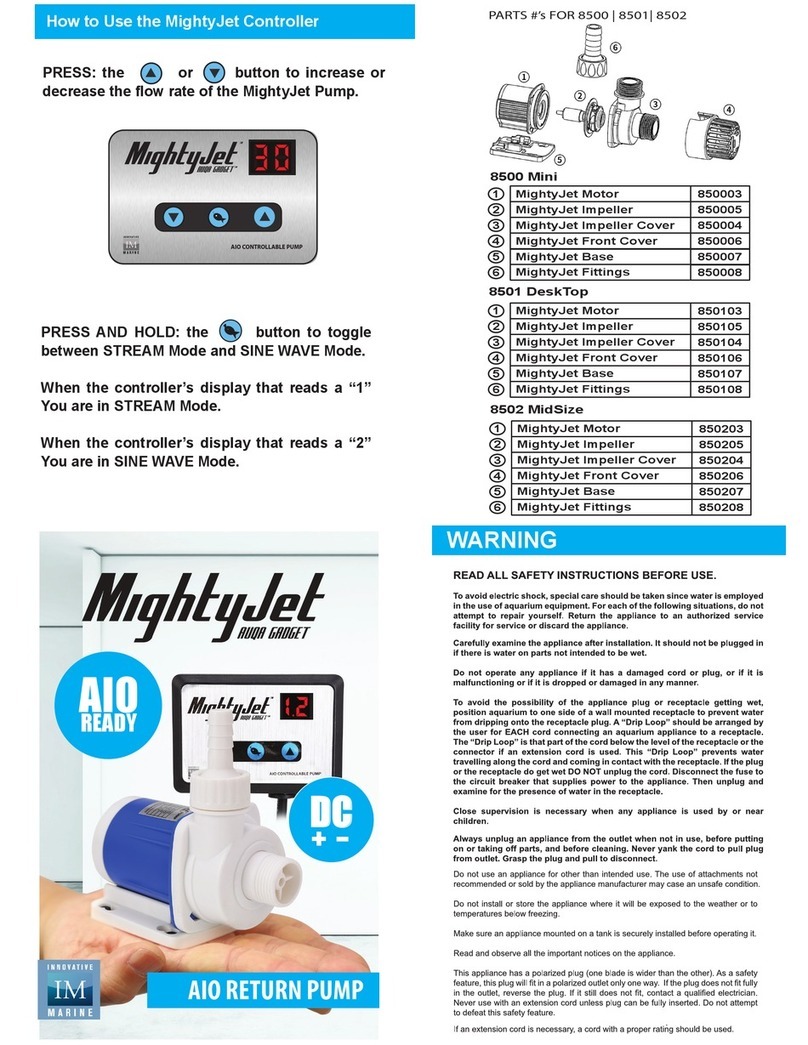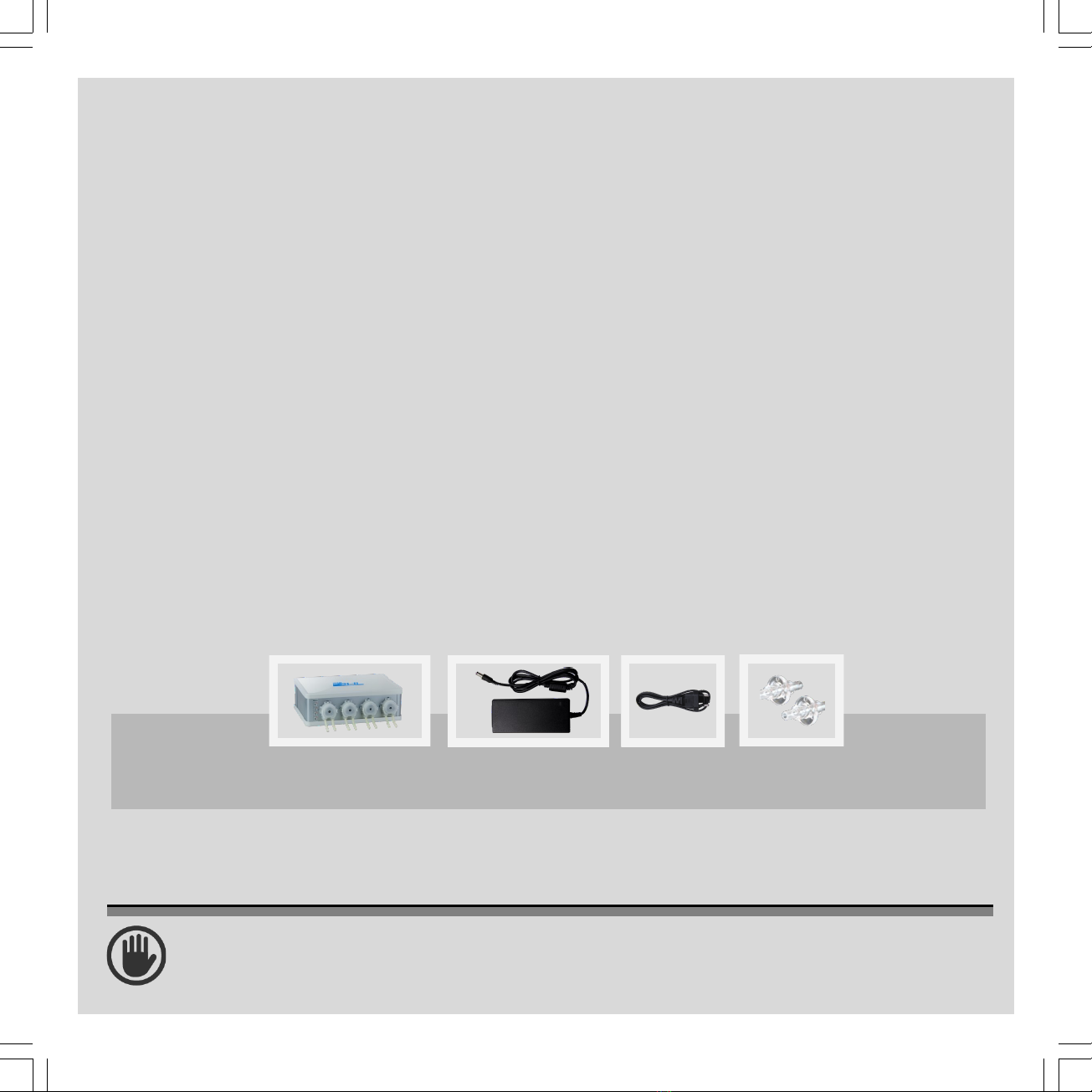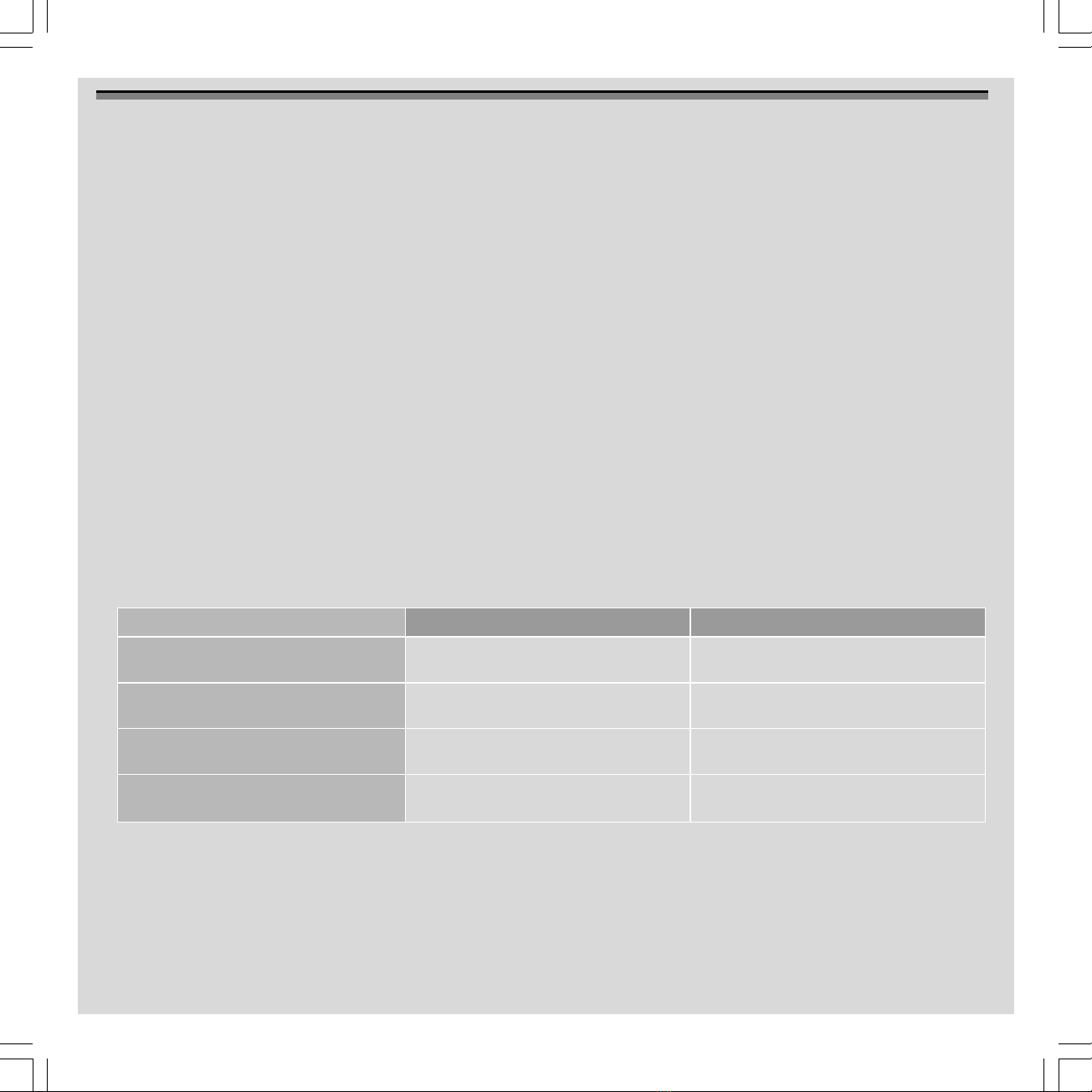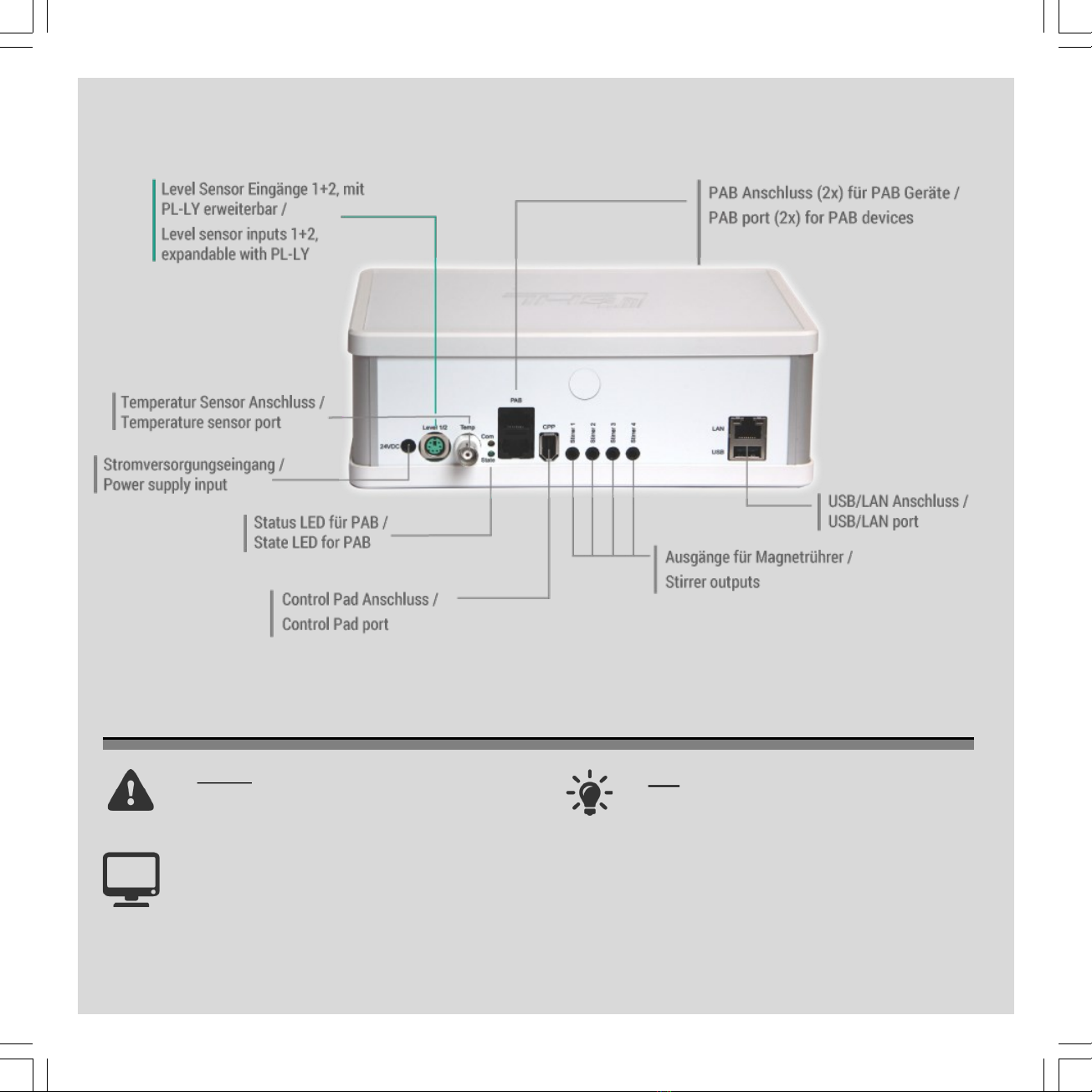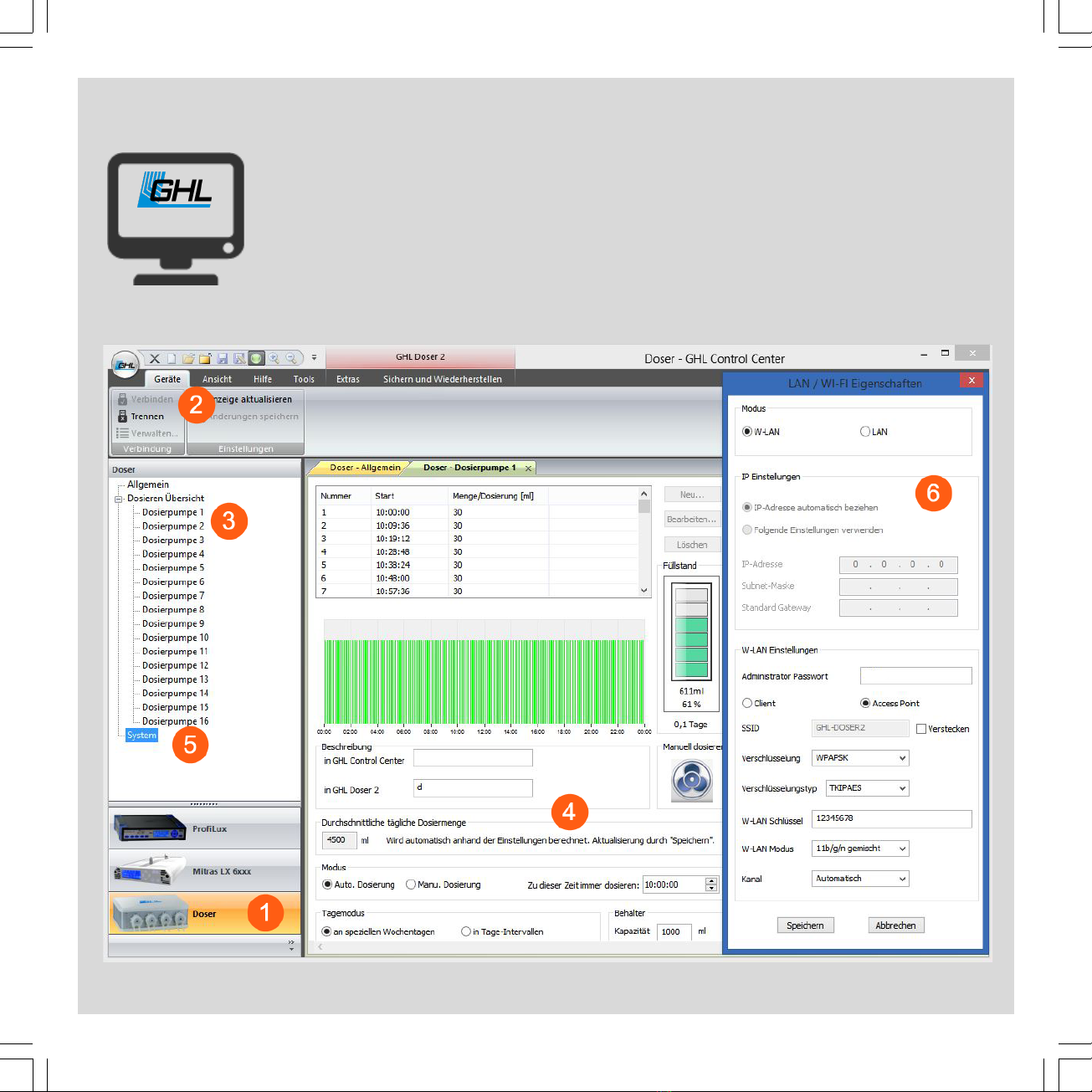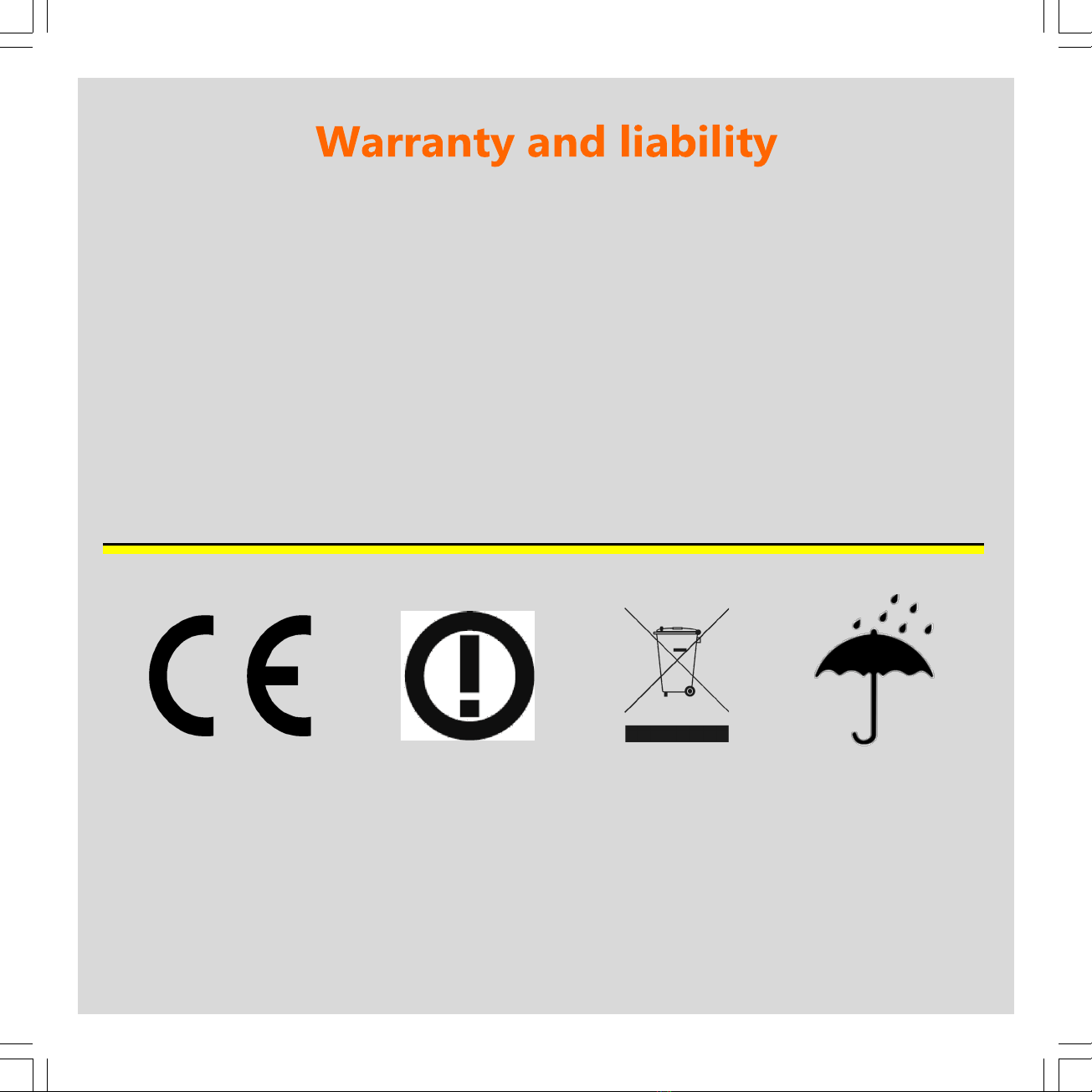- 3 -
Safety instructions
Please read these instructions carefully before using this product. Ignoring these warning messages may cause material
damage and personal injuries.
The GHL Doser 2 may be used only for dosing of liquids in aquariums and ponds. Following liquides can be used unconsidered:
▪Salt water
▪Standard supplements for aquariums and ponds like fertilizer and trace elements (suited for iodine)
▪Balling salts
Non-observance of these instructions may produce damages.
Unplug the device from the wall power outlet before carrying out any maintenance work.
The device has to be protected constantly against wetness, condensation, splashing and dripping water! (Salt) water or high humidity
near the aquarium, pond or technics tank will destroy the dosing unit and invalidates the warranty.
Regular maintenance and proper care of the device is required. Power off the device and wipe off dust and dirt with a soft and slightly
damp lint-free cloth. Saltwater deposits must be removed without delay. Do not expose the unit to fine dust or dirt that typically
appears when drilling holes or during renovation. Please note that improper maintenance can lead to damages which are not covered by
warranty.
In case the dosing unit or its accessories are or get damaged (for example broken or damaged cables, plugs, entered fluids or any other
material, the device is wet, normal operations are disrupted or broken down, the device was dropped) it must not be used and taken out
of service immediately.
Never ever attempt to disassemble, repair or alter the equipment by yourself.
Make sure to connect the power cable to a properly earthed outlet, if not, you might receive an electric shock or might cause a fire. Pay
attention to the power cords and plugs and their joints and connections to the device. Do not bend or twist them excessively or modify
them in any way.
Don’t touch the power cord with wet hands. If the power plug has gone wet or dirty, dry or clean it with a dry cloth thoroughly. Never
ever immerse the power plug or the whole unit into water.
If the unit falls into your aquarium first shut off the power supply (fuse or circuit breaker) then pull the power plug from the wall outlet.
The device must never be operated again. Proceed the same way if the plug has gone wet from water trickling down the cable.
Don’t leave the device unattended when children, pets or other individuals are around who are inadequately capable of safety assess-
ment.