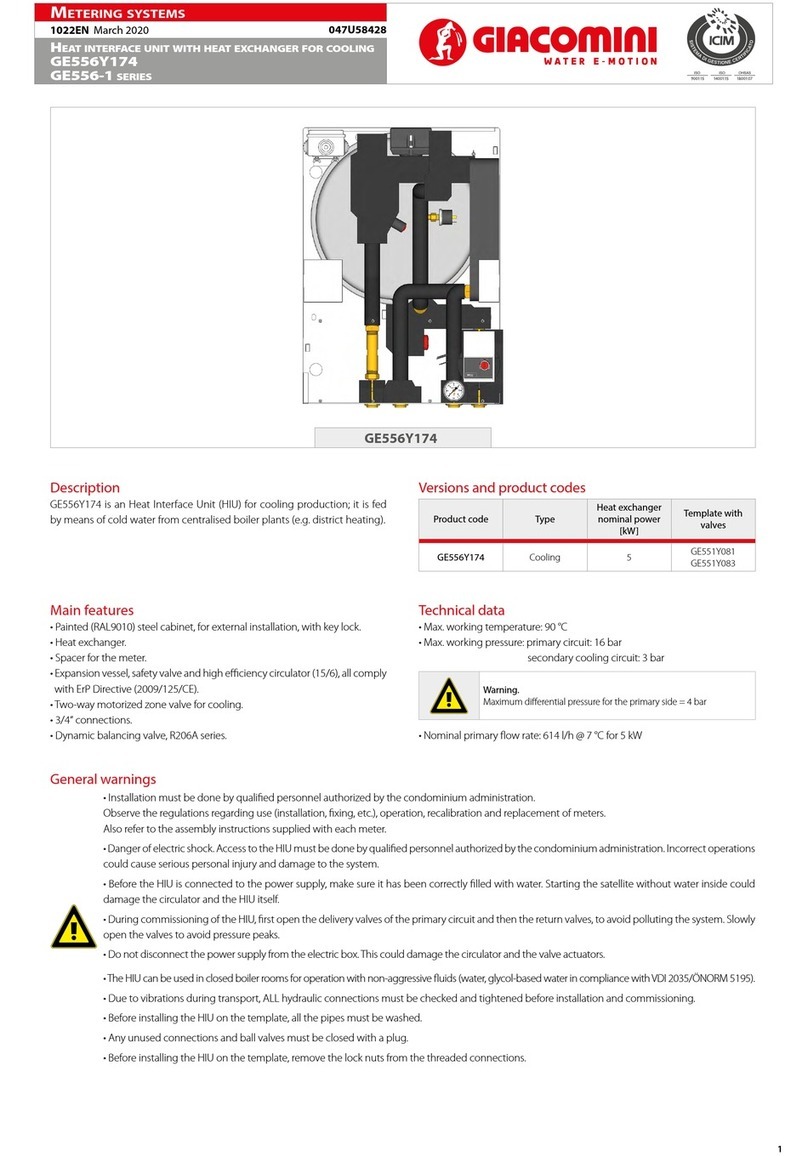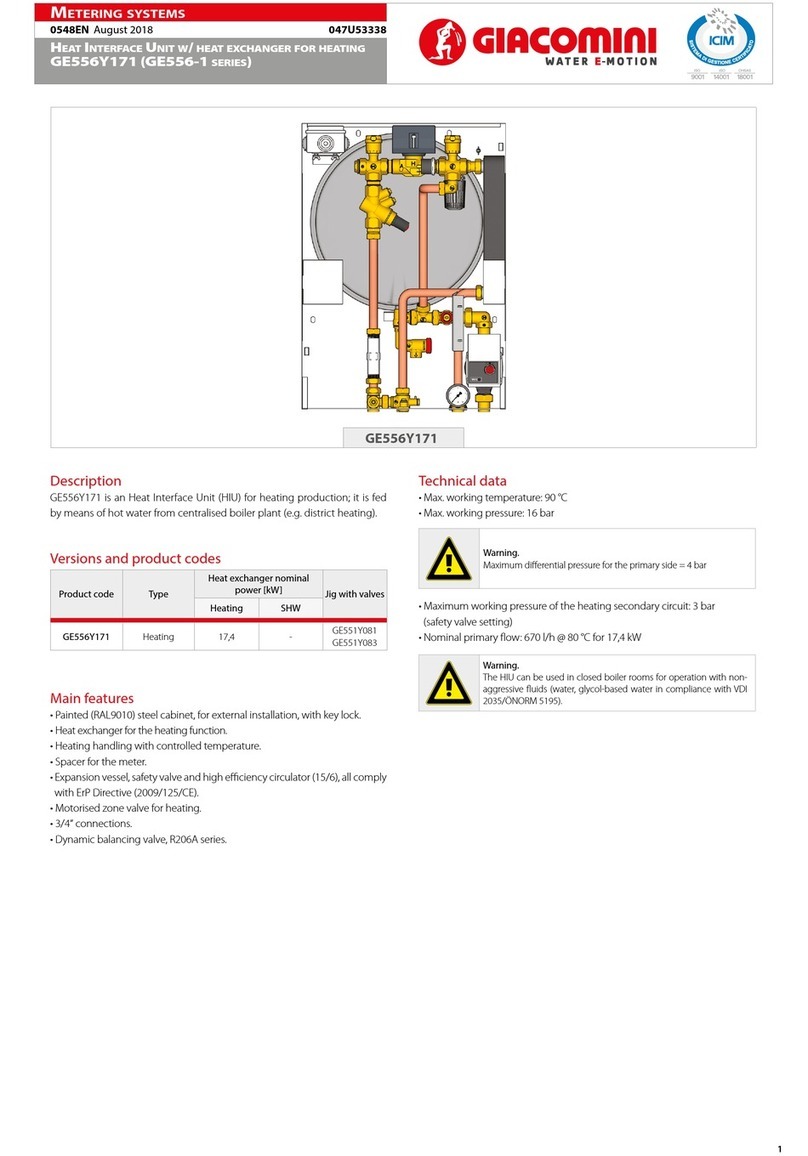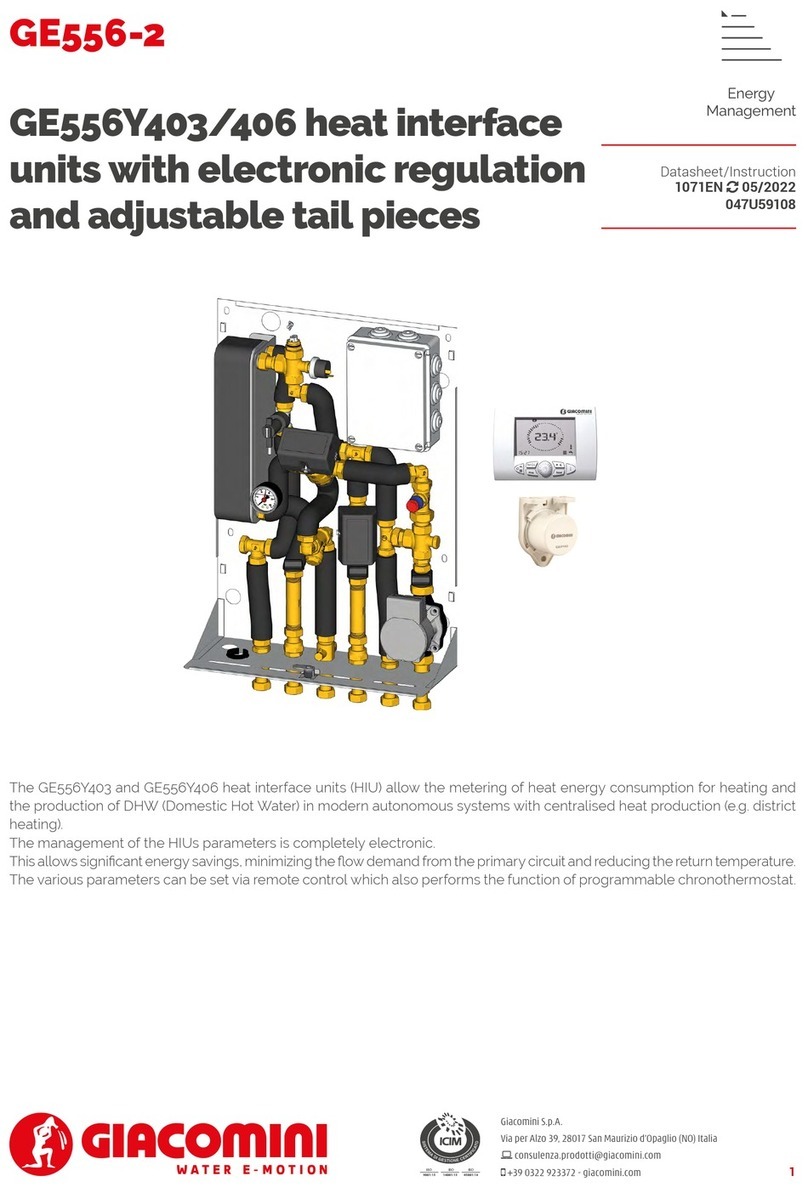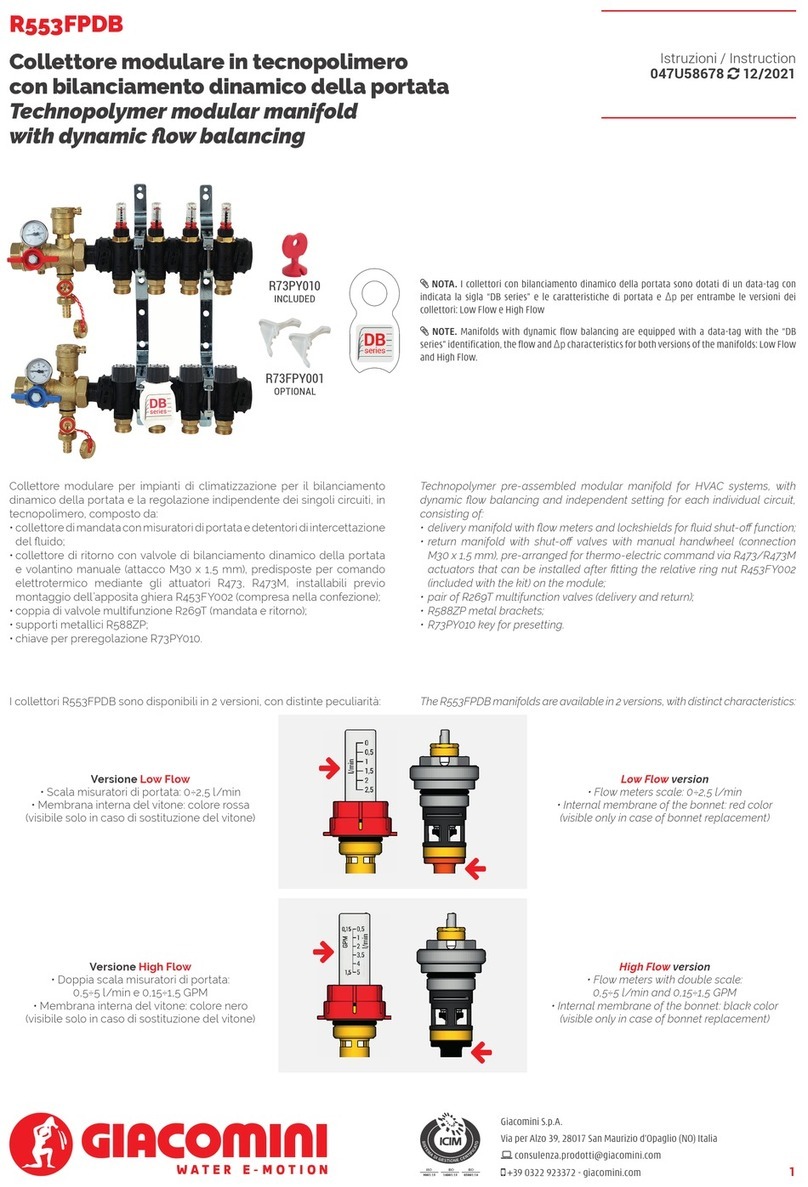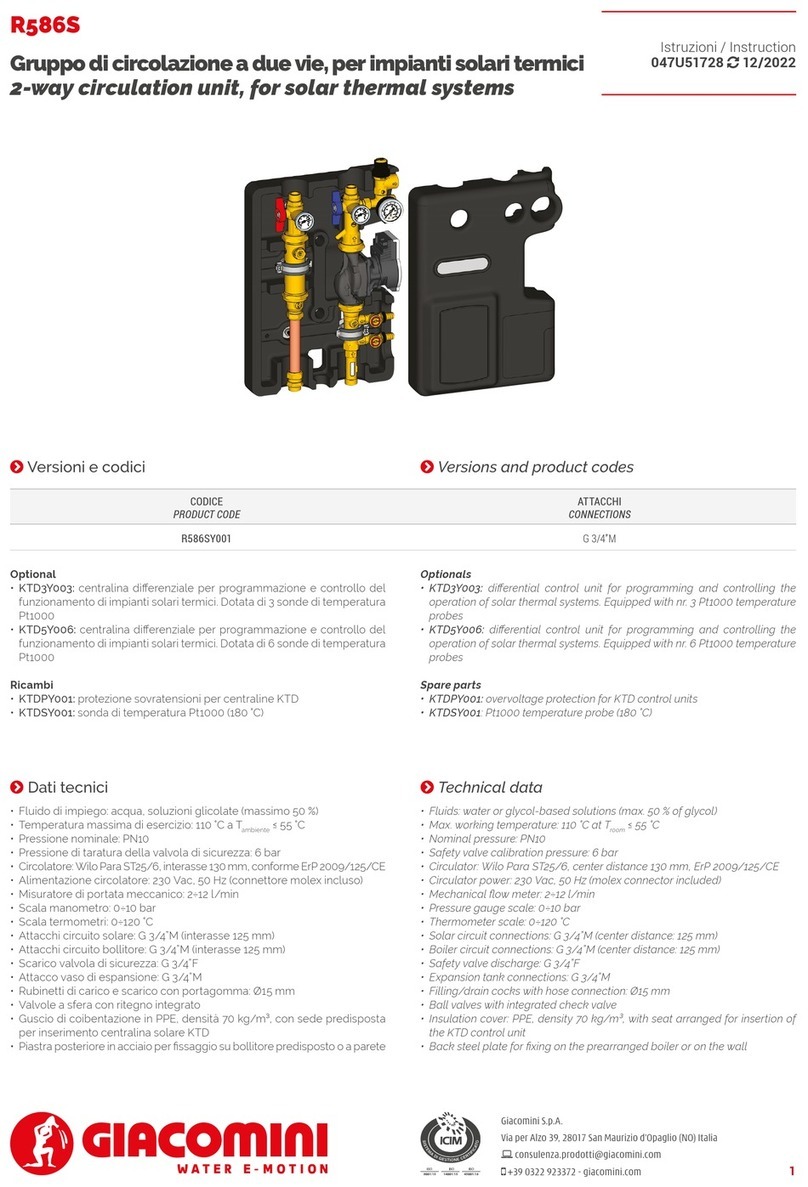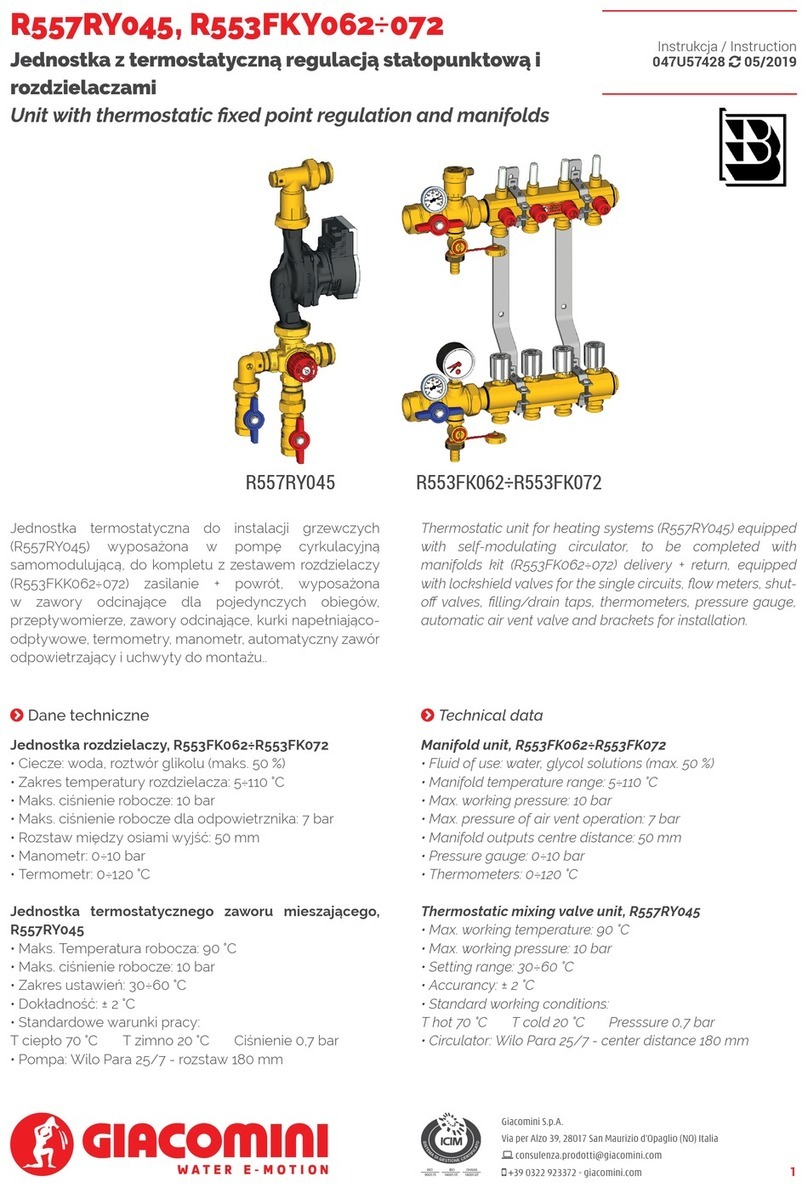2
0660EN July 2017
Accessories for rAdiAtors
Chronothermostat for radiators, K470h series
Programming Key for Chronothermostat, K471 series
Installation
Installation on Giacomini valves with thermostatic option, with
connection M30x1,5 mm
The chronothermostat isinstalled on allthe Giacominivalves withthermostatic
option of the H series, with connection M30x1,5 as shown below:
• Tighten the ring nut (B) of the chronothermostat on the radiator valve (A).
B
A
Installation on other Giacomini valves with thermostatic option
When installing on other Giacomini valves with thermostatic option, use the
contents of the bag R453HY012 (included in the chronothermostat package).
• Fit the threaded ring nut (C), coupling it with the reference pins (P) on the
radiator valve (D).
C
D
P
• Tighten the ring nut (B) of the chronothermostat on the radiator valve (C+D).
B
C+D
Note:
The chronothermostat must be in“INST”or “ON” mode in order to x it
to the ring nut without too much eort.
If the chronothermostat is installed at a later time, select the “INST”
menu before xing it to the ring nut.
To ensure better temperature adjustment, you are advised to install
the chronothermostat with the display facing upwards.
Removing the chronothermostat
To remove the chronothermostat from the ring nut:
• Set the maximum temperature via the wheel selector (the display will show
“ON”) and wait at least one minute.
• Unscrew the ring nut (B) of the chronothermostat from the radiator valve.
B
Advanced functions
TIMER function
The timer function is selected with the timer-button .
With this function a user-dened temperature for a programmable period can
be entered. This can be very useful in case of a party, for example. Press
First, the time for which the time programme has been deactivated is shown.
Conrm with OK Now, the desired temperature can be set. Conrm with OK
. In the selected period it is not possible to change the temperature manual, the
wheel is locked. Press Menu and unlock it.
Setting the OFFSET
Elements like shelves and curtains near a radiator can impede good
heat diusion, inevitably aecting the room temperature detected by
the chronothermostat and its subsequent adjustment. In these cases, if
the room temperature is very dierent from the temperature set on the
chronothermostat, you can insert a correction factor (called OFFSET):
Note:
Before implementing an OFFSET value, it is necessary to measure the
room temperature with the aid of a precision thermometer.
Example: if the “comfort” temperature set on the chronothermostat
is 21 °C but the real temperature in the room is only 19 °C, enter a
correction factor of +2 °C.
WINDOW function
The chronothermostat has an “open window” function: when the window is
opened and the temperature therefore drops suddenly, the chronothermostat
temporarily closes the valve (for a set time) to save energy. During this time,
the “anti-freeze” symbol will be shown on the display. At the end of the timed
period, the chronothermostat returns to normal operating mode.
TRAVEL function
In the event of a prolonged absence, you can set the temperature for that
period (or even the closure of the valve), along with the date and time of
your return.
CHILDREN SAFETY function
This function allows you to deactivate the keys and wheel selector to prevent
unauthorised persons from accessing the menu.
Heating shut-o (valve closure)
If necessary, you can close the valve to deactivate the heating in a room.
The valve closes and thereby deactivates the heating function, but the anti-
calcication function still remains active.
By resetting “AUTO” mode at any time, the chronothermostat will start up
again and implement the programmed prole.
Restoring the factory congurations
With this function, you can delete all the programming operations made
and thereby restore the chronothermostat's initial factory programming
conditions.
Automatic protection functions
Regardless of the programming and operating modes, the chronothermostat
has two automatic protection functions:
Anti-freeze function: if the room temperature falls below 6 °C, the
chronothermostat opens the valve until the temperature rises to 8 °C. This
prevents the water in the pipes from freezing.
Anti-calcication function: once a week (on Friday morning), the
chronothermostat performs a valve opening/closing cycle to prevent the
valve from calcifying.