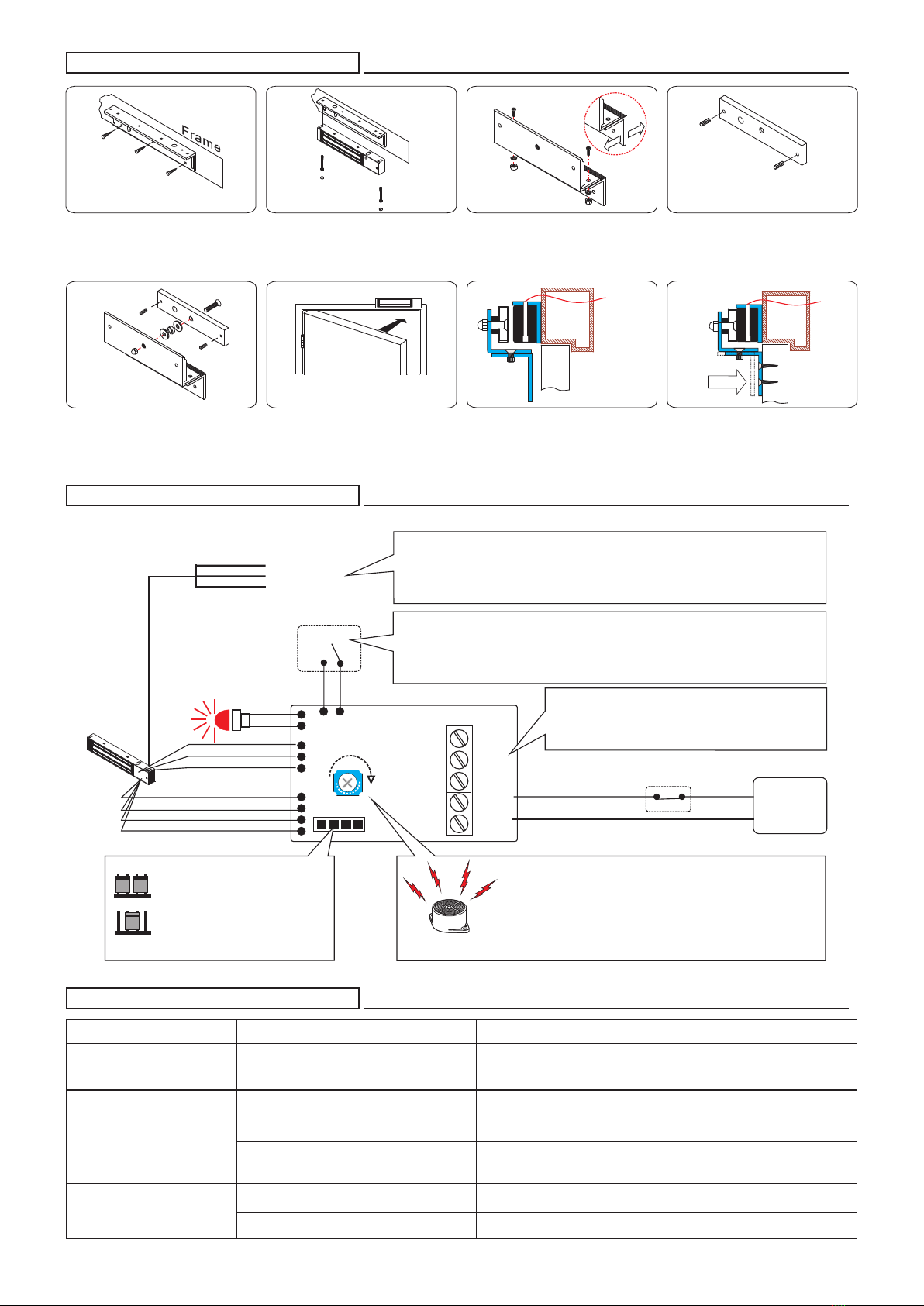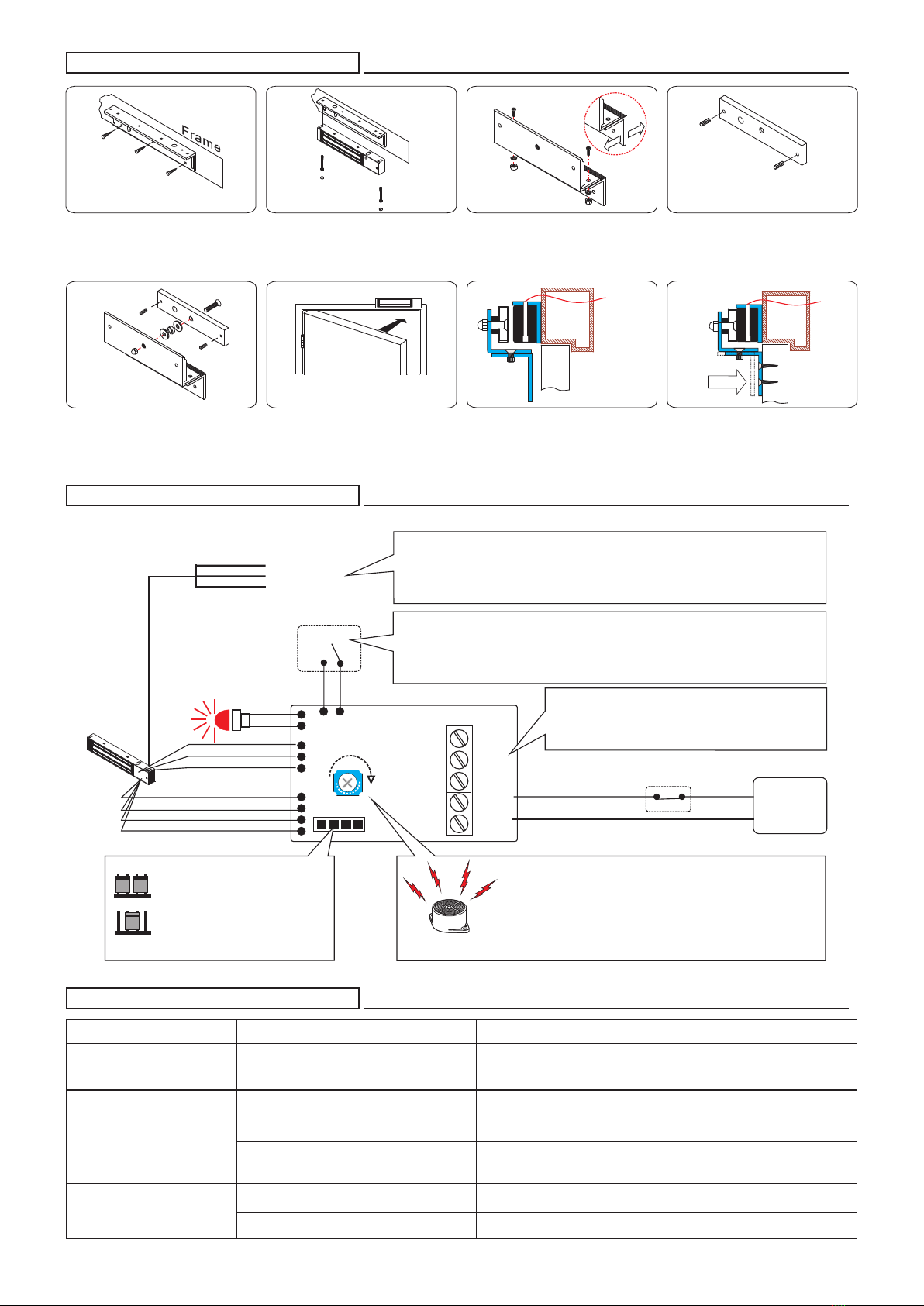
LZ bracket for Inswing doors
Connecting Diagram
+
+
-
-
N.O.
COM.
N.C.
Power
Input
Power
supply
Trigger
SPDT relay
0.5A/125VAC
1A/24VDC
LED indicator
GREEN: Open
RED : Locked
NO LED: No power
Sensor input
Timer Adjustment
Shorten
12VDC
24VDC
Voltage Selection jumpers
Check jumper settings before
connecting the lock to 24 VDC
input power. Damage to the
lock may result from incorrect
jumper settings.
Bond sensor output (optional)
Control Device N.C. contact or Access Relay
Buzzer Alarm
Door Held Open Alarm is an auditory feedback for users.
Alarm sounds when the door is not closed for over a
specified time limit. VR timer (Timer Adjustment) is
adjustable from 1 to 20 seconds.
Ensures the automatic lock mode after the door is closed properly and it
can be adjusted from 1 to 80 seconds. (Timer Adjustment)
Models: 10001TD , 10002TD , 10010TD, 10020TD,10060TD,10040TD
Door Status Sensor indicates the door is in an opened or closed
status.
Models: 10002DS , 10020DS , 10040DS
Reed switch rated 0.2A/12VDC
Relock time delay
(Optional)
Door Status Sensor
(Optional)
N.O.
Com.
N.C.
Orange:
White:
Brown:
Problem Possible Cause Solution
Door does not lock No power
Poor contact between electromagnet and
armature plate
Low voltage or incorrect voltage setting
A secondary diode was installed across
the electromagnetic lock
Misalignment between the armature plate
and electromagnetic lock
Make sure the wires are connected properly
Check that the power supply is connected and works properly
Make sure the lock switch is wired correctly (N.C.)
Make sure if the armature plate is deformed
Make sure the contact surfaces of the electromagnet and armature plate are clean
and free from dust
Make sure the armature plate and electromagnetic lock are aligned correctly
Make sure if the rubber washer was used between the bracket lock and armature plate
Check the electromagnet lock is set for the correct voltage.
Check the voltage at the of input electromagnetic locks. If low, determine if the
correct wire gauge is being used to prevent excessive voltage drop.
Remove any diode installed across the magnet for "spike"
suppression. (The magnet is fitted with a metal oxide varistor to prevent back EMF)
Low holding force
Sensor output is not functioning
Trouble Shooting
2
Use the fixing bolt to tighten the
electromagnetic lock on L bracket.
1
Find a mounting location on the
door frame for the L bracket. Make
sure that the door is still closeable.
6
Close the door and connect the
power.
4
Insert the guide pins into the
armature plate.
5
3
N.C. contact output: open status
N.O. contact output: locked status
Relay rating output needs to meet the instruction of PCB
7Power
Outdoor
Finish Power
Outdoor
Assemble the Z bracket, and
make sure that the position of the
Z bracket is adjustable.
Fasten the armature plate to the
Z bracket (Rubber washer must
be added)
After the maglock attracts the
a r m a t u r e p la t e , a d j u s t the
position between Z bracket and
the door. Then fix the Z bracket.
Connect the power, close the
door and test the unit.
Copyright © Gianni Industries, Inc. All rights reserved.
P-MU-AM-EM Ver. I Published on: 2011.04.07