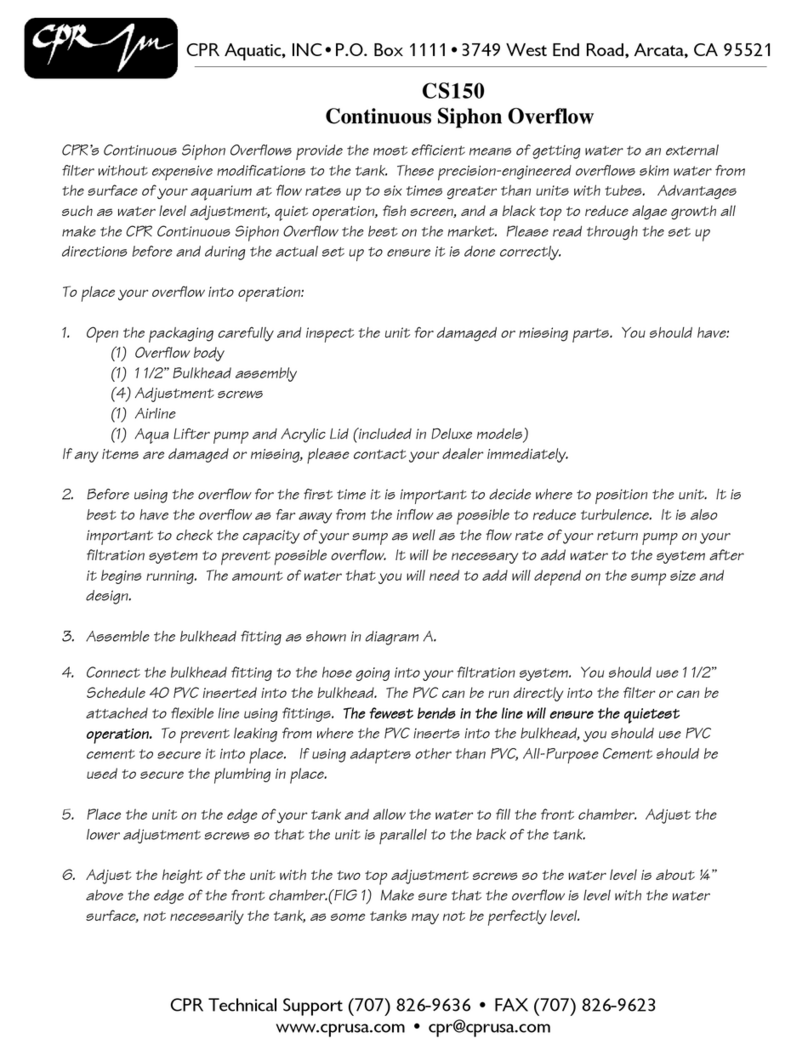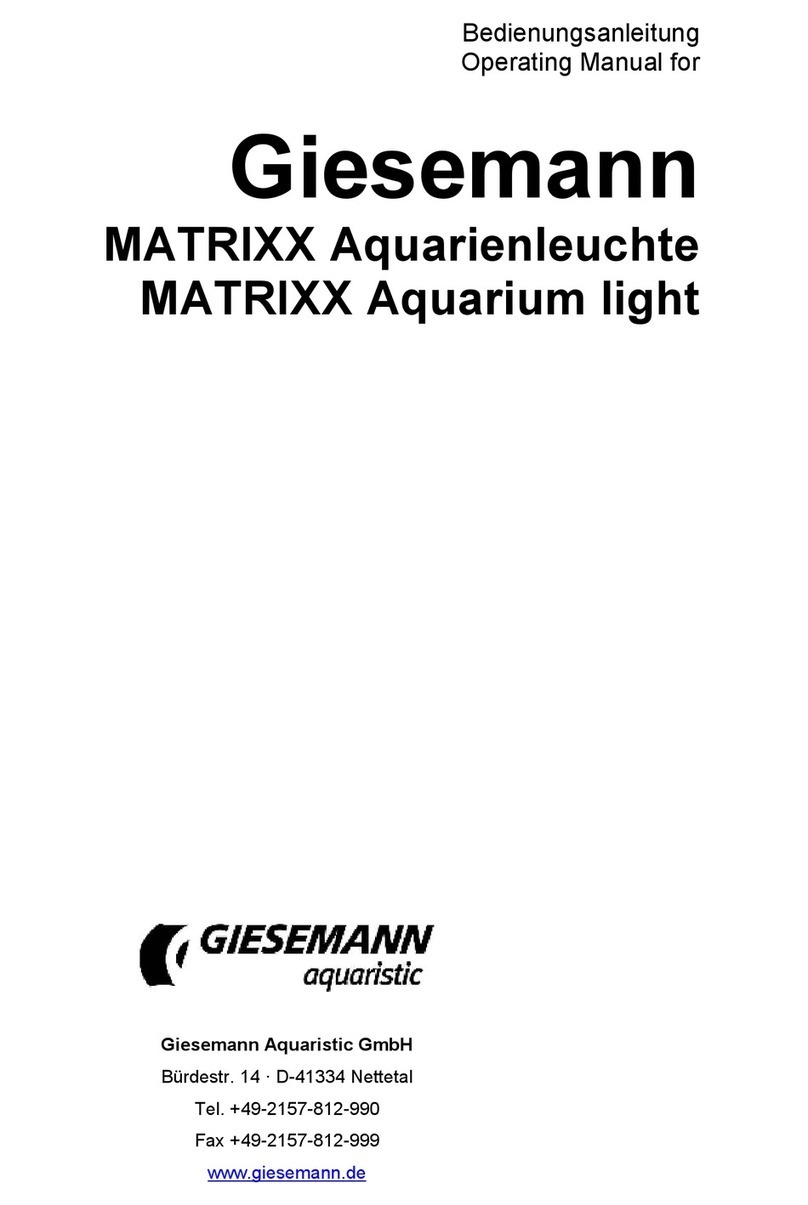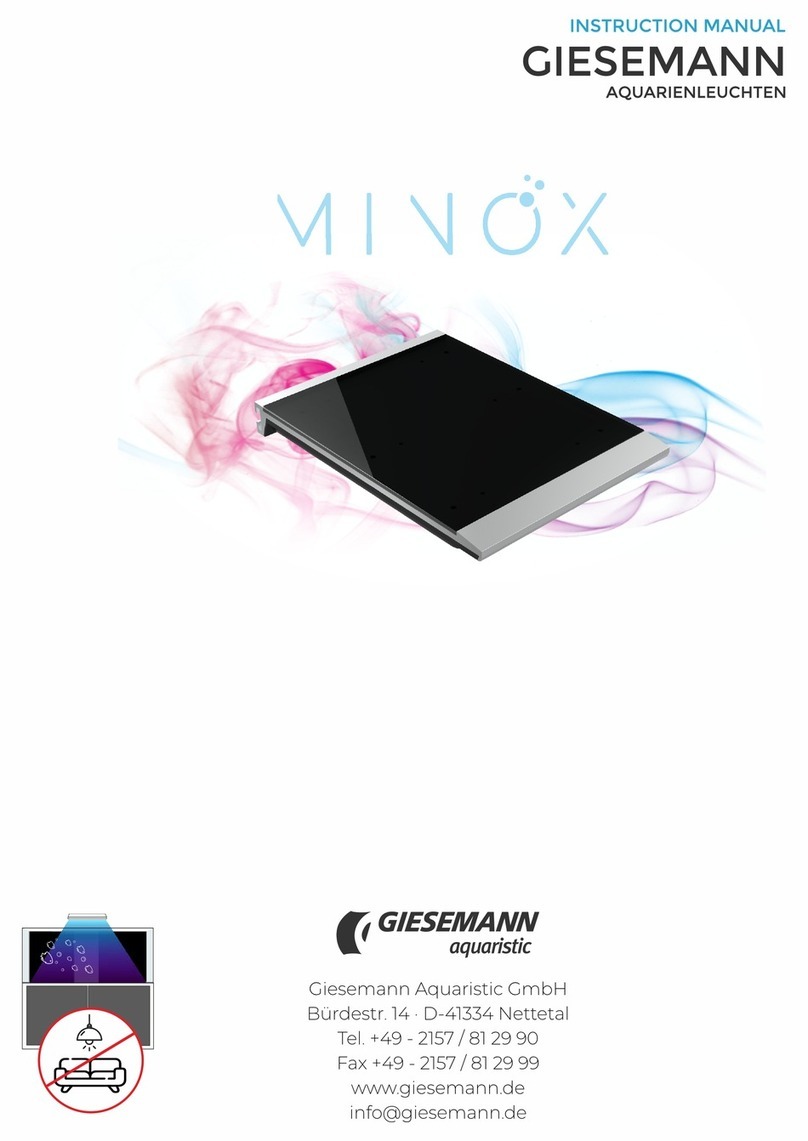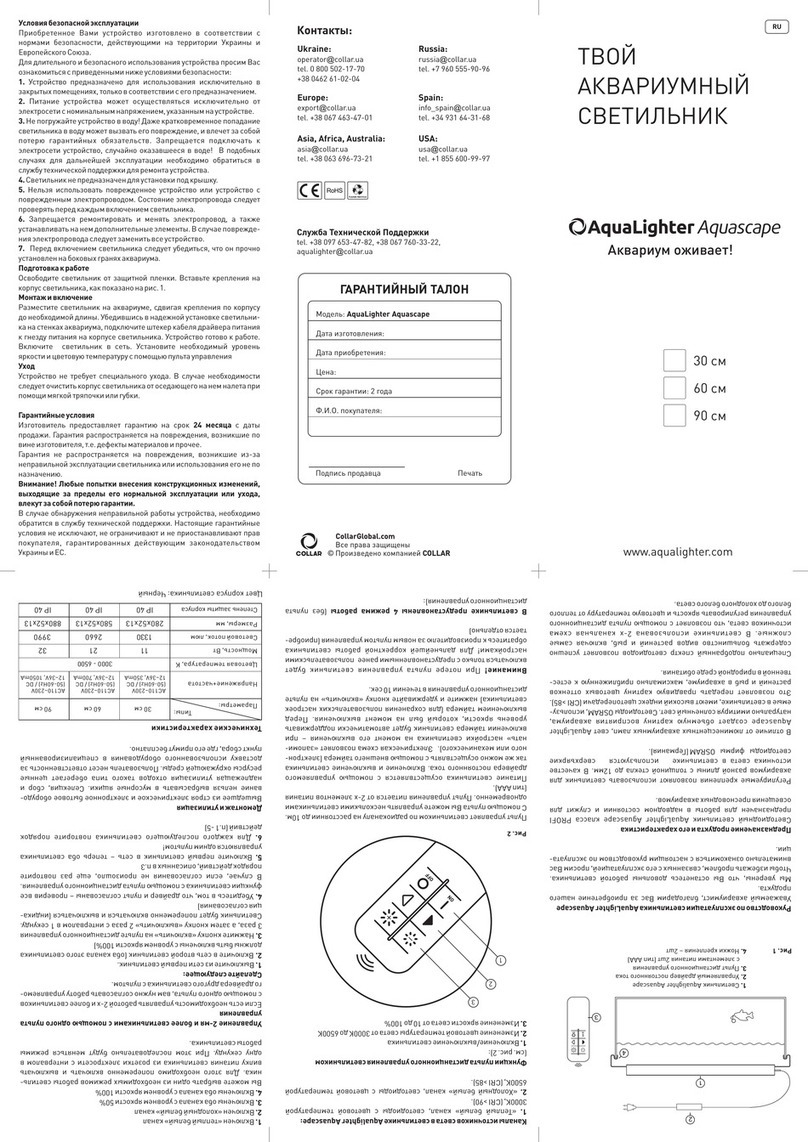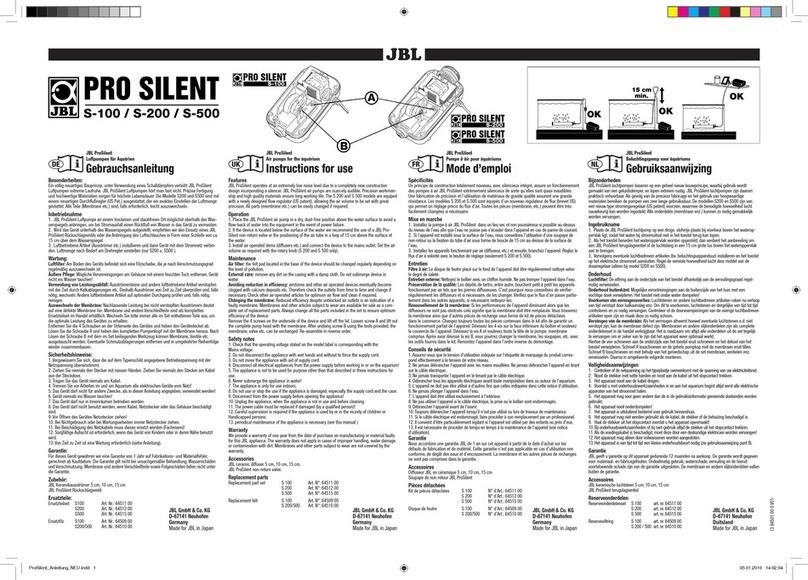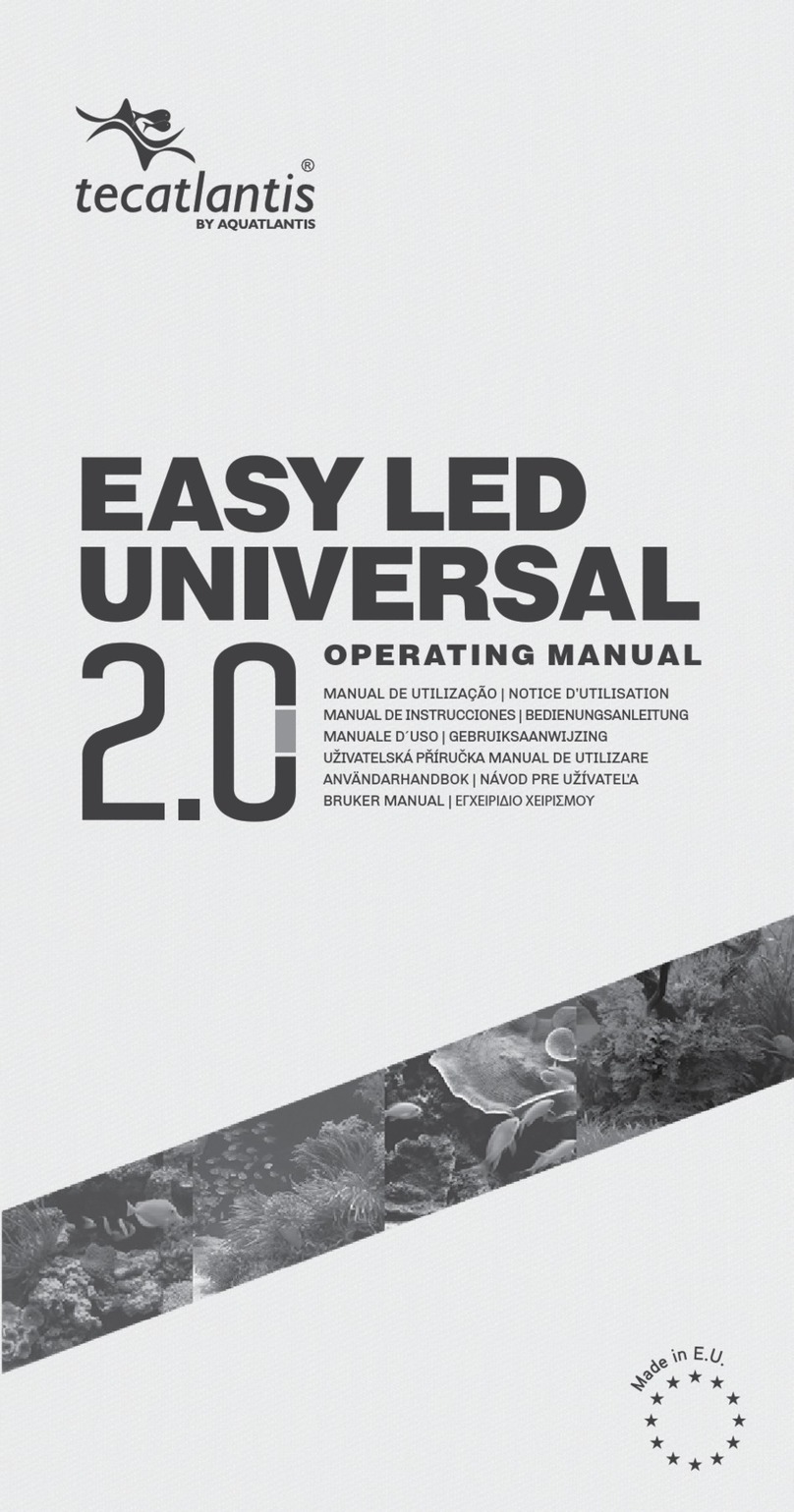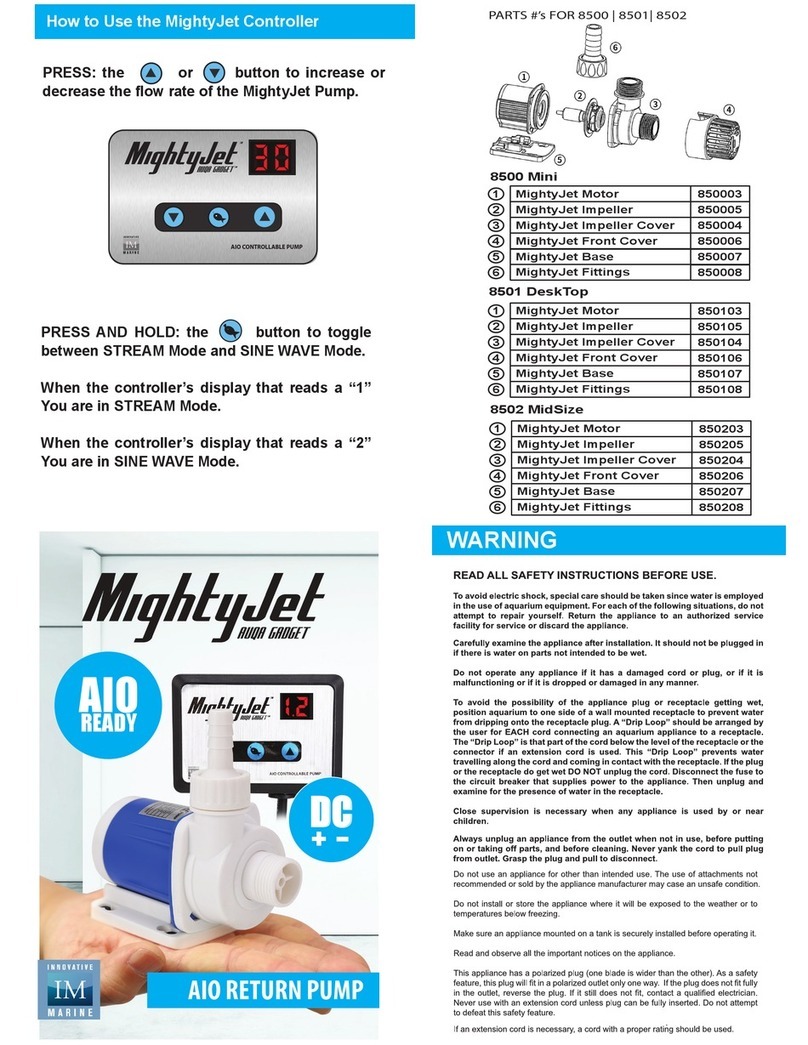3
Deliveryand safetyinstructions
Honouredcustomer, thankyouverymuch for yourconfidence inGiesemann qualityproducts.
Ourexperiencesinthe areaofthe Aquaticsas well asmodernilluminationtechnologyguarantees
the qualitystandardofourproducts.Pleasereadthis manualinitsentiretyinordertoguarantee
optimalfunctionandoperationalreliabilityofyourproductovermany years.Failuretoobservethe
following pointsmayprovedangerousor canviolateexisting guidelines.
All Giesemann fixturesareequippedwiththe CEsign.Youfindthis signonthe typesigninthe fix-
tureor onany externalpowersupply box.
Afterunpacking,pleasechecktoensuretheconditionofyourlampandthatallcomponentsare
present.Damagemustbereportedimmediately toyourspecialistsupplierinordertomakeavalid
claim.The lampsmaybeinstalledonly byauthorizedspecialiststaff.Theselampsmaynotbeoper-
atedifany damageis visible,If falsefunctionappears,aftersubmersionintowater,or any other
deficiency that mayeffectsafeoperation.
The lampsnevermaybeoperatedwithoutthe correspondingprotectionglasses broken splash-
shieldsaretobereplacedimmediately inordertoguarantee sufficient waterprotection.
The describedfixtureis designedexclusively for the illuminationandadditionofilluminationof
indoor aquariums only. The illuminationis tobeinstalledsecurely withaminimumdistance of25 cm
(10”)tothe watersurface abovethe aquariumandshouldneverbeoperatedunderwater.They
shouldneverbeplacedunsecuredonthe aquariumedgeor haveventilationinhibitedbywayof
surroundingequipment,panel workor covers.The fixturesandthe electricalcomponentsshouldbe
protectedunconditionally against direct wateringression.
Usethe fixturewithextremecautionifchildren or otherpeople arepresentwhodonotunderstand
the dangersofcloseproximity.Packagingmaterialsmaynotbeusedfor playingandshouldbedis-
posedofsecurely: DANGER: riskofasphyxiation.
Neverlookdirectly intothelight source. Bright lightcanleadtoeye injuries!
Maintenance workonthe lightunitshouldonly becarriedoutafterremovingapplicablecoversand
ensuringthe lightis disconnectedfrom the powersupplyatthewall.Forsafetyreasonsitis recom-
mendedthatany workcarriedoutinthe aquarium,shouldonly takeplace when the illuminationis
removedfrom the aquarium.
Donotattempt toopenany LEDlightmodule,orpowersupply,as this will causedamagetothe
innersealandwill voidthe warranty.
The housingandprotectiveglassesmaybecomeveryhotduringuse:Avoidtouchingthem!! When
cleaning, itis particularly importanttoensurethatnomoisturegetsintothe airventsinsideor on
topofthelights. Nevercoverthe ventilationgrilleswithany item,andmakesurethattherecanbe
sufficient heat exchange.DO NOT lookdirectly at LEDsregardless ofintensity!!
Improperusewill invalidateany warrantyclaim.The transportandstorageofthe productmustonly
bedone using theoriginalpackaging.
The fixtureis madeofaluminiumwhich isprotectedfrom seawatercorrosionbyahighqualitypow-
dercoating.Tokeepthebodycleanandthelightareas clear,cleanregularly withaslightly damp
cloth.Pleasenotethatsaltdepositsalwaysshouldberemovedimmediately,otherwiseeven quality
surfacesmaybecomedamagedovertime.Failuretomaintaineffectively mayleadtothe loss of
warranty.
Disposal:Oncethis appliance has expired,maketheretiredlightsunusable byremovingtheplug
from the socketandcutthe cable.Disposeofthe lampinaccordance withapplicable environmental
regulationsinyourcountry.Electricalwastemaynotbedisposedofwithhouseholdwaste.Contact
usfor advice onrecycling withyourlocalauthoritiesor dealer.
WARNING:Beforeusingyourfixtureoveranaquariumthatmayalreadycontainsensitive
fish/plants/coralsor otheranimalsthathavebecomeaccustomedtoanalternatelightsource.
PleaserememberthatyourLEDlightis capable ofdeliveringveryhighlevelsoflightintensitywithin
the frequency rangesthatareofgreatestimportance tothe animals.Itis often impossible tojudge
spectralintensitybyvisualreference alone whencomparingdifferentlightingmethods, so itis ad-
visedthatasettingofnomorethan50%intensitybeusedonany channel for the firstfewweeks,or
untilyouhavehadtimetoseehowtheanimalsareadaptingtothechosenspectrumandintensities
thatyouhaveset.Additionallylightingdurationsmaybereducedtemporarily toreduce the chances
ofstress or shock.