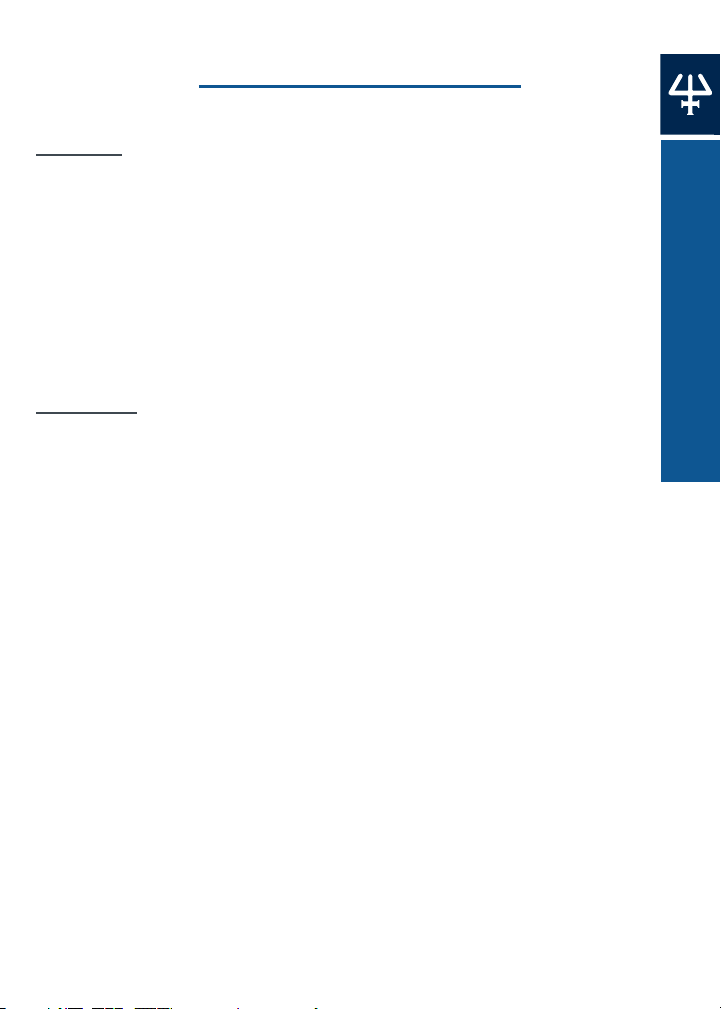The following safety notices may appear in this document:
WARNING indicates a potentially hazardous situation
which, if not avoided, may result in serious injury
CAUTION indicates a potentially hazardous situation
which, if not avoided, may result in minor or moderate
injury
NOTICE indicates a potentially hazardous situation
which, if not avoided, may result in equipment damage
Intended Use
The pump is intended to be used in the laboratory, or similar indoor
environment, by trained technical personnel.
The instrument must not be directly connected to
humans for any purpose.
For safe and proper use of this instrument, it is required that both
operating and service personnel follow the instructions contained in
this guide when installing, cleaning, and maintaining the instrument.
The following safety precautions must be observed during all phases
of operation, service, and repair of the instrument. Failure to comply
with these precautions or with specific warnings elsewhere in this
user’s guide violates safety standards of design, manufacture, and
intended use of the instrument. Gilson assumes no liability for the
customer’s failure to comply with these requirements.
2INTENDED USE |MINIPULS® 3 PERISTALTIC PUMP
INTENDED USE