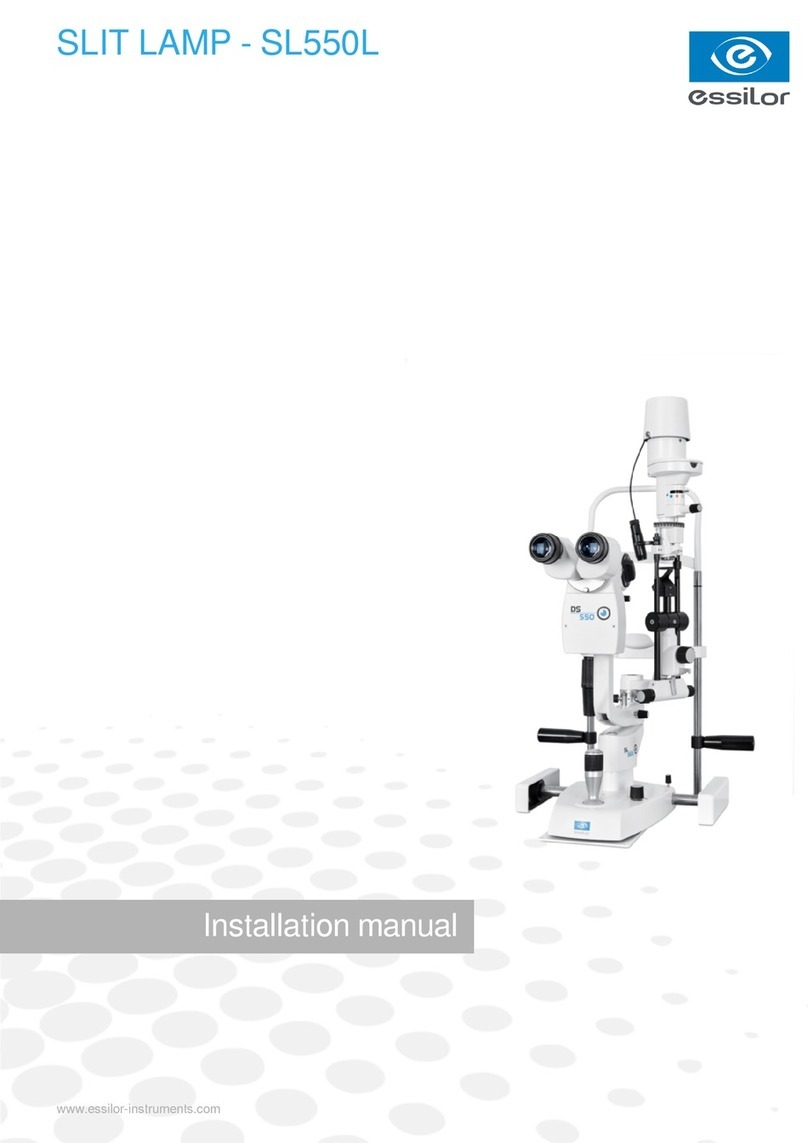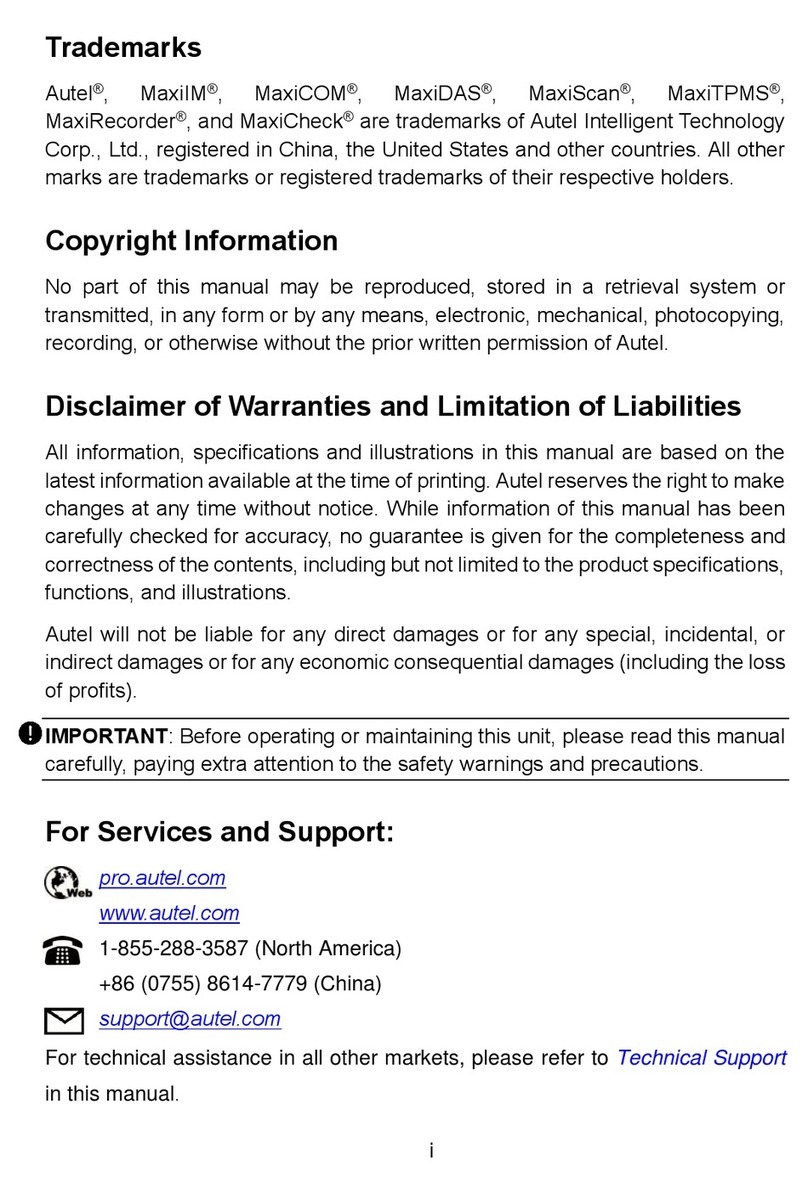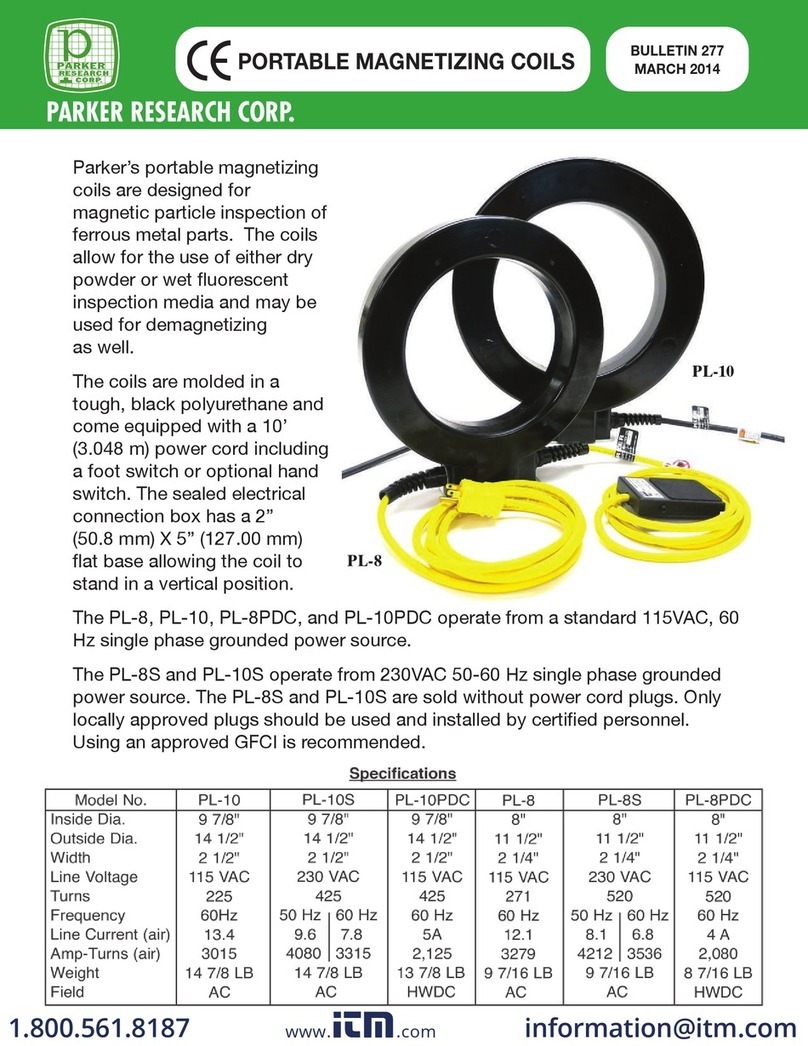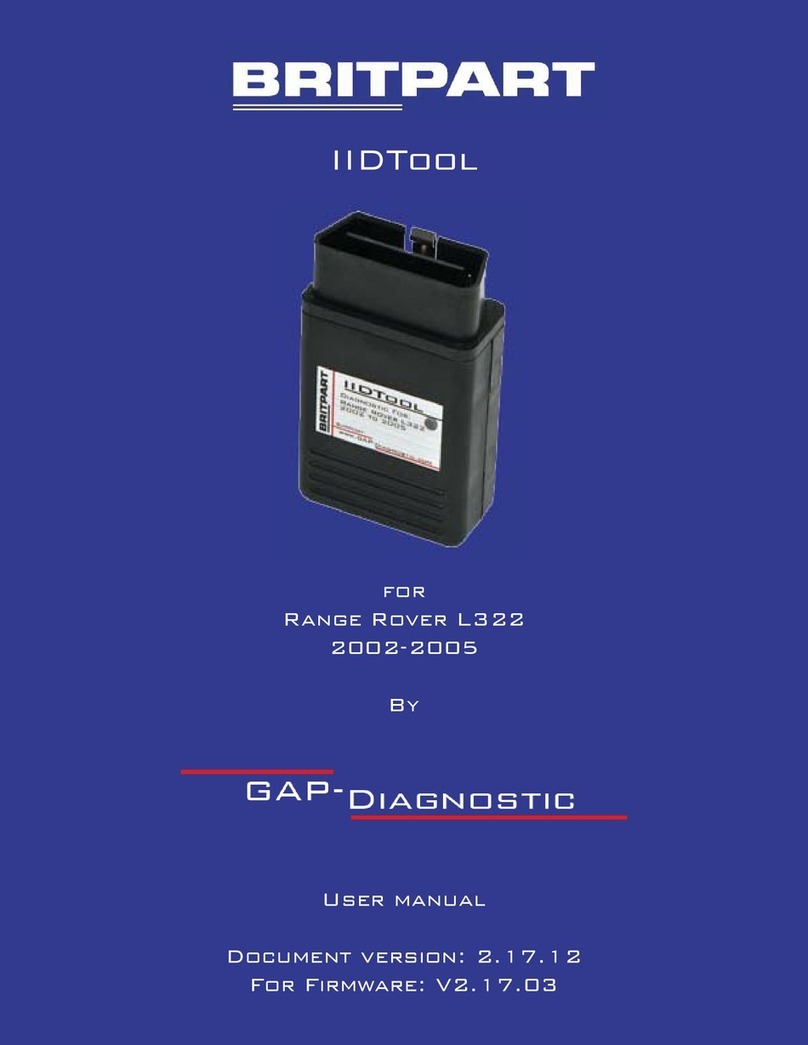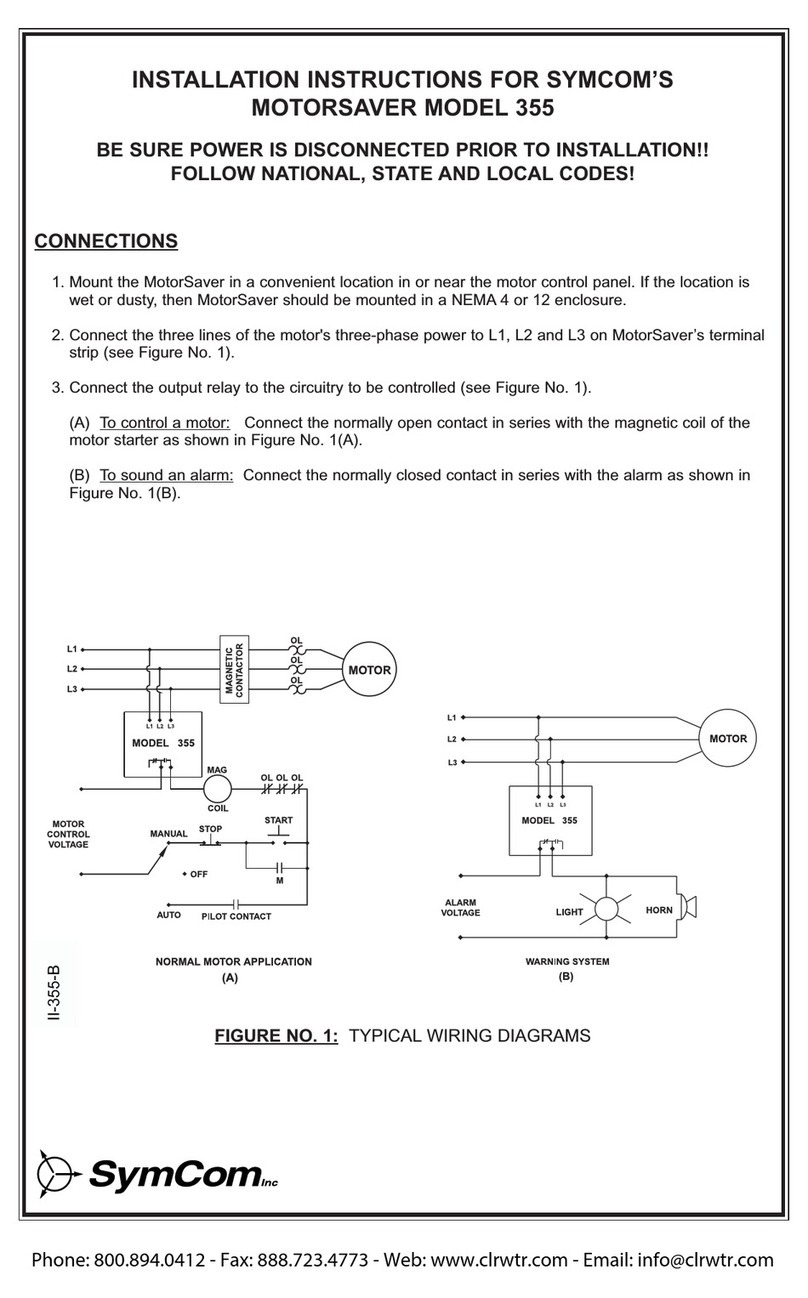Gira eNet User manual

Wireless diagnostic unit
Order No. : 5304 00
Operating instructions
1 Safety instructions
Electrical devices may only be mounted and connected by electrically skilled
persons.
Serious injuries, fire or property damage possible. Please read and follow manual fully.
Keep button cells out of reach of children! If button cells are swallowed, get medical help
immediately.
Risk of explosion! Do not throw batteries into fire.
Risk of explosion! Do not recharge batteries.
These instructions are an integral part of the product, and must remain with the end
customer.
2 Device components
Figure 1: Front view
(1) LED display
(2) Button field
3 Function
Intended use
- Indication of the radio signal quality in eNet installations
- Indication of third-party radio in the area of an eNet installation
- Switch-on, switch-off of the repeater function of suitable eNet devices
iOnly with eNet Server Software up to version 1.4
iThis device is unsuitable for testing the radio signal quality of the eNet server, as it cannot
detect all the telegrams of the eNet server.
iIn systems with an eNet servers, we recommend checking the radio signal quality of the
eNet installations with the eNet server.
1/5
32587112 29.03.2017
Wireless diagnostic unit
10865125

Product characteristics
- Indication of the signal quality of a selected eNet device using LEDs
- Display of the signal quality of status messages using LEDs
- Indication of radio signals of non-eNet radio transmitters in the 868.3 MHz frequency band
using LEDs
- Switch-on, switch-off of the repeater functions of network-operated actuators, transmitters
and energy sensors
- Battery-powered device
- Devices switches off after 5 minutes without actuation.
4 Information for electrically skilled persons
4.1 Operation
DANGER!
Electrical shock when live parts are touched.
Electrical shocks can be fatal.
Before working on energised devices, cover up live parts in the working
environment.
Indication of the signal quality of a selected eNet radio transmitter, actuator or sensor
In this operating mode, only the eNet telegrams of a selected device are evaluated. In the case
of multichannel devices, the telegrams of all the channels are evaluated.
iDuring the selection of a device or the diagnostics, switch off any available eNet servers.
oPress the On button of Channel 1.
LED (1) turns red if no telegrams of a previously selected eNet device are received. The
operating mode eNet Send is switched on.
oPress the On button of Channel 1 for longer than 4 seconds.
LED (1) flashes red, selection mode is switched on.
oOn the radio transmitter/sensor, trigger a telegram,
or
opress the Prog button on the actuator/energy sensor.
During radio reception, LED (1) turns green.
LED (1) turns red. The eNet device is selected.
iOnly one eNet device can ever be selected. The selection remains intact when the
diagnostics device is switched off. A newly selected device replaces the previous device.
oTrigger additional telegrams on the selected eNet device.
LED (1) of the diagnostics device displays the signal quality of the received telegrams for
approx. 3 seconds. Then the LED (1) turns red again.
iThe display of the LEDs is updated on each newly-received telegram. A varying signal
quality can cause the LEDs to flicker.
LED turns green Signal quality is sufficient for a secure
connection.
LED turns alternately green and red Signal quality is borderline for a secure
connection.
LED turns red Signal quality is not sufficient for a secure
connection or there is no reception.
Indication of the signal quality of eNet radio transmitters, actuators or sensors
In this operating mode, all the eNet telegrams are evaluated except for those of the device
selected under eNet Send.
iDuring the diagnostics, switch off any available eNet servers.
32587112 10865125 29.03.2017 2/5
Wireless diagnostic unit
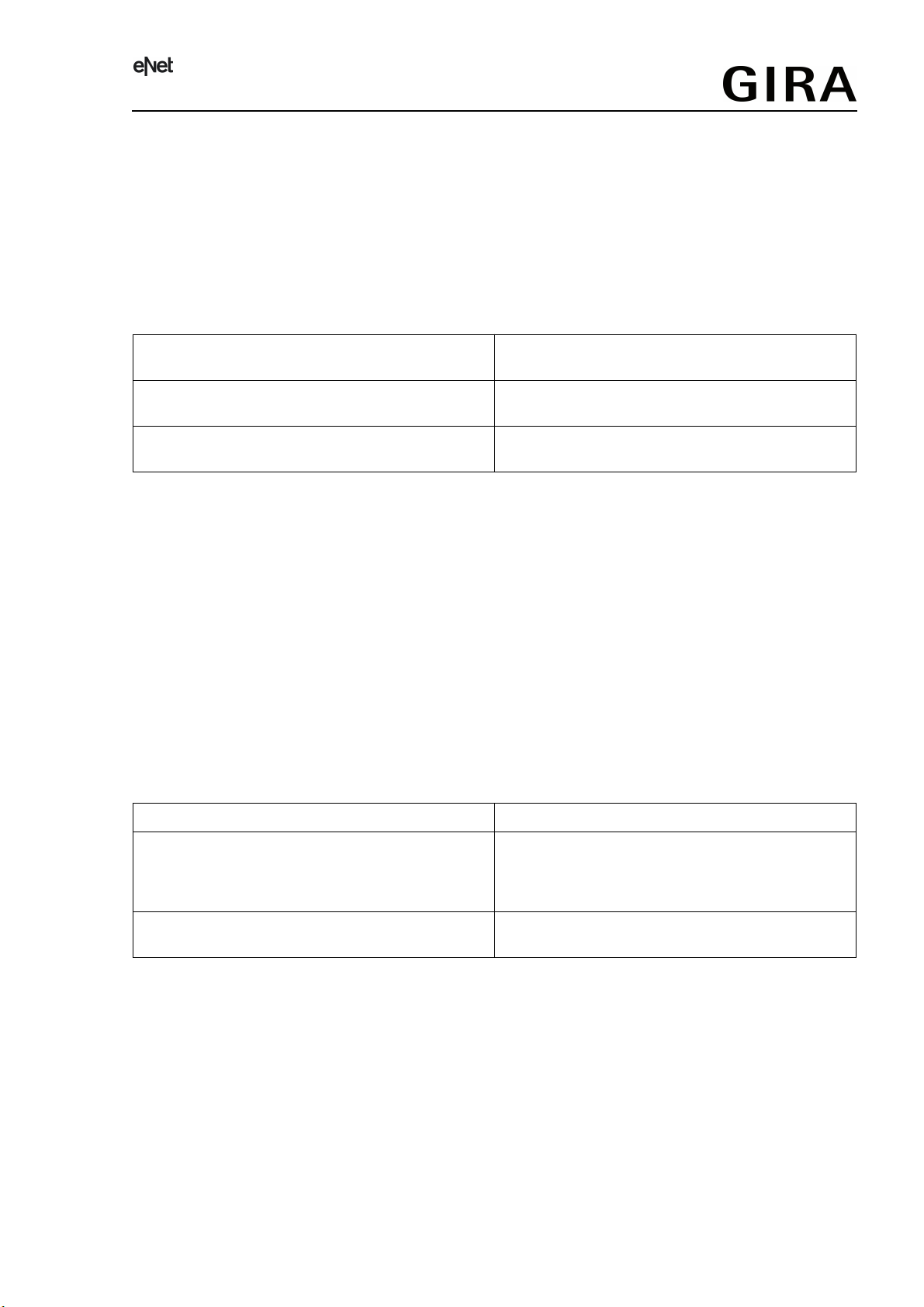
oPress the On button of Channel 2.
The operating mode eNet Status is switched on.
LED (1) of the diagnostics device displays the signal quality of the received eNet telegrams
for approx. 3 seconds. Then, the LED turns red.
iThe display of the LEDs is updated on each newly-received telegram. A varying signal
quality can cause the LEDs to flicker.
oTrigger the telegrams of a radio transmitter or sensor.
or
oPress the Prog button of an actuator or energy sensor.
LED turns green Signal quality is sufficient for a secure
connection.
LED turns alternately green and red Signal quality is borderline for a secure
connection.
LED turns red Signal quality is not sufficient for a secure
connection or there is no reception.
Application example: Do the status telegrams of all of the actuators connected to a radio
transmitter reach this radio transmitter?
To do this, select the radio transmitter with the eNet Send operating mode, so that the
telegrams of the radio transmitter are not evaluated. Switch to the eNet Status operating mode.
Operate the actuators with the radio transmitter. If the LED (1) is green, all the status telegrams
of the actuators are reaching the radio transmitter.
Display of third-party radio
In this operating mode, third-party radio in the 868.3 MHz frequency band as a so-called
"signal-noise distance", i.e. the distance between a maximum level of the third-party radio signal
and the noise level is displayed. This also includes the eNet radio of the relevant project or
another one.
iDuring the diagnostics, switch off any available eNet servers.
oPress the On button of Channel 3.
The operating mode Noise is switched on.
The LED of the diagnostics device displays whether third-party radio exists.
LED turns green No third-party signals available.
LED turns alternately green and red Weak third-party signals available.
Faults through third-party radio are possible
when the eNet installation is operated at the
edge of the range.
LED turns red Strong third-party signals available.
Faults through third-party radio are possible.
Switching on the repeater function of an eNet device
The transmitting range of the diagnostic device is restricted to avoid unintentional activation or
deactivation of the repeater function.
oSwitch the eNet device to programming mode (see eNet device instructions).
oPress the On button of Channel 4.
LED (1) turns green for 3 seconds. The repeater function is switched on.
iIf the LED (1) remains off, no eNet device is in programming mode or in transmitting range.
oExit the programming mode of the eNet device (see eNet device instructions).
Switching off the repeater function of an eNet device
oSwitch the eNet device to programming mode (see eNet device instructions).
32587112 10865125 29.03.2017 3/5
Wireless diagnostic unit
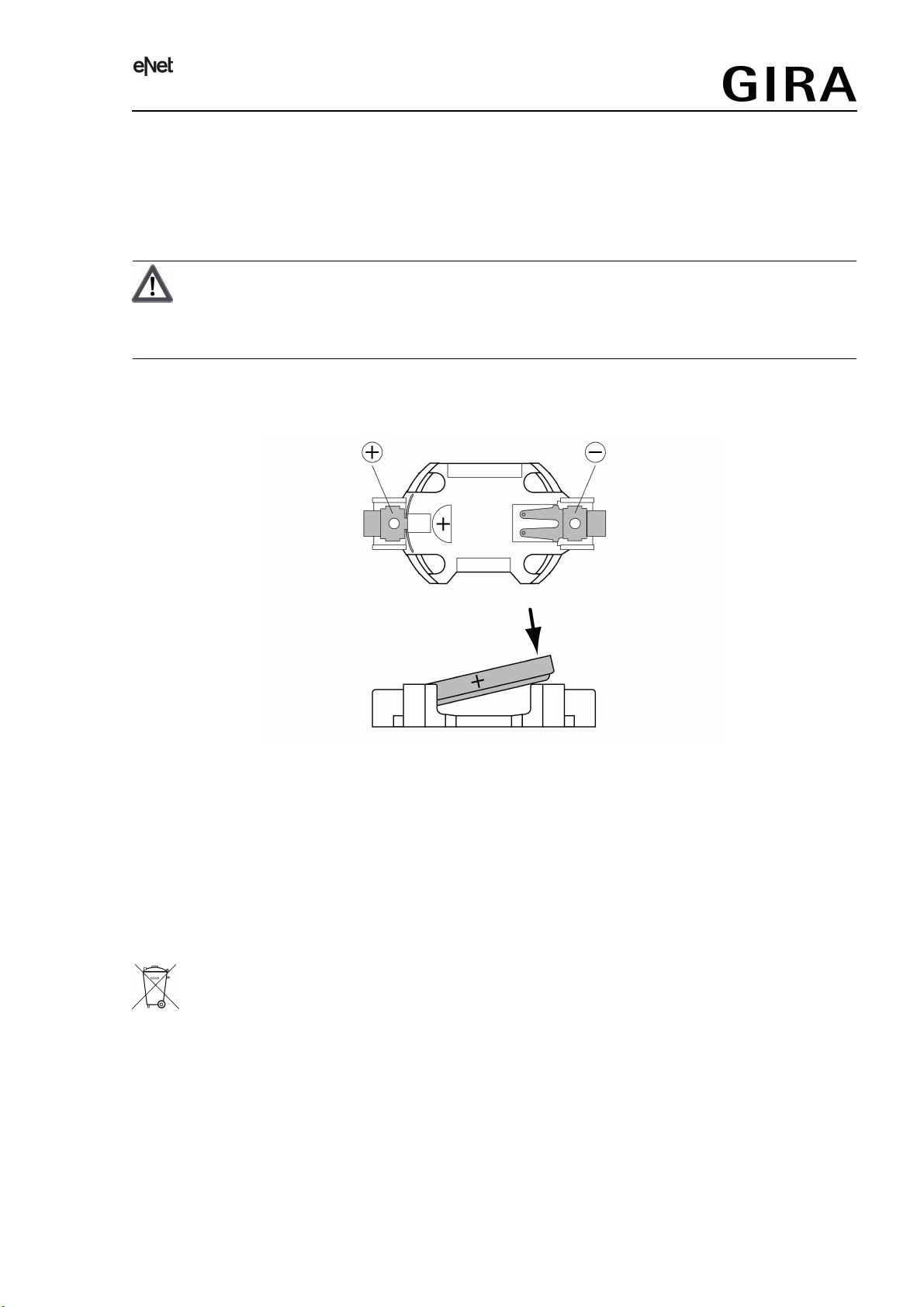
oPress the Off button of Channel 4.
LED (1) turns red for 3 seconds. Repeater function is switched off.
iIf the LED (1) remains off, no eNet device is in programming mode or in transmitting range.
oExit the programming mode of the eNet device (see eNet device instructions).
Insert battery
WARNING!
Risk of chemical burns.
Batteries can burst and leak.
Replace batteries only with an identical or equivalent type.
oOpen battery compartment on the rear side of the diagnostics device.
iKeep contacts of batteries and device free of grease.
Figure 2: Insert battery
oApply battery to the positive contact of the battery holder. Observe polarity: the positive
pole of the battery must be at the top.
oPress gently on battery to snap it in.
oClose battery compartment.
Diagnostics device is ready for operation.
5 Appendix
Remove empty batteries immediately and dispose of in an environmentally friendly
manner. Do not throw batteries into household waste. Consult your local authorities
about environmentally friendly disposal. According to statutory provisions, the end
consumer is obligated to return used batteries.
5.1 Technical data
Rated voltage DC 3V
Battery type 1×Lithium CR 2450N
Ambient temperature -5 ... +45°C
Degree of protection IP 20
Radio frequency 868.0 ... 868.6MHz
Transmitting range in free field max. 100m
Transmission capacity max. 20mW
Receiver category 2
32587112 10865125 29.03.2017 4/5
Wireless diagnostic unit

5.2 Troubleshooting
After the operating mode eNet Send, eNet Status or Noise is switched on, the LED will
flash green for approx. 5 seconds.
Battery is discharged.
Replace the battery with the same type (see Inserting battery).
After the repeater function is switched on or off, the LED will flash green for approx. 5
seconds.
Battery is discharged.
Replace the battery with the same type (see Inserting battery).
5.3 Conformity
Gira Giersiepen GmbH & Co. KG hereby declares that the radio system type
Order No. 5304 00
corresponds to the directive 2014/53/EU. You can find the full article number on the device. The
complete text of the EU Declaration of Conformity is available under the Internet address:
www.gira.de/konformitaet
5.4 Warranty
The warranty follows about the specialty store in between the legal framework as provided for
by law
Please submit or send faulty devices postage paid together with an error description to your
responsible salesperson (specialist trade/installation company/electrical specialist trade). They
will forward the devices to the Gira Service Center.
Gira
Giersiepen GmbH & Co. KG
Elektro-Installations-
Systeme
Industriegebiet Mermbach
Dahlienstraße
42477 Radevormwald
Postfach 12 20
42461 Radevormwald
Deutschland
Tel +49(0)21 95 - 602-0
Fax +49(0)21 95 - 602-191
www.gira.de
32587112 10865125 29.03.2017 5/5
Wireless diagnostic unit
Other manuals for eNet
2
This manual suits for next models
1
Table of contents