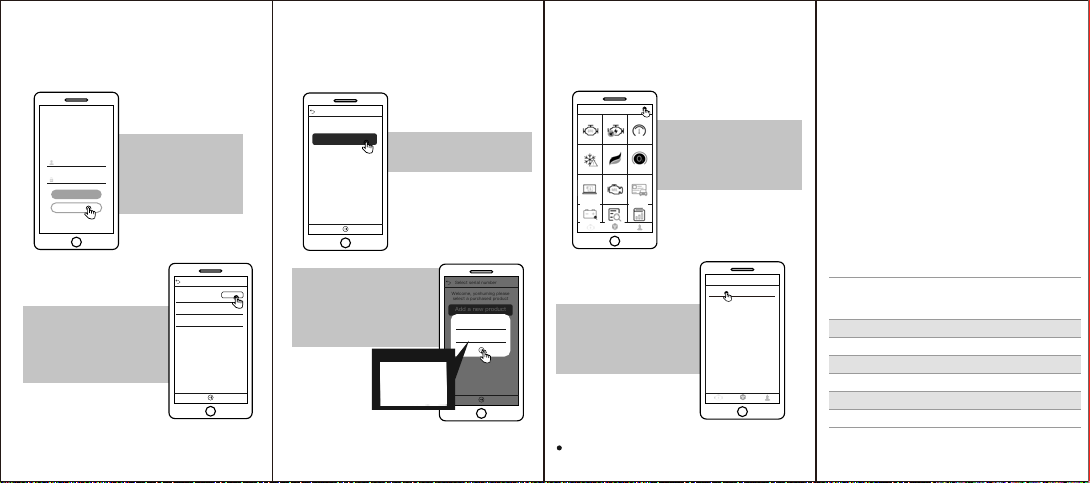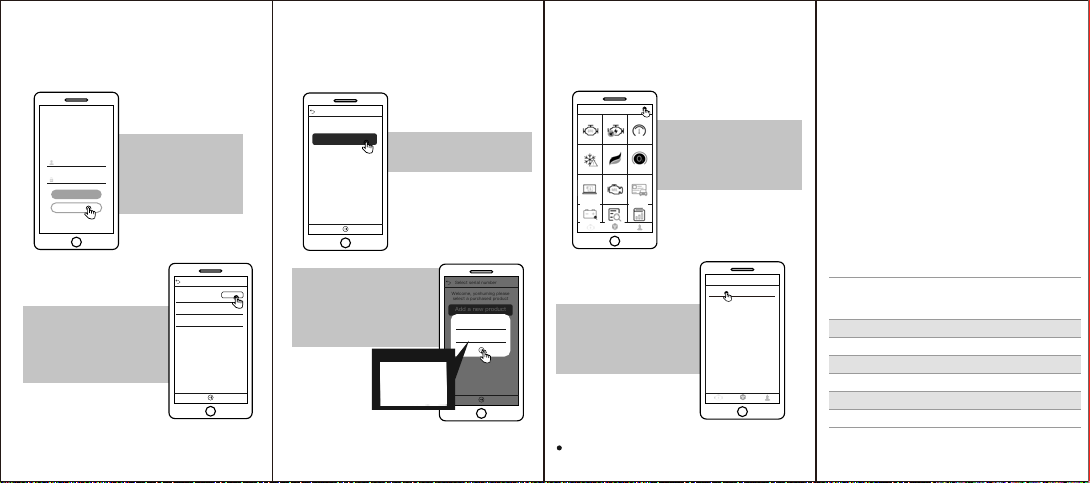
Technical Parameters:
Contact us
Warranty
Website: www.humzor.com
Support Protocols
Working current
Communications
Input Voltage
Working Temperature
Storage Temperature
Dimension
ISO9141-2; ISO14230-4;
KWP15765-4; SAEJ1850-VPW
SAEJ1850-PWM
0.24A
Bluetooth
DC 7.9 ~ 30V
-20 to 40°C
-30 to 70°C
53mm* 47mm * 25mm
Click the Bluetooth button
in the upper right corner
to enter the Bluetooth
matching page.
Select the corresponding
device to connect, and
you can start using it after
the connection is
completed.
Set up Bluetooth
NEXZSCAN
Please connect the bluetooth from NEXZSCAN application ONLY.
Warranty Ordinance: Limited two year warranty for
NEXZSCAN sensor .
No Warranty Provided in Following Conditions:
1. Warranty service is not provided beyond the
warranty period.
2. Product damage caused by incorrect installation or
improper operation.
Software registration
and binding
login
registeri
account number
Password
NEXZSCAN
Register
Email:
Auth Code:
Get Auth Code
Password:
Select serial number
Welcome, yonhuming please
select a purchased product
Add a new product
Select serial number
Welcome, yonhuming please
select a purchased product
Add a new product
Product Serial Number
Activation code
Password envelope
Firstly, please keep your
network connection up
and run the app. If you
are a new customer,
please register firstly.
Enter your email address and
password to complete the
binding. (Please remember
your account number and
password)"
Click the "Add New Product"
button.
Enter the serial number and
activation code. (The serial
number and activation code
can be obtained from the
password envelope of the
package)