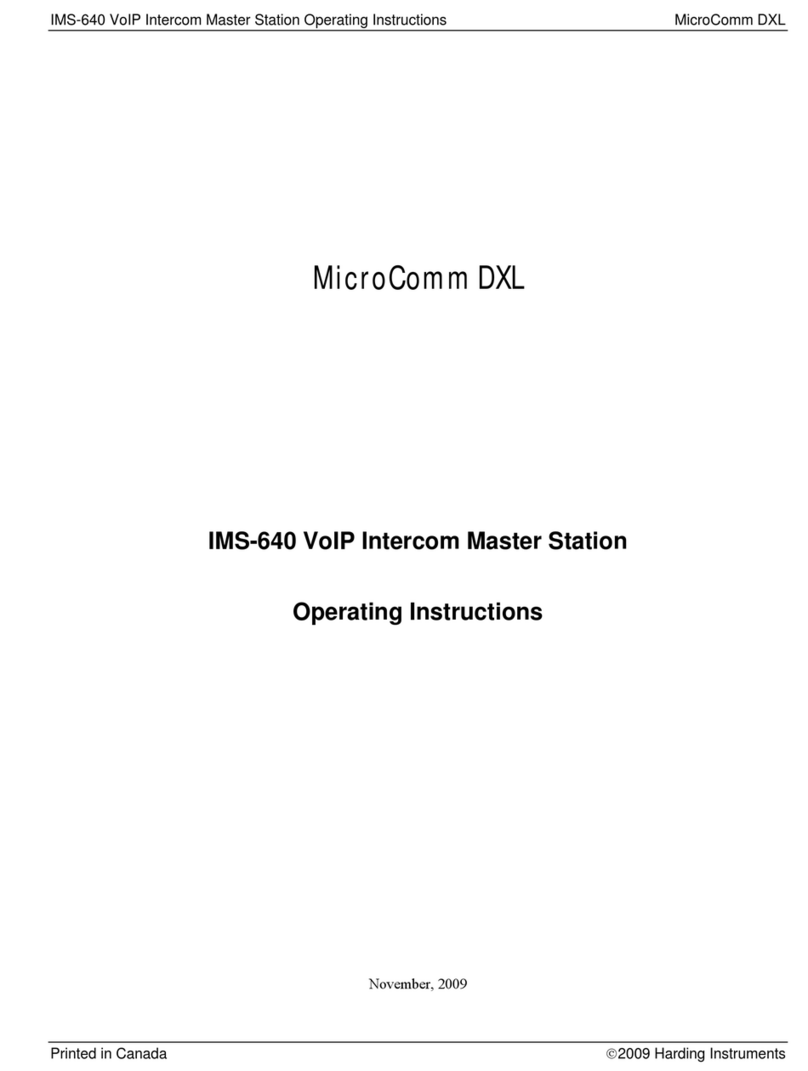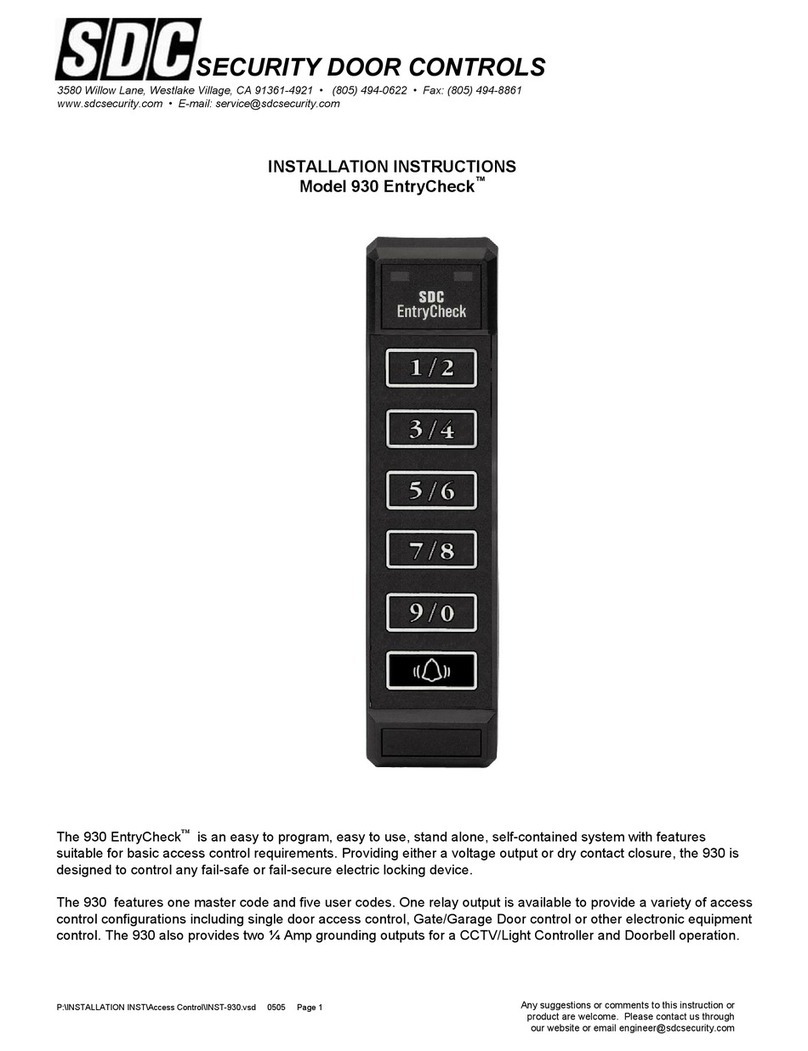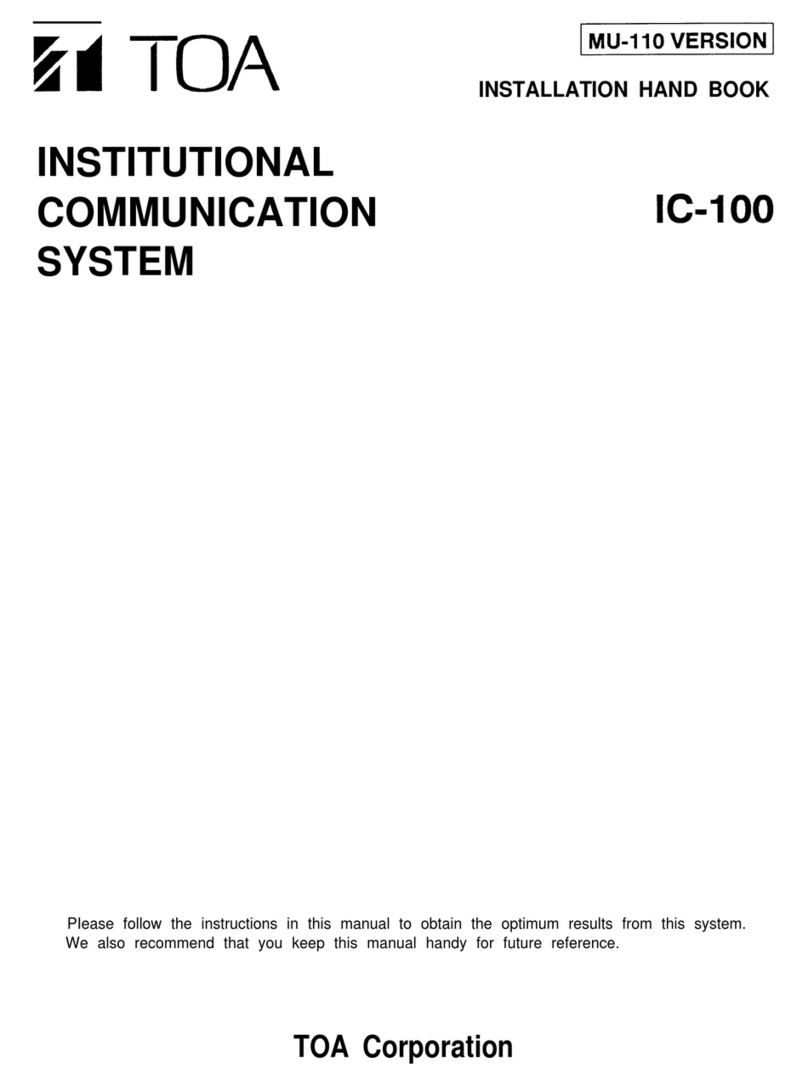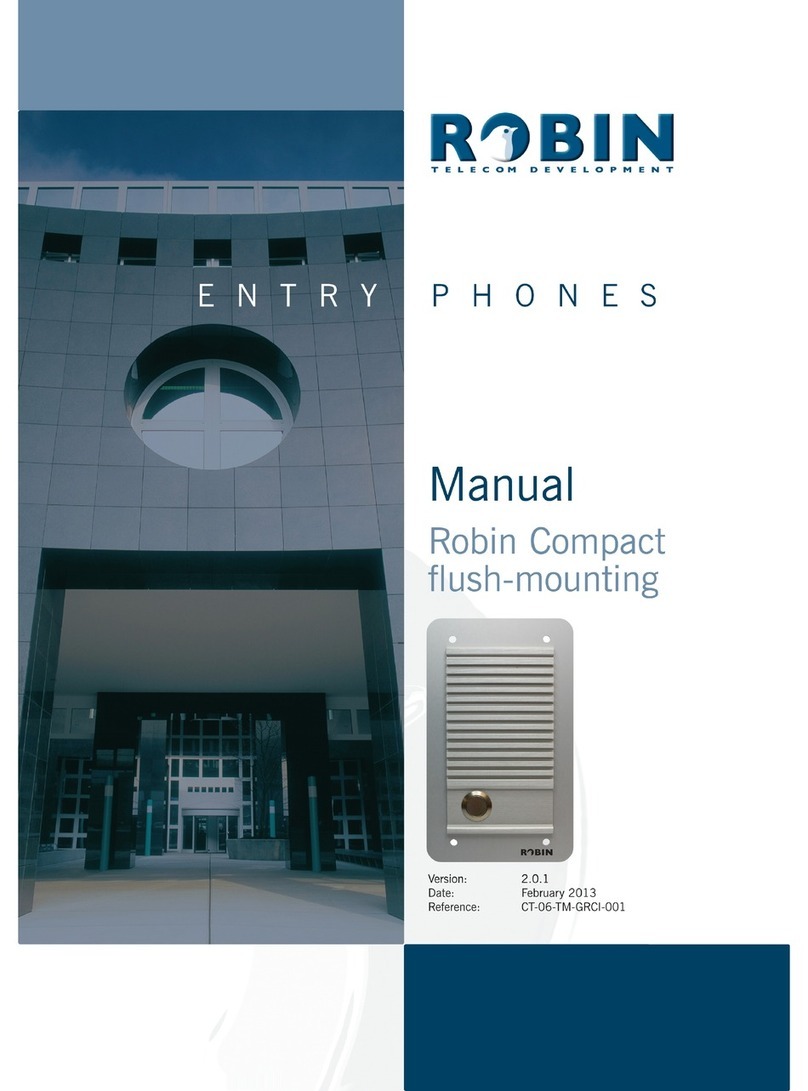Gira 1269 65 User manual
















This manual suits for next models
5
Table of contents
Other Gira Intercom System manuals

Gira
Gira 2551 20 User manual

Gira
Gira 1250 Series Service manual
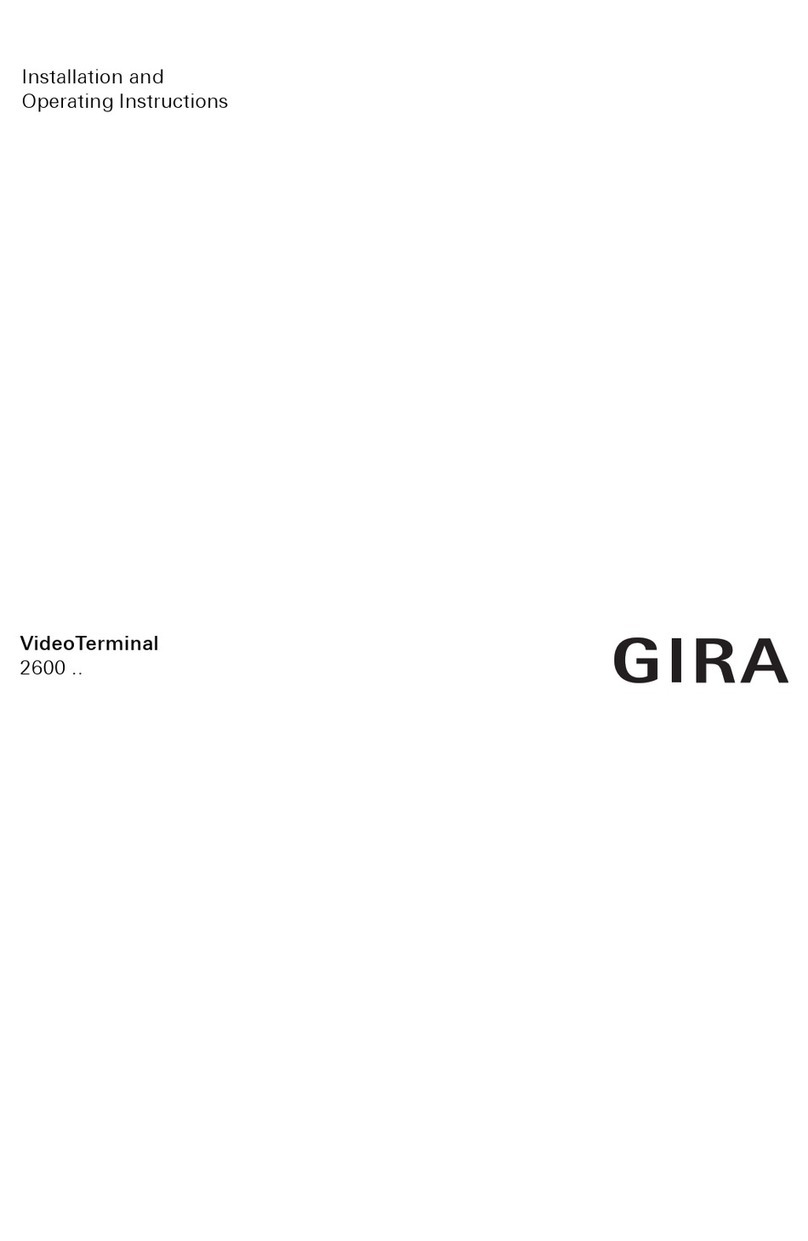
Gira
Gira 2600 Series User manual

Gira
Gira Surface-mounted video home station 7 Operating instructions
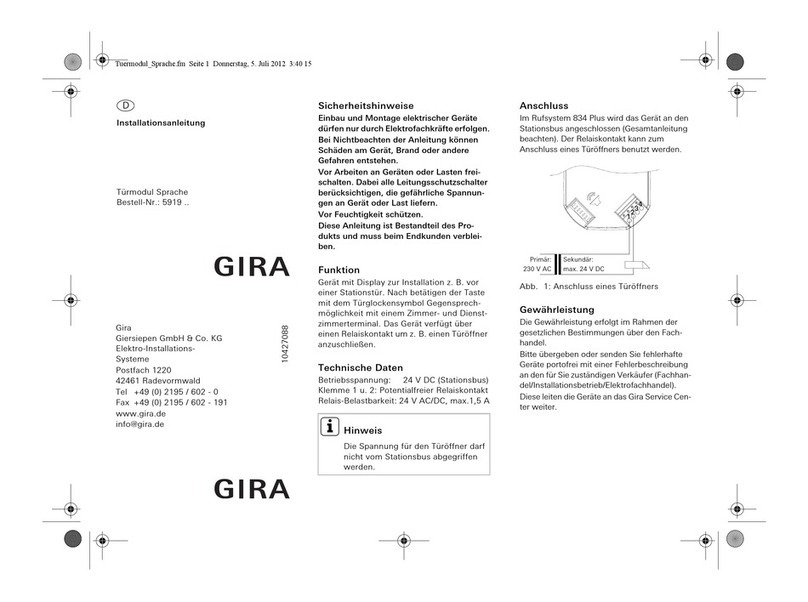
Gira
Gira 5919 Series User manual

Gira
Gira Surface-mounted video home station 7 User manual

Gira
Gira 1279 series User manual
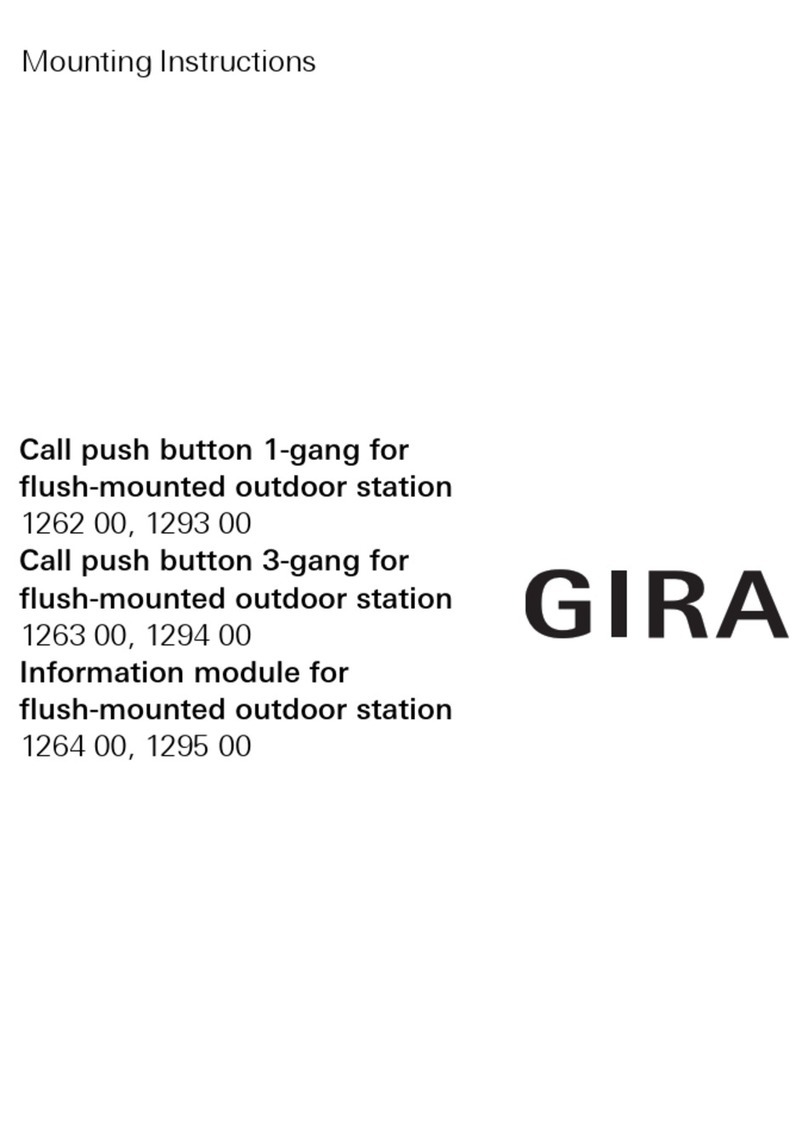
Gira
Gira 1264 00 User manual

Gira
Gira 1288 00 User manual
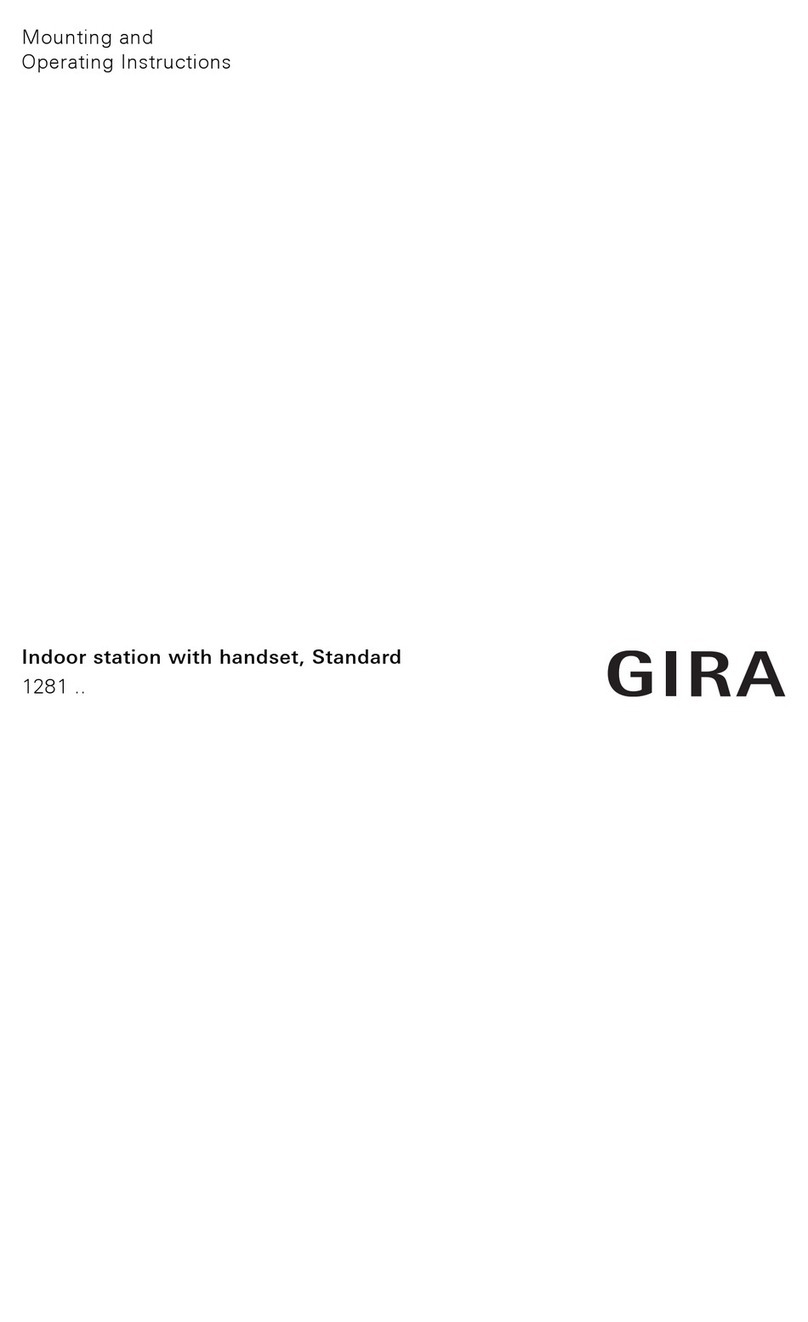
Gira
Gira 1281 Series Service manual
Popular Intercom System manuals by other brands

SSS Siedle
SSS Siedle in-home bus: audio System manual

Chamberlain
Chamberlain LiftMaster ELITE EL25 instruction manual

urmet domus
urmet domus Miwi Matibus SE manual
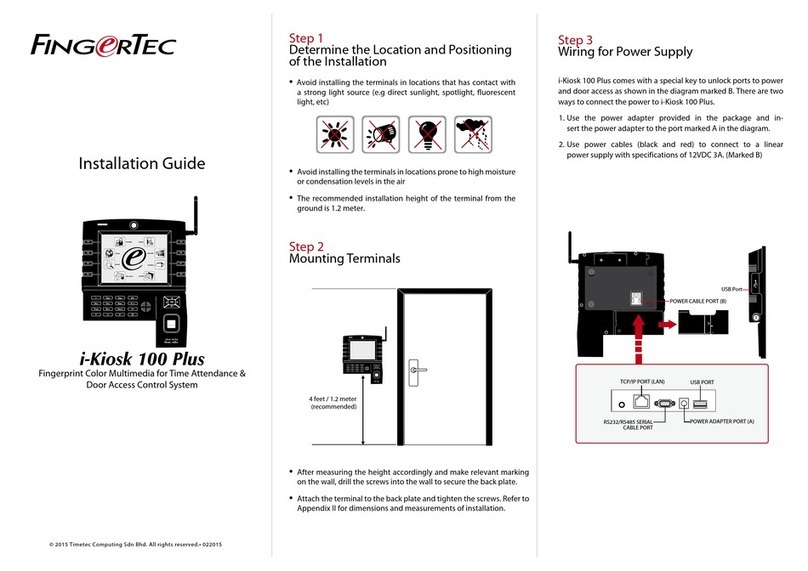
FingerTec
FingerTec i-Kiosk 100 Plus installation guide

Akuvox
Akuvox E18C Administrator's guide

Fermax
Fermax CITYMAX BASIC 4+N installation instructions