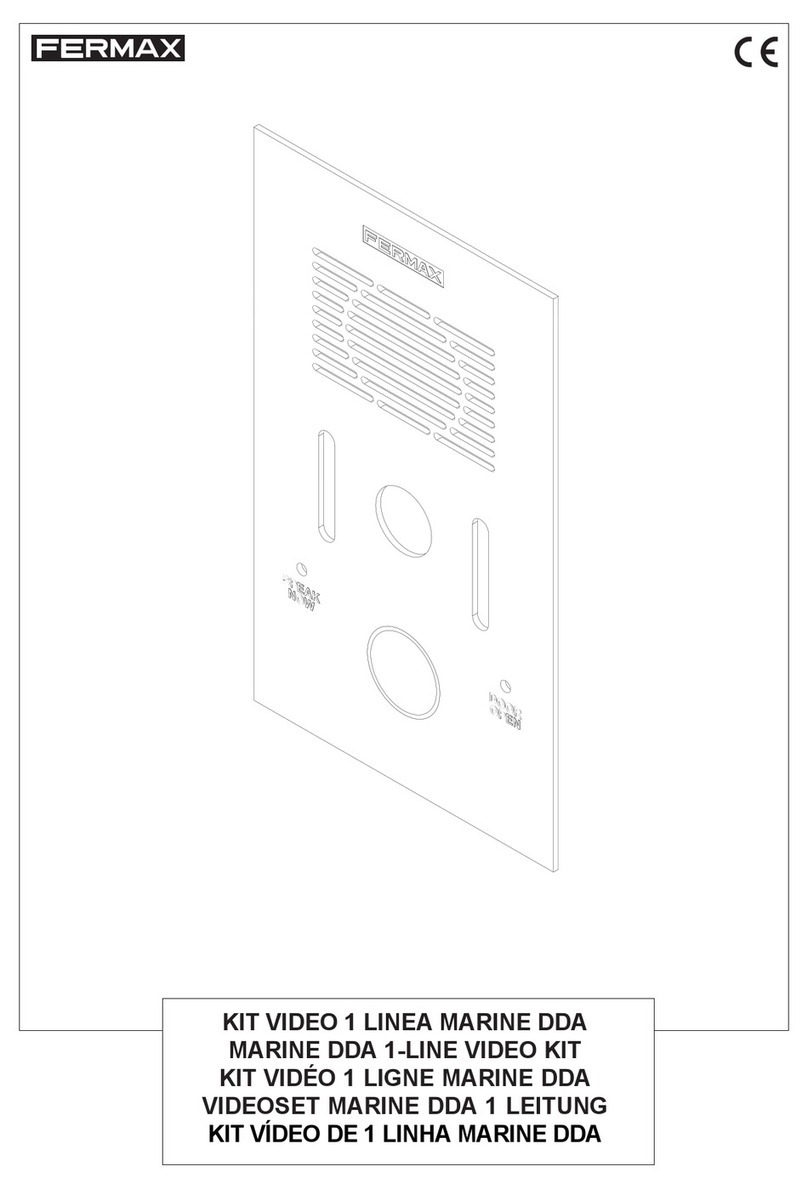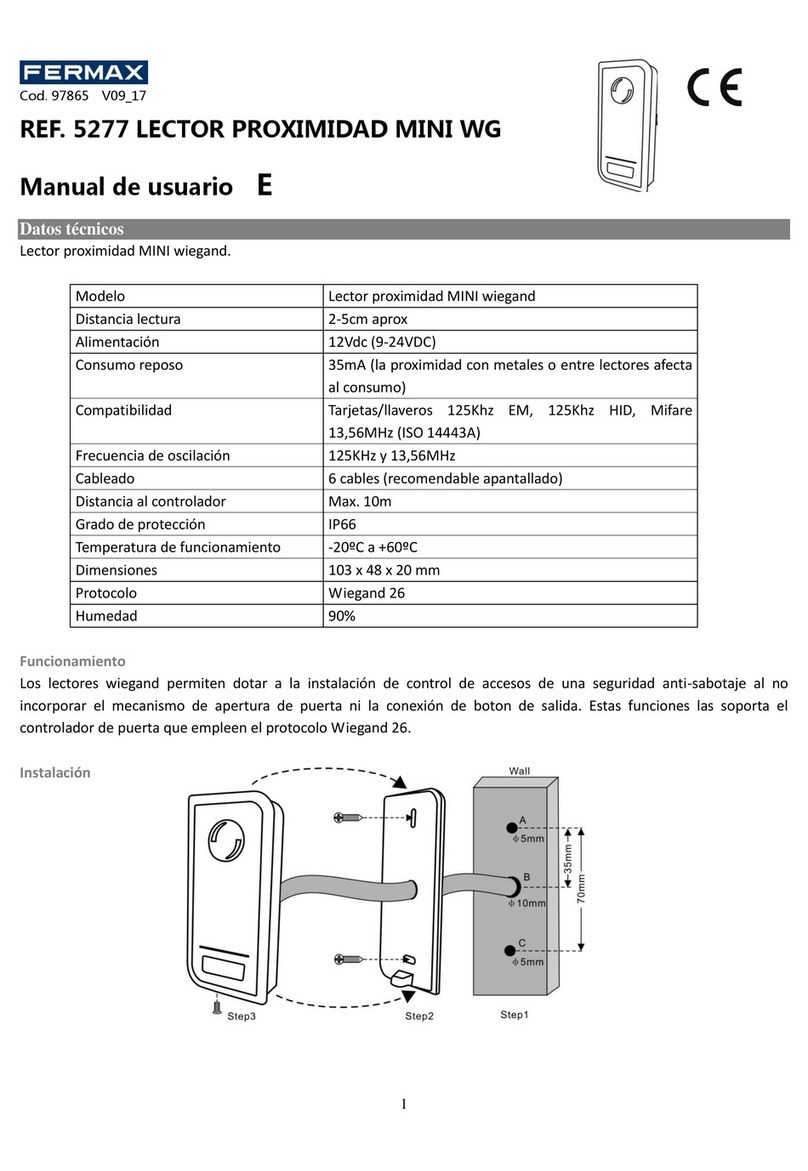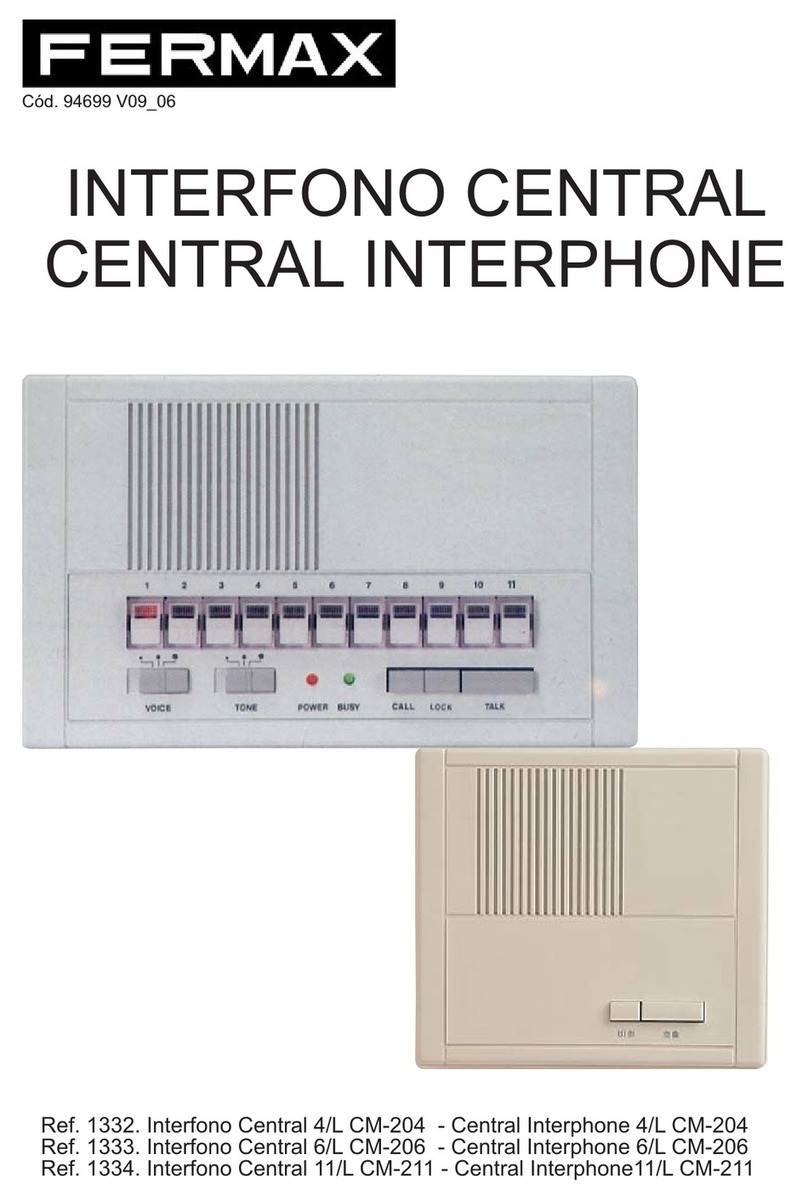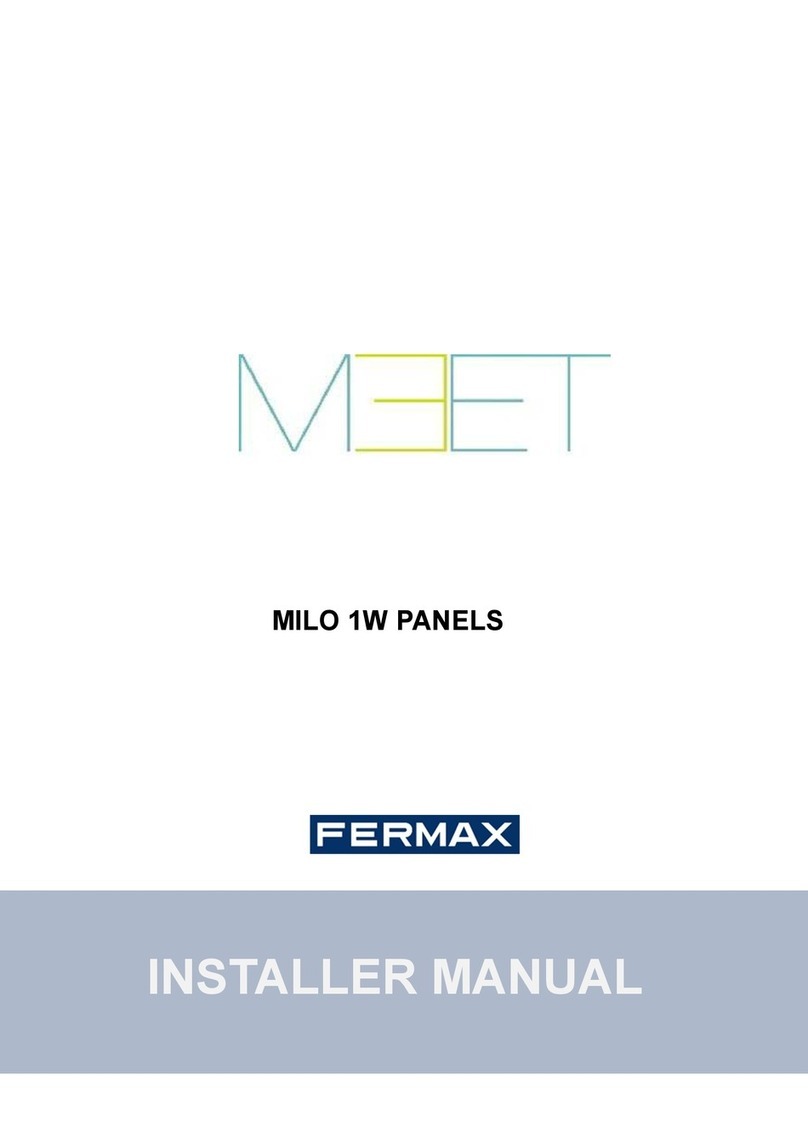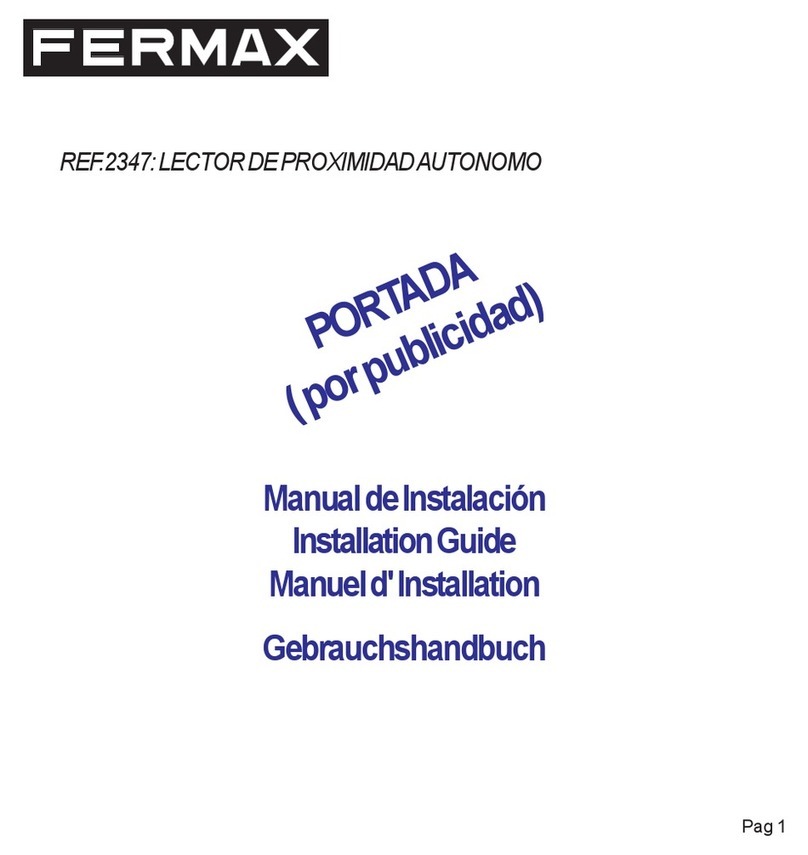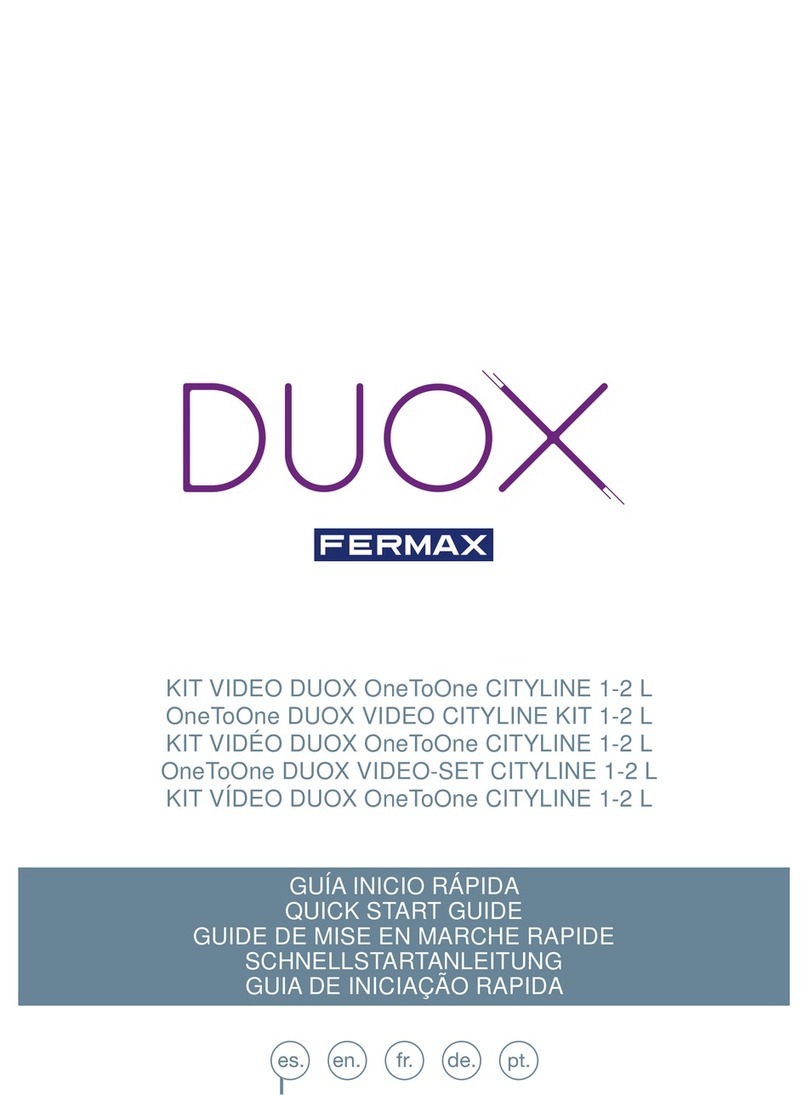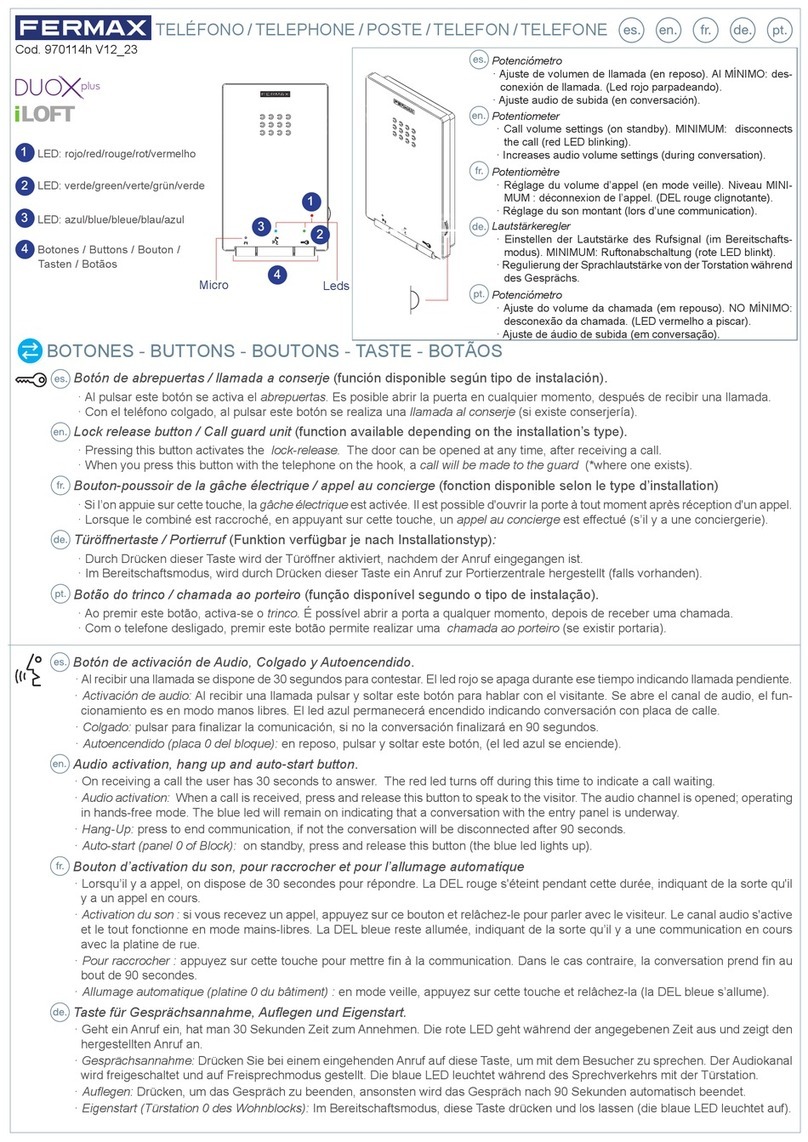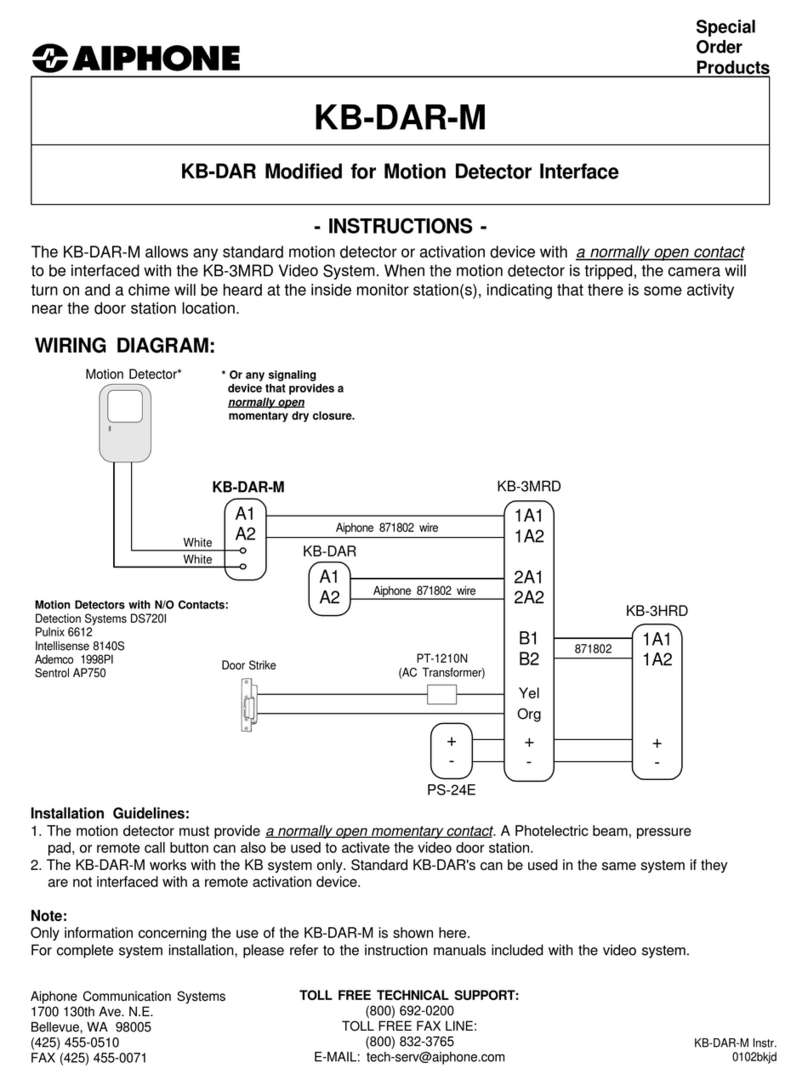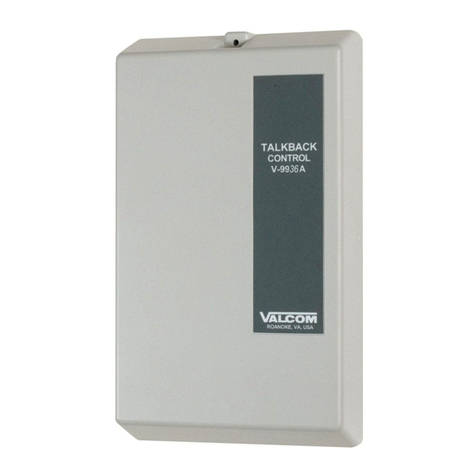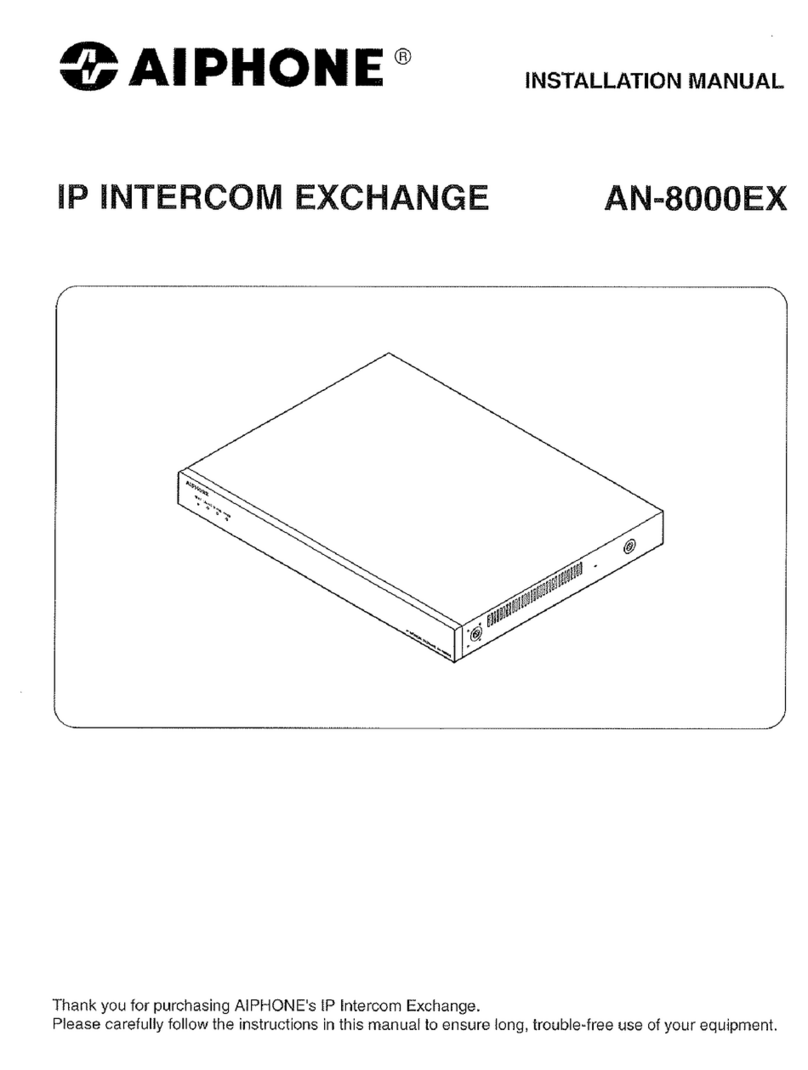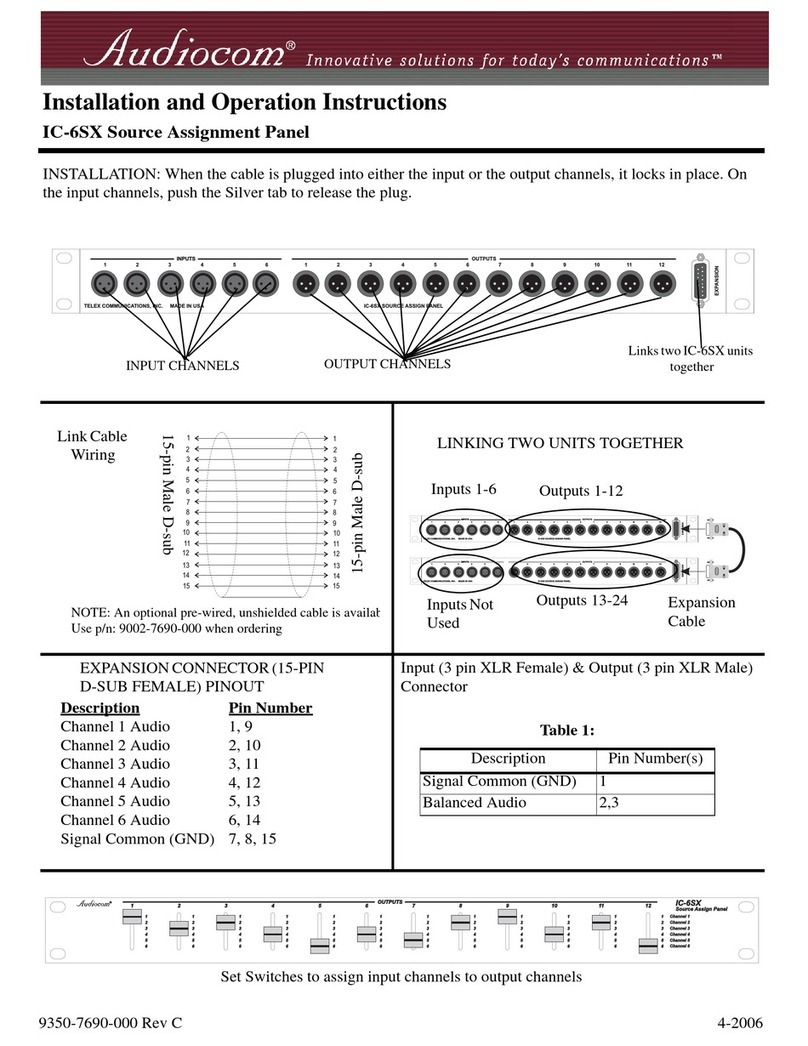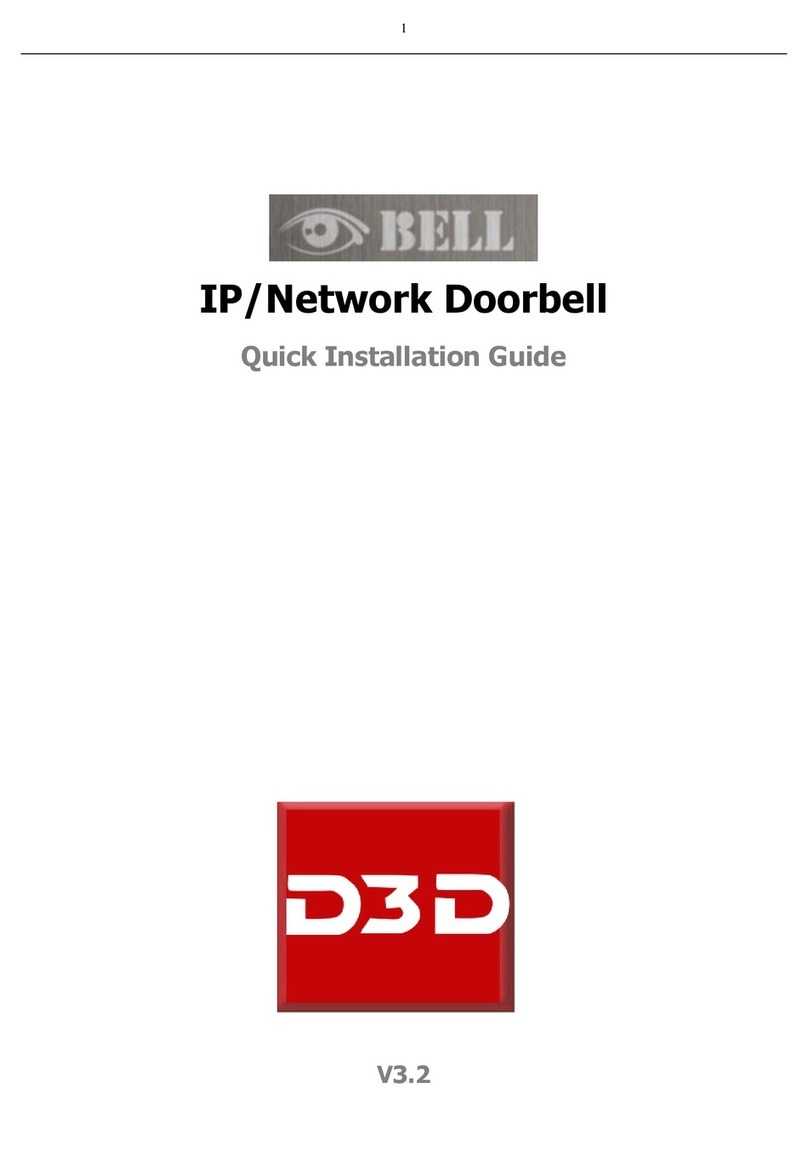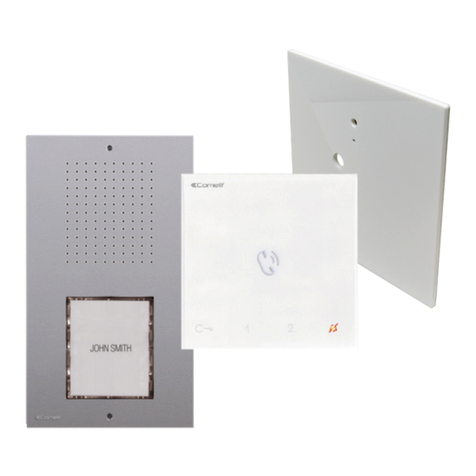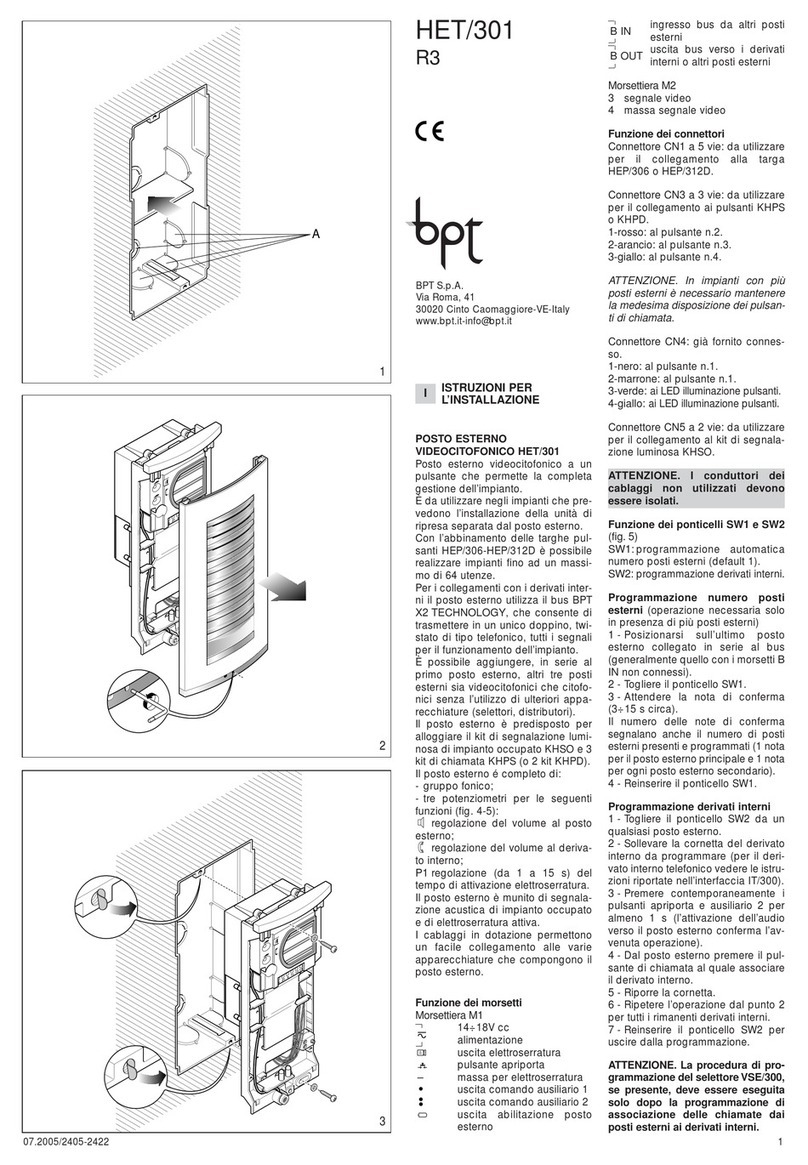Publicación técnica de caracter informativo editada por FERMAX ELECTRONICA S.A.U.
FERMAX ELECTRONICA S.A.U., en su política de mejora constante, se reserva el derecho a
modificar el contenido de este documento así como las características de los productos que en él
se refieren en cualquier momento y sin previo aviso.
Cualquier modificación será reflejada en posteriores ediciones de este documento.
Technical document published for information purposes by FERMAX ELECTRONICAS.A.U.
FERMAX ELECTRONICA S.A.U., in a policy of ongoing improvement, reserves the right to modify
the contents of this document and the features of the products referred to herein at any time and
with no prior notice. Any such modifications shall be reflected in subsequent editions of this
document.
Publication technique à caractère informatif éditée par FERMAX ELECTRONICA S.A.U.
Conformément à sa politique de perfectionnement continu, FERMAX ELECTRONICA, S.A.U. se
réserve le droit de modifier, à tout moment et sans préavis, le contenu de ce document ainsi que les
caractéristiques des produits auxquels il fait référence. Toutes les modifications seront indiquées
dans les éditions suivantes.
TechnischeVeröffentlichungzuInformationszwecken; Herausgeber: FERMAX ELECTRONICAS.A.U.
FERMAX ELECTRONICAS.A.U. behält sich das Recht vor, den Inhalt dieses Dokuments sowie die
technischen Eigenschaften der erwähnten Produkte ohne vorherige Ankündigung zu ändern, um
dadurch den ständigen Weiterentwicklungen und den damit in Verbindung stehenden
Verbesserungen Rechnung zu tragen. Alle Änderungen finden Aufnahme in den Neuauflagen
dieses Dokuments.
Publicação técnica de carácter informativo editada por FERMAX ELECTRONICA S.A.U.
FERMAX ELECTRONICA S.A.U. na sua política de melhoramento constante, reserva-se o direito
de modificar o conteúdo deste documento assim como as características dos produtos que nele
são referidos a qualquer momento e sem aviso prévio.
Qualquer modificação será apresentada em edições posteriores deste documento.
www.fermax.com
Pubblicazione tecnica di carattere informativo edita da FERMAX ELECTRONICA S.A.U.
FERMAXELECTRONICAS.A.U.,nellasuapoliticadimiglioriacostante,siriserva il diritto di modificare
il contenuto del presente documento, così come le caratteristiche dei prodotti a cui fa riferimento,
in qualsiasi momento e senza preavviso.
Qualsiasi modifica sarà comunque riportata nelle edizioni posteriori a questo documento.
Техническая публикация информативного характера, подготовленная FERMAX ELECTRO-
NICA S.A.U.
FERMAX ELECTRONICA S.A.U. постоянно работает над совершенствованием своих
изделий; компания оставляет за собой право вносить любые изменения в содержание
настоящего документа и изменять технические характеристики приводимых в нем
продуктов без предварительного уведомления.
Все изменения будут вноситься в последующие издания настоящего документа.