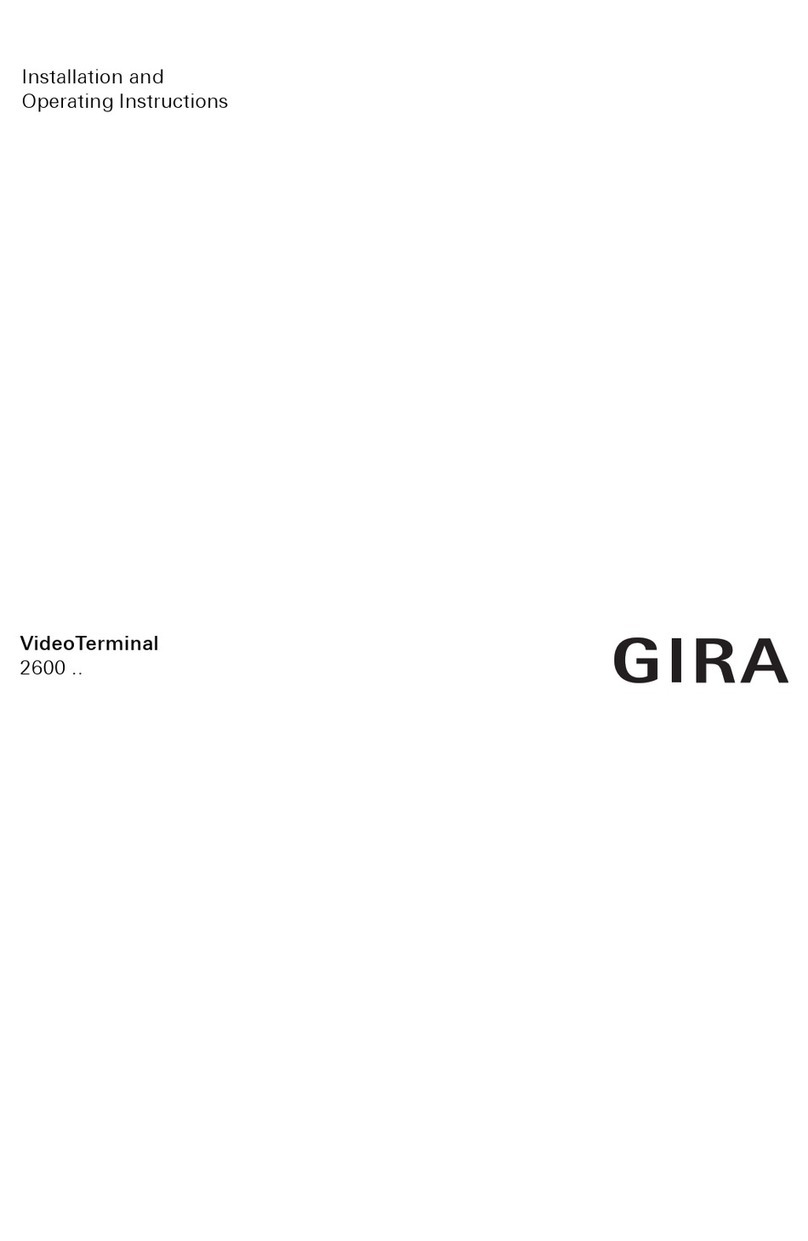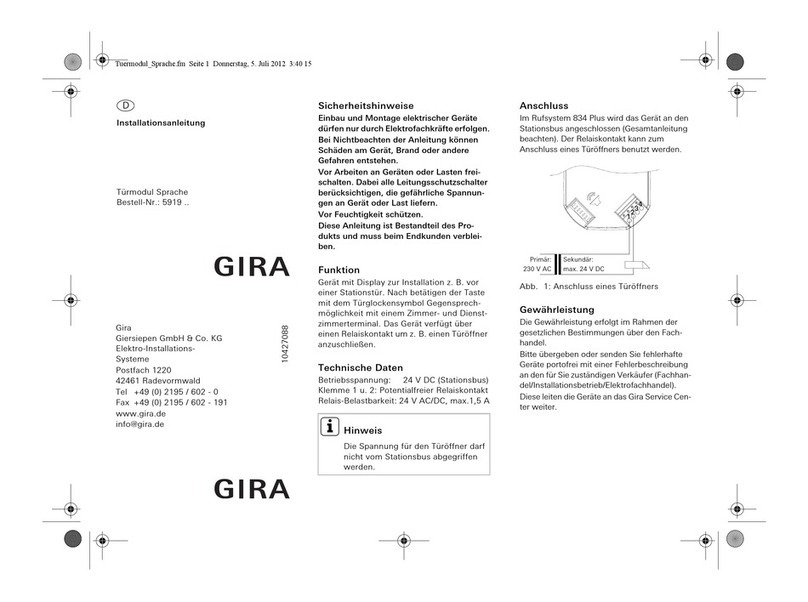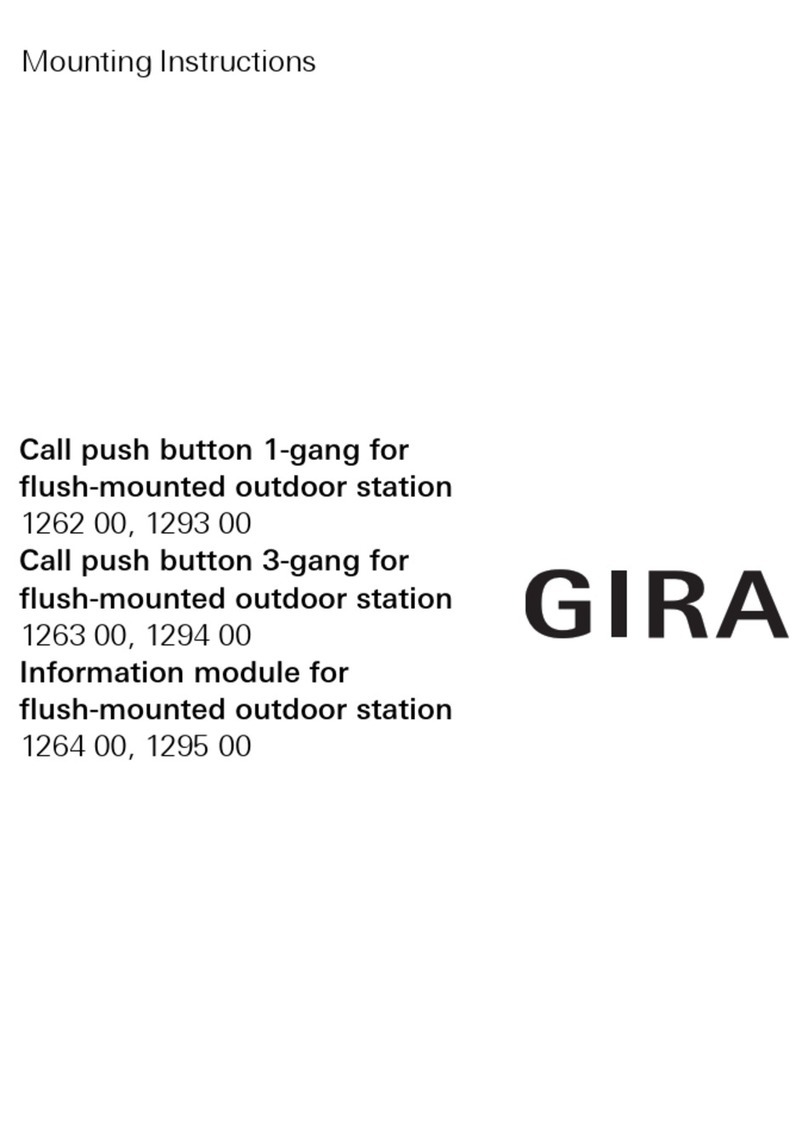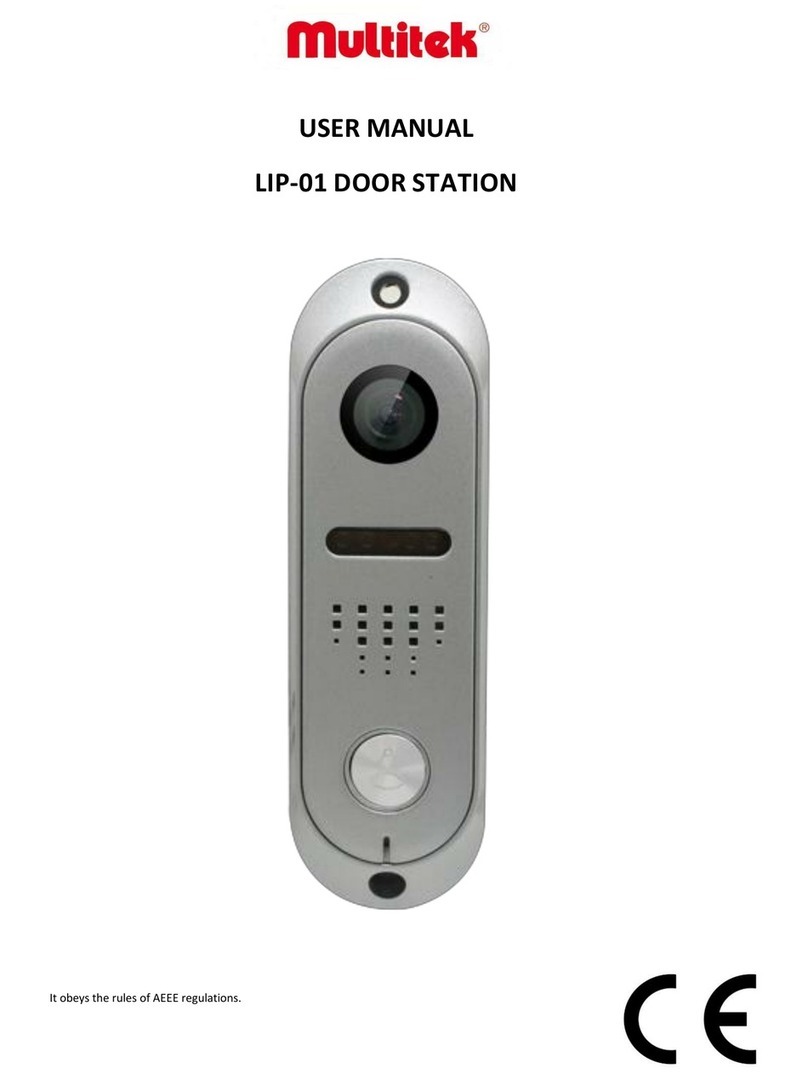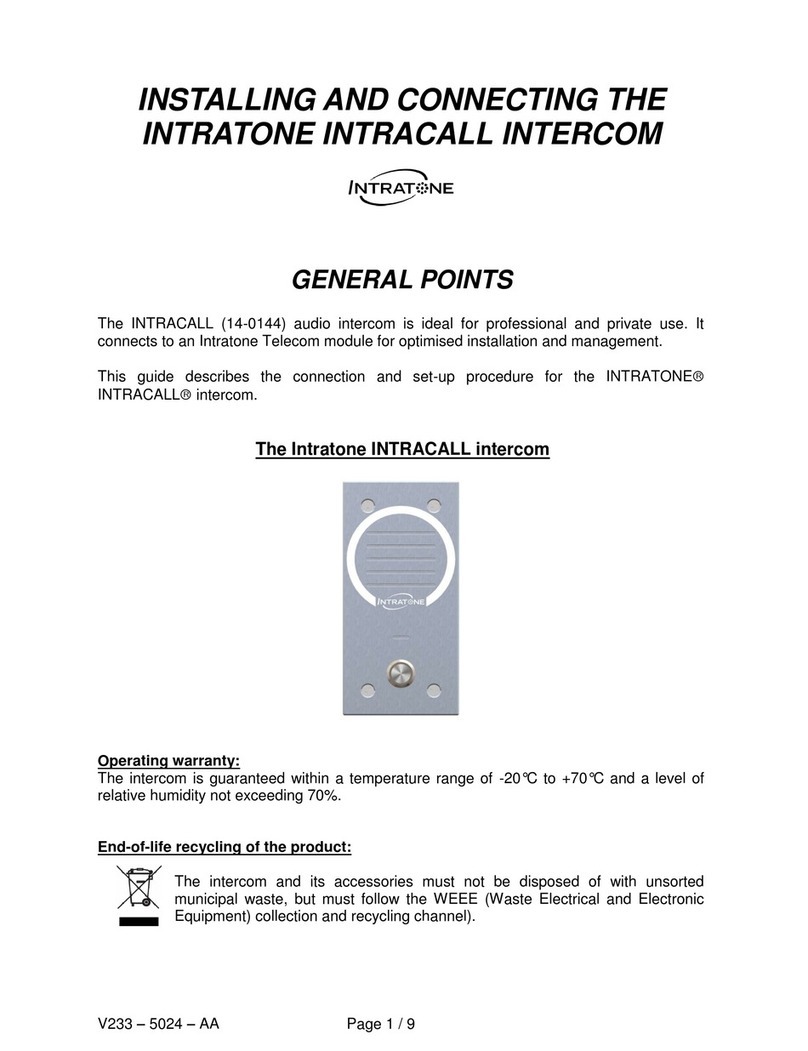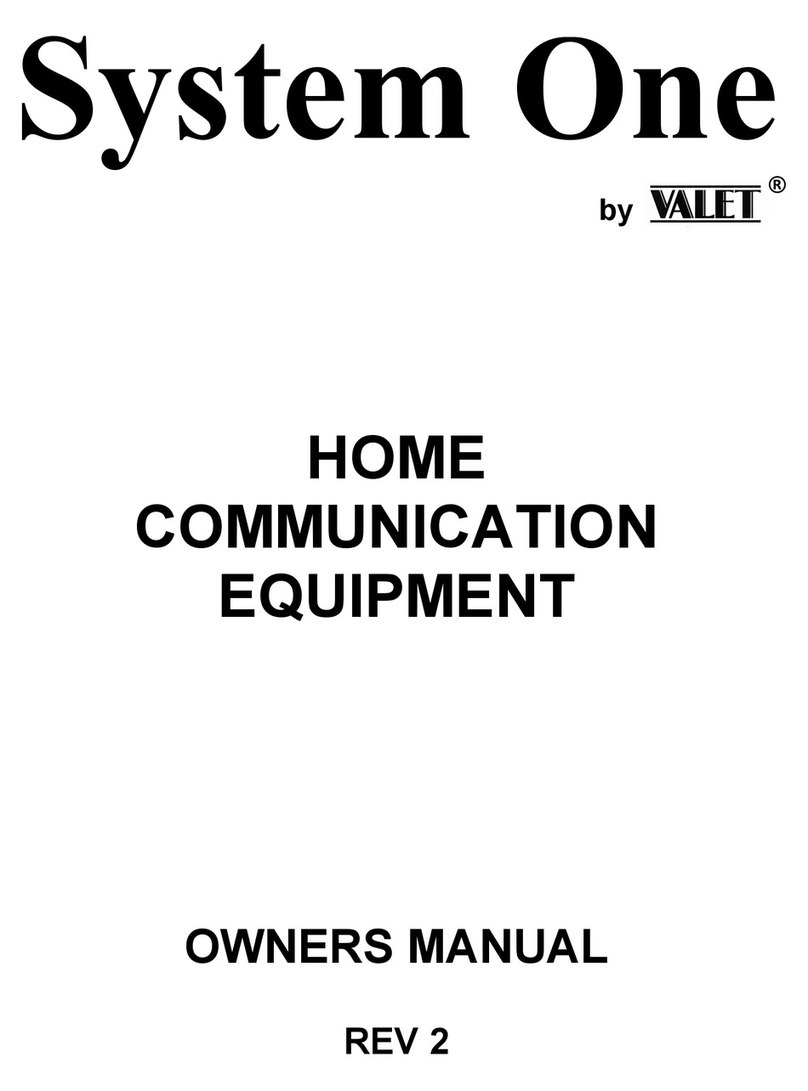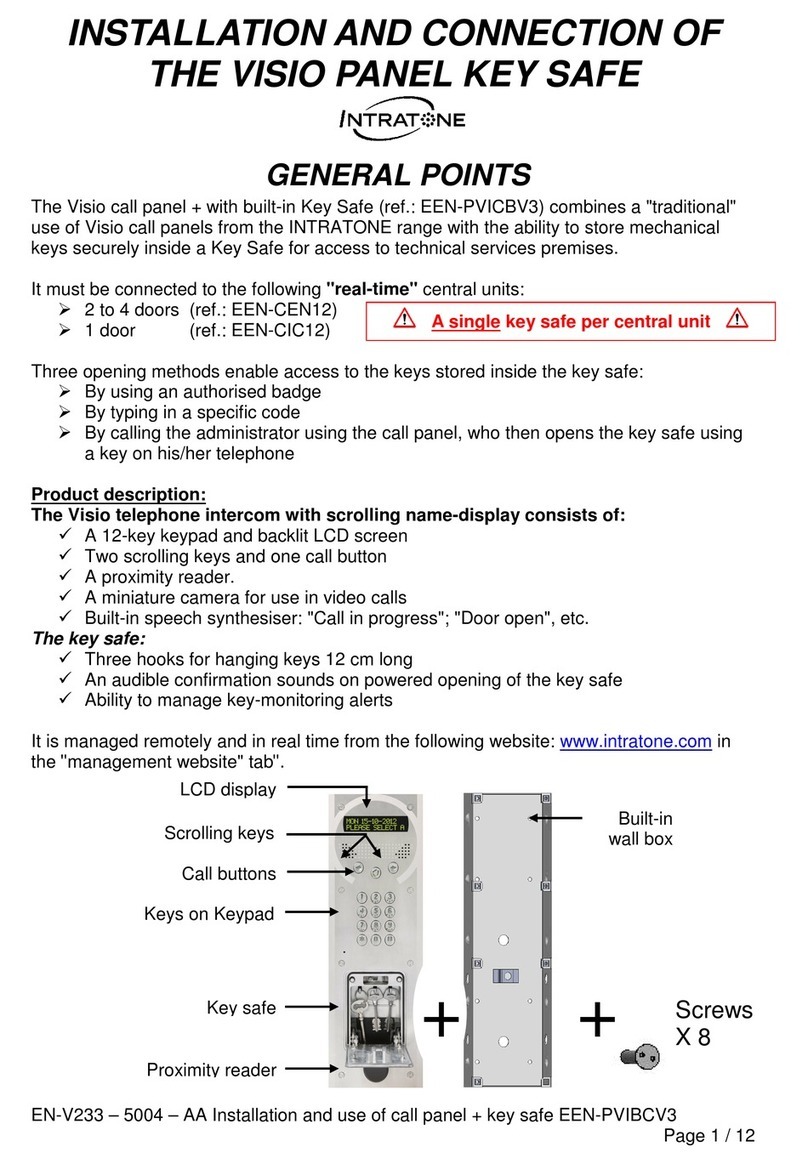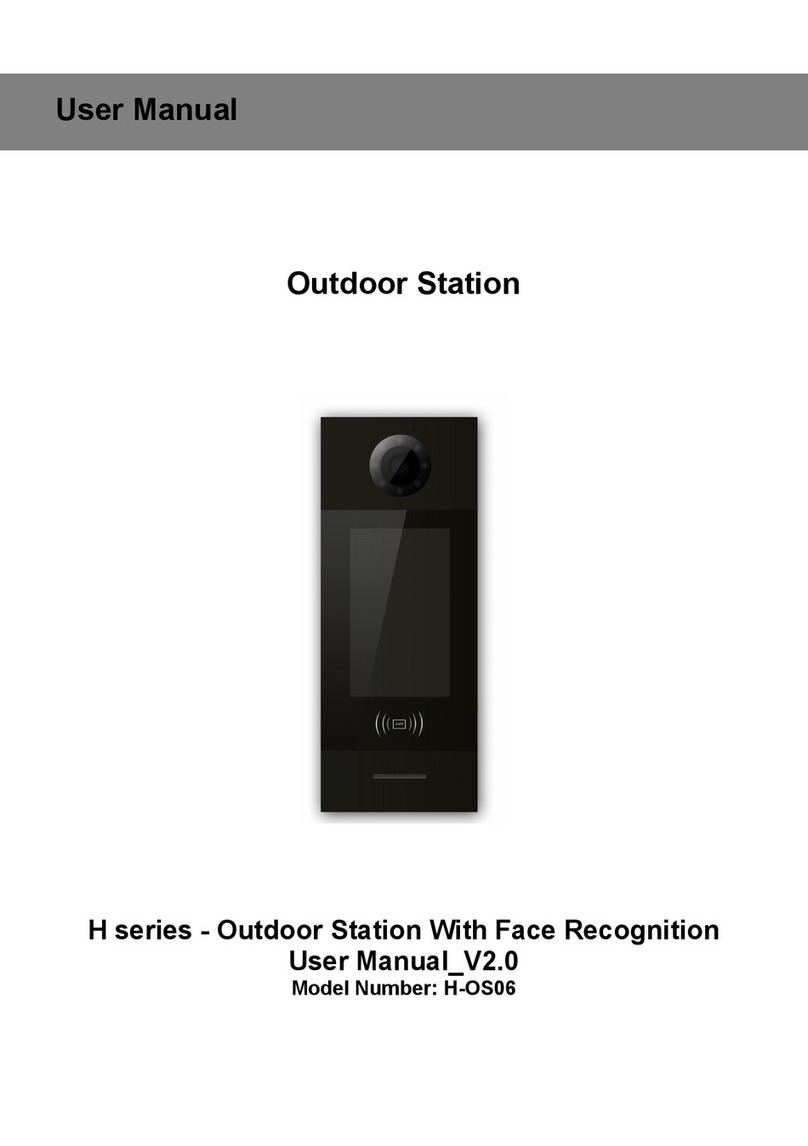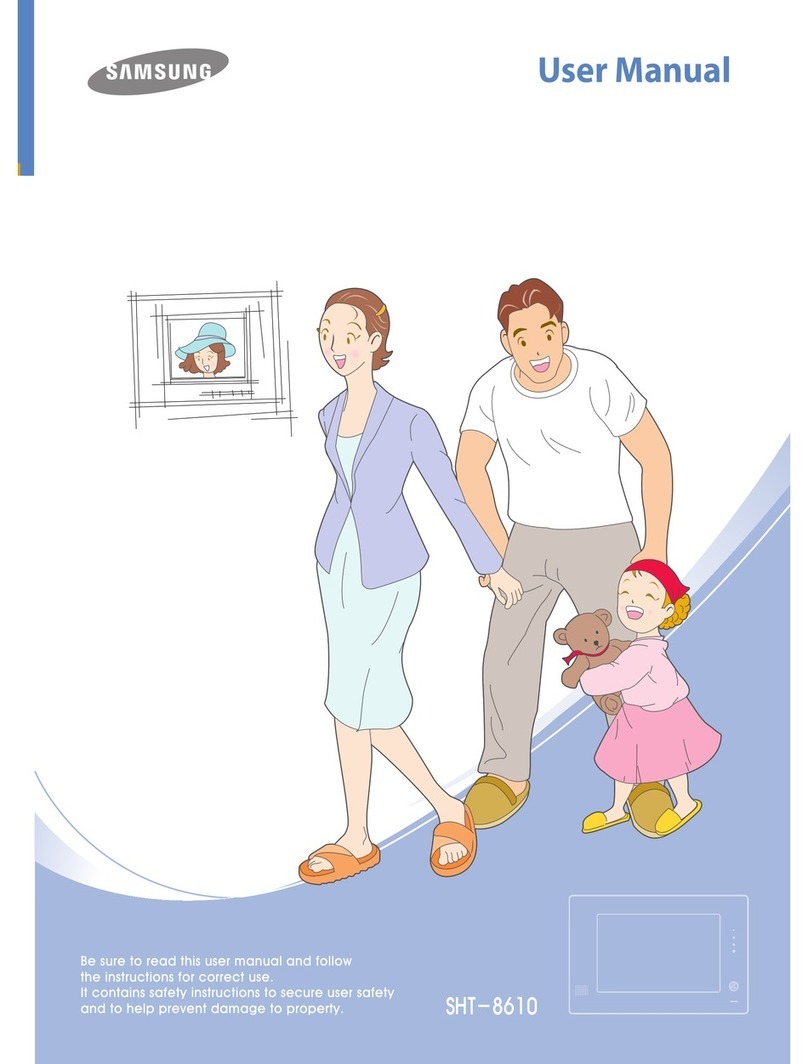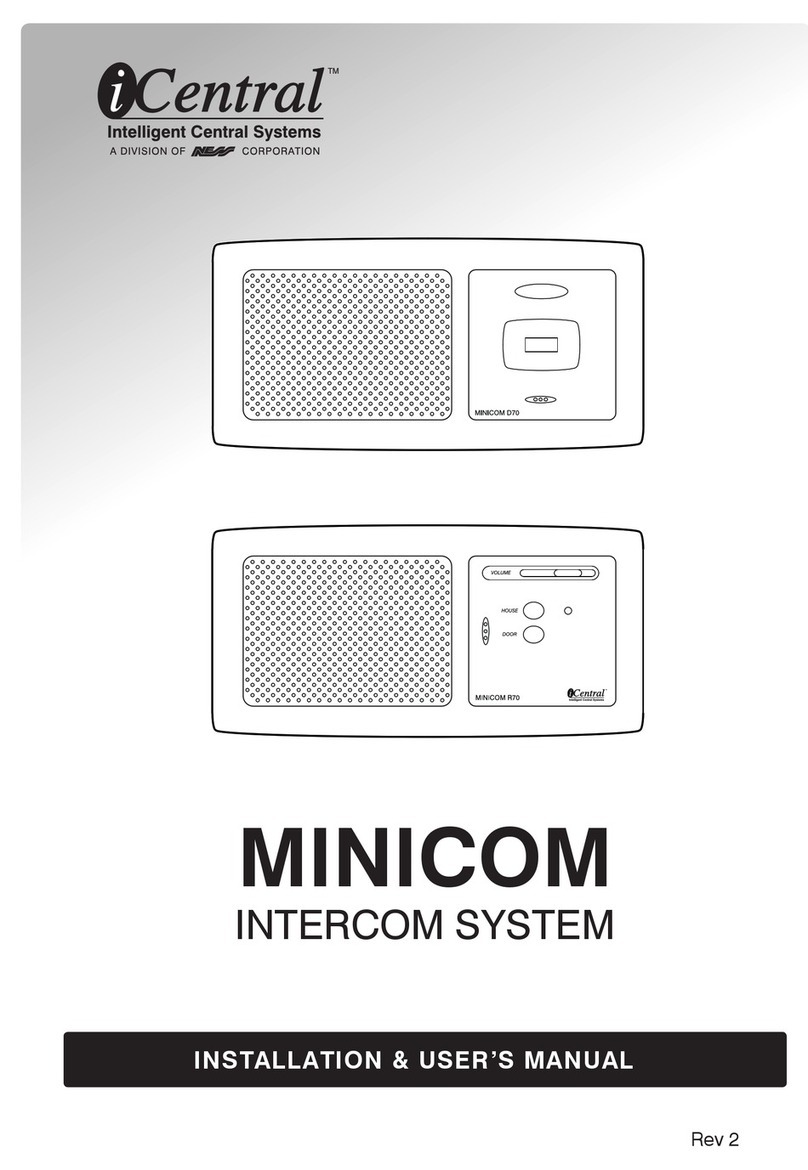4
Mounting
The Indoor station with handset, Standard is installed in
two common flush-mounted panel boxes.
Please install the components of the Indoor station,
Standard in the following order:
1. Connect the door communication bus coupler to
the 2-wire bus at the BUS terminals and, if necessary,
the lines of the level call button at the "ET" terminals.
2. Insert the audio connection cable into one of the two
System connectors of the bus coupler.
3. Guide the audio connection cable to the lower flush-
mounted panel box and install the bus coupler in the
upper flush-mounted panel box.
4. Insert the audio connection cable into the System
connector of the handset insert.
5. Install the handset insert.
6. Attach the cover frame and fit the handset mount
with the operating buttons to the bus coupler.
7. Insert the handset cable into the handset insert.
8. Attach the handset mount with the cable branch to
the handset insert.
Attention
Installation and mounting of electrical devices may only
be carried out by a qualified electrician.
Handset mount with operating buttons
The handset mount with operating buttons only oper-
ates on a door communication bus coupler. It fits on a
call button insert physically, but has no function.