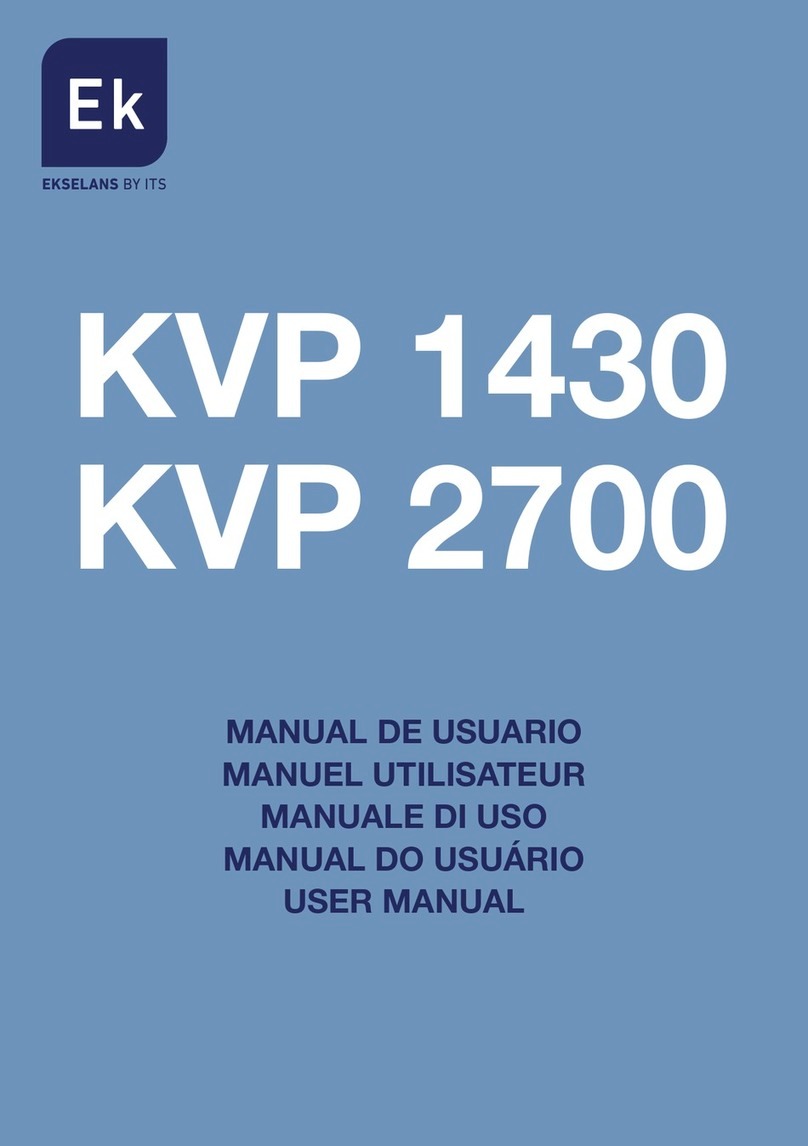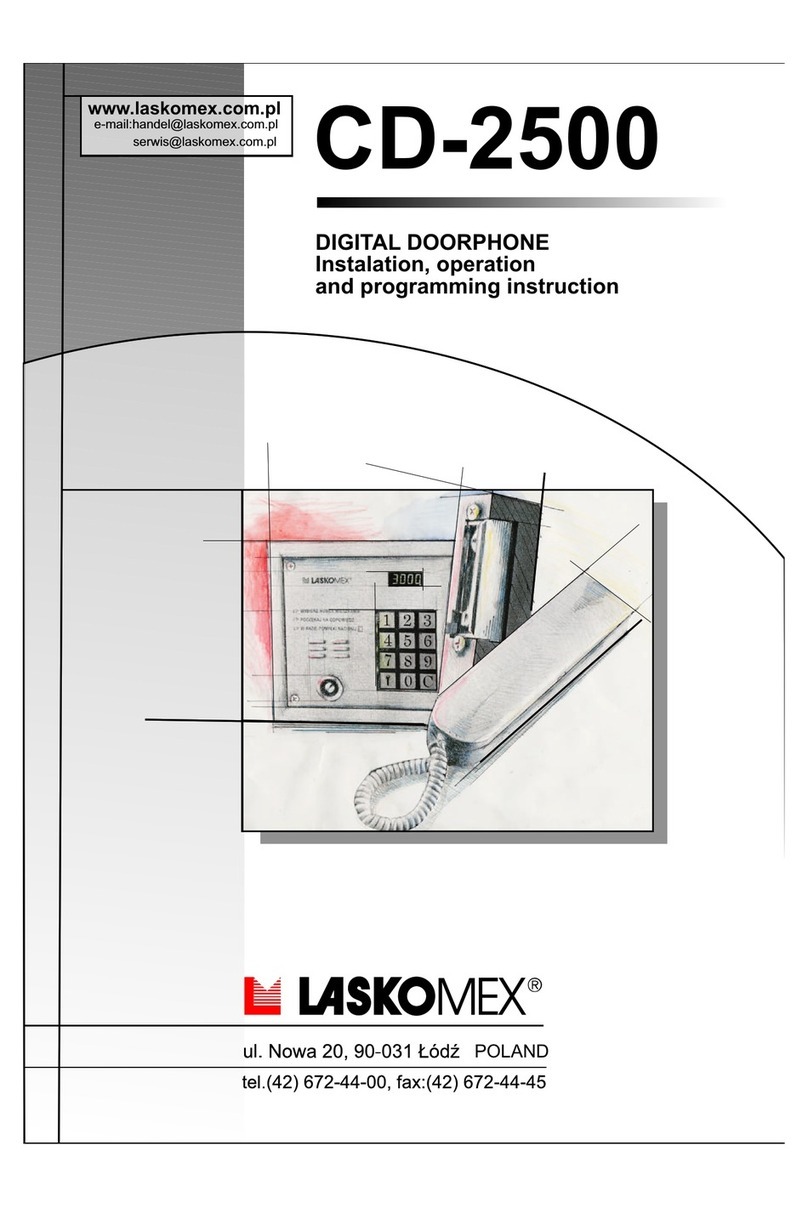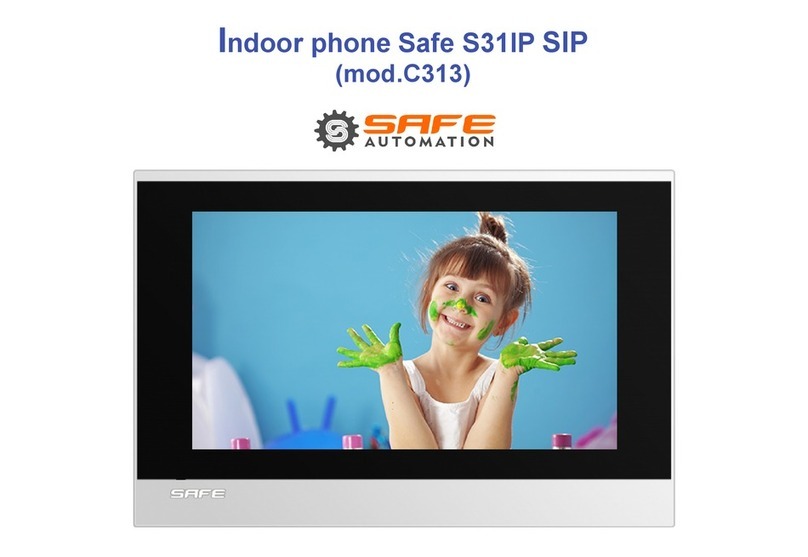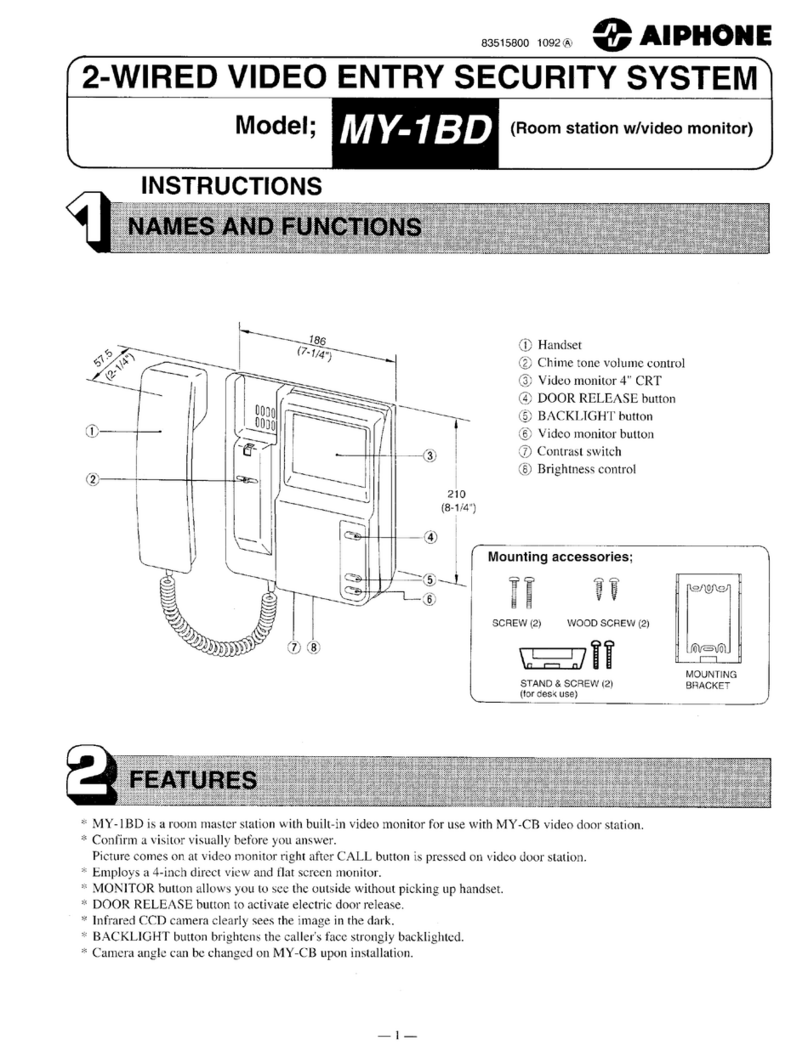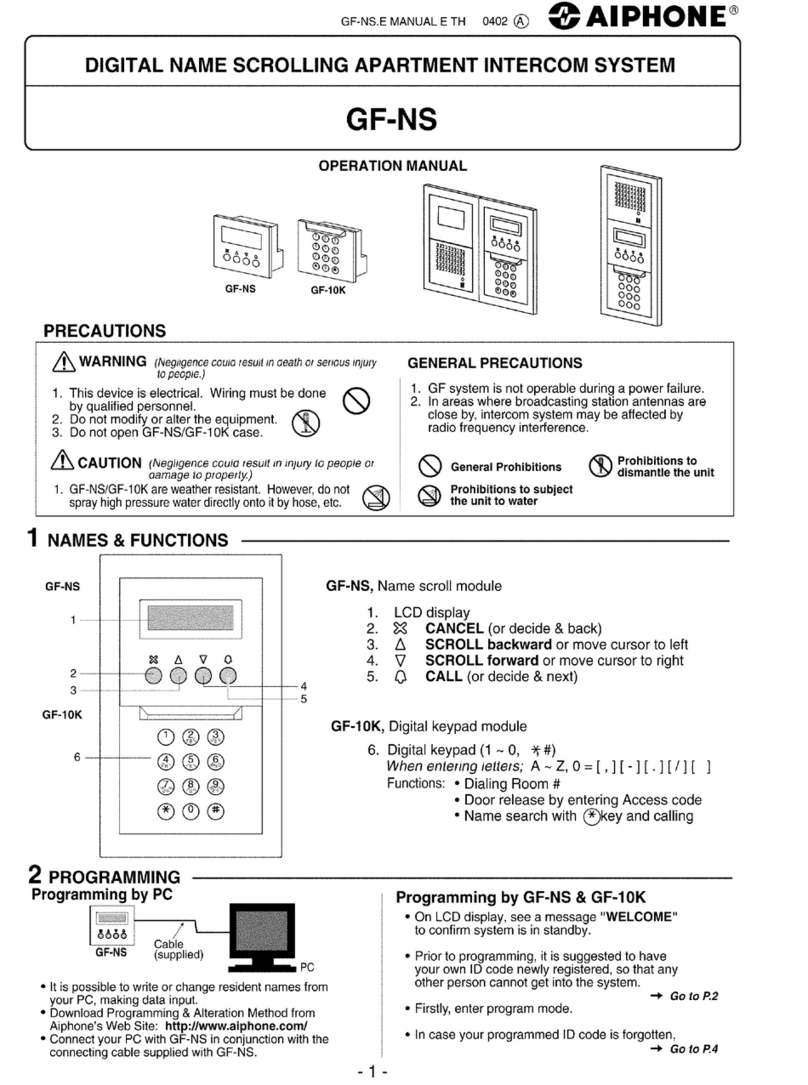Gira 1288 00 User manual

Operating Instructions
System Manual
Video Control Device
1288 00


3
Table of contents
System information..............................................................................................4
Installation scenario topologies............................................................................6
Structure of a flush-mounted door station with colour camera...........................8
Structure of a surface-mounted door station with colour camera.......................9
Structure of a home station with TFT display ....................................................10
The door communication bus coupler ...............................................................11
The video control device .................................................................................... 13
Displays and operating elements of video control device.................................. 14
Connection terminals of video control device.................................................... 15
Mounting of video control device ......................................................................17
Technical data of video control device ...............................................................17
Start-up
Switching system to programming mode..........................................................18
One-family house: Assigning door station call button to home station.............19
House divided into several flats: Assigning door station call buttons
to home stations ................................................................................................20
Assigning door opener ....................................................................................... 22
Automatic door opener ......................................................................................24
Assigning home station via floor-call button .....................................................26
Assigning several home stations to a call button .............................................. 27
Assigning several home stations to a floor-call button ......................................28
Assigning call button for home station to a home station (internal call) ........... 29
Deleting all assignments to a home station.......................................................30
Deleting assignment of the door opener............................................................31
Replacement of defective call button top units of a
flush-mounted door station................................................................................32
Use of the video distributor / configuration of the terminating resistance ........33
Connection of several colour cameras...............................................................37
LED indicators on BUS devices..........................................................................38
Acknowledgement tones of Bus devices ...........................................................39
Table for start-up documentation.......................................................................40
Warranty............................................................................................................ 41

4
System information
The Gira door communication system operates with the volt-
age type SELV.
In systems with video components, up to 28 home stations
and two door stations with colour cameras can be connected
to the 2-wire bus.
In systems with audio components, systems with up to
70 audio devices can be realised with certain system
configurations, e.g.
1 Built-in speaker with 5 add-on modules and
68 Surface-mounted hands-free feature home station.
Depending on the system size, a maximum of 3 home stations
can be operated in parallel per call button
A call-tone differentiation is made between the following calls
at the home stations:
• door call (initiated by call button)
• floor call (initiated by floor-call button)
• internal call (initiated by call button for home stations)
Cabling and cable arrangement
Cables with a wire diameter of 0.6 or 0.8 mm can be used as
bus lines.
The following cable types are suitable for use as bus lines:
• J-Y(ST)Y (communication line)
• YR (insulated bell wiring)
• A-2Y(L)2Y (communication cable)
Planning software
An exact determination of the maximum system size is
possible with the planning software at www.gira.de.
Cabling for new installation
We recommend communication line "J-Y(ST)Y" for new
installations of the Gira door communication system.

5
Cable lengths in video systems
The maximum cable length between the colour camera and
TFT display is 100 m.
Cable lengths in audio systems
The maximum total cable length (distributed among several
wiring sections) is 700 m.
A maximum of 30 devices may be connected to each wiring
section.
The maximum cable lengths of the individual sections (from
the control device to the last device) are dependent on the
cable diameter used. The guidelines for audio components
are:
• 0.6 mm diameter: 170 m
• 0.8 mm diameter: 300 m

6
Installation scenario topologies
Solution: "branching"
For the "branching" solution, the terminating resistances of
the home stations in the TFT display must be set to "Yes" (see
also Page 34).
Outdoor station
Control unit video
2
2
2
2
2
2
Resistor =
Yes
WS 3 Video
Resistor =
Yes
WS 2 Video
Resistor =
Yes
WS 1 Video
VV
2
ET
2
ET
2
ET
ET = Floor-call button
WS = Home station
VV = Video distributor

7
"Loop-through" solution
A video distributor is not required for the "looping through"
solution. The terminating resistance of WS1 and WS2 must
be deactivated (see also Page 34).
2
Outdoor station
Control unit video
Resistor =
Yes
WS 3 Video
Resistor =
No
WS 2 Video
Resistor =
No
WS 1 Video
2
2
2
ET
2
ET
2
ET
2
2
ET = Floor-call button
WS = Home station

8
Structure of a flush-mounted door station with colour camera
The basic structure of a flush-mounted door station with the
video function is presented in the example of the flush-
mounted door station with video function with 3-gang call
button and colour camera.
1 Door communication bus coupler
2 Audio connection cable (6 pole)
3 Video connection cable (2 pole)
4 Speech insert
5 Camera insert
6 TX_44 cover frame, bottom section*
7 Door speaker top unit
8 Colour camera top unit
9 Call-button cover plates
10 TX_44 cover frame, top section*
11 3-gang call button
* not incl. in scope of supply
3 2 1 11 10 9
4 5 6 7 8

9
Structure of a surface-mounted door station with colour camera
The basic structure of a surface-mounted door station with
the video function is presented in the example of the surface-
mounted door station with colour camera and 3-gang call
button.
1 Housing, bottom section
2 colour camera
3 Cable inlet
4 Connection terminals
5 Sealing ring
6 Call-button cover plates
7 Housing, top section
8 Speech cover plate
93-gangcallbutton
1 2 3 4 5
9 8 7 6

10
Structure of a home station with TFT display
The basic structure of a home station with video function is
presented in the example of the Comfort home station with
receiver and TFT display.
1 Receiver insert
2Emptyinsert
3 Audio connection cable (6 pole)
4 Video connection cable (2 pole)
5 Door communication bus coupler
6 Display insert
7 Cover frame (not included in scope of supply)
8 TFT display top unit
9 Operating buttons
10 Receiver
11 Receiver mount
12 Receiver mount with cable branch
13 Receiver cable
4 5 6 7 8 9
3 2 1 13 12 11 10

11
Door communication bus coupler
The flush-mounted versions of the door and home stations are
connected to the 2-wire bus via door-communication bus
couplers.
The bus coupler has the following connections:
BUS
The devices are connected to the 2-wire bus via the BUS ter-
minals. Polarity need not be taken into account during con-
nection, as the polarity of the door communication bus is neu-
tral.
Floor-call button (ET)
With home stations, any push button (NO contact) can be
connected to the ET terminals as the floor-call button.
With the door stations, for example, a mechanical bell button
(NO contact) can be connected. This then acts like a call but-
ton from the Gira door communication system during start-up
and later operation.
The maximum cable length between the mechanical button
and the door-communication bus coupler is 20 m.
Bus coupler jumpers
The accompanying wire jumpers must be attached between
BUS and ZV at the bus coupler in order for the colour camera/
TFT display to operate. Therefore the call button illumination
at the door stations can not be switched off.
BUS System
Video System
ET
ZV

12
Additional supply (ZV)
The ZV terminals have two functions:
1. Power supply of call button illumination at the door sta-
tions.
The call buttons are constantly illuminated at the door sta-
tions with colour camera.
2. Additional power supply for bus devices which can no
longer be powered via the 2-wire bus. This could be a
third camera, for example.
The following connectors are also available:
System
The door communication inserts are connected to each other
with the 6-pole audio connection cable via these connectors.
Video
The door communication bus coupler is connected to the
flush-mounted inserts of the video devices, e.g. TFT colour
display, colour camera etc., via the 2-pole connector.
If an additional supply is connected,
remove the jumpers
If an external supply is connected to the ZV terminals, the
jumpers between ZV and BUS must be removed at the
respective bus coupler.
Rubber plugs in the connectors
The "second" connectors are sealed with rubber plugs. These
plugs can be removed if necessary.

13
The video control device
The video control device is the main power supply of the Gira
door communication system.
The video control device assumes the following tasks in the
Gira door communication system:
• provision of the bus voltage (26 V DC ± 2 V) for the door
communication system.
• Power supply for up to 2 colour cameras,
up to 4 colour cameras (2 with additional power supply) can
be operated per video control device.
• Power supply of call button illumination
(max. 15, the number of call button illuminations that can
be supplied is dependent on the system size and the num-
ber of home stations operation in parallel).
• provision of door opener control, including power supply
(12 V AC, 1.1 A) of the door opener.
• activation of the programming mode from the entire door
communication bus system.
Additional product features of the control device:
• In audio systems: Up to 70 audio devices, e.g.
1 built-in speaker with 5 add-on modules,
68 surface-mounted hands-free feature home station.
• In video systems: up to 28 home stations with TFT display
and two door stations with colour cameras, with max. three
parallel home stations, can be connected.
• Electronic overload and short-circuit protection.
• electronic excess-temperature protection.
• overload/short-circuit LED indicator.
• LED operation indication for determination of whether or
not mains voltage is active.
Parallel home stations with TFT display
If parallel home stations with TFT display are used, one dis-
play must be defined as the main display and the others as
secondary displays.

14
• adjustable activation time of door opener.

15
Displays and operating elements of video control device
"Betrieb" indicator
During trouble-free normal operation, only the green "Betrieb"
LED illuminates. It indicates that the device is being supplied
with power.
"Überlast" indicator
The video control device is equipped with an electronic over-
load protection which protects the electronics of the control
device against short-circuits and overloading on the bus line.
The overload protection is activated if, for example, the bus
line is short-circuited due to an installation error or too many
bus devices/bus loads are connected.
The red "Überlast" LED indicates both short-circuits and over-
loads. The flashing duration of the LED corresponds to the
time during which the bus voltage is deactivated when a fault
occurs. The LED then flashes for up to 5 seconds after the
fault has been eliminated.
With a permanent overload (or short-circuit), the bus voltage
is switched off for approx. 180 s after the third overload detec-
tion. During this switch-off phase, the "Systemprogr.",
"Türöffnerprogr." and "Überlast" LEDs flash.
The LEDs then flash for up to 180 seconds after the fault has
been eliminated.

16
"Systemprogr." button
If the "Systemprogr." button is pressed for 3 seconds, the
door communication system is switched to programming
mode. The yellow LED next to the programming button indi-
cates the active programming mode via flashing (see
Page 19).
"Türöffnerprogr." button
The "Türöffnerprogr." button has two functions:
1. Activating door-opener programming mode:
If the "Türöffnerprogr." button is pressed for 3 seconds
while the system is in programming mode, the door-
opener programming mode is activated (see Page 23).
The yellow LED next to the "Türöffnerprogr." button indi-
cates the active door-opener programming mode via
flashing.
2. Actuation of the connected door opener.
Briefly pressing the "Türöffnerprogr." button activates the
door opener for the set door opener time.
The yellow LED next to the "Türöffnerprogr." button
illuminates during the switching time.
"Türöffnerzeit" adjuster
The activation time of the door opener is set continuously at
the "Türöffnerzeit" adjuster. The setting time lies in the range
1 second to 10 seconds. The potentiometer can be adjusted
with a screwdriver with a 3 mm blade.
Connection terminals of video control device
L, N
Mains connection terminals L and N (AC 230 V, 50 Hz).
(function earth line)
A function earth line was connected to this terminal for func-
tional purposes.
Lay the earth potential to the earth terminal with suitable
cabling (not a green-yellow cable).

17
Bus
Output for powering of the Gira door communication bus with
regulated direct current (26 V DC ± 2 V, 700 mA).
(Door opener output 230 V AC/max. 2 A)
A door opener which
cannot be connected to
the "12 VAC" terminals
due to its electrical val-
ues (e.g. very low-ohm
or 24 V AC) can be con-
nected to the equipo-
tential-bonding relay
contact with an exter-
nal power supply
(230 V AC, max. 2 A).
12 V~ (Door opener output 12 V AC)
The 12 VAC output is
used to supply power to
and control the
door opener (8 - 12 V,
max. 1.1 A).
Not a continuous 12 V output
Power is not continuously supplied at the door opener out-
put. The 12 V power supply at the door opener output is only
present for the door opener time set at the adjuster.
L1
N
Function eart line

18
Mounting of video control device
For installation protected from dripping and sprayed water,
mount the control device to a top-hat rail in the distribution.
The mains and bus connection is made via screw terminals.
The mains connection must be made via an all-pole mains
switch with at least a 3 mm contact opening.
The function earth line must be connected via a distributor
block.
The ventilation slits of the control device must not be blocked.
Technical data of video control device
Primary rated voltage: AC 230 V, 50 Hz
Secondary rated voltage:SELV 26 V DC ± 2 V
Secondary rated current: 700 mA continuous load
Overload deactivation
from approx. 900 mA
1.15 A peak load (max. 5 seconds)
Protection type: IP 20
Screw terminals: 0.6 mm to 2.5 mm2
Door opener output: 12 V AC, 1.1 A (switched for the
set door opener time)
Door opener time: adjustable, 1 to 10 seconds
Power-on time
of door opener: 25% (max. 10 seconds ON,
then 30 seconds OFF)
Operating temperature: - 5 °C to + 45 °C
Dimensions: 8 modules, series inst. housing
Attention
Installation and mounting of electrical devices may only be
carried out by a qualified electrician.

19
Switching system to programming mode
The Gira door communication system is switched to program-
ming mode for start-up:
1. Press the "Systemprogr." button on the control device for
3 seconds.
3The yellow LED next to the programming button flashes
(flash frequency: 1 Hz) after the button is pressed and indi-
cates the active programming mode.
The system is now in programming mode for approx.
7 minutes. Each time the start-up button is pressed on a door
or home station, the time is reset to 7 minutes.
Exiting programming mode
1. Briefly press the "Systemprogr." button on the control
device to exit the programming mode.
3The yellow LED goes out.
Start-up documentation
For documentation on the home stations assigned to the call
buttons, please see the table on Page 41.
There you enter the names/homes in the sequence in which
you will allocate the home stations later on.
LED indicators on BUS devices
The active programming mode is also signalled by the LED
of various BUS devices, such as the hands-free feature home
station, the Comfort home station with receiver or the sur-
face-mounted hands-free feature home station.
An overview of the LED indication is found on Page 39.

20
One-family house: Assigning door station call button to home station
To assign a door station call button to a home station, proceed
as follows:
1. Press the "System prog." button on the control device for
3 seconds to start programming mode (see Page 19).
2. Press the call button on the door station for 3 seconds
until you hear a short acknowledgement tone.
3You will hear a long acknowledgement tone.
3. Press the button on the home station for 3 seconds
until you hear a short acknowledgement tone.
3A long acknowledgement tone indicates successful
assignment.
Three short acknowledgement tones indicate faulty
assignment. The memory of the home station may already
be occupied. A maximum of 10 call buttons can be
assigned to a home station (a maximum of 15 call buttons
to a surface-mounted hand-free feature home station).
4. Press the "Systemprogr." button on the control device to
exit the programming mode.
5. Carry out a function test.
Releasing the button after 3 seconds
If the button press is not ended after the first acknowledge-
ment tone, all assignments of the respective door/home sta-
tion will be deleted after an additional 3 seconds.
Table of contents
Other Gira Intercom System manuals
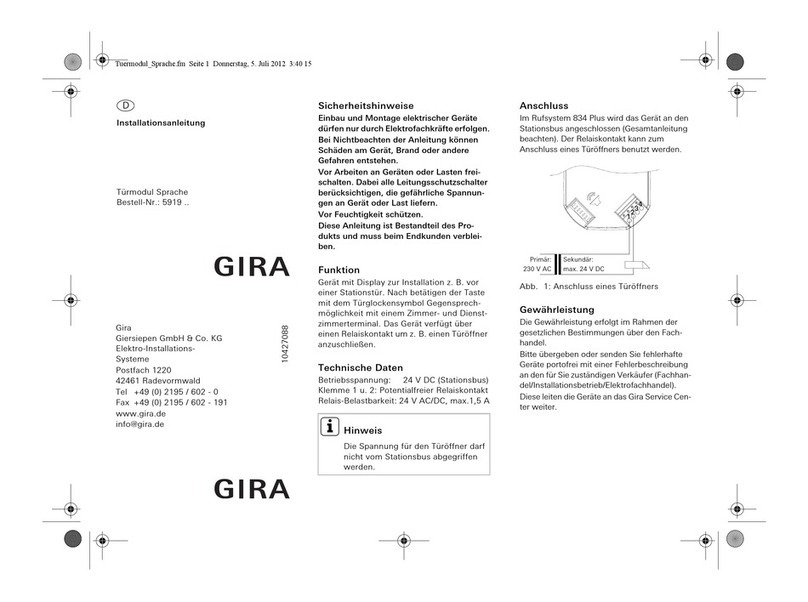
Gira
Gira 5919 Series User manual
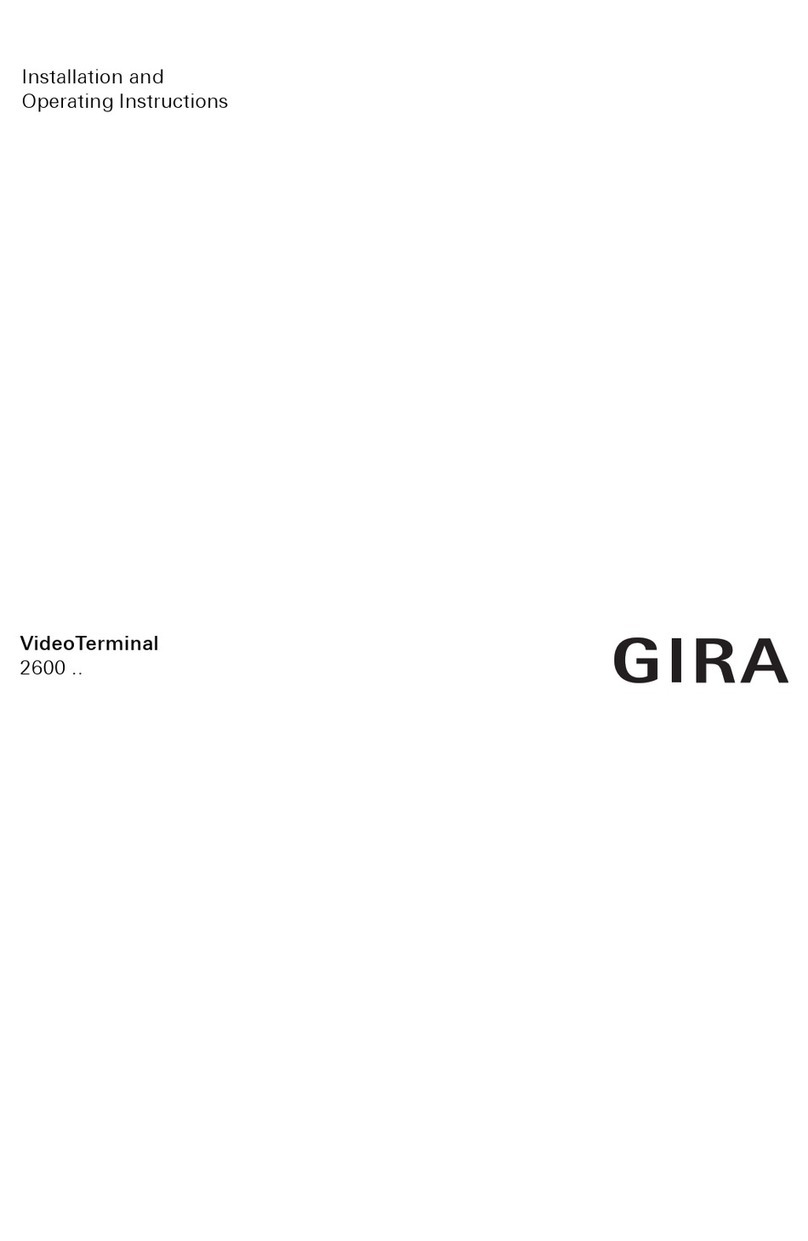
Gira
Gira 2600 Series User manual

Gira
Gira 1269 65 User manual

Gira
Gira 2551 20 User manual

Gira
Gira Surface-mounted video home station 7 User manual

Gira
Gira 1279 series User manual
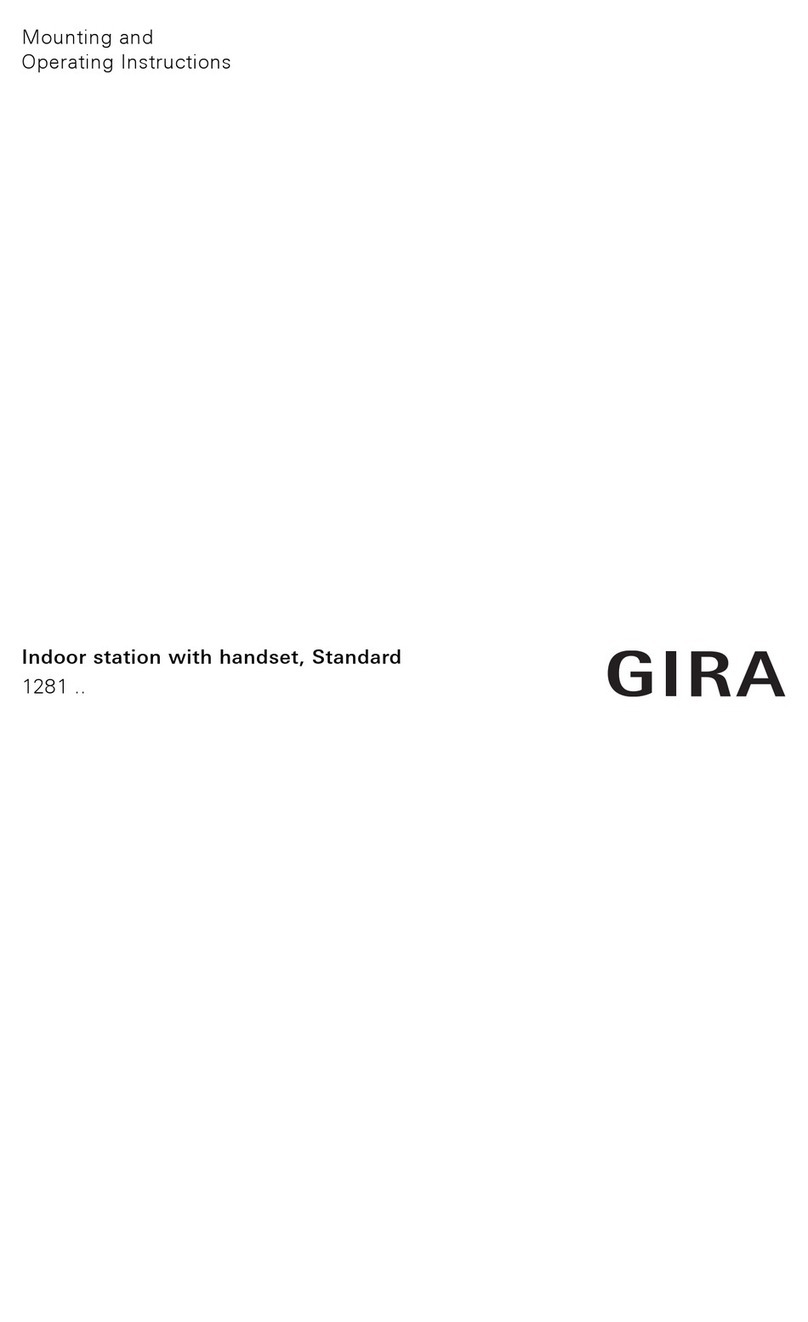
Gira
Gira 1281 Series Service manual

Gira
Gira 1250 Series Service manual

Gira
Gira Surface-mounted video home station 7 Operating instructions
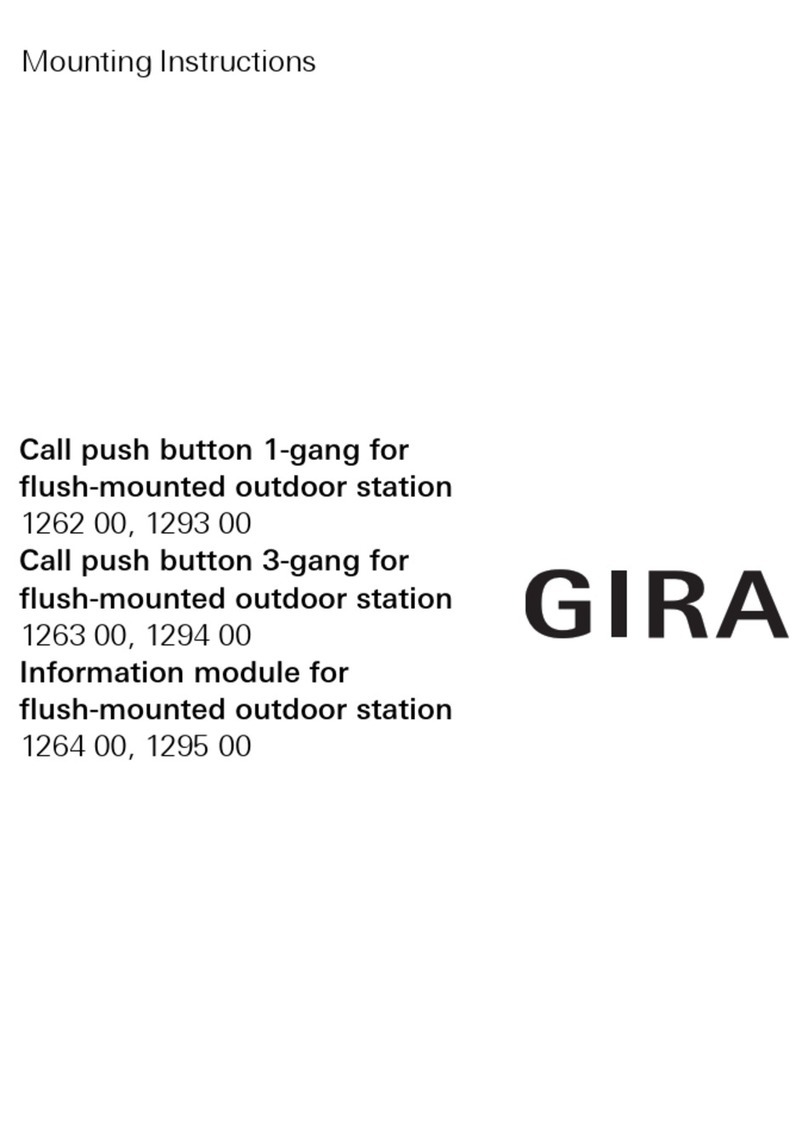
Gira
Gira 1264 00 User manual