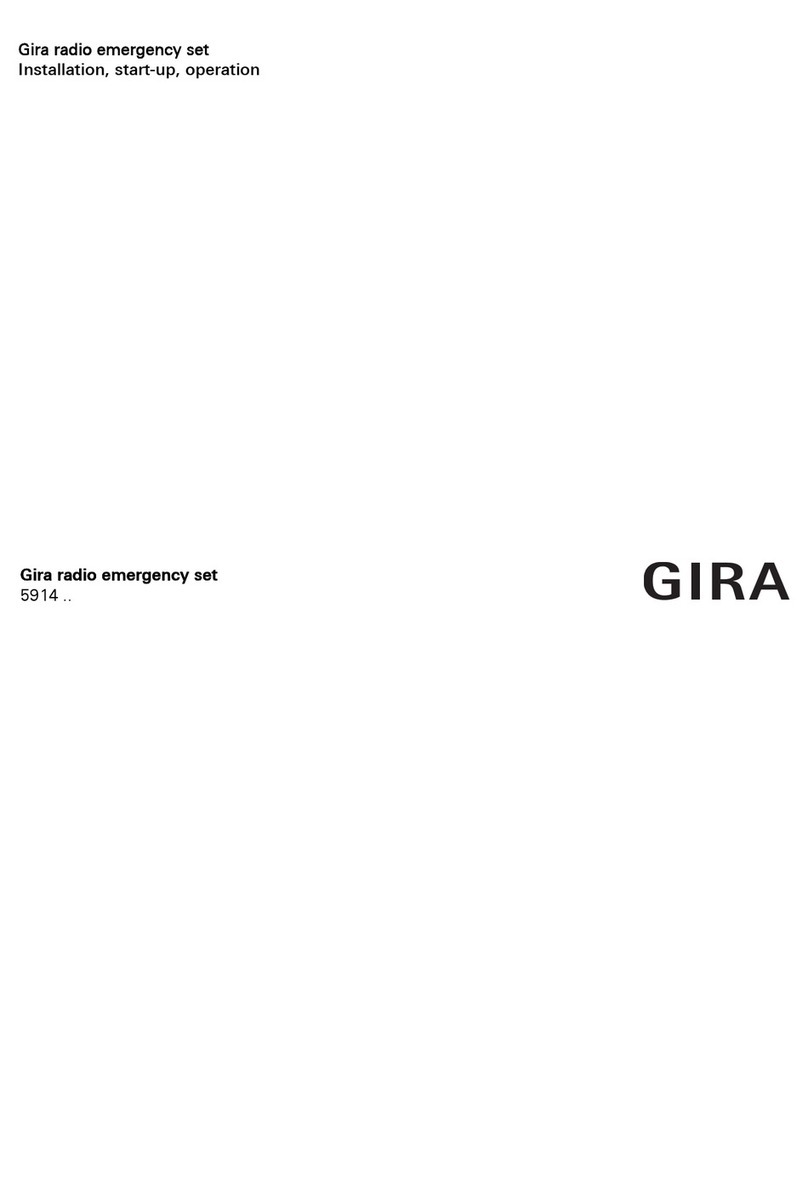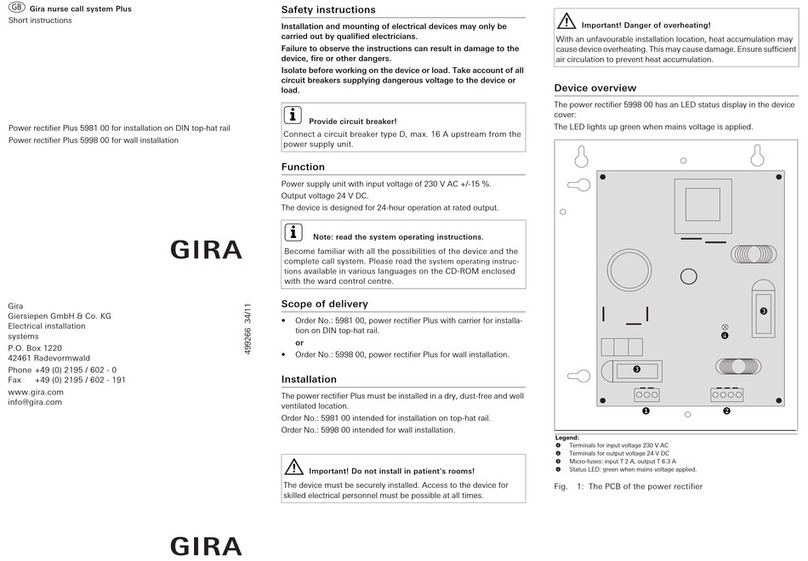Gira nurse call system Plus
Short instructions
Power rectifier UPS Plus 5999 00
Safety instructions
Installation and mounting of electrical devices may only be
carried out by qualified electricians.
Failure to observe the instructions can result in damage to the
device, fire or other dangers.
Isolate before working on the device or load. Take account of all
circuit breakers supplying dangerous voltage to the device or
load.
Function
Power supply unit with input voltage of 115 V -15 % to 230 V
+15 % AC. Output voltage 24 V DC with uninterruptible power sup-
ply (UPS). If the mains input voltage drops, connected load is sup-
plied interruption-free via the integrated batteries. When the mains
input voltage recovers the batteries are separated from the load and
recharged via the internal charging unit.
The device is designed for 24-hour operation at rated output.
Self-diagnosis for monitoring of the batteries e. g. for protection of
complete draining etc.
Operating states (mains failure, battery warning and charging device)
of the power rectifier can be signalled via the zero-voltage relay con-
tacts (see figure 2).
Scope of delivery
• Power rectifier UPS Plus, Order No.: 5999 00, cable set with
connection plug and velcro straps for fixing the batteries.
Both 12 V, 12 Ah batteries not included in scope of supply.
Please order these separately, Order No.: 5991 00.
Installation
The Power rectifier Plus with UPS must be installed in a dry,
dust-free and well ventilated location.
Secure positioning or wall installation must be ensured due to
weight of approx. 10kg (incl. batteries).
Device overview
The device features the following LED status displays:
Mains LED green when primary voltage is
applied.
Charging device /
charger LED green with trouble-free charging.
Output LED green, when voltage is
applied to the consumer output.
Battery LED green with trouble-free
battery operation.
LED red with complete drainage.
Fig. 1: Power rectifier with UPS device overview
GB
iProvide circuit breaker!
Connect a circuit breaker type D, max. 16 A upstream from the
power supply unit.
iNote: read the system operating instructions.
Become familiar with all the possibilities of the device and the
complete call system. Please read the system operating instruc-
tions available in various languages on the CD-ROM enclosed
with the ward control centre.
Important! Danger of overheating!
With an unfavourable installation location, heat accumulation
may cause device overheating. This may cause damage. Ensure
sufficient air circulation to prevent heat accumulation.
Important! Do not install in patient's rooms!
The device must be securely installed. Access to the device for
skilled electrical personnel must be possible at all times.
Legend:
Terminals for input voltage
230 V AC, see fig. 2
Terminals for output voltage
24 V DC, see fig. 2
Signal contacts, see fig. 2
Flat ribbon cable connection
for status LED in housing
cover
Fuse (input 230 V),
T2A
Fuse (output),
T 6.3 A
Status LED
connection
Gira
Giersiepen GmbH & Co. KG
Electrical installation
systems
P.O. Box 1220
42461 Radevormwald
Phone +49 (0) 2195 / 602 - 0
Fax +49 (0) 2195 / 602 - 191
www.gira.com
499268 34/11
Netzteil_mit_USV_EN.fm Seite 1 Sonntag, 28. August 2011 7:27 19