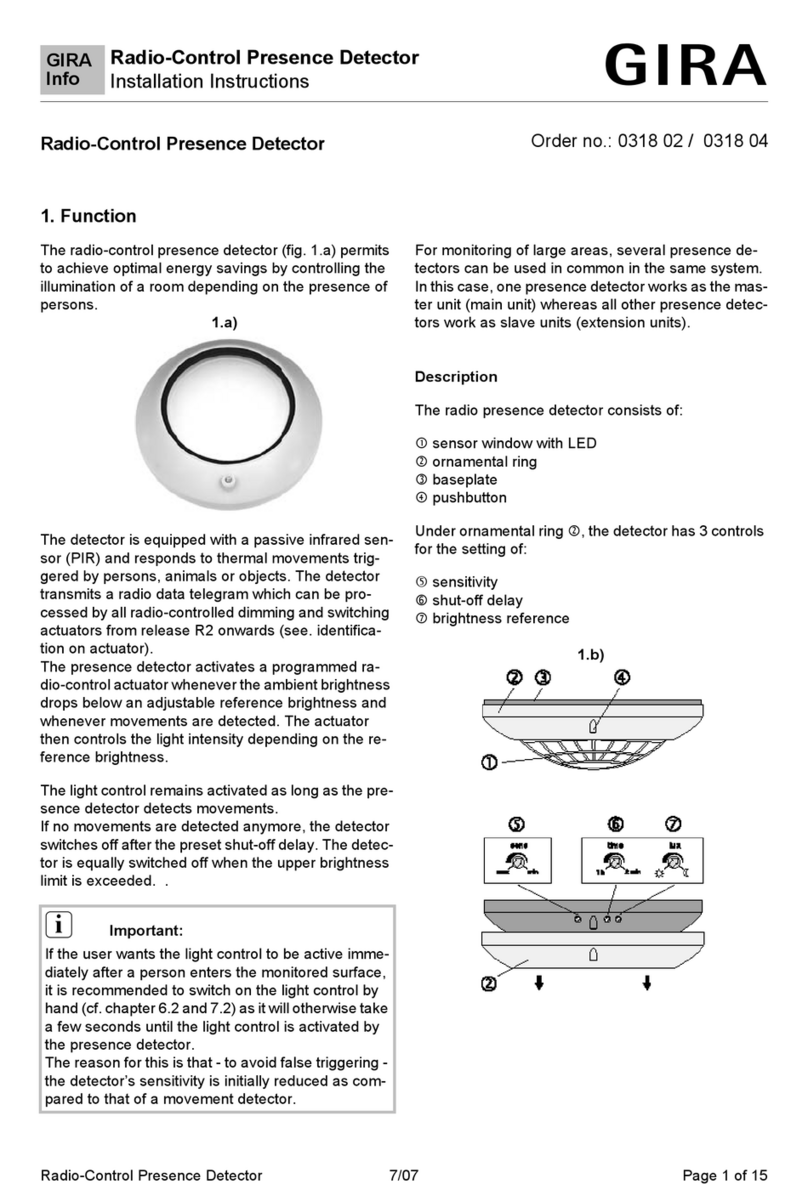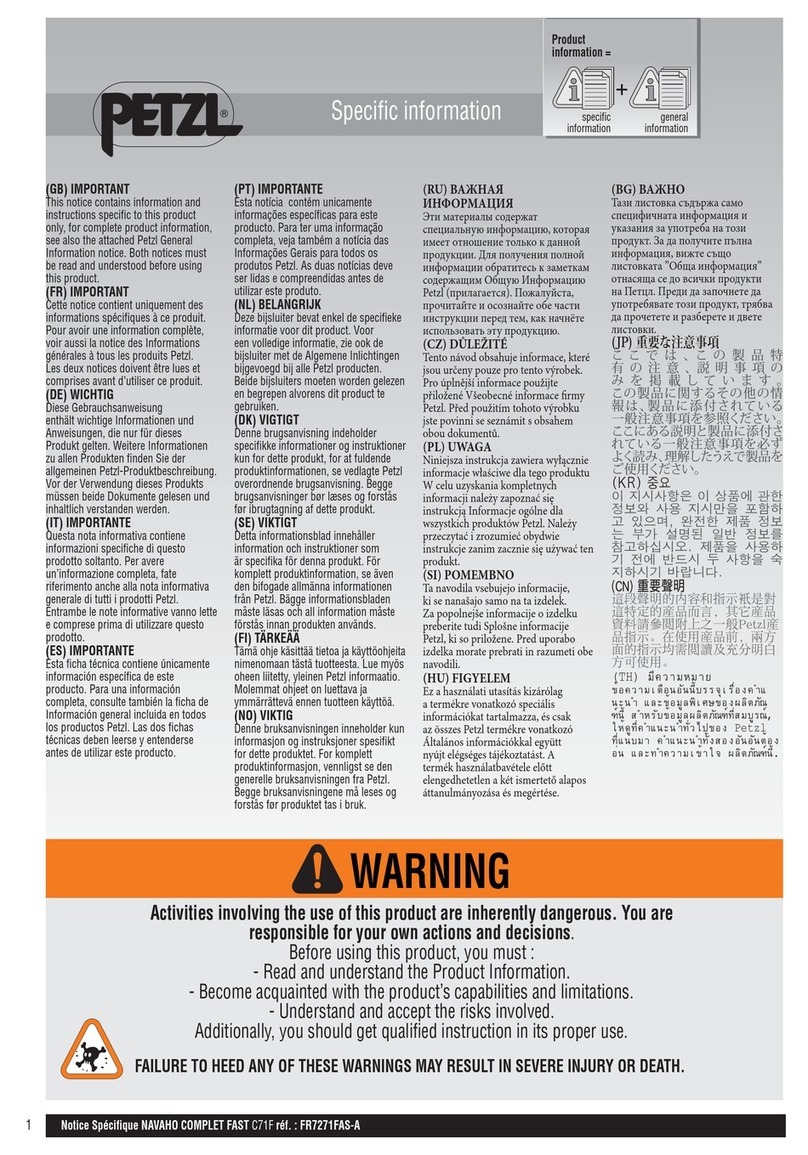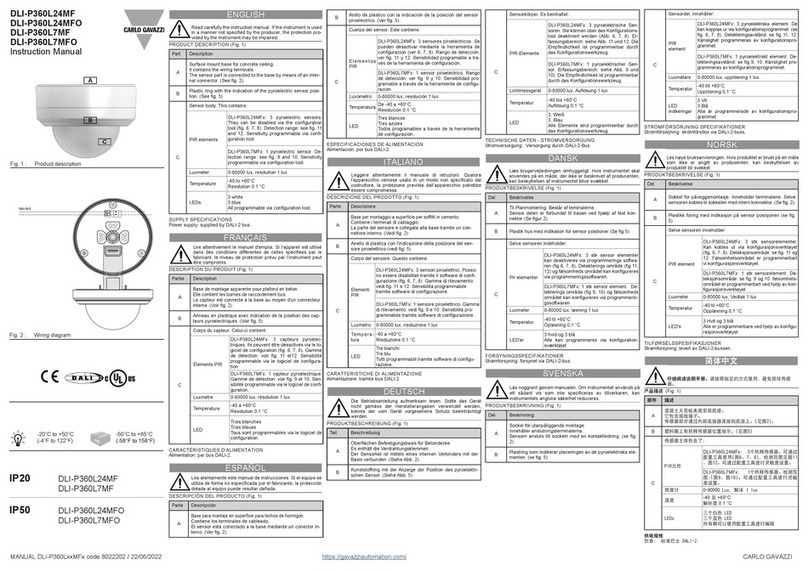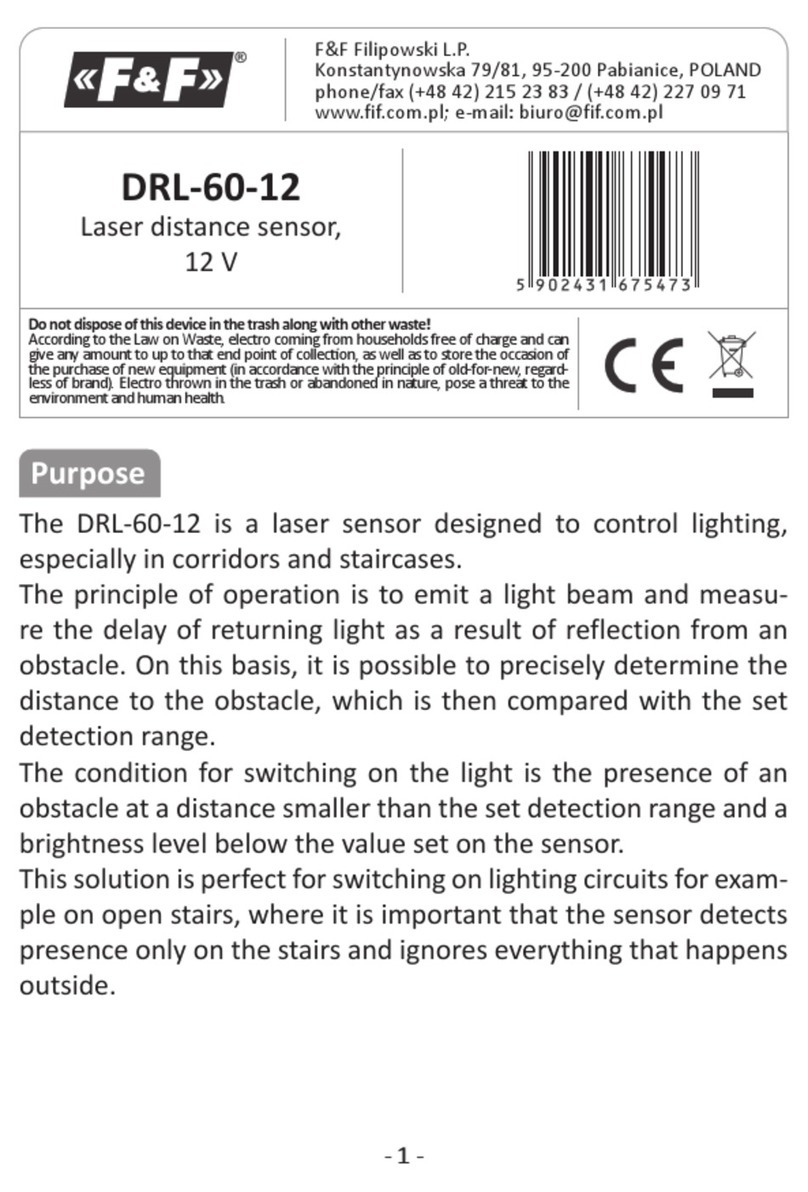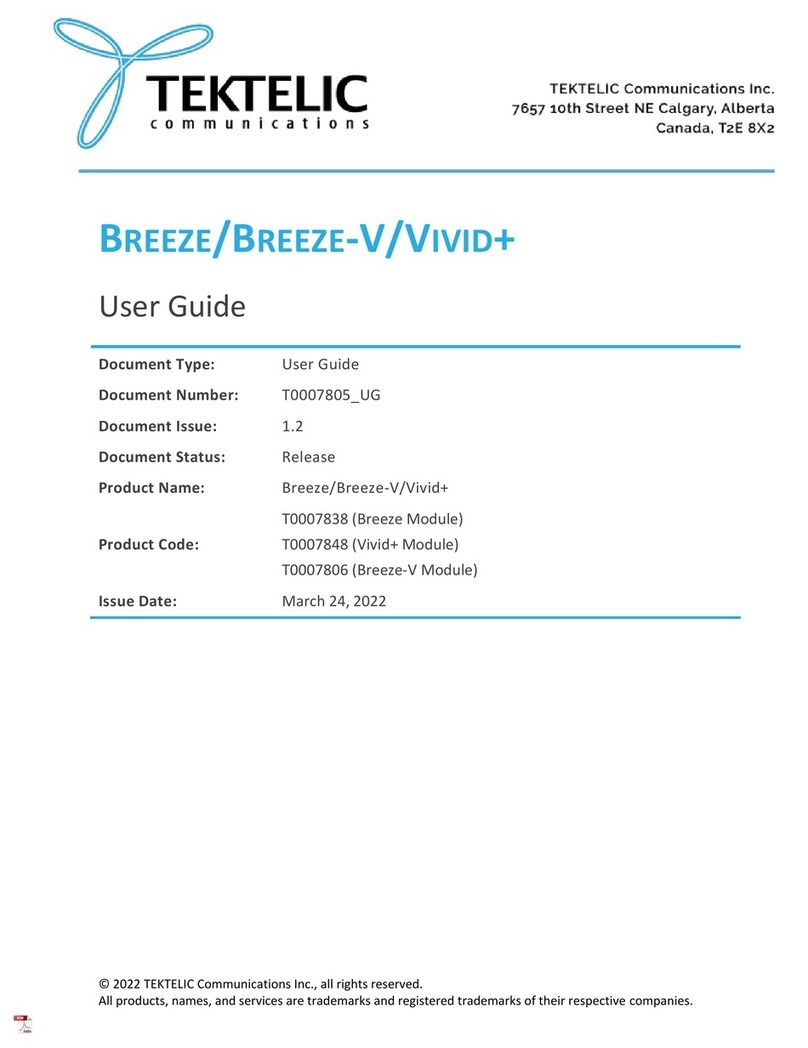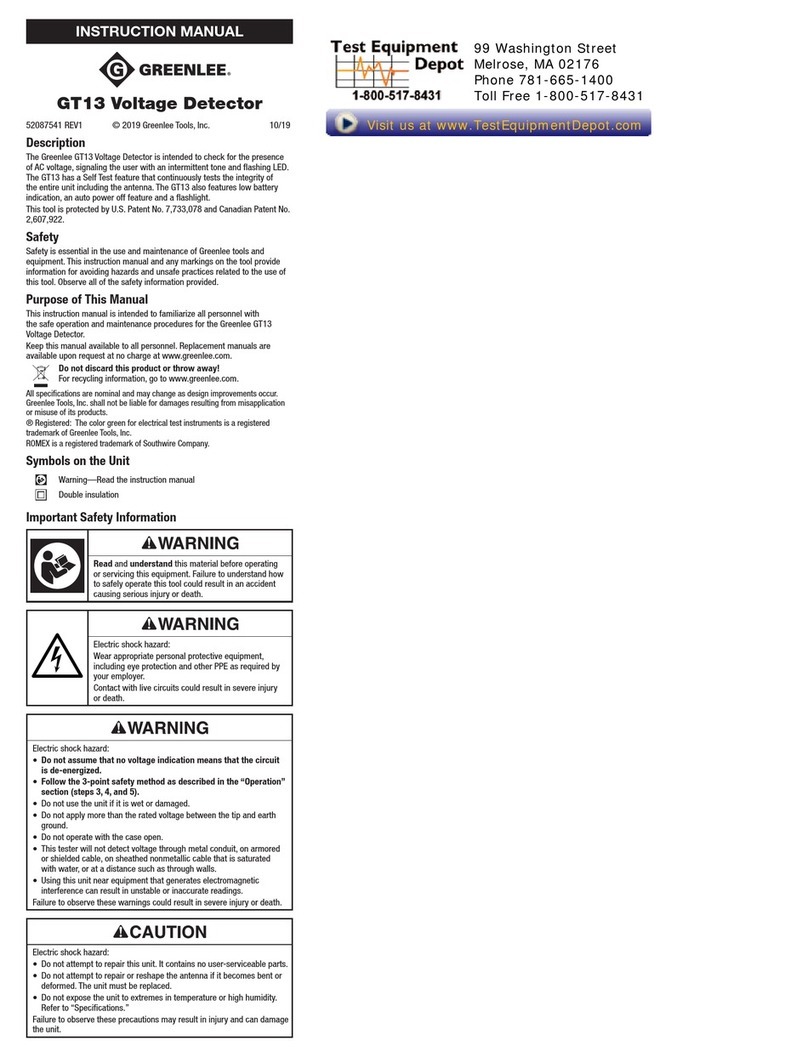Gira 2105 02 User manual

Presence detector Standard
Order No. : 2105 02
Presence detector Standard
Order No. : 2105 04
Presence detector Comfort
Order No. : 2106 02
Presence detector Comfort
Order No. : 2106 04
Operating instructions
1 Safety instructions
Electrical equipment may only be installed and fitted by electrically skilled persons.
Serious injuries, fire or property damage possible. Please read and follow manual fully.
Do not press on the sensor window. Device can be damaged.
The device is not suitable for use as a burglar alarm or other alarm.
Caution. Damage to sensors may result due to high thermal radiation. Avoid direct
sunlight penetration in the sensor window.
These instructions are an integral part of the product, and must remain with the end
customer.
2 Device components
Figure 1: Device components
(1) Supporting frame
(2) Integrated bus coupling unit
(3) Decor ring
(4) Brightness sensor
(5) Sensor window with
Programming LED, red
Status LED, blue
(6) Adjuster Sens. for manual sensitivity adjustment
(7) Programming button Prog.
1/10
82585602 20.09.2012
Presence detector
KNX/EIB

3 Function
System information
This device is a product of the KNX system and complies with the KNX directives. Detailed
technical knowledge obtained in KNX training courses is a prerequisite to proper
understanding.
The function of this device depends upon the software. Detailed information on loadable
software and attainable functionality as well as the software itself can be obtained from the
manufacturer´s product database. Planning, installation and commissioning of the device are
carried out with the aid of KNX-certified software. The latest versions of product database and
the technical descriptions are available on our website.
Intended use
- Requirement-oriented control of lighting, room thermostats and other electrical consumers
in interior rooms
- Ceiling mounting on fixed ceilings in appliance box according to DIN 49073 or surface-
mounted housing (see accessories)
Product characteristics
- Integrated bus coupling unit
- 3 PIR sensors
- Detection field 360°
- Integrated brightness sensor
- Deployed as presence detector, motion detector, or for alert operation
- Output functions: Switching, staircase function, switching with forced position, value
transmitter, light scene extension, operating mode setting for room temperature controller
- Detection area extendible by parallel switching of several devices as main unit or extension
unit
- Adjuster for manual adjustment of sensitivity
- Status LED: Flashes during motion detection; depending on programming in normal
operation or only during the walking test mode
Additional characteristics of "Comfort" version:
- Manual operation with IR remote control possible (accessories)
- 5 function blocks for motion or presence detection each with 2 outputs
- Function blocks switchable, e.g. for day/night operation
- PIR sensors can be evaluated separately
- Brightness sensor function with 3 limiting values
- Light control with max. of 3 channels, setpoint shift in operation, separate configuration of
dimming-up, control and dimming-down phase
- Light control can be combined with presence detector function
Presence detector function:
- Detection of the smallest motions e.g. at a workplace for detecting the presence of persons
- Switch on: Motion detection and brightness threshold not reached
- Switch off: No motion in the detection field and run-on-time elapsed or brightness threshold
exceeded
Presence detector function:
- Detection of motions for passageway security in buildings
- Switch on: Motion detection and brightness threshold not reached
- Switch off: No motion in the detection field and run-on-time elapsed
i After reacting and switching on, the motion detection works independently of the
brightness.
Alert operation:
- Brightness-independent detection of motions in the detection field
- Switch on: After detection of an adjustable number of motions within the set monitoring
period
- Switch off: No persons in the detection field and run-on-time elapsed
82585602 20.09.2012 2/10
KNX/EIB
Presence detector

4 Operation
Only for "Comfort" version:
Function buttons IR remote control
Button Function
¿ Detection of a motion is sent for function block
1. The automatic mode is exited.
Á End of a motion is sent for function block 1.
The automatic mode is exited.
À The automatic mode is activated again for
function block 1.
The ON state is first exited after a new motion
detection.
Adjustable buttons IR remote control
Button Function
´ Increasing sensitivity
² Reducing sensitivity
³ Resetting sensitivity to presetting
Ê Function block 1: Brightness threshold 10 lx
Ë Function block 1: Brightness threshold 50 lx
Ì Function block 1: Brightness threshold 150 lx
Í Function block 1: Brightness independent
operation
É Function block 1: Set current brightness as
brightness threshold
¼, Ï, Ð, Ñ,
Ò Function block 1: Extend minimum run-on-time
(10 seconds) by the selected value
Ó, Ô Function block 1: Extend minimum run-on-time
(10 seconds) individually
Set-up buttons of IR remote control
Button Function
Ù Walking test – Check detection field
Ú Reset sensitivity, brightness threshold and
run-on-time to presetting. Press for at least 3
seconds
Operation with IR remote control
If enabled, function block 1 can be operated manually by remote control. In manual operation,
brightness and motion detection for function block 1 are switched off until automatic mode is
reset.
o Switch on, e.g. light: Press ¿ button.
o Switch off, e.g. light: Press Á button.
o Set automatic mode: Press À button.
82585602 20.09.2012 3/10
KNX/EIB
Presence detector

Manually changing settings with IR remote control
If enabled, individual settings for function block 1 can be changed during operation using a
remote control.
Sensitivity:
o Increase sensitivity: Press ´ button.
o Decrease sensitivity: Press ² button.
o Recall set sensitivity again: Press ³ button.
i The manual adjustment of sensitivity by the adjuster Sens. (6) is overwritten by the IR-
remote control and vice versa.
Brightness threshold:
o Change brightness threshold: Depending on requirement, press Ê button, Ë button, Ì
button or Í button.
o Set current brightness as brightness threshold: Press É button.
Run-on-time: The preset run-on-time of 10 seconds can be extended individually.
o Extend run-on-time: Depending on requirement, press ¼ button, Ï button,
Ð button, Ñ button or Ò button. Other values can be set with the
Ó/Ô buttons.
5 Information for electrically skilled persons
5.1 Fitting and electrical connection
Detection field and range
Figure 2: Sensor window and detection area
The device has a detection area of 360°. The diameter of the detection area depends on the
installation height and the direction of motions of persons in the detection area (Figure 3).
The detection area becomes larger the greater the installation height, while the detection
density and sensitivity are reduced at the same time. When used as a presence detector:
Installation height should not be more than 3.5 m, otherwise fine detection is not possible.
82585602 20.09.2012 4/10
KNX/EIB
Presence detector

Figure 3: Detection area depending on the direction of movement at installation height of 3 m
Installation height Range on the ground Range at table level
2.20 m Ø approx. 14.5 m Ø approx. 8 m
2.50 m Ø approx. 16.5 m Ø approx. 10 m
3.00 m Ø approx. 20 m Ø approx. 12 m
3.50 m Ø approx. 23 m Ø approx. 14 m
4.00 m Ø approx. 26 m Ø approx. 14.5 m
5.00 m Ø approx. 28 m Ø approx. 15 m
Selecting the installation location
When used as a presence detector, the device is installed on the ceiling and monitors the
surface below it. When used as a motion detector, the device is installed e.g. in the hallway on
the ceiling.
o Select a vibration-free installation location. Vibrations can lead to unwanted switching.
o Avoid interference sources in the detection area. Interference sources, e.g. heaters,
ventilation, air conditioners, and cooling light bulbs can lead to unwanted detections.
i If necessary, the detection area can be limited using the push-on cover in order to minimize
the influence of interference sources (see Limiting the detection area).
82585602 20.09.2012 5/10
KNX/EIB
Presence detector

Limiting the detection area
Figure 4: Push-on cover
The push-on cover can be used to limit the detection area, e.g. in order to mask out interference
sources.
Cover size Range on the ground (height 3 m)
Complete push-on cover Ø approx. 4.5 m
Area I cut out Ø approx. 7.5 m
Areas I + II cut out Ø approx 12 m
without push-on cover Ø approx. 20 m
o Pull off push-on cover.
o Using scissors, cut out push-on cover along the marked lines as required.
o Push on push-on cover.
Aligning the device
The device has three independent sensors for motion detection. The arrangement of the areas
A, B and C is clearly evident under the decor ring (Figure 6).
82585602 20.09.2012 6/10
KNX/EIB
Presence detector

Figure 5: Detection field areas A, B and C, installation height 2.50 m
Figure 6: Arrangement of the areas A, B and C
o When mounting the device, align it so that the alignment of areas A, B and C match the
projection.
i Already pay attention to correct alignment when mounting the appliance box and
supporting frame.
Connecting and fitting the device in a flush-mounted box
Flush-mounted appliance box is mounted on the ceiling at the designated installation location.
o Pull off decor ring (3).
o When mounting the supporting frame (1), make sure that the areas A, B and C are aligned
correctly.
o Run the bus cable through the supporting frame.
o Use connecting terminal to connect bus line to the bus connection on the rear side of the
device.
o Press the device into the supporting frame correctly aligned until it locks in place.
o Attach decor ring (3).
82585602 20.09.2012 7/10
KNX/EIB
Presence detector

Fitting and connecting device in a surface-mounted housing
Using a surface-mounted housing (see accessories).
o Pull off decor ring (3).
o Guide the bus cable through the eyelet of the surface-mounted housing provided.
o Make sure that the areas A, B and C are aligned correctly when mounting the surface-
mounted housing on the ceiling.
o Use connecting terminal to connect bus line to the bus connection on the rear side of the
device.
o Mount the device correctly in the housing and screw down tightly.
o Attach decor ring (3).
5.2 Commissioning
Load the address and the application software
o Switch on the bus voltage.
o Press the programming button (7).
The programming LED in the sensor window (5) lights up.
o Assign physical address.
The programming LED goes out.
o Write the physical address on the device label.
o Load the application software into the device.
Testing the detection area
In the case of presence detectors connected in parallel, check the detection areas individually
one after the other.
The presence detector is mounted and connected. The physical address and application
software are loaded.
o Activate walking test:
Activate parameter "walking test after download" and download application software.
The presence detector operates independently of the brightness. All sensors are active
according to their programmed sensitivity.
o Pace off the detection area, paying attention to reliable detection and interference sources.
Any motions detected are displayed by the blue status LED in the sensor window.
o Limit detection area if necessary using the push-on cover. Adjust sensitivity with adjuster
Sens. or IR remote control, or change the programming.
o Deactivate parameter "walking test after download" and download application software.
Only for "Comfort" version:
i If enabled, the walking test function can be activated with the button Ù of the IR remote
control.
6 Appendix
6.1 Technical data
KNX medium TP 1
Commissioning mode S-mode
Rated voltage KNX DC 21 ... 32 V SELV
Current consumption KNX max. 12.5 mA
Connection, Bus Connection terminal
Ambient temperature -5 ... +45 °C
Storage/transport temperature -25 ... +70 °C
Relative humidity 5 ... 93 % (No moisture condensation)
Protection class III
Motion detection
Detection angle 360 °
82585602 20.09.2012 8/10
KNX/EIB
Presence detector

Range Ø approx. 20 m (installation height 3 m)
Brightness sensor
Measuring range 0 ... 2000 lx
Detection area Ø 2 m
6.2 Troubleshooting
Light does not switch on despite motion detection and low lighting
Cause 1: Wrong function block active.
Change function block switch-over.
Cause 2: Brightness threshold set is too low.
Increase the brightness threshold with the remote control or parameter setting.
Light switches on despite sufficient ambient lighting
Cause 1: Signal function is active and the device therefore operates independently of the
brightness.
Check programming.
Cause 2: Device operates independently of the brightness.
Adjust the brightness threshold with the remote control.
Adjust parameter setting for brightness threshold.
Light switches off briefly and then on again immediately
Cause 1: Light bulbs in the detection area.
Set the configuration barrier parameter so that cooling light bulbs are not detected.
Cause 2: The brightness threshold set is not reached after switching off. Device switches on
again immediately during motion detection.
Increase brightness threshold.
Light switches off early despite motion detection and low lighting
Cause 1: The set time is too short.
Increase the time with the remote control or parameter setting.
Cause 2: Detection problem, the surface to be monitored is not in the detection area, or
furniture or pillars are in the way.
Check detection field, extend presence detector extension if necessary.
Device responds even without any motion in the detection field
Cause: Interference sources in the detection area or device are set too sensitively.
Limit detection area, remove interference sources.
Adjust sensitivity by one level with adjuster Sens. (6) or with remote control.
Reduce sensitivity in parameter setting.
i The sensitivity should be reduced by 1 to 2 levels in small spaces.
Light does not switch off despite sufficient ambient lighting
Cause 1: Device is set as motion detector and therefore does not evaluate the ambient lighting
after reacting.
Check programming. Set and program device as presence detector.
Cause 2: Brightness threshold set is too high.
Decrease the brightness threshold with the remote control or parameter setting.
Light does not switch on or switches on too late despite motion in the detection field
Cause 1: Device is set for alert operation and does not evaluate the first motion impulse
detected.
Check programming. Set and program device as motion detector.
82585602 20.09.2012 9/10
KNX/EIB
Presence detector

Cause 2: Evaluation delay is activated so that anyone briefly entering the detection area,
for example, is not evaluated.
Correct the programming, shorten or deactivate evaluation delay.
6.3 Accessories
IR remote control for KNX presence detector Order No. 2115 00
Surface-mounted housing for KNX presence
detector, pure white
Order No. 2110 02
Surface-mounted housing for KNX presence
detector, colour aluminium
Order No. 2110 04
Protective cage Order No. 2116 00
6.4 Warranty
The warranty is provided in accordance with statutory requirements via the specialist trade.
Please submit or send faulty devices postage paid together with an error description to your
responsible salesperson (specialist trade/installation company/electrical specialist trade). They
will forward the devices to the Gira Service Center.
Gira
Giersiepen GmbH & Co. KG
Elektro-Installations-
Systeme
Industriegebiet Mermbach
Dahlienstraße
42477 Radevormwald
Postfach 12 20
42461 Radevormwald
Deutschland
Tel +49(0)21 95 - 602-0
Fax +49(0)21 95 - 602-191
www.gira.de
82585602 20.09.2012 10/10
KNX/EIB
Presence detector
This manual suits for next models
3
Table of contents
Other Gira Security Sensor manuals

Gira
Gira Tectiv 220 User manual
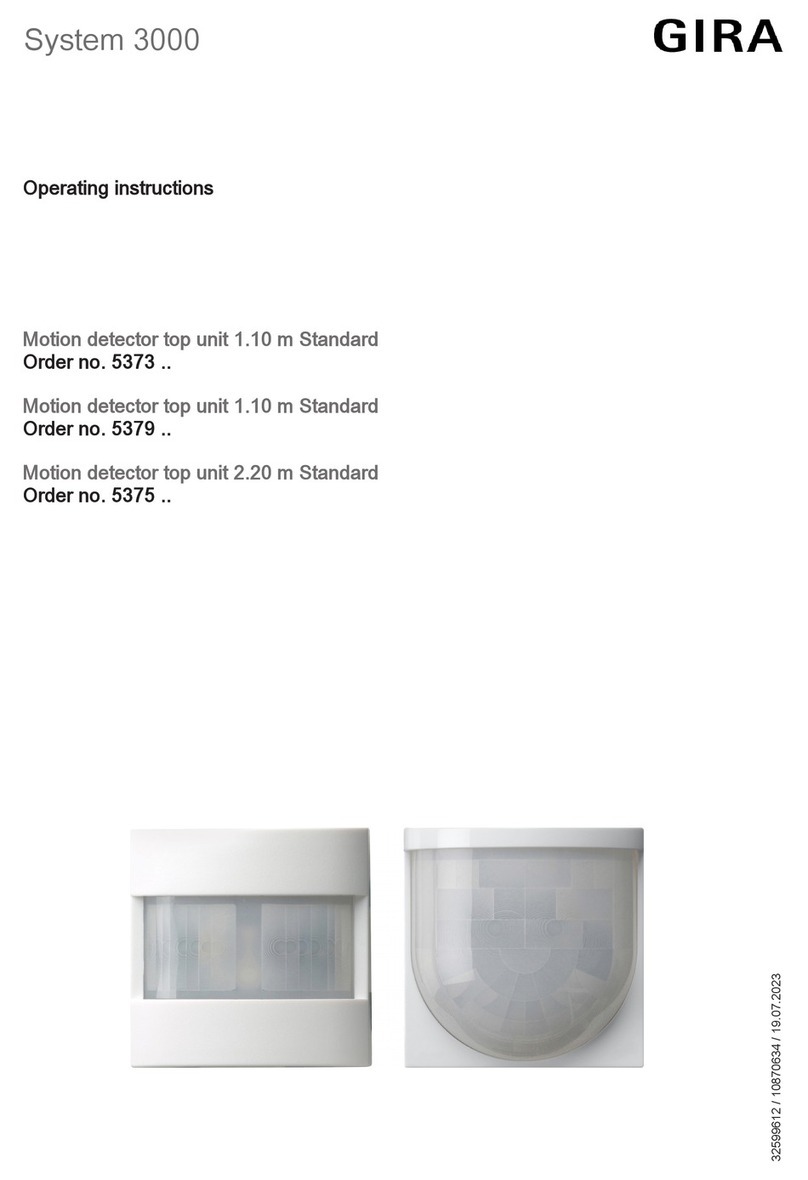
Gira
Gira System 3000 5373 Series User manual

Gira
Gira 5373 Series User manual
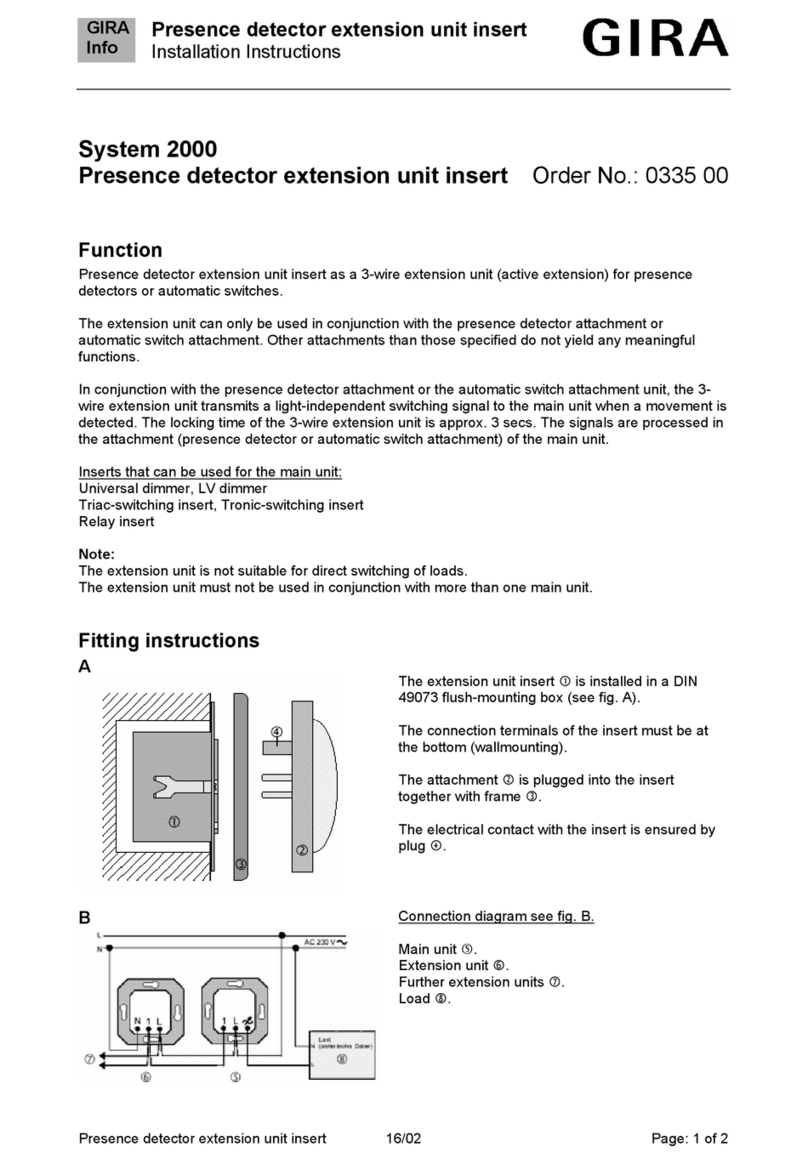
Gira
Gira 0335 00 User manual
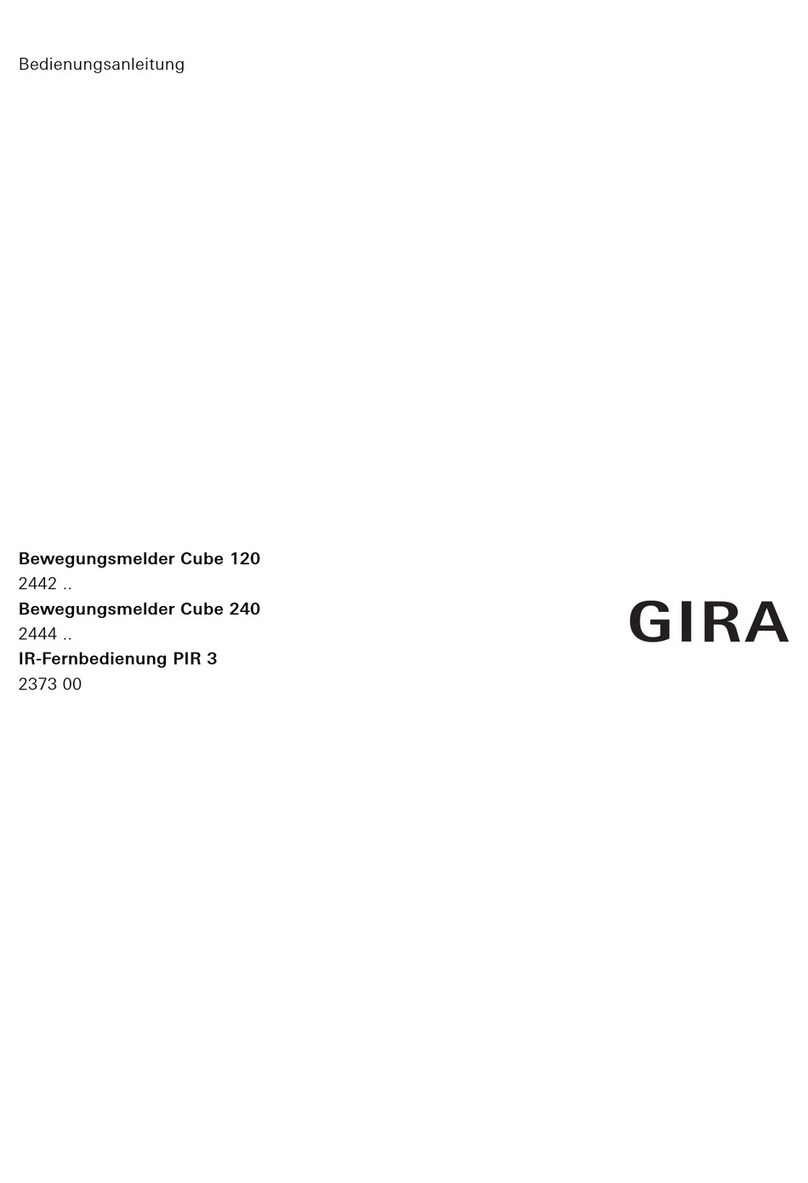
Gira
Gira Cube 120 User manual
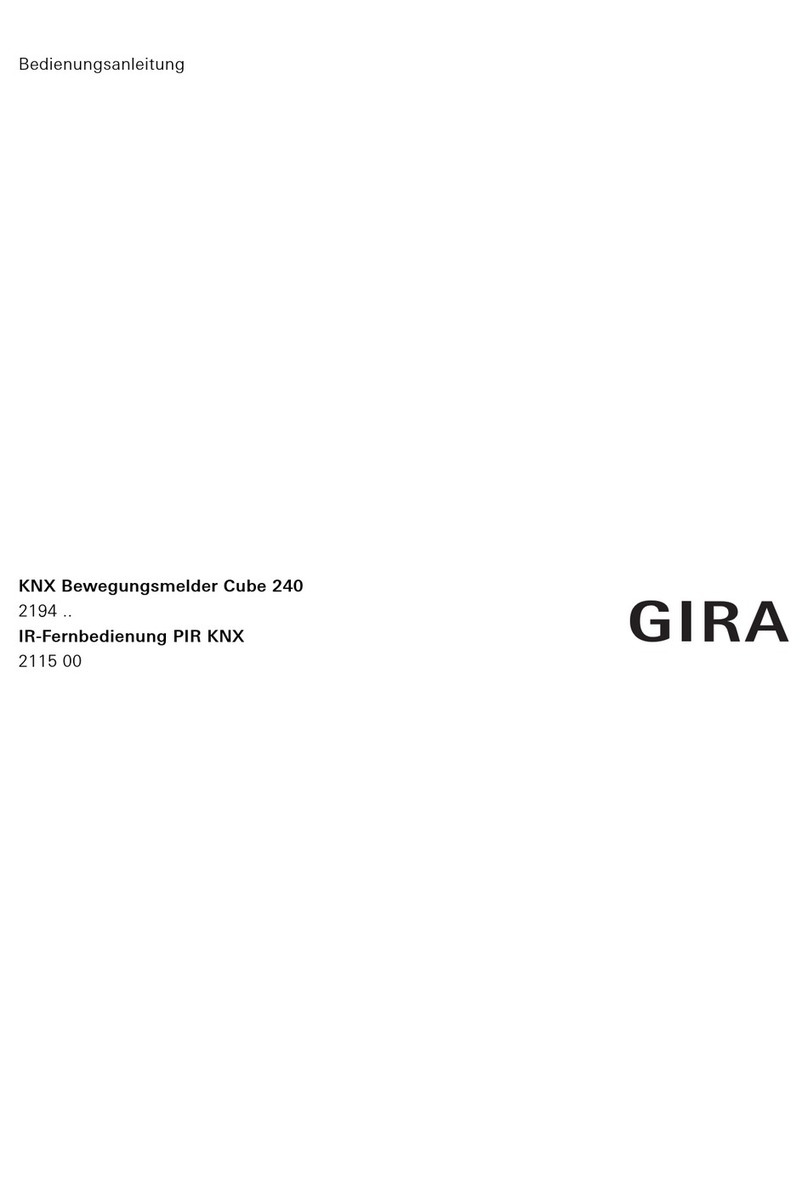
Gira
Gira Cube 240 2194 Series User manual

Gira
Gira 180 plus User manual
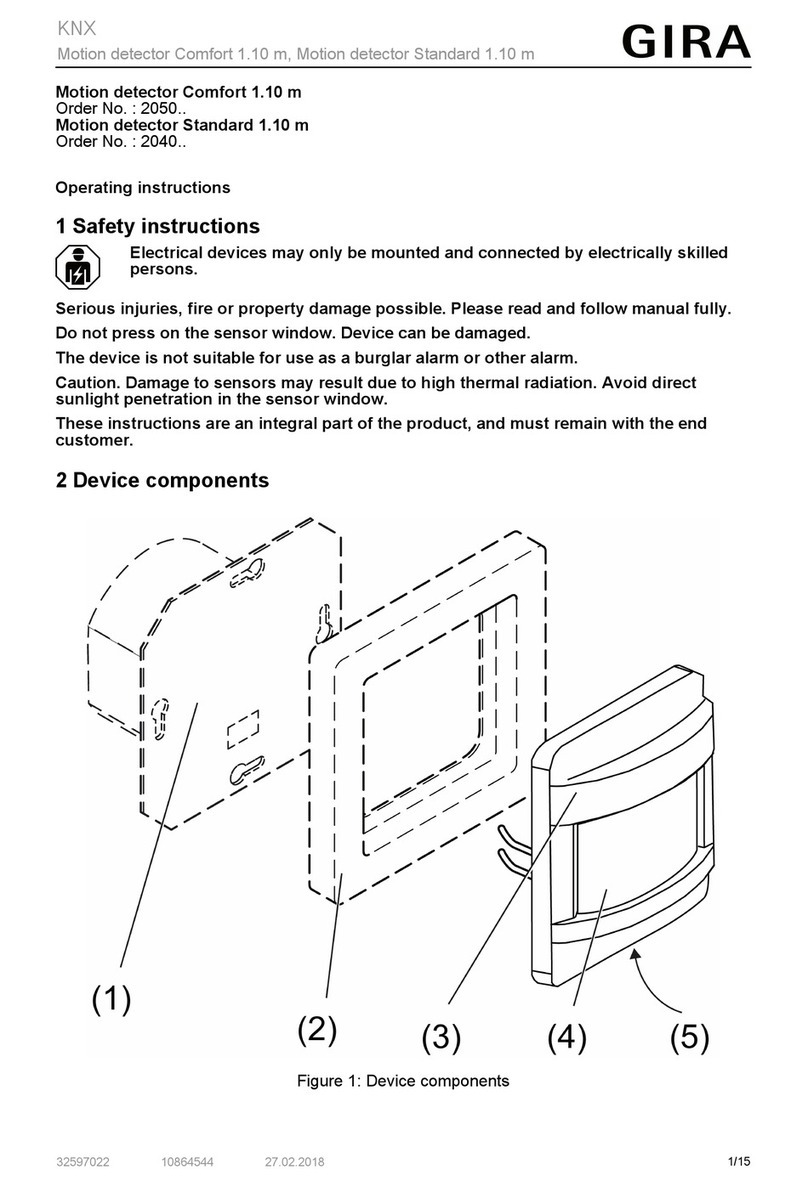
Gira
Gira 2050 Series User manual

Gira
Gira 2399 02 User manual

Gira
Gira System 3000 User manual
Popular Security Sensor manuals by other brands
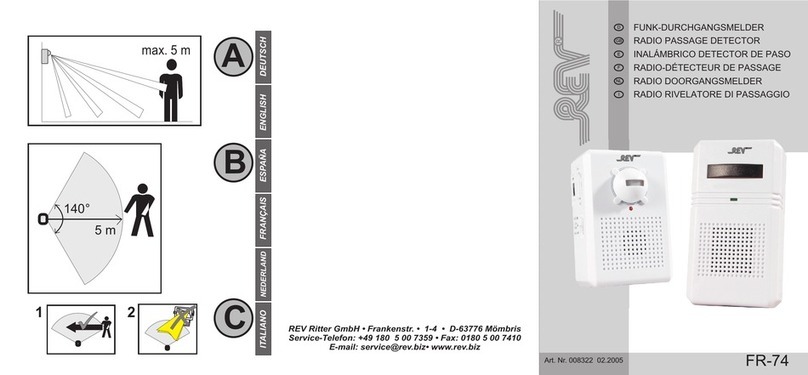
Ritter
Ritter FR-74 Assembly and instruction manual
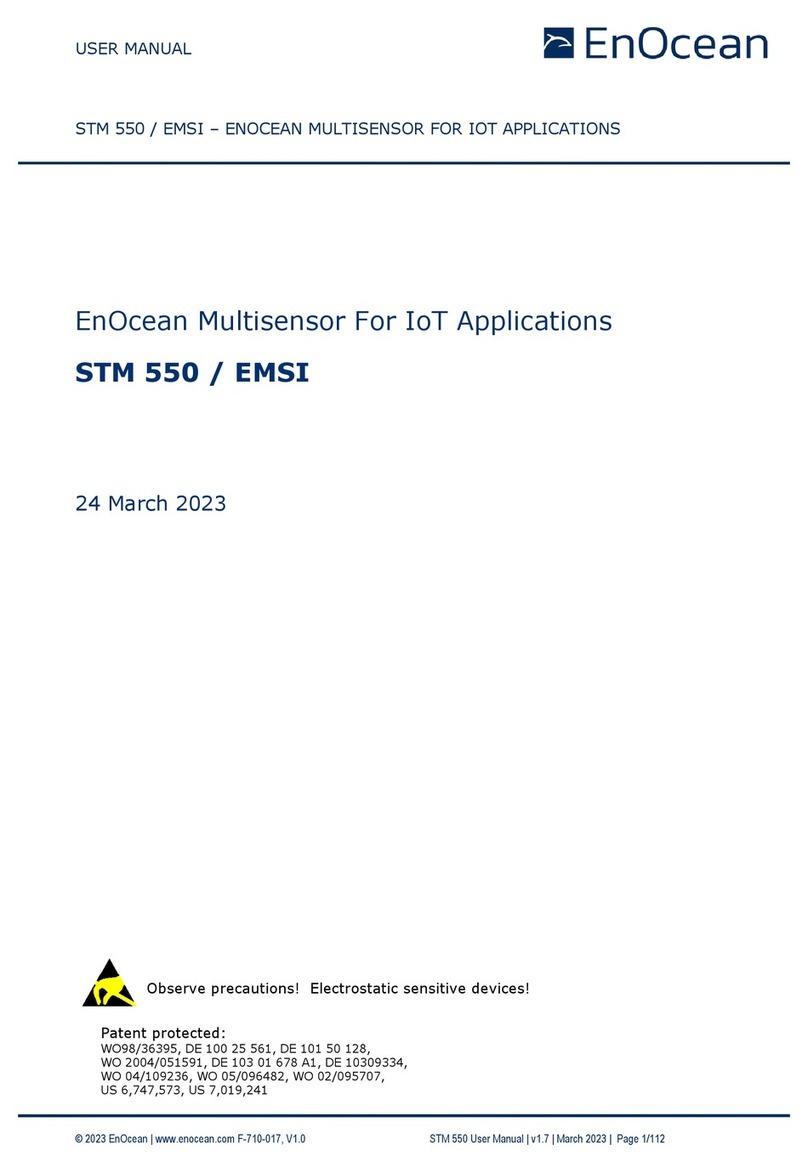
EnOcean
EnOcean STM 550 user manual

Visonic
Visonic MCT-442 installation instructions
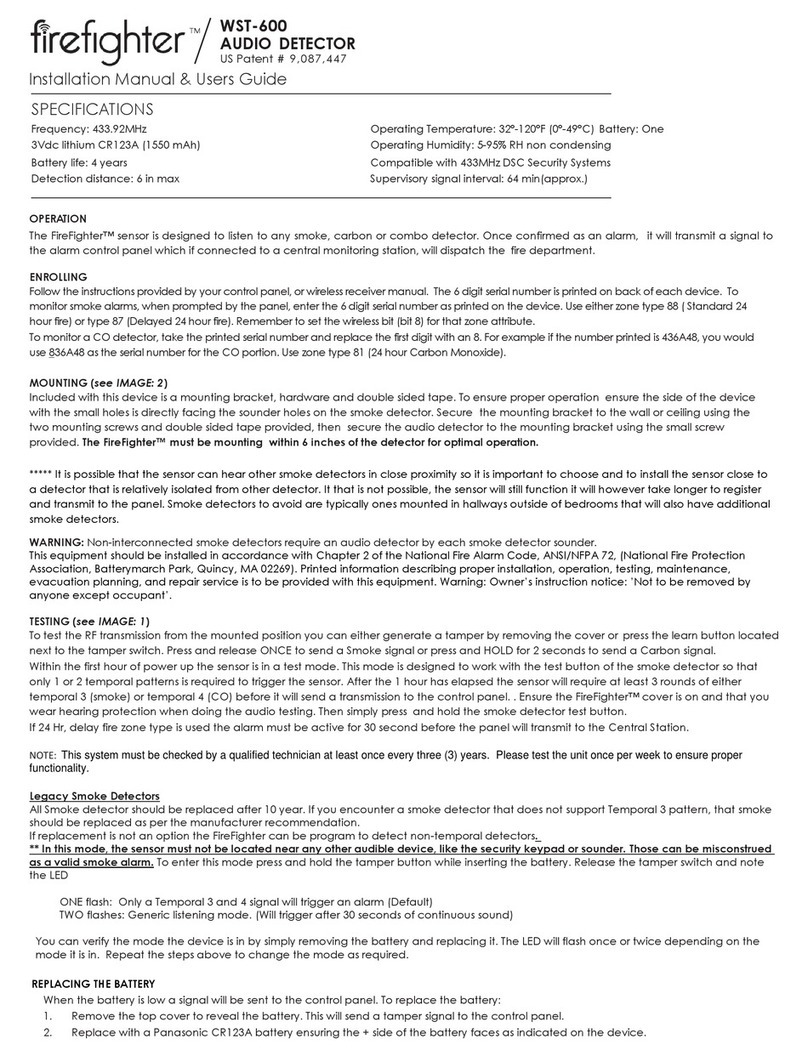
Firefighter
Firefighter WST-600 Installation manual & users guide

Visonic
Visonic Coral Plus installation instructions

Sentek
Sentek SD119 Series Installation Wiring Diagram