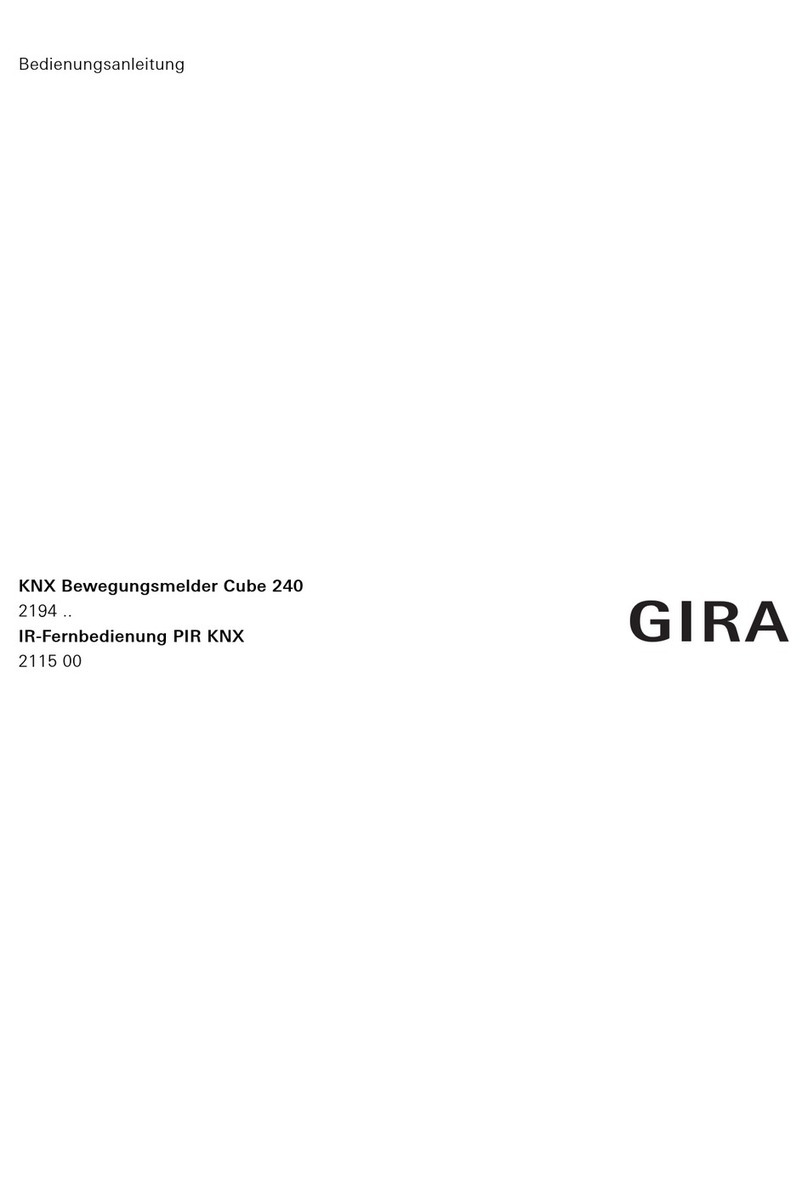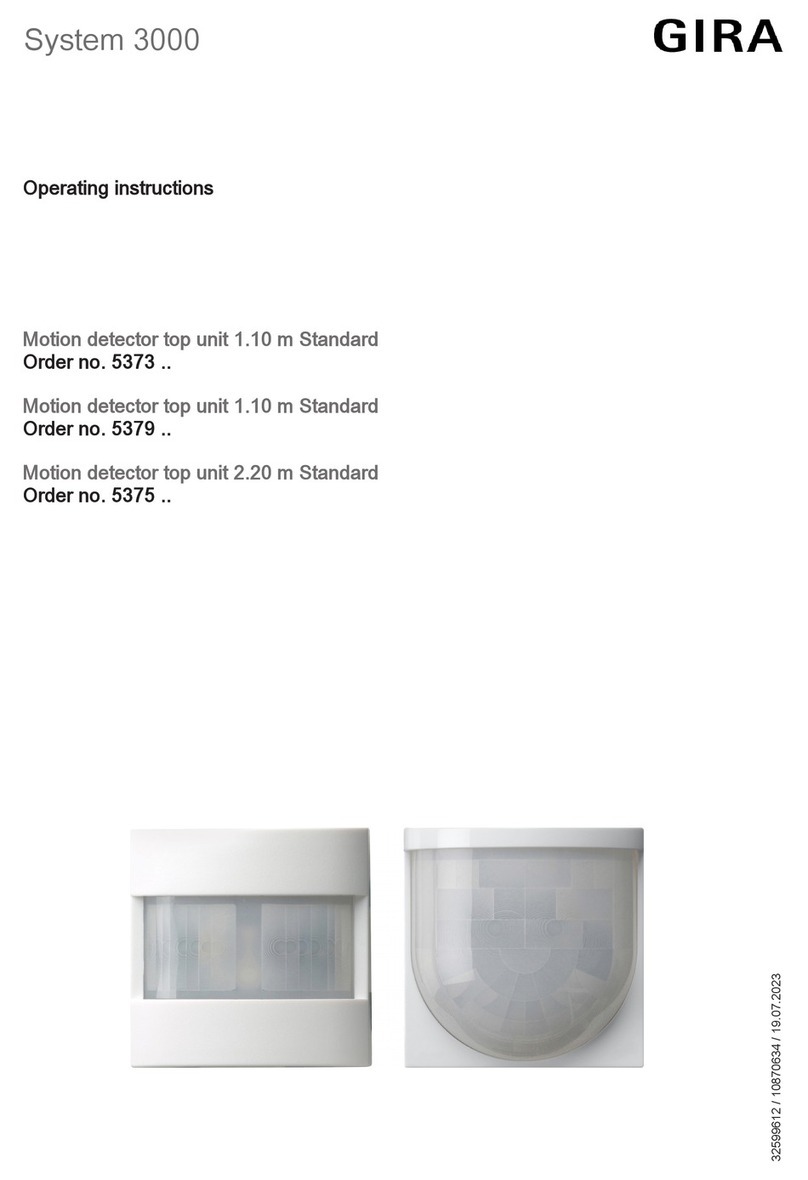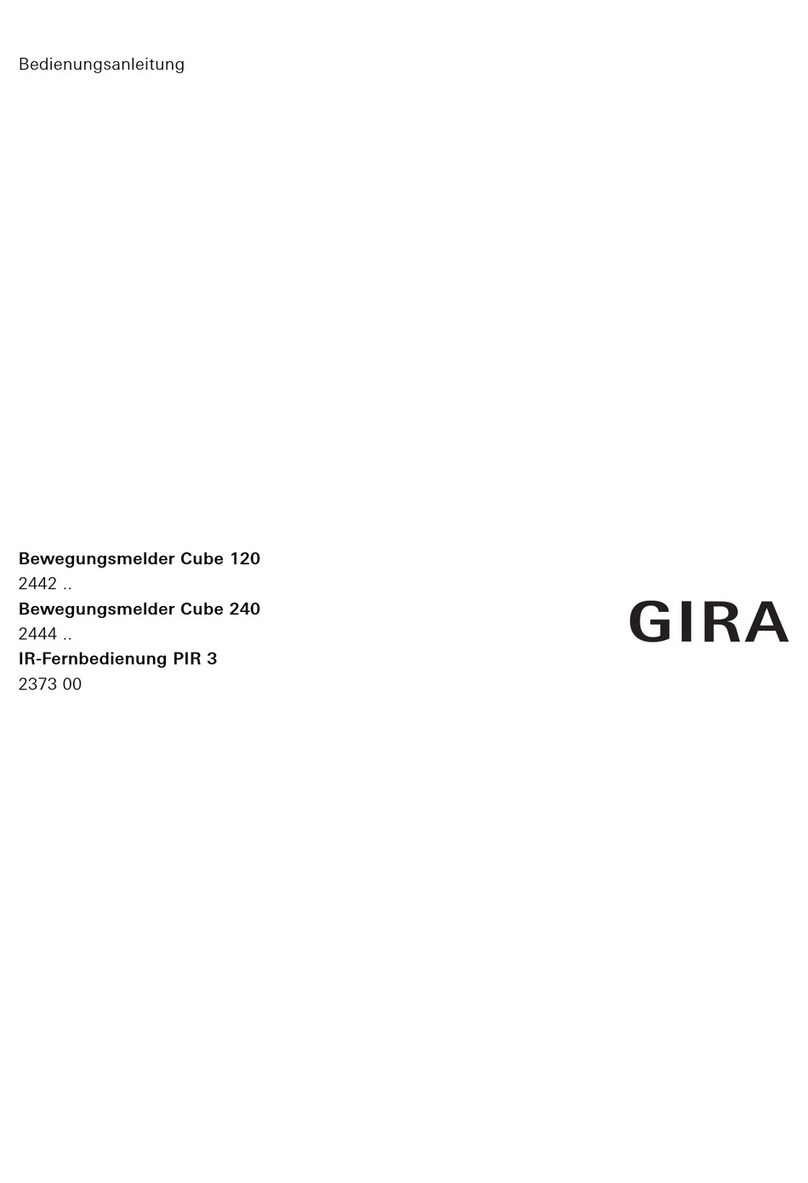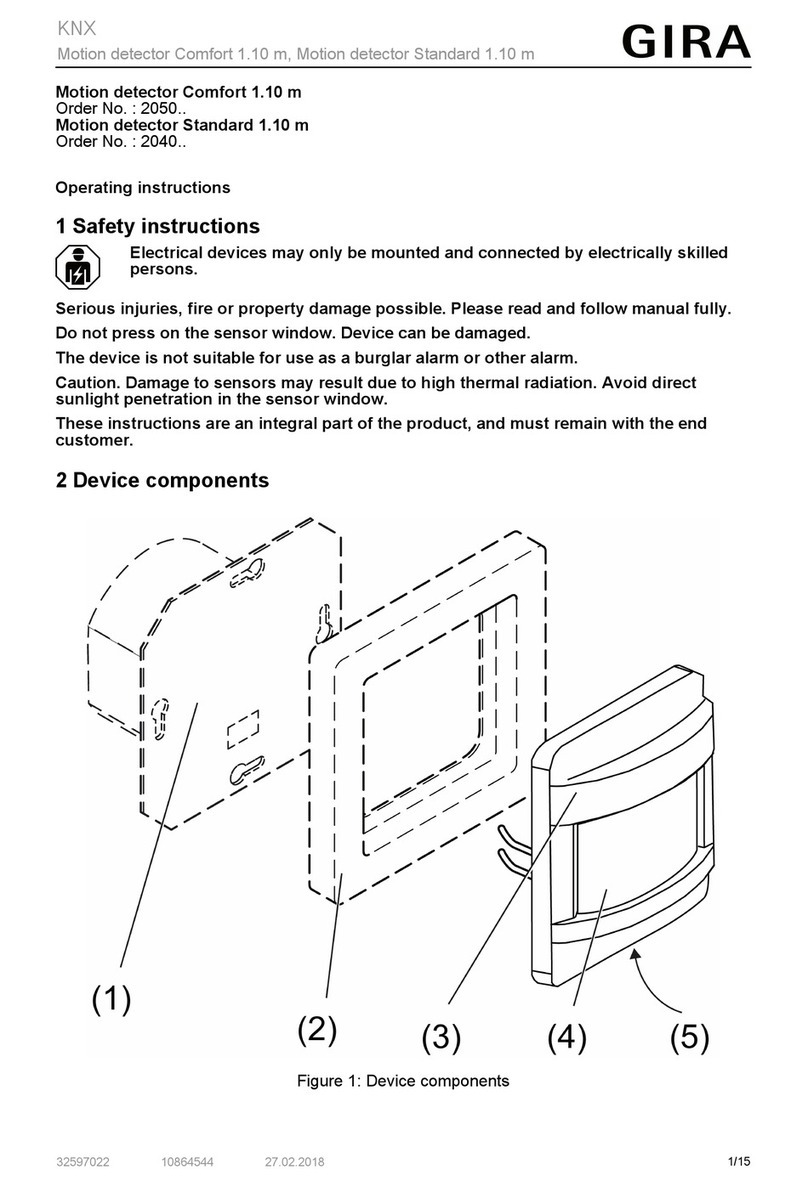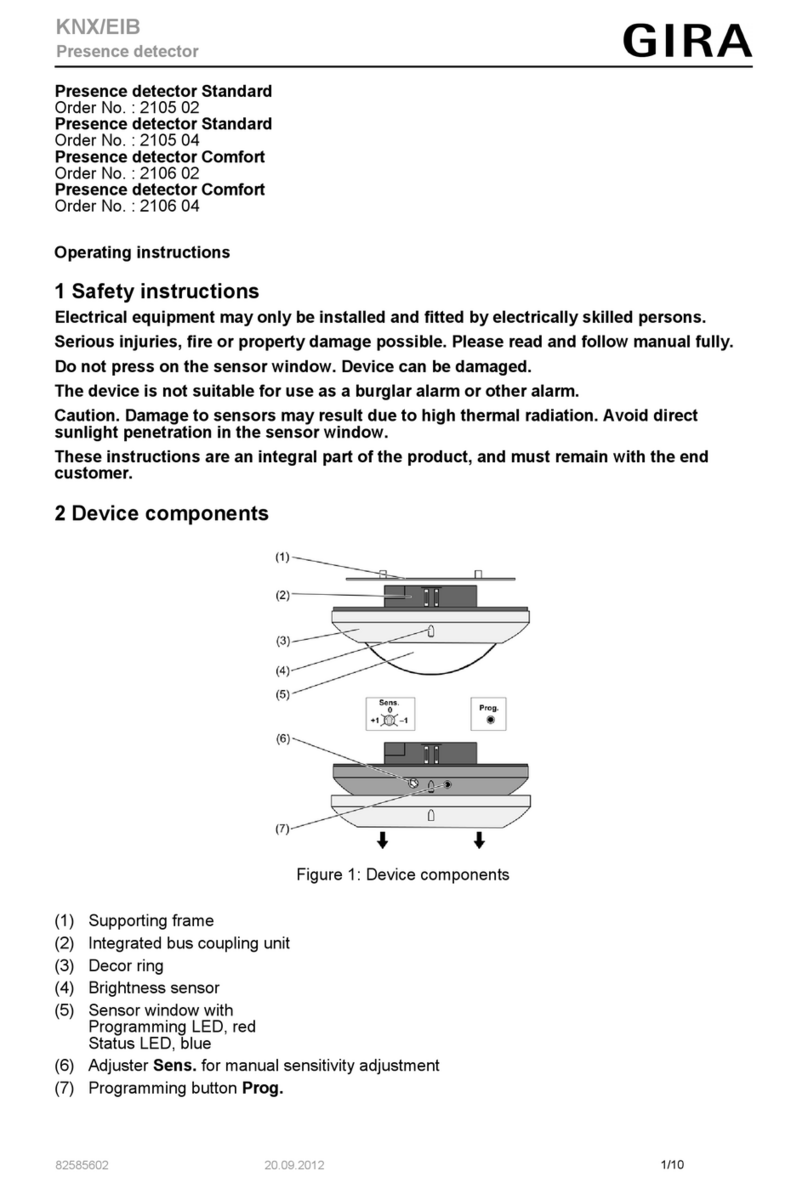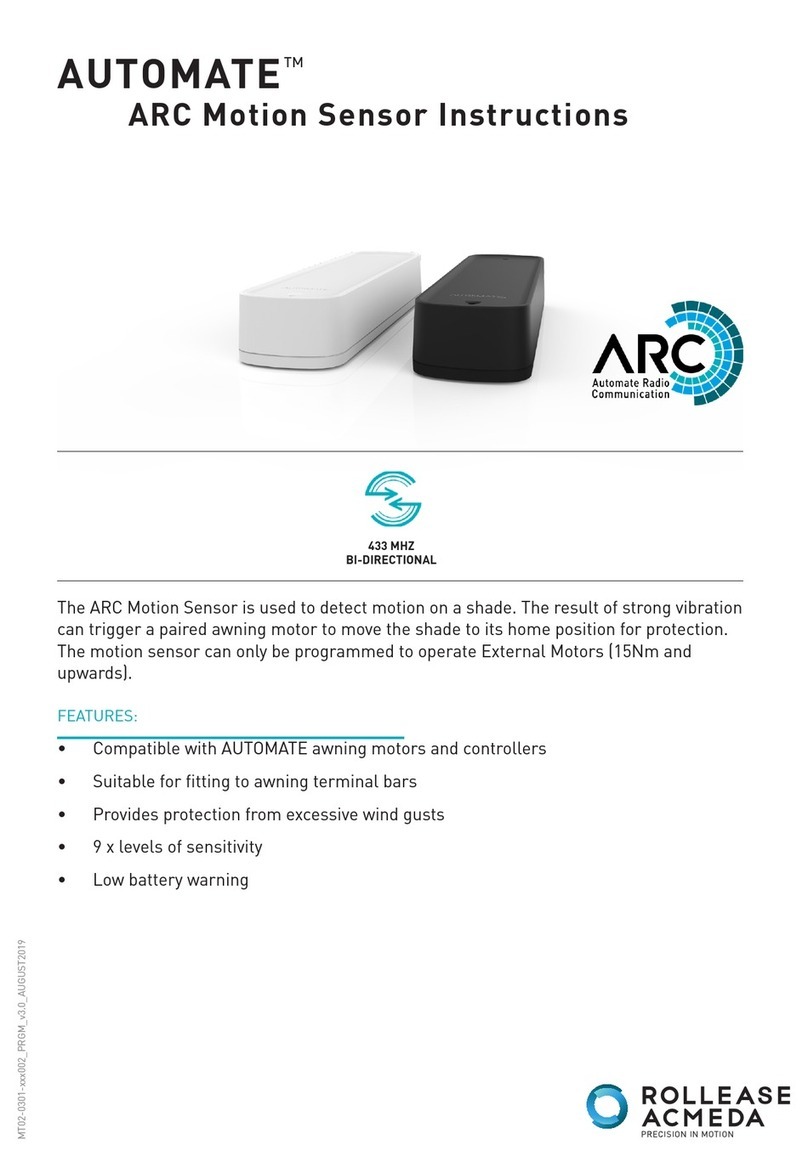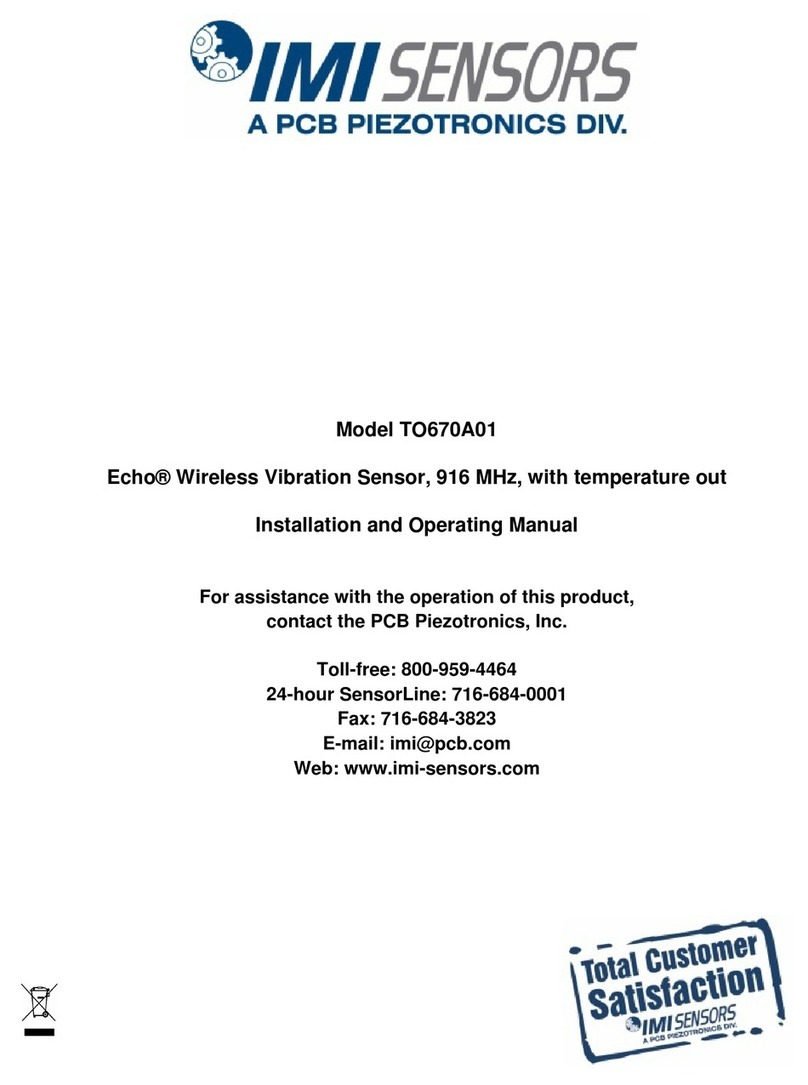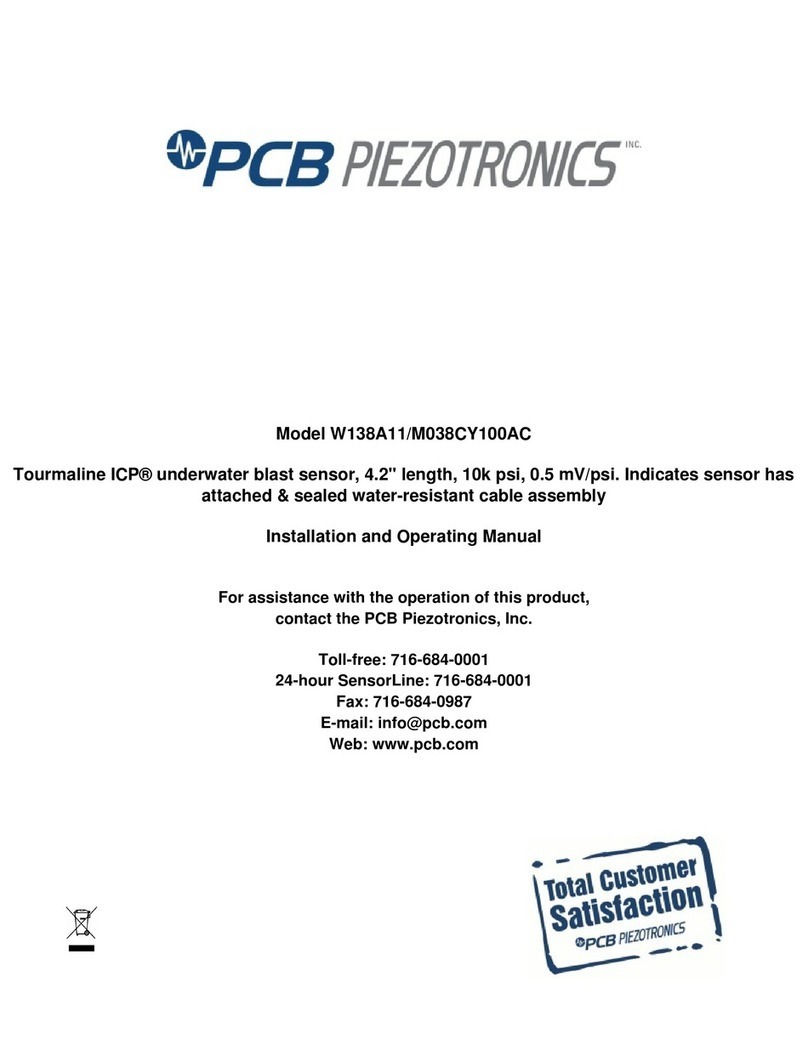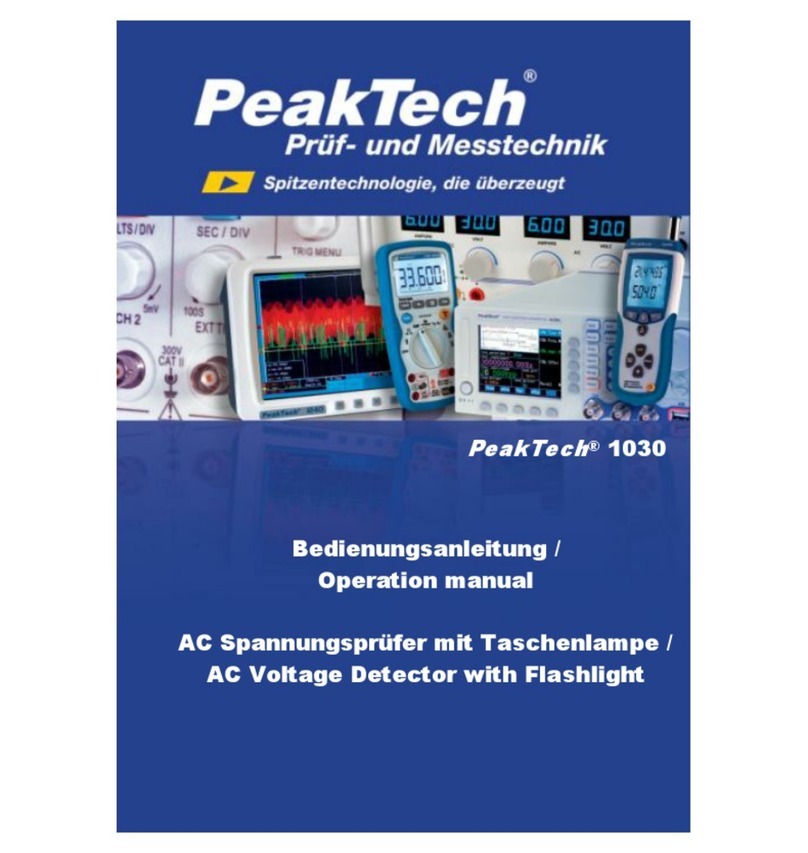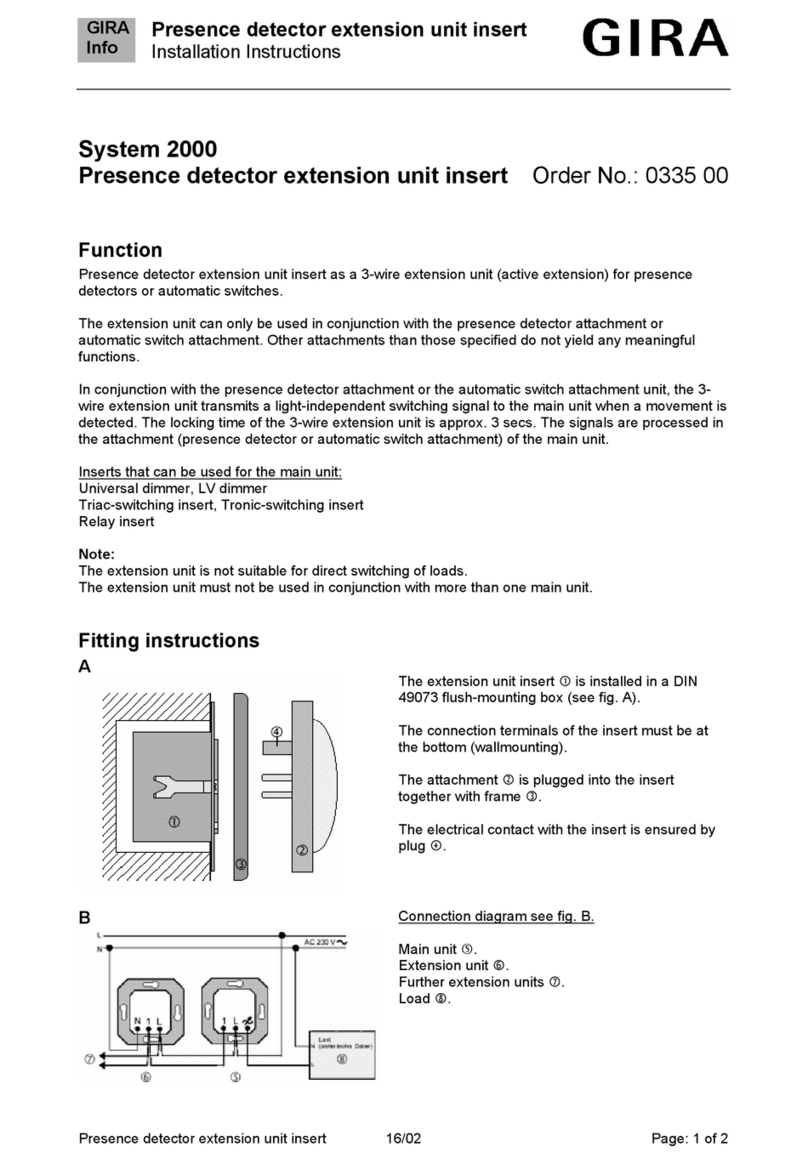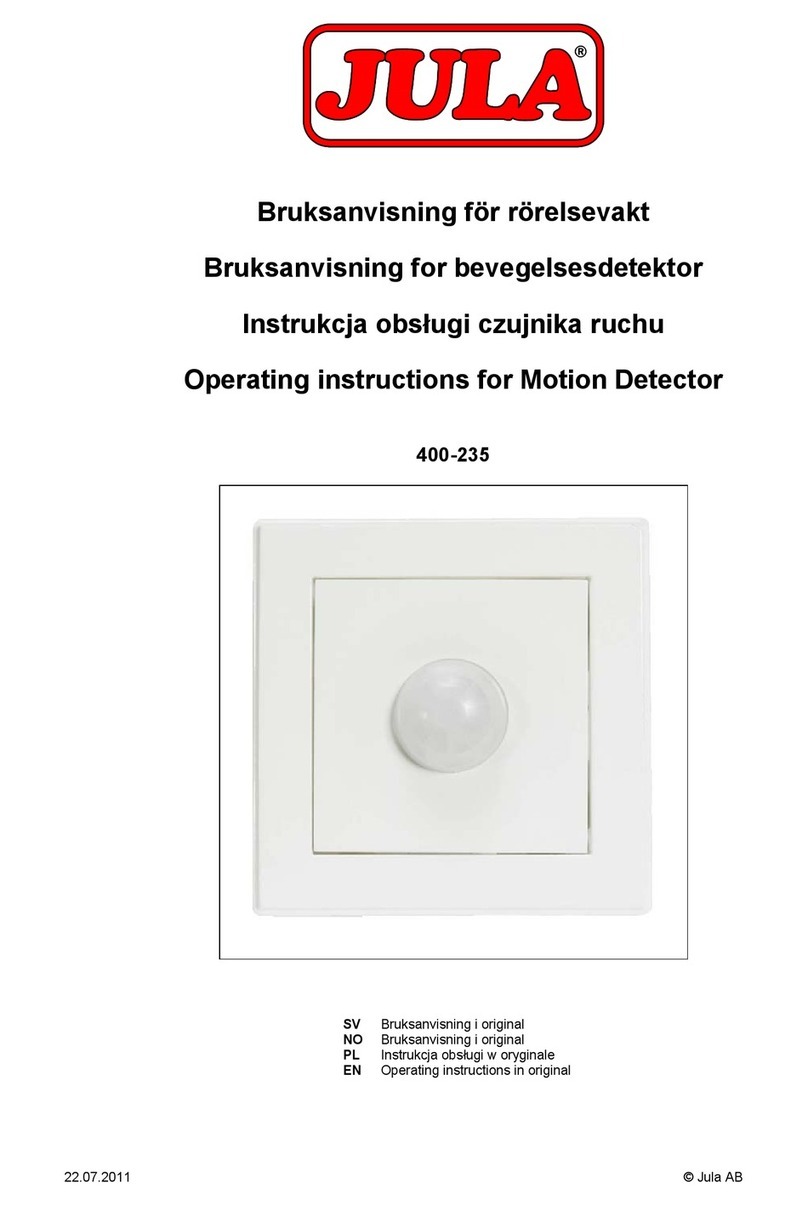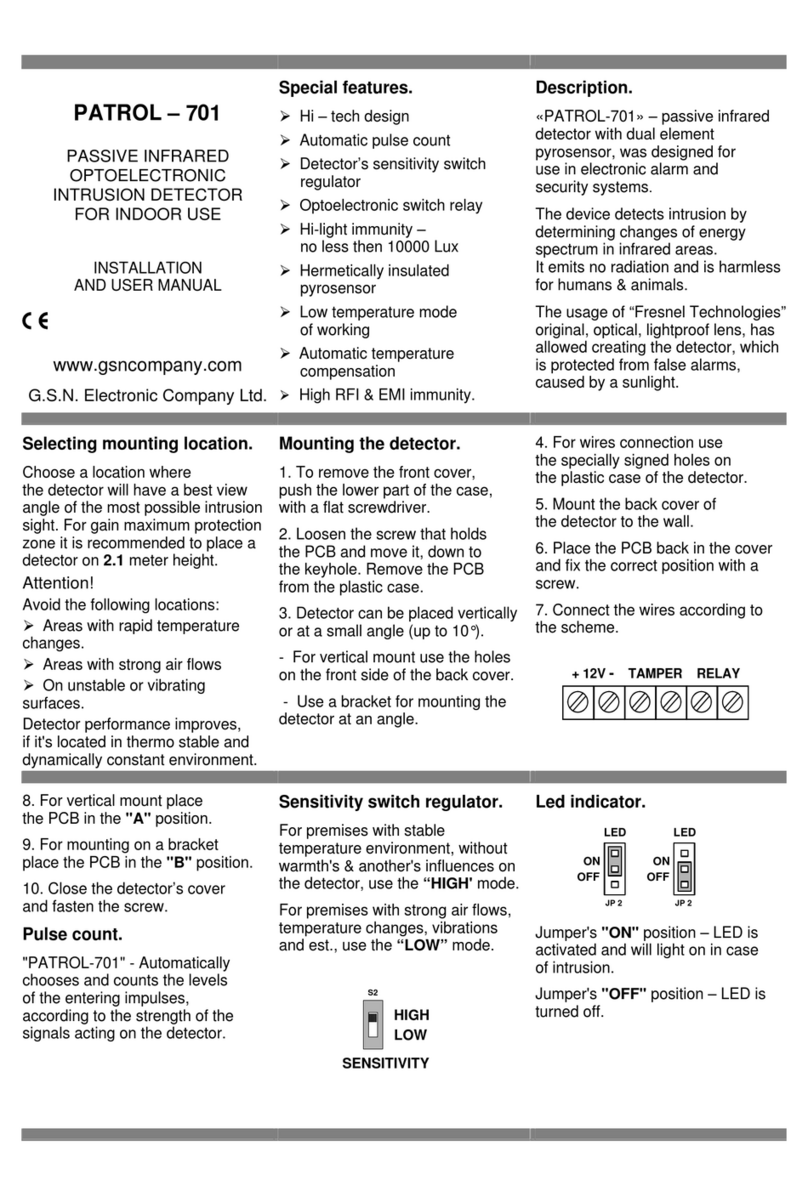GIRA
Info
Radio-Control Presence Detector
Installation Instructions
Radio-Control Presence Detector 7/07 Page 7 of 15
6.a)
6.1 Automatic mode
After a presence detector has been programmed into
a radio-controlled dimming actuator, the actuator ope-
rates permanently in the automatic mode.
If the actual brightness value measured at the pre-
sence detector is below the reference brightness, the
dimming actuator is started with full brightness
(100 %) when presence is detected.
Thereafter, the degree of dimming is adjusted in such
a way that the actual brightness corresponds to the
reference value (constant lightintensity control).
If the actuator is switched off and if the shut-off delay
is permanently retriggered by presence during the
switch-off phase, the actuator restarts with the lowest
dimming level when it is switched on again.
If - in the light control mode - no presence is detected
any more during the preset shut-off delay, the dim-
ming actuator shuts off, but remains in the automatic
mode.
The dimming actuator is also switched off at minimal
brightness and when the reference brightness is ex-
ceeded for at least 15 minutes by 40 %.
6.2 Manual activation of the light control
To activate the light control manually when the load is
switched off (without presence detection), depress
briefly a key on any of the radio-control transmitters
programmed into the radio-control.
If used with a radio-control pushbutton for switching
and dimming the light control can also be activated lo-
cally: when the presence detector is programmed into
the device, the light control can be terminated by de-
pressing briefly either the upper or the lower rocker of
the pushbutton.
6.3 Manual deactivation of the light control
An active light control (load on) can be deactivated by
a brief actuation of a programmed radio-control trans-
mitter.
Using a radio-control push-button for switching and
dimming also permits to deactivate the light control lo-
cally by hand: when the presence detector has been
programmed, the light control can also be terminated
by a brief depression of the upper or the lower rocker.
The actuator remains off as long as presence is being
detected (e.g. slide presentation). If no presence is
detected and a reset time of about 2 min. has elaps-
ed, the actuator will return to the automatic mode.
iImportant
When the actual brightness drops below the refer-
ence brightness during the shut-off delay, the load is
switched on even if no presence is detected.
iImportant
If no presence is detected for a period of at least 2
minutes after manual activation, the dimming actua-
tor is switched off.