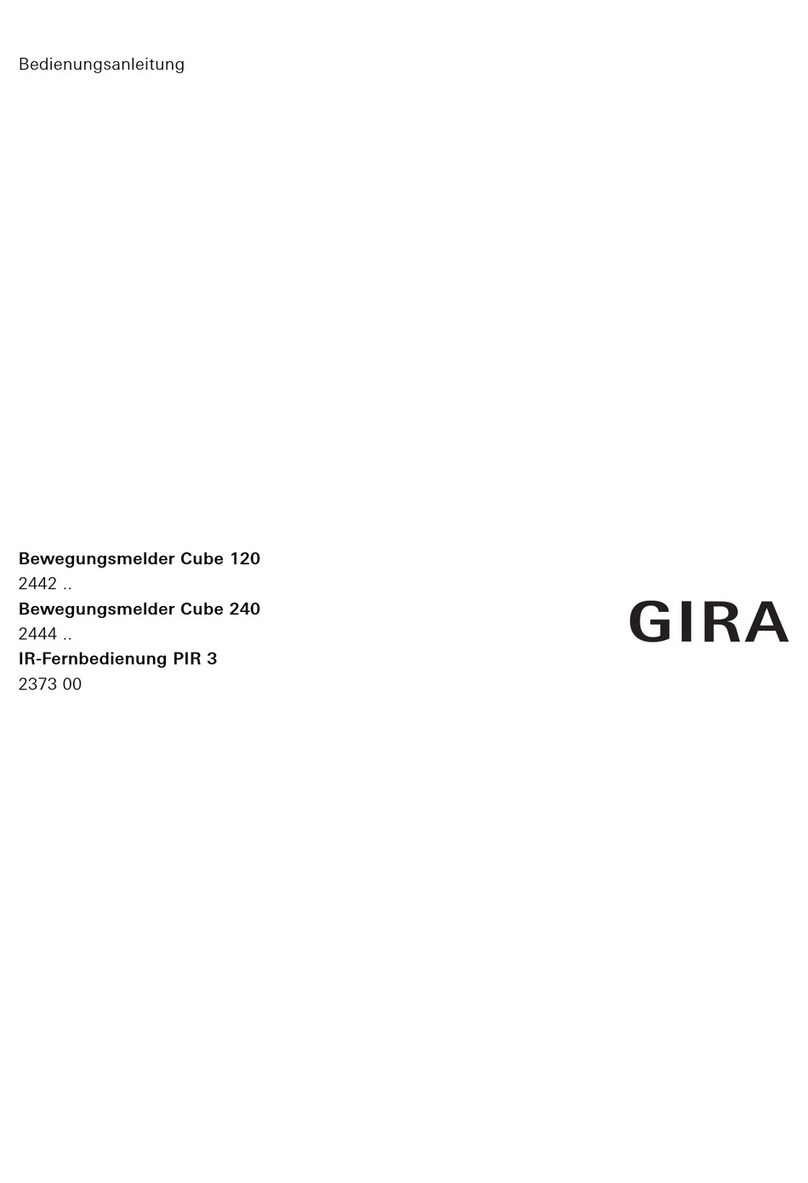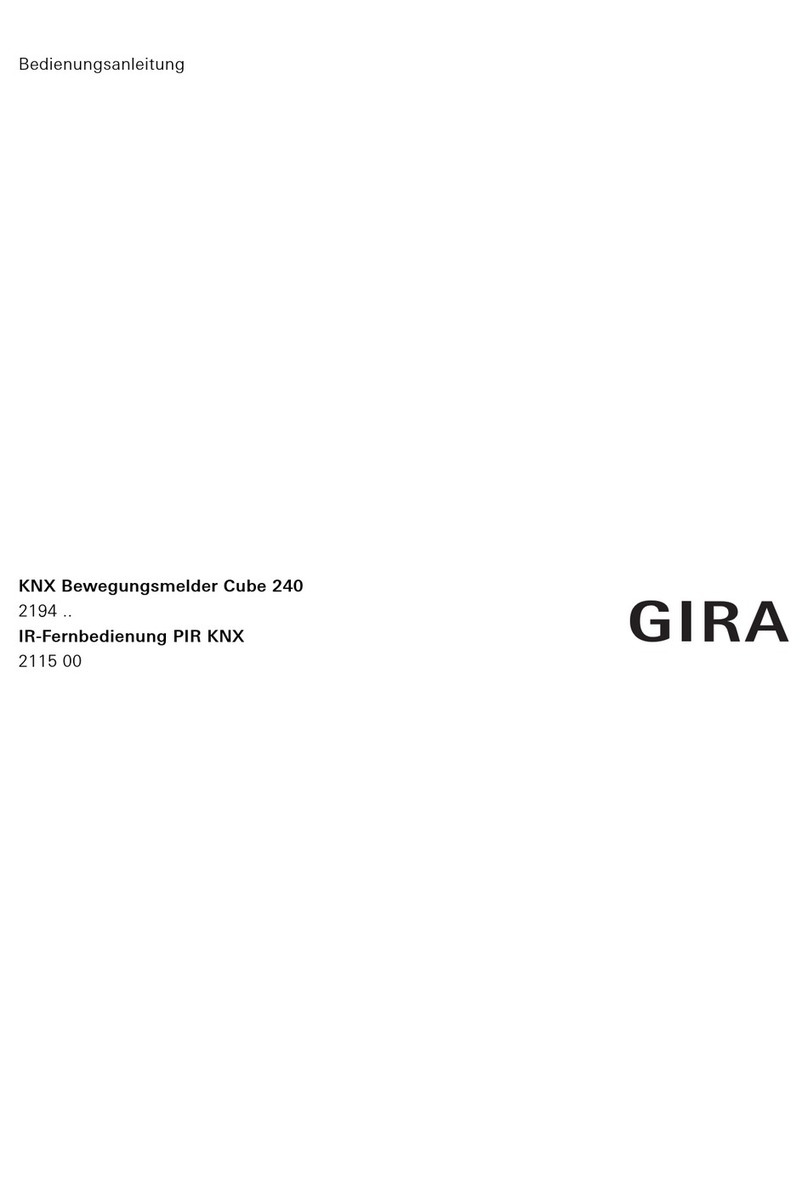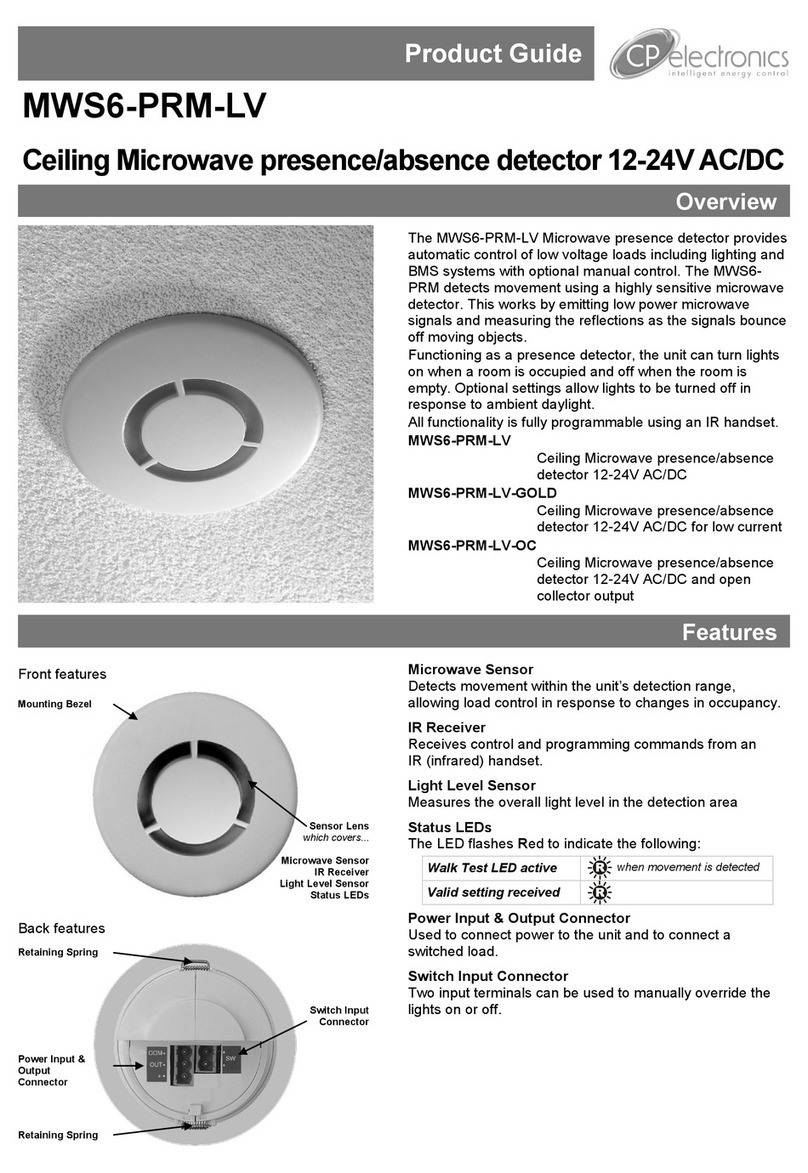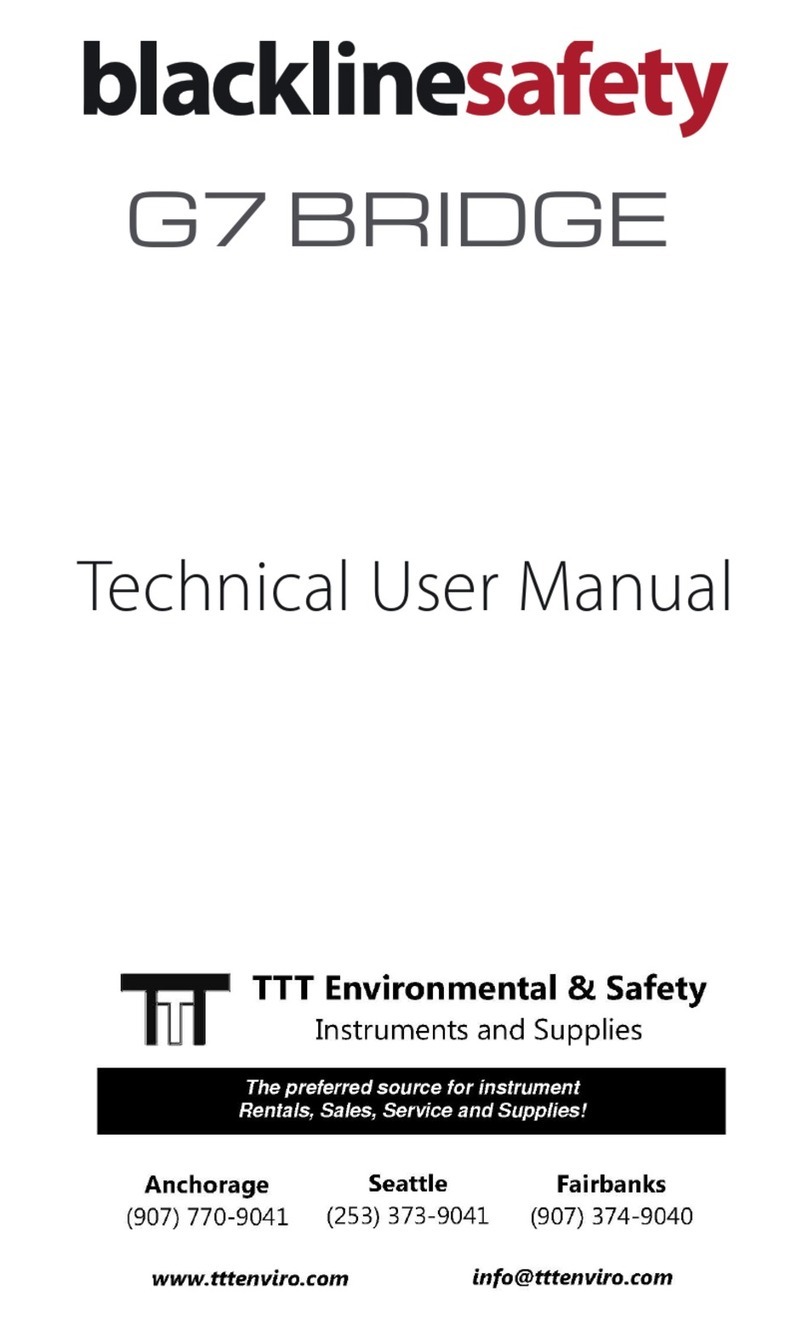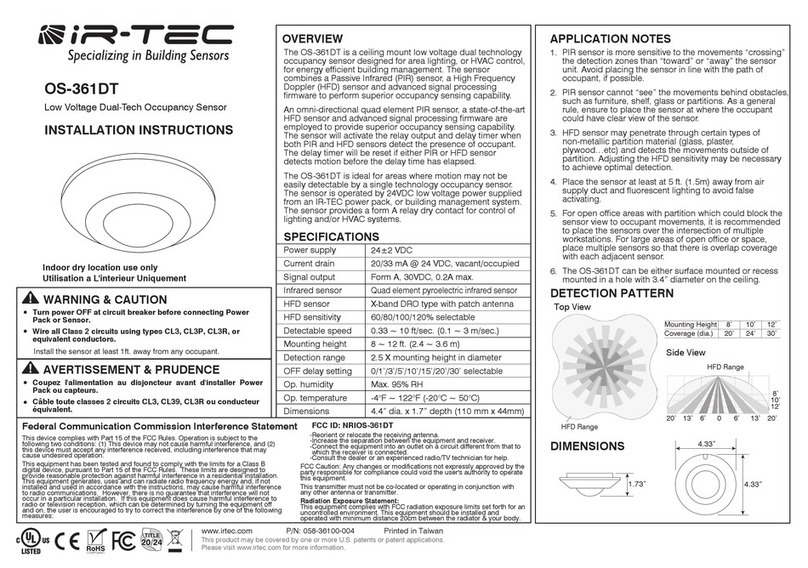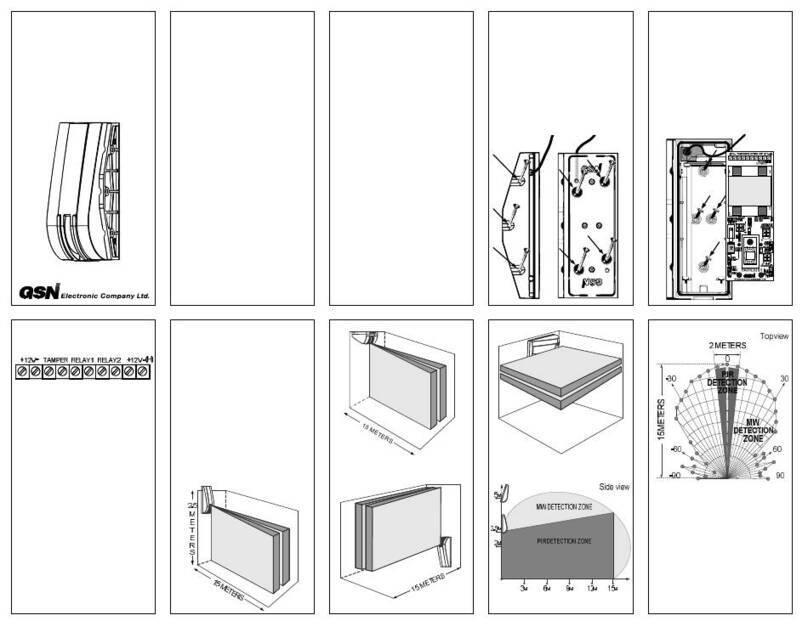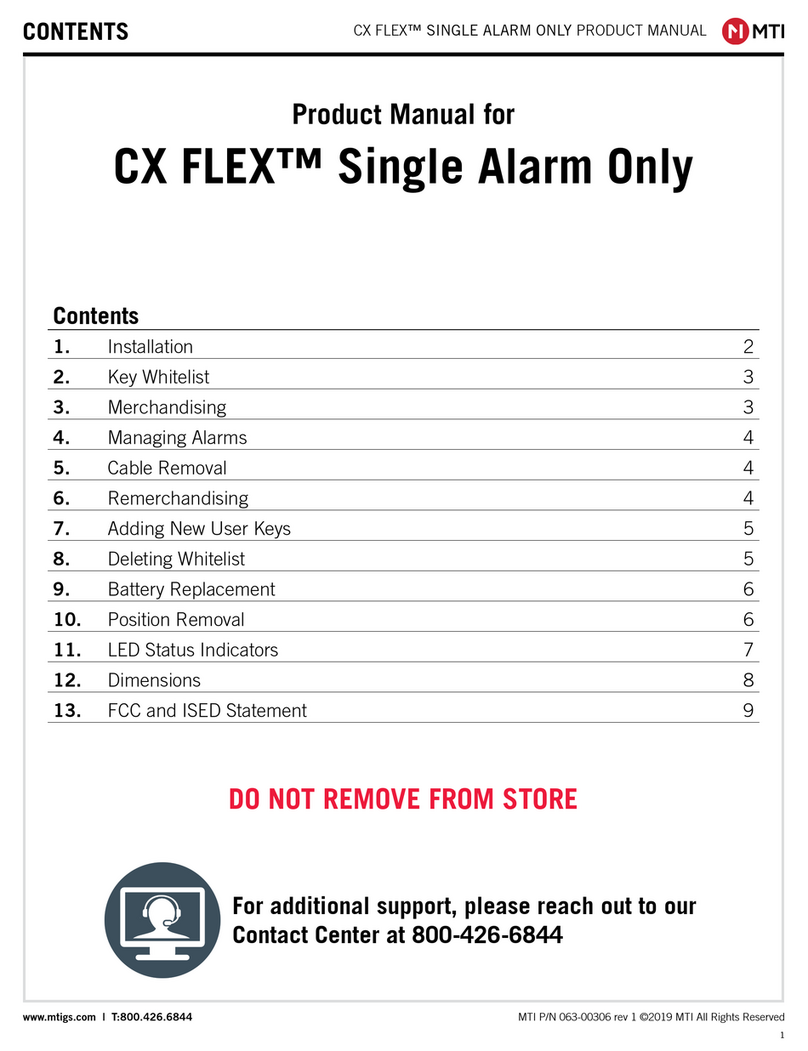Gira Tectiv 220 User manual

GB
Tectiv 220°
Instructions for use
With teach-in: accepts the current brightness
as an operating point with the press of a button.

1

On.Off.Allbyitself.
The Gira Tectiv 220° reacts to movement. As soon as
someone enters the detection area and the brightness of
the surroundings have fallen below the set level, the light
switches on. This is practical when you get home in the
evening.
And, of course, because it scares away undesired guests.
If movement is no longer detected, the light turns off
again. The operating time can be adjusted: from 1 second
to 30 minutes. And if you want the Gira Tectiv 220°
not to react for 2 hours, it can be set to be constantly on or
constantly off.
Even the operating point can be easily changed: when the
desired level of light is reached, just press a button and the
operating point is saved.
With Gira, your house is more comfortable, secure, and
economic. You can find out what else Gira offers as one of the
leading manufacturers of modern electrical installation systems
in a good electrical supply store or in the Internet at
www.gira.de
3

With all comfort.
Teach in - easily save the twilight value
Caution! With teach-in, the controller for the brightness
level can not be on minimum and the Tectiv 220° cannot
be switched off or subjected to the influence of foreign light
(e.g. light shining from a window).
Wait for the desired level of light and then:
1. Turn the dome to the left and remove it.
2. Press the red Teach-button for at least 3 s
(do not touch lens!).The LED will begin to blink.
3. Replace the dome and turn to the right.
After 1 minute, the value is saved; the LED no longer
blinks. If the light was already switched on, it goes off
and only turns on again with movement. The current
brightness value is saved.
Deleting saved value: turn the brightness controller to the
left until it stops, then turn it to the right to the desired value.
The red LED blinks 3 times for confirmation.
4

Switchingwiththeattached buttons
For example, to turn the light on when guest are coming.
Or to switch it on for 2 continuous hours on the veranda.
Then, the normal monitoring function is active again.
Buttons:
Press 1x Light ON for set operating time.
Press 2x continuous-ON for 2 hours.
Press 3x continuous-OFF for 2 hours.
When the button is pressed again, the operating condition of
continuous-ON or continuous-OFF is cancelled again.
5

The ideal place
At a height of 2.4 m (optimum range).
Perpendicular to the direction of travel (greatest sensitivity).
Free of vibration and not directly over a lamp.
Without shadows (walls, fences).
Free from sources of disturbance (blank out bushes
moved by the wind, streets that are heavily traveled,
paths of pets).
Assembly.
Cable entry AP
Cable entry UP
Design-Ring (can be shifted 3 times,
depending upon cable entry AP/UP)
L external line
PE protective conductor brightness (Teach-)button
Sensitivity controller
Brightness controller
Operating time
controller
Lens
Dome
N Neutral line
Switched
Output
6
LED

Practical assembly
Caution! Installation and assembly of electrical devices may
only be carried out by an electrician.
Switch the supply voltage off! Necessary screws,
pins, and drilling template are included.
1. Drill according to the drilling template (Ø 6 mm).
2. Punch out cable entry (do not use a knife!).
3. Insert cable and screw on socket.
TOP / OBEN must be on top with ceiling mounting
in the direction of the area to be detected.
4. Electrical connection according to the diagram
(see page 12/13). Do not place lines across terminals!
Otherwise, the upper part can not engage.
5. With AP cable entry: Remove appropriate covers for
the cable entry.
6. Put on upper part and engage audibly (guides!).
7. Turn the dome to the left and remove (bayonet).
8. Adjust lens, with ceiling mounting, pivot 90°.
7

Adjustment,dimming, walkingtest
1. For the walking test, turn the brightness and operating
time controller to T. The sensitivity controller cannot be
set on min.. If the full range is not desired, grasp the lens
by the lens bracket and tilt it down a little. If necessary, turn
it to the side.
Caution! Carry out the walking test with the dome removed.
Check the detection area by pacing it off. With each
detection, the LED will light up. If necessary, correct the
alignment of the lens.
2. blank out sources of disturbance: To do this, mask off the
appropriate segments on the lens with the matching
segments of the included screen. If this is not enough,
reduce the sensitivity with the controller.
3. Set operating time: 1 second to 30 minutes.
4. Set brightness: 3 to 1000 Lux or day operation.
Recommended: 15 Lux (middle position of the brightness
controller). Subsequent correction: see Teach-in (Teach-in
of the brightness level is not possible during the walking
test).
5. Attach dome and turn to the right until it stops (The
Tectiv 220° can only be operated with a dome).
Adjustment and test.
8

Data meant for an in-
stallation height of 2.4 m
Near Medium Far
Background monitoring
Near Medium Far
Background monitoring
Classification
of the segments
Near approx. 0 to 3 m
Middle approx. 3 to 9
Far approx. 9 to 16 m
Background monitoring
16 m
9
24 m

Adjustment as a passage detector
Operating time and sensitivity at min., brightness at max.
With movement, the system is briefly switched on for 1 second
and then switched off again (e.g. for a gong). After that,
movement is not registered for 9 seconds.
Switchingthe LEDoffand on
The movement detection is signaled by the LED.
This can be switched off or on again by pressing twice
on the Teach-button, as needed.
Additional possibilities.
10

11
Disassembly.
Tools needed: screwdriver, tip width 4 mm.
1. Push design ring forward
until it stops.
2. place the screwdriver in
both holes ➀ ➁ (one after
the other) and pry on the
guides slightly in the
direction of the design ring.
3. Pull off Tectiv 220°
simultaneously with the
lever movement ➂.

Connectionwithbuttons
Press 1x: Light ON for set
operating time.
Press 2x: continuous-ON
for 2 hours.
Press 3x: continuous-OFF
for 2 hours.
continuous-ON / continuous-
OFF returns to normal moni-
toring function after 2 hours.
T = Button (opener)
Reversing switches
Replace existing reversing
switches with buttons.
Function as already
described under Button.
T = Button (opener)
Connection diagrams.
T
T
LN
T
LN
12
L
N
PE
L
N
PE

With2 OFF switches
With S1, the Tectiv 220°
is deactivated and with the
S2 the light is deactivated.
During activation, the S1
is used for switching, not
the S2.
S = switch
Parallelswitching
Parallel switching of several
Gira Tectiv 220°.
With the parallel switching
the switching capacity is not
increased.
T = Button (opener)
S2
T
S1
LN
L
N
L
N
T
13
L
N
PE
L
N
PE

Nominal frontal range approx. 16 m (installation height 2.4 m)
Nominal lateral range approx. 12 m (installation height 2.4 m)
Detection area 220°, can be reduced
with screen
Recommended assembly 2.4 m
height
Nominal voltage ~ 230 V, 50 Hz
All-or-nothing relay 16 A
Starting current up to 100 A
Switching capacity
filament lamps 2500 W
HV halogen lamps 2500 W
fluorescent lamps 1200 W
Power input approx. 1 W (deactivated condition)
Power input approx. 5 W (activated condition)
Surrounding temperature -25 °C to +55 °C
Make-time approx. 1 second up to 30 minutes
Brightness detector 3 up to 1000 Lux and daily
operation
Additional functions passage detector, Teach-in,
Light on, continuous-ON/
continuous-OFF.
Degree of protection IP 55
Connections L, N, PE, L(tm) 1.5 to 2.5 mm²
Technical data.
Note: Take high peak inrush current under load into consideration!
Not suitable for alarm systems because it is not secure against sabotage!
14

We guarantee our devices notwithstanding the claims
of the final consumer toward the dealer resulting
from the purchase contract as follows:
1. Our guarantee includes the correction or resupply
of a device (according to our discretion) if the
function of the device is limited or nonexistent due to
proven material or manufacturing errors .
2. The claim deadline is oriented according to our general-
terms of sales. Compliance with the claim deadline is to be
demonstrated by voucher of the purchase date by means
of an included invoice, delivery note, or similar documents.
3. The purchaser is definitely responsible for the costs of
transport.
Please send the device to our central customer service site
postage-free with a description of the defect.
Gira
Giersiepen GmbH & Co. KG
Service Center
Dahlienstraße 12
D- 42477 Radevormwald
Manufacturer’s guarantee.
15
The CE-mark is a unofficial market sign, which deals solely with
the government body and includes no assurance of characteristics.

Gira
Giersiepen GmbH & Co. KG
Postfach 12 20
42461 Radevormwald
Germany
Telefon: 00 49 / 2195 / 602 0
Telefax: 00 49 / 2195 / 602 339
Internet: www.gira.de
E-Mail: [email protected]
4817 11 10 08/00
Table of contents
Other Gira Security Sensor manuals

Gira
Gira 5373 Series User manual
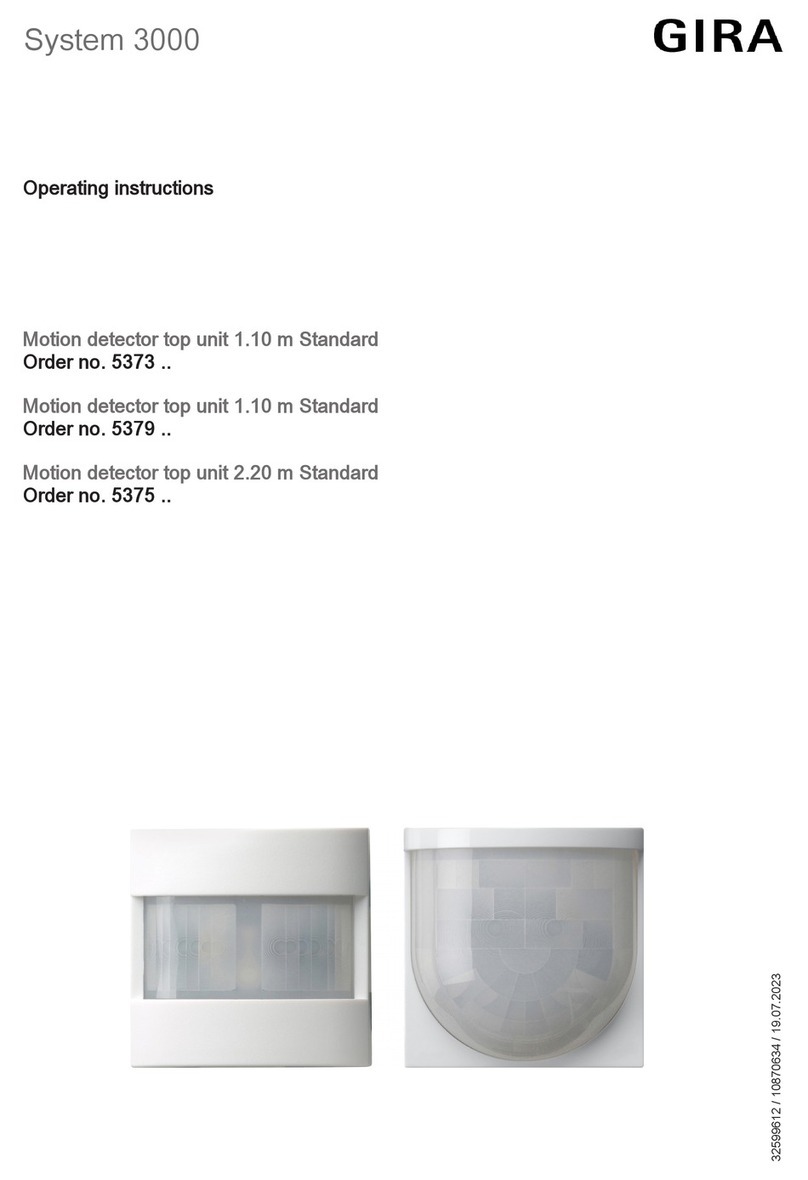
Gira
Gira System 3000 5373 Series User manual

Gira
Gira 180 plus User manual

Gira
Gira System 3000 User manual

Gira
Gira 2399 02 User manual
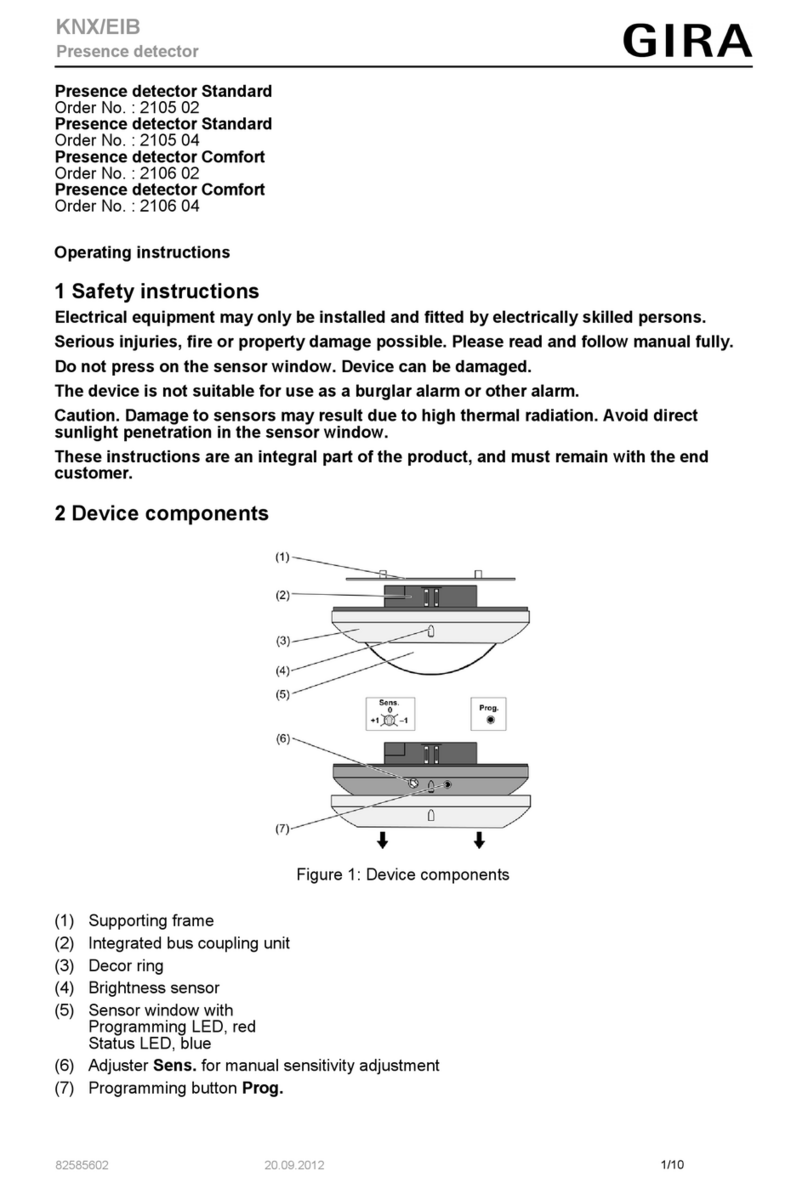
Gira
Gira 2105 02 User manual
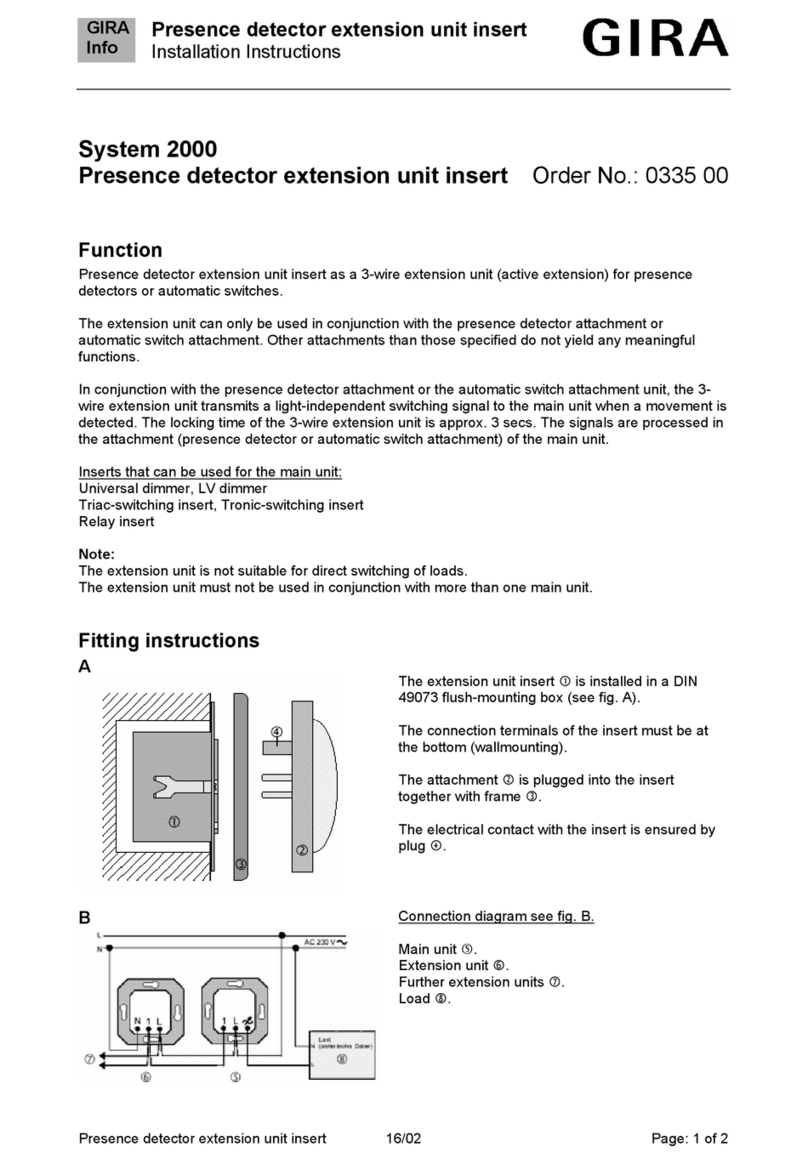
Gira
Gira 0335 00 User manual
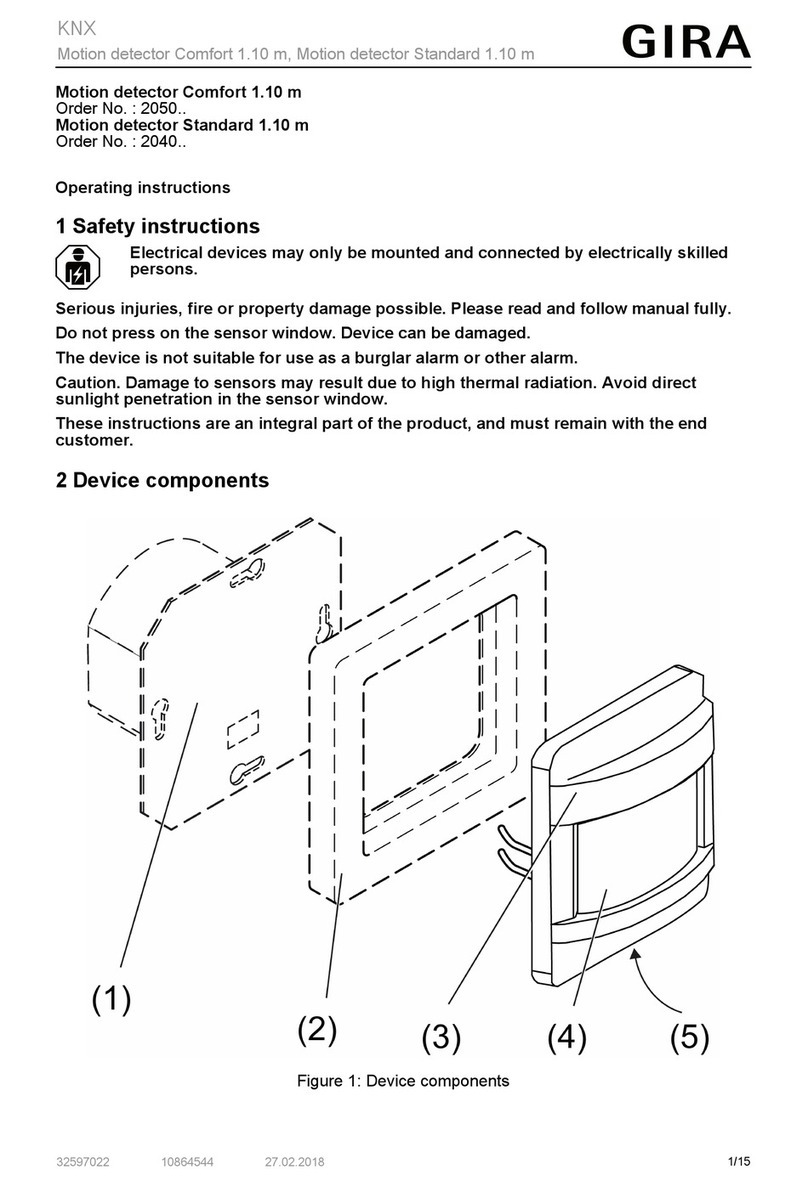
Gira
Gira 2050 Series User manual
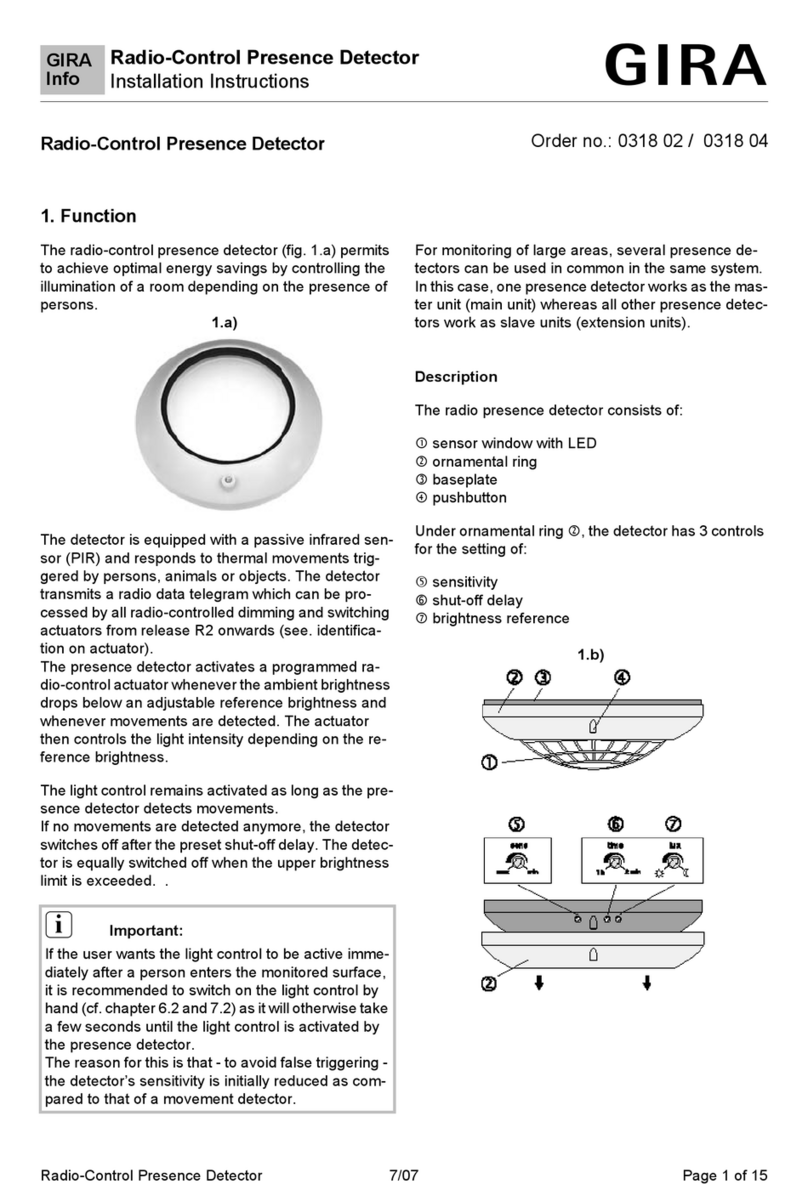
Gira
Gira 0318 04 User manual

Gira
Gira System 3000 User manual
Popular Security Sensor manuals by other brands
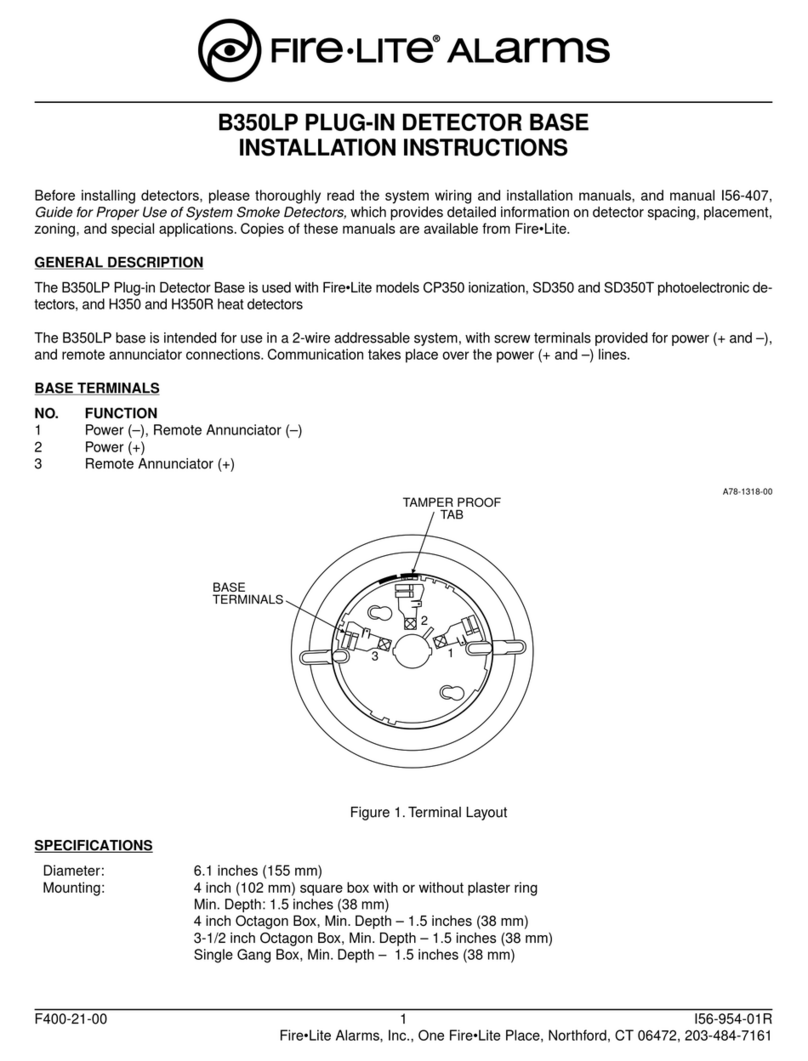
Fire-Lite
Fire-Lite B350LP installation instructions

Blackline Safety
Blackline Safety Loner Duo user guide

Blackline Safety
Blackline Safety G7 Technical user's manual

GM International
GM International D1030S instruction manual

North Light
North Light HJ9104 manual
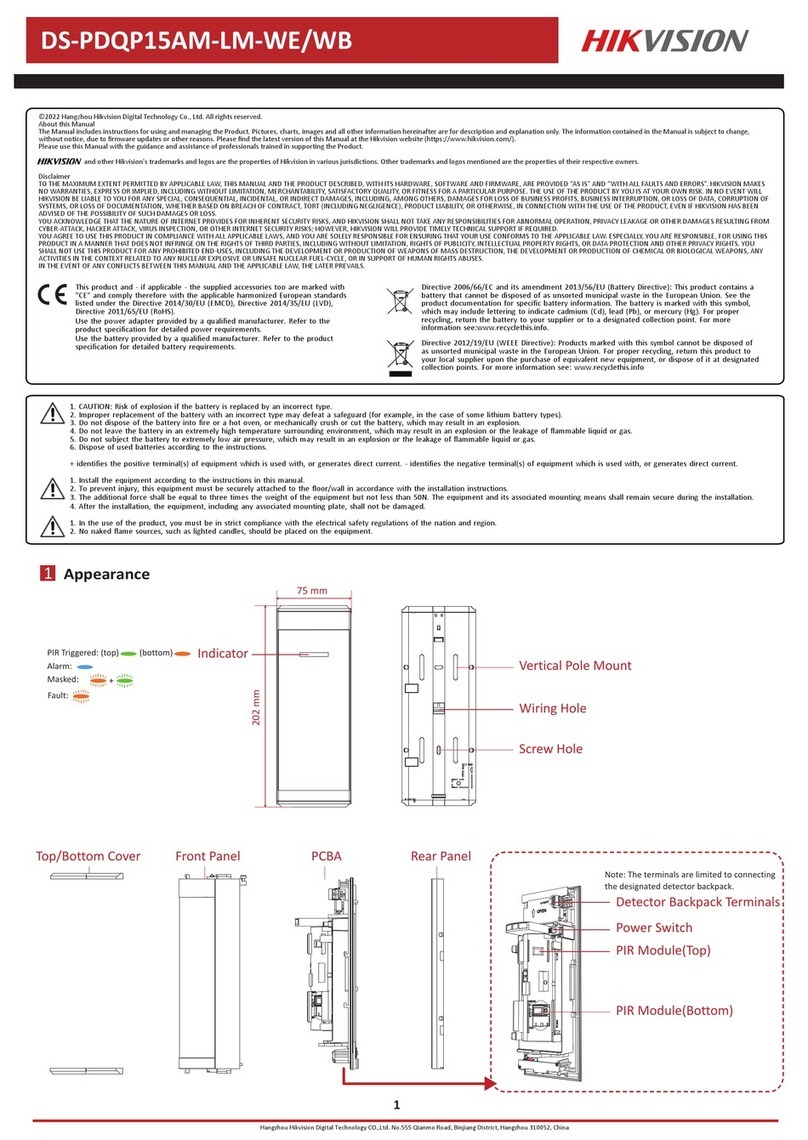
HIK VISION
HIK VISION DS-PDQP15AM-LM-WE user manual