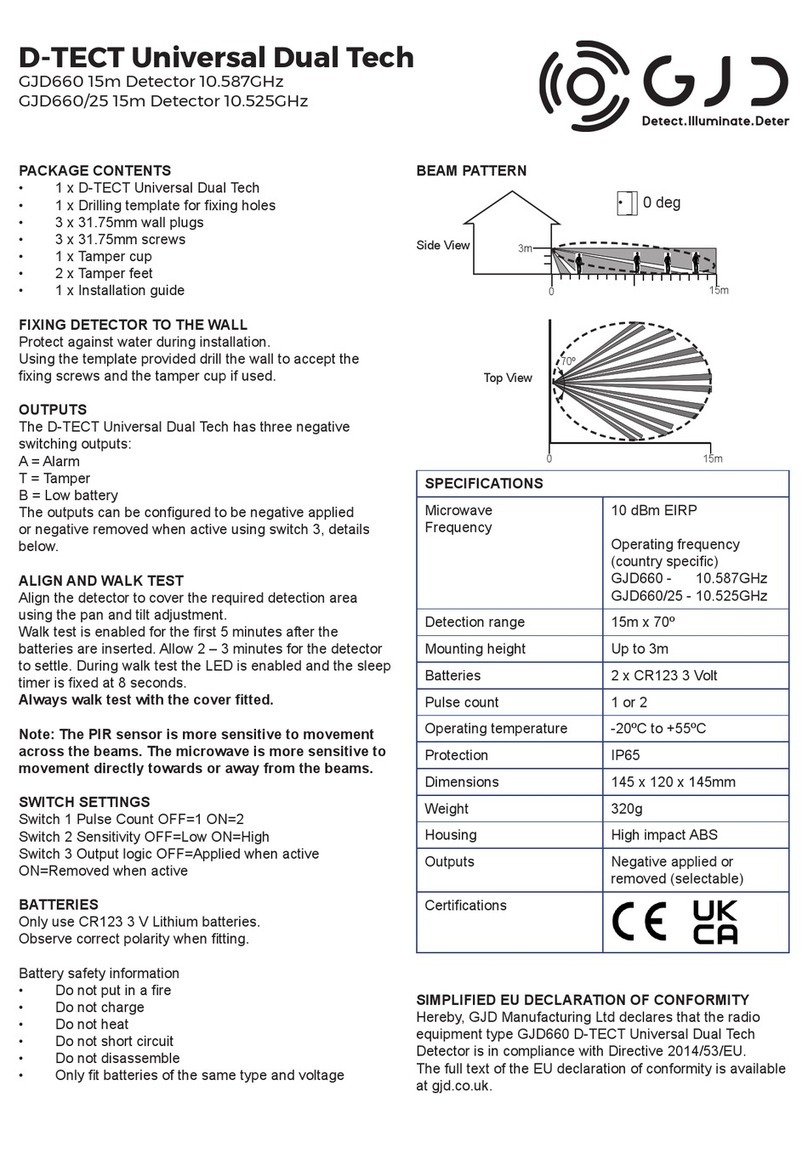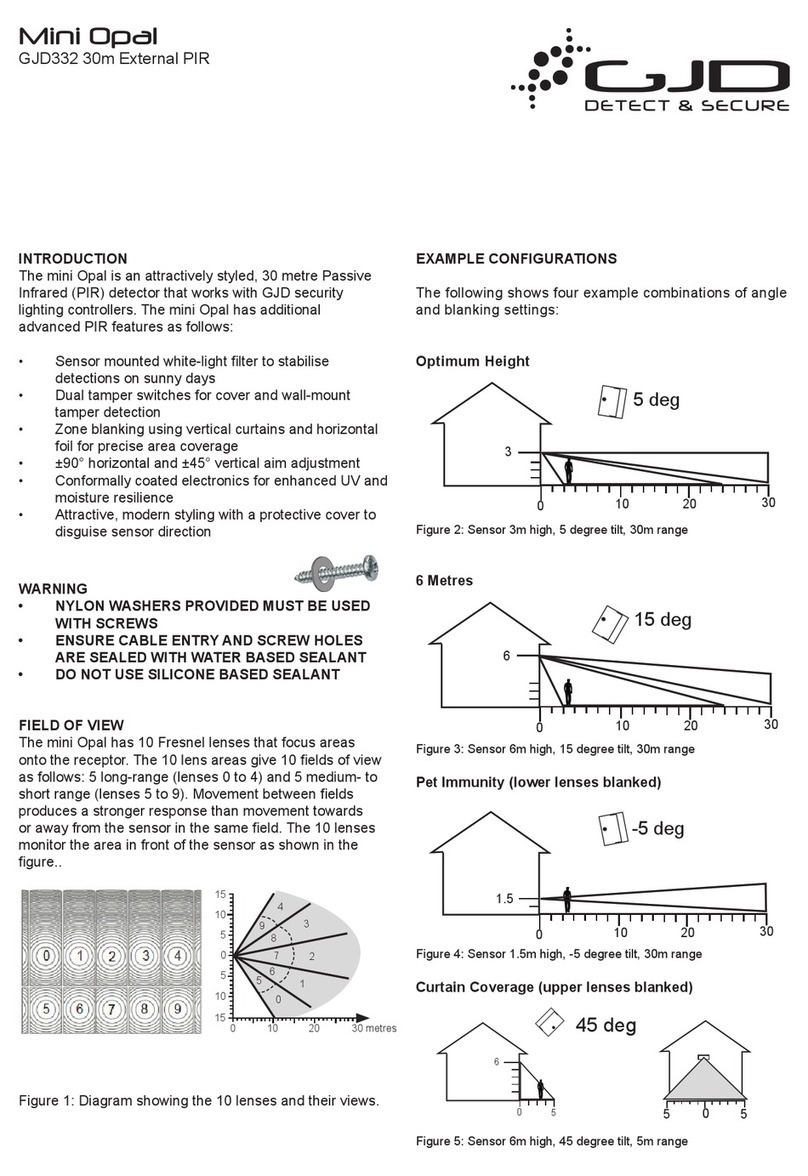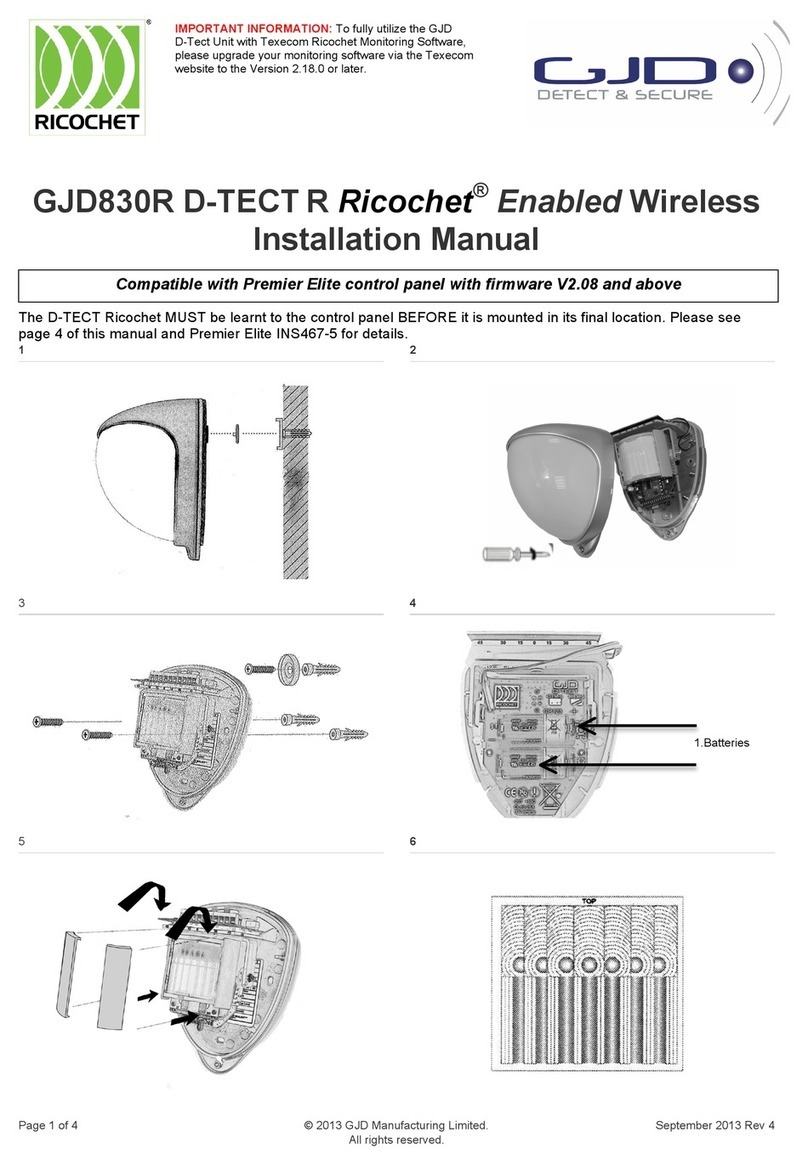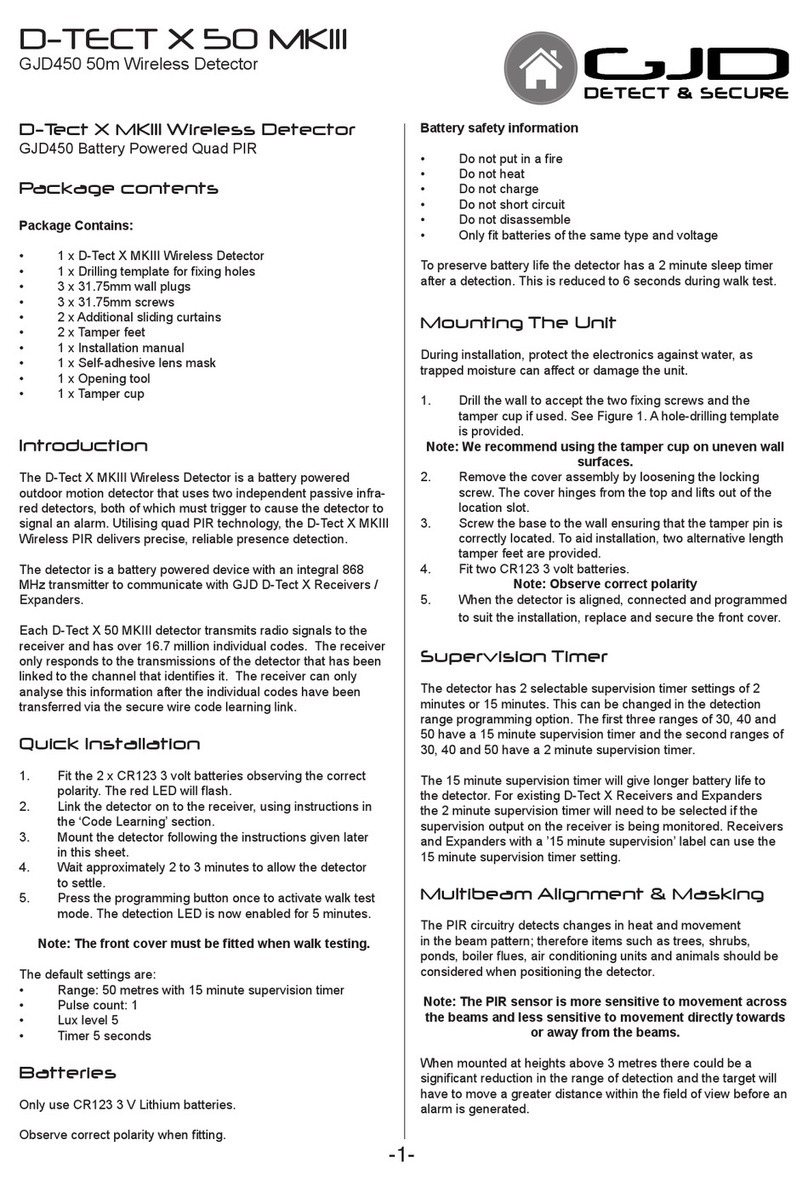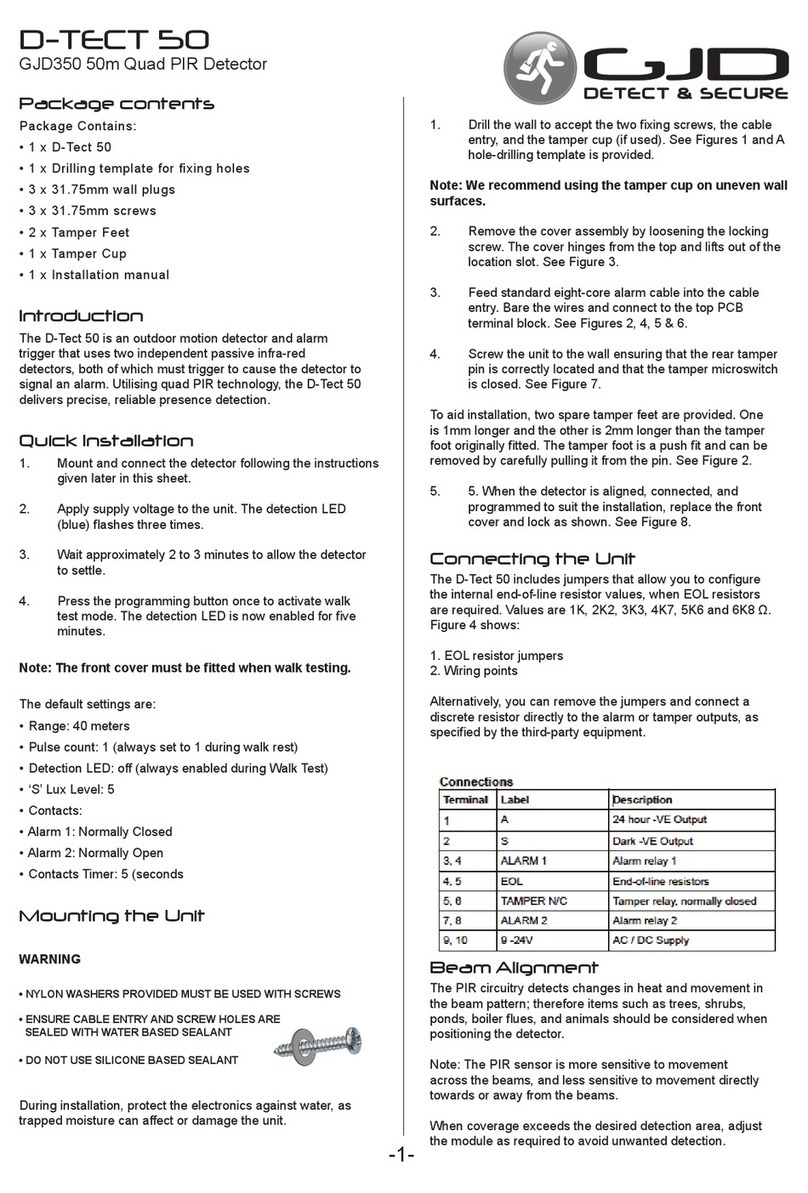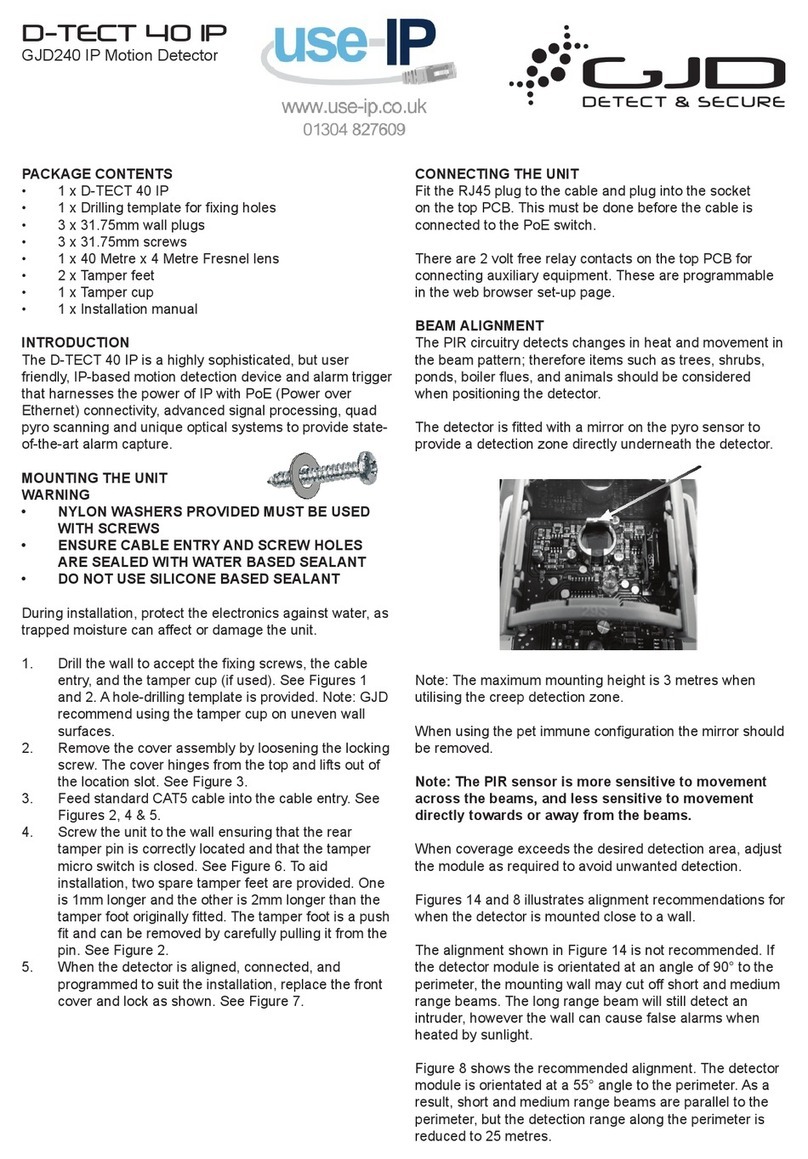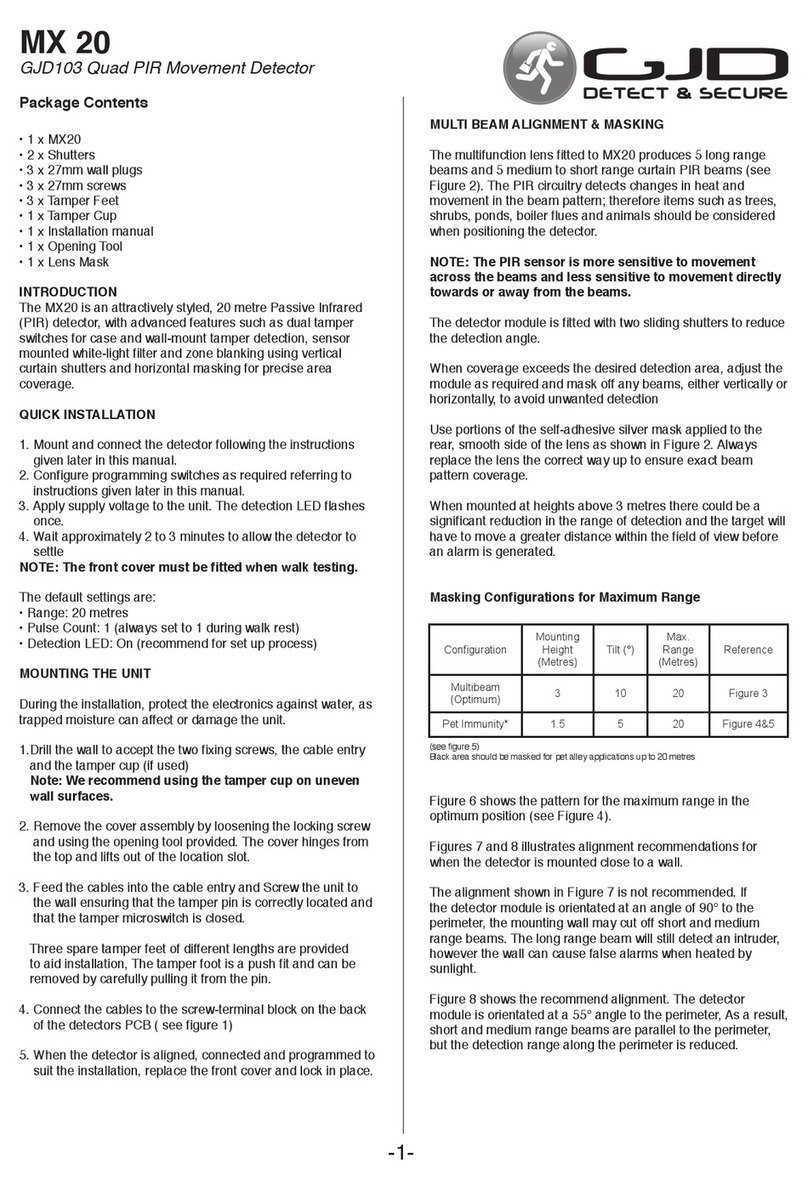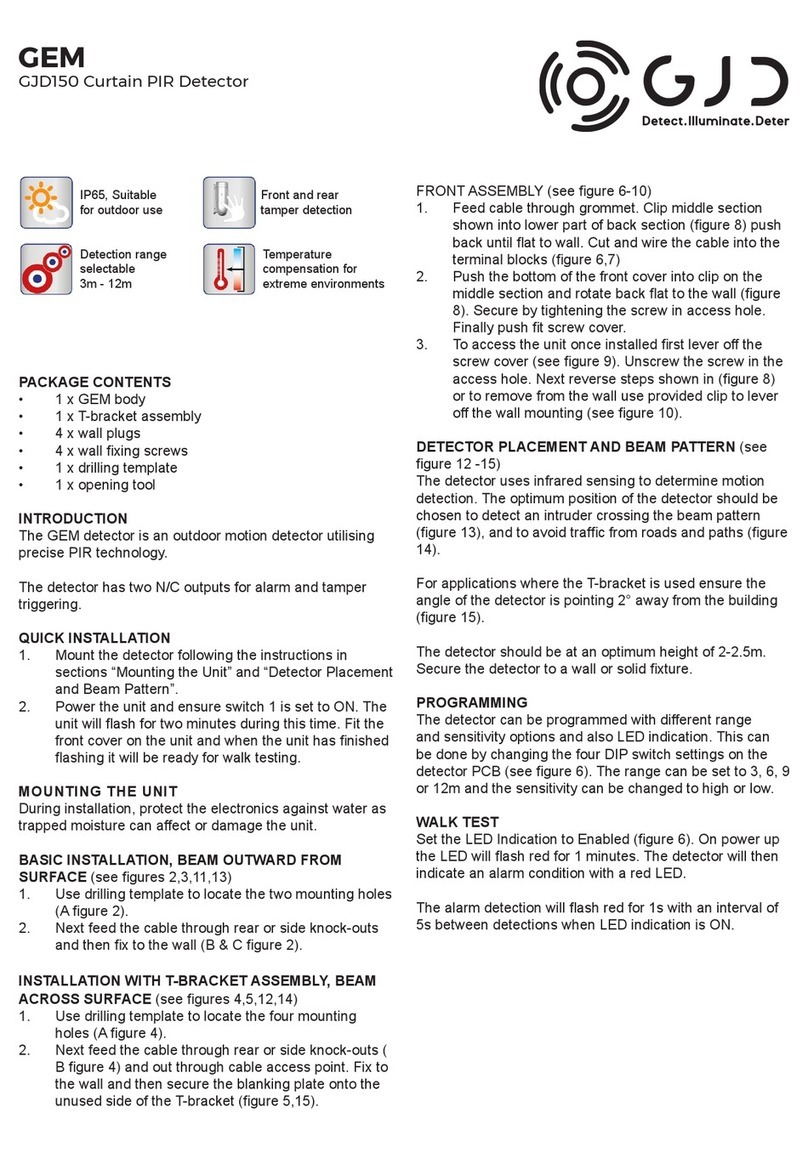The RADIUS LUX is a combined
internal PIR detector with
additional lighting and heating
activator. It is compatible with all
standard alarm panels,
lighting controllers and solid state
relays.
The RADIUS LUX is supplied pre-
programmed ready to use. These
settings can be modified by the
installer using the rear program
button and front red and green
indicator.
Version DDE6
15 Metres over 140 Degrees - Multi-curtain lens
10 to 16 VDC at 11 mA reverse polarity protected
Digital - microprocessor controlled
Normally closed contacts rated at 100mA at 50 VDC
with 22 ohm 1/8W series resistor.
Normally closed contacts rated at 500mA at 50 VDC.
Negative switching at 25mA every time a detection takes place day or
night. Stays negative for the length of the 'A' timer after last detection.
Negative switching at 25mA with detection when dark. Stays negative
for the length of the 'S' timer setting after last detection.
Inhibited if the light level exceeds 1000 LUX unless in 24HR.
-10 to +50 Centrigrade
SPECIFICATIONS:
RANGE:
VOLTAGE:
PROCESSING:
ALARM:
TAMPER:
'A' OUTPUT:
Pulse count 1
'S' OUTPUT:
Pulse count 1
TEMPERATURE:
111096
1
BEAM PATTERN
2.5M
SIDE ELEVATION
15M
2
Example 1. To set the light level to 5 LUX.
First, choose the SELECTION and OPTION required from the table.
( ie. 4x GREEN flashes, 3x RED flashes ) :-
Press and HOLD the program button until the GREEN light flashes 4x in rapid
succession, then release the button. After a pause, the indicator will then carry
on to flash RED.
Count the RED flashes, and if they need to be changed press and HOLD the
program button ( within 3 seconds ) until the RED indicator flashes 3x in rapid
succession, then release the button.
After 3 seconds the GREEN indicator blinks once, the change is stored and the
unit exits from the program mode .
The program button is located inside the unit on the rear of the circuit board whilst
the RED and GREEN indicators can be seen from the front of the lens.
To familiarise yourself with the unit, first check the existing settings.
View the unit from the front and BE READY TO COUNT THE FLASHES.
Press the program button MOMENTARILY then :-
Count the number of GREEN flashes ( this represents the present selection )Count the
number of RED flashes ( this corresponds to the present option )
- see programming table.
After 3 seconds the GREEN indicator blinks once, and the unit exits the program
mode and functions normally.
Example 2. To set the 'S' TIME to 8 mins.
First, choose the SELECTION and OPTION required from the table.
( ie. 5x GREEN flashes, 5x RED flashes ) :-
Press and HOLD the program button until the GREEN light flashes 5x in rapid
succession, then release the button. After a pause, the indicator will then carry
on to flash RED.
Count the RED flashes, and if they need to be changed press and HOLD the
program button ( within 3 seconds ) until the RED indicator flashes 5x in rapid
succession, then release the button.
After 3 seconds the GREEN indicator blinks once, the change is stored and the
unit exits from the program mode.
a)
b)
c)
a)
b)
c)