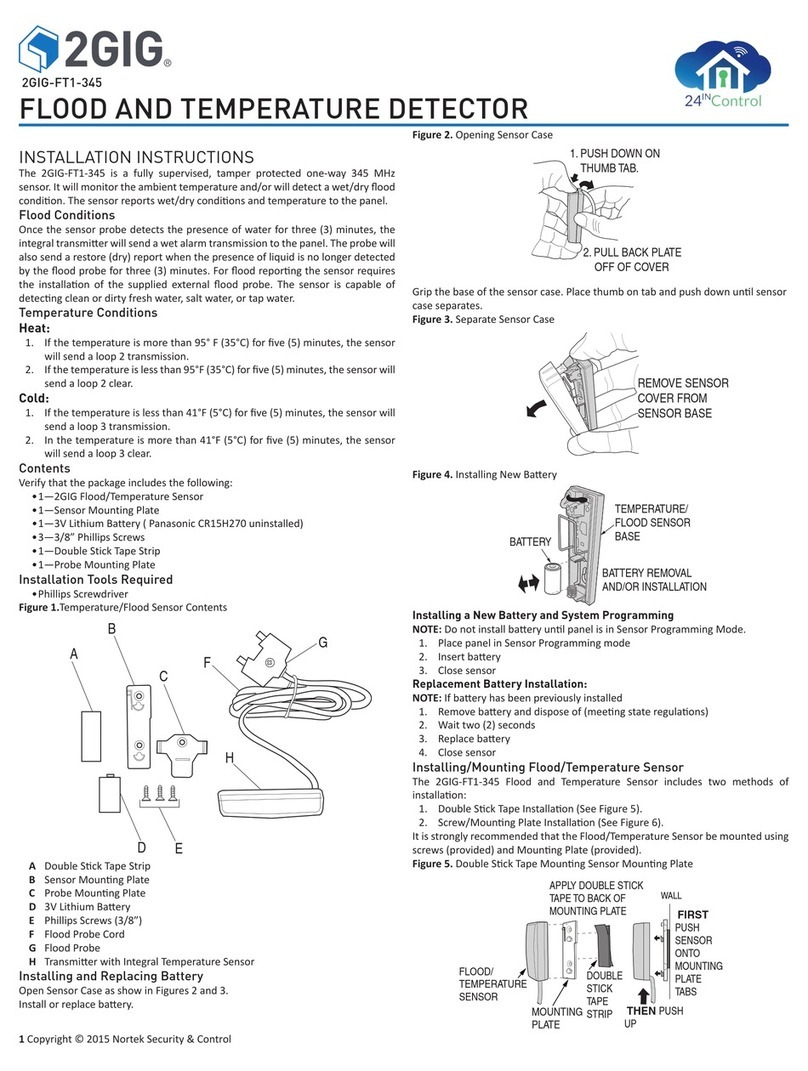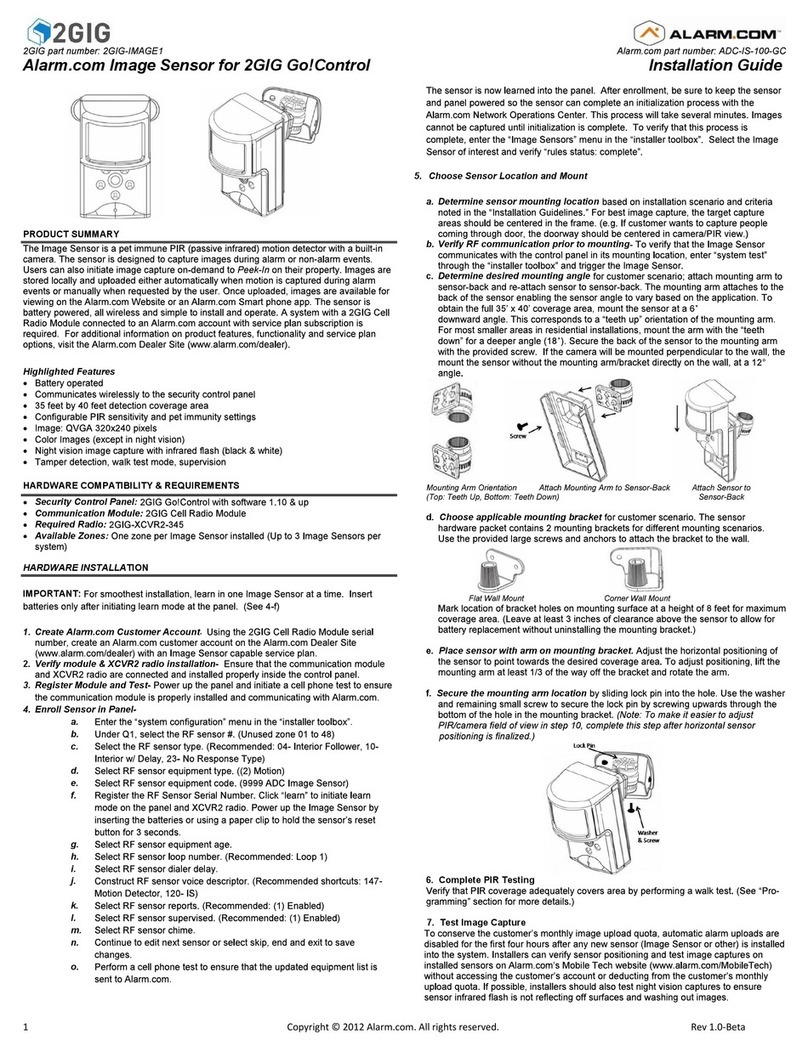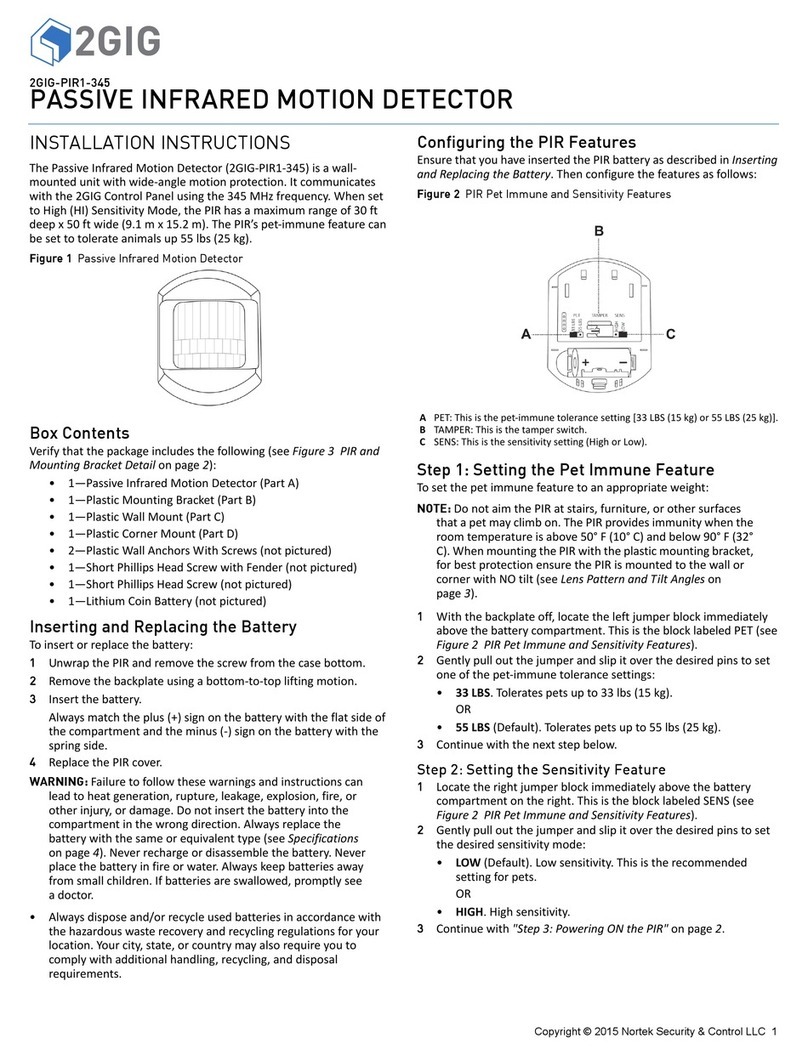4 Copyright © 2015 Nortek Security & Control LLC
SPECIFICATIONS
REGULATORY INFORMATION
FCC Notice
ThisdevicecomplieswithPart15oftheFCC'sRules.Operationis
subjecttothefollowingtwoconditions:
1Thisdevicemaynotcauseharmfulinterference,and
2Thisdevicemustacceptanyinterferencereceived,including
interferencethatmaycauseundesiredoperation.
Thisequipmenthasbeentestedandfoundtocomplywiththelimits
foraClassBdigitaldevice,pursuanttoPart15oftheFCCRules.These
limitsaredesignedtoprovidereasonableprotectionagainstharmful
interferenceinaresidentialinstallation.
Thisequipmentgenerates,usesandcanradiateradiofrequency
energyand,ifnotinstalledandusedinaccordancewiththe
instructions,maycauseharmfulinterferencetoradio
communications.However,thereisnoguaranteethatinterference
willnotoccurinaparticularinstallation.Ifthisequipmentdoescause
harmfulinterferencetoradioortelevisionreception,whichcanbe
determinedbyturningtheequipmentoffandon,theuseris
encouragedtotrytocorrecttheinterferencebyoneormoreofthe
followingmeasures:
• Reorientorrelocatethereceivingantenna.
•Increasetheseparationbetweentheequipmentandreceiver.
• Connecttheequipmentintoanoutletonacircuitdifferent
fromthattowhichthereceiverisconnected.
•Consultthedealeroranexperiencedradio/TVtechnicianfor
help.
ThisproductcomplieswithFCCradiationexposurelimitsforan
uncontrolledenvironment.Avoidoperatingthisproductatadistance
lessthan20cmfromtheuser.
NOTE: Anychangedormodificationsnotexpresslyapprovedby
thepartyresponsibleforcompliancecouldvoidtheuser's
authoritytooperatethisequipment.
Industry Canada (IC) Compliance
ThisdevicecomplieswithIndustryCanadalicense‐exemptRSS
standard(s).Operationissubjecttothefollowingtwoconditions:(1)
thisdevicemaynotcauseinterference,and(2)thisdevicemustaccept
anyinterference,includinginterferencethatmaycauseundesired
operationofthedevice.
Repairstocertifiedequipmentshouldbemadebyanauthorized
Canadianmaintenancefacilitydesignatedbythesupplier.Anyrepairs
oralterationsmadebytheusertothisequipment,orequipment
malfunctions,maygivethetelecommunicationscompanycauseto
requesttheusertodisconnecttheequipment.
Usersshouldensurefortheirownprotectionthattheelectrical
groundconnectionsofthepowerutility,telephonelinesandinternal
metallicwaterpipesystem,ifpresent,areconnectedtogether.This
precautionmaybeparticularlyimportantinruralareas.
Usersshouldnotattempttomakesuchconnectionsthemselves,but
shouldcontacttheappropriateelectricinspectionauthority,or
electrician,asappropriate.
LIMITED WARRANTY
ThisNortekSecurity&Controlproductiswarrantedagainstdefectsin
materialandworkmanshipfortwo(2)years.Thiswarrantyextends
onlytowholesalecustomerswhobuydirectfromNortekSecurity&
ControlLLCorthroughNortekSecurity&ControlLLC’snormal
distributionchannels.NortekSecurity&ControlLLCdoesnotwarrant
thisproducttoconsumers.Consumersshouldinquirefromtheir
sellingdealerastothenatureofthedealer’swarranty,ifany.
TherearenoobligationsorliabilitiesonthepartofNortekSecurity&
ControlLLCforconsequentialdamagesarisingoutoforinconnection
withuseorperformanceofthisproductorotherindirectdamages
withrespecttolossofproperty,revenue,orprofit,orcostofremoval,
installation,orreinstallation.Allimpliedwarrantiesforfunctionality,
arevalidonlyuntilthewarrantyexpires.ThisNortekSecurity&
ControlLLCWarrantyisinlieuofallotherwarrantiesexpressedor
implied.
2GIG
NortekSecurity&ControlLLC
1950CaminoVidaRoble,Suite150
Carlsbad,CA92008‐6517USA
FortechnicalsupportintheUSAandCanada:
Dial:855‐2GIG‐TECH(855‐244‐4832)
Email:2gigtechsupport@nortek.com
Visitwww.2GIG.comordealer.2gig.comtechnicalsupporthoursofoperation
FortechnicalsupportoutsideoftheUSAandCanada:
Contactyourregionaldistributor
Visitwww.nortekcontrol.comforalistofdistributorsinyourregion
10005133Rev.A
ANortekCompany
WirelessSignalRange 350ft(106.7m),openair,withWireless
ControlPanel
CodeOutputs Alarm,AlarmRestore,Tamper,Tamper
Restore,Supervisory,LowBattery
TransmitterFrequency 345.00MHz(crystalcontrolled)
UniqueIDCodes Overone(1)milliondifferentcode
combinations
SupervisoryInterval 70minutes
SensorType Quadelement
PetImmunitySelectable 33lb(15kg)or55lb(25kg;default)
SensitivityJumperSelectable HighorLow(default)
SuggestedMountingHeight 7.5ft(2.3m)
SensorRange 30ft(9.1m)x50ft(15.2m)
MaximumHorizontalSensingAngle 90°
Dimensions(LxWxH) 3.2x2.5x1.9in(8.12x6.35x4.82cm)
Weight(includingbattery&bracket) 3.7oz(104.9g)
HousingMaterial ABSPlastic
Color White
OperatingTe mperature 32°‐120F°(0°‐49°C)
RelativeHumidity 5‐90%Non‐Condensing
Battery(installed) One(1)CR123A3Vorequivalent
Lithiumbattery
Certification Anatel,ETL,FCC,IC,IFETEL,andNOM