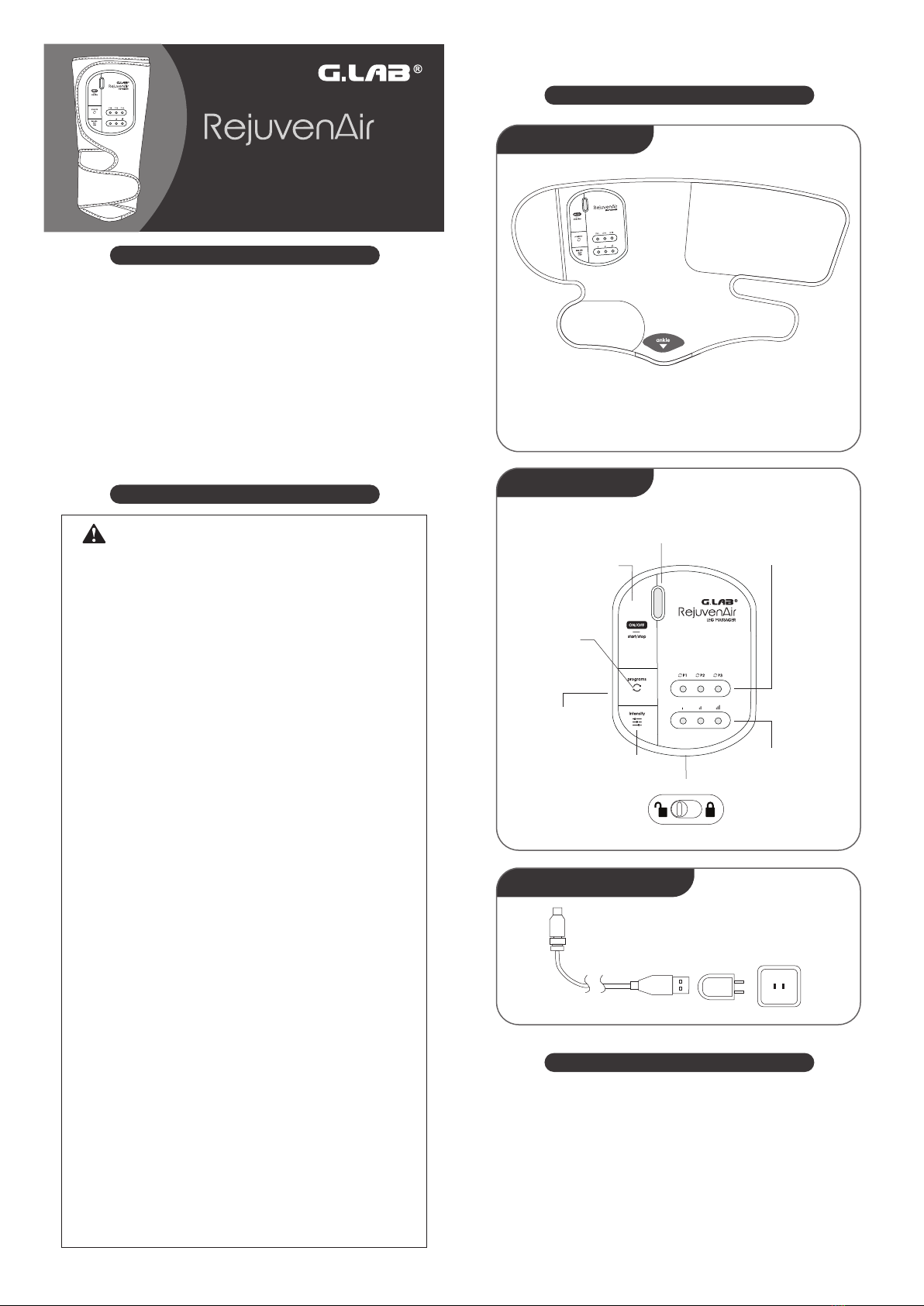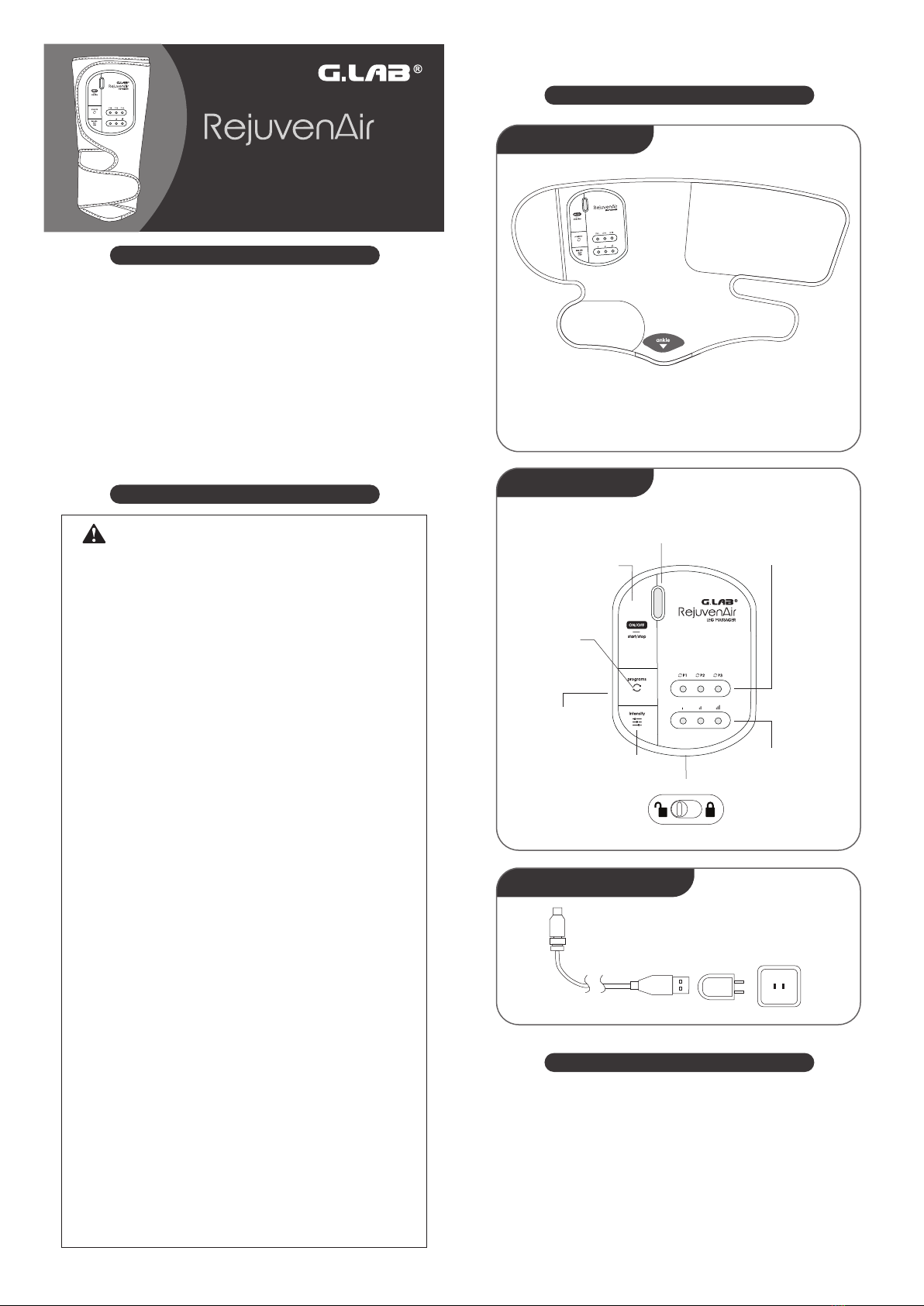
PORTABLE CORDLESS AIR COMPRESSION
LEG MASSAGER
MODEL: AM0100
Version: 1
INTRODUCTION
The RejuvenAir Leg Massager is an electronic massaging device designed
to stimulate the blood flow by applying air pressure to the legs. It offers
three selectable massage programs to suit individual requirements. Each
chamber is equipped with an individual pressure sensor, enabling precise
timing control of the inflation and deflation of the three chambers
underneath the cuff. Each program can simulate different kneading effects
at three selectable intensity levels, from gentle to strong.
The portable design (with built-in rechargeable battery) makes this product
suitable for use indoor and for travel purposes. This product is intended
for private use only and cannot replace any medical treatment. Only use
this product on the legs. The manufacturer is not liable for damage
resulting from improper or careless use.
IMPORTANT SAFETY INFORMATION
Do not use the RejuvenAir Leg Massager :
• On children
• During pregnancy
• While sleeping
• While bathing, or in wet conditions, or immersed in water
• If you are undergoing medical treatment
• If you are suffering from deep vein thrombosis, severe
arteriosclerosis or other ischemic vascular diseases, cerebral or
coronary thrombosis, severe peripheral circulation problems,
pulmonary edema, pulmonary embolisms, congestive cardiac
failure, severe aneurysms, neuropathy, active infections, severe
inflammation, acute septicemia, continued hyperthermia and/or
thrombophlebitis.
• If you have recently had surgery on your legs
• If you suffer from a medical abnormality or an injury to your legs
(e.g. brittle bones, open wounds, etc.)
• If you have any local skin or tissue condition in which the
garments would interfere (e.g. open wounds, massive edema,
etc.)
• If you are suffering pain, the cause of which is unknown
• Do not apply this product to body parts other than the legs and
feet.
• Do not apply this product to patients with skin disease on legs.
• Do not walk or move when using this product, else it may cause
the patient discomfort or damage the product.
• If numbness or throbbing pain occur, the cuff may be wrapped
too tightly. Stop the device and remove cuff immediately. Adjust
tightness of the cuff after all the chambers are fully deflated, then
restart the program.
• If swelling occurs or the user feels uncomfortable due to the use
of this product, please stop using it immediately and consult your
doctor.
• Do not use this product with a cardiac pacemaker, implanted
medical device, life-supporting medical electronic equipments,
electrocardiograph or other medical electronic equipments.
Otherwise, it might endanger the user's safety.
• Do not touch the output of power adapter DC plug as it may
result in an electric shock.
• Handle the product with care while in use to prevent personal
injury.
• Do not fold or bend the leg cuff by force or put any heavy object
on it.
• Do not open, disassemble, repair or modify this product, else the
warranty will be void.
• Do not use this product in high-temperature, inflammable,
electromagnetic radiation and humid places.
• If battery swells, gets hot, or smokes while charging, disconnect
the charger immediately. This may cause the battery to leak, and
a reaction with surrounding air may cause the chemicals to
ignite, resulting in a fire.
• Use a properly rated charger to charge the lithium battery,
incorrect voltage and/or current may cause fire.
• Do not position the device in a way that makes it difficult to
unplug the power cord from the socket.
• Keep away from babies and children.
WARNING :
PART DESCRIPTION
Note :
• The controller is firmly mounted on the leg cuff and cannot be
removed.
• Do not attempt to detach the controller from the cuff, else the
device will be damaged.
USB Cable Power
Adaptor
Wall
Socket
BATTERY CHARGING
Connect the USB cable to the charging port of the controller. Connect the
power adaptor provided to a wall socket. The Power/Charge Indicator LED
will turn RED during the charging state, and the indicator LED will turn
BLUE when the battery is fully charged.
Note :
• Low Battery Indicator :
All the LEDs on the device will blink on and off for a few seconds before
the unit shuts down. This signals a need to charge the battery.
• Do not use the device when charging the battery, else it may cause
battery performance and safety issues.
Power/Charge
Indicator LED
ON/OFF(Start/Stop)
button
Program
button
USB charging port
(on the side)
Program Indicator LEDs
(P1 / P2 / P3)
Intensity Indicator LEDs
(gentle / mild / strong)
Intensity button
Safety lock
UNLOCK LOCK
Leg Cuff
Controller
USB Power Adaptor