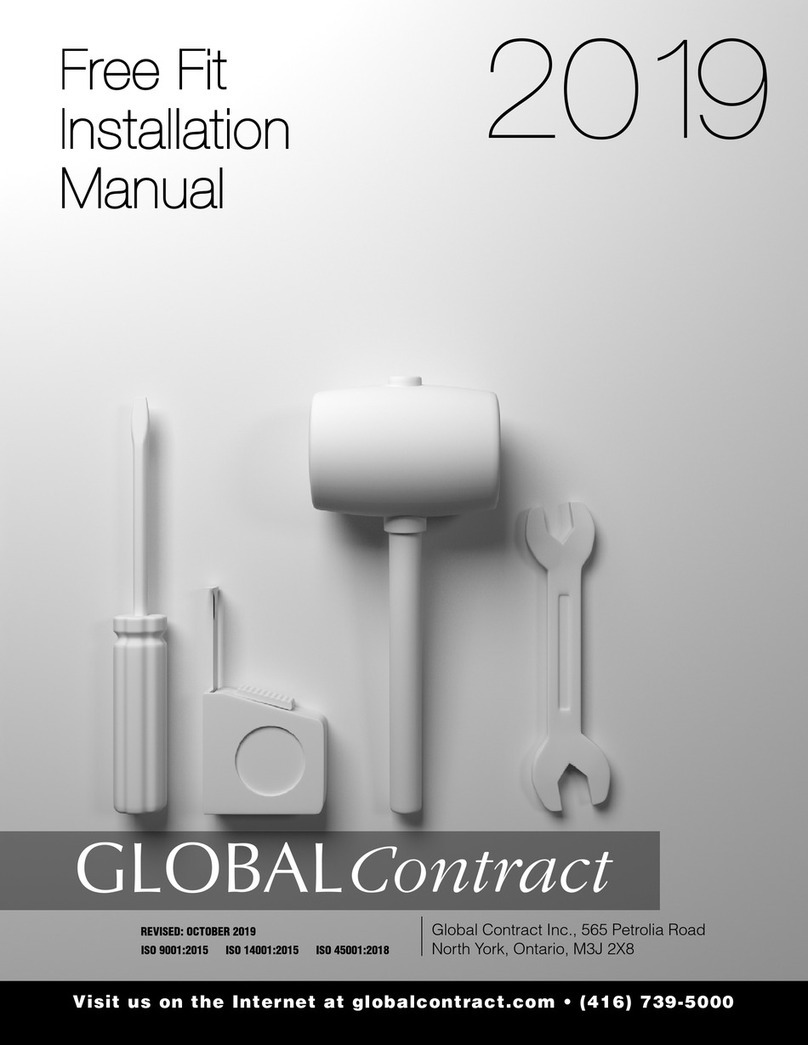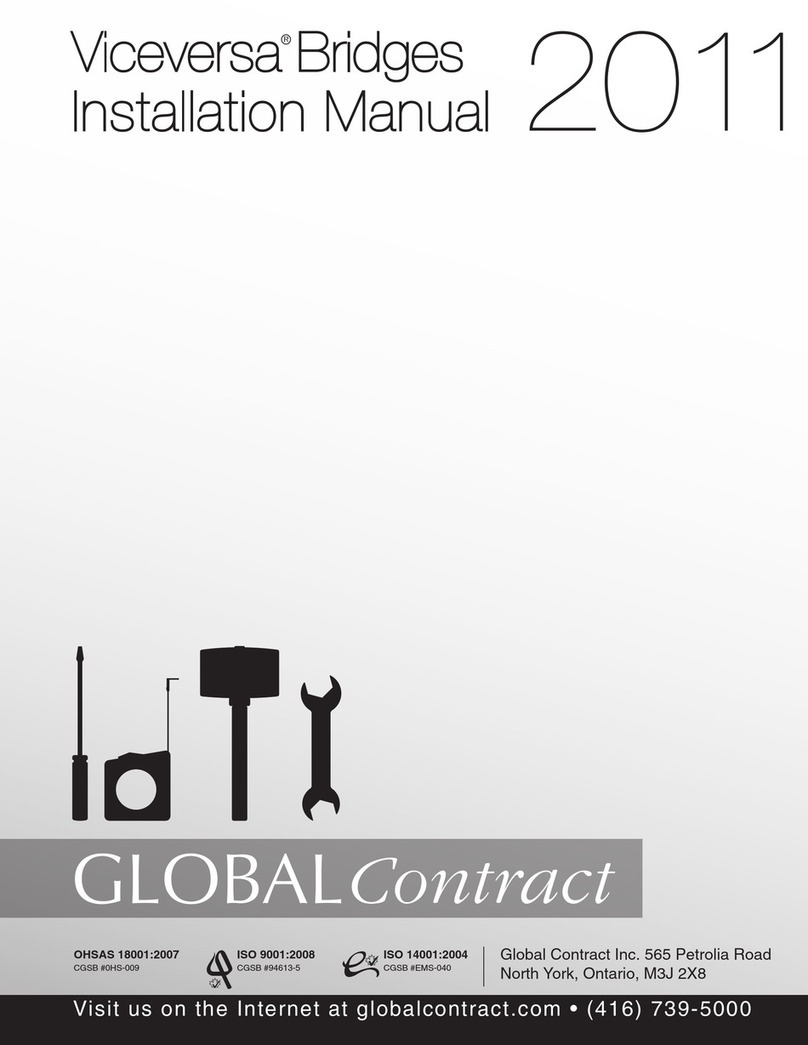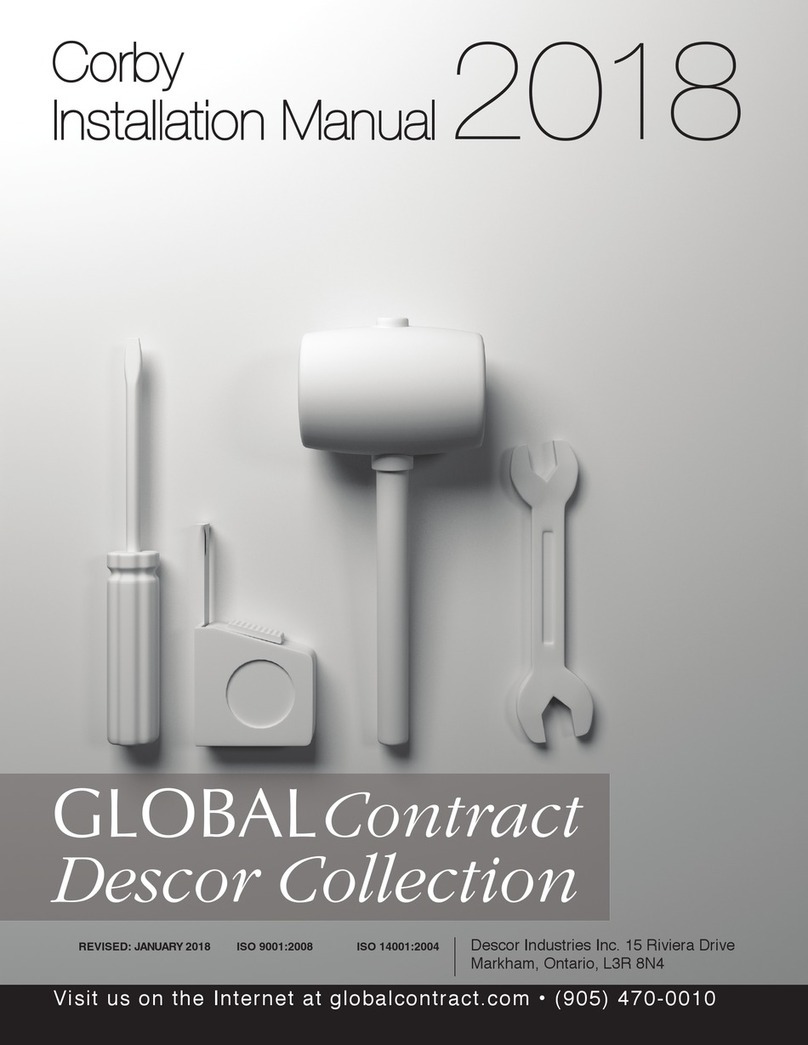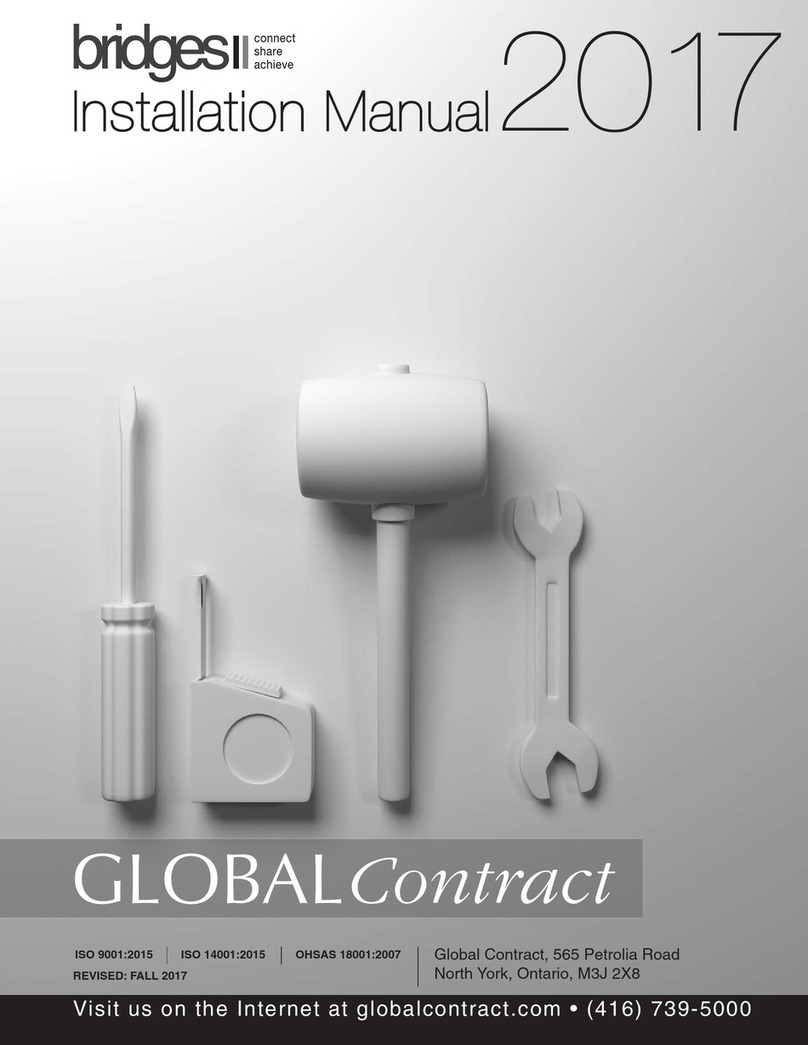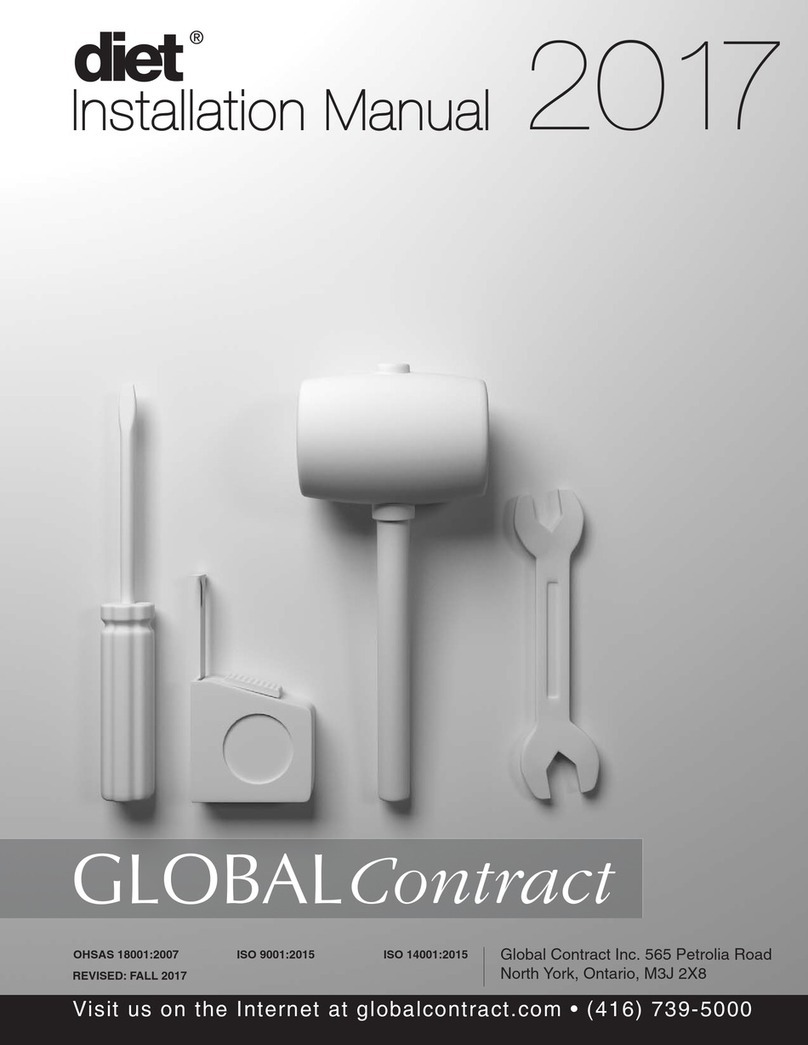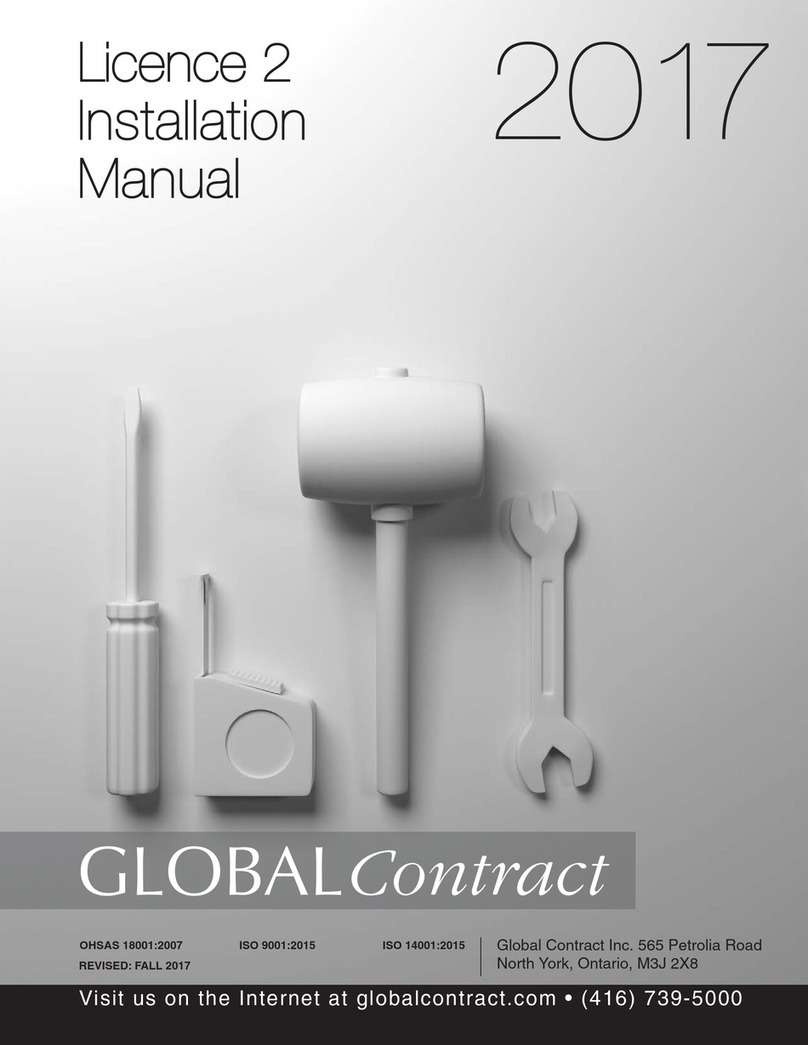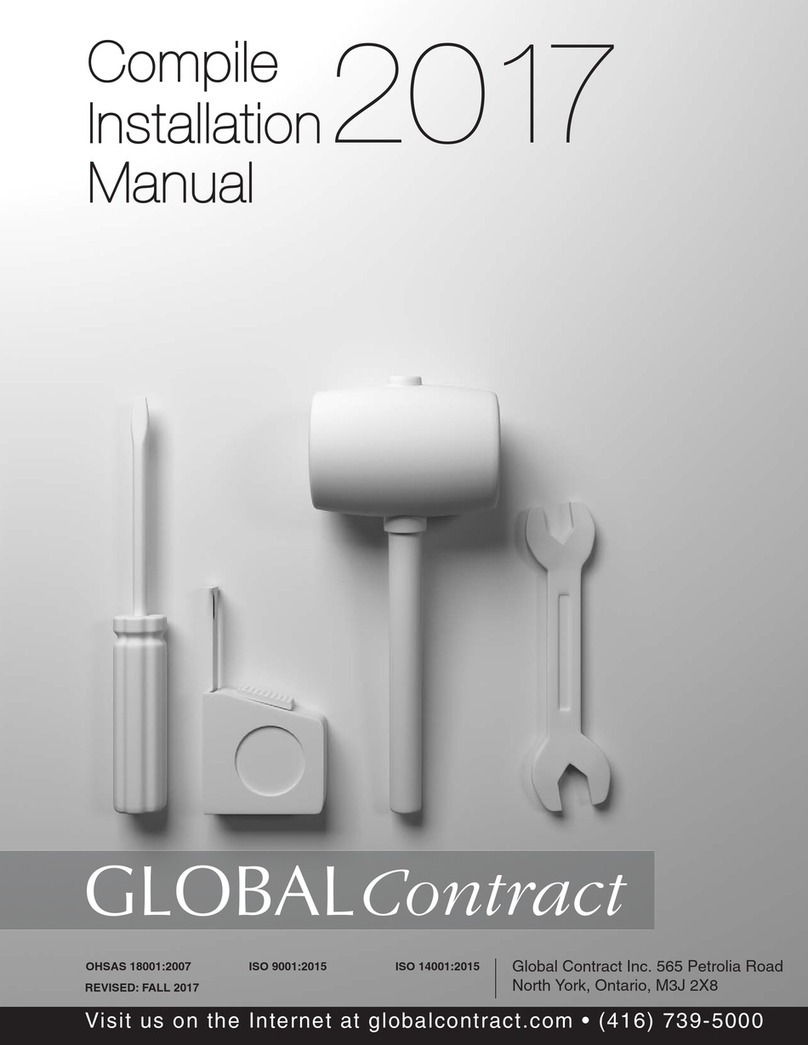Page •globalcontract.com7
• Fall 2012
GLOBALContract
INSTALLATION GUIDELINES
Sliding Return
NOTE:
Round legs:
Sliding Return can be installed anywhere along the front edge of work sur-
face supported by round legs.
Rectangular legs:
Sliding Return can be installed along the front edge of work surface between
Rectangular legs.
Sliding return can be installed under a seam of two adjacent work surfaces
supported by recessed, 34” back 2 back leg.
Ensure that back-to-back table installation is complete, level and structurally
sound. Installation of Sliding Rail requires a special degree of accuracy of work
surface alignment. Failure to do so may result in binding of the sliding mecha-
nism on the Sliding Rail.
Establish range of the Sliding Return.
STEP 1: Mark a line 3” in from (and parallel with) the front edge of work
surface.
STEP 2: Position the Sliding Rail and secure it with supplied screws. Always pro-
ceed from the second hole, leaving the first hole for installation of the Rail stop.
NOTE: the pair of screws provided to secure the rubber rail stops at either
end of the rail are longer than the screws for securing the rail to the work
surface. Do not use these longer screws to secure the rail as the screws may
penetrate through the top of the work surface.
STEP 3: Secure leg support bracket to a leg frame with supplied machine
screws (wide flat allen head).
STEP 4: Place the Sliding Return work surface upside down on a clean surface.
Secure the leg assembly to the work surface with supplied wood screws.
Ensure that the legs are set to the same height as the legs supporting the rest
of the table installation.
STEP 5: Place eight supplied rubber spacers over pre-drilled holes. If you are
converting an existing Return work surface to a Sliding Return, mark a line 1”
in from (and parallel with) the edge of the Return work surface.
STEP 6: Align supporting brackets with rubber spacers / pre-drilled holes (or
the marked line) and secure both brackets with supplied wood screws.
NOTE: In order to ensure a smooth sliding action, both brackets must be
perfectly perpendicular to the edge of the return work surface.
STEP 7: Slide the two glide blocks with bushings carefully onto the Rail as
illustrated.
STEP 8: This step requires two people:
While the leg supported side of the Return rests on the floor have an assistant
position supporting brackets under sliding glide blocks, align the holes and
gently drive in two machine screws (metric M6 as provided). Do not tighten. In
the same manner secure the second bracket to the second glide block and test
smoothness of the slide. Carefully tighten all four metric screws while repeat-
edly testing smoothness of the slide. If the return binds on the Sliding Rail, then
your support bracket(s) are not perpendicular to the rail - causing the
glide blocks to jam.
STEP 9: Secure rail stops to both ends of the rail with supplied (longer) screws
to prevent disengagement.
4
44
6
5
7
9
8
1
2
3