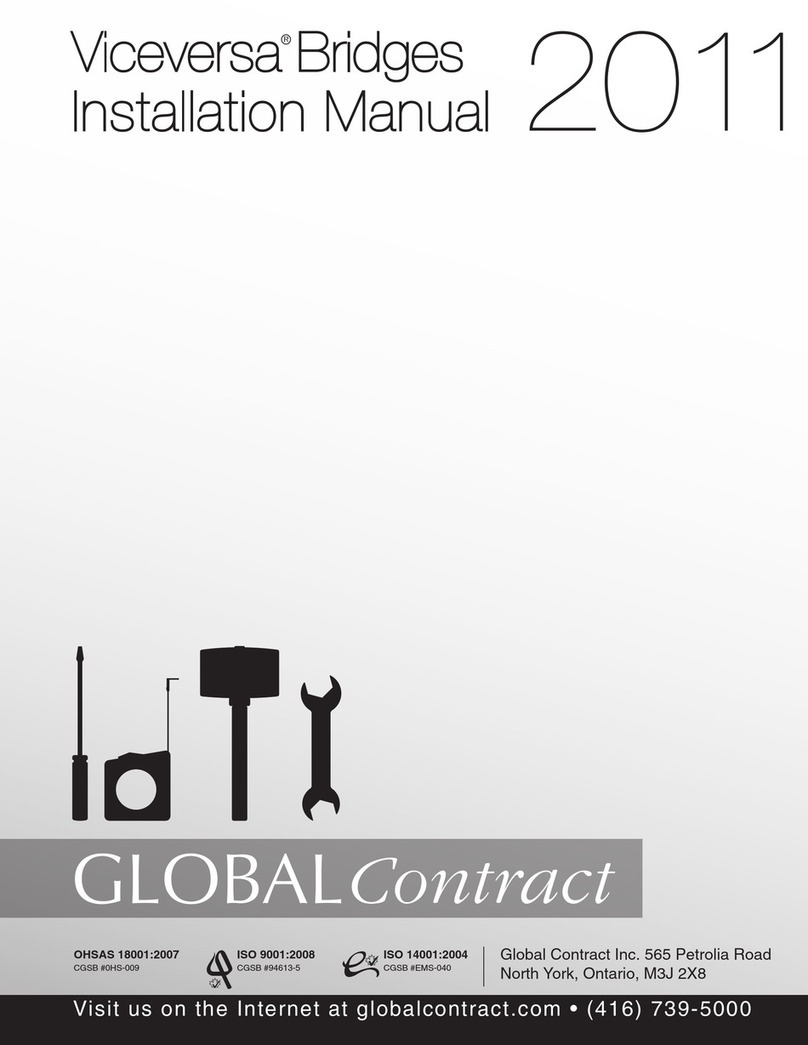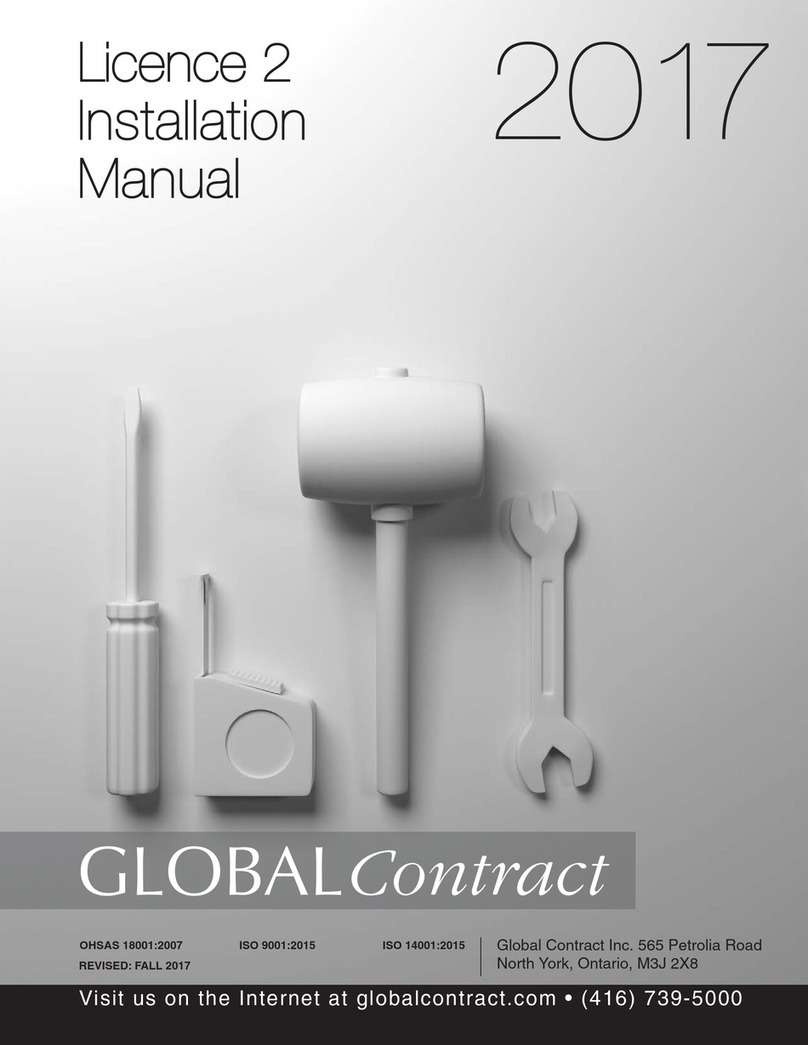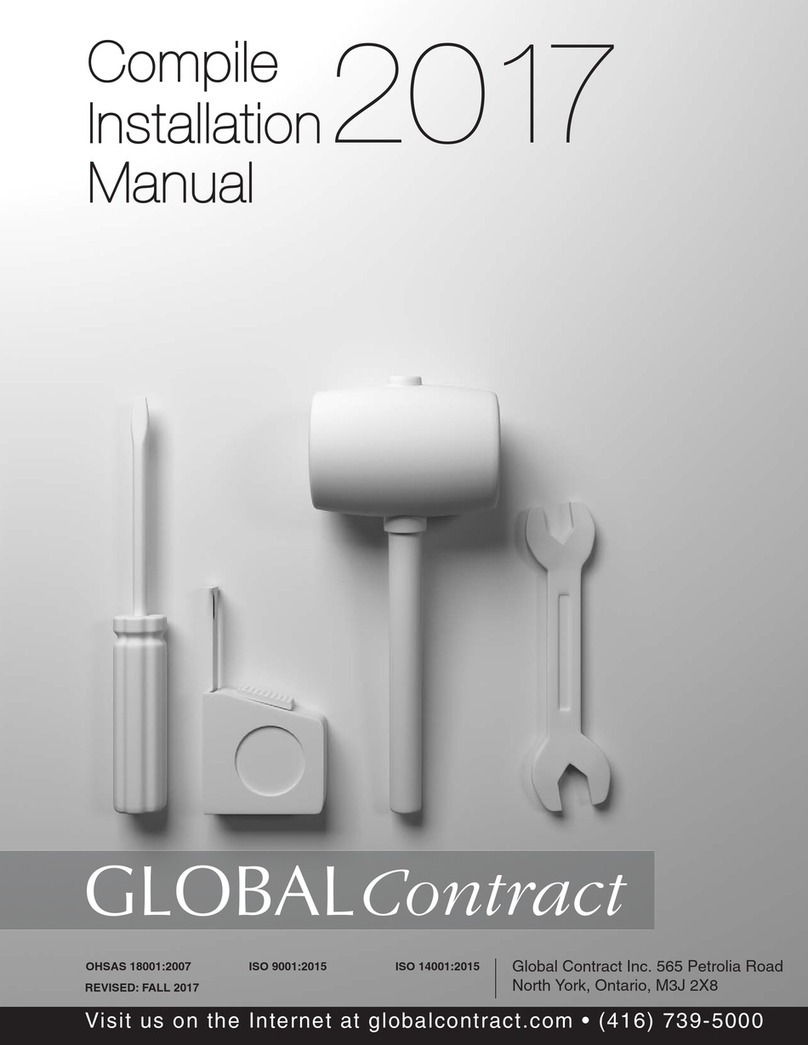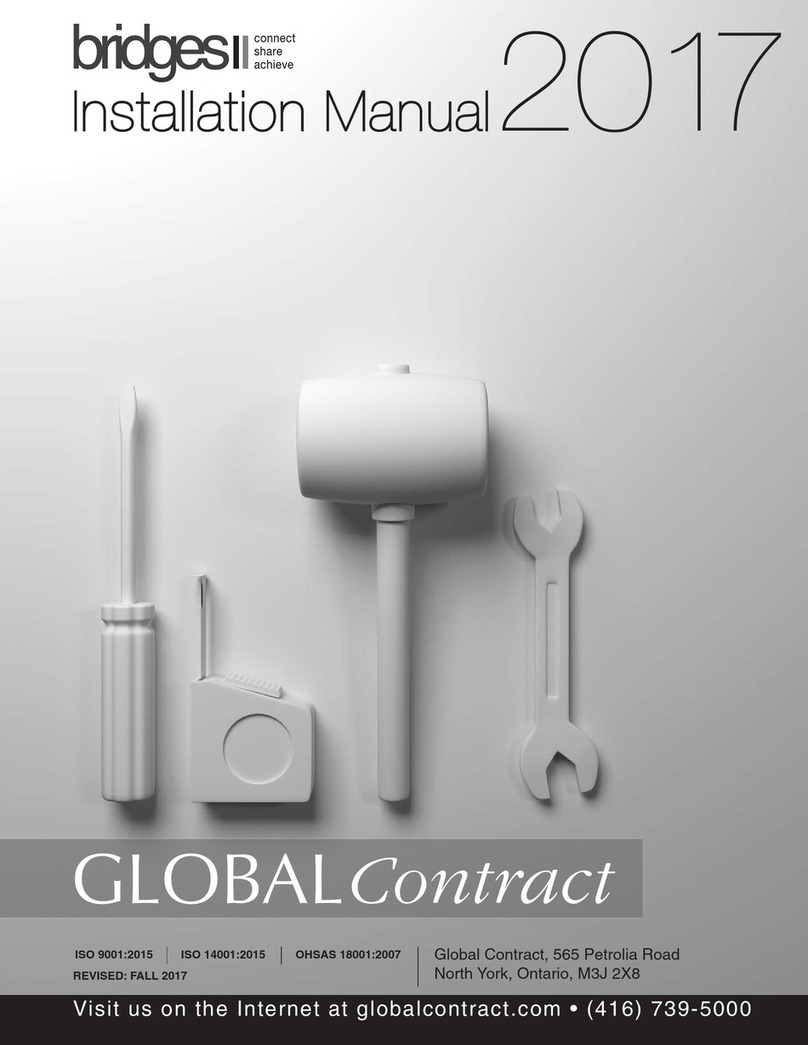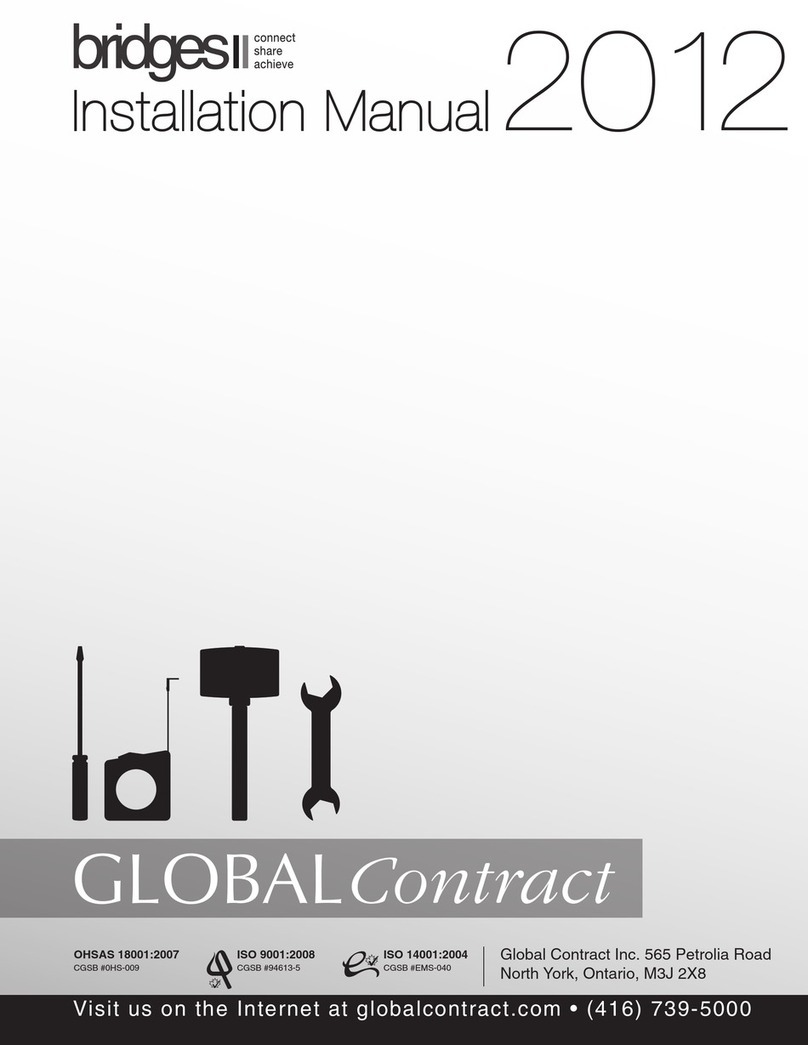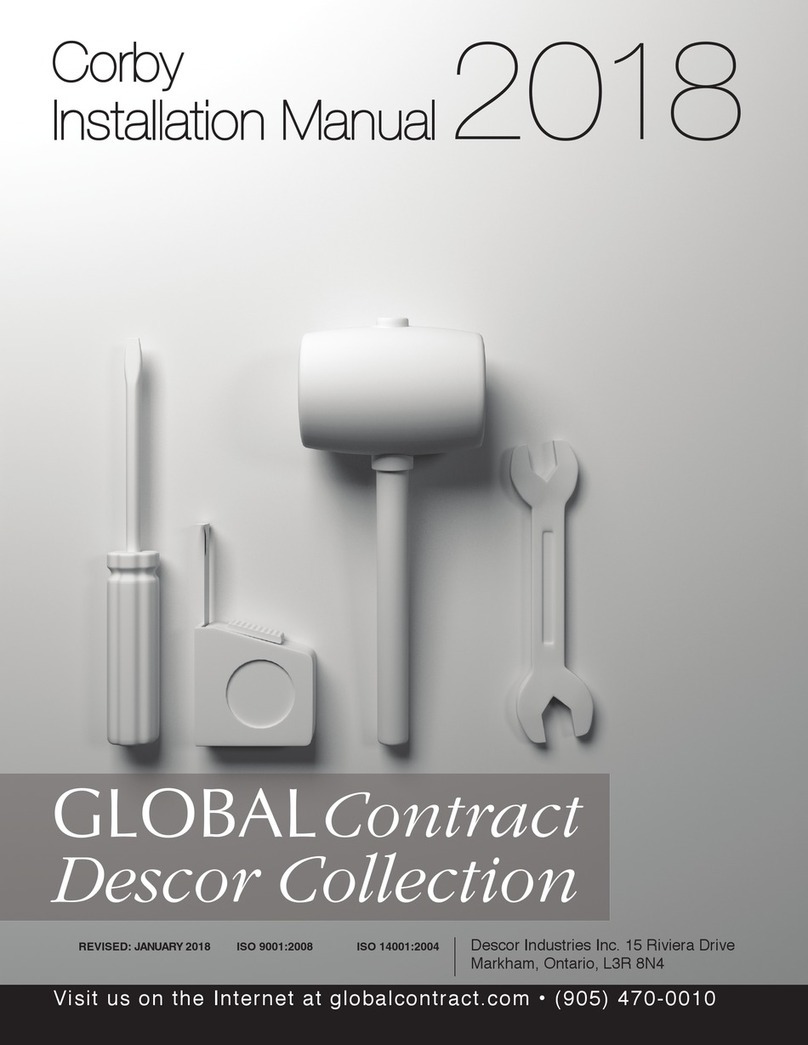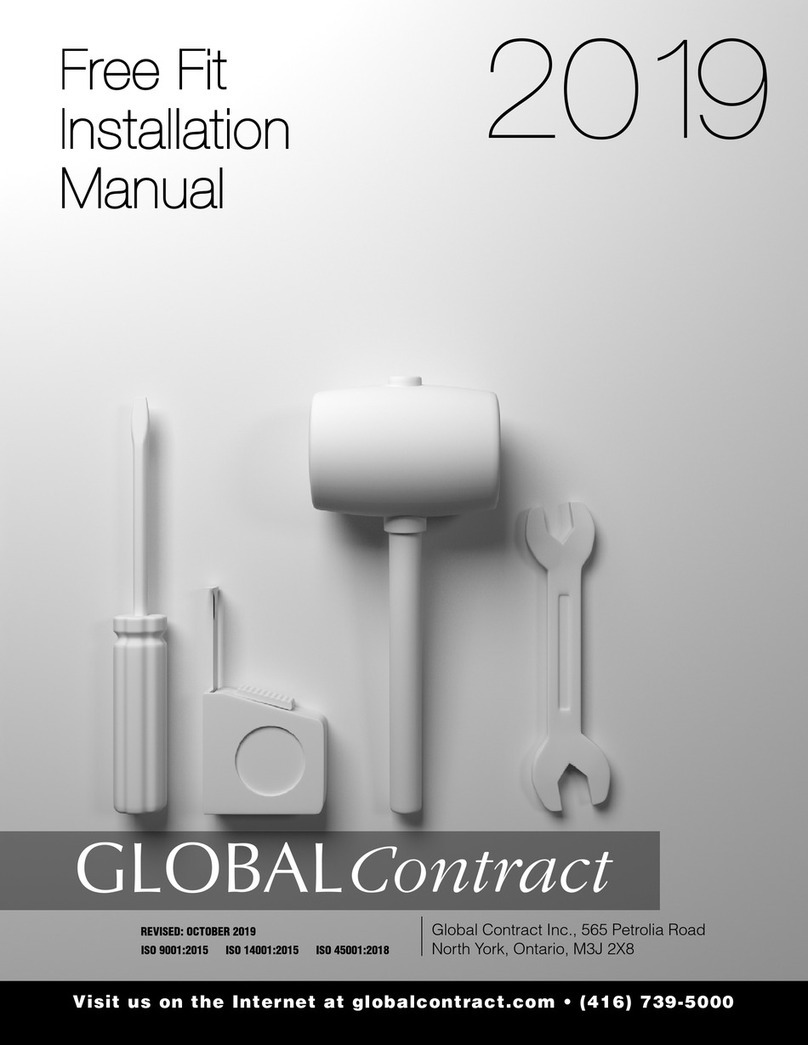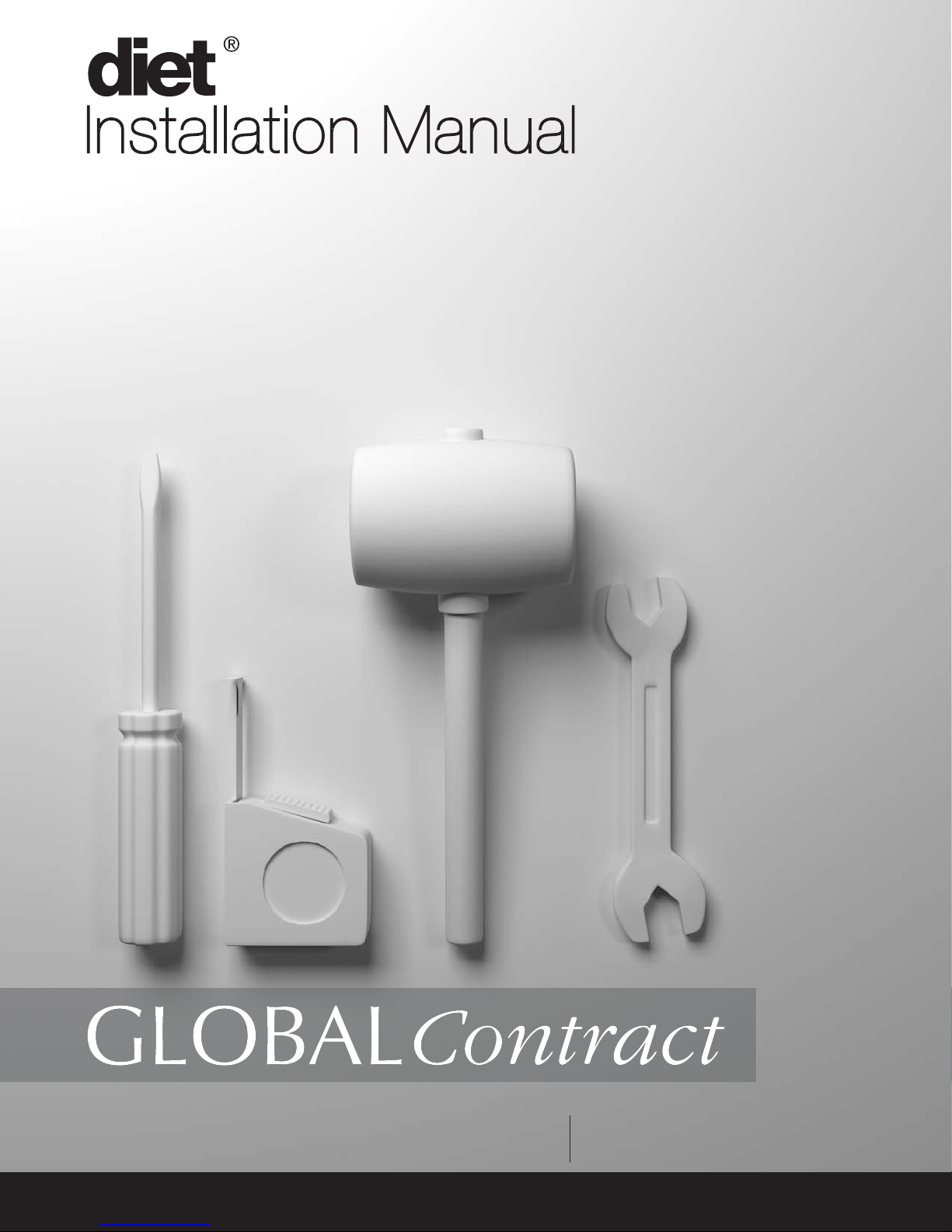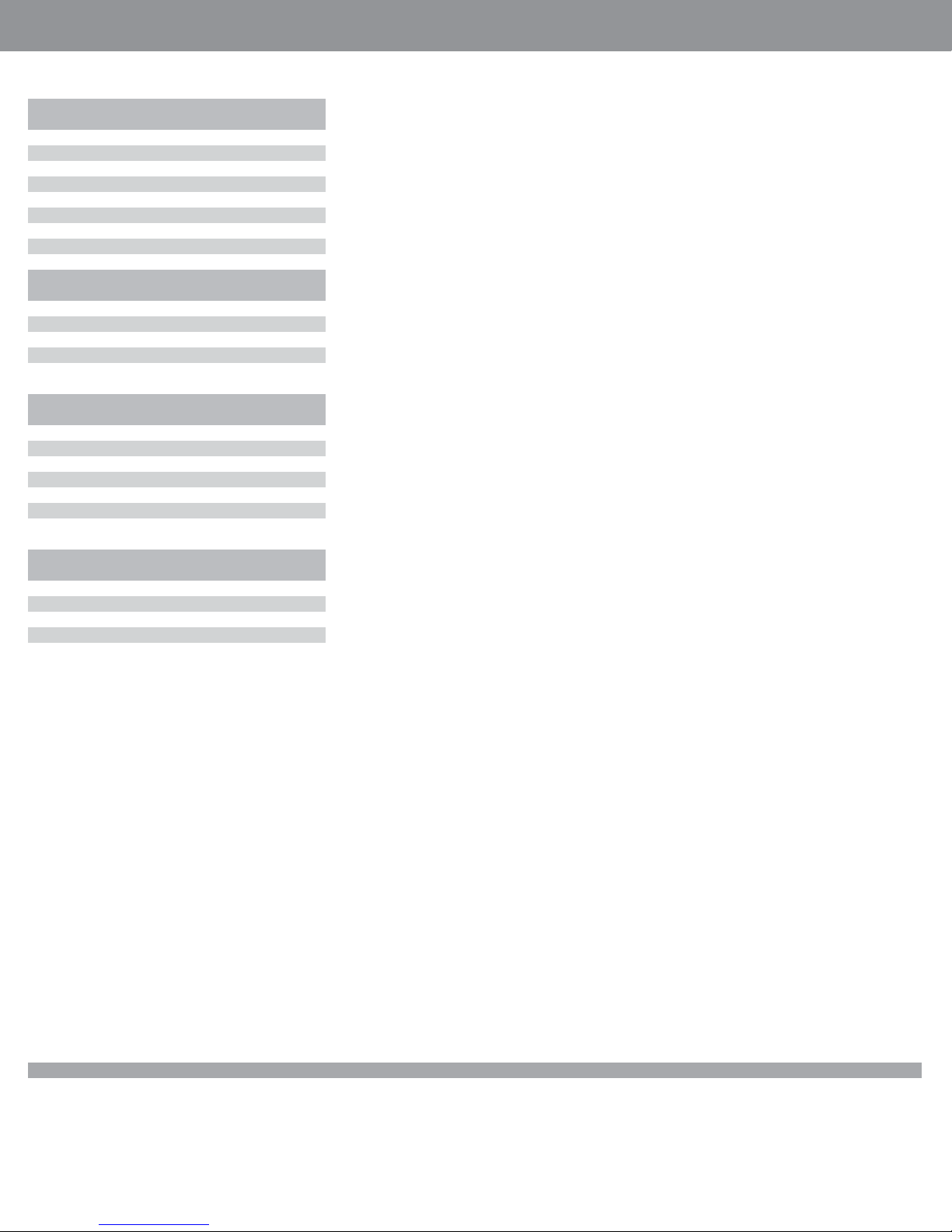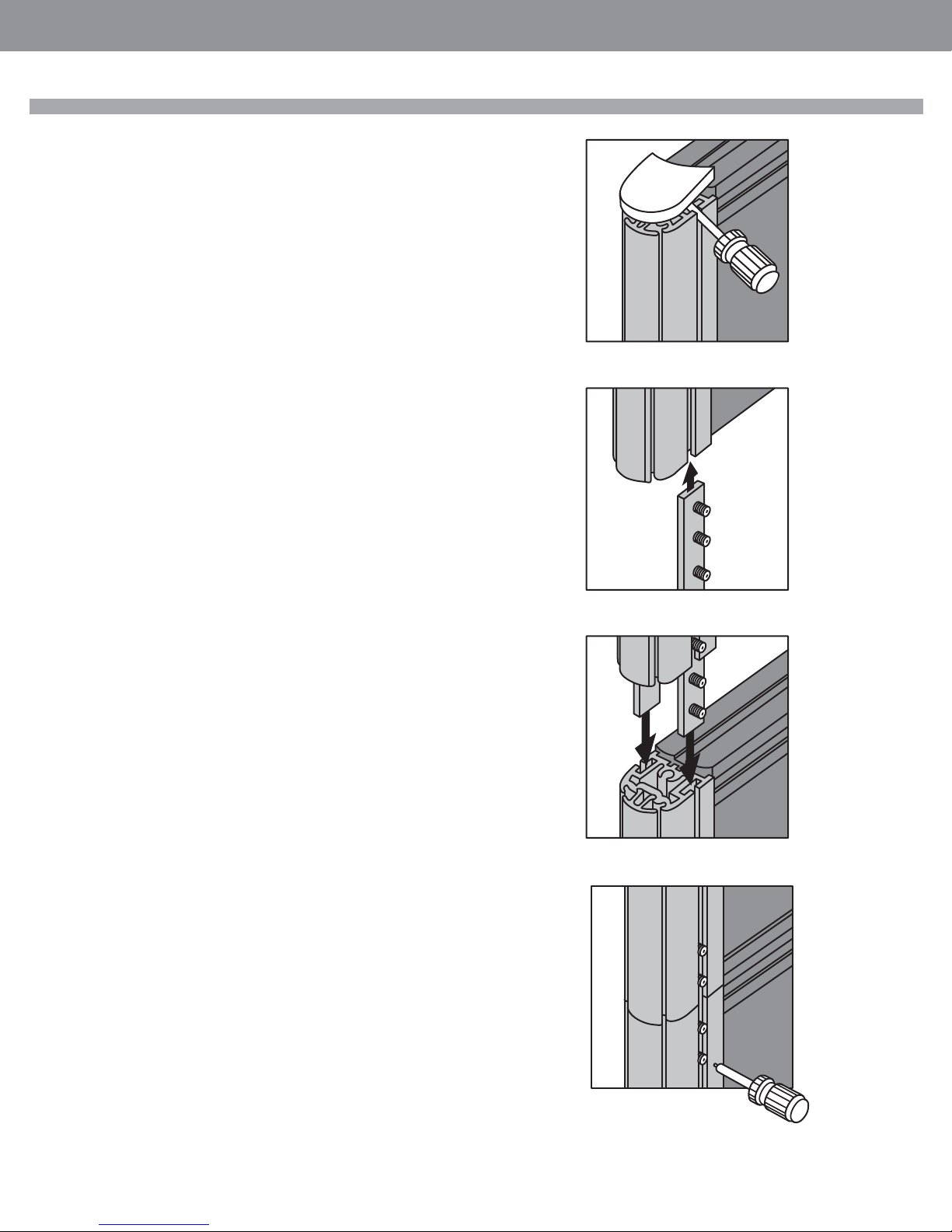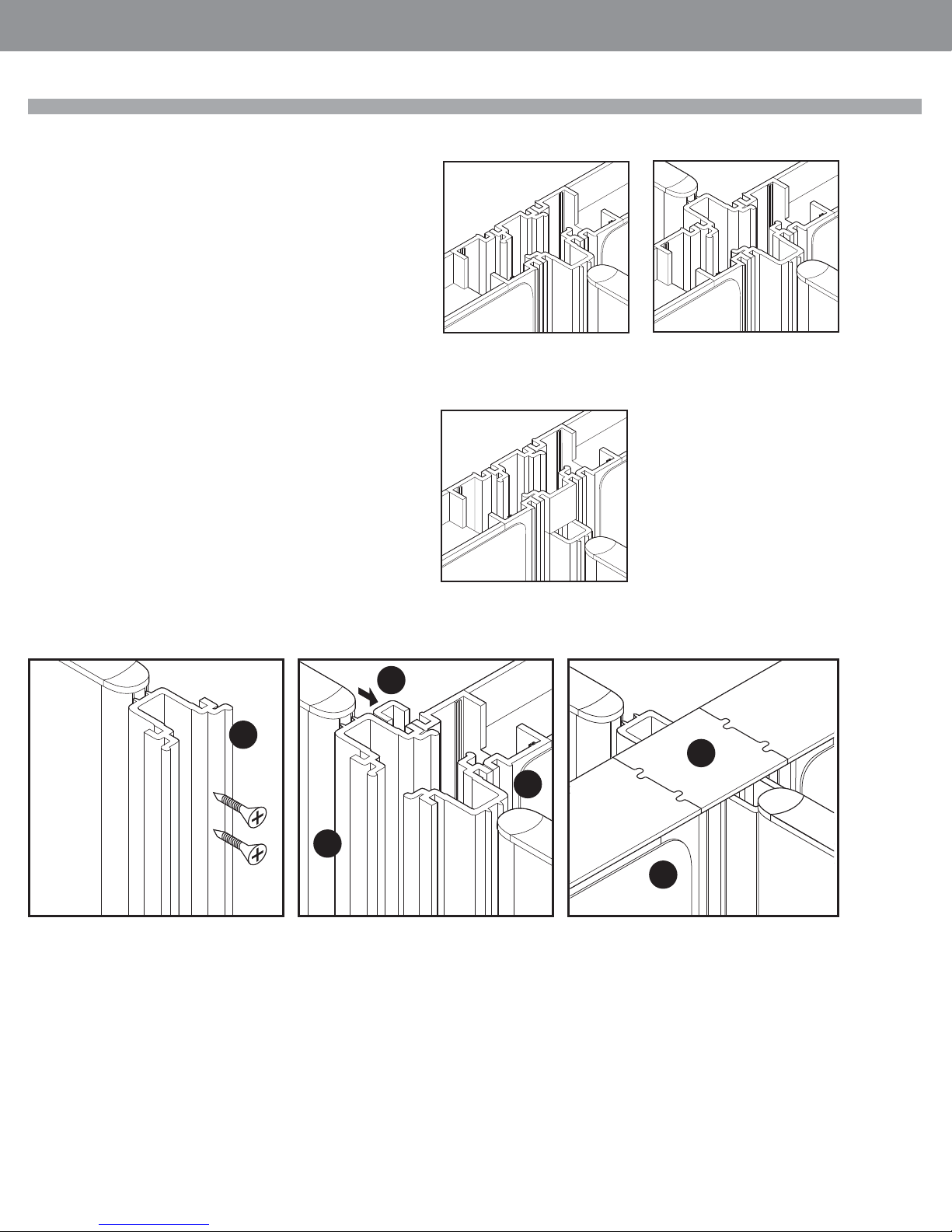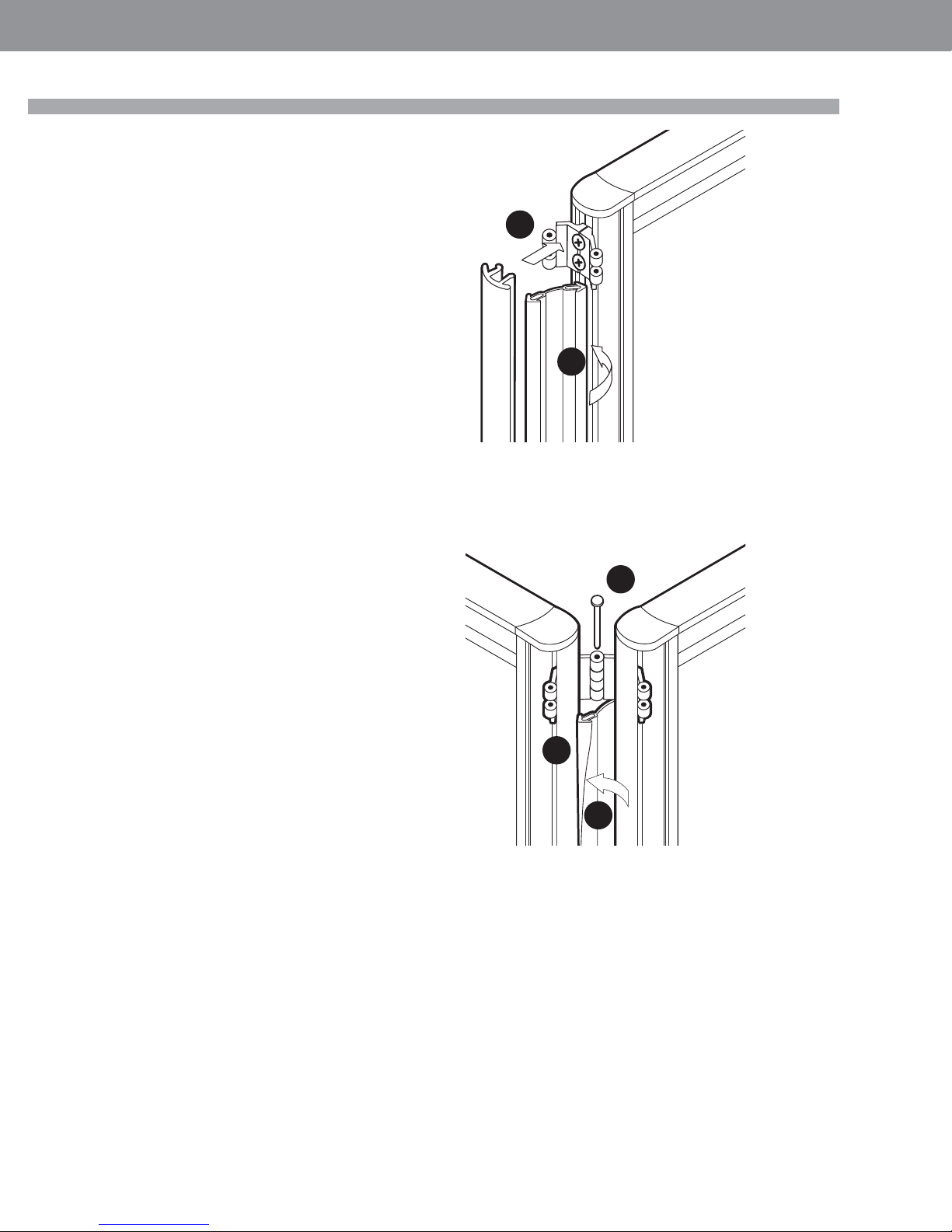•Pageglobalcontract.com 3
• Summer 2017
GLOBALContract
INSTALLATION GUIDELINES
Panel Connector
Every panel ships with a connecting kit comprising hinges, spacers, screws and hinge
pins. Not all pieces included in the connecting kit might get used with every panel (con-
necting two stand alone panels at 90°, for example, will only require installation of two
hinge / spacer sets at the top and bottom of each panel). The remaining pieces included
in the connecting kit should be stored on site to be available for future reconfigurations.
Location of connecting hinge / spacer and hinge / hinge set on panels is predetermined
by location of double holes, pre-drilled in panel verticals. There are pairs of holes located
always at the panels’ bottom and top. In addition, a 54” high panel will have a pair at 42”
height (to connect to 42” high adjacent panel) and a 66” high panel will have additional
pairs at 42” and 54” height (to connect to 42” and 54” adjacent panels).
NOTE: When connecting 66” high partly glazed panels, use additional set of connectors
at 42” height.
In order to install panel connectors to connect two panels at flexible angle,
STEP 1: remove vertical edge trim,
STEP 2: position spacer A and hinge B over pre-drilled holes at desired height,
STEP 3: secure with two supplied screws (Do not over tighten!) and snap the
vertical edge trims back in place.
Set the panels to desired angle. Insert top and bottom pins. In order to connect two
straight panels (180°),
STEP 4: Remove vertical edge trims, position two hinges over pre-drilled holes at
desired height and secure with two supplied screws on both panels. Do
not over tighten! Snap vertical edge trims back in place.
STEP 5: Level the first panel, position the second panel so that all hinges overlap
and insert four pins (two at the top; two at the bottom).
STEP 6: To connect 3 panels in a 90°, 3 way configuration, remove panel vertical
edge trims and install two spacer / hinge sets (top and bottom) on both
wing panels.
Install two hinge / hinge sets (top and bottom) on the panel that is going
to be installed between the wing panels.
Replace vertical edge trims, level the first panel, position wing panels so
that all hinges overlap and insert four pins (two at the top; two at the
bottom) as you go along.
STEP 7: To connect three panels in a 120°, three-way configuration (or four
panels in a 90°, four-way configuration.
Remove panel vertical edge trims and install two hinge / hinge sets (top and bot-
tom) on all panels.
Replace vertical edge trims, level the first panel, position remaining panels so that
all hinges overlap and insert four pins (two at the top; two at the bottom) as you
go along. Level the whole panel assembly.
1
4
5
6
2
3
B
A