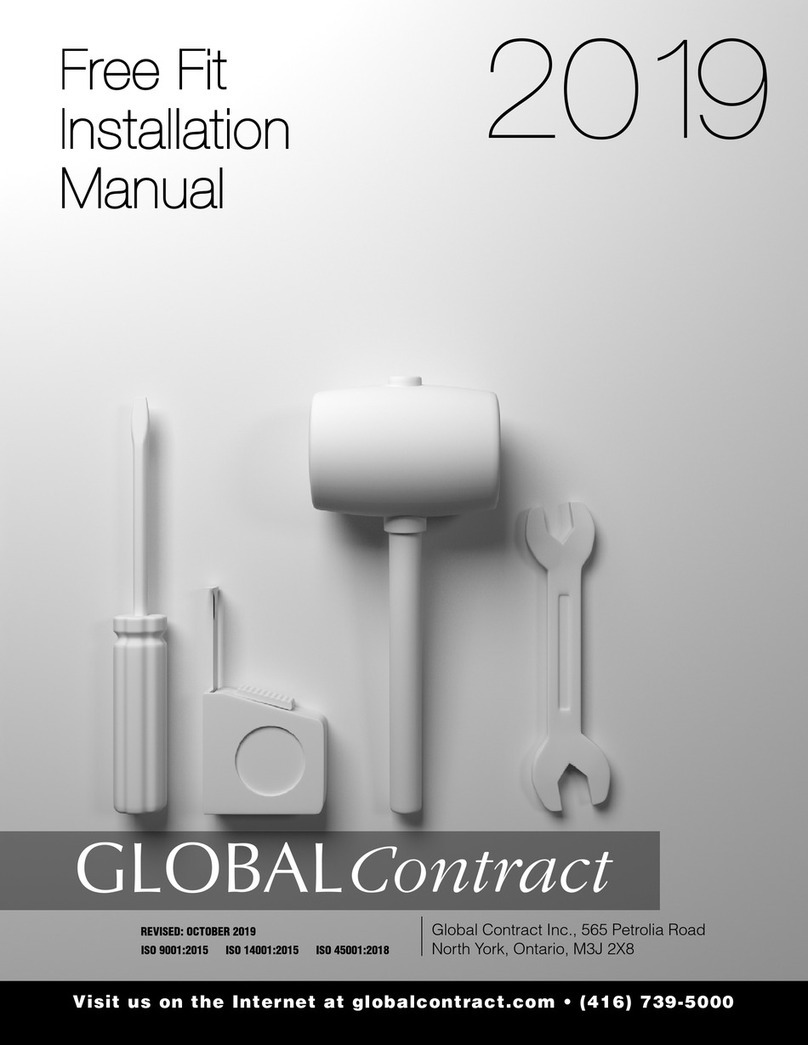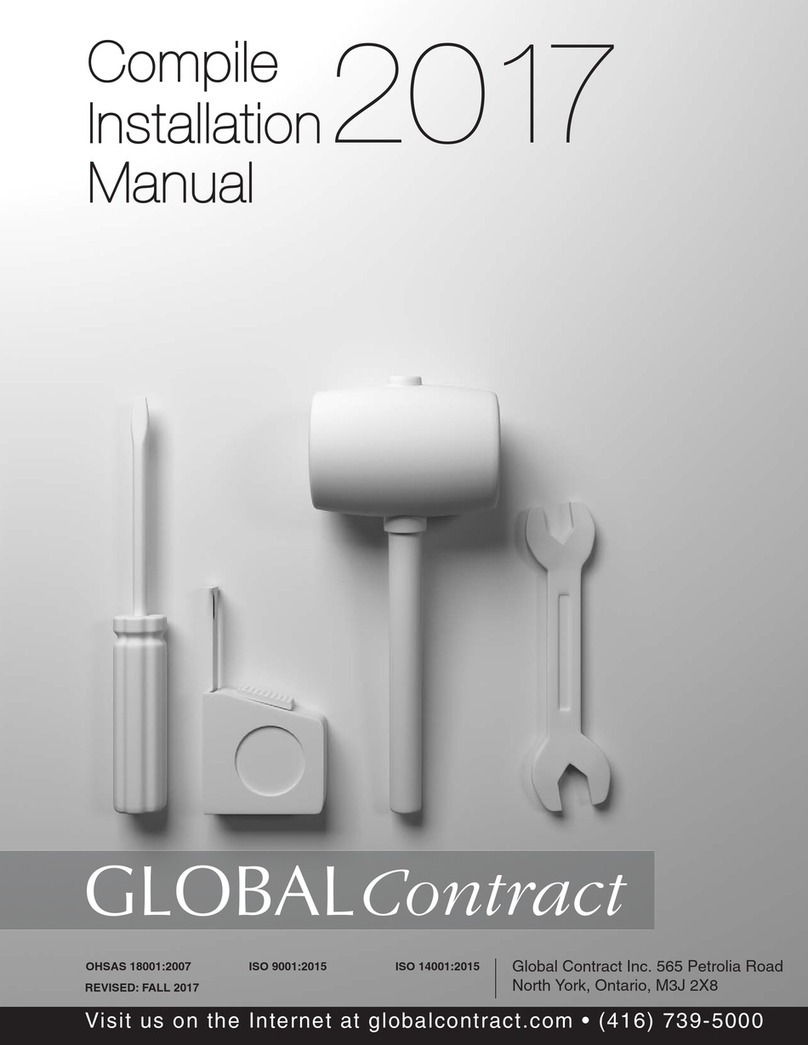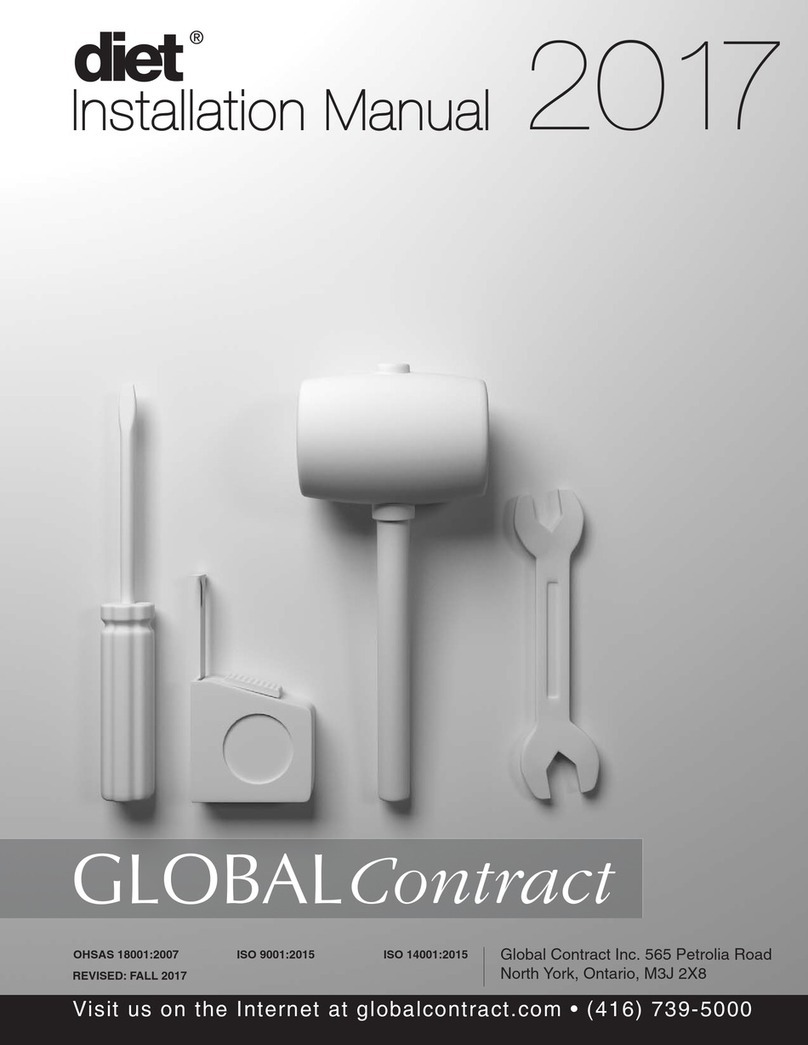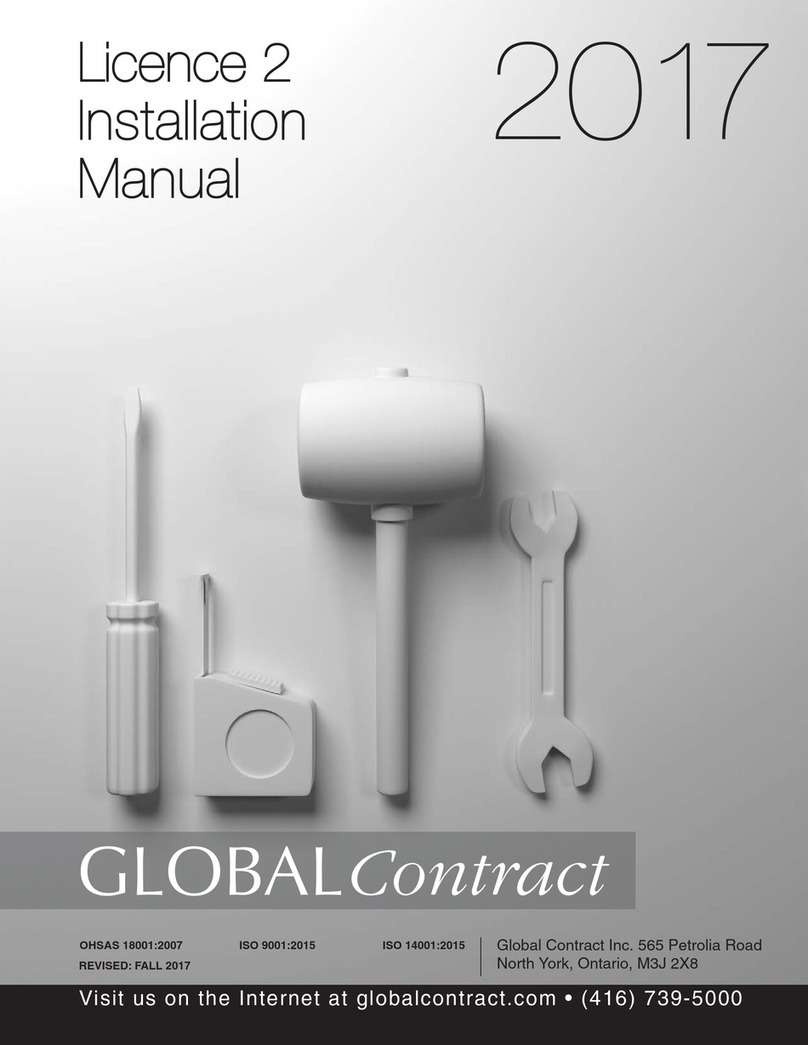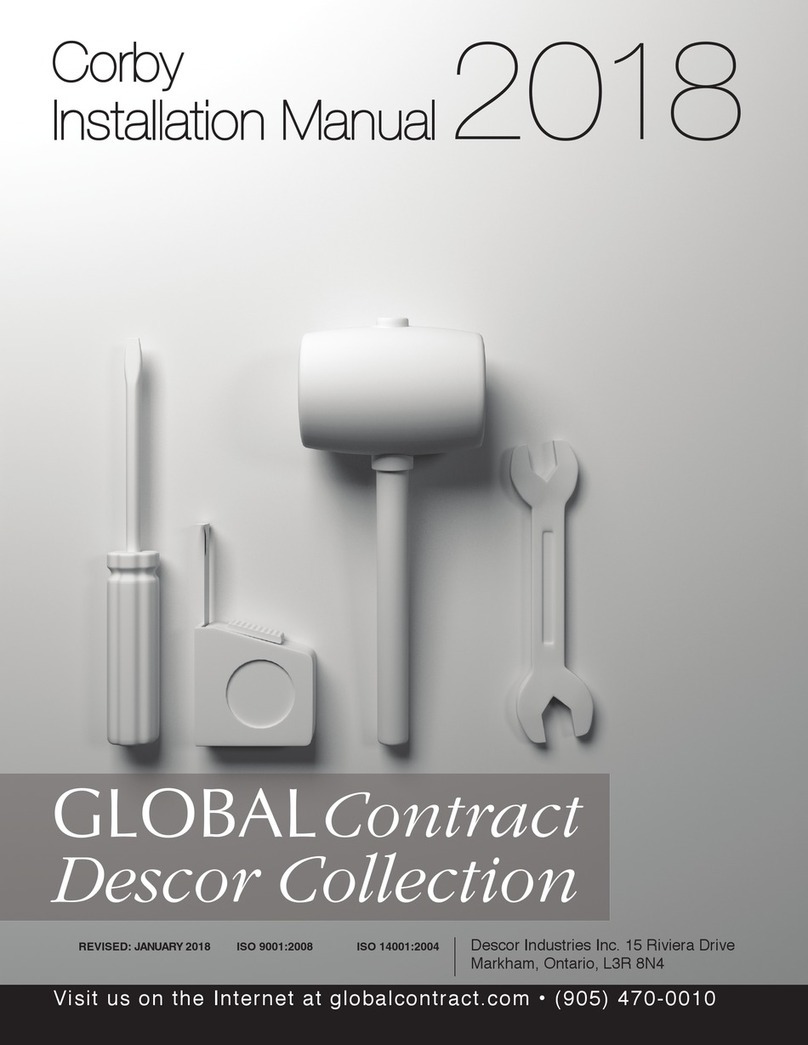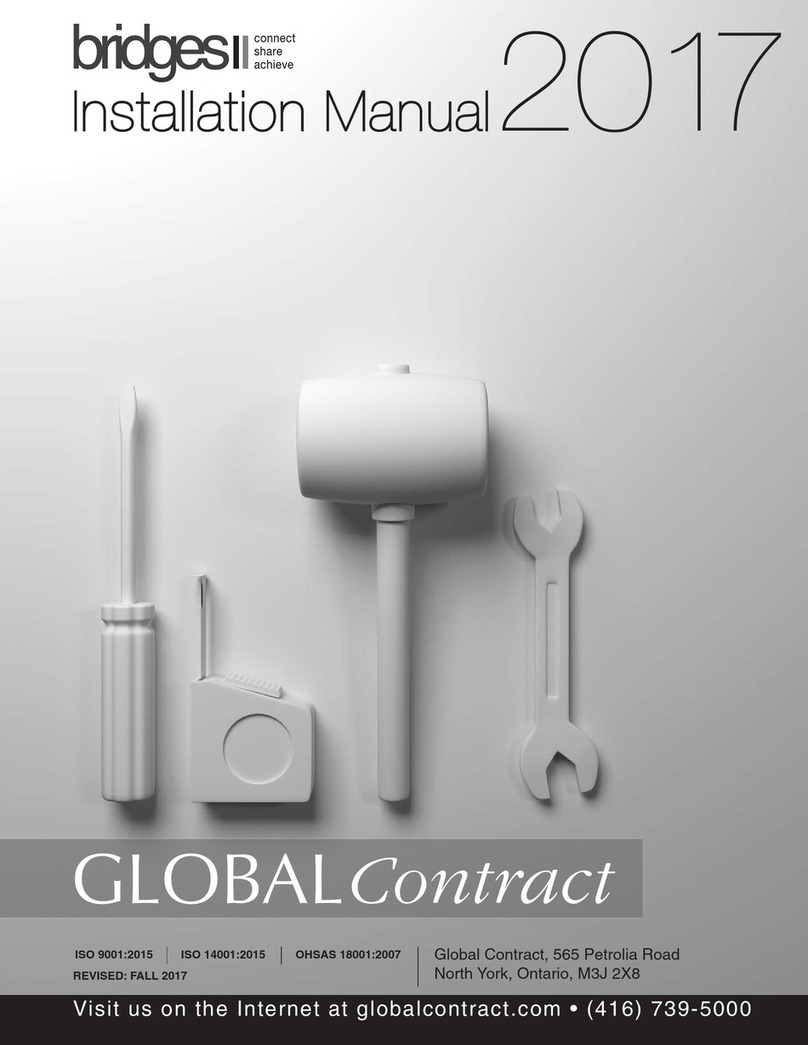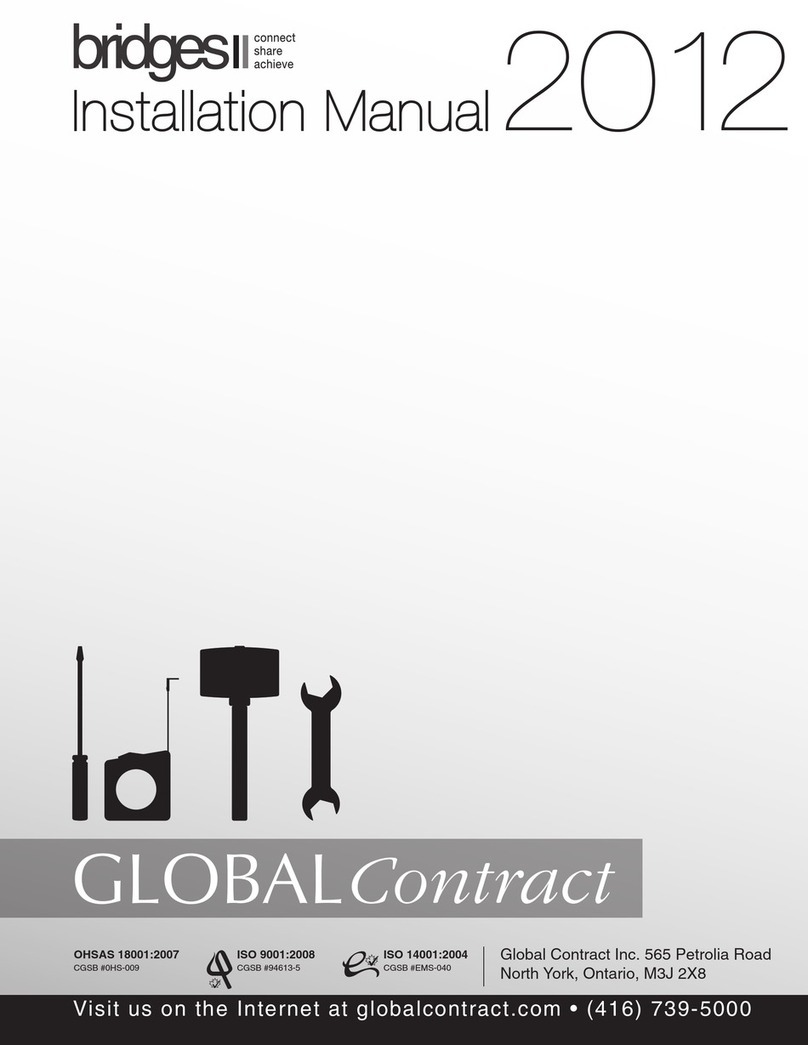Page •globalcontract.com7
Doc-it Powered Rail
Ensure Back-to-Back table installation is perfectly level. Refer to “Doc-it Installation
Manual” to assemble the first rail, including duplexes, internal junction box and base
power feed.
STEP 1: Place this subassembly on a table, exactly in desired location.
Doc-it support brackets attach to the Doc-it rail anywhere along its’ bottom. Anywhere
except the optional base feed location.
STEP 2: Establish location of the first support bracket (in this case between the floor
power feed and the end cap).
STEP 3: Bolt the first bracket to the underside of the worksurface.
STEP 4: Use the two rectangular openings in the brackets to centre the bracket exactly
in between back-to-back worksurfaces.
STEP 5: Install remaining support brackets. Rail supporting brackets can be shared by
two rails. In this case, the central bracket will be shared equally between both adjacent
worksurfaces.
STEP 6: Remove rail covers, set the first rail beams on top of the support brackets.
STEP 7: Secure the first beam by rotating cam locks and by tightening the bottom
screws.
STEP 8:Complete the Doc-it installation (rail connectors, adjacent rail, power distribu-
tion system, harnesses, junction boxes and duplexes, end caps, data/communications
terminals, rail accessories and rail covers).
Please refer to “Doc-it Installation Manual” for detailed instructions.
• Spring 2011
GLOBALContract
INSTALLATION GUIDELINES
6
7
7
3
4
8
1
3
2
5
5
NOTE: Install dividers, storage and table top accessories prior to proceeding with the
installation of power trough.
A) SUPPORTING STRUCTURE
Identify length and location of required Power Troughs and position them in ac-
cordance with lay-out plans. Install brackets on Power Troughs. Make sure that all
Power Troughs are securely connected before proceeding with installation of electrical
components.
B) ELECTRIC COMPONENTS
Identify type and location of required electrical components and position them in
accordance with lay-out plans. Secure Power Feed to the Power Trough brackets
(ensure that the liquid tight whip is long enough to reach the power source / floor
monument. Proceed with connecting Power Distribution Assemblies and Jumper
Harnesses on the ground, just below their future location. Install Duplex Receptacles
as specified. Secure interconnected electrical components to Power Trough.
C) DATA/COMMUNICATION
Arrange cables below their future location into bundles under the tables. Install cable
terminals and snap Terminal Plates into the openings in the middle of Power Trough.
Proceed from one side of the table assembly, lift cable bundles and secure them to the
Power Trough with extruded Data Cable Manager.
D) CONNECT TO THE BUILDING POWER SUPPLY
It is recommended that the connection to the building power supply be made under
the supervision of a licensed electrician and according to applicable codes and regula-
tions. Connection to the building power supply must be done by a licensed electrician.
Do not connect or disconnect components while the system is under load. Disconnect
the main power before servicing or reconfiguration.
E) WALK THROUGH / INSTALLATION INSPECTION
Power Trough