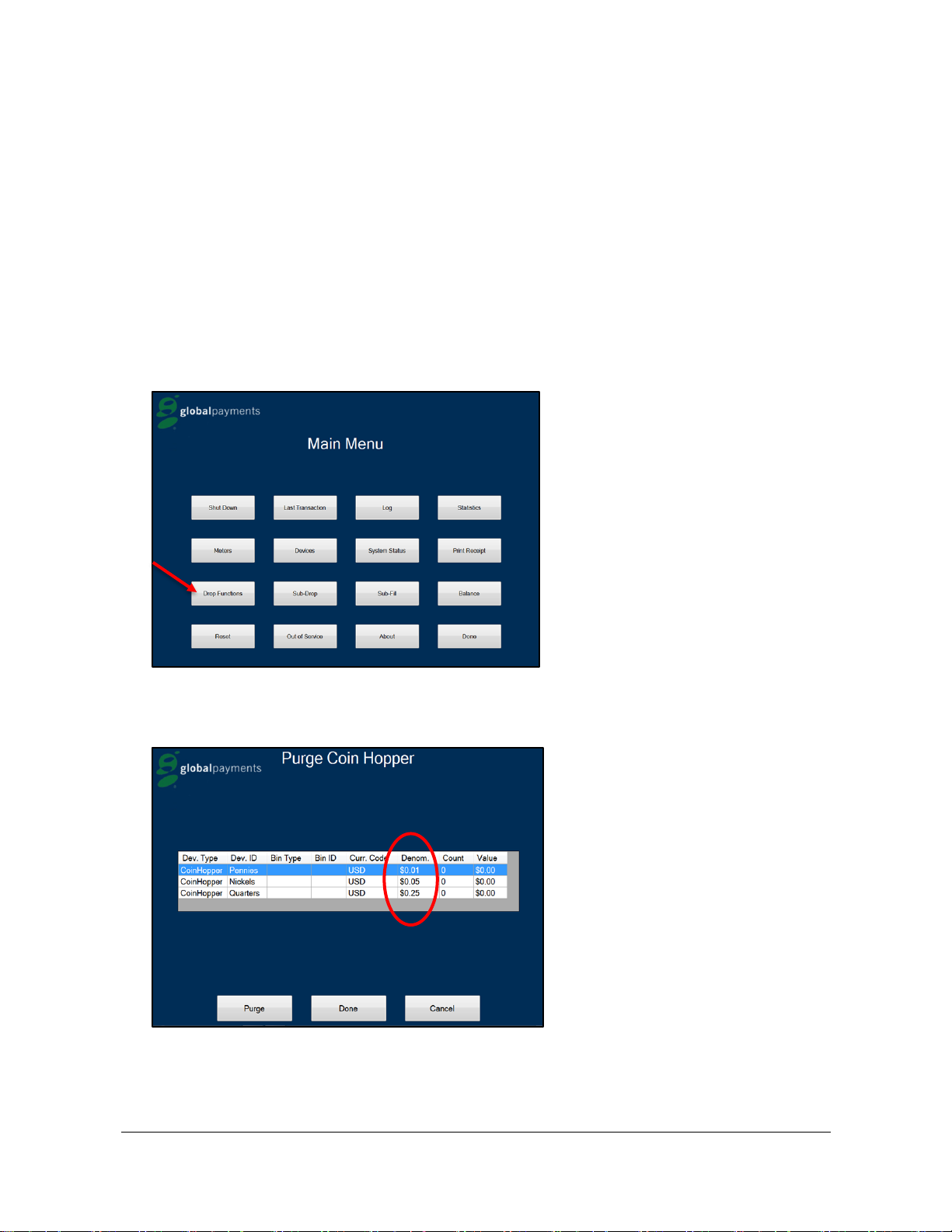LSK 1500/1550 User Manual, March 2021 i
© 2017 Global Payments Inc.
CONFIDENTIAL
Table of Contents
OVERVIEW...........................................................................................................................................................3
FEATURES AND FUNCTIONS..................................................................................................................................3
Ticket Redemption and Bill Breaking...........................................................................................................3
4 Cassette Capacity Bill Dispensing Units...................................................................................................3
One or Two Bill Acceptor Options................................................................................................................3
Ticket/Receipt Printer Combo......................................................................................................................3
ATM Cash Withdrawal.................................................................................................................................3
PlayerCash Credit Card Cash Advance.......................................................................................................4
POS Debit Cash Advance............................................................................................................................4
Preferred Plus Electronic Check Cashing....................................................................................................4
LSK BusinessView Reporting/Portal............................................................................................................4
Choice4™ ....................................................................................................................................................4
INSTALLATION SITE REQUIREMENTS.............................................................................................................5
DIMENSIONS .......................................................................................................................................................5
POWER AND NETWORK........................................................................................................................................5
INTERNET CONNECTION .......................................................................................................................................5
PHYSICAL SECURITY ...........................................................................................................................................5
SETTING UP THE LSK1500/1550........................................................................................................................6
LOADING CASH TO THE KIOSK:DROP/FILL............................................................................................................6
PERFORMING A SUB DROP...................................................................................................................................9
LOADING CASH INTO THE CASSETTE...................................................................................................................10
REMOVING CASH FROM THE CASHBOX................................................................................................................11
LOADING RECEIPT PAPER..................................................................................................................................13
INSERTING PROMOTIONAL MATERIALS ................................................................................................................14
CONFIGURING THE KIOSK OPTIONS.....................................................................................................................15
INDICATORS IN NORMAL OPERATION...................................................................................................................16
Uninterruptible Power Supply (UPS)..........................................................................................................16
Main Power Supply....................................................................................................................................17
Receipt Printer...........................................................................................................................................18
Cash Dispensing Unit (HCDU)...................................................................................................................19
Coin Hoppers.............................................................................................................................................21
PC Unit ......................................................................................................................................................21
EMV Card Reader .....................................................................................................................................22
Encrypting PIN Pad (EPP).........................................................................................................................23
LCD and Touch Assembly.........................................................................................................................24
Bill Acceptor...............................................................................................................................................25
Flicker and Signage Lights.........................................................................................................................25
USING THE LSK1500/1550................................................................................................................................27
TURNING THE KIOSK ON AND OFF ......................................................................................................................27
Switching On System Power......................................................................................................................27
LOGGING IN......................................................................................................................................................28
POWERING DOWN .............................................................................................................................................28
RESTARTING THE KIOSK ....................................................................................................................................28
REPORTS .........................................................................................................................................................28
VIEWING CASH BALANCE...................................................................................................................................28
VIEWING REPORTS/STATISTICS/LOGS.................................................................................................................29
DISPLAYING TRANSACTIONS ..............................................................................................................................30
MAINTAINING THE LSK1500/1550 KIOSK.......................................................................................................31
CLEANING THE KIOSK........................................................................................................................................31