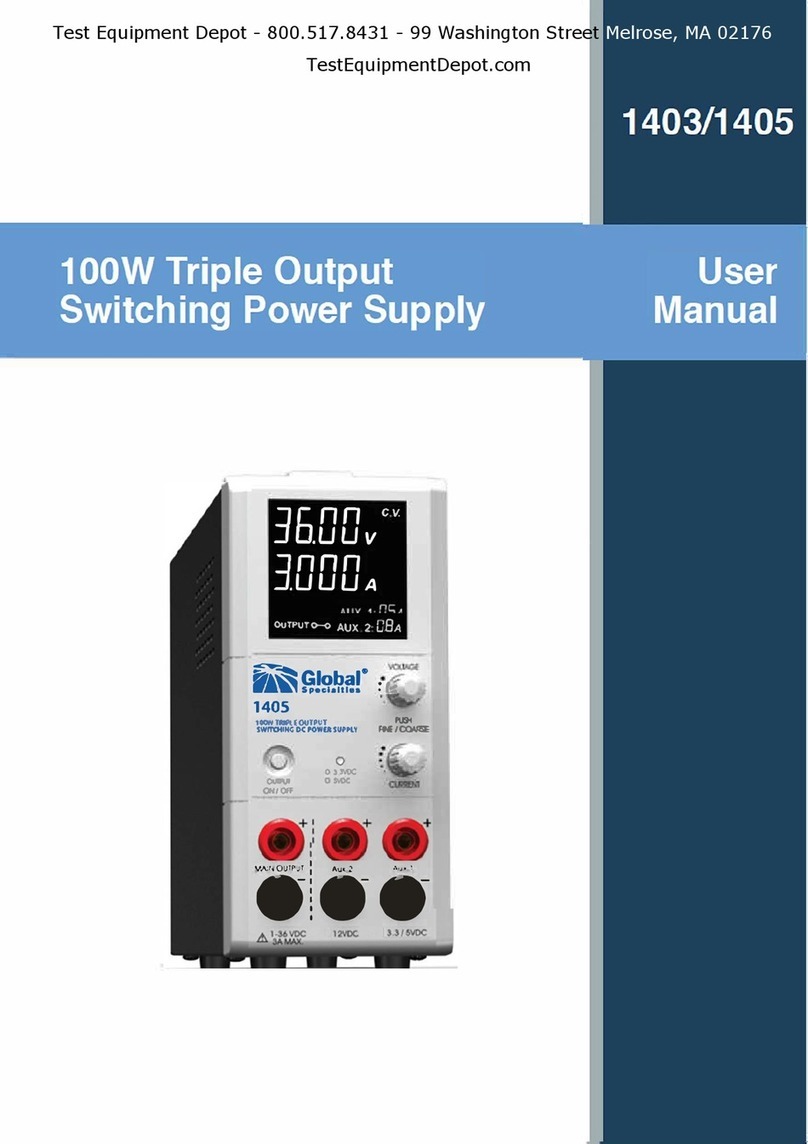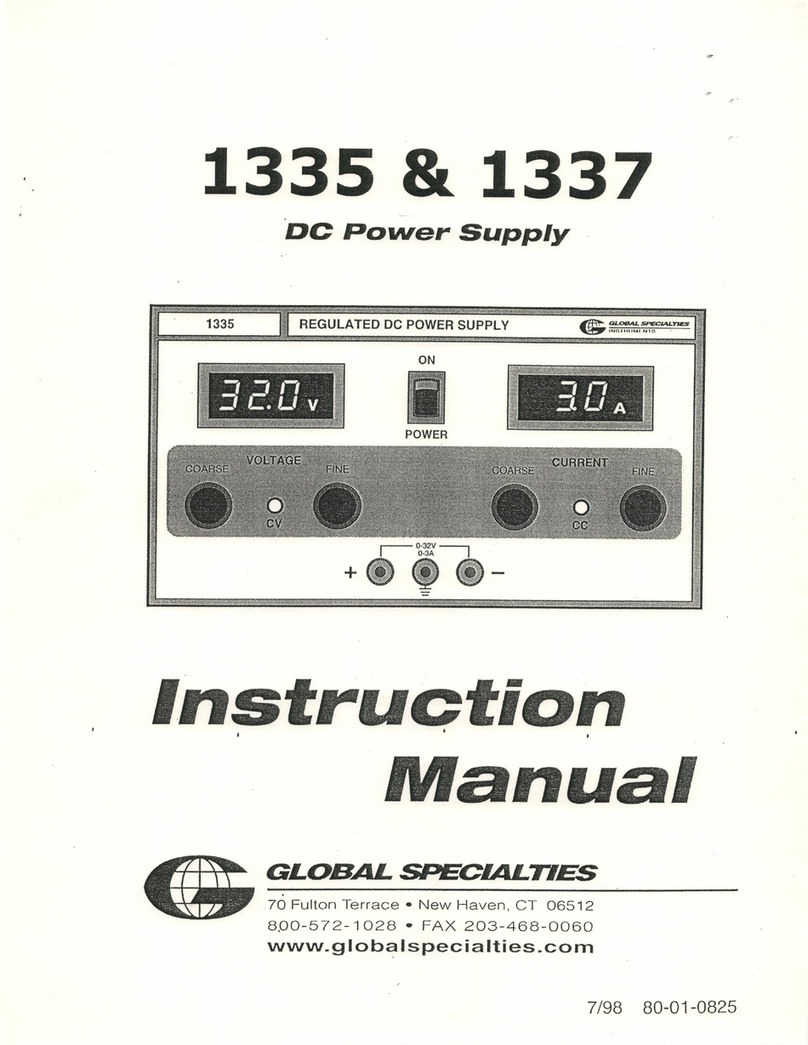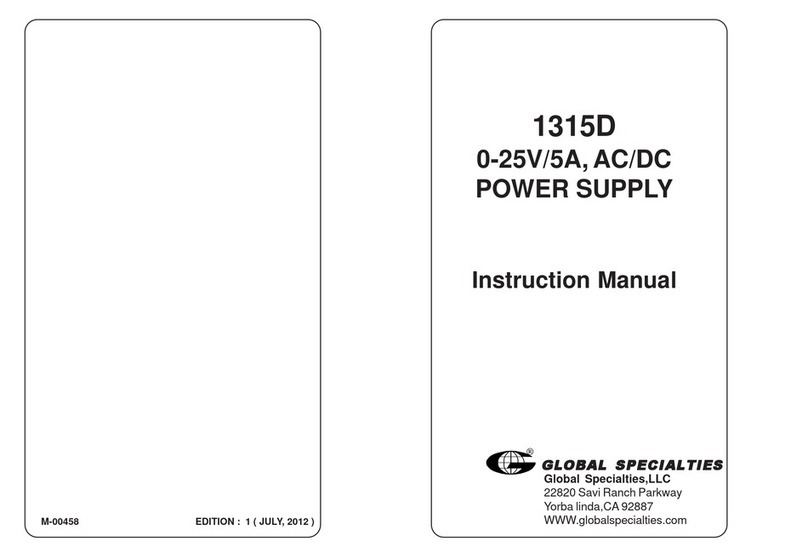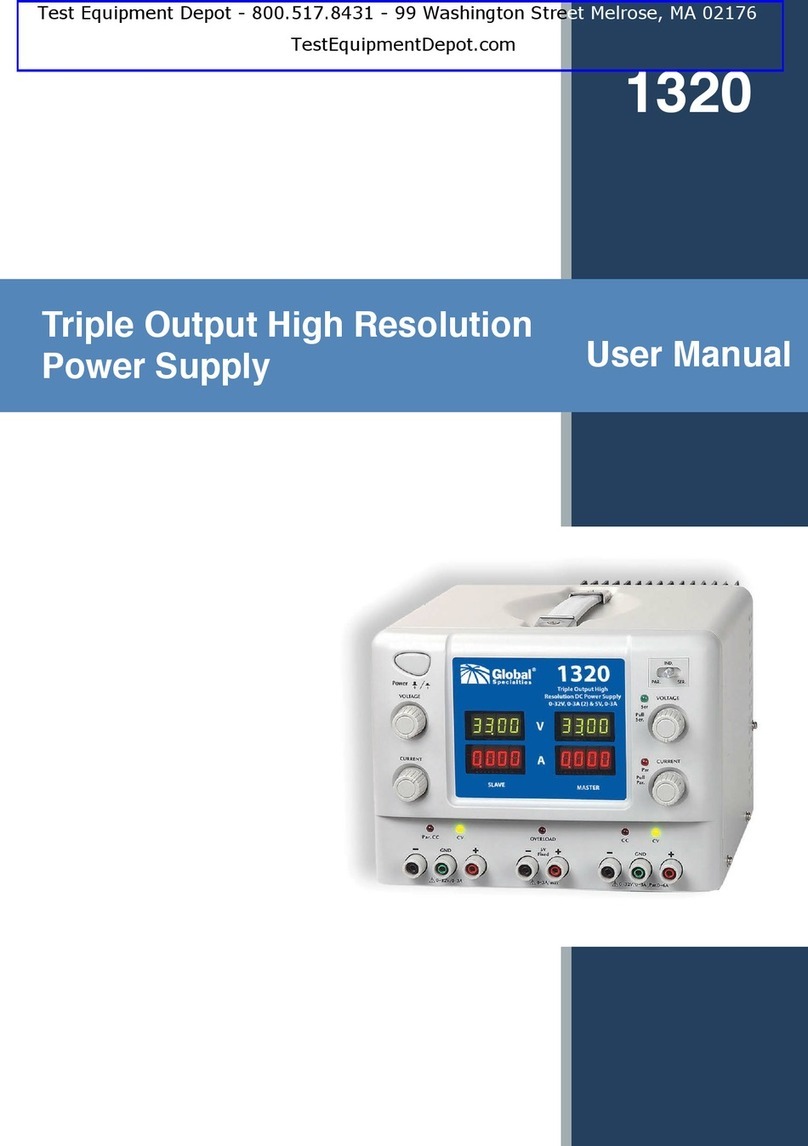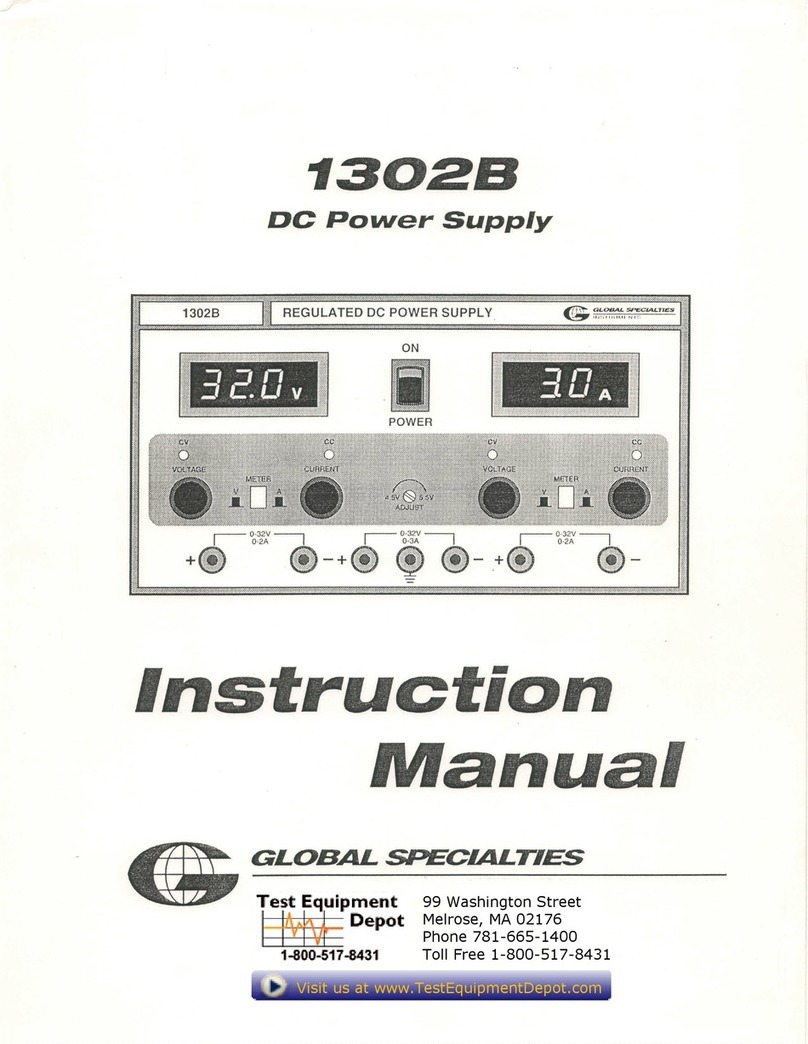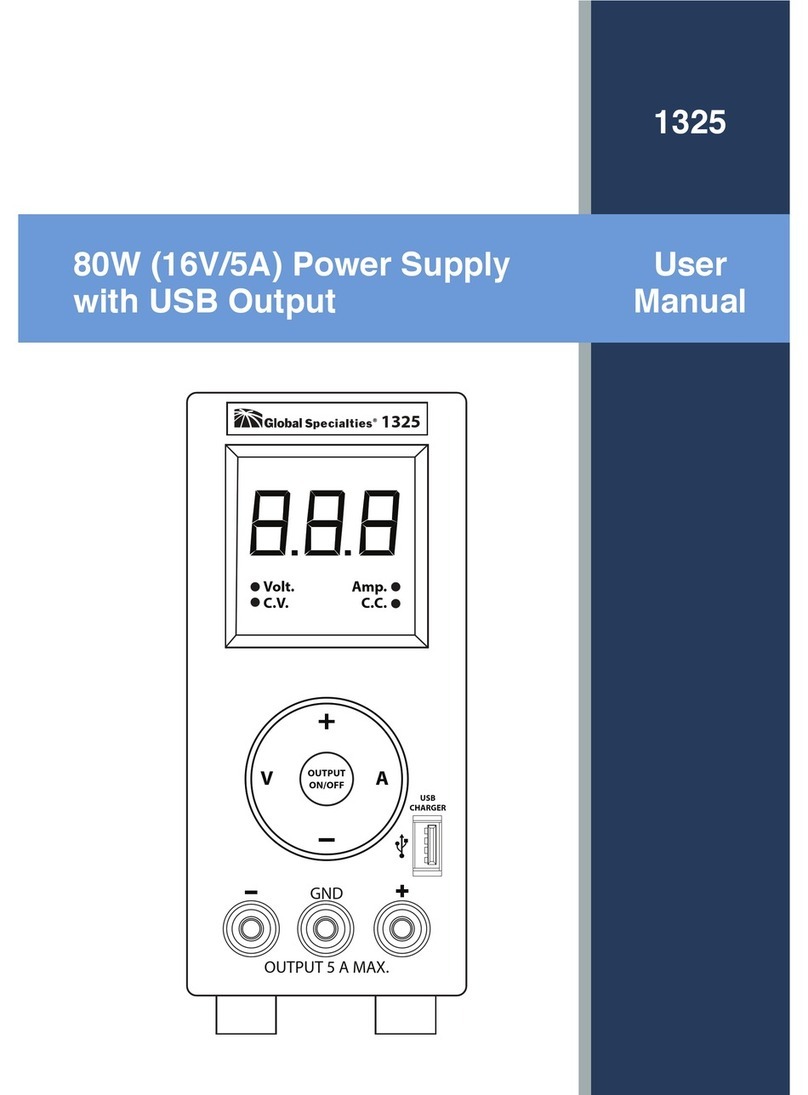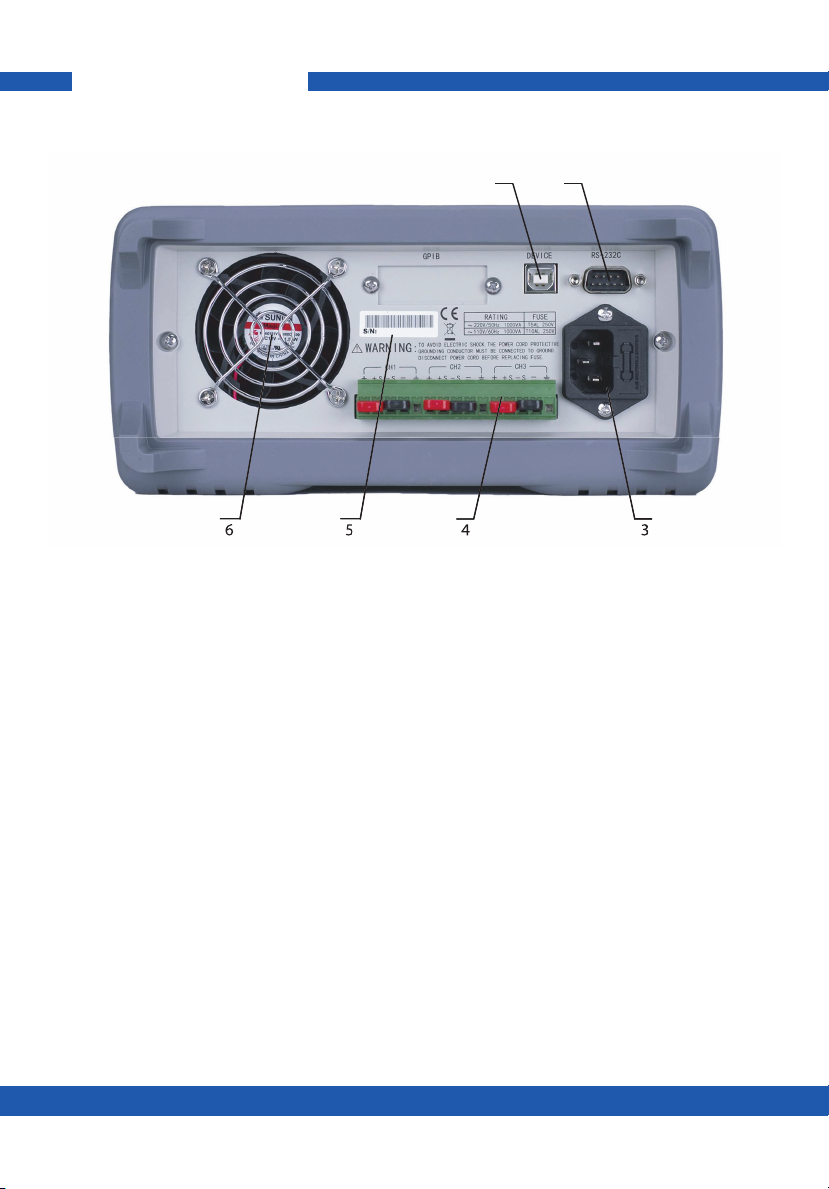globalspecialties.com
Global Specialties
5
Indoor Use:
This instrument is intended to be used in an indoor pollution degree 2 environment.
The operating temperature range is 0 °C to 40 °C and the operating humidity range is
up to 80% relative humidity with no condensation allowed. Measurement results may
be outside specications if the instrument is used in non-ofce-type environments.
Such environments may include rapid temperature or humidity changes, sunlight,
vibration and/or mechanical shocks, acoustic noise, electrical noise, strong electric
elds, or strong magnetic elds.
Do not Operate:
If the instrument is damaged, appears to be damaged, or if any liquid, chemical, or
other material gets on or inside the instrument, remove the instrument’s power cord,
remove the instrument from service, label it as not to be operated, and return the
instrument to Global Specialties for repair. Notify Global Specialties of the nature of
any contamination of the instrument.
Not for Critical Applications:
This instrument is not authorized for use in contact with the human body or for use as
a component in a life-support device or system.
Do not Touch Live Circuits
Do not Attempt Servicing:
Instrument covers must not be removed by operating personnel. Component
replacement and internal adjustments must be made by qualied service-trained
maintenance personnel who are aware of the hazards involved when the instrument’s
covers and shields are removed.
Under certain conditions, even with the power cord removed, dangerous voltages
may exist when the covers are removed. To avoid injuries, always disconnect the
power cord from the instrument, disconnect all other connections (for example,
test leads, computer interface cables, etc.), discharge all circuits, and verify there
are no hazardous voltages present on any conductors by measurements with
a properly-operating voltage-sensing device before touching any internal parts.
Verify the voltage-sensing device is working properly before and after making the
measurements by testing with known-operating voltage sources and test voltages.
Do not attempt any service or adjustment unless another person capable of
rendering rst aid and resuscitation is present. Hazardous voltages may be present
in unexpected locations in circuitry being tested when a fault condition in the circuit
exists
Do not insert any object into an instrument’s ventilation openings or other
openings.