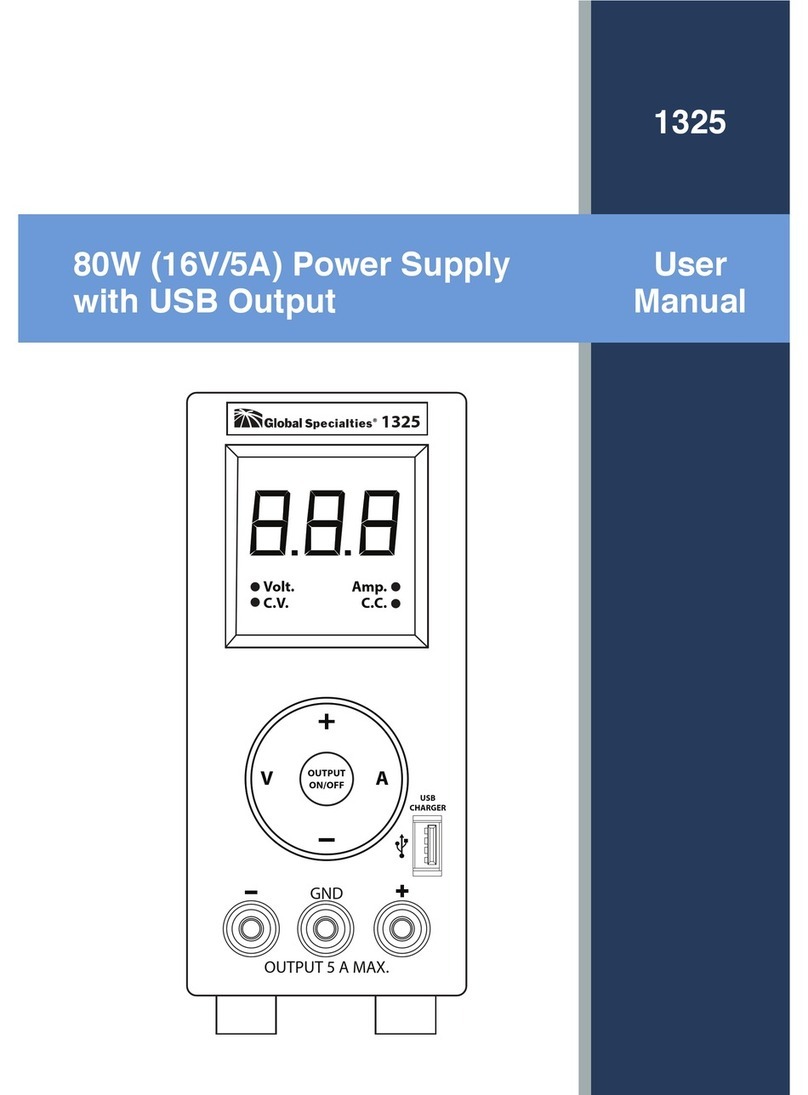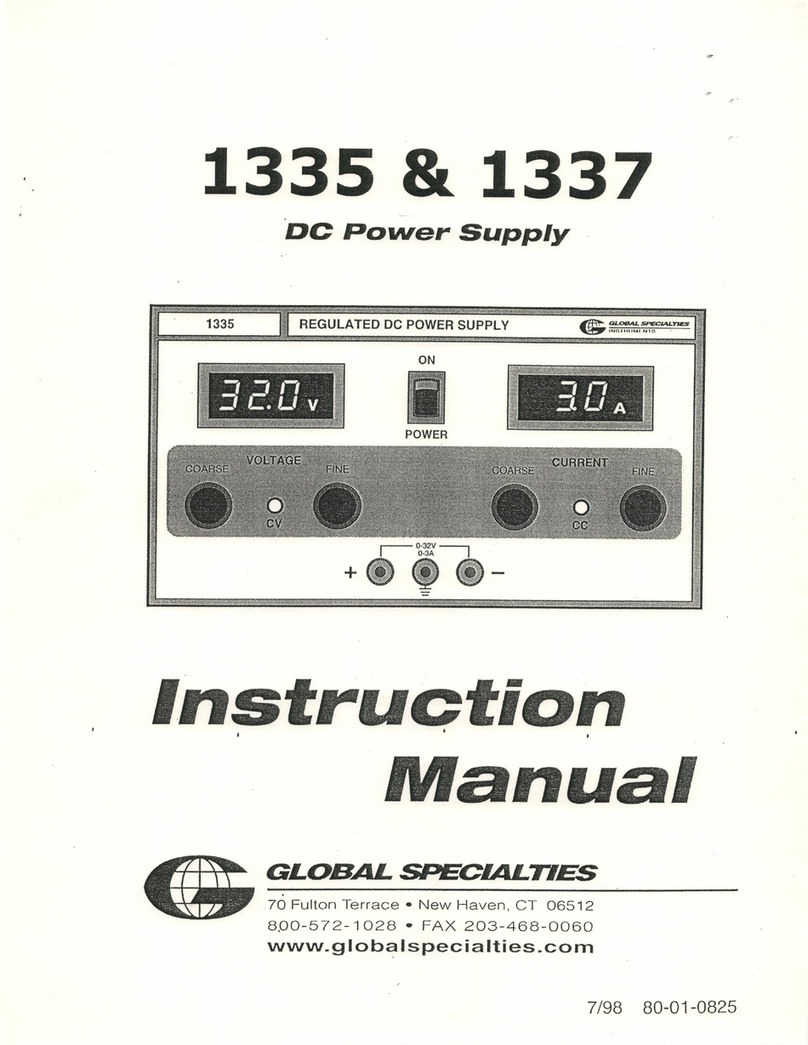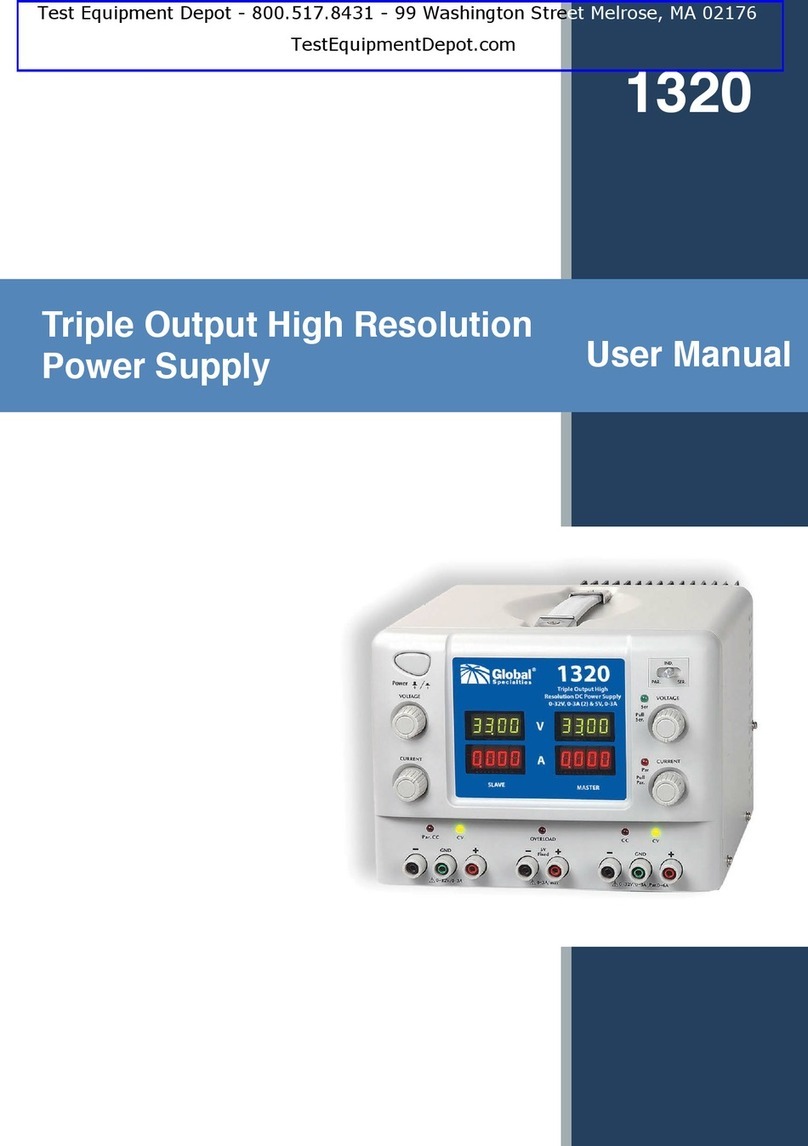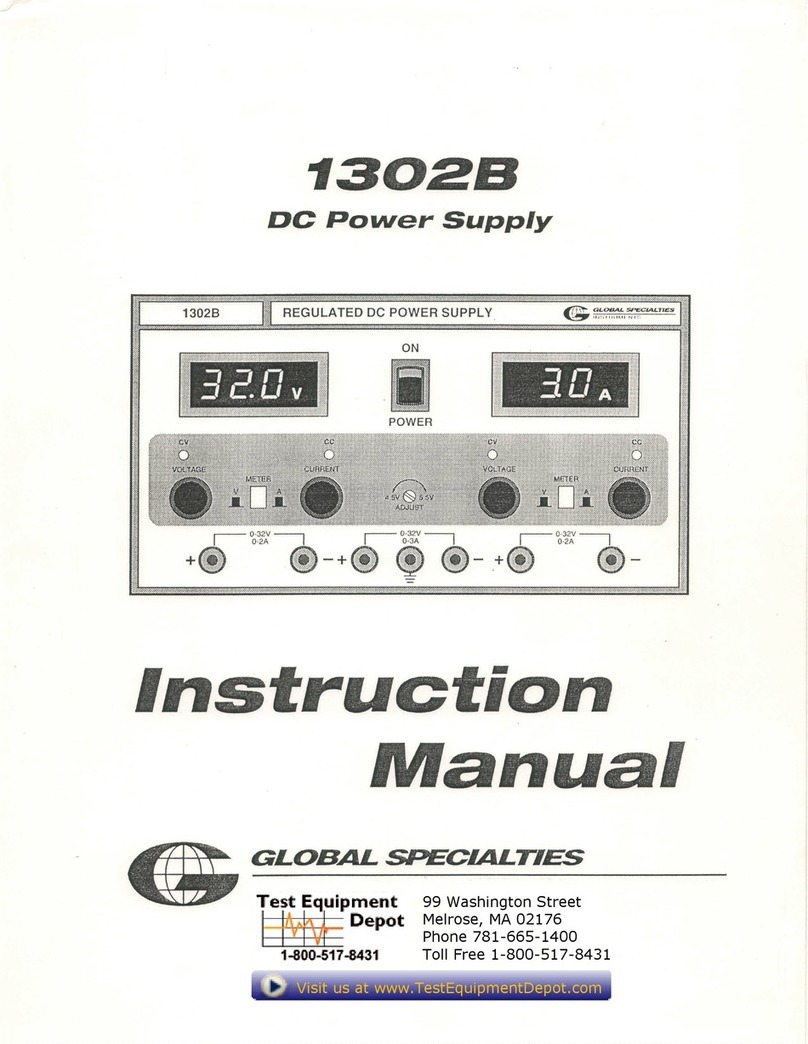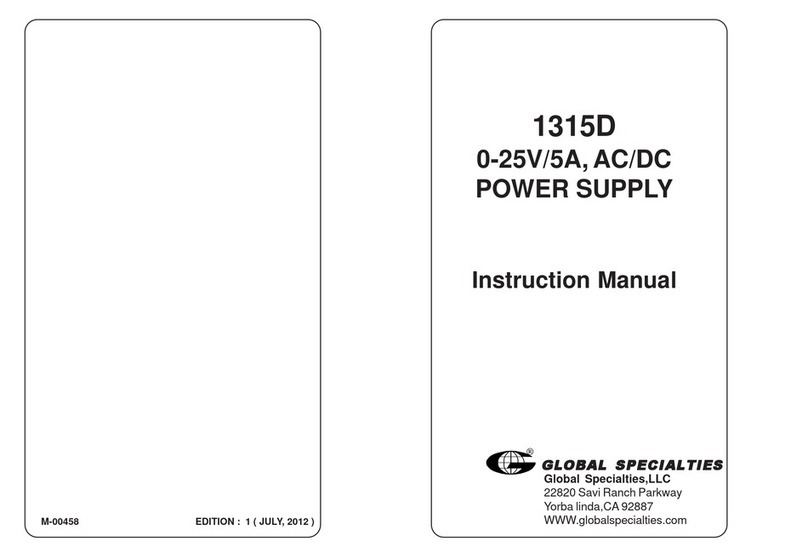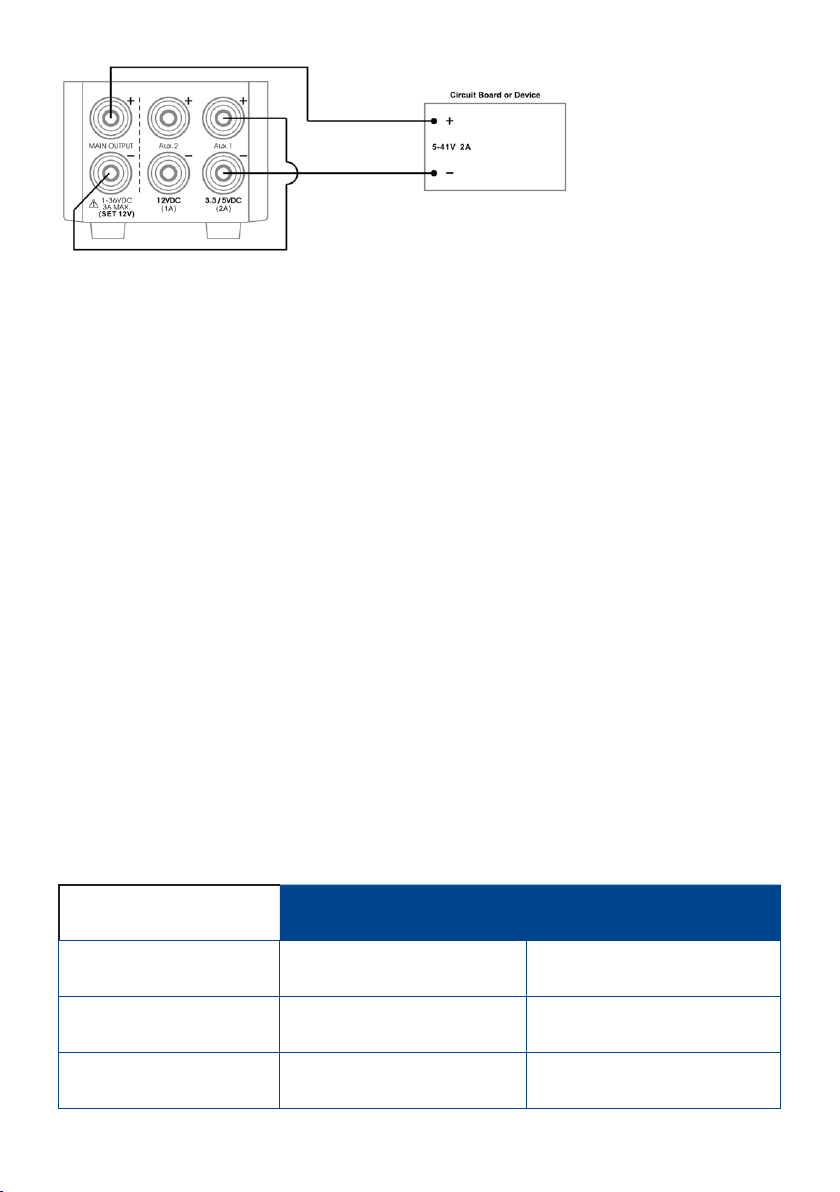1
Safety Summary
The following safety precautions apply to both operating and
maintenance personnel and must be observed during all phases
of operation, service, and repair of this instrument. Before applying
power, follow the installation instructions and become familiar with
the operating instructions for this instrument.
GROUND THE INSTRUMENT
To minimize shock hazard, the instrument chassis and cabinet must
be connected to an electrical ground. This instrument is grounded
through the ground conductor of the supplied, three-conductor ac
power cable. The power cable must be plugged into an approved
three-conductor electrical outlet. Do not alter the ground connection.
Without the protective ground connection, all accessible conductive
parts (including control knobs) can render an electric shock. The
power jack and mating plug of the power cable meet IEC safety
standards.
DO NOT OPERATE IN AN EXPLOSIVE ATMOSPHERE
Do not operate the instrument in the presence of ammable
gases or fumes. Operation of any electrical instrument in such an
environment constitutes a denite safety hazard.
KEEP AWAY FROM LIVE CIRCUITS
Instrument covers must not be removed by operating personnel.
Component replacement and internal adjustments must be made by
qualied maintenance personnel. Disconnect the power cord before
removing the instrument covers and replacing components. Under
certain conditions, even with the power cable removed, dangerous
voltages may exist. To avoid injuries, always disconnect power and
discharge circuits before touching them.
DO NOT SERVICE OR ADJUST ALONE
Do not attempt any internal service or adjustment unless another
person, capable of rendering rst aid and resuscitation, is present.
DO NOT SUBSTITUTE PARTS OR MODIFY THE INSTRUMENT
Do not install substitute parts or perform any unauthorized