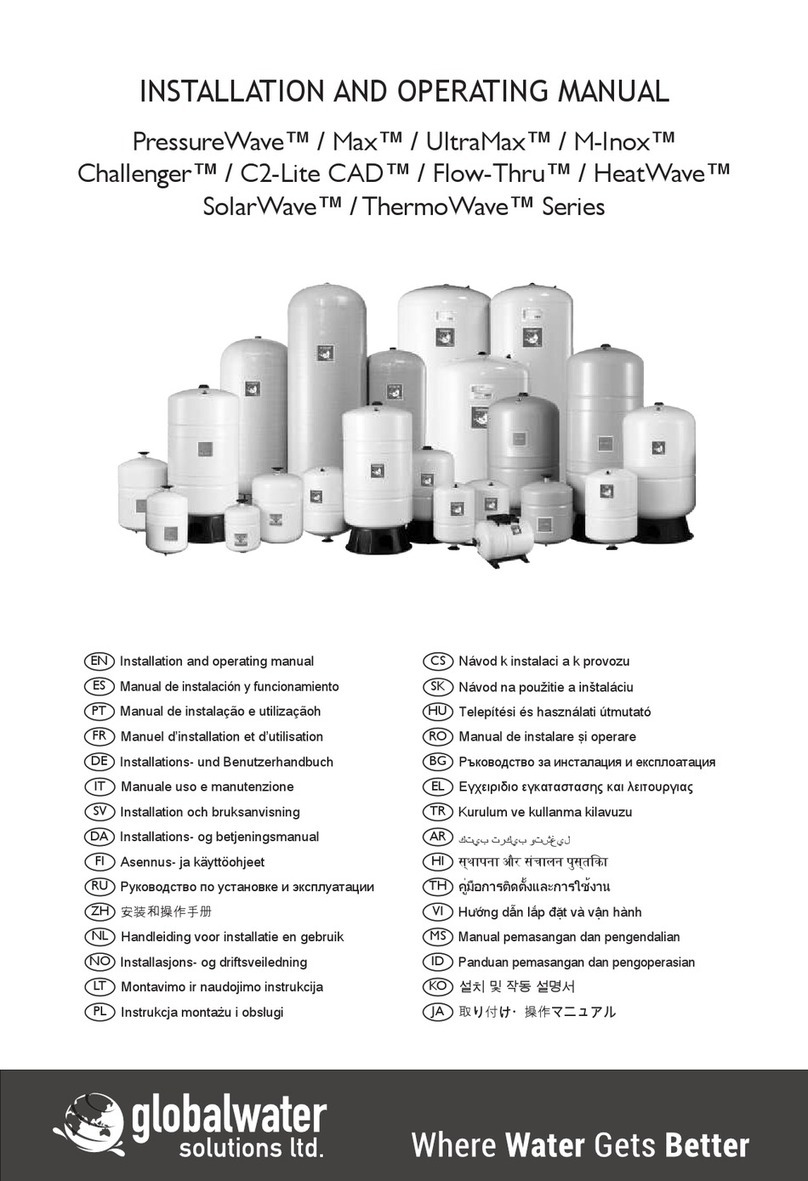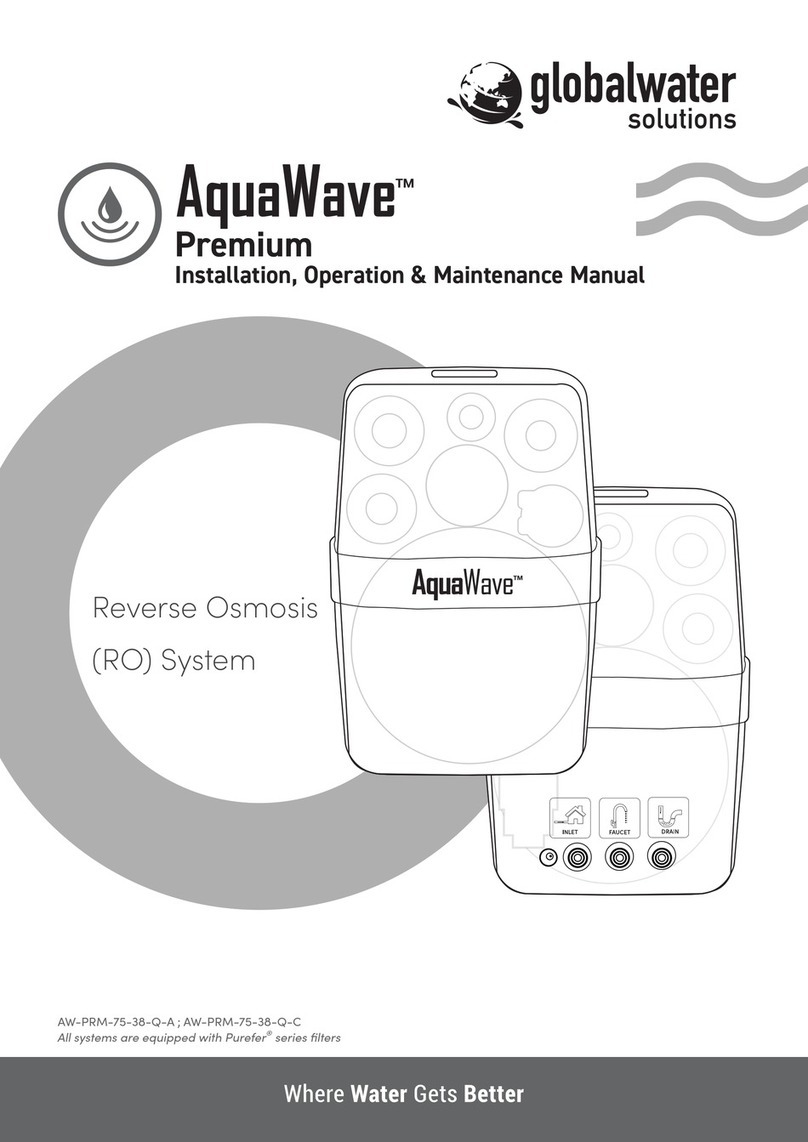Safety:
Before the installation please read carefully all instructions elow and follow all safety rules concerning
starting and operating the device. Any questions? Please contact the Glo al Water Technical Support.
Following all the recommendations in this manual will ensure a safe and optimal use of your device.
Failing to follow the instructions elow may result in material and health damage.
1. Be very careful when using electrical tools.
Never immerse the power adapter, plug or cord in water or other liquids.
Carry out the installation with great caution to avoid electric shock.
Do not touch electrical parts with wet or damp ody parts.
2. Keep the device out of reach of unauthorized persons, small children or irresponsi le ones.
3. Do not use the device if it is damaged.
4. The device is intended for indoor operation only.
5. The unit and the hoses must not touch the hot parts of other kitchen appliances (cooker, oven,
etc.)
6. Hoses must not e dangling from the countertop and not e exposed to mechanical damage.
7. This device is intended for home use only.
8. Keep this manual for the life of the device.
All warnings and recommendations of the manufacturer should e o served y the user.
9. The manufacturer is not responsi le for damage caused y improper installation, maintenance or
service.
10. If you encounter any pro lems, please contact the Glo al Water Technical Support.
Precautions:
1. Do not make any modifications or repairs yourself.
2. Never clean the unit with aggressive chemical cleaning agents.
3. Do not expose the device to sunlight or heat.
Technical Specification:
1. The reverse osmosis system may only e operated with municipal or well water. Water salinity
(TDS) should not exceed 2000 ppm.
2. Connect to the cold water supply pipe.
Minimum supply water temperature must not e less than 5°C (41°F).
Maximum supply water temperature must not exceed 40°C (104°F).
3. Water pressure must not e less than 1.5 ar (22 psi).
Water pressure must not e higher than 6.0 ar (87 psi).
4. Maximum nitrate content in feed water: 27 mg / L
Maximum nitrite content in feed water: 3 mg / L
Maximum content of iron, manganese and hydrogen sulphide in feed water: 0 mg / L
PH range of feed water: 4.0 - 10.0
5. The device must e connected to a functioning sewage system and 230V/50Hz power supply.
4