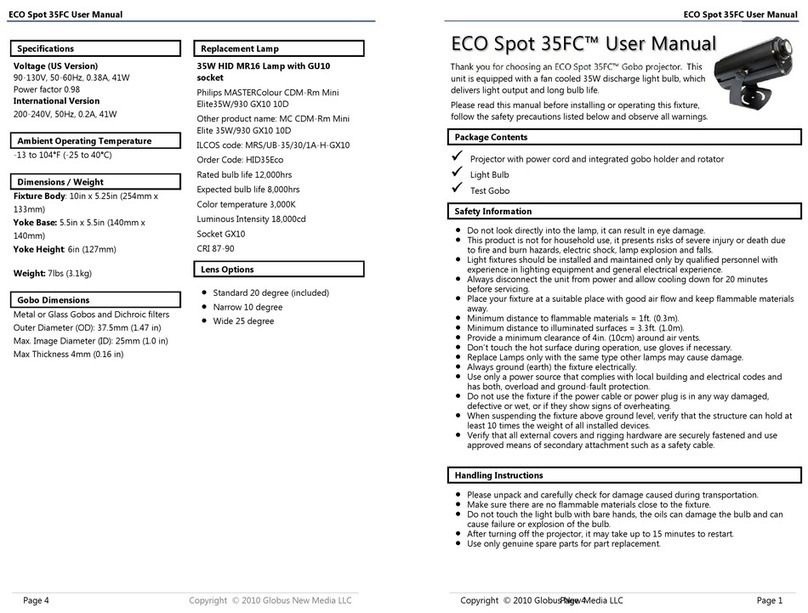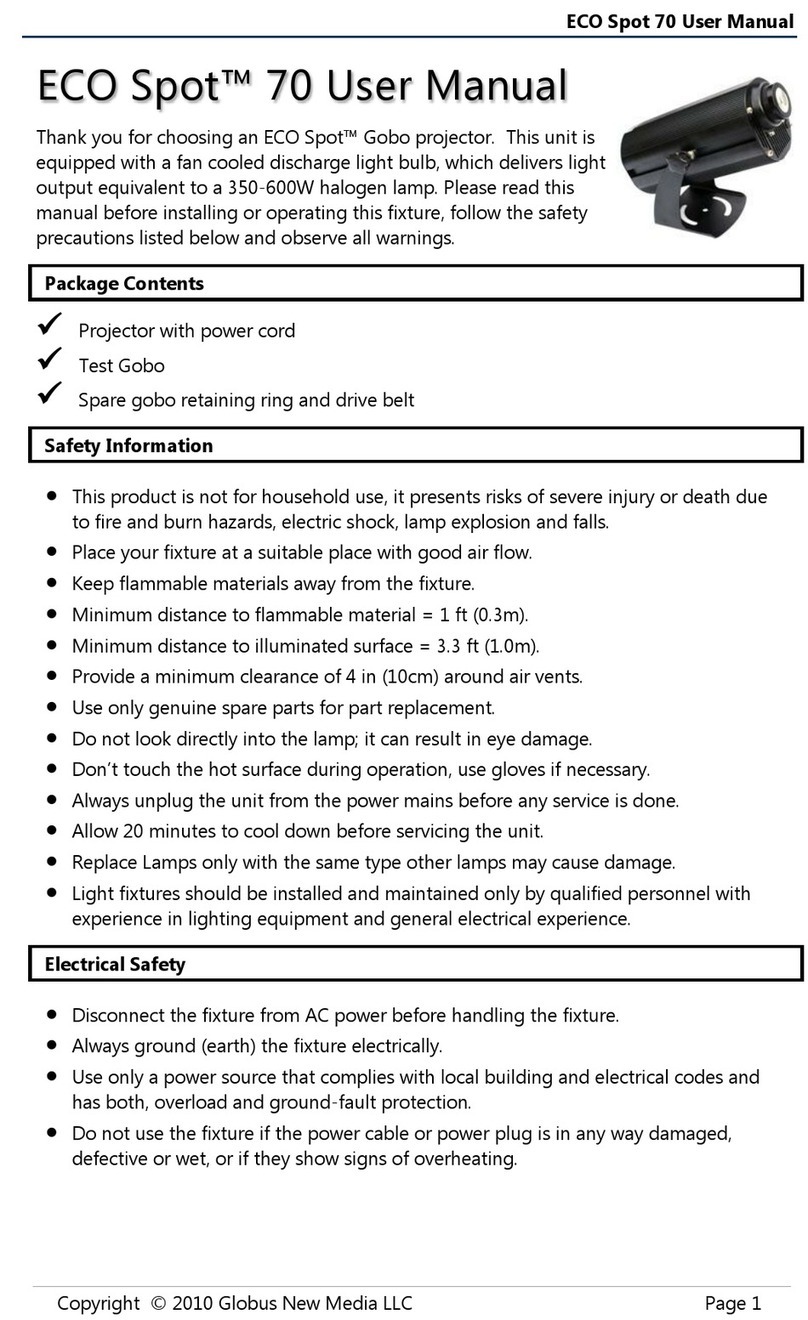ECO Spot LED10 User Manual
Copyright © 2019Globus New Media LLC Page 1
Thank you for choosing an ECO Spot LED10™ Gobo projector. This
unit is equipped with a fan cooled 10W LED bulb with 50,000hrs
bulb life. No more need for replacement bulbs.
Please read this manual before installing or operating this fixture,
follow the safety precautions listed below and observe all warnings.
WARNING! Select the correct Line Voltage with the
selector on the back of the unit before Operating.
Package Contents
Projector with power cord
Test Gobo
Spare gobo retaining ring and Spare drive belt
Safety Information
Electrical Safety
ECO Spot LED10™ User Manual
•Place your fixture at a suitable place with good air flow.
•Keep flammable materials away from the fixture.
•Minimum distance toflammable material = 1 ft (0.3m).
•Minimum distance toilluminated surface = 3.3 ft (1.0m).
•Provide a minimum clearance of 4 in (10cm) around air vents.
•Use only genuine spare parts for part replacement.
•Do not look directly into the lamp; it can result ineye damage.
•Don’t touch the hotsurface during operation,use gloves if necessary.
•Always unplug the unit from the power mains before any service is done.
•Allow 20minutes to cool down before servicing the unit.
•Replace Lamps only with the same type,other lamps may cause damage.
•Light fixtures should beinstalled and maintained only by qualified personnel
with experience in lighting equipment and general electrical experience.
•Disconnect the fixture from AC power before handling the fixture.
•Always ground (earth) the fixture electrically.
•Use only a power source that complies with local building and electrical codes
and has both, overload and ground-fault protection.
•Do not use the fixture if the power cable or power plug is
in any way damaged,
defective or wet, or if they show signs of overheating.