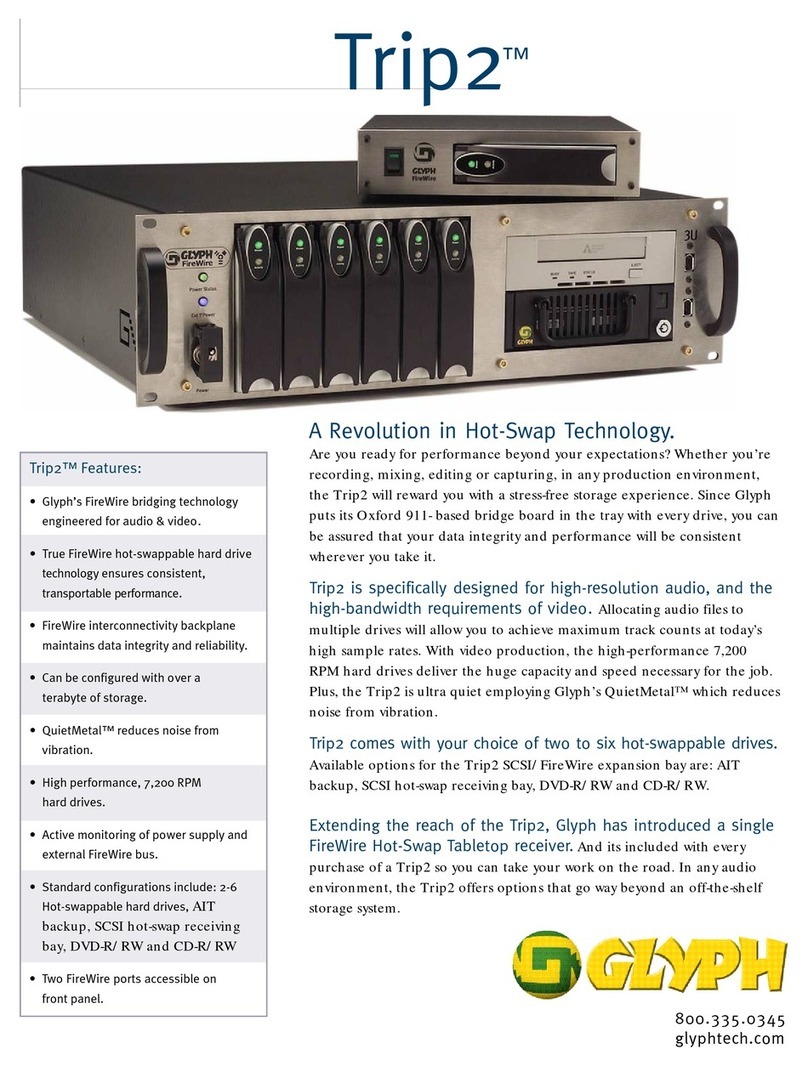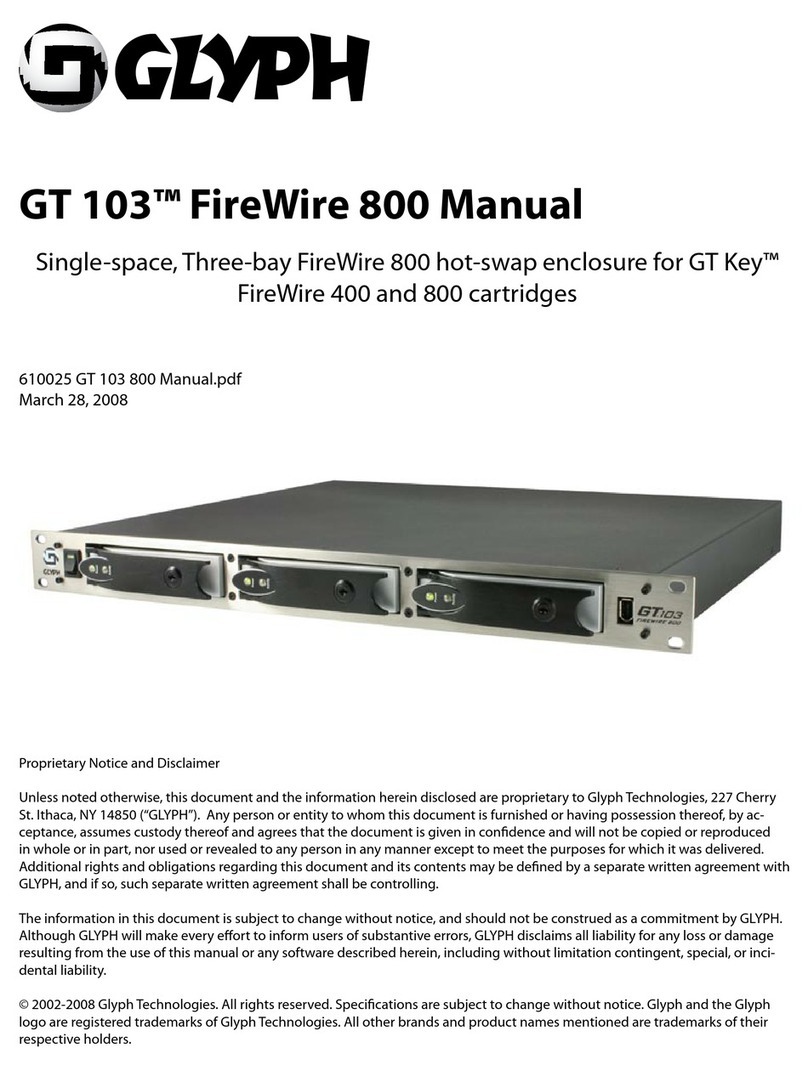227 Cherry St.
Ithaca, NY
800.335.0345
glyphtech.com
Bus-Powered 7,200 RPM Mini-Drive.
The PortaGig hard drive makes portable recording and editing easy. With
its tiny bus-powered enclosure, it’s small enough to fit into a pocket, and
powerful enough to support high track-count audio sessions. With FireWire
400 and USB 2.0 interfaces, PortaGig is compatible with Mac, Windows and
Linux systems supporting FireWire or USB. Designed with a fanless, light
aluminum enclosure, it allows you to work on the road easily and reliably. If
bus power is not available or is insufficient, you can use the optional power
supply.
Technical Specifications
• Capacity: 80GB, 100GB
• Interface: FireWire (IEEE-1394a) and USB 2.0
• Rotational speed: 7,200 RPM
• Average seek time (read): 10 msec
• Max external transfer rate (FireWire): 400 Mb/sec (50 MB/sec)
• Sustained transfer rate: up to 35 MB/sec
• Buffer size: 8MB
• Dimensions (HxWxD): .86 x 3.3 x 5.2 inches
• Weight: .6 lbs. / .3 kg
• Power supply (sold separately): universal auto switching 100-240V
• Approvals: CE
• Warranty: 1 year
• Compatible with: Mac OS 8.6/9.x/X.x, Windows 98SE/Me/2000/XP
• Pre-formatted HFS+, Includes instructions to format it for other OS’s
• Includes: FireWire 400 (6pin to 6pin) cable, USB cable, leather sleeve,
manual on CD
810041 PortaGig Nov18, 2005
PortaGig
PortaGig Features:
• Up to 100GB
• Weighs less than 10 Ounces
• Tested and approved with
Digidesign Pro Tools.
• FireWire 400 and USB interfaces
• 7,200 rpm, 8MB cache
• Small, portable, aluminum case
runs quietly with fanless design.
• Applications: Field recording,
storing and exchanging A/V,
graphics, prepress, and desktop
publishing files.
• Optional power supply available
• Included leather carrying case
PortaGig can be run successfully from
FireWire bus power supplied by many
notebook computers, however Glyph can’t
guarantee compatibility with all notebooks
due to differing bus power specs. If you want
to guarantee PortaGig will work, specify the
optional DC supply from your Glyph dealer.