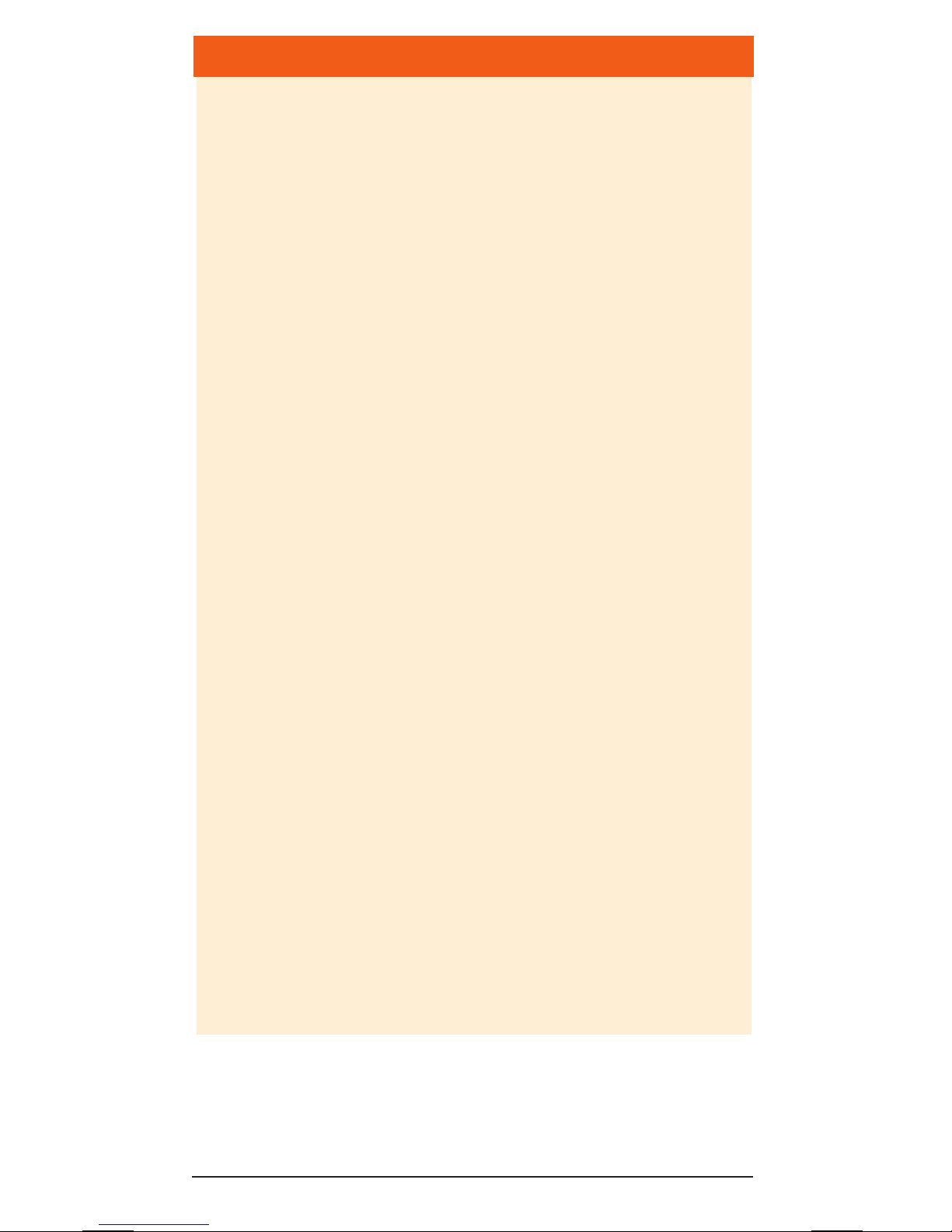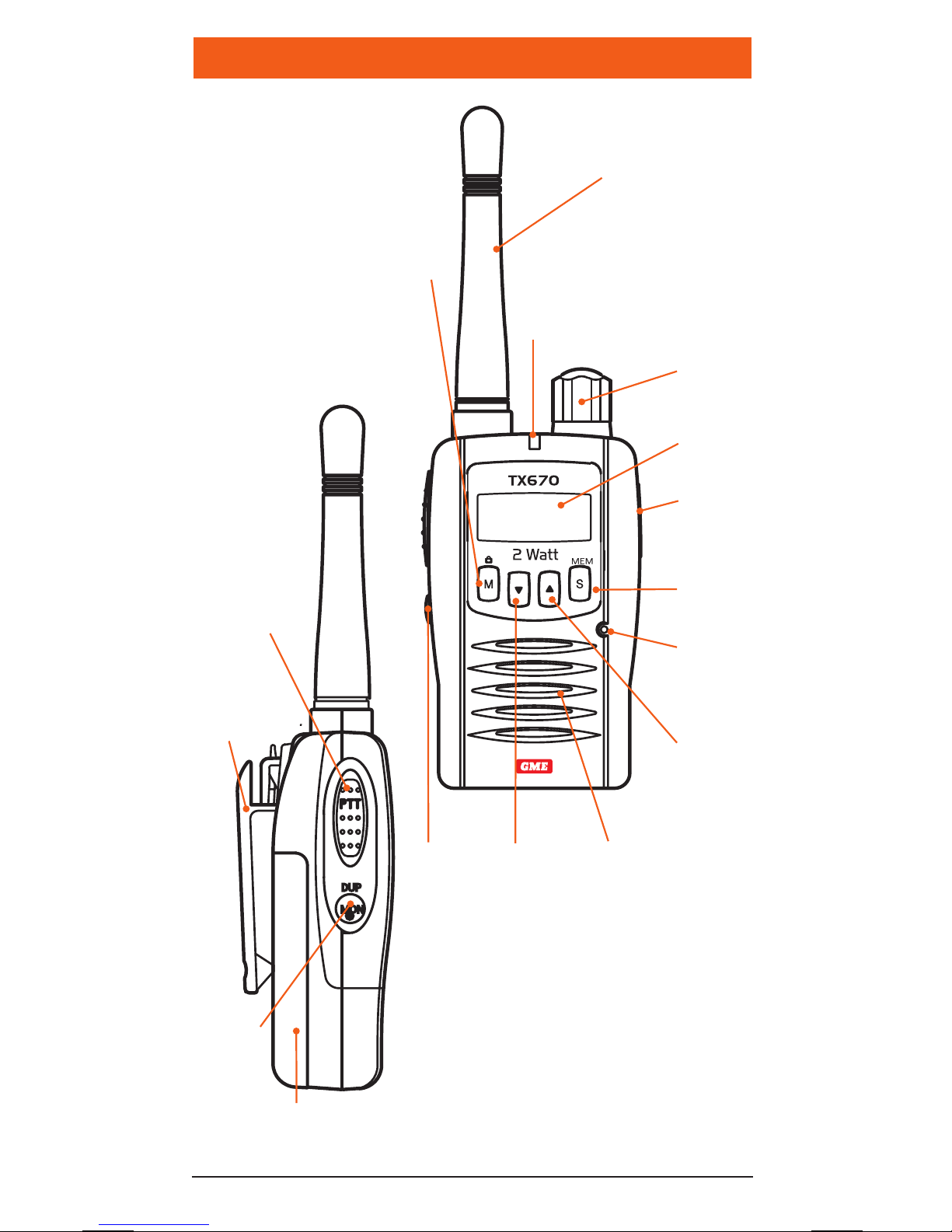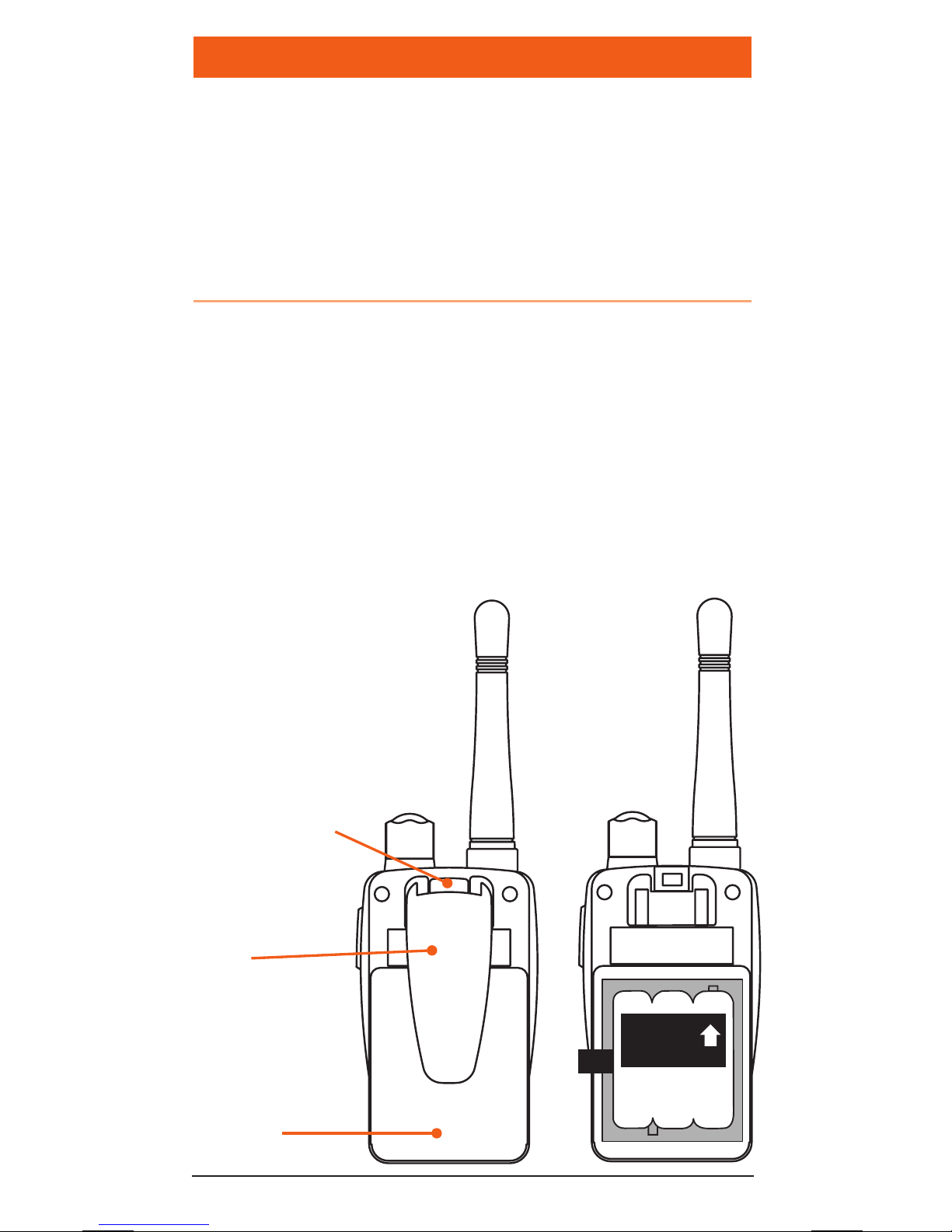PAGE 2 INSTRUCTION MANUAL TX670
CONTENTS
ACCESSORIES ......................................................................3
IMPORTANT INFORMATION...............................................3-5
Possible Issues ................................................................. 6
TELEMETRY CHANNELS........................................................ 7
FEATURES............................................................................ 7
RADIO CONTROLS................................................................ 8
LCD Display .....................................................................9
POWERING THE RADIO ...................................................... 10
GENERAL OPERATION........................................................ 13
Power On/Off................................................................. 13
Adjusting the Volume..................................................... 13
Display Lighting ............................................................. 13
Receiving Signals ........................................................... 13
Transmitting................................................................... 14
Duplex/Monitor Key........................................................ 14
Scan/Memory Key .......................................................... 16
Mode/Key-Lock Function ................................................ 18
1. CTCSS Code Selection ................................................ 19
2. Transmitter Power....................................................... 20
3. VOX Settings .............................................................. 21
4. Dual Watch Settings ................................................... 21
5. Squelch Settings......................................................... 22
6. Roger Beep Tone Selection ......................................... 23
7. Button Beep Tone Selection ........................................ 23
8. Call Alarm Selection .................................................. 24
CTCSS TONE FREQUENCIES................................................25
UHF CB OPERATING FREQUENCIES ....................................26
SPECIFICATIONS ................................................................28
GME CONTRACT WARRANTY AGAINST DEFECTS................29